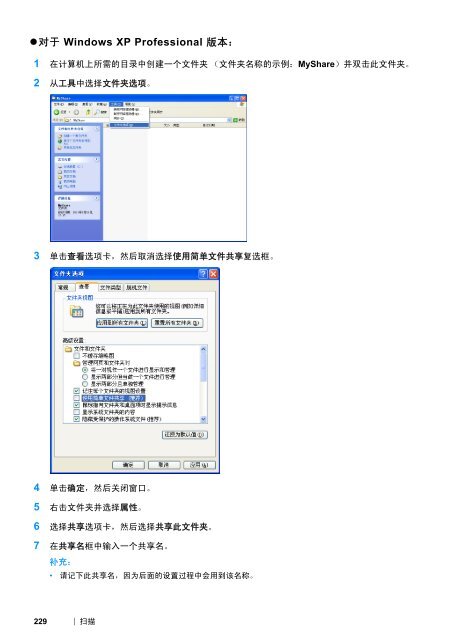DocuPrint M205 fw - Fuji Xerox Printers
DocuPrint M205 fw - Fuji Xerox Printers
DocuPrint M205 fw - Fuji Xerox Printers
You also want an ePaper? Increase the reach of your titles
YUMPU automatically turns print PDFs into web optimized ePapers that Google loves.
• 对 于 Windows XP Professional 版 本 :1 在 计 算 机 上 所 需 的 目 录 中 创 建 一 个 文 件 夹 ( 文 件 夹 名 称 的 示 例 :MyShare) 并 双 击 此 文 件 夹 。2 从 工 具 中 选 择 文 件 夹 选 项 。3 单 击 查 看 选 项 卡 , 然 后 取 消 选 择 使 用 简 单 文 件 共 享 复 选 框 。4 单 击 确 定 , 然 后 关 闭 窗 口 。5 右 击 文 件 夹 并 选 择 属 性 。6 选 择 共 享 选 项 卡 , 然 后 选 择 共 享 此 文 件 夹 。7 在 共 享 名 框 中 输 入 一 个 共 享 名 。补 充 :• 请 记 下 此 共 享 名 , 因 为 后 面 的 设 置 过 程 中 会 用 到 该 名 称 。229 扫 描