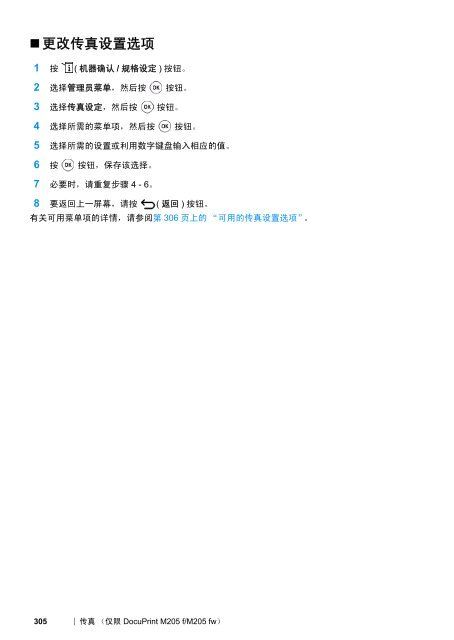- Page 1 and 2:
DocuPrint M205 b/M205 f/M205 fwUser
- Page 3 and 4:
3 打 印 机 管 理 软 件 .....
- Page 5 and 6:
使 用 WIA 驱 动 程 序 进 行
- Page 8:
定 购 消 耗 品 ...............
- Page 11 and 12:
商 标 与 免 责 声 明Apple ®
- Page 13:
本 书 的 使 用 方 法本 节
- Page 17 and 18:
• 电 气 安 全警 告本 产
- Page 19 and 20:
• 安 装 机 器警 告请 勿
- Page 21 and 22:
DocuPrint M205 b100 mm610 mm200 mm1
- Page 23 and 24:
• 操 作 安 全警 告本 产
- Page 25 and 26:
• 消 耗 品警 告遵 照 包
- Page 27 and 28:
关 于 环 境• 零 备 件 ,
- Page 29 and 30:
规 定 条 例• 无 线 电 电
- Page 31 and 32:
产 品 功 能本 节 介 绍 产
- Page 33 and 34:
复 印 功 能类 型控 制 面
- Page 35 and 36:
尺 寸重 量所 需 空 间DocuPr
- Page 37 and 38:
扫 描 功 能类 型原 稿 纸
- Page 39 and 40:
传 真 功 能 ( 仅 限 DocuPrint
- Page 41 and 42:
规 格 40
- Page 43 and 44:
主 要 部 件本 节 提 供 有
- Page 45 and 46:
1 输 出 接 收 盘 加 长 2 中
- Page 47 and 48:
• 自 动 输 稿 器 ( 仅 限 D
- Page 49 and 50:
22 LCD 面 板 显 示 各 种 设
- Page 51 and 52:
在 操 作 面 板 上 设 定 初
- Page 53 and 54:
• 操 作 面 板补 充 :• 报
- Page 55 and 56:
节 电 模 式本 打 印 机 具
- Page 57 and 58:
基 本 操 作 56
- Page 59 and 60:
打 印 和 扫 描 驱 动 程 序
- Page 61 and 62:
• 创 建 管 理 密 码1 启
- Page 63 and 64:
SimpleMonitor ( 仅 限 Windows)利
- Page 65 and 66:
通 讯 簿 编 辑 器( 仅 限 M2
- Page 67 and 68:
快 速 扫 描 管 理 器快 速
- Page 70 and 71:
4打 印 机 连 接 和 软 件
- Page 72 and 73:
连 接 打 印 机打 印 机 的
- Page 74 and 75:
USB 连 接如 果 您 的 打 印
- Page 76 and 77:
设 置 IP 地 址 ( 仅 限 DocuPr
- Page 78 and 79:
• 自 动 设 置 打 印 机 的
- Page 80 and 81:
• 分 配 IP 地 址 ( 对 于 IP
- Page 82 and 83:
24 关 闭 并 重 新 打 开 打
- Page 84 and 85:
• 打 印 和 检 查 System Sett
- Page 86 and 87:
• 识 别 打 印 驱 动 程 序
- Page 88 and 89:
• 插 入 软 件 包 光 盘1
- Page 90 and 91:
• 网 络 连 接 安 装 ( 仅
- Page 92 and 93:
使 用 向 导 设 置 配 置 无
- Page 94 and 95:
8 选 择 无 线 网 络 类 型
- Page 96:
15 单 击 是 , 重 新 启 动
- Page 99 and 100:
• 显 示 配 置 无 线 设 置
- Page 101 and 102:
• 以 太 网 电 缆1 选 择
- Page 103 and 104:
• 网 关 地 址8 单 击 下
- Page 105:
15 遵 照 屏 幕 指 示 进 行
- Page 108 and 109:
8 单 击 完 成 , 退 出 此 工
- Page 110 and 111:
这 样 就 完 成 了 无 线 配
- Page 112 and 113:
•CentreWare Internet Services1
- Page 114 and 115:
c 选 择 网 络 和 共 享 中
- Page 116 and 117:
对 于 Windows XP、 Windows Serve
- Page 118 and 119:
e从 可 用 网 络 列 表 内
- Page 120 and 121:
选 择 网 络 和 Internet。c
- Page 122 and 123:
• 对 于 Windows Server 2008 和
- Page 124 and 125:
• 对 于 Windows Vista 和 Windo
- Page 126 and 127:
• 对 于 Windows XP、 Windows X
- Page 128 and 129:
• 对 于 Windows Server 2008 和
- Page 130 and 131:
• 在 操 作 面 板 上 配 置
- Page 132 and 133:
• 使 用 临 时 连 接要 在
- Page 134 and 135:
•WPS-PIN补 充 :• WPS-PIN 是
- Page 136 and 137:
• 使 用 Bonjour 时 ( 仅 限 D
- Page 138 and 139:
• 使 用 IP 打 印 时 ( 仅
- Page 140 and 141:
5基 本 打 印本 章 内 容 包
- Page 142 and 143:
• 打 印 介 质 使 用 指 南
- Page 144 and 145:
• 可 损 坏 打 印 机 的 打
- Page 146 and 147:
支 持 的 打 印 介 质使 用
- Page 148 and 149:
PSI纸 张 尺 寸纸 张 类 型
- Page 150 and 151:
放 置 打 印 介 质正 确 放
- Page 152 and 153:
• 打 印 介 质 尺 寸MPF 可
- Page 154 and 155:
5 在 装 入 打 印 介 质 之
- Page 156 and 157:
在 多 用 途 输 稿 器 (MPF)
- Page 158 and 159:
• 要 确 认 每 种 打 印 介
- Page 160 and 161:
• 在 优 先 输 稿 器 (PSI)
- Page 162 and 163:
• 放 置 Com-10、 DL、 Monarch
- Page 164 and 165:
• 要 确 认 每 种 打 印 介
- Page 166 and 167:
计 算 机 上 的 操 作以 下
- Page 168 and 169:
在 优 先 输 稿 器 (PSI) 中
- Page 170 and 171:
设 置 纸 张 尺 寸 和 类 型
- Page 172 and 173:
• 设 置 纸 张 类 型重 要
- Page 174 and 175:
• 从 计 算 机 打 印要 使
- Page 176 and 177:
• 选 择 打 印 选 项本 节
- Page 178 and 179:
操 作 系 统 驱 动 程 序 选
- Page 180 and 181:
项 目打 印 机 特 性Supply Le
- Page 182 and 183:
• 使 用 Windows 打 印 驱 动
- Page 184 and 185:
• 打 印 报 告 页您 可 以
- Page 186 and 187:
使 用 打 印 机 设 定 实 用
- Page 188 and 189:
通 过 Web Services on Devices (WS
- Page 190 and 191:
• 打 印 机 安 装利 用 打
- Page 192 and 193:
6复 印本 章 内 容 包 括 :
- Page 194 and 195:
准 备 原 稿利 用 稿 台 玻
- Page 196 and 197:
另 请 参 阅 :• 第 197 页
- Page 198 and 199:
设 置 复 印 选 项在 按 下
- Page 200 and 201:
• 分 页您 可 以 对 复 印
- Page 202 and 203:
• 英 寸 系 列补 充 :200%Stm
- Page 204 and 205:
• 原 稿 类 型您 可 以 选
- Page 206 and 207:
• 锐 度您 可 以 调 整 清
- Page 208 and 209:
• 多 张 合 一您 可 以 打
- Page 210 and 211:
• 上 下 边 消 除 量您 可
- Page 212 and 213:
• 中 间 消 除 量您 可 以
- Page 214 and 215:
7扫 描本 章 内 容 包 括 :
- Page 216 and 217:
扫 描 至 用 USB 连 接 的 计
- Page 218 and 219:
• 使 用 TWAIN 驱 动 程 序
- Page 220 and 221:
• 使 用 WIA 驱 动 程 序 进
- Page 222 and 223:
使 用 网 络 扫 描 仪 ( 仅
- Page 224 and 225:
请 按 照 以 下 步 骤 使 用
- Page 226 and 227:
• 对 于 Windows Server 2008 和
- Page 228 and 229:
• 对 于 Windows XP Home 版 本
- Page 230 and 231:
• 对 于 Windows XP Professional
- Page 232 and 233:
13 单 击 确 定 。14 单 击
- Page 234 and 235:
权 限 。10 单 击 确 定 。11
- Page 236 and 237:
8 通 过 单 击 高 级 搜 索
- Page 238 and 239:
• 配 置 打 印 机 设 置您
- Page 240 and 241:
此 时 显 示 添 加 网 络 扫
- Page 242 and 243:
通 过 通 讯 簿 编 辑 器 进
- Page 244 and 245:
• 将 扫 描 文 件 发 送 至
- Page 246 and 247:
发 送 带 有 扫 描 图 像 的
- Page 248 and 249:
此 时 显 示 添 加 个 人 地
- Page 250 and 251:
调 整 扫 描 选 项本 节 内
- Page 252 and 253:
设 置 扫 描 分 辨 率取 决
- Page 254 and 255:
8传 真 ( 仅 限 DocuPrint M205 f
- Page 256 and 257: 配 置 传 真 初 始 设 置本
- Page 258 and 259: • 设 置 打 印 机 ID有 时
- Page 260 and 261: • 变 更 时 钟 模 式您 可
- Page 262 and 263: • 在 自 动 输 稿 器 上 放
- Page 264 and 265: • 分 辨 率指 定 用 于 传
- Page 266 and 267: • 浓 度调 整 对 比 度 ,
- Page 268 and 269: • 自 动 发 送 传 真1 将
- Page 270 and 271: • 确 认 传 输成 功 发 送
- Page 272 and 273: 发 送 延 迟 传 真时 间 指
- Page 274 and 275: • 对 于 Windows补 充 :• 以
- Page 276 and 277: 补 充 :• 如 果 用 密 码
- Page 278 and 279: c 单 击 关 闭 。补 充 :•
- Page 280 and 281: • 关 于 接 收 模 式共 有
- Page 282 and 283: • 在 传 真 模 式 下 自 动
- Page 284 and 285: • 在 TEL/FAX 模 式 或 Ans/FAX
- Page 286 and 287: • 使 用 DRPD 模 式 接 收
- Page 288 and 289: • 轮 询 接 收您 可 以 根
- Page 290 and 291: • 快 速 拨 号在 快 速 拨
- Page 292 and 293: • 使 用 快 速 拨 号 发 送
- Page 294 and 295: • 设 置 群 组 拨 号1 按 (
- Page 296 and 297: • 使 用 群 组 拨 号 发 送
- Page 298 and 299: 其 他 传 真 方 法本 节 内
- Page 300 and 301: • 使 用 应 答 机连 至 壁
- Page 302 and 303: 设 置 声 音本 节 内 容 包
- Page 304 and 305: • 铃 声 音 量1 按 ( 机 器
- Page 308 and 309: • 前 缀 拨 号补 充 :选 项
- Page 310 and 311: 打 印 报 告使 用 传 真 时
- Page 312 and 313: 9使 用 操 作 面 板 菜 单
- Page 314 and 315: • 报 告 / 列 表使 用 报
- Page 316 and 317: • 管 理 员 菜 单使 用 管
- Page 318 and 319: • 无 线 设 定 ( 仅 限 DocuP
- Page 320 and 321: • 通 信 协 议用 途 :启 用
- Page 322 and 323: • 响 铃 音 量用 途 :设 置
- Page 324 and 325: • 传 真 封 面用 途 :设 置
- Page 326 and 327: • 调 制 解 调 器 速 度用
- Page 328 and 329: • 作 业 超 时用 途 :指 定
- Page 330 and 331: • 调 整 BTR用 途 :指 定 转
- Page 332 and 333: • 非 原 装 模 式用 途 :使
- Page 334 and 335: • 机 密 接 收 ( 仅 限 DocuP
- Page 336 and 337: • 倍 率 选 择用 途 :设 置
- Page 338 and 339: • 多 张 合 一用 途 :打 印
- Page 340 and 341: • 原 稿 尺 寸用 途 :指 定
- Page 342 and 343: 传 真 默 认 设 定 ( 仅 限 D
- Page 344 and 345: • 纸 盘 设 定使 用 纸 盘
- Page 346 and 347: 纸 张 类 型 普 通 纸 *厚
- Page 348 and 349: 面 板 锁 定 功 能该 功 能
- Page 350 and 351: • 禁 用 面 板 锁 定补 充
- Page 352 and 353: 设 置 节 电 模 式 时 间您
- Page 354 and 355: 使 用 数 字 键 盘执 行 各
- Page 356 and 357:
• 更 改 数 字 或 名 称如
- Page 358 and 359:
10故 障 排 除本 章 内 容
- Page 360 and 361:
• 避 免 卡 纸• 请 务 必
- Page 362 and 363:
• 从 自 动 输 稿 器 清 除
- Page 364 and 365:
8 沿 下 图 中 所 示 的 箭
- Page 366 and 367:
• 从 打 印 机 后 端 清 除
- Page 368 and 369:
• 从 中 央 输 出 接 收 盘
- Page 370 and 371:
8 关 闭 后 盖 。如 果 未
- Page 372 and 373:
基 本 打 印 机 故 障有 些
- Page 374 and 375:
打 印 故 障故 障措 施在
- Page 376 and 377:
打 印 质 量 问 题本 节 内
- Page 378 and 379:
• 墨 粉 有 涂 污 或 打 印
- Page 380 and 381:
• 整 个 输 出 为 空 白如
- Page 382 and 383:
• 斑 点补 充 :故 障措 施
- Page 384 and 385:
• 模 糊故 障打 印 结 果
- Page 386 and 387:
• 螺 旋 式 印 迹补 充 :故
- Page 388 and 389:
• 上 边 距 不 正 确故 障
- Page 390 and 391:
复 印 故 障故 障( 仅 限 M20
- Page 392 and 393:
传 真 故 障 ( 仅 限 DocuPrint
- Page 394 and 395:
扫 描 故 障故 障扫 描 仪
- Page 396 and 397:
扫 描 驱 动 程 序 / 打 印
- Page 398 and 399:
了 解 打 印 机 消 息打 印
- Page 400 and 401:
错 误 代 码031-533 按 按 钮
- Page 402 and 403:
错 误 代 码034-720 按 按 钮
- Page 404 and 405:
补 充 :错 误 代 码解 决 措
- Page 406 and 407:
获 得 帮 助本 节 内 容 包
- Page 408 and 409:
• SimpleMonitor 警 报SimpleMoni
- Page 410 and 411:
非 原 装 模 式当 墨 粉 筒
- Page 412 and 413:
• 打 印 机 设 定 实 用 程
- Page 414 and 415:
11维 护本 章 内 容 包 括 :
- Page 416 and 417:
• 清 洁 扫 描 仪保 持 扫
- Page 418 and 419:
• 清 洁 自 动 输 稿 器 辊
- Page 420 and 421:
• 概 述本 打 印 机 只 有
- Page 422 and 423:
6 将 墨 粉 筒 慢 慢 地 放
- Page 424 and 425:
4 将 取 下 的 墨 粉 筒 放
- Page 426 and 427:
• 消 耗 品重 要 :• 使 用
- Page 428 and 429:
• 回 收 消 耗 品• 为 了
- Page 430 and 431:
管 理 打 印 机本 节 内 容
- Page 432 and 433:
• 利 用 SimpleMonitor 检 查
- Page 434 and 435:
节 省 消 耗 品通 过 更 改
- Page 436 and 437:
移 动 打 印 机1 关 闭 打
- Page 438 and 439:
8 关 闭 前 盖 。9 抬 起 打
- Page 440 and 441:
12联 系 富 士 施 乐本 章
- Page 442 and 443:
在 线 服 务通 过 在 下 列
- Page 444 and 445:
索 引# 按 钮 47Ans/FAX 模 式
- Page 446 and 447:
连 续 复 印 33连 续 复 印