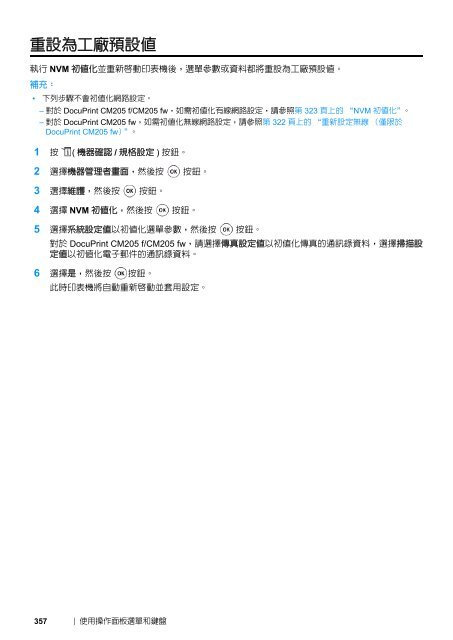DocuPrint CM205 fw - Fuji Xerox Printers
DocuPrint CM205 fw - Fuji Xerox Printers
DocuPrint CM205 fw - Fuji Xerox Printers
You also want an ePaper? Increase the reach of your titles
YUMPU automatically turns print PDFs into web optimized ePapers that Google loves.
重 設 為 工 廠 預 設 值執 行 NVM 初 值 化 並 重 新 啟 動 印 表 機 後 , 選 單 參 數 或 資 料 都 將 重 設 為 工 廠 預 設 值 。補 充 :• 下 列 步 驟 不 會 初 值 化 網 路 設 定 。– 對 於 <strong>DocuPrint</strong> <strong>CM205</strong> f/<strong>CM205</strong> <strong>fw</strong>, 如 需 初 值 化 有 線 網 路 設 定 , 請 參 照 第 323 頁 上 的 “NVM 初 值 化 ”。– 對 於 <strong>DocuPrint</strong> <strong>CM205</strong> <strong>fw</strong>, 如 需 初 值 化 無 線 網 路 設 定 , 請 參 照 第 322 頁 上 的 “ 重 新 設 定 無 線 ( 僅 限 於<strong>DocuPrint</strong> <strong>CM205</strong> <strong>fw</strong>)”。1 按 ( 機 器 確 認 / 規 格 設 定 ) 按 鈕 。2 選 擇 機 器 管 理 者 畫 面 , 然 後 按 按 鈕 。3 選 擇 維 護 , 然 後 按 按 鈕 。4 選 擇 NVM 初 值 化 , 然 後 按 按 鈕 。5 選 擇 系 統 設 定 值 以 初 值 化 選 單 參 數 , 然 後 按 按 鈕 。對 於 <strong>DocuPrint</strong> <strong>CM205</strong> f/<strong>CM205</strong> <strong>fw</strong>, 請 選 擇 傳 真 設 定 值 以 初 值 化 傳 真 的 通 訊 錄 資 料 , 選 擇 掃 描 設定 值 以 初 值 化 電 子 郵 件 的 通 訊 錄 資 料 。6 選 擇 是 , 然 後 按 按 鈕 。此 時 印 表 機 將 自 動 重 新 啟 動 並 套 用 設 定 。357 使 用 操 作 面 板 選 單 和 鍵 盤