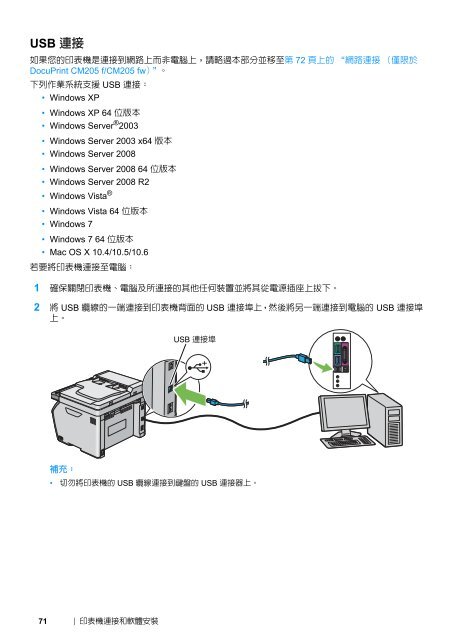DocuPrint CM205 fw - Fuji Xerox Printers
DocuPrint CM205 fw - Fuji Xerox Printers
DocuPrint CM205 fw - Fuji Xerox Printers
You also want an ePaper? Increase the reach of your titles
YUMPU automatically turns print PDFs into web optimized ePapers that Google loves.
USB 連 接如 果 您 的 印 表 機 是 連 接 到 網 路 上 而 非 電 腦 上 , 請 略 過 本 部 分 並 移 至 第 72 頁 上 的 “ 網 路 連 接 ( 僅 限 於<strong>DocuPrint</strong> <strong>CM205</strong> f/<strong>CM205</strong> <strong>fw</strong>)”。下 列 作 業 系 統 支 援 USB 連 接 :• Windows XP• Windows XP 64 位 版 本• Windows Server ® 2003• Windows Server 2003 x64 版 本• Windows Server 2008• Windows Server 2008 64 位 版 本• Windows Server 2008 R2• Windows Vista ®• Windows Vista 64 位 版 本• Windows 7• Windows 7 64 位 版 本• Mac OS X 10.4/10.5/10.6若 要 將 印 表 機 連 接 至 電 腦 :1 確 保 關 閉 印 表 機 、 電 腦 及 所 連 接 的 其 他 任 何 裝 置 並 將 其 從 電 源 插 座 上 拔 下 。2 將 USB 纜 線 的 一 端 連 接 到 印 表 機 背 面 的 USB 連 接 埠 上 , 然 後 將 另 一 端 連 接 到 電 腦 的 USB 連 接 埠上 。USB 連 接 埠補 充 :• 切 勿 將 印 表 機 的 USB 纜 線 連 接 到 鍵 盤 的 USB 連 接 器 上 。71 印 表 機 連 接 和 軟 體 安 裝