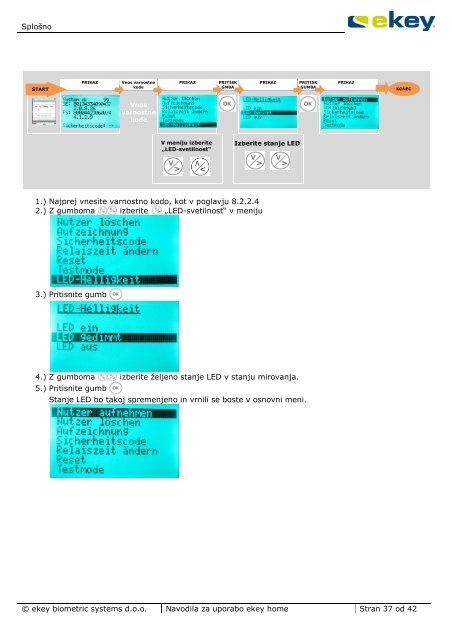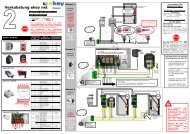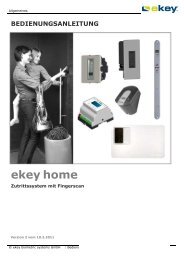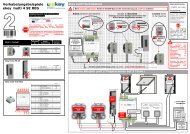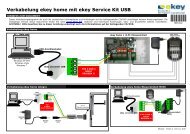Navodila za uporabo - E-key
Navodila za uporabo - E-key
Navodila za uporabo - E-key
- No tags were found...
You also want an ePaper? Increase the reach of your titles
YUMPU automatically turns print PDFs into web optimized ePapers that Google loves.
SplošnoSTARTPRIKAZVnos varnostnekodePRIKAZPRITISKGMBAPRIKAZPRITISKGUMBAPRIKAZKONECVnosvarnostnekodeV meniju izberite„LED-svetilnost“Izberite stanje LED1.) Najprej vnesite varnostno kodo, kot v poglavju 8.2.2.42.) Z gumboma izberite „LED-svetilnost“ v meniju3.) Pritisnite gumb4.) Z gumboma izberite željeno stanje LED v stanju mirovanja.5.) Pritisnite gumbStanje LED bo takoj spremenjeno in vrnili se boste v osnovni meni.© e<strong>key</strong> biometric systems d.o.o. <strong>Navodila</strong> <strong>za</strong> <strong>uporabo</strong> e<strong>key</strong> home Stran 37 od 42