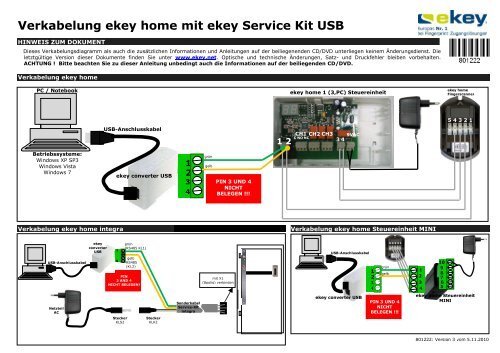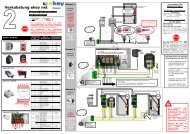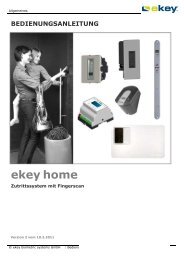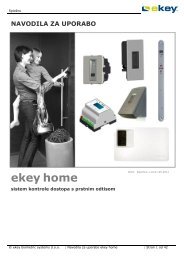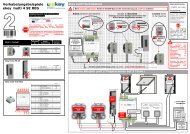Verkabelung ekey home mit ekey Service Kit USB
Verkabelung ekey home mit ekey Service Kit USB
Verkabelung ekey home mit ekey Service Kit USB
Sie wollen auch ein ePaper? Erhöhen Sie die Reichweite Ihrer Titel.
YUMPU macht aus Druck-PDFs automatisch weboptimierte ePaper, die Google liebt.
<strong>Verkabelung</strong> <strong>ekey</strong> <strong>home</strong> <strong>mit</strong> <strong>ekey</strong> <strong>Service</strong> <strong>Kit</strong> <strong>USB</strong>HINWEIS ZUM DOKUMENTDieses <strong>Verkabelung</strong>sdiagramm als auch die zusätzlichen Informationen und Anleitungen auf der beiliegenenden CD/DVD unterliegen keinem Änderungsdienst. Dieletztgültige Version dieser Dokumente finden Sie unter www.<strong>ekey</strong>.net. Optische und technische Änderungen, Satz- und Druckfehler bleiben vorbehalten.ACHTUNG ! Bitte beachten Sie zu dieser Anleitung unbedingt auch die Informationen auf der beiliegenden CD/DVD.<strong>Verkabelung</strong> <strong>ekey</strong> <strong>home</strong>PC / Notebook<strong>ekey</strong> <strong>home</strong> 1 (3,PC) Steuereinheit<strong>ekey</strong> <strong>home</strong>Fingerscanner5 4 3 2 1<strong>USB</strong>-AnschlusskabelCH1 CH2 CH3C NO NC1 23 49VACBetriebssysteme:Windows XP SP3Windows VistaWindows 7<strong>ekey</strong> converter <strong>USB</strong>1 gelb23 PIN 3 UND 44grünNICHTBELEGEN !!!<strong>Verkabelung</strong> <strong>ekey</strong> <strong>home</strong> integra <strong>Verkabelung</strong> <strong>ekey</strong> <strong>home</strong> Steuereinheit MINI<strong>ekey</strong>converter<strong>USB</strong>1grün(RS485 KL1)<strong>USB</strong>-Anschlusskabel5 4 3 2 1<strong>USB</strong>-AnschlusskabelNetzteilACgelb4RS485(Kl.2)PIN3 AND 4NICHT BELEGEN!SteckerKLS2b (-Stecker(+KLK2w<strong>mit</strong> X1(8polig) verbindenSonderkabel<strong>Service</strong>-<strong>Kit</strong>integra<strong>ekey</strong> converter <strong>USB</strong>grüngelbPIN 3 UND 4NICHTBELEGEN !!!12341098765<strong>ekey</strong> <strong>home</strong> SteuereinheitMINI801222: Version 3 vom 5.11.2010
ONTAGE <strong>ekey</strong> <strong>home</strong> AufputzWiring <strong>ekey</strong> <strong>home</strong> with <strong>ekey</strong> service kit <strong>USB</strong>NOTE FOR THIS DOCUMENTThis wiring diagram as well as the complementary information and manuals supplied on the accompanying CD/DVD are not updated on a regular basis. You willfind the latest version of this document under www.<strong>ekey</strong>.net. Subject to optical and technical amendments; omissions and errors expected. ATTENTION !When using this instruction sheet, please pay attention to the information provided on the accompanying CD/DVD.Wiring <strong>ekey</strong> <strong>home</strong>PC / Notebook<strong>ekey</strong> <strong>home</strong> 1 (3, PC) control panel<strong>ekey</strong> <strong>home</strong>finger scanner5 4 3 2 1<strong>USB</strong>-cableCH1CH3C NO NC1 2 3 49VACOperat. systems:Windows XP SP3Windows VistaWindows 7<strong>ekey</strong> converter <strong>USB</strong>1yellow23 DO NOT4greenUSE PIN3 AND 4 !!!Wiring <strong>ekey</strong> <strong>home</strong> 1 (2) integra Wiring <strong>ekey</strong> <strong>home</strong> 1 control panel Mini<strong>USB</strong>-cable<strong>ekey</strong>converter<strong>USB</strong>green(RS485 KL1)1yellow4 RS485(Kl.2)DO NOTUSE PIN 3AND 4 !!!Connect with X1(8polig)cable Kabel Typ Typ A A<strong>USB</strong>-cablegreenyellow5 4 3 2 112341098765PowerACPlugKLS2b (-PlugKLK2(+wcable<strong>Service</strong>-<strong>Kit</strong>integra<strong>ekey</strong> converter <strong>USB</strong>DO NOTUSE PIN3 AND 4 !!!<strong>ekey</strong> <strong>home</strong> control panelMini801222: Version 3 from 5.11.2010