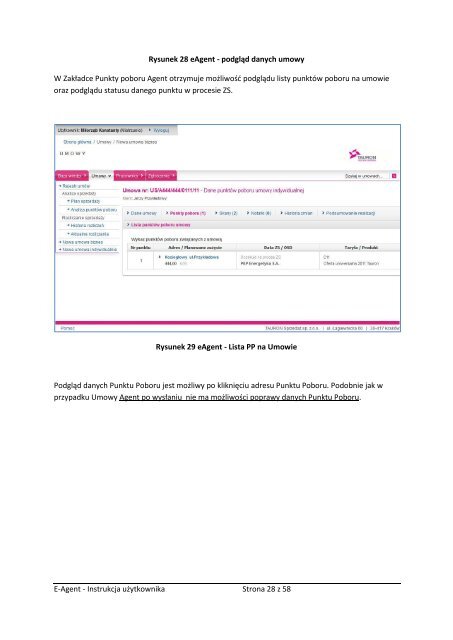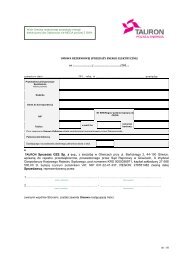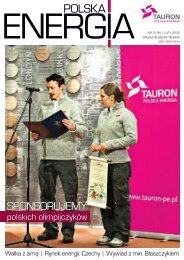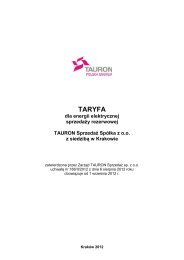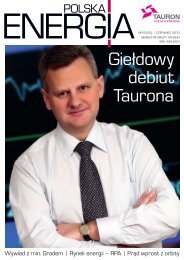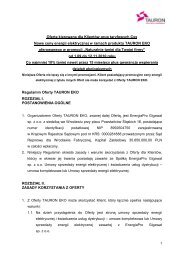e-Agent Instrukcja dla partnera - Logowanie - Tauron
e-Agent Instrukcja dla partnera - Logowanie - Tauron
e-Agent Instrukcja dla partnera - Logowanie - Tauron
- No tags were found...
You also want an ePaper? Increase the reach of your titles
YUMPU automatically turns print PDFs into web optimized ePapers that Google loves.
Rysunek 28 e<strong>Agent</strong> - podgląd danych umowyW Zakładce Punkty poboru <strong>Agent</strong> otrzymuje możliwość podglądu listy punktów poboru na umowieoraz podglądu statusu danego punktu w procesie ZS.Rysunek 29 e<strong>Agent</strong> - Lista PP na UmowiePodgląd danych Punktu Poboru jest możliwy po kliknięciu adresu Punktu Poboru. Podobnie jak wprzypadku Umowy <strong>Agent</strong> po wysłaniu nie ma możliwości poprawy danych Punktu Poboru.E-<strong>Agent</strong> - <strong>Instrukcja</strong> użytkownika Strona 28 z 58