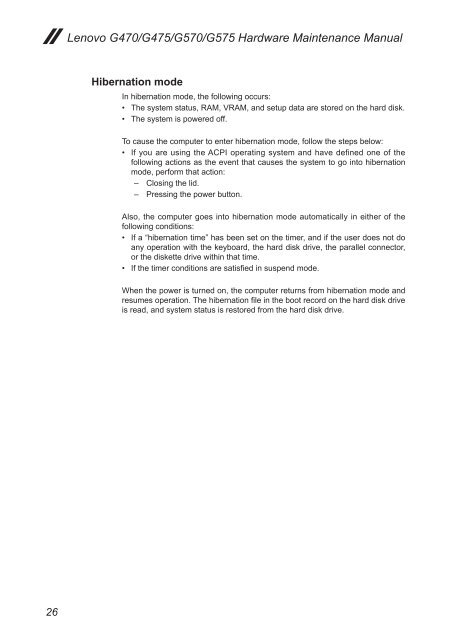Lenovo G470/G475/G570/G575 Hardware Maintenance Manual
Lenovo G470/G475/G570/G575 Hardware Maintenance Manual
Lenovo G470/G475/G570/G575 Hardware Maintenance Manual
Create successful ePaper yourself
Turn your PDF publications into a flip-book with our unique Google optimized e-Paper software.
26<br />
<strong>Lenovo</strong> <strong>G470</strong>/<strong>G475</strong>/<strong>G570</strong>/<strong>G575</strong> <strong>Hardware</strong> <strong>Maintenance</strong> <strong>Manual</strong><br />
Hibernation mode<br />
In hibernation mode, the following occurs:<br />
• The system status, RAM, VRAM, and setup data are stored on the hard disk.<br />
• The system is powered off.<br />
To cause the computer to enter hibernation mode, follow the steps below:<br />
• If you are using the ACPI operating system and have defined one of the<br />
following actions as the event that causes the system to go into hibernation<br />
mode, perform that action:<br />
– Closing the lid.<br />
– Pressing the power button.<br />
Also, the computer goes into hibernation mode automatically in either of the<br />
following conditions:<br />
• If a “hibernation time” has been set on the timer, and if the user does not do<br />
any operation with the keyboard, the hard disk drive, the parallel connector,<br />
or the diskette drive within that time.<br />
• If the timer conditions are satisfied in suspend mode.<br />
When the power is turned on, the computer returns from hibernation mode and<br />
resumes operation. The hibernation file in the boot record on the hard disk drive<br />
is read, and system status is restored from the hard disk drive.