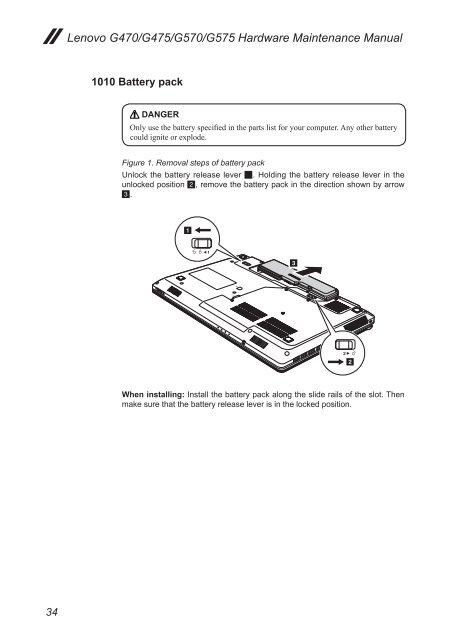Lenovo G470/G475/G570/G575 Hardware Maintenance Manual
Lenovo G470/G475/G570/G575 Hardware Maintenance Manual
Lenovo G470/G475/G570/G575 Hardware Maintenance Manual
You also want an ePaper? Increase the reach of your titles
YUMPU automatically turns print PDFs into web optimized ePapers that Google loves.
34<br />
<strong>Lenovo</strong> <strong>G470</strong>/<strong>G475</strong>/<strong>G570</strong>/<strong>G575</strong> <strong>Hardware</strong> <strong>Maintenance</strong> <strong>Manual</strong><br />
1010 Battery pack<br />
DANGER<br />
Only use the battery specified in the parts list for your computer. Any other battery<br />
could ignite or explode.<br />
Figure 1. Removal steps of battery pack<br />
Unlock the battery release lever 1. Holding the battery release lever in the<br />
unlocked position 2, remove the battery pack in the direction shown by arrow<br />
3.<br />
1<br />
When installing: Install the battery pack along the slide rails of the slot. Then<br />
make sure that the battery release lever is in the locked position.<br />
3<br />
2