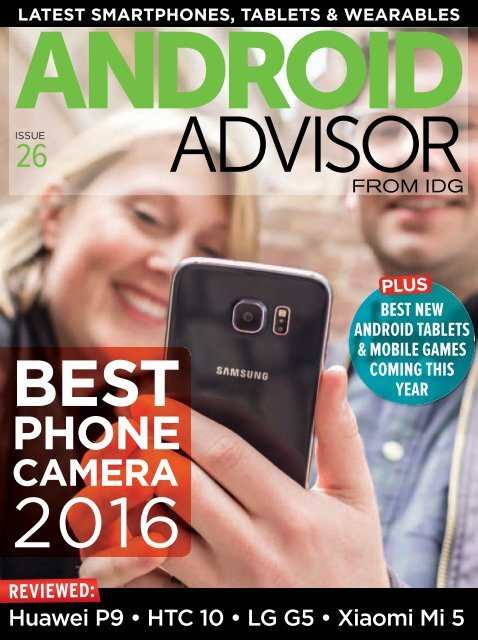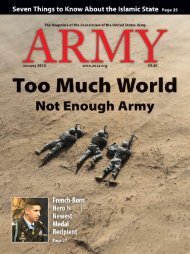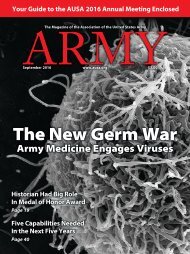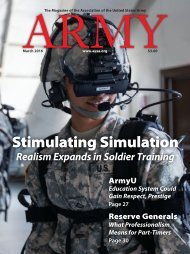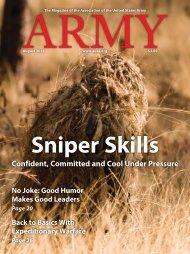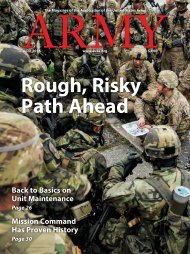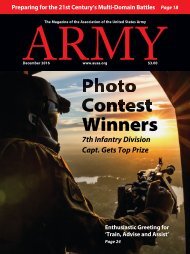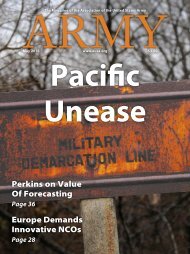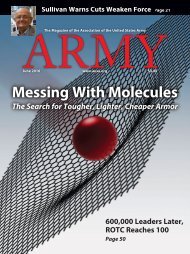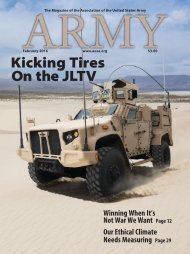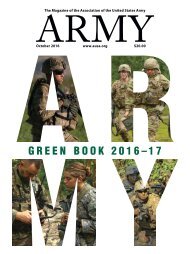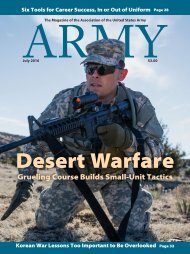Android Advisor - Best Phone Camera 2016
Android Advisor is your go-to source for everything Android, from smartphones, tablets and the best mobile apps to wearable and in-car tech, optimised for the small screen of your mobile device. Whether you're new to the Android operating system or a seasoned user, you're sure to find something you like in Android Advisor's wealth of analysis, reviews, features and tutorials.
Android Advisor is your go-to source for everything Android, from smartphones, tablets and the best mobile apps to wearable and in-car tech, optimised for the small screen of your mobile device. Whether you're new to the Android operating system or a seasoned user, you're sure to find something you like in Android Advisor's wealth of analysis, reviews, features and tutorials.
Create successful ePaper yourself
Turn your PDF publications into a flip-book with our unique Google optimized e-Paper software.
LATEST SMARTPHONES, TABLETS & WEARABLES<br />
ANDROID<br />
ISSUE<br />
26<br />
ADVISOR<br />
FROM IDG<br />
BEST<br />
PHONE<br />
CAMERA<br />
<strong>2016</strong><br />
PLUS<br />
BEST NEW<br />
ANDROID TABLETS<br />
& MOBILE GAMES<br />
COMING THIS<br />
YEAR<br />
REVIEWED:<br />
Huawei P9 • HTC 10 • LG G5 • Xiaomi Mi 5
Contents<br />
3 Welcome…<br />
Group Test<br />
4 Smartphone cameras<br />
Round up<br />
43 <strong>Best</strong> <strong>Android</strong> tablets of <strong>2016</strong><br />
48 <strong>Best</strong> new <strong>Android</strong> games of <strong>2016</strong><br />
Reviews<br />
54 Huawei P9<br />
66 HTC 10<br />
79 LG G5<br />
91 Xiaomi Mi 5<br />
How To<br />
103 Speed up an <strong>Android</strong> phone or tablet<br />
107 Keep your <strong>Android</strong> device secure<br />
115 Get free Wi-Fi anywhere<br />
<strong>Best</strong> Buy Charts<br />
120 Our top phones, tablets, and more<br />
2 ANDROID ADVISOR • ISSUE 26
Welcome...<br />
Every <strong>Android</strong> phone manufacturer will tell<br />
you its smartphone has the most awesome<br />
camera, but they can’t all be the best.<br />
With Samsung, HTC, LG and others having all<br />
updated their flagships for <strong>2016</strong>, we took the<br />
opportunity to run the lot head to head to judge<br />
their photography skills. You can check out which<br />
smartphone camera comes out on top overleaf.<br />
Of course, new phones means new reviews.<br />
Last month we told you all about Samsung’s new<br />
Galaxy S7 and S7 edge, and this month we’ve gone<br />
hands‐on with Huawei’s P9 (page 54), HTC’s 10<br />
(page 66), LG’s G5 (page 79) and Xiaomi’s Mi 5 (page<br />
91). All are excellent <strong>Android</strong>s we’d love to own.<br />
If you’re splashing out on one of these pricey<br />
handsets you’ll want to make sure it’s secure, and<br />
we’ll show you how on page 107. For those who are<br />
still stuck with their old <strong>Android</strong>s there’s still hope:<br />
we’ll show you how to ramp up performance and<br />
get that new‐device feeling on page 103.<br />
The good news is to keep on coming this summer,<br />
with Google I/O imminent as we went to press and<br />
the arrival of a new Nexus 7 (<strong>2016</strong>) tablet hotly<br />
rumoured. Be sure to pick up a copy of the next<br />
issue of <strong>Android</strong> <strong>Advisor</strong> for all the details.<br />
We hope you’ve enjoyed this issue. Send us your<br />
feedback via facebook.com/<strong>Android</strong><strong>Advisor</strong>UK<br />
or email marie_brewis@idg.co.uk.<br />
ISSUE 26 • ANDROID ADVISOR 3
Group Test:<br />
Smartphone cameras<br />
Jim Martin and Dominik Tomaszewski test out the cameras<br />
of the latest flagship phones to find out which performs best<br />
As the old adage goes, the best camera<br />
is the one that’s with you. Since most<br />
people carry a smartphone with them just<br />
about everywhere, it’s no wonder we’re taking<br />
more photos on phones than cameras these days.<br />
And now that phone cameras can actually take<br />
decent photos and videos, we’re using them<br />
4 ANDROID ADVISOR • ISSUE 26
to record special events such as weddings and<br />
birthdays instead of lugging around a DSLR.<br />
But which smartphone has the best cameras,<br />
takes the best photos and is the best for taking<br />
videos? What about selfies? We’ve rounded<br />
up seven flagship phones in order to put their<br />
cameras to the test and answer these questions.<br />
• Google Nexus 6P<br />
• HTC 10<br />
• Huawei P9<br />
• LG G5<br />
• Samsung Galaxy S7<br />
• Sony Xperia Z5<br />
• Xiaomi Mi 5<br />
What to look for<br />
Looking at specifications and features will tell<br />
you only so much, and it’s a bad idea to choose<br />
a phone purely on the basis of its cameras’<br />
megapixel ratings. However, features can make<br />
a difference. Not all phones can record video<br />
at 60 frames per second (fps), for example, and<br />
some are limited to 1920x1080 rather than the<br />
more detailed 4K (or Ultra HD).<br />
Some phones, such as the Huawei P9, use<br />
dual cameras to create clever effects such as<br />
shallow depth of field, while others use their<br />
dual cameras very differently. The LG G5 has a<br />
‘standard’ camera next to a wide‐angle camera,<br />
which is great for capturing action, and offers a<br />
viewpoint much like a GoPro.<br />
The stock camera app itself varies between<br />
phones, but if you don’t like it you can download<br />
ISSUE 26 • ANDROID ADVISOR 5
6 ANDROID ADVISOR • ISSUE 26<br />
another. Changing app can also give you extra<br />
features, but it’s unlikely you will find higherresolution<br />
or higher frame rates: a phone’s raw<br />
performance is often the limiting factor, particularly<br />
when it comes to slo‐mo video.<br />
The Nexus 6P doesn’t support time‐lapse<br />
natively, but this is easy to do with a third‐party app<br />
as it isn’t dependent on performance. However,<br />
this same phone can’t shoot 1080p video at<br />
60fps, which will be an issue for some people. If<br />
your priority is video, look for good stabilisation<br />
as this can make a big difference to the footage.<br />
Don’t forget sound, either. You can listen to the<br />
quality of the microphones on our website at<br />
tinyurl.com/hqkh9eu.
Google Nexus 6P<br />
It’s one of the oldest phones here, but<br />
it’s also still one of the best for photos.<br />
The rear 12.3Mp ‘Google camera’ has<br />
a sharpness that’s almost unrivalled.<br />
Photos are packed with detail and show<br />
every last skin blemish and wrinkle.<br />
The auto HDR mode works well, and<br />
while the 6P tended to underexpose<br />
images in some of our tests, it was far<br />
less likely to blow out highlights: you’ll<br />
see more blue skies than the flat white<br />
skies as you get with many phone<br />
cameras. Low‐light performance is good,<br />
but not as good as the Samsung Galaxy S7’s.<br />
It can shoot slo‐mo video at 1080p or at double<br />
speed if you drop down to 720p. However, there’s<br />
no optical stabilisation and no option to record<br />
video at 60fps. The front camera is good, too. It<br />
delivers sharp photos and a wider field of view.<br />
Overall, the 6P is a superb choice if your priority<br />
is photos. However, the LG G5 is more versatile<br />
with its extra wide‐angle camera, while the Galaxy<br />
S7 is arguably a better all‐rounder.<br />
Key features<br />
Rear: 12.3Mp; 4K video; 1080p at 30fps<br />
Optical image stabilisation: No<br />
Front: 8Mp; 1080p video<br />
Panorama: Yes<br />
Slo-mo: 1080p at 120fps; 720p at 240fps<br />
Time-lapse: No<br />
ISSUE 26 • ANDROID ADVISOR 7
Landscape<br />
ABOVE: The 6P shows<br />
good dynamic range<br />
and although a little<br />
underexposed, this is<br />
easily corrected either<br />
using an app on the<br />
phone or in Photoshop.<br />
Detail levels are good,<br />
as is sharpness.<br />
1:1 crop<br />
8 ANDROID ADVISOR • ISSUE 26
Outdoor Portrait<br />
LEFT: The Nexus<br />
6P tended to<br />
underexpose<br />
photos in our test,<br />
but although we<br />
must present the<br />
original image here<br />
for comparison<br />
purposes, it’s very<br />
easy to fix this in<br />
a photo editor.<br />
Details are crisp<br />
and sharp without<br />
being over‐sharp.<br />
Dynamic range is<br />
also good (this was<br />
shot using the auto<br />
HDR mode).<br />
RIGHT: With<br />
good colour<br />
and detail,<br />
only the slight<br />
underexposure<br />
counts against<br />
the Nexus 6P’s<br />
selfie photo.<br />
Selfies<br />
ISSUE 26 • ANDROID ADVISOR 9
Low light<br />
LEFT: A wellexposed<br />
photo and<br />
not too many<br />
negative<br />
effects<br />
of noise<br />
reduction.<br />
There’s less<br />
detail here<br />
than in the<br />
Samsung<br />
Galaxy<br />
S7’s photo,<br />
though.<br />
Close up<br />
Video<br />
To see the clips from each phone at<br />
the best quality, you should ensure<br />
that you view them full screen<br />
and select the appropriate quality<br />
by clicking on the cog icon at the<br />
bottom right of the YouTube player.<br />
Naturally, you will need a 4K monitor<br />
to see all the detail in the 4K videos.<br />
To view the above video, go to<br />
tinyurl.com/hqkh9eu.<br />
10 ANDROID ADVISOR • ISSUE 26
HTC 10<br />
It may have the UltraPixel branding,<br />
but the HTC 10’s rear 12Mp camera<br />
has a normal sensor. Each pixel is<br />
relatively large at 1.55µm; this and<br />
the optical stabilisation help to give<br />
decent photos both day and night.<br />
There’s an auto HDR mode along<br />
with a decent manual mode, and<br />
you have the option to shoot in<br />
RAW and then process the DNG<br />
files yourself. However, you can’t<br />
tap to set a metering point, which<br />
is disappointing.<br />
In auto mode, the HTC 10 is<br />
capable of some excellent photos<br />
and our portrait shot is a good example of a wellexposed<br />
scene with realistic skin tones.<br />
Video quality is pretty good, too. In 4K you get<br />
plenty of detail, and the optical stabilisation really<br />
helps to smooth things out if you have shaky hands,<br />
or you’re walking along. It does struggle with<br />
dynamic range in video, though.<br />
A bonus is that it can record Hi‐res audio with<br />
videos, and the quality of the mics is definitely a<br />
notch above most other phones.<br />
The revamped camera app is good, but it<br />
doesn’t support video recording at 60fps. Also,<br />
there’s no quick access to the camera short of<br />
swiping up on the screen. Other phones, such<br />
as the Nexus 6P allow you to double‐press the<br />
power button to launch the camera.<br />
ISSUE 26 • ANDROID ADVISOR 11
Selfies proved below par, despite the front 5Mp<br />
camera also having optical stabilisation. Colours<br />
tended to be washed out and the beauty mode<br />
makes faces look like they’re made of plastic.<br />
Key features<br />
Rear: 12Mp; 4K video; 1080p at 30fps<br />
Optical image stabilisation: Yes, front and rear<br />
Front: 5Mp; 1080p video<br />
Panorama: Yes<br />
Slo-mo: 720p at 120fps<br />
Time-lapse: Yes<br />
Outdoor Portrait<br />
ABOVE: A natural‐looking photo from<br />
the HTC 10 here. Saturation is ideal,<br />
and the skin tone is spot on.<br />
12 ANDROID ADVISOR • ISSUE 26
Landscape<br />
ABOVE: A reasonable<br />
landscape shot from<br />
the HTC until you<br />
examine the photo at<br />
1:1 where it’s easy to<br />
see that details aren’t<br />
nearly as sharp as the<br />
best phone cameras.<br />
Side by side, the<br />
effect is like smearing<br />
Vaseline on the lens.<br />
1:1 crop<br />
ISSUE 26 • ANDROID ADVISOR 13
Selfies<br />
ABOVE: Like the<br />
LG G5, the HTC 10<br />
reverses the image<br />
for selfies. Colours are<br />
washed out and the<br />
default beauty mode<br />
gives a plastic look<br />
to faces. Some may<br />
like this, but we’d<br />
always turn it off.<br />
Close up<br />
14 ANDROID ADVISOR • ISSUE 26
Low light<br />
ABOVE: The<br />
HTC can’t<br />
keep highlights<br />
in check but<br />
retains a fair<br />
amount of detail.<br />
Video<br />
To view the above video, go to tinyurl.com/hqkh9eu.<br />
ISSUE 26 • ANDROID ADVISOR 15
Huawei P9<br />
The highlight of the Huawei P9 is<br />
its cameras – all three of them. The<br />
rear dual‐camera arrangement is<br />
a tie‐in with Leica, although the<br />
hardware is actually manufactured<br />
by Sunny Optical Technology in<br />
China with Leica’s say so.<br />
One of the rear cameras has a<br />
standard RGB sensor, while the<br />
other is monochrome. Images<br />
are taken with both cameras and<br />
combined to give better light<br />
sensitivity, but you can shoot high<br />
quality black‐and‐white photos<br />
using only the mono camera.<br />
The camera app has been influenced heavily by<br />
Leica and has plenty of options including a manual<br />
mode and the option to shoot in RAW and JPG at<br />
the same time. There’s also a clever depth‐of‐field<br />
mode which gives DSLR‐style bokeh – a blurred<br />
background and sharp subject.<br />
You can even choose what you want in focus<br />
after taking a photo in this mode, and the results<br />
can be stunning. It’s certainly the most effective of<br />
all the ‘blurred background’ modes we’ve seen on<br />
a phone but it can still be fooled as it is software<br />
processing rather than being a true optical effect.<br />
You also get Huawei shooting modes such as<br />
light painting and also ‘beauty video’.<br />
The bad news is that we weren’t that impressed<br />
with the standard photos from the P9. There’s far<br />
16 ANDROID ADVISOR • ISSUE 26
too much processing going on: mainly increased<br />
contrast and saturation.<br />
Photos are incredibly sharp though, and it could<br />
be that Huawei is applying too much sharpening<br />
for some tastes. We shot in the Standard mode,<br />
which is just one of three Leica modes designed<br />
to ‘meticulously reproduce the look of authentic<br />
Leica photographs’.<br />
In low light, the dual cameras mean that it does<br />
a better job than many smartphones. However, the<br />
laser autofocus system did struggle on occasion<br />
and failed to produce sharp faces.<br />
HDR is a separate mode, so you’ll have<br />
to invoke it manually when you think a<br />
scene demands it. It also seems that so much effort<br />
went into photography that Huawei forgot about<br />
video. There’s no support for 4K, but at least you<br />
can opt to record 1080p at 60fps.<br />
At the front is an 8Mp selfie camera. It has a<br />
decent wide‐angle lens, but we found that details<br />
were soft, potentially due to noise reduction, but<br />
more likely as a result of the beauty mode.<br />
The P9 has the best cameras of any Huawei<br />
phone, but it’s not on a par with the Galaxy<br />
S7 overall. If you like being creative with your<br />
photography though, it is a compelling choice.<br />
Key features<br />
Rear: 12Mp dual camera; 1080p at 60fps;<br />
720p at 120fps<br />
Optical image stabilisation: No<br />
Front: 8Mp; 1080p video<br />
Panorama: Yes<br />
Time-lapse: Yes<br />
ISSUE 26 • ANDROID ADVISOR 17
Outdoor portrait<br />
RIGHT: Noise<br />
reduction<br />
leaves soft<br />
detail in the<br />
P9’s selfie,<br />
but the wide<br />
angle means<br />
you can get<br />
three people<br />
in the frame<br />
without<br />
stretching<br />
too much.<br />
Selfies<br />
LEFT: The P9<br />
oversaturates<br />
photos by default,<br />
so it’s no surprise<br />
that the skin tones<br />
here don’t look<br />
very natural. The<br />
background is<br />
sharper than we’d<br />
like from a portrait<br />
(some phones have<br />
a narrower depth<br />
of field), but you<br />
can of course use<br />
the P9’s shallow<br />
depth of field mode<br />
to create stunninglooking<br />
portraits.<br />
18 ANDROID ADVISOR • ISSUE 26
Landscape<br />
ABOVE: On this<br />
overcast day, the<br />
oversaturation<br />
serves to make this<br />
photo a little more<br />
appealing with<br />
warmer colours,<br />
but it arguably has<br />
too much contrast.<br />
1:1 crop<br />
ISSUE 26 • ANDROID ADVISOR 19
Low light<br />
LEFT:<br />
Despite all<br />
the clever<br />
tech, the P9<br />
appeared<br />
to struggle<br />
with focus<br />
in low light.<br />
Details are<br />
soft, but it<br />
does handle<br />
the bright<br />
lights well.<br />
Close up<br />
Video<br />
To view the above video, go to<br />
tinyurl.com/hqkh9eu.<br />
20 ANDROID ADVISOR • ISSUE 26
LG G5<br />
Although the G5 is modular and<br />
allows you to plug in a separate<br />
camera, the built‐in cameras are very<br />
capable. One is a ‘standard’ 16Mp<br />
offering, which is slightly unusual<br />
in that it has a 16:9 sensor rather<br />
than the typical 4:3, and the other is<br />
an 8Mp camera, with a 135‐degree<br />
wide‐angle lens.<br />
It’s easy to swap between the<br />
cameras is all the shooting modes<br />
in which they’re available, and while<br />
the wide‐angle offering doesn’t even<br />
come close to the main camera for<br />
quality, it opens up a whole load of<br />
interesting shooting options which would either<br />
require a GoPro‐type camera or an add‐on lens<br />
such as those from Olloclip.<br />
You can select UHD video with both cameras,<br />
although as with photos, the drop in quality is<br />
noticeable with the wide‐angle.<br />
Using the main camera, the G5 is capable of<br />
excellent photos whether you’re taking landscapes,<br />
portraits or close‐ups. It exposes well and the laser<br />
autofocus only struggles in low light. Photos aren’t<br />
the best in low light: they’re grainy and noisy but<br />
with decent levels of detail.<br />
For selfies, it’s not a great phone. It took<br />
washed‐out photos which were soft at the edges.<br />
Like the HTC, it reverses the image so it’s as if<br />
you’re looking in a mirror.<br />
ISSUE 26 • ANDROID ADVISOR 21
Selfies<br />
Overall, the G5 is a decent choice for<br />
photography, if not so much for selfies. It’s the only<br />
phone to offer a built‐in wide‐angle camera, but it’s<br />
a shame that LG didn’t make it waterproof like the<br />
Galaxy S7, so you could really take advantage of<br />
those cameras in all conditions.<br />
Key features<br />
Rear: 16Mp + 8Mp wide‐angle, 4K and 1080p at<br />
30fps (both cameras); 720p at 120fps<br />
Optical image stabilisation: Yes (both rear<br />
cameras)<br />
Front: 8Mp; 1080p video<br />
Panorama: Yes<br />
Time-lapse: Yes<br />
LEFT: Compared<br />
to the G5’s<br />
excellent rear<br />
camera, the front<br />
one is not great<br />
at all. It has a<br />
wide‐angle lens<br />
and reverses<br />
the image. The<br />
problems, though,<br />
are that it’s soft<br />
at the edges<br />
and colours are<br />
washed out.<br />
22 ANDROID ADVISOR • ISSUE 26
Outdoor portrait<br />
ABOVE: The G5 has good dynamic range, preserving<br />
the highlights while bringing out shadow detail here.<br />
White balance is good and skin tones are realistic.<br />
Overall a pleasing portrait.<br />
WIDE-ANGLE<br />
LEFT: Using the<br />
G5’s wide‐angle<br />
lens introduces<br />
the expected<br />
distortion but<br />
again shows great<br />
dynamic range,<br />
if slightly<br />
oversaturated<br />
colours.<br />
ISSUE 26 • ANDROID ADVISOR 23
Landscape<br />
ABOVE: A nice, well‐exposed<br />
photo from the G5. It’s sharp<br />
and with good dynamic range.<br />
There’s lots of detail, too.<br />
1:1 crop<br />
24 ANDROID ADVISOR • ISSUE 26
Landscape<br />
WIDE-ANGLE<br />
ABOVE: Here’s a comparison<br />
when using the wide‐angle camera<br />
on the G5. It lacks detail and<br />
sharpness compared to the main<br />
camera.<br />
1:1 crop<br />
ISSUE 26 • ANDROID ADVISOR 25
Low light<br />
LEFT: In the<br />
dark, the G5<br />
struggles with<br />
noise. It seems<br />
LG prefers to<br />
leave this rather<br />
than use noise<br />
reduction and<br />
sacrifice detail.<br />
It does leave<br />
this shot looking<br />
rather grainy,<br />
though.<br />
Close up<br />
Video<br />
WIDE-ANGLE<br />
To view the above video, go<br />
to tinyurl.com/hqkh9eu.<br />
26 ANDROID ADVISOR • ISSUE 26
Samsung Galaxy S7<br />
Samsung has shied away from high<br />
pixel counts and gone for a 12Mp<br />
main camera rather than the 16Mp<br />
on the S6. It’s a bold but wise move<br />
and makes the S7 one of the best<br />
phones for photography.<br />
It ticks almost every box, too,<br />
with optical stabilisation, 4K<br />
video and the option for 60fps in<br />
1080p. It can shoot slo‐mo, albeit<br />
not in 1080p, and will shrug off a<br />
downpour because the whole phone<br />
is water resistant.<br />
Colours are vibrant and exposures<br />
are generally spot on. And in<br />
low light, the larger pixels (1.4µm<br />
versus 1.22µm) really seemed to<br />
help: the S7 is capable of superbly<br />
detailed photos with virtually no noise. You don’t<br />
get a dual‐tone flash – or a front flash – but few<br />
will miss these.<br />
4K video is also highly detailed and thanks to<br />
an HDR option, doesn’t blow out the sky when<br />
other phones can’t avoid it. Audio is decent<br />
from the built‐in mics as well. The OIS helps, but<br />
there’s a bit of video wobble if you’re moving it<br />
around too much.<br />
You can double‐tap the home button to launch<br />
the camera, and there’s minimal focus lag, which<br />
means you’re less likely to miss the moment:<br />
another reason why the S7 makes for such a<br />
ISSUE 26 • ANDROID ADVISOR 27
good camera. Reviewing photos on the AMOLED<br />
screen is a treat, too.<br />
The app includes a manual mode where you<br />
can change the metering mode, ISO, shutter<br />
speed and exposure compensation. Plus you can<br />
choose to shoot in RAW mode and enable the<br />
tracking autofocus mode.<br />
Samsung has also copied Apple and added a<br />
Motion Photo mode, which records a couple of<br />
seconds of video before and after you take a full<br />
resolution photo. Arguably more useful is the ability<br />
to take 9Mp photos while shooting 4K video.<br />
If you’re into selfies, the front 5Mp camera has<br />
a decent wide‐angle lens and produces sharp,<br />
well‐exposed self‐portraits. This all‐round goodness<br />
makes the S7 the best phone camera right now. It<br />
does a fantastic job in auto mode, but offers manual<br />
options for those that want them. And in addition<br />
to superb quality<br />
results, Samsung<br />
has nailed the user<br />
experience, too.<br />
Key features<br />
Rear: 12Mp; 4K;<br />
1080p at 60fps<br />
Optical image<br />
stabilisation: Yes<br />
Front: 5Mp;<br />
1080p video<br />
Panorama: Yes,<br />
plus motion panorama<br />
Slo-mo: 720p at 40fps<br />
Rear: Time-lapse: Yes<br />
28 ANDROID ADVISOR • ISSUE 26
Outdoor portrait<br />
LEFT: The S7<br />
captures a<br />
great portrait<br />
here, with good<br />
exposure and<br />
white balance.<br />
Detail is also<br />
good and<br />
the blurred<br />
background<br />
means it isn’t<br />
a distraction<br />
from the focus<br />
of the photo.<br />
RIGHT: The<br />
Galaxy S7’s<br />
selfie has the<br />
widest field<br />
of view of all<br />
the phones<br />
we tested. It’s<br />
also one of the<br />
best photos:<br />
loads of sharp<br />
detail and<br />
well exposed.<br />
Remember to<br />
turn off the<br />
beauty mode if<br />
you don’t want<br />
to have a plastic<br />
face, though.<br />
Selfies<br />
ISSUE 26 • ANDROID ADVISOR 29
Landscape<br />
ABOVE: One of the<br />
most impressive of<br />
the bunch, this photo<br />
from the S7 has loads<br />
of detail, and is sharp<br />
and well exposed.<br />
1:1 crop<br />
30 ANDROID ADVISOR • ISSUE 26
Low light<br />
LEFT:<br />
A great<br />
performance<br />
by the S7:<br />
this photo<br />
is sharp and<br />
detailed<br />
with no<br />
noticeable<br />
noise. Our<br />
only criticism<br />
is the<br />
blown out<br />
highlights.<br />
Close up<br />
Video<br />
To view the above video,<br />
go to tinyurl.com/hqkh9eu.<br />
ISSUE 26 • ANDROID ADVISOR 31
Sony Xperia Z5<br />
Sony makes the sensor for the<br />
Z5’s 23Mp camera, but somehow<br />
the Z5 gets it wrong on quite a<br />
few levels. While some – notably<br />
DxOMark – rate the Z5 very highly,<br />
we’ve tested both the Z5 and<br />
Z5 Premium and come to very<br />
different conclusions.<br />
First up, that massive megapixel<br />
rating. Sony has been cagey about<br />
revealing specific details about<br />
the sensor and the phone defaults<br />
to 8Mp so you have to actively<br />
change it to 23Mp. And as you can<br />
plainly see from our landscape comparison crops,<br />
there’s less detail in the Z5’s photo than you get<br />
from phones with 12Mp cameras. Really, that high<br />
number is misleading.<br />
There’s more trouble, too. You’ll find SteadyShot<br />
in the menus, but this isn’t optical stabilisation.<br />
It’s actually software cropping which smooths out<br />
video in the same way video editing software does.<br />
Plus, it can only record slo‐mo video at 120fps at<br />
720p. Most rivals offer double the frame rate and<br />
some will record 120fps at 1080p.<br />
There is one bonus: a dedicated two‐stage<br />
shutter button, something no other rival in this<br />
group possesses. The phone is also water resistant<br />
like the Galaxy S7, so you don’t have to put it away<br />
if it starts raining heavily. Unfortunately, Sony did a<br />
U‐turn on its waterproof claim in September 2015<br />
32 ANDROID ADVISOR • ISSUE 26
and you’ll now void the warranty if you start trying<br />
to take underwater photos and videos. In low light,<br />
its photos aren’t too bad but lack detail compared<br />
to the best (the Samsung Galaxy S7) and in good<br />
light, colours tend to be washed out. For selfies,<br />
the front 5Mp camera has a very wide field of view,<br />
but images are very soft at the edges.<br />
In the right circumstances, the Z5 can take a<br />
decent photo and video, but it’s far from the best<br />
phone camera.<br />
Key features<br />
Rear: 23Mp, 4K, 1080p at 60fps<br />
Optical image stabilisation: No<br />
Front: 5Mp; 1080p video<br />
Panorama: Yes<br />
Slo-mo: 720p at 120fps<br />
Rear: Time-lapse: Yes<br />
Outdoor portrait<br />
LEFT: Using<br />
the iAuto+<br />
mode, we<br />
expected<br />
better from<br />
the Sony<br />
Z5. The<br />
highlights are<br />
completely<br />
blown out and<br />
colours look<br />
washed out.<br />
However,<br />
focus is good.<br />
ISSUE 26 • ANDROID ADVISOR 33
Landscape<br />
ABOVE: It’s a disappointing<br />
landscape from the Z5:<br />
washed out, over exposed<br />
and lacking in detail. Look<br />
at the 100 percent crop<br />
below and you’ll see smudgy<br />
brickwork and text in the<br />
Comedy Loft logo.<br />
1:1 crop<br />
34 ANDROID ADVISOR • ISSUE 26
Selfies<br />
ABOVE: With it’s nice wide‐angle<br />
lens the Z5 can fit in several people<br />
at arm’s length. However, the image<br />
is soft at the edges and detail levels<br />
are below what we’d expect. It’s<br />
also a bit underexposed.<br />
ISSUE 26 • ANDROID ADVISOR 35
Low light<br />
LEFT: The Z5 has<br />
better highlight<br />
control than some<br />
and it has clearly<br />
tried to correct<br />
colours, but other<br />
phones produced<br />
a more true‐to‐life<br />
photo in these<br />
conditions.<br />
Close up<br />
Video<br />
To view the above video,<br />
go to tinyurl.com/hqkh9eu.<br />
36 ANDROID ADVISOR • ISSUE 26
Xiaomi Mi 5<br />
Xiaomi takes the cameras<br />
seriously on the Mi 5 and uses a<br />
16Mp Sony sensor and a sapphire<br />
cover for the main camera. It has<br />
what the Chinese company calls<br />
4‐axis optical stabilisation and can<br />
record video at 4K. It has its limits,<br />
though. There’s no 1080p60 mode<br />
and slo‐mo is a mere 120fps at<br />
720p. But these minor gripes<br />
aside, this is a surprisingly good<br />
camera on a phone that’s half the<br />
price (or less) than the other flagships on test here.<br />
The app is a little confusing at first because you<br />
have to swipe in from the left to change modes and<br />
options. Also, settings are separate for video and<br />
photos, and it’s easy to accidentally apply digital<br />
zoom when swiping to access these options.<br />
There are a few unusual options, such as a<br />
long shutter setting up to 32 seconds: something<br />
you won’t even find on the HTC 10, which is<br />
limited to two seconds.<br />
Typically, cameras on mid‐range phones have no<br />
hope of competing with the best out there, but the<br />
Mi 5 holds its own. Photos aren’t as sharp as the<br />
Samsung S7 or the Google Nexus 6P, but they’re<br />
respectable. Colours are generally natural and<br />
exposure good. In our portrait photo we discovered<br />
that face detection didn’t always work: it focused<br />
on buildings in the background. But when it<br />
works – which is most of the time – you won’t be<br />
ISSUE 26 • ANDROID ADVISOR 37
disappointed. In low light it doesn’t embarrass<br />
itself. 4K video is nice and sharp, and stabilisation<br />
is effective too. Even audio is clear.<br />
Key features<br />
Rear: 16Mp; 4K; 1080p at 30fps<br />
Optical image stabilisation: Yes<br />
Front: 4Mp; 1080p video<br />
Panorama: Yes<br />
Slo-mo: 720p at 120fps<br />
Rear: Time-lapse: Yes<br />
Outdoor portrait<br />
LEFT: A good effort<br />
from the Mi 5 with<br />
decent exposure.<br />
However, a more<br />
limited dynamic<br />
range than its rivals<br />
means highlights<br />
are blown out.<br />
Colours are slightly<br />
oversaturated and<br />
details a little soft.<br />
(Note: we had to<br />
use a backup photo<br />
here as our model<br />
was blurry in the<br />
main portrait photo<br />
as the phone had<br />
decided to focus<br />
on the buildings in<br />
the background.)<br />
38 ANDROID ADVISOR • ISSUE 26
Landscape<br />
1:1 crop<br />
ABOVE: Compared to<br />
the LG and Samsung<br />
shots, the Xiaomi’s<br />
photo is softer, but it is a<br />
decent effort and better<br />
than the HTC 10’s.<br />
ISSUE 26 • ANDROID ADVISOR 39
Selfies<br />
ABOVE: The Mi 5 has<br />
quite a narrow field<br />
of view from it’s front<br />
camera. Detail is soft,<br />
possibly due to heavyhanded<br />
noise reduction.<br />
40 ANDROID ADVISOR • ISSUE 26
Low light<br />
LEFT: Almost<br />
as good at<br />
the i<strong>Phone</strong><br />
6s’s low light<br />
performance,<br />
albeit with worse<br />
colour balance<br />
and softer detail.<br />
Another good<br />
effort from the<br />
underdog here.<br />
Close up<br />
Video<br />
To view the above video,<br />
go to tinyurl.com/hqkh9eu.<br />
ISSUE 26 • ANDROID ADVISOR 41
42 ANDROID ADVISOR • ISSUE 26<br />
Verdict<br />
Aside from the Sony Xperia Z5, which proved a<br />
disappointment for a second time, none of the<br />
cameras here are bad. The best phone for you,<br />
though, will depend on your priorities. If you<br />
specifically want to shoot video at 60fps, this rules<br />
out a surprising number of new phones: LG G5,<br />
HTC 10, plus the Xiaomi Mi 5 and Google Nexus 6P.<br />
But not the Samsung Galaxy S7, which shoots great<br />
1080p at 60fps (and also 4K at 30fps).<br />
If, however, you want to get creative with photos,<br />
the LG G5 with its wide‐angle secondary camera<br />
is fun, as are the special modes on the Huawei P9.<br />
The P9 might suit some people, but the focus is<br />
firmly on photos: it doesn’t support 4K video and<br />
has no optical stabilisation. The Galaxy S7 offers<br />
both. The HTC 10 takes decent photos and videos,<br />
but they’re not the sharpest, and the ‘experience’<br />
could be better: we want a fast way to launch the<br />
camera app and support for 60fps when shooting<br />
in 1080p. Some people will gravitate towards<br />
the phone because of its Hi‐Res audio and the<br />
option to shoot photos in RAW, but apart from the<br />
Hi‐Res audio recording in videos, the Galaxy S7<br />
has everything that’s missing here.<br />
If your budget is limited, the Xiaomi Mi 5 is<br />
a fine choice and if you can live without 60fps<br />
video and optical stabilisation, the Nexus 6P takes<br />
fantastically sharp photos (and video).<br />
Ultimately, though, the Samsung is the best<br />
all‐rounder. It ticks all the feature boxes apart from<br />
a couple that don’t particularly matter to most<br />
people – 120fps, 1080p slo‐mo and Hi‐Res audio<br />
recording – and takes superb photos and videos.
Amazon Fire HD 8<br />
Round-up: <strong>Best</strong><br />
<strong>Android</strong> tablets of <strong>2016</strong><br />
If you’re looking to buy a new tablet, Marie Brewis<br />
reveals the most exciting models coming later this year<br />
Amazon Fire HD tablet(s)<br />
Amazon recently announced updates to its Kindle<br />
Fire and Kindle Fire Kids Edition, with new colours<br />
and an upgraded 16GB of internal storage, but<br />
we’re more interested in forthcoming updates<br />
to its Fire HD tablet line‐up. The Fire HD 8 and<br />
HD 10 were announced in September 2015,<br />
ISSUE 26 • ANDROID ADVISOR 43
so it’s likely we’ll be waiting until September<br />
<strong>2016</strong> for any new models. These are likely to be<br />
wallet‐friendly budget tablets that will appeal to<br />
customers primarily for their value.<br />
We might see slightly faster performance and<br />
higher‐resolution screens, but we don’t suppose<br />
you’ll feel the need to rush out to upgrade.<br />
New Google Nexus 7 (<strong>2016</strong>)<br />
We’ve seen various <strong>Android</strong> tablets from Google<br />
over the years, including the Nexus 9, Nexus 10<br />
and Pixel C, but none has proved so popular with<br />
consumers as the Nexus 7. Offering unparalleled<br />
value and a decent specification, you can still buy<br />
the Nexus 7 today.<br />
So it’s about time Google updated its best ever<br />
tablet, and if rumours are to be believed this year it<br />
will do exactly that with the new Nexus 7 (<strong>2016</strong>).<br />
The word on the street is that it could be<br />
announced later this month at Google I/O (fuelled<br />
by news that the Nexus 9 has been removed from<br />
Google Nexus 7 (2015)<br />
44 ANDROID ADVISOR • ISSUE 26
Google’s store) – but we don’t think a developer’s<br />
conference is a likely place for its outing, and<br />
that it’s much more likely to come alongside<br />
new Nexus phones in September or October.<br />
That said, Google did announce the <strong>Android</strong> N<br />
Developer Preview early this year, and there may<br />
be a good reason for this.<br />
Huawei is thought to be the manufacturer of the<br />
new Nexus budget tablet, taking over from Asus<br />
which made the first‐ and second‐generation Nexus<br />
7 tablets. Inspiration is expected to come from the<br />
Pixel C, though, and it’s possible that as with that<br />
tablet Google will handle the manufacturing.<br />
Rumoured specifications include a 7in<br />
Quad‐HD display, the Qualcomm Snapdragon<br />
820 or Nvidia Tegra X1 processor, 4GB of RAM,<br />
4G support and a 3000mAh battery. The new<br />
Nexus 7 could even feature a Force Touch<br />
similar to that found in Apple’s i<strong>Phone</strong>s. It has<br />
to be said though, that’s an awesome – and<br />
slightly unbelievable – specifications for what<br />
is expected to remain a budget tablet.<br />
Samsung Galaxy Tab S3 8in and 9.7in<br />
Samsung’s premium Tab S line is among the very<br />
best tablets you can buy, and better than anything<br />
else we’ve seen in the <strong>Android</strong> world. We’re<br />
expecting great things from the <strong>2016</strong> update to<br />
the line‐up, with the Samsung Galaxy Tab S3.<br />
We’ll more than likely see two Tab S3 models,<br />
with a compact model measuring around 8in, and<br />
a larger‐screened tablet around 9.7in. Rumours<br />
abound that we could see a Samsung Galaxy Tab<br />
S Edge, borrowing from the curved‐edge design of<br />
ISSUE 26 • ANDROID ADVISOR 45
Samsung Galaxy Tab S<br />
the Galaxy S7 edge. However, while a glass‐rear<br />
tablet would be interesting, sketches of the Tab<br />
S3 found at the FCC suggest the design will be<br />
remarkably similar to that of the Tab S2.<br />
Whatever the Tab S3 is called, you can bet your<br />
last pound on the fact it will have a high‐resolution<br />
display and way more power than anyone really<br />
needs. The Tab S3 is expected to feature a<br />
1536x2048‐pixel screen and Qualcomm’s octa‐core<br />
Snapdragon 652 processor with 3GB of RAM and<br />
32GB of storage. <strong>Camera</strong>s are likely to be 8Mp at<br />
the back and 2Mp at the front. Following on from<br />
the Galaxy S7 and S7 Edge, we’d expect it to stick<br />
with a Micro‐USB port for charging the internal<br />
battery, which is alleged to be 4000mAh in the Tab<br />
S3 8in and 5870mAh in the Tab S3 9.7in.<br />
Expect the Tab S3 8in and 9.7in to be announced<br />
around July <strong>2016</strong>.<br />
46 ANDROID ADVISOR • ISSUE 26
Sony Xperia Z6 Tablet and Tablet Compact<br />
There might be rumours flying around that Sony<br />
has killed off its Z‐series family of phones and<br />
tablets with the introduction of the Xperia X and<br />
XA at MWC <strong>2016</strong>, but Sony has never officially<br />
confirmed this is the case, instead taking the line<br />
“never say never”. And its tablet series is long<br />
overdue an update, having not been refreshed<br />
since the Sony Xperia Z4 Tablet – and the compact<br />
version is even older, having not been updated<br />
since the Sony Xperia Z3 Tablet Compact.<br />
Sony’s tablet, when it arrives (which could be<br />
at September’s IFA tradeshow), will be a premium<br />
model with a circa‐£500 price tag if history is<br />
anything to go by. This being Sony, you can expect<br />
an IP68 waterproof build and a sleek design. Other<br />
features might include a Qualcomm Snapdragon<br />
820 processor, a Quad‐HD display, 4GB of RAM<br />
and 32GB of storage with microSD support.<br />
Sony Xperia Z4<br />
ISSUE 26 • ANDROID ADVISOR 47
Round-up: <strong>Best</strong> new<br />
<strong>Android</strong> games of <strong>2016</strong><br />
Lewis Painter showcases the best upcoming games of <strong>2016</strong><br />
Rush Rally 2<br />
Rush Rally 2 is an upcoming racing game for not<br />
only <strong>Android</strong>, but iOS and Apple TV too – and<br />
it boasts some impressive features. First of all,<br />
the developers claim that the game will run at<br />
60 frames per second and will feature over 72<br />
tracks across a number of game modes including<br />
Rallycross and Rally Championship. There are eight<br />
cars available at launch with a plan to add more<br />
over time, all featuring realistic physics gathered<br />
from “real car telemetry data”. The iOS/Apple<br />
TV variants even feature MFi controller support,<br />
allowing you to use a gaming controller to play.<br />
48 ANDROID ADVISOR • ISSUE 26
The good news is that the developers claim<br />
the game is completed, and it’s just a matter<br />
of deciding on a launch date. The developers<br />
hope that’ll be some time in May, but nothing is<br />
confirmed just yet. Check out the launch trailer,<br />
complete with gameplay, at tinyurl.com/jfr85zy.<br />
Hackers<br />
Hackers, as you’ve probably guessed already, is a<br />
game about hacking – don’t worry, you won’t get<br />
into trouble with the NSA for this kind of hacking,<br />
though. The idea is that you build up your hacking<br />
network and then hack your friends and other<br />
online players. Though details about gameplay are<br />
scarce, the idea is that you have a network, and<br />
you have to build up your defences and resources<br />
ISSUE 26 • ANDROID ADVISOR 49
in such a way that you make the core of your<br />
network impenetrable to hackers.<br />
The game is currently in beta testing, which you<br />
can sign up for at tinyurl.com/h85vaac, with a plan<br />
to release for <strong>Android</strong> in the coming months.<br />
The Elder Scrolls: Legends<br />
The Elder Scrolls: Legends was first announced at<br />
E3 2015, and while there still isn’t a solid release<br />
date in sight, it looks promising. It’s a collectable<br />
card game, with gamers collecting cards with<br />
stats including agility and strength to be used in<br />
battles, although there isn’t much else to go on<br />
as Bethesda is being tight‐lipped about the whole<br />
situation. There’s an overview of the gameplay<br />
element on YouTube at tinyurl.com/opux5fr.<br />
50 ANDROID ADVISOR • ISSUE 26
Bethesda has recently announced a beta test<br />
which should be starting soon, and those interested<br />
can sign up at tinyurl.com/hcynze8. The game is set<br />
to be available for both PC and Mobile and while<br />
we assume this means both iOS and <strong>Android</strong>, there<br />
is no platform confirmation so far. The release date<br />
is still unknown, but with E3 <strong>2016</strong> fast approaching,<br />
we imagine it’ll get some kind of mention then.<br />
Leap of Fate<br />
Leap of Fate is an interesting game already<br />
available for PC, but is due to be released on<br />
mobile ‘soon’. The game is best known for being<br />
hardcore. It may have something to do with the<br />
fact that you have one life to survive a journey<br />
across a futuristic, slightly cyberpunk looking New<br />
ISSUE 26 • ANDROID ADVISOR 51
York. There’s no health regeneration either, so<br />
you’ll probably die quickly and have to start all<br />
over again. You can play as one of four characters,<br />
all technomages (using science to create the<br />
illusion of magic), and there are over one hundred<br />
upgrades available over four categories: Mobility,<br />
Passive, Attack Skills and Equippable Glyphs.<br />
You can find out more about Leap of Fate on its<br />
official website at tinyurl.com/j8ghja4. There’s no<br />
word on the release date for the mobile companion<br />
just yet, but we’ll update this when we know more.<br />
Samurai Rising<br />
Square Enix recently posted a teaser for something<br />
called Project: Rising with promises that we’d hear<br />
more soon. Well, it turns out that the “more” it<br />
52 ANDROID ADVISOR • ISSUE 26
was referring to was yet another trailer, although<br />
this one included a few more details – the only<br />
issue is that it’s in Japanese. A Japanese‐speaking<br />
writer over at Touch Arcade translated the trailer,<br />
and gave us the following insight: “…it’s another<br />
free to play social action RPG from the same<br />
artist responsible for Bravely Default. The game<br />
centralizes around four player co‐op, with players<br />
taking the role of various Final Fantasy‐ish classes.”<br />
The video specifically mentions the Dragoon,<br />
White Mage and Black Mage classes, so it’s safe<br />
to assume that other Final Fantasy‐esque jobs will<br />
make an appearance in the full game. Samurai<br />
Rising looks to be a Japan‐exclusive game at<br />
launch, but we’re holding our breath that it’ll come<br />
to UK shores sooner rather than later.<br />
ISSUE 26 • ANDROID ADVISOR 53
Review:<br />
Huawei P9<br />
£449 inc VAT • consumer.huawei.com/uk<br />
Huawei took to the stage in London in early<br />
April to announce the widely anticipated<br />
(and hugely leaked) Huawei P9, the latest<br />
<strong>Android</strong> flagship with a dual‐camera arrangement<br />
never seen before on a phone.<br />
Design<br />
The Chinese company has a history of releasing<br />
top‐end smartphones at a much cheaper price<br />
point than its rivals, and the Huawei P9 is no<br />
54 ANDROID ADVISOR • ISSUE 26
exception. While its design is reminiscent of the<br />
Huawei P8 and Mate 8, the P9 has a number<br />
of changes including a brand new fingerprint<br />
scanner on the rear (similar to many other Huawei<br />
smartphones, including the Mate S) but with more<br />
advanced technology inside. There are two Leica<br />
cameras on the rear, but we’ll come to those later.<br />
The 6.95mm thick Huawei P9 has a 5.2in screen<br />
and an all‐metal body which makes the phone feel<br />
reassuringly expensive, with a gorgeous polished<br />
brushed metal finish on the rear of the device.<br />
The brushed metal finish stops grubby fingerprints<br />
from showing up on the rear of the smartphone,<br />
although the same can’t be said for the display.<br />
It measures in at 145x70.9x6.95mm and weighs<br />
a fairly lightweight 144g, an impressive feat when<br />
you consider that similar 5.2in smartphones like<br />
the recently announced HTC 10 weighs 161g and<br />
is 2mm thicker at 9mm.<br />
However, it’s the smaller details which complete<br />
the premium feel of the P9, from the chamfer<br />
around the edges to the slightly curved front<br />
glass which makes swiping in from the edge of<br />
the display a more comfortable experience. It also<br />
means that the Huawei P9 is nice to hold and is<br />
comfortable to use over long periods, a key factor<br />
for a smartphone with a large display. As we’ve<br />
seen from Huawei before, it also has near‐invisible<br />
side bezels only 1.75mm thick, producing the<br />
illusion of an edge‐to‐edge display and helping to<br />
keep the dimensions as small as possible.<br />
Instead of the same colour options as the P8,<br />
Huawei has decided to make the P9 in six colours:<br />
Ceramic White, Haze Gold, Rose Gold, Titanium<br />
ISSUE 26 • ANDROID ADVISOR 55
Grey, Mystic Silver and Prestige Gold. If some<br />
of those sound familiar, they’re actually subtly<br />
different to Apple’s hues. Still, it would have been<br />
nice for Huawei to come out with its own colours<br />
instead of copying Apple.<br />
Display<br />
The first thing you’ll notice is the gorgeous display<br />
– a 5.2in IPS panel. Its resolution of 1920x1080<br />
may be lower than you’d expect ‐ the Huaweimanufactured<br />
Nexus 6P has a 2560x1440 screen<br />
– but the P9’s display still looks sharp and is bright,<br />
with a claimed maximum of 500cd/m 2 . We found<br />
the display to be incredibly bright, so much so that<br />
we used it in direct sunlight with no issue. In fact,<br />
we found ourselves turning the display down on<br />
occasion as it was too bright for our eyes.<br />
The Huawei P9 display boasts 96 percent<br />
saturation, and while we were initially impressed<br />
by the vibrant colours produced by the display, we<br />
now feel like the display is almost too saturated.<br />
It’s most apparent when looking at photos taken<br />
on the Huawei P9 – the vibrant, high saturation<br />
display makes the colours of the photo ‘pop’ but<br />
when viewed on a standard computer screen, it’s<br />
not as impressive. The high saturation also means<br />
that the colours displayed aren’t ‘true to life’, which<br />
may be an issue for some, and unlike the Galaxy<br />
S7, it doesn’t feature an always‐on display for the<br />
time and notifications.<br />
The Huawei P9 is protected by Corning Gorilla<br />
Glass 4, glass that the manufacturer claims is<br />
up to 2x stronger than the “leading competitor”<br />
(although we’re not quite sure who that is). While<br />
56 ANDROID ADVISOR • ISSUE 26
we didn’t specifically run any drop tests with the<br />
Huawei P9, we can confirm that it survived a 1m fall<br />
screen first onto gravel with only a couple of small<br />
scratches on the display.<br />
Performance<br />
Inside the P9 is the all new Huawei‐manufactured<br />
octa‐core Kirin 955 CPU (a slight tweak on the<br />
950 in the Mate 8) coupled with 3GB of RAM.<br />
And if you’re familiar with the Mate 8, you won’t<br />
be surprised to hear that the P9 is a brute when<br />
it comes to performance. We’ve put the P9 to the<br />
test over the past few weeks and we found it to<br />
be very responsive with no real signs of lag, even<br />
when firing up the camera – a stumbling block for<br />
many other smartphones.<br />
If the P9 does start to show signs of lag, users<br />
can run the built‐in optimiser standard on many<br />
Huawei smartphones to close running background<br />
ISSUE 26 • ANDROID ADVISOR 57
processes and speed up the performance of the<br />
smartphone with a single tap.<br />
Anyway, it’s time to talk specifics. We ran a<br />
number of benchmark tests to test the various<br />
features of the Huawei P9, and here’s what we<br />
found out. In Geekbench 3, the P9 scored 1789<br />
in the single‐core test and 6505 in the multi‐core<br />
test. That’s a little behind the Galaxy S7, but ahead<br />
of LG’s <strong>2016</strong> flagship, the LG G5 (in the multi‐core<br />
test anyway). In AnTuTu, it scored a brilliant 97,584,<br />
which put it ahead of the Mate 8 (92,746) but<br />
considerably behind the Galaxy S7 (129,077).<br />
For gaming, it’s not the best option on the<br />
market. We saw results of just 19fps in GFXBench<br />
Manhattan, 36fps in T‐Rex and only 7fps in the<br />
new Car Chase test. The Galaxy S7 was faster<br />
in all three tests, despite the higher resolution<br />
2560x1440‐pixel screen, with 27fps, 53fps and 8fps<br />
respectively. With that being said, we found no real<br />
issues with gaming on the P9 in our real world tests<br />
– it may struggle with high‐end 3D games, but it<br />
can more than handle standard mobile games such<br />
as Slither.io and Faily Brakes.<br />
Storage and connectivity<br />
In terms of storage, there’s 32GB onboard but<br />
you can supplement this using a microSD card up<br />
to 200GB. That’s an odd limit, but you can buy<br />
200GB microSD cards for around £100.<br />
Along with improved internals, the Huawei P9<br />
has a 3000mAh battery that Huawei claims will last<br />
around 1.2 days with “extreme” use, and over a<br />
day and a half with standard use. We ran a battery<br />
benchmark during our time with the Huawei P9<br />
58 ANDROID ADVISOR • ISSUE 26
and it scored 4305 with a runtime of seven hours<br />
and 10 minutes, putting it in line with the Galaxy S6<br />
(4136 and six hours, 53 minutes) but way behind the<br />
Galaxy S7 Edge (6855 and 11 hours, 25 minutes). In<br />
the real world, we found the P9 would comfortably<br />
last all day with normal usage, but we wouldn’t go<br />
as far as to say it lasts up to a day and a half.<br />
Though there was no mention of QuickCharge<br />
technology, the P9 has a USB‐C port which the<br />
company claims should allow for fast charging<br />
– specifically, 10 minutes of charging time should<br />
produce up to five hours of use. However, in our<br />
real world tests, we found the charging time to<br />
be average for a 3000mAh smartphone. In terms<br />
of connectivity, the P9 has dual‐band Wi‐Fi, NFC,<br />
Bluetooth and 4G LTE. There’s confusion over<br />
whether the UK model will support two SIM cards<br />
or not, but we can confirm that the phone is not<br />
Dual‐SIM in the UK.<br />
ISSUE 26 • ANDROID ADVISOR 59
60 ANDROID ADVISOR • ISSUE 26<br />
Leica cameras<br />
The highlight is the rear‐facing pair of cameras which<br />
were developed with Leica, a high‐end camera<br />
specialist. Unlike similar setups we’ve seen on other<br />
phones, this one is different to others on the market<br />
because it uses one standard colour sensor and<br />
one monochrome sensor. Here’s how it works: the<br />
standard 12Mp camera takes the primary photo and<br />
the 12Mp monochrome sensor also takes a photo.<br />
When combined you get up to 300 percent more<br />
light and 50 percent better contrast when compared<br />
to other smartphone cameras (there were many<br />
comparisons with the i<strong>Phone</strong> 6s at the launch).<br />
We’re quite impressed with them – the photos<br />
taken are vibrant and crisp, and the cameras<br />
capture a great amount of detail (see our sample<br />
photo below) in well‐lit conditions. However,<br />
while Huawei claims that the P9 can take in up<br />
to 300 percent more light than other smartphone<br />
cameras, we’re not blown away by the quality of<br />
images taken in low light. Take a look at the below<br />
unedited image, taken at sunset.
Photos taken in low‐light conditions generally<br />
lack definition with visible levels of noise, and<br />
look relatively flat in terms of colour, even when<br />
showcased on a heavily saturated display.<br />
It also has a hybrid focus system, using a<br />
combination of laser, depth and contrast focus which<br />
is said to deliver perfectly focused images almost<br />
instantly. The new autofocus system is much faster<br />
and more accurate than what we’ve seen with the<br />
i<strong>Phone</strong> 6s (and possibly the Galaxy S7). However,<br />
we have to admit that there were several occasions<br />
where the P9 got the focus completely wrong and<br />
required us to retake the photo – we’d recommend<br />
tapping on the subject on‐screen to focus, rather<br />
than relying on the automatic focus all the time.<br />
Along with a redesigned camera system, the<br />
camera app has been developed with Leica and<br />
uses the familiar Leica font. At first glance, it looks<br />
pretty basic with a lack of buttons, but that’s because<br />
the app relies heavily on gesture control. You can<br />
swipe in from the edge of the display to access your<br />
camera settings and a variety of shooting modes,<br />
but our favourite was the Pro mode (activated by<br />
swiping near the camera trigger). Why? It offers<br />
complete control over the dual‐camera, providing<br />
users with an opportunity to tweak settings including<br />
the ISO, shutter speed and even the autofocus area<br />
to capture the perfect photo.<br />
Another favourite mode of ours is the ‘shallow<br />
depth of field’ mode (we’re not sure that’s the official<br />
name, but that’s what it’s called in‐app). The mode<br />
allows you to tweak the ‘aperture’ settings and focus<br />
of a photo after it has been taken. This is nothing<br />
new – HTC got there first with the Duo camera on<br />
ISSUE 26 • ANDROID ADVISOR 61
62 ANDROID ADVISOR • ISSUE 26<br />
the One M8, but the good news is that it works<br />
better. A lot better. Chances are you wouldn’t know<br />
the photos below were taken on a smartphone.<br />
The photo below was taken using the native<br />
camera app and some of the effects and controls<br />
on offer. No processing or sharpening has been<br />
applied – we’ve simply resized it.<br />
At the front is an 8Mp camera, which doesn’t<br />
feature autofocus like the P9 Plus but offers a<br />
variety of photo and video modes, though not<br />
as many as the rear‐facing camera. The photos<br />
taken with the front‐facing camera were reasonably<br />
crisp, but we feel like it would really shine with<br />
autofocus capabilities.
Above you can see the depth of field effect<br />
in conjunction with the colour isolation option:<br />
it makes the out of focus parts black and white.<br />
However, the effect doesn’t quite work on this<br />
phone box as you can see.<br />
Video recording<br />
Oddly, the P9 doesn’t support video recording in 4K.<br />
Instead the highest resolution is 1080p, although<br />
it’s nice you can shoot it at 60fps as well as 30fps.<br />
There’s also no optical stabilisation, so while 60fps<br />
improves smoothness a little, it’s still obvious that it’s<br />
only software stabilisation. If video recording is one<br />
of your priorities, there are better choices.<br />
Software<br />
No surprises here: the Huawei P9 ships with the<br />
latest version of <strong>Android</strong>, Marshmallow. More<br />
ISSUE 26 • ANDROID ADVISOR 63
specifically, it will come with <strong>Android</strong> 6.0 in the box,<br />
but with the Emotion UI (or EMUI for short) overlay.<br />
This has extra features when compared to stock<br />
<strong>Android</strong> along with a heavily tweaked interface,<br />
including a redesigned notification centre that<br />
displays notifications in a timeline view. Essentially,<br />
it’s about as far from stock <strong>Android</strong> as it comes.<br />
It also offers Wi‐Fi+, a service that automatically<br />
analyses the quality of your internet connection and,<br />
if necessary, switch to a mobile data connection.<br />
Wi‐Fi+ will also detect that you’re near a known Wi‐Fi<br />
network and will toggle Wi‐Fi on if switched off, and<br />
won’t connect to known Wi‐Fi networks that have no<br />
internet connection.<br />
Huawei’s EMUI overlay does take a little bit of<br />
getting used to because, for example, the Settings<br />
menu has been redesigned and there’s no quick<br />
access as you get with stock <strong>Android</strong>. Plus, there’s<br />
no app tray, so all your apps have to sit on the home<br />
screen like iOS. With that being said, we think that<br />
even though it may take some getting used to, the<br />
extra features of Huawei’s EMUI make it worthwhile.<br />
Verdict<br />
When comparing the P9 to other flagships, it’s<br />
important to remember the £449 price which makes<br />
it considerably cheaper than many of its rivals (but<br />
not the identically priced Nexus 6P that’s also made<br />
by Huawei). Overall, we’re impressed with the<br />
phone: it’s well built, feels good and looks good. The<br />
cameras aren’t the absolute best out there, it doesn’t<br />
top the charts in game tests and the screen isn’t<br />
Quad HD, but these minor quibbles are outweighed<br />
not only by the price but also because, unlike the<br />
64 ANDROID ADVISOR • ISSUE 26
Nexus, the P9 lets you stick in a microSD card to<br />
expand the storage. If you can afford it, the Galaxy<br />
S7 is a better phone overall, but this is a great<br />
choice if you can’t. Lewis Painter<br />
Specifications<br />
• 5.2in (1920x1080) FHD display<br />
• <strong>Android</strong> 6.0 Marshmallow<br />
• Front facing 8Mp camera<br />
• Rear facing 12Mp dual‐camera system<br />
• Rear‐facing fingerprint sensor<br />
• USB‐C enabled<br />
• Bluetooth 4.2<br />
• Wi‐Fi 802.11 a/b/g/n/ac<br />
• Emotion UI overlay<br />
• Octa‐core Kirin 955 processor<br />
• 3GB RAM<br />
• 32GB storage<br />
• 3000mAh battery<br />
• MicroSD card slot<br />
• 145x70.9x6.95mm<br />
• 144g<br />
ISSUE 26 • ANDROID ADVISOR 65
Review:<br />
HTC 10<br />
£569 inc VAT • htc.com/uk<br />
HTC had been hyping and teasing the launch<br />
for the weeks leading up with the slogan<br />
‘power of 10’ and it’s not just because the<br />
phone is called the HTC 10. It also represents a<br />
decade of building smartphones and the perfect<br />
score – the bar is set high then.<br />
“Symbolizing greatness and independence but<br />
also that the whole is greater than the sum of its<br />
66 ANDROID ADVISOR • ISSUE 26
parts,” said HTC claiming “this newest addition<br />
to the HTC phone family combines a world class<br />
camera with gold standard audio, bold new metal<br />
unibody design and unparalleled performance.”<br />
Design<br />
While the HTC 10 follows a clear pattern of design<br />
– it along with its predecessors is essentially the<br />
same size and shape – there are a number of<br />
tweaks to be aware of.<br />
At the back not a great deal has changed with<br />
a similar look and feel to the One M9, the new key<br />
feature is a diamond cut chamfered edge which<br />
runs around the phone. It looks great giving a<br />
two‐tone effect to the metal body and also feels<br />
nice in the hand. There’s no doubt when picking<br />
up the HTC 10 that it’s made from solid metal.<br />
The new shape mean the sides of the phone<br />
are 3mm, though the phone is still big and heavy<br />
when you measure it elsewhere at up to 9.1mm<br />
(without the camera bump, 10.1mm with) and 161g.<br />
Elsewhere things have transformed more<br />
dramatically with a new style at the front which is<br />
extremely plain. There are no speaker grilles and<br />
not even a logo. HTC calls it the ‘purest’ <strong>Android</strong><br />
on the market but not everyone will like this<br />
understated look.<br />
We’re not convinced and it overall feels like a<br />
step backwards from the stylish M9. While we’ve<br />
got a bit more used to it over time, the lack of a<br />
logo and things like the large front camera staring<br />
at you make it look unfinished and like a prototype.<br />
Although there are no front facing speakers, the<br />
HTC 10 still has BoomSound but partly via a new<br />
ISSUE 26 • ANDROID ADVISOR 67
grille on the bottom of the phone (we’ll talk about<br />
audio performance later). The headphone socket<br />
has moved to the top, too. That’s not a criticism,<br />
we’re just letting you know.<br />
The HTC 10 mimics the One A9 with a home<br />
button with a built‐in fingerprint scanner below<br />
the screen. The firm hasn’t confused things by<br />
having on‐screen buttons, opting for capacitive<br />
ones instead but they’re a little too close to the<br />
bottom of the phone, despite being in‐line with<br />
the sensor. It also uses a similar power button<br />
with ridges for better grip.<br />
The HTC 10 is available in a range of colours:<br />
Carbon Grey, Topaz Gold, Glacier Silver and<br />
Camellia Red.<br />
Moving on from the innovative Dot View case is<br />
the new Ice View case – a sort of frosted glass style<br />
cover (made from plastic, though) which displays<br />
information and still allows you to interact with the<br />
phone such as taking calls. We’re worried about the<br />
longevity of the plastic hinge on it, though (our M9<br />
Dot View case broke fairly quickly).<br />
Like the LG G5, the HTC 10 is not waterproof<br />
so it’s bad news if that’s a design upgrade you<br />
we’re hoping for. It’s a shame but it appears HTC<br />
has focused on improving other areas such as<br />
the camera and audio instead. If you really want<br />
or need waterproofing, then look to the Samsung<br />
Galaxy S7 or Sony Xperia Z5.<br />
Hardware and specifications<br />
It’s getting harder and harder for phone makers to<br />
improve and upgrade their devices to make them<br />
even better than before (we don’t envy the position<br />
68 ANDROID ADVISOR • ISSUE 26
they are in). In many areas we’ve reached a point<br />
where tech hasn’t been developed any further and<br />
at times, you arguably don’t need it to be any better.<br />
While the HTC 10 might only be matching rivals<br />
in a lot of main areas it does improve on the HTC<br />
One M9 in various ways. As usual we’ve prodded,<br />
poked and tested the HTC 10 in every area – we’ve<br />
split the hardware and specifications section up<br />
into smaller chunks, so you can read the parts<br />
which interest you the most.<br />
Display<br />
Sitting between the Galaxy S7 and G5, the new HTC<br />
10 has a 5.2in Super LCD screen. That’s slightly<br />
bigger than the One M9 – although the phone isn’t<br />
really any bigger due to a better screen‐to‐body ratio<br />
– and sits between the S7 and G5 in size.<br />
The firm has finally bumped the resolution to<br />
Quad HD (1440x2560), too which we’re pleased<br />
ISSUE 26 • ANDROID ADVISOR 69
about so the HTC 10 has a pixel density of 564ppi.<br />
The display is super crisp and bright, too, but the<br />
contrast isn’t as good as rivals; the display shows<br />
whites and blacks slightly on the grey side.<br />
HTC hasn’t gone down the always on route<br />
(displaying information even once you’ve switched<br />
the screen off) but does say the screen is the fastest<br />
and most responsive around – 50 percent more<br />
than its predecessor means it feels faster regardless<br />
of other component upgrade. The display certainly<br />
feels very receptive to us so far.<br />
Although the screen is decent, it’s other areas<br />
of the phone which HTC is really pushing including<br />
the ‘world‐class camera’ and ‘gold standard audio’.<br />
Before we get to those, let’s look at some of the<br />
core specs for the HTC 10.<br />
Processor, RAM and benchmarks<br />
Matching the LG G5, which has slick performance,<br />
the HTC 10 is powered by a Qualcomm Snapdragon<br />
820 processor which is a popular choice for <strong>2016</strong><br />
already. This is backed up with a healthy 4GB of<br />
RAM and we’ve not noticed any problems since<br />
getting a review sample.<br />
It might be partly related to the responsiveness<br />
of the screen, but the HTC 10 feels super nippy.<br />
That’s despite the benchmark scores lagging<br />
slightly behind the LG G5 which has the same<br />
processor and amount of RAM.<br />
Both are generally outpaced by the Galaxy<br />
S7 in benchmark results but don’t worry about<br />
the numbers too much. We really have reached<br />
a point where all flagship devices are more than<br />
powerful enough for day‐to‐day tasks.<br />
70 ANDROID ADVISOR • ISSUE 26
Geekbench 3<br />
GFXBench Manhattan<br />
GFXBench T-Rex<br />
ISSUE 26 • ANDROID ADVISOR 71
JetStream<br />
Storage and connectivity<br />
Storage matches rivals at 32GB and HTC continues<br />
to offer expandable storage via a microSD card slot<br />
which can accept up to 2TB capacity cards. Unlike<br />
the S7 and G5, it’s good to see HTC supporting<br />
<strong>Android</strong>’s Adoptable Storage which allows a memory<br />
card to be viewed as internal storage.<br />
There’s plenty of high‐end connectivity with the<br />
HTC 10 including dual‐band 11ac Wi‐Fi, Bluetooth 4.2,<br />
NFC and AirPlay support (alongside many others)<br />
making it the first non‐Apple device to do so. What<br />
some users will find disappointing is the IR blaster<br />
(infrared sensor) has been dropped so no more<br />
using the phone as a TV remote.<br />
Fingerprint scanner<br />
The fingerprint sensor is a key addition to the<br />
specification sheet and works extremely quickly,<br />
according to HTC – just 0.2 seconds. Like the HTC<br />
One A9, it’s below the screen and isn’t a moving<br />
button like some rivals. You can add up to five<br />
fingerprints and we’ve found it pretty accurate,<br />
although it doesn’t always work. If you’re having<br />
trouble, try recalibrating.<br />
72 ANDROID ADVISOR • ISSUE 26
While most fingerprint sensors simply unlock the<br />
device, some phones allow you to do more with it.<br />
For example, Huawei cleverly lets you swipe to do<br />
things like pull the notification bar down. HTC hasn’t<br />
gone this far but it does work locking apps via the<br />
Boost+ app – you’ll need to set an unlock pattern for<br />
this feature but you can use the fingerprint scanner<br />
as an alternative if you’ve set it up.<br />
Battery life and charging<br />
HTC has adopted the new reversible USB Type‐C<br />
port (see below) and the HTC 10 supports Qualcomm<br />
Quick Charge 3.0 and combined with the firm’s<br />
own tech offers a day of usage (50 percent) with<br />
30 minutes charging. Just to be clear, the battery is<br />
still non‐removable – the LG G5 is the main current<br />
flagship which does offer this feature.<br />
You can only charge the 3000mAh battery via the<br />
USB port as there’s no wireless charging. We’d like<br />
ISSUE 26 • ANDROID ADVISOR 73
oth, but HTC told us that it thinks faster charging<br />
is more convenient than the lack of wires. With the<br />
supplied charger, we found the HTC 10 charged to<br />
45 percent in 30 minutes and reached full after just<br />
64 minutes which is impressive.<br />
A two day battery life is touted for the HTC 10<br />
and while you might reach this mark if you use the<br />
phone lightly, use it a lot throughout the day and,<br />
although it won’t necessarily run out completely,<br />
you’ll need to charge it overnight.<br />
In our battery life benchmark, using Geekbench<br />
3, the HTC 10 lasted six hours, 41 minutes with a<br />
score of 4090. That’s 10 minutes short of the LG<br />
G5 which has a smaller battery and the Samsung<br />
Galaxy S7, with the same battery capacity, lasted<br />
for more than nine hours.<br />
<strong>Camera</strong>s<br />
<strong>Camera</strong>s are increasingly important on a<br />
smartphone and HTC is making bold claims<br />
about the HTC 10 in this area calling it “the best<br />
smartphone camera available on the market today”.<br />
There’s a drop in resolution from the 20Mp<br />
sensor in the M9 to a 12Mp UltraPixel sensor in<br />
the new phone. But this is far from a bad thing.<br />
And while it has the UltraPixel branding, there’s<br />
no weird stuff going on here: it’s a regular 12Mp<br />
sensor. It has large 1.55µm pixels (not quite the<br />
2µm found on the M8, but larger than the 1.22µm in<br />
the i<strong>Phone</strong> 6s). There’s also a larger f/1.8 aperture,<br />
second‐generation laser auto focus, optical image<br />
stabilisation (on both the back and front cameras)<br />
and a dual‐tone flash. In auto mode, the HTC 10 is<br />
capable of some excellent photos and our portrait<br />
74 ANDROID ADVISOR • ISSUE 26
shot is a good example of a well‐exposed scene<br />
with realistic skin tones.<br />
Video quality is pretty good, too. In 4K you get<br />
plenty of detail and the optical stabilisation really<br />
helps to smooth things out if you have shaky<br />
hands, or you’re walking along. It does struggle<br />
with dynamic range in video, though, and you<br />
can’t record at 60fps.<br />
HTC understands the importance of the front<br />
camera so the HTC 10 has a 5Mp UltraSelfie camera<br />
which features a wide‐angle 86 degree lens, a<br />
screen flash and 1.34µm pixels. More importantly, it’s<br />
the first front facing camera to come with OIS. Sadly,<br />
the results are a little disappointing with washed out<br />
colours and you can forget about the beauty mode<br />
unless you want to look like you’re made of plastic.<br />
A new camera app in on board with a simplified<br />
interface and like rivals, there’s both a pro mode and<br />
ISSUE 26 • ANDROID ADVISOR 75
the ability to shoot in RAW. What we’d like, since the<br />
camera is such a headline feature, is a dedicated<br />
launch/shutter button or at least a way of quickly<br />
launching the camera when the phone is asleep.<br />
Ultimately, the cameras don’t live up to the claims:<br />
they’re not the best available on a smartphone<br />
today. That honour goes to the Samsung Galaxy<br />
S7 which is the best all‐rounder and also has one of<br />
the best “camera experiences”. (See our smartphone<br />
camera Group Test on page 4).<br />
Software<br />
After the HTC One A9 was the first non‐Nexus<br />
phone to ship with <strong>Android</strong> 6.0 Marshmallow, it’s no<br />
surprise that the HTC 10 does too.<br />
As you would expect, the HTC Sense user<br />
interface is preinstalled but it’s closer to stock<br />
<strong>Android</strong> than ever. The layout and style are mostly<br />
stock <strong>Android</strong> elements (notification bar, recent<br />
apps, and so on) with the main addition being<br />
BlinkFeed which you can switch off anyway.<br />
This is the closest interface we’ve seen to stock<br />
<strong>Android</strong> without buying a Nexus phone and HTC<br />
has tweaked many of its apps to fit with the Material<br />
Design. It’s also aimed to cut down on bloatware by<br />
not offering duplicates of apps. While this has been<br />
achieved to an extent (there’s no Gallery app for<br />
example leaving just Photos), there are still some<br />
such as Mail and Gmail, though.<br />
Features from previous versions of HTC Sense<br />
such a motion launch gestures and Zoe are still<br />
present. We’re a little annoyed to find preloaded<br />
apps such as Asphalt 8 and Instagram. That doesn’t<br />
help when you’re going for a ‘pure’ experience.<br />
76 ANDROID ADVISOR • ISSUE 26
A new app called Boost+ is designed to make<br />
your phone faster and more efficient – it’s also<br />
available on the Google Play app store for anyone<br />
to download. It includes a game battery booster<br />
which uses less battery while you play and a new<br />
PowerBotics system, which auto detects and shuts<br />
down apps that use excessive power.<br />
It’s a handy way to check things in one place –<br />
your storage and memory usage – but you don’t<br />
always want to clear your cache or kill running<br />
processes so feel free to ignore this app or switch<br />
off the automatic features if they’re actually<br />
hindering instead of helping.<br />
You can change the look and feel of the interface<br />
with Themes but an interesting addition is the new<br />
Freestyle layout for the homescreen which sets you<br />
free of the confines of the traditional grid system.<br />
This lets you place apps and widgets wherever you<br />
want and you can also use stickers as shortcuts. If<br />
you choose not to label them you can effectively<br />
hide things throughout the homescreen. There aren’t<br />
many to choose from at the moment but worth a try,<br />
just in case you think it’s the best thing ever.<br />
ISSUE 26 • ANDROID ADVISOR 77
Verdict<br />
There’s a lot to like with the HTC 10 including a<br />
number of hardware upgrades across screen,<br />
camera and audio, plus a Nexus‐like stock<br />
<strong>Android</strong> experience. However, we’re not sold<br />
on the design and it’s tough at the top these<br />
days. While the HTC 10 is a solidly good phone<br />
and a respectable upgrade for M9 owners, it<br />
doesn’t blow the competition out of the water.<br />
The features that appeal the most are more<br />
niche than mass market. Chris Martin<br />
Specifications<br />
• 5.2in (2160x1440) Quad HD screen<br />
• <strong>Android</strong> 6.0 Marshmallow with HTC Sense<br />
• Qualcomm Snapdragon 820 processor, 64‐bit,<br />
quad‐core<br />
• 4GB RAM<br />
• 32GB storage<br />
• MicroSD card slot (up to 2TB)<br />
• 12Mp UltraPixel rear camera with laser auto focus,<br />
OIS and dual‐tone flash<br />
• 5Mp UltraSelfie front camera with OIS<br />
• Dual‐band 11ac Wi‐Fi<br />
• NFC<br />
• Bluetooth 4.2<br />
• GPS<br />
• Fingerprint scanner<br />
• USB Type‐C<br />
• BoomSound Hi‐Fi Edition<br />
• Non‐removable 3000mAh battery with Quick<br />
Charge 3.0<br />
• 72x146x9mm<br />
• 161g<br />
78 ANDROID ADVISOR • ISSUE 26
Review:<br />
LG G5<br />
£529 inc VAT • lg.com/uk<br />
Alongside Samsung’s Galaxy S7 and S7 edge,<br />
the LG G5 is one of the biggest phone<br />
launches of <strong>2016</strong> – and we’re not just talking<br />
in the <strong>Android</strong> world. It’s one of the heavyweights<br />
and LG will be looking to set the market alight with<br />
the G5’s alternative and innovative modular design.<br />
ISSUE 26 • ANDROID ADVISOR 79
Design<br />
It’s great to see LG doing something different with<br />
the design of the G5. After all, it’s easy to follow a<br />
formula, but the firm has ripped up the blueprints<br />
for its flagship phone and gone back to the drawing<br />
board. Brand recognition is important, but over<br />
the course of years devices can become a bit<br />
boring and too similar if the same design is simply<br />
tweaked each time.<br />
Dimensions and the loss of the RearKey<br />
It seems the battle to make the thinnest and lightest<br />
phone on the market may have ended. The big<br />
names seem more concerned with features than<br />
simply the race to nothing and we’re all for it. The<br />
G5 is 7.7mm thick and weighs 159g.<br />
The phone fits well in the hand, though the small<br />
groove that runs around the edge is a little sharp<br />
and makes things uncomfortable, which is a shame.<br />
The LG has a much more pleasing shape than its<br />
predecessor. The front is more stylish and we like<br />
the way the glass curves away at the top. The G5 is<br />
available in Titan Grey, Silver, Gold and Pink.<br />
Due to the large camera module on the back,<br />
which sticks out a little, LG has removed the<br />
RearKey. The volume buttons are now on the side,<br />
while the power button remains on the back and is<br />
combined into the fingerprint scanner.<br />
Unibody metal build<br />
Since announcing the G5 there’s been some<br />
controversy about its metal build. A YouTube video<br />
appears to show what looks like a layer of plastic<br />
with an aluminium layer underneath. That’s not the<br />
80 ANDROID ADVISOR • ISSUE 26
kind of metal unibody we were expecting. LG has<br />
commented on the video directly, with Ken Hong,<br />
senior director of global communications at LG<br />
stating: “What you’re seeing there is primer, not a<br />
plastic cover. As you know, primer is used to get<br />
paint to bond to aluminium, which is what we used<br />
for the G5’s body.”<br />
He goes onto explain that LG has used an<br />
aluminium alloy LM201b (patent pending) in order<br />
to integrate the antenna bands, so you can’t feel<br />
them, and to keep weight down. The process means<br />
tiny particles of metal are infused in the coating and<br />
bonded to the aluminium. The bottom line is that the<br />
back of the G5 is in essence metallic paint rather<br />
than solid metal. While we realise LG is trying to offer<br />
a smooth, seamless metal finish that’s durable and<br />
lightweight, the results feel different feeling. The G5<br />
doesn’t feel like, say, the metal of the HTC One M9.<br />
More worrying is how durable this makes the<br />
device. Of course, metal can scratch but this paint<br />
ISSUE 26 • ANDROID ADVISOR 81
method is more likely to show up marks, chips and<br />
potentially gouges.<br />
The frame around the edge is solid metal and<br />
feels great, however, the shiny pin stripe around the<br />
edge stops twice on the top of the phone, which is<br />
odd and looks unfinished. We feel the overall look<br />
would be improved if it wasn’t there.<br />
LG Friends<br />
Modular design<br />
The modular design of the LG G5 isn’t like Project<br />
Ara or the Fairphone 2, you can’t replace or upgrade<br />
individual parts. Instead, the bottom of the phone is<br />
removable (see image, left), so you can access the<br />
battery. It also means you can add modules should<br />
you want to buy them separately.<br />
These modules are called ‘LG Friends’. They<br />
include the Cam Plus (£69), a clip‐on battery pack<br />
that adds some photography controls. Audiophiles<br />
fans will be tempted by the Hi‐Fi Plus from Bang &<br />
Olufsen (£149), a digital to analogue converter.<br />
Cam Plus<br />
82 ANDROID ADVISOR • ISSUE 26
Not all the LG Friends plug directly into the slot<br />
at the bottom, though. There’s the 360 Cam (£199)<br />
for 360‐degree photos and videos, and the 360<br />
VR headset (£199), too.<br />
There’s certainly potential for these, but the<br />
future of the G5 and its modules (LG or third party) is<br />
unclear, so it makes it hard to come to a conclusion<br />
on this element. Hopefully developers will get<br />
on‐board and make some interesting accessories.<br />
Display<br />
The G5 has a 5.3in screen, making it smaller than<br />
the previous two models. LG has stuck with the<br />
Quad HD resolution, instead of bumping things to<br />
unnecessary 4K territory. A pixel density of 554ppi<br />
is plenty for us and we’ve got no major complaints<br />
about the display.<br />
That said, compared side‐by‐side with the<br />
Samsung Galaxy S7 and Apple i<strong>Phone</strong> 6s, the G5<br />
offers a dimmer experience, with poorer viewing<br />
angles, while colours are less vibrant and the<br />
contrast isn’t as impressive. Even though the<br />
SuperAMOLED screen on the S7 has colours<br />
that pop too much, Samsung offers different<br />
modes. There’s no such option on the G5 and it’s<br />
slightly sub‐par compared to the competition. The<br />
stage we’re at with smartphones means we have<br />
to get a little pedantic on the details to highlight<br />
how they stack up.<br />
Although the brightness isn’t the best at full<br />
whack, make sure it’s in auto mode when you need<br />
it to be higher as it can push it further than when<br />
in manual mode. Like the Galaxy S7, the G5 has an<br />
always‐on screen, but it’s not the same experience.<br />
ISSUE 26 • ANDROID ADVISOR 83
Neither has got it right if you ask us with each<br />
getting it right and wrong in different areas.<br />
On the LG there’s far less control, so you can<br />
choose only between displaying the time or your<br />
signature (along with the date), with no choice of<br />
fonts or styles. However, it shows more notifications<br />
– not just calls and texts – and doesn’t ping<br />
distractingly around the screen. What it needs is<br />
the ability to control how bright the information is<br />
as it’s a little on the dim side, so can be difficult<br />
to see at times.<br />
Performance<br />
The G5 is powered by a Qualcomm Snapdragon<br />
820 processor. It’s a quad‐core chip and has an<br />
Adreno 530 GPU all backed up by 4GB of RAM,<br />
which looks like it will be the standard for many<br />
<strong>Android</strong> flagships this year.<br />
While the LG G5 isn’t the fastest in Geekbench<br />
3, it still produced some impressive numbers on<br />
the graphics side of things. The bottom line here<br />
is that flagships have long since reached a point<br />
where performance is more than enough for most<br />
and shouldn’t be the deciding factor when choosing<br />
a new phone. The G5 is smooth and speedy in<br />
operation throughout.<br />
JetStream<br />
84 ANDROID ADVISOR • ISSUE 26
Geekbench 3<br />
GFXBench Manhattan<br />
GFXBench T-Rex<br />
Storage and connectivity<br />
Storage sits at 32GB and LG continues to offer<br />
expandable storage with a microSD card slot that<br />
supports up to 200GB cards.<br />
Connectivity remains a strong point, with the G5<br />
offering 11ac dual‐band Wi‐Fi, Bluetooth 4.2 with<br />
ISSUE 26 • ANDROID ADVISOR 85
aptX, Cat 9 4G LTE and GPS. LG still offers NFC<br />
and an infrared port. The two big additions are a<br />
Type‐C USB port 9 and a fingerprint scanner on<br />
the back. The best position for a this is debatable,<br />
but putting it on the back is ergonomic when<br />
you’re holding the G5 – not so much when it’s<br />
sat on a flat surface, though. What’s impressive is<br />
how accurate and fast the sensor is, even when<br />
touching it at an awkward angle.<br />
Battery life<br />
Despite rumours of a 4000mAh battery, the LG has<br />
a more modest 2800mAh cell. Although it doesn’t<br />
sound great and there’s no wireless charging, the G5<br />
supports Quick Charge 3.0, so you can pump it full of<br />
juice in less time – around 80 percent in 30 minutes.<br />
The key here, compared to the Samsung Galaxy S7,<br />
is that it’s removable.<br />
In our battery benchmark, it’s no surprise to find<br />
the G5 a little way behind the leading handsets with<br />
its smaller cell. It managed a respectable six hours,<br />
51 minutes, with a score of 4111. The Galaxy S7,<br />
however, went more than nine hours.<br />
In real‐world use, the LG G5 lasted comfortably. It<br />
will potentially keep going for a couple of days if you<br />
are a light user – we’re talking no gaming or other<br />
power hungry tasks such as watching videos.<br />
<strong>Camera</strong>s<br />
Most of the specifications so far are pretty<br />
predictable, but the dual‐camera setup is not<br />
something we’d have put money on. The G5 has<br />
two rear cameras, optical image stabilisation and<br />
laser autofocus. One is 16Mp with a regular field<br />
86 ANDROID ADVISOR • ISSUE 26
of view, while the second 8Mp shooter has a wide<br />
135‐degree lens, so you can fit more into the photo<br />
– see our test shot below. One the front is a decent<br />
8Mp with the ability to record 1080p video.<br />
Once again LG provides a compelling experience<br />
on the photography front. It has a decent camera<br />
app that launches quickly and offers plenty of<br />
modes and features to get creative with.<br />
It’s quick and easy to switch between the two<br />
cameras and you can even combine them with<br />
the Popout mode that let you add or even stack<br />
effects such as lens blur and vignette. Multiview<br />
can combine two, or all three cameras for<br />
something unique and there’s a Manual mode if<br />
you want to get stuck in with controls such as ISO,<br />
shutter speed and white balance.<br />
At 8Mp, photos from the wide‐angle camera<br />
are hardly brimming with detail, but exhibit good<br />
contrast and colour. You won’t want to zoom in and<br />
ISSUE 26 • ANDROID ADVISOR 87
crop photos, but they’re fine for sharing online as<br />
they are. The 16Mp main camera is an excellent allrounder,<br />
providing great results in natural light and<br />
low light indoors. Overall, the G5 is up there with<br />
the best smartphone cameras around and the dualsensor<br />
setup is unique.<br />
Software<br />
As you would expect, the G5 comes preloaded with<br />
<strong>Android</strong> 6.0 Marshmallow and LG’s own UX 5.0 UI.<br />
The firm has, however, committed an <strong>Android</strong> crime.<br />
It’s removed the app menu/tray, so all your app icons<br />
now sit on the homescreen panels like iOS. You can<br />
get it back by switching to the EasyHome layout,<br />
but we don’t want to have to do that so we suggest<br />
getting the Google Now launcher if you share our<br />
desire for the app menu.<br />
LG has opted for a light coloured interface, with<br />
a mint green accent colour throughout. It would<br />
be nice to be able to customise this, though. What<br />
you can do is get different themes from the LG<br />
SmartWorld store. Features that we’ve become<br />
accustomed to over the years are still around,<br />
such as being able to double‐tap to switch the<br />
display on and off.<br />
Smart Bulletin, which debuted on the G4, is still<br />
part of the user interface, but you’ll need to head<br />
into the settings if you want it active. We’d suggest<br />
trying it out if you haven’t used it before.<br />
While recent apps is the stock <strong>Android</strong> card<br />
style, other elements of the users interface are LG’s<br />
own way of doing things. For example, the settings<br />
menu is split into four tabs. We like the drop‐down<br />
notification bar, which can be customised so you can<br />
88 ANDROID ADVISOR • ISSUE 26
make sure the things you need the most often are<br />
front, and centre.<br />
It’s also handy to be able to personalise elements<br />
such as the navigation buttons. LG lets you, change<br />
the colour, rearrange and add other buttons, such as<br />
one to open and close the notification bar down so<br />
you don’t have to stretch for it every time.<br />
LG has kept things light on preinstalled apps<br />
with just the usual Google selection, some LG apps,<br />
such as QuickRemote and QuickMemo+, plus the<br />
likes of Facebook, Instagram and Evernote. Inside<br />
the Management are some handy apps that helps<br />
you keep on top of things such as battery, memory<br />
and storage.<br />
You can’t display two apps at once, which is a<br />
shame. Instead, LG offers Qslide, which means<br />
certain apps, such as calendar and calculator, can be<br />
used in a floating style with a transparency slider.<br />
ISSUE 26 • ANDROID ADVISOR 89
Verdict<br />
The G5 is one of the most radical phones to come<br />
along in a while and we’re glad LG has shaken<br />
things up with the modular design. It’s innovative<br />
and interesting with unique features, but it’s a shame<br />
the design and build feels unfinished in areas. It’s a<br />
top‐notch device that can hold its own with the best<br />
phones in performance and cameras, but it’s LG’s<br />
modular design which is the real selling point here.<br />
There is bags of potential, but the future of this is<br />
unclear, so it’s hard to be definite right now. The G5<br />
is one of the best phones around but for completely<br />
different reasons than the Galaxy S7. Chris Martin<br />
Specifications<br />
• 5.3in (2560x1440) Quad HD IPS<br />
• <strong>Android</strong> 6.0 Marshmallow<br />
• Qualcomm Snapdragon 820 processor<br />
• 4GB RAM<br />
• 32GB storage; microSD card slot (up to 200GB)<br />
• Dual‐rear cameras 16/8Mp with OIS and laser<br />
autofocus<br />
• 8Mp front camera<br />
• 11ac dual‐band Wi‐Fi<br />
• Bluetooth 4.2<br />
• GPS<br />
• NFC<br />
• Infrared<br />
• Fingerprint scanner<br />
• Cat 9 4G LTE<br />
• USB Type‐C<br />
• 2800mAh removable battery<br />
• 149x74x7.7mm<br />
• 159g<br />
90 ANDROID ADVISOR • ISSUE 26
Review:<br />
Xiaomi Mi 5<br />
£286 (plus import duty) • xiaomi-mi.com<br />
Xiaomi’s phones are rarely seen in the UK, but<br />
the company’s market dominance in China<br />
and increasingly India means many more<br />
people are starting to hear of Xiaomi. Not officially<br />
sold here, the only way you’ll get your hands on one<br />
is through unofficial channels.<br />
ISSUE 26 • ANDROID ADVISOR 91
Price<br />
Our Xiaomi Mi 5 came from Gear<strong>Best</strong>, which stocks<br />
all three versions of the Mi 5 in white, black and<br />
gold. We tested the white Mi 5 with 3GB of RAM<br />
and 32GB of storage, which is currently available<br />
for £286.09 (note that prices will fluctuate daily at<br />
grey‐market sites). Shipping to the UK is free, but<br />
note that you should pay import duty on anything<br />
you buy from China, and you will be billed for this<br />
if your parcel is stopped at Customs. We were<br />
charged an additional £40.73, which includes 20<br />
percent of the phone’s value on the paperwork,<br />
plus a £10 disbursement charge. This took the<br />
total price up to £326.82.<br />
Even with the import duty on top, the Mi 5<br />
offers excellent value for a flagship smartphone<br />
– especially given that its rivals cost in excess of<br />
£500. The difference with this phone is you won’t<br />
get it on contract in the UK, but while you might pay<br />
more up front you’ll save huge amounts of cash if<br />
you also switch your contract to a SIM‐only deal.<br />
And, on that subject, O2 customers and those of<br />
piggyback networks such as GiffGaff should note<br />
that they will not receive 4G on this phone. With no<br />
support for band 20 (800MHz), which is O2’s only<br />
4G band, the most you’ll get is 3G. Customers of<br />
other mobile operators needn’t worry, since 4G LTE<br />
bands 3 and 7 are supported.<br />
Design<br />
Xiaomi’s Mi 5 feels awesome in the hand. In<br />
common with the Samsung Galaxy S7 it has a<br />
Gorilla Glass 4 front and rear, with the left and<br />
right rear edges tapered to give a comfortable<br />
92 ANDROID ADVISOR • ISSUE 26
fit in the hand. This phone is thinner and lighter,<br />
though, just 7.25mm and 129g.<br />
Although this rear panel can apparently be<br />
replaced should you crack it, the insides are not<br />
user‐accessible. The SIM (two Nano‐SIMs if you<br />
like) is loaded via a slot tray at the phones top left<br />
edge, while the 3000mAh built‐in battery may be<br />
non‐removable but it’s incredibly fast to charge.<br />
Unlike the Galaxy S7 there’s no camera bump at the<br />
rear, nor curved glass at the front: the Mi 5 is flat<br />
as a pancake, save for the ever so slightly raised<br />
Home button. This is the first time we’ve seen a<br />
fingerprint scanner built into a physical Home button<br />
on a Xiaomi phone, and it works very well – fast to<br />
recognise your touch and unlock the device.<br />
Either side sit back and recent buttons. These<br />
aren’t labelled, and you can switch them around to<br />
suit how you want to use the phone.<br />
The screen bezels are virtually nonexistent,<br />
resulting in an extremely premium‐looking design.<br />
ISSUE 26 • ANDROID ADVISOR 93
There’s not a single rough edge on the chamfered<br />
metal chassis, and save for its non‐waterproof body<br />
we are seriously struggling to find fault with the<br />
design. The white model we tested even battles<br />
fingerprints incredibly successfully.<br />
The screen is a standout feature. While some<br />
of Xiaomi’s rivals are fitting Quad‐HD panels with<br />
always‐on tech, Xiaomi’s display is merely full‐HD<br />
(1920x1080, 428ppi). You wouldn’t know it. It’s pinsharp,<br />
brilliantly bright (600cd/m 2 ), bursting with<br />
colours and has very good contrast. Pixel‐level<br />
adaptive contrast and Sunlight Display make it<br />
easily visible in all scenarios.<br />
Either side of the bottom‐mounted USB‐C<br />
charging‐ and data‐transfer port are speaker grilles,<br />
though there is just the one speaker on this phone.<br />
It’s loud, though, and we found it to be of acceptable<br />
quality for a phone speaker. And at the other end: an<br />
IR blaster. Such an under‐rated feature and removed<br />
from Samsung’s latest Galaxy S‐series flagship.<br />
Performance<br />
The top‐end Mi 5 is capable of faster performance<br />
than we’ve ever seen from a smartphone. But this is<br />
not the top‐end Mi 5. With a slightly lower‐clocked<br />
Qualcomm Snapdragon 820 processor running at<br />
1.85GHz and a smaller complement of RAM (3GB<br />
versus 4GB in the Mi 5 Pro), this Xiaomi might not be<br />
as fast as the Pro, but it’s still devilishly fast.<br />
The only thing that will stop you in your tracks<br />
when using this phone is the odd Chinese‐language<br />
notification that might pop up from the Mi App Store,<br />
or the again Chinese‐language buttons that might<br />
appear on the keyboard (we recommend installing<br />
94 ANDROID ADVISOR • ISSUE 26
AnTuTu<br />
Geekbench 3<br />
GFXBench Manhattan<br />
GFXBench T-Rex<br />
ISSUE 26 • ANDROID ADVISOR 95
JetStream<br />
the Google keyboard rather than trying to use the<br />
preinstalled one). It certainly won’t be any issues<br />
with lag or an underpowered processor. Everything,<br />
and we mean everything, is accomplished in a split<br />
second on the Xiaomi Mi 5.<br />
We did notice the Mi 5 became rather warm under<br />
test, but this is not at all unusual for a metal‐bodied<br />
flagship – and it didn’t appear to affect performance.<br />
We’ll start with our graphics tests, since<br />
they’re the most impressive when compared to<br />
the competition. Even against phones that have<br />
the same Adreno 530 GPU, such as the LG G5<br />
(page 25), the Xiaomi scored higher. That’s most<br />
likely because we run the on‐screen versions of<br />
GFXBench T‐Rex and Manhattan, and the Xiaomi<br />
Mi 5 has a lower‐resolution screen than the G5.<br />
It scored a very high 59fps in T‐Rex and 37fps in<br />
Manhattan; the LG G5 recorded 53‐ and 29fps<br />
respectively, while the Samsung Galaxy S7 scored<br />
53‐ and 27fps, and the i<strong>Phone</strong> 6s (a lower screen<br />
resolution than the Mi 5) scored 60‐ and 52fps.<br />
We use Geekbench 3 and AnTuTu to measure<br />
general processing performance, and in these tests<br />
the Xiaomi Mi 5 turned in 4777 and 108,355 points<br />
respectively. That’s a little faster than the i<strong>Phone</strong><br />
6s (which scored 4400 in Geekbench), but behind<br />
96 ANDROID ADVISOR • ISSUE 26
the LG G5 and Samsung Galaxy S7 (which scored<br />
6466 and 5404 in Geekbench).<br />
Geekbench 3 also has a battery life test. You<br />
won’t get more than a day’s life from the Xiaomi Mi<br />
5 in our experience, but we run this test for the very<br />
fact that your usage will likely differ and therefore<br />
the experience may well be different to ours. The<br />
results were very good, with a battery life score of<br />
5353 points and time of eight hours 55 minutes.<br />
That’s behind the Galaxy S7 (nine hours 15 minutes,<br />
5553 points), but ahead of the LG G5 (six hours 51<br />
minutes, 4111 points).<br />
More importantly, in our opinion, is that when<br />
the battery runs down the Mi 5 is insanely quick<br />
to charge. In common with the LG G5, it supports<br />
Qualcomm Quick Charge 3, which can charge<br />
phones up to four times faster than a traditional<br />
charger (and that more than makes up for its lack<br />
of wireless charging and removable battery in our<br />
book). A QC3 charger is supplied in the box, but it’s<br />
a two‐pin model.<br />
Our final test is JetStream, which looks at<br />
JavaScript performance in web browsing. To ensure<br />
a fair test we always run it in Google Chrome, which<br />
we first downloaded from Google Play (having<br />
downloaded the Play Store from the Mi App Store –<br />
more on that later). The Mi 5 recorded 46.9, which<br />
is a little way behind the Galaxy S7 (61.0) and LG G5<br />
(53.6), but a long way ahead of many of the cheap<br />
and cheerful Chinese phones we review.<br />
Connectivity<br />
We touched on the Mi 5’s connectivity options earlier<br />
in this review, and they really are strong. We’d like to<br />
ISSUE 26 • ANDROID ADVISOR 97
see the addition of microSD support, but there are<br />
more generous storage versions available without<br />
too much of a jump in price.<br />
Something phone manufacturers still don’t get is<br />
that us Brits want Dual‐SIM phones just like the rest<br />
of the world. We’d like the opportunity to manage<br />
business‐ and personal numbers or home‐ and<br />
abroad plans on a single phone, too. The great<br />
news then is that Xiaomi’s Mi 5 is sold with Dual‐<br />
SIM compatibility as standard, and both Nano‐SIM<br />
slots are capable of 4G (provided you’re not on O2<br />
or GiffGaff as there’s no support for Band 20 LTE).<br />
Another omission from a great many flagships<br />
but seen here in the Mi 5 is an IR blaster, while<br />
a NFC chip is also included that will let you take<br />
advantage of <strong>Android</strong> Pay (which is just around<br />
the corner for UK users).<br />
Other connectivity highlights include the<br />
fingerprint scanner, which works as well as any<br />
we’ve seen, dual‐band 802.11ac Wi‐Fi, Bluetooth<br />
4.2, GPS and GLONASS.<br />
<strong>Camera</strong>s<br />
The Mi 5 is fitted with a 16Mp Sony IMX298 camera,<br />
which is paired with a dual‐LED flash. It supports<br />
4K video, which is even better when you consider<br />
this phone has four‐axis optical image stabilisation<br />
– given the right conditions, it’s capable of some<br />
tremendous footage and stills.<br />
The primary camera is protected with a sapphire<br />
glass lens, and also boasts of DTI tech, phasedetection<br />
autofocus and f/2.0 aperture. Again, in<br />
good light it takes a fantastic shot, with vibrant<br />
colours and lots of detail; as the light goes down<br />
98 ANDROID ADVISOR • ISSUE 26
things go a little soft and grainy. But the Mi 5 is very<br />
quick to focus, and supports some useful camera<br />
modes (including Manual mode) and real‐time filters<br />
(one of which is ‘Japanese’).<br />
At the front of the Mi 5 is a 4Mp selfie camera with<br />
f/2.0 aperture and large 2µm pixels. It has that odd<br />
feature often found in Chinese phones that tries to<br />
guess your age, although we’re happy with it taking<br />
eight years off of ours.<br />
Software<br />
Ordinarily we wouldn’t recommend a Xiaomi phone<br />
to anyone not familiar with <strong>Android</strong> and confident in<br />
tinkering because they take a fair amount of setup<br />
for UK use. Google Play isn’t preinstalled, and the<br />
keyboard and many of the apps are in Chinese.<br />
Setup was much easier with the Mi 5: log into the<br />
Mi App Store and search for Google Play. Ignore the<br />
fact everything is in Chinese – just click on the top<br />
ISSUE 26 • ANDROID ADVISOR 99
100 ANDROID ADVISOR • ISSUE 26<br />
result to install it. It will prompt you to install Google<br />
Account Manager and Framework Services, and so<br />
on, then bring up the usual Google login screen you<br />
would normally see when first turning on an <strong>Android</strong><br />
phone. It took around half an hour for our Google<br />
account to activate, but we were then able to install<br />
apps from Google Play as usual. We recommend<br />
you start with the Chrome browser and Google<br />
Keyboard, and remember to change the phone’s<br />
automatic time zone setting from Chinese.<br />
The first thing you’ll notice about MIUI 7, which is a<br />
heavily customised version of <strong>Android</strong> Marshmallow,<br />
is that there is no app tray – as with an i<strong>Phone</strong>,<br />
everything is placed on the home screen (you can<br />
tidy things up with folders by dragging apps on top<br />
of others). That includes quite a few Chinese apps<br />
that you won’t know what to do with: don’t worry,<br />
just drag their icon toward the top of the screen<br />
to uninstall them, then download familiar Google<br />
apps from Play.<br />
We’ve tried MIUI 7 several times before, and once<br />
you get used to things it’s actually a very competent<br />
user interface. As well as the software features<br />
we mentioned earlier, there’s a lot in the way of<br />
customisation. A huge number of themes is available<br />
from the dedicated Themes app on the home<br />
screen, and you can also tweak the notification LED<br />
colour, and the system font and size. If your issue<br />
is not with your eyesight but the size of the screen,<br />
you’ll appreciate the one‐handed mode that shrinks<br />
the screen size down to 4.5‐, 4‐ or 3.5in with a<br />
simple gesture.<br />
The pull‐down notification bar has also been<br />
tweaked. When you drag down from the top of the
screen you’ll first see notifications, and must swipe<br />
in from the right to access quick settings (making<br />
them marginally less ‘quick’ although you can at<br />
least change which toggles are shown here) and<br />
a shortcut to the Settings menu.<br />
A pinch on the home screen brings up options to<br />
move apps, add widgets and alter the wallpaper and<br />
effects (the transitions as you move between home<br />
screens). We also like the Child mode, which lets you<br />
allow access only to certain apps installed on your<br />
phone before handing it over to the kids.<br />
Verdict<br />
A fantastic <strong>Android</strong> flagship that comes in at an<br />
outrageously low price, the Xiaomi Mi 5 has the<br />
brawn and the beauty to match the greats. Perhaps<br />
not a wise choice for first time <strong>Android</strong> users, but<br />
those comfortable in customising the setup will<br />
love this excellent‐value, gorgeously designed<br />
smartphone. Marie Brewis<br />
ISSUE 26 • ANDROID ADVISOR 101
102 ANDROID ADVISOR • ISSUE 26<br />
Specifications<br />
• 5.15in full‐HD (1920x1080, 428ppi) IPS display,<br />
Gorilla Glass 4<br />
• MIUI 7 (based on <strong>Android</strong> Marshmallow)<br />
• 1.85GHz Qualcomm Snapdragon 820 64‐bit<br />
quad‐core processor<br />
• Adreno 530 graphics<br />
• 3/4GB RAM<br />
• 32/64/128GB storage (no microSD)<br />
• Dual‐SIM dual‐standby (2x Nano‐SIM)<br />
• 4G LTE bands 3 and 7<br />
• Dual‐band 802.11ac Wi‐Fi<br />
• Bluetooth 4.2<br />
• GPS and GLONASS<br />
• NFC<br />
• IR blaster<br />
• 16Mp Sony IMX298 camera with dual‐LED flash<br />
• 4Mp selfie camera with f/2.0 aperture and large<br />
2µm pixels<br />
• USB‐C<br />
• 3000mAh non‐removable battery with Quick<br />
Charge 3.0<br />
• 144.55x69.2x7.25mm<br />
• 129g
How To: Speed up an<br />
<strong>Android</strong> phone or tablet<br />
Chris Martin’s tips will help speed up your <strong>Android</strong> device<br />
So you really want a shiny new <strong>Android</strong><br />
smartphone or tablet but can’t afford one<br />
and your current device is getting slow and<br />
annoying. Well there are numerous things you can<br />
do to improve the situation.<br />
Before we begin, every situation involving a slow<br />
<strong>Android</strong> device is going to be different so we’re<br />
going to cover a number of ways in which you can<br />
ISSUE 26 • ANDROID ADVISOR 103
speed things up. You can try them all or the ones<br />
which apply to you.<br />
1. Delete unused apps<br />
A common cause of a slow <strong>Android</strong> smartphone<br />
or tablet is that you’ve filled it up with app, many<br />
of which you probably downloaded on a whim<br />
and don’t actually use. Like a PC or laptop, your<br />
<strong>Android</strong> device will slow down if it’s become<br />
bloated with applications.<br />
Our advice to start with is to go through all your<br />
installed apps and pick out ones which you don’t<br />
use to free up some space. Remember to uninstall<br />
them fully rather than just remove the icon from<br />
your homescreen.<br />
With more available space on your <strong>Android</strong><br />
device, things should run smoother.<br />
2. Get rid of media<br />
The next thing to cull on your <strong>Android</strong> smartphone<br />
or tablet is media. In the same way that apps can<br />
easily take up a lot of space, music, photos and<br />
videos do the same – even more so if you’re<br />
shooting 4K video regularly or keeping your entire<br />
music library stored on your device.<br />
To speed up your <strong>Android</strong> device, trawl through<br />
all the media you have and get rid of anything you<br />
can to create more space. Perhaps videos you’ve<br />
transferred to your PC or photos you’ve taken<br />
multiple times.<br />
3. Remove widgets<br />
Widgets are a great feature of <strong>Android</strong> but they<br />
take more processing power to run compared to<br />
104 ANDROID ADVISOR • ISSUE 26
simply displaying an icon. If you’re using a lot across<br />
multiple homescreens, consider which ones you<br />
don’t use much or could do without. Having fewer<br />
will lighten the load on your <strong>Android</strong> device and<br />
help speed it up.<br />
4. Clear your RAM with an app manager<br />
<strong>Android</strong> will automatically kill apps if it needs<br />
memory which isn’t being used wisely but you can<br />
ISSUE 26 • ANDROID ADVISOR 105
still have a user effect on what’s going on in the<br />
background. For starters, you can simply open<br />
recent apps and clear anything you’re not using by<br />
swiping it off the screen.<br />
Furthermore, you can go into the settings and<br />
see what’s using up all your memory; go to settings<br />
> apps > running. This may be different depending<br />
on your device so also look for an application<br />
manager or smart manager. Apps using the memory<br />
or cache isn’t necessarily a bad thing, things are<br />
done like this to avoid loading everything each time<br />
you open an app. However, you can often speed up<br />
your <strong>Android</strong> device by stopping an app or clearing<br />
the memory entirely. Although there are tools built<br />
into <strong>Android</strong> for app management, there are some<br />
apps which you can download from the Play store<br />
such as Advanced Task Killer.<br />
5. Reboot<br />
It’s the classic ‘have you tried turning it off and<br />
on again’ but it really does still work for most<br />
technology. A good old‐fashioned reboot is likely to<br />
help you out if things are feeling sluggish, at least<br />
for a while. If it only sorts out the problem briefly<br />
then you’ll need to take more drastic action.<br />
6. Factory reset<br />
If all else fails then we recommend trying a<br />
complete factory reset of your device. It’s not ideal<br />
but a clean slate might be just what you need if you<br />
really can’t figure out why your <strong>Android</strong> device is<br />
so slow. You’ll need to re‐download apps and the<br />
like and make sure you backup any data, such as<br />
photos, that you don’t want to be gone forever.<br />
106 ANDROID ADVISOR • ISSUE 26
How To: Keep your<br />
<strong>Android</strong> device secure<br />
Secure your <strong>Android</strong> handset with Marie Brewis’s handy tricks<br />
Securing your <strong>Android</strong> phone or <strong>Android</strong><br />
tablet is more involved than adding a PIN<br />
lock (although you should certainly do that).<br />
Here we run through 14 ways you can keep <strong>Android</strong><br />
secure, from dealing with app permissions to<br />
locking down apps, dealing with <strong>Android</strong> viruses<br />
and tracking down a stolen phone.<br />
ISSUE 26 • ANDROID ADVISOR 107
1. Screen lock<br />
Setting up a screen lock is the simplest way to<br />
protect <strong>Android</strong> when your phone or tablet falls into<br />
the wrong hands. These days you can set a PIN<br />
lock, pattern lock, password lock and, if your device<br />
supports it, a fingerprint or eye scanner lock. It’s<br />
so easy to do you really have no excuse. Head to<br />
Settings > Security > Screen lock to get started.<br />
2. Lock individual apps & media<br />
You can add an extra layer of protection to your<br />
apps by locking down those you really wouldn’t<br />
want to get into the wrong hands with an app such<br />
as App Lock. Not only does this let you toggle<br />
on and off a PIN lock for individual apps such as<br />
Facebook and Gmail, but it has a secure fault for<br />
hiding photos and video that shouldn’t be seen<br />
by prying eyes.<br />
3. Keep the OS and apps up to date<br />
<strong>Android</strong>‐ and app updates don’t just bring new<br />
features, but also bug fixes and patches to security<br />
vulnerabilities. You should ensure your apps are<br />
set to auto‐update over Wi‐Fi in Google Play’s<br />
Settings > General > Auto‐update apps menu, and<br />
make sure you have applied any new operating<br />
system updates in Settings > About <strong>Phone</strong> ><br />
System updates.<br />
4. Don’t download<br />
apps outside Google Play<br />
By default your <strong>Android</strong> phone or tablet won’t let<br />
you sideload apps from anywhere other than the<br />
Google Play store, but it’s easy to get around this<br />
108 ANDROID ADVISOR • ISSUE 26
in Settings > Security > Device Administration ><br />
Unknown sources. Google has no control over<br />
apps outside its app store, so only those who really<br />
know what they’re doing should even think about<br />
sideloading, and doing so only from trusted sources.<br />
5. Manage app permissions<br />
A benefit of downloading apps only from Google<br />
Play is that it will tell you which permissions an<br />
app requires before you install it. There is often a<br />
good reason for apps needing access to seemingly<br />
unrelated facilities on your phone, such as games<br />
that want to view your contacts (to allow you to<br />
compete against your friends) and messaging apps<br />
that want to access your camera (to allow you to<br />
send picture‐ and video messages). However, if<br />
you can think of no reason for an app needing a<br />
particular permission, don’t install it.<br />
ISSUE 26 • ANDROID ADVISOR 109
New in <strong>Android</strong> Marshmallow is the ability to<br />
manage app permissions and control what an app<br />
can and can’t do on your phone even after you’ve<br />
installed it. Should an app need a permission you<br />
haven’t granted, it will prompt you for permission<br />
before it does its thing. You’ll find App Permissions<br />
in Settings > Apps > App Permissions.<br />
6. Set up user accounts<br />
Since <strong>Android</strong> Lollipop we’ve been able to set up<br />
multiple user accounts on tablets, and more recently<br />
on phones. If you are going to be sharing your<br />
device with another family member, a colleague or<br />
a friend, you can give them access to only the parts<br />
of your <strong>Android</strong> that you are willing to let them see.<br />
Set up user accounts in Settings > Users > Add User.<br />
7. Be careful what information you share<br />
We’ve often complained that people are sharing<br />
too much information on social media, such as<br />
publicising the fact they are going abroad for<br />
a week on Facebook and leaving their home<br />
vulnerable to burglars (don’t do that), but with<br />
<strong>Android</strong> you may find you’re sharing too much<br />
information with yourself.<br />
<strong>Android</strong> uses the Chrome browser, which<br />
you may well also be using on your laptop or<br />
desktop PC. The ability to sync your bookmarks,<br />
passwords and more through a Google account<br />
(which is also tied and automatically logged into<br />
your email‐ and other Google accounts) is an<br />
awesome timesaver, but it could become an issue<br />
should you lose your phone or tablet or it gets into<br />
the wrong hands. All your logins, passwords and<br />
110 ANDROID ADVISOR • ISSUE 26
sensitive data within your emails will be available<br />
to whoever finds your <strong>Android</strong> device and knows<br />
where to look for that stuff.<br />
You can control what data (particularly<br />
passwords) is stored by Chrome by launching<br />
the browser, tapping on the three‐dot icon at the<br />
top right of the window, and choosing Settings ><br />
Basics > Save passwords. Also open the Settings<br />
menu in Chrome, tap on your account, then<br />
choose what data is synched.<br />
Don’t forget Chrome’s Incognito mode, which<br />
allows you to browse the web in privacy and<br />
won’t track you. Open a new Incognito tab from<br />
Chrome’s Settings menu.<br />
8. Set up remote tracking and wiping<br />
<strong>Android</strong> Device Manager is an excellent tool for<br />
tracking down and, if necessary, wiping a lost or<br />
ISSUE 26 • ANDROID ADVISOR 111
stolen <strong>Android</strong> phone or tablet. It’s a free app for<br />
your phone or tablet from Google Play, but can also<br />
be accessed on any web browser in which you are<br />
signed into a Google account.<br />
9. Consider device insurance<br />
Following on from the last tip, should your phone<br />
or tablet go walkies you don’t want to find yourself<br />
out of pocket. Given that some devices can cost<br />
over £600, it’s worth considering device insurance<br />
if losing your phone is something you tend to be<br />
rather good at. Insurance2Go offers smartphone<br />
insurance from £5.99 per month.<br />
10. Back up <strong>Android</strong><br />
It’s not just the fact that our data might get into the<br />
wrong hands when our device is lost or stolen that it<br />
worrying ‐ it’s also the fact it will no longer be in our<br />
hands. Backing up <strong>Android</strong> is essential, and in doing<br />
so you can tie everything to your Google account<br />
rather than a piece of hardware that could break at<br />
any point. Backing up <strong>Android</strong> also means things<br />
such as your photos and videos are accessible<br />
through any web browser signed into your Google<br />
account, and that next time you buy a new phone<br />
you won’t have to manually download and install all<br />
your favourite apps.<br />
11. Dealing with<br />
<strong>Android</strong> viruses and malware<br />
<strong>Android</strong> viruses are few and far between, and<br />
you’re more likely to find yourself in trouble by<br />
clicking on a dodgy link in Gmail or a text message<br />
and giving away too much personal information than<br />
112 ANDROID ADVISOR • ISSUE 26
you are to download a dodgy app. But it is possible.<br />
Some people like to install an antivirus app such as<br />
Lookout, Avast or AVG Free, but we’re not yet at the<br />
point where that is strictly necessary and usually all<br />
you need do to avoid <strong>Android</strong> viruses is to stick to<br />
downloading apps only from Google Play.<br />
12. Use secure Wi-Fi<br />
Smartphones and tablets are mobile devices, which<br />
means we are as likely to use them in a cafe or<br />
pub as we are our own homes. Provided free Wi‐Fi<br />
is available, of course. Just don’t fall into the trap<br />
of jumping on to an unsecured wireless network<br />
just so you can take advantage of a free internet<br />
connection when out and about – whoever is<br />
providing that ‘free’ internet connection may be<br />
taking a great deal more from you in return.<br />
ISSUE 26 • ANDROID ADVISOR 113
13. Encrypt <strong>Android</strong><br />
Those wanting to secure their <strong>Android</strong> device will<br />
more than likely have spotted the encryption option<br />
in Settings > Security > Encryption. This scrambles<br />
all the data on the phone – apps, media and more –<br />
until you put in the decryption password, which you<br />
will need to do every time you turn it on. Encrypting<br />
and decrypting your data takes time, and for the<br />
majority of people it’s an unnecessary step that will<br />
simply slow things down. However, if your device<br />
contains extra‐secure information, it’s a possibility<br />
you might like to consider.<br />
14. Use a secure messaging app<br />
Where do your text messages go once they’ve<br />
left your phone, and can others snoop on them?<br />
That all depends on the service you are using.<br />
As of the beginning of April, popular instant<br />
messaging service WhatsApp now offers end‐to‐end<br />
encryption. Another secure messaging app often<br />
cited is Signal Private Messenger, which allows you<br />
to chat freely with your friends without its server<br />
being able to access your communication or data.<br />
114 ANDROID ADVISOR • ISSUE 26
How To: Get free<br />
Wi-Fi anywhere<br />
Martyn Casserly will help you get online wherever you roam<br />
In a perfect world we’d all have smartphones<br />
that came with free, ultrafast 10G internet<br />
connections boasting unlimited data plans.<br />
Actually that scenario could create some kind of<br />
nightmarish future where people never look up from<br />
their devices, so maybe life isn’t so bad after all,<br />
especially when it’s quite possible to use free Wi‐Fi<br />
when you’re out and about.<br />
Here are some easy ways to keep in touch with<br />
friends, view pictures on Instagram, or stream your<br />
Spotify playlist – all for free.<br />
ISSUE 26 • ANDROID ADVISOR 115
116 ANDROID ADVISOR • ISSUE 26<br />
Coffee shops<br />
It’s an obvious place to start as these days you can’t<br />
move in branches of Costa or Starbucks for people<br />
working on their laptops or browsing the internet<br />
on their phones. This is because coffee shops are<br />
one of the easiest places to get free Wi‐Fi. For the<br />
larger chains this usually comes via setting up a<br />
free account with services such as The Cloud, 02<br />
Wi‐Fi, or whatever flavour of provider is on offer.<br />
You’ll have a limited number of devices that can<br />
connect at any one time (usually between three<br />
and five) but these can be swapped out as and<br />
when you need them.<br />
Independent coffee shops also offer free<br />
connections, but this is more normally on their
own private Wi‐Fi, so you’ll need to ask at the<br />
counter for the ID and password. Some might<br />
point out that this isn’t free, as you have to buy<br />
a coffee. But of course the drink costs the same<br />
whether you have an internet connection or not,<br />
and now you have coffee.<br />
Libraries<br />
Although libraries are facing tough times at the<br />
moment, the government recently announced a plan<br />
aiming to have free Wi‐Fi available in all UK libraries<br />
by March <strong>2016</strong>. As we’ve now passed this date,<br />
there’s a good chance that popping into your local<br />
home of books will result in a gratis connection.<br />
Museums and galleries<br />
Over the past few years many of the major<br />
museums and art galleries around the UK have<br />
been installing free Wi‐Fi for visitors. London’s V&A,<br />
Science Museum and National Gallery all now offer<br />
the service, which they often pair with special online<br />
content to complement the exhibits. Look for<br />
other venues around the country, and top up your<br />
culture level while Tweeting about the experience.<br />
BT Wi-Fi<br />
If you’re a BT broadband customer, like many<br />
people in the UK, then you already have access to<br />
the wide range of BT Wi‐Fi hotspots. Download the<br />
BT Wi‐Fi app for your iOS, <strong>Android</strong>, Windows <strong>Phone</strong>,<br />
or Blackberry device, enter your account details,<br />
then you’ll instantly have unlimited access to over<br />
five million hotspots in the UK, and a further nine<br />
million around the world.<br />
ISSUE 26 • ANDROID ADVISOR 117
02 Wi-Fi<br />
Another main player in the<br />
mobile space is 02, which<br />
offers free connection to its<br />
network of Wi‐Fi hotspots. All<br />
you need to do is download<br />
the 02 Wi‐Fi app from your<br />
platform’s app store, set up<br />
the free account, and you’ll<br />
be able to take advantage of<br />
connections available in places<br />
such as McDonalds, Subway and Costa.<br />
Steal it<br />
What’s that I hear you cry? You’d never stoop<br />
to such vile behaviour. Of course not, your<br />
reputation is beyond reproach. But for those<br />
who find themselves in a tight spot and see an<br />
unlocked network appear on their smartphone’s<br />
list of options…. stop. This is one of the easiest<br />
way to have your data stolen, identity cloned, and<br />
generally not have a good time.<br />
Hackers often set up fake networks that look<br />
innocent, and even emulate ones you would<br />
expect to find in a venue, all in the hope of getting<br />
you to connect. From that point on everything your<br />
device communicates to the server is going into<br />
the hacker’s pocket.<br />
For this reason it’s never a good idea to access<br />
your bank details on a public network, send<br />
sensitive information, or exchange the kind of<br />
selfie images that unwise teenagers seem to find<br />
so agreeable. If you don’t know the network keep<br />
well away.<br />
118 ANDROID ADVISOR • ISSUE 26
Don’t miss a single copy of PC<strong>Advisor</strong> by subscribing digitally<br />
Subscribe from as little as £1.99
<strong>Best</strong><br />
smartphones<br />
1 2 3 4 5<br />
Samsung Galaxy S7 edge Samsung Galaxy S7 LG G5 Samsung Galaxy S6 Google Nexus 6P<br />
Price £639 inc VAT £569 inc VAT £529 inc VAT £349 inc VAT £449 inc VAT<br />
Website Samsung.com/uk Samsung.com/uk LG.com/uk Samsung.com/uk Google.co.uk<br />
Build rating<br />
Features rating<br />
Performance rating<br />
Value rating<br />
Overall rating<br />
OS (out of box) <strong>Android</strong> 6.0 Marshmallow <strong>Android</strong> 6.0 Marshmallow <strong>Android</strong> 6.0 Marshmallow <strong>Android</strong> 5.0 Lollipop <strong>Android</strong> 6.0 Marshmallow<br />
Processor Qualcomm Snapdragon 820 Qualcomm Snapdragon 820 Qualcomm Snapdragon 820 2.1GHz Exynos 7420 Qualcomm Snapdragon 810<br />
RAM 4GB 4GB 4GB 3GB 3GB<br />
Storage 32GB 32GB 32GB 32/64GB 32/64/128GB<br />
MicroSD support <br />
Graphics Adreno 530 Adreno 530 Adreno 530 Mali-T760 GPU Adreno 430<br />
Screen size 5.4in 5.1in 5.3in 5.1in 5.7in<br />
Screen resolution 2560x1440 2560x1440 2560x1440 2560x1440 2560x1440<br />
Pixel density 534ppi 577ppi 554ppi 577ppi 518ppi<br />
Screen technology IPS IPS IPS Super AMOLED AMOLED<br />
Front camera 5Mp 5Mp 8Mp 5Mp 8Mp<br />
Rear camera 16Mp, LED flash 12Mp, LED flash 8/16Mp, LED flash 16Mp, LED flash 12.3Mp, LED flash<br />
Video recording 4K 4K 4K 4K 4K<br />
Cellular connectivity 4G 4G 4G 4G 4G<br />
SIM type Nano-SIM Nano-SIM Nano-SIM Nano-SIM Nano-SIM<br />
Dual-SIM as standard <br />
Wi-Fi 802.11a/b/g/n/ac, dual-band 802.11a/b/g/n/ac, dual-band 802.11a/b/g/n/ac, dual-band 802.11a/b/g/n/ac, dual-band 802.11a/b/g/n/ac, dual-band<br />
Bluetooth Bluetooth 4.2 Bluetooth 4.2 Bluetooth 4.2 Bluetooth 4.1 Bluetooth 4.2<br />
GPS GPS, Glonass A-GPS, Glonass A-GPS GPS, Glonass A-GPS, Glonass<br />
NFC <br />
USB OTG <br />
Extra features Fingerprint scanner Fingerprint scanner Fingerprint scanner<br />
Heart-rate sensor,<br />
fingerprint scanner<br />
Fingerprint scanner<br />
Geekbench 3.0 (multi) 6469 6466 5404 4438 3939<br />
SunSpider Not tested Not tested Not tested 1048ms 636ms<br />
GFXBench: T-Rex 53fps 53fps 53fps 30fps 34fps<br />
GFXBench: Manhattan 27fps 27fps 29fps 14fps 14fps<br />
Battery 3600mAh, non-removable 3000mAh, non-removable 2800mAh, removable 2550mAh, non-removable 3450mAh, non-removable<br />
Dimensions 151x73x7.8mm 142x70x7.9mm 149x74x7.7mm 143.4x70.5x6.8mm 159.3x77.8x7.3mm<br />
Weight 157g 152g 159g 138g 178g<br />
Warranty 1 year 1 year 1 year 1 year 1 year<br />
FULL REVIEW TINYURL.COM/ZDKDRE4 TINYURL.COM/J5CQ9OU TINYURL.COM/JES3ZUD TINYURL.COM/PC2KOYQ TINYURL.COM/NABSV4E<br />
HEAD TO TINYURL.COM/PNWWW6X FOR OUR BUYING ADVICE<br />
120 ANDROID ADVISOR • ISSUE 26
<strong>Best</strong><br />
budget<br />
smartphones<br />
1 2 3 4 5<br />
Vodafone Smart Ultra 6 Motorola Moto E 4G 2015 Vodafone Smart Prime 6 Cubot P12 Wileyfox Swift<br />
Price £125 inc VAT £109 inc VAT £79 inc VAT £74 inc VAT £129 inc VAT<br />
Website Vodafone.co.uk Motorola.co.uk Vodafone.co.uk Cubot.net Wileyfox.com<br />
Build rating<br />
Features rating<br />
Performance rating<br />
Value rating<br />
Overall rating<br />
OS (out of box) <strong>Android</strong> 5.0.2 Lollipop <strong>Android</strong> 5.0 Lollipop <strong>Android</strong> 5.0.2 Lollipop <strong>Android</strong> 5.1 Lollipop Cyanogen OS<br />
Processor 2.5GHz Snapdragon 615 1.2GHz Snapdragon 410 1.2GHz Snapdragon 410 1.3GHz MediaTek MT6580 1.2GHz Snapdragon 410<br />
RAM 2GB 1GB 1GB 1GB 2GB<br />
Storage 16GB 8GB 8GB 16GB 16GB<br />
MicroSD support Up to 128GB Up to 32GB Up to 64GB Up to 32GB Up to 32GB<br />
Graphics Adreno 405 Adreno 306 Adreno 306 Mali 400mp Adreno 306<br />
Screen size 5.5in 4.5in 5in 5in 5in<br />
Screen resolution 1920x1080 540x960 720x1280 1280x720 1280x720<br />
Pixel density 401ppi 245ppi 294ppi 294ppi 294ppi<br />
Screen technology IPS IPS IPS IPS IPS<br />
Front camera 5Mp 0.3Mp 2Mp 5Mp 5Mp<br />
Rear camera 13Mp 5Mp 8Mp 8Mp, LED flash 13Mp, LED flash<br />
Video recording 1080p 720p 1080p 1080p 1080p<br />
Cellular connectivity 4G* 4G 4G* 3G 4G<br />
SIM type Nano-SIM Micro-SIM Micro-SIM Micro-SIM Micro-SIM<br />
Dual-SIM as standard <br />
Wi-Fi 802.11b/g/n 802.11b/g/n 802.11b/g/n 802.11b/g/n 802.11b/g/n<br />
Bluetooth Bluetooth 4.0 Bluetooth 4.0 Bluetooth 4.0 Bluetooth 4.0<br />
GPS GPS, A-GPS GPS, A-GPS, Glonass A-GPS GPS, A-GPS A-GPS<br />
NFC <br />
USB OTG <br />
Extra features<br />
FM radio<br />
Double-twist launches<br />
camera, lockscreen alerts<br />
FM radio Gesture controls 3D G-Sensor<br />
Geekbench 3.0 (single) 649 464 464 Not tested Not tested<br />
Geekbench 3.0 (multi) 2469 1463 1401 1401 1456<br />
SunSpider 1545ms 1301ms 1301ms 1726ms 1760ms<br />
GFXBench: T-Rex 14fps 13fps 9.4fps 13fps 10fps<br />
GFXBench: Manhattan 5.7fps 6fps 3.8fps 6fps 4fps<br />
Battery 3000mAh, non-removable 2390mAh, non-removable Not specified 2200mmAh, removable 2500mAh, removable<br />
Dimensions 154x77x9mm 66.8x5.2-12.3x129.9mm 141.65x71.89x9mm 141x71x9.4mm 141x71x9.4mm<br />
Weight 159g 145g 155g 71.5x8.1x143.9mm 135g<br />
Warranty 1 year 1 year 1 year 1 year 1 year<br />
FULL REVIEW TINYURL.COM/Q7Q9NXR TINYURL.COM/Q7Q9NXR TINYURL.COM/Q5DSNHE TINYURL.COM/JVEOZSF TINYURL.COM/PO9KG38<br />
* Locked to Vodafone. All other models here are unlocked<br />
HEAD TO TINYURL.COM/PAUHFUN FOR OUR BUYING ADVICE<br />
ISSUE 26 • ANDROID ADVISOR 121
<strong>Best</strong><br />
phablets<br />
1 2 3 4 5<br />
Google Nexus 6P Samsung Galaxy Note5 Apple i<strong>Phone</strong> 6s Plus Samsung Galaxy Note 4 LG G4<br />
Price £449 inc VAT £499 inc VAT £619 inc VAT £599 inc VAT £500 inc VAT<br />
Website Google.co.uk Samsung.com/uk Apple.com/uk Samsung.com/uk Lg.com/uk<br />
Build rating<br />
Features rating<br />
Performance rating<br />
Value rating<br />
Overall rating<br />
OS (out of box) <strong>Android</strong> 6.0 Marshmallow <strong>Android</strong> 5.1.1 Lollipop iOS 9 <strong>Android</strong> 4.4 KitKat <strong>Android</strong> 5.1 Lollipop<br />
Processor Qualcomm Snapdragon 810 2.1GHz Exynos 7420 A9 2.7GHz Snapdragon 805 1.82GHz Snapdragon 808<br />
RAM 3GB 4GB 2GB 3GB 3GB<br />
Storage 32/64/128GB 32/64GB 16/64/128GB 32GB 32GB<br />
MicroSD support Up to 128GB Up to 128GB<br />
Graphics Adreno 430 Mali-T760MP8 M9 Adreno 420 Adreno 418<br />
Screen size 5.7in 5.7in 5.5in 5.7in 5.5in<br />
Screen resolution 2560x1440 720x1280 1920x1080 1440x2560 1440x2560<br />
Pixel density 518ppi 518ppi 401ppi 515ppi 538ppi<br />
Screen technology Quad HD capacitive Super AMOLED IPS Super AMOLED IPS<br />
Front camera 8Mp 5Mp 5Mp 3.7Mp 8Mp<br />
Rear camera 12.3Mp, LED flash 16Mp, LED flash 12Mp, LED flash 16Mp, LED flash 16Mp, LED flash<br />
Video recording 4K 4K 4K 4K 4K<br />
Cellular connectivity 4G 4G 4G 4G 4G<br />
SIM type Nano-SIM Nano-SIM Nano-SIM Micro-SIM Micro-SIM<br />
Dual-SIM as standard <br />
Wi-Fi 802.11a/b/g/n/ac, dual-band 802.11a/b/g/n/ac, dual-band 802.11a/b/g/n/ac, dual-band 802.11a/b/g/n/ac, dual-band 802.11a/b/g/n/ac, dual-band<br />
Bluetooth Bluetooth 4.2 Bluetooth 4.2 Bluetooth 4.2 Bluetooth 4.1 Bluetooth 4.0<br />
GPS A-GPS, Glonass A-GPS, Glonass A-GPS, Glonass GPS, Glonass A-GPS, Glonass<br />
NFC <br />
USB OTG <br />
Extra features<br />
Fingerprint scanner<br />
Heart-rate sensor,<br />
fingerprint scanner<br />
Fingerprint scanner<br />
Fingerprint, UV, heart-rate<br />
sensors, S Pen stylus<br />
24bit/192kHz audio,<br />
rear key, IR blaster<br />
Geekbench 3.0 (single) Not tested 1497 2527 Not tested Not tested<br />
Geekbench 3.0 (multi) 3939 Not tested 4407 3272 3513<br />
SunSpider 636ms 718ms 210ms 1367ms 715ms<br />
GFXBench: T-Rex 34fps 37fps 59fps 27fps 25fps<br />
GFXBench: Manhattan 14fps 15fps 38fps 11fps 9fps<br />
Battery 3450mAh, non-removable 2300mAh, non-removable Lithium-ion 3220mAh, removable 3000mAh, removable, Qi<br />
Dimensions 159.3x77.8x7.3mm 153.2x76.1x7.6mm 158.2x77.9x7.3mm 78.6x153.5x8.5mm 76x149x6.3-9.8mm<br />
Weight 178g 171g 192g 176g 155g<br />
Warranty 1 year 1 year 1 year 2 years 1 year<br />
FULL REVIEW TINYURL.COM/NABSV4E TINYURL.COM/OCQAJPL TINYURL.COM/OYRA5MX TINYURL.COM/PNHJCZ4 TINYURL.COM/QDGU48T<br />
HEAD TO TINYURL.COM/OE56HJY FOR OUR BUYING ADVICE<br />
122 ANDROID ADVISOR • ISSUE 26
<strong>Best</strong><br />
7- & 8in tablets<br />
Samsung Galaxy Tab S2 8 Apple iPad mini 4 Samsung Galaxy Tab S 8.4 Sony Xperia Z3 Tablet Compact Apple iPad mini 2<br />
Price £319 inc VAT £319 inc VAT £319 inc VAT £299 inc VAT £219 inc VAT<br />
Website Samsung.com/uk Apple.com/uk Samsung.com/uk Sony.co.uk Apple.com/uk<br />
Build rating<br />
Features rating<br />
Performance rating<br />
Value rating<br />
Overall rating<br />
1 2 3 4 5<br />
OS (out of box) <strong>Android</strong> 5.0 Lollipop iOS 9 <strong>Android</strong> 4.4 KitKat <strong>Android</strong> 4.4 KitKat iOS 9<br />
Processor 1.9GHz Exynos 5433 Apple A8, Apple M8 Exynos 5420, octa-core 2.5GHz Snapdragon 801 Apple A7, Apple M7<br />
RAM 3GB 2GB 3GB 3GB 1GB<br />
Storage 32GB/64GB 16GB/64/128GB 16GB/32GB 16GB/32GB 16GB/32GB<br />
MicroSD support Up to 128GB Up to 128GB Up to 128GB <br />
Graphics Not specified Apple A8 ARM Mali-T628 MP6 Adreno 330 Apple A7<br />
Screen size 8in 7.9in 8.4in 8in 7.9in<br />
Screen resolution 2048x1536 2048x1536 2560x1440 1920x1200 2048x1536<br />
Pixel density 320ppi 326ppi 359ppi 283ppi 326ppi<br />
Screen technology Super AMOLED IPS Super AMOLED IPS IPS<br />
Front camera 2.1Mp 1.2Mp 2.1Mp 2.2Mp 1.2Mp<br />
Rear camera 8Mp 8Mp 8Mp, LED flash 8.1Mp 5Mp<br />
Video recording QHD 1080p 1080p 1080p 7200p<br />
Cellular connectivity 4G version available 4G version available 4G version available 4G version available 4G version available<br />
Wi-Fi 802.11a/b/g/n/ac 802.11a/b/g/n/ac, dual-band 802.11a/b/g/n/ac, dual-band 802.11a/b/g/n/ac, dual-band 802.11a/b/g/n, dual-band<br />
Bluetooth Bluetooth 4.1 Bluetooth 4.2 Bluetooth 4.0 Bluetooth 4.0 Bluetooth 4.0<br />
GPS A-GPS, Glonass A-GPS, Glonass GPS, Glonass A-GPS, Glonass A-GPS, Glonass<br />
NFC <br />
USB OTG <br />
Fingerprint scanner <br />
Waterproof <br />
Extra features None None Stereo speakers<br />
PS4 Remote Play,<br />
stereo speakers<br />
None<br />
Geekbench 3.0 (single) Not tested 1719 Not tested Not tested Not tested<br />
Geekbench 3.0 (multi) 4305 3101 2765 2708 Not tested<br />
SunSpider Not tested Not tested 1089ms 1017ms 397ms<br />
GFXBench: T-Rex 26fps 52fps 14fps 28fps Not tested<br />
GFXBench: Manhattan 11fps 25fps 3fps 11fps Not tested<br />
Battery 4000mAh, non-removable, Qi 5124mAh, non-removable 4900mAh, non-removable 4500mAh, non-removable 6470mAh, non-removable<br />
Dimensions 198.6x134.8x5.6mm 203.2x134.8x6.1mm 126x213x6.6mm 213x124x6.4mm 200x134.7x7.5mm<br />
Weight 265g 304g 294g 270g 331g<br />
Warranty 1 year 1 year 1 year 1 year 1 year<br />
FULL REVIEW TINYURL.COM/P37QFDW TINYURL.COM/PBMONMA TINYURL.COM/OUEM64Z TINYURL.COM/NJ6VHEO TINYURL.COM/PCJPB5L<br />
HEAD TO TINYURL.COM/QXC8GDB FOR OUR BUYING ADVICE<br />
ISSUE 26 • ANDROID ADVISOR 123
<strong>Best</strong><br />
9- & 10in<br />
tablets<br />
1 2 3 4 5<br />
Apple iPad Air 2 Sony Xperia Z4 Tablet Microsoft Surface Pro 4 Apple iPad Pro (12.7in) Apple iPad Air<br />
Price £399 inc VAT £499 inc VAT £749 inc VAT £679 inc VAT £319 inc VAT<br />
Website Apple.com/uk Sony.co.uk Microsoft.com/en-gb Apple.com/uk Apple.com/uk<br />
Build rating<br />
Features rating<br />
Performance rating<br />
Value rating<br />
Overall rating<br />
OS (out of box) iOS 9 <strong>Android</strong> 5.0 Lollipop Windows 10 Pro iOS 9 iOS 9<br />
Processor Apple A8X, Apple M8 Snapdragon 810 Intel Core m3 Apple A9X, Apple M9 Apple A7, Apple M7<br />
RAM 2GB 3GB 4GB 4GB 1GB<br />
Storage 16/64/128GB 32GB 128GB SSD 16GB/32GB 16GB/32GB<br />
MicroSD support Up to 128GB <br />
Graphics Apple A8X Adreno 430 Intel HD Graphics 515 Apple M9 Apple A7<br />
Screen size 9.7in 10.1in 12.3in 12.9in 9.7in<br />
Screen resolution 2048x1536 2560x1600 2736x1824 2048x2732 2048x1536<br />
Pixel density 264ppi 299ppi None 264ppi 264ppi<br />
Screen technology IPS IPS PixelSense IPS IPS<br />
Front camera 1.2Mp 5.1Mp 5Mp 1.2Mp 1.2Mp<br />
Rear camera 8Mp 8.1Mp 8Mp 8Mp 5Mp<br />
Video recording 1080p 1080p Not specified 1080p 1080p<br />
Cellular connectivity 4G version available 4G version available 4G version available 4G version available<br />
Wi-Fi 802.11a/b/g/n/ac, dual-band 802.11a/b/g/n/ac, dual-band 802.11a/b/g/n 802.11a/b/g/n/ac, dual-band 802.11a/b/g/n, dual-band<br />
Bluetooth Bluetooth 4.0 Bluetooth 4.1 Bluetooth 4.1 Bluetooth 4.0 Bluetooth 4.0<br />
GPS A-GPS, Glonass A-GPS, Glonass A-GPS, Glonass A-GPS, Glonass<br />
NFC (for Apple Pay) (for Apple Pay) <br />
USB OTG <br />
Fingerprint scanner <br />
Waterproof <br />
Extra features None None None None None<br />
Geekbench 3.0 (single) 1816 Not tested Not tested Not tested 1487<br />
Geekbench 3.0 (multi) 4523 4573 6721 5498 2703<br />
SunSpider Not tested 580ms Not tested Not tested 400ms<br />
GFXBench: T-Rex 48fps 37fps 47fps 59fps 23fps<br />
GFXBench: Manhattan Not tested 16fps 22fps 34fps Not tested<br />
Battery 7340mAh, non-removable 6000mAh, non-removable Not specified 10,307mAh, non-removable 8600mAh, non-removable<br />
Dimensions 240x169.5x6.1mm 254x167x6.1mm 292x201x8.45mm 305.7x220.6x6.9mm 240x169x7.5mm<br />
Weight 437g 393g 766g 713g 469g<br />
Warranty 1 year 1 year 1-year return-to-base 1 year 1 year<br />
FULL REVIEW TINYURL.COM/PLQXWSZ TINYURL.COM/JG34GZP TINYURL.COM/HE9UYXU TINYURL.COM/HFFVJR9 TINYURL.COM/NVOOF6H<br />
HEAD TO TINYURL.COM/PC9D92G FOR OUR BUYING ADVICE<br />
124 ANDROID ADVISOR • ISSUE 26
<strong>Best</strong><br />
smartwatches<br />
1 2 3 4 5<br />
Huawei Watch Motorola Moto 360 2 Samsung Gear S2 LG G Watch R Fossil Q Founder<br />
Price £289 inc VAT £229 inc VAT £199 inc VAT £195 inc VAT £259 inc VAT<br />
Website Consumer.huawei.com/en Motorola.co.uk Samsung.com/uk Lg.com/uk Fossil.com/uk<br />
Overall rating<br />
Operating system <strong>Android</strong> Wear <strong>Android</strong> Wear Tizen-based OS <strong>Android</strong> Wear <strong>Android</strong> Wear<br />
Compatibility <strong>Android</strong> <strong>Android</strong>, iOS <strong>Android</strong>, iOS <strong>Android</strong> <strong>Android</strong>, iOS<br />
Display 1.4in 400x400 AMOLED 1.37in 360x325 LCD 1.2in 360x360 AMOLED 1.3in 320x320 P-OLED 1.5in, 360x326 LCD<br />
Processor Snapdragon 400 Snapdragon 400 1GHz Exynos 3250 1.2GHz Snapdrgon 400 Intel Atom Z34XX<br />
RAM 512MB 512MB 512MB 512MB 1GB<br />
Storage 4GB 4GB 4GB 4GB 4GB<br />
Waterproof Yes Yes Yes Yes Yes<br />
Battery 300mAh 300mAh 250mAh 410mAh 400mAh<br />
Dimensions 42x11.3mm 42x11.4mm 42.3x49.8x11.4mm 46.4x53.6x9.7mm 47x13mm<br />
Weight 40g 53.6g 47g 62g 156g<br />
Warranty 1 year 1 year 1 year 1 year 1 year<br />
FULL REVIEW TINYURL.COM/PXV9PVX TINYURL.COM/GUJR9XX TINYURL.COM/P4UKB74 TINYURL.COM/QATY8FT TINYURL.COM/Z3X6D6F<br />
<strong>Best</strong><br />
smartwatches<br />
6 7 8 9 10<br />
Asus ZenWatch 2 Motorola Moto 360 LG Watch Urbane Sony Smartwatch 3 Microsoft Band 2<br />
Price £149 inc VAT £199 inc VAT £259 inc VAT £189 inc VAT £199 inc VAT<br />
Website Uk.sasus.com Motorola.co.uk Lg.com/uk Sony.co.uk Microsoft.com/en-gb<br />
Overall rating<br />
Operating system <strong>Android</strong> Wear <strong>Android</strong> Wear <strong>Android</strong> Wear <strong>Android</strong> Wear Windows 10 based<br />
Compatibility <strong>Android</strong>, iOS <strong>Android</strong> <strong>Android</strong> <strong>Android</strong> iOS, <strong>Android</strong>, Windows<br />
Display 1.63in 320x320 LCD 1.56in 290x320 LCD 1.3in 320x320 P-OLED 1.6in 320x320 LCD 32x12.8mm 320x128 AMOLED<br />
Processor 1.2GHz Snapdragon 400 TI OMAP 3 1.2GHz Snapdragon 400 1.2GHz ARM V7 Not specified<br />
RAM 512MB 512MB 512MB 512MB Not specified<br />
Storage 4GB 4GB 4GB 4GB Not specified<br />
Waterproof Yes Yes Yes Yes Yes<br />
Battery 300mAh 320mAh 410mAh 420mAh Not specified<br />
Dimensions 40.7x49.6x10.9mm 46x11.5mm 46x52x10.9mm 36x51x10mm Small, medium, large sizes<br />
Weight 50g 49g (leather band model) 67g 45g 59g (medium)<br />
Warranty 1 year 1 year 1 year 1 year 1 year<br />
FULL REVIEW TINYURL.COM/ZVRZLNJ TINYURL.COM/O9C69K6 TINYURL.COM/Q3VK7ES TINYURL.COM/OQVZ3PN TINYURL.COM/HHP4LMR<br />
HEAD TO TINYURL.COM/QCXEDLX FOR OUR BUYING ADVICE<br />
ISSUE 26 • ANDROID ADVISOR 125
<strong>Best</strong><br />
activity<br />
trackers<br />
1 2 3 4 5<br />
Fitbit Charge HR Fitbit Alta Fitbit Surge MyZone MZ-3 Microsoft Band 2<br />
Price £119 inc VAT £99 inc VAT £199 inc VAT £129 inc VAT £199 inc VAT<br />
Website Fitbit.com/uk Fitbit.com/uk Fitbit.com/uk Myzone.org Microsoft.com/en-gb<br />
Overall rating<br />
Compatibility iOS, <strong>Android</strong>, Windows iOS, <strong>Android</strong>, Windows iOS, <strong>Android</strong>, Windows iOS, <strong>Android</strong>, Windows iOS, <strong>Android</strong>, Windows<br />
Display OLED OLED Touchscreen No AMOLED<br />
Pedometer Yes Yes Yes No Yes<br />
Heart-rate monitor Yes No Yes Yes Yes<br />
Sleep tracking Yes Yes Yes No Yes<br />
Alarm Yes Yes Yes No Yes<br />
Third-party app synching Yes Yes Yes No Yes<br />
Call notifications Yes Yes Yes No Yes<br />
Waterproof Yes Yes Yes Yes Yes<br />
Battery life 5+ days 5 days 5 days 7 months 2 days<br />
Weight 26g 32g 51g Not stated 159g<br />
FULL REVIEW TINYURL.COM/PCKV4SU TINYURL.COM/ZO8TN2L TINYURL.COM/O83DR47 TINYURL.COM/HK5JOXX TINYURL.COM/HHP4LMR<br />
<strong>Best</strong><br />
activity<br />
trackers<br />
6 7 8 9 10<br />
Fitbit One Moov Now Misfit Shine 2 Fitbit Blaze Xiaomi Mi Band 1S Pulse<br />
Price £79 inc VAT £59 inc VAT £79 inc VAT £159 inc VAT £22 inc VAT<br />
Website Fitbit.com/uk Welcome.moov.cc Misfit.com Fitbit.com/uk Mi.com/en<br />
Overall rating<br />
Compatibility iOS, <strong>Android</strong> iOS, <strong>Android</strong> iOS, <strong>Android</strong> iOS, <strong>Android</strong>, Windows iOS, <strong>Android</strong><br />
Display OLED No 12 colour LEDs Colour LCD No<br />
Pedometer Yes Yes Yes Yes No<br />
Heart-rate monitor No No No Yes Yes<br />
Sleep tracking Yes Yes Yes Yes Yes<br />
Alarm Yes No No Yes Yes Yes<br />
Third-party app synching Yes No Yes Yes No<br />
Call notifications No No Yes Yes Yes<br />
Waterproof No Yes Yes Yes Yes<br />
Battery life 10-14 days 6 months 6 months 5 days 30 days<br />
Weight 8g 6g 8.5g 43g 14.5g<br />
FULL REVIEW TINYURL.COM/PT2TC6F TINYURL.COM/GSYKBCT TINYURL.COM/HE5HJJ2 TINYURL.COM/ZZOXCE7 TINYURL.COM/QZ3YVCR<br />
HEAD TO TINYURL.COM/PGMS2PW FOR OUR BUYING ADVICE<br />
126 ANDROID ADVISOR • ISSUE 26
<strong>Best</strong><br />
power banks<br />
1 2 3 4 5<br />
Zendure A2 (2nd gen) Xiaomi 10,000mAh RavPower Turbo+ 20100mAh Anker PowerCore+ 20100 Maximas XTRON USB-C<br />
Price £25 inc VAT £11 inc VAT £34 £32 $69 (£45)<br />
Website Zendure.com Mi.com/en Ravpower.com Anker.com Indiegogo.com<br />
Overall rating<br />
Capacity 6700mAh 10,000mAh 20,100mAh 20,100mAh 13,400mAh<br />
Input 1x 7.5W Micro-USB 1x 10W Micro-USB 1x 15W USB-C, 1x QC 3.0 Micro-USB 1x 15W USB-C 1x USB, 1x USB-C<br />
Outputs 1x 10.5W USB 1x 10.5W USB 1x 15W USB-C, 1x QC 3.0, 1x 12W USB 2x 12W USB 1x 21W USB<br />
Auto-on/-off Yes Yes Yes/No Yes No<br />
Passthrough charging Yes Yes No No No<br />
Status indicator 4 LEDs 4 LEDs Yes 10 LEDs 4 LEDs<br />
LED flashlight No No No No No<br />
Carry case Yes No Yes Yes No<br />
Dimensions 93x48x23mm 91x60.4x22mm 172x80x20mm 184x62x24mm 77x21x93mm<br />
Weight 137g 207g 375g 155g 247g<br />
Warranty 1 year 1 year 1 year 18 months Not specified<br />
FULL REVIEW TINYURL.COM/NGCNO5F TINYURL.COM/NFQZOCB TINYURL.COM/ZEZURYP TINYURL.COM/ZEZURYP TINYURL.COM/PVO2LEC<br />
<strong>Best</strong><br />
desktop<br />
chargers<br />
1 2 3 4 5<br />
Tronsmart Titan Tronsmart U5PTA CHOEtech 6-port Charger Aukey USB Charging Station iClever USB Travel Charger<br />
Price £25 inc VAT £22 inc VAT £25 inc VAT £17 inc VAT £20 inc VAT<br />
Website Tronsmart.com Tronsmart.com Choetech.com Hisgadget.com Hisgadget.com<br />
Overall rating<br />
Max output 90W 54W 60W 54W 50W<br />
Outputs: USB 1 QC 2.0 QC 3.0 QC 2.0 QC 2.0 12W USB<br />
USB 2 QC 2.0 12W QC 2.0 12W 12W USB<br />
USB 3 QC 2.0 12W 12W 12W 12W USB<br />
USB 4 QC 2.0 12W 12W 12W 12W USB<br />
USB 5 QC 2.0 12W 12W 12W 12W USB<br />
USB 6 N/A N/A 12W N/A 12W USB<br />
Colours available Black Black Black Black Black<br />
Dimensions 160x81x28mm 165x156x56mm 71.5x29x88.4mm 94x60x25mm 100x69x27mm<br />
Weight 292g 390g 158g 149g 180g<br />
Warranty 1 year 18 months 1 year 1 year 1 year<br />
FULL REVIEW TINYURL.COM/GMVDCHM TINYURL.COM/QG4X5D9 TINYURL.COM/QG4X5D9 TINYURL.COM/P2CZMCU TINYURL.COM/MPA4DWC<br />
HEAD TO TINYURL.COM/QCD8J7Y FOR OUR BUYING ADVICE<br />
ISSUE 26 • ANDROID ADVISOR 127