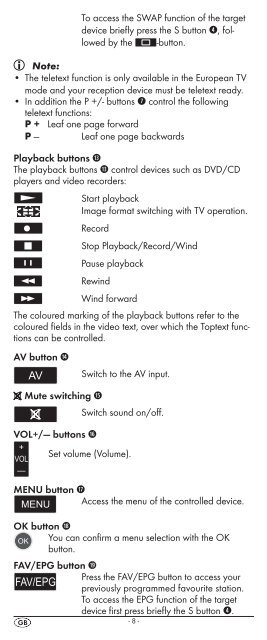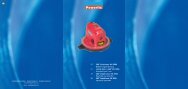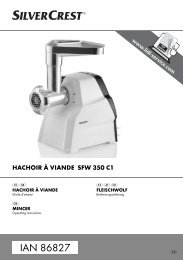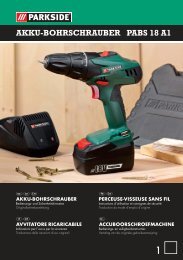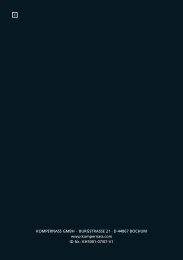IAN 86342 IAN 86342 - Kompernass
IAN 86342 IAN 86342 - Kompernass
IAN 86342 IAN 86342 - Kompernass
You also want an ePaper? Increase the reach of your titles
YUMPU automatically turns print PDFs into web optimized ePapers that Google loves.
To access the SWAP function of the target<br />
device briefly press the S button r, followed<br />
by the -button.<br />
Note:<br />
• The teletext function is only available in the European TV<br />
mode and your reception device must be teletext ready.<br />
• In addition the P +/- buttons u control the following<br />
teletext functions:<br />
P + Leaf one page forward<br />
P — Leaf one page backwards<br />
Playback buttons f<br />
The playback buttons f control devices such as DVD/CD<br />
players and video recorders:<br />
Start playback<br />
Image format switching with TV operation.<br />
Record<br />
Stop Playback/Record/Wind<br />
Pause playback<br />
Rewind<br />
Wind forward<br />
The coloured marking of the playback buttons refer to the<br />
coloured fields in the video text, over which the Toptext functions<br />
can be controlled.<br />
AV button g<br />
Switch to the AV input.<br />
Mute switching h<br />
Switch sound on/off.<br />
VOL+/— buttons j<br />
Set volume (Volume).<br />
MENU button k<br />
Access the menu of the controlled device.<br />
OK button l<br />
You can confirm a menu selection with the OK<br />
button.<br />
FAV/EPG button 1(<br />
Press the FAV/EPG button to access your<br />
previously programmed favourite station.<br />
To access the EPG function of the target<br />
device first press briefly the S button r.<br />
- 8 -