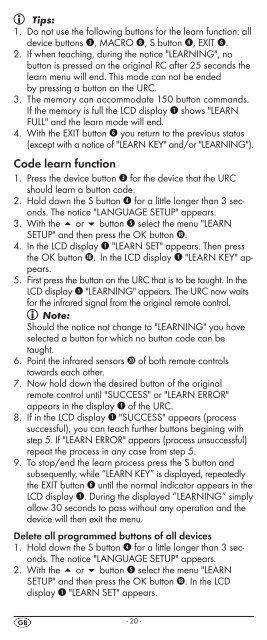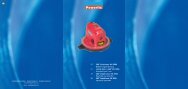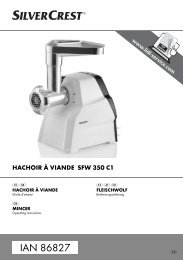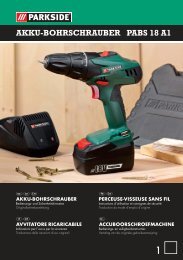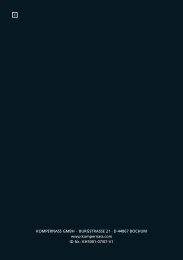IAN 86342 IAN 86342 - Kompernass
IAN 86342 IAN 86342 - Kompernass
IAN 86342 IAN 86342 - Kompernass
You also want an ePaper? Increase the reach of your titles
YUMPU automatically turns print PDFs into web optimized ePapers that Google loves.
Tips:<br />
1. Do not use the following buttons for the learn function: all<br />
device buttons e, MACRO i, S button r, EXIT y.<br />
2. If when teaching, during the notice "LEARNING", no<br />
button is pressed on the original RC after 25 seconds the<br />
learn menu will end. This mode can not be ended<br />
by pressing a button on the URC.<br />
3. The memory can accommodate 150 button commands.<br />
If the memory is full the LCD display q shows "LEARN<br />
FULL" and the learn mode will end.<br />
4. With the EXIT button y you return to the previous status<br />
(except with a notice of "LEARN KEY" and/or "LEARNING").<br />
Code learn function<br />
1. Press the device button e for the device that the URC<br />
should learn a button code.<br />
2. Hold down the S button r for a little longer than 3 seconds.<br />
The notice "LANGUAGE SETUP" appears.<br />
3. With the or button t select the menu "LEARN<br />
SETUP" and then press the OK button l.<br />
4. In the LCD display q "LEARN SET" appears. Then press<br />
the OK button l. In the LCD display q "LEARN KEY" appears.<br />
5. First press the button on the URC that is to be taught. In the<br />
LCD display q "LEARNING" appears. The URC now waits<br />
for the infrared signal from the original remote control.<br />
Note:<br />
Should the notice not change to "LEARNING" you have<br />
selected a button for which no button code can be<br />
taught.<br />
6. Point the infrared sensors 2) of both remote controls<br />
towards each other.<br />
7. Now hold down the desired button of the original<br />
remote control until "SUCCESS" or "LEARN ERROR"<br />
appears in the display q of the URC.<br />
8. If in the LCD display q "SUCCESS" appears (process<br />
successful), you can teach further buttons begining with<br />
step 5. If "LEARN ERROR" appears (process unsuccessful)<br />
repeat the process in any case from step 5.<br />
9. To stop/end the learn process press the S button and<br />
subsequently, while “LEARN KEY” is displayed, repeatedly<br />
the EXIT button y until the normal indicator appears in the<br />
LCD display q. During the displayed “LEARNING” simply<br />
allow 30 seconds to pass without any operation and the<br />
device will then exit the menu.<br />
Delete all programmed buttons of all devices<br />
1. Hold down the S button r for a little longer than 3 seconds.<br />
The notice "LANGUAGE SETUP" appears.<br />
2. With the or button t select the menu "LEARN<br />
SETUP" and then press the OK button l. In the LCD<br />
display q "LEARN SET" appears.<br />
- 20 -