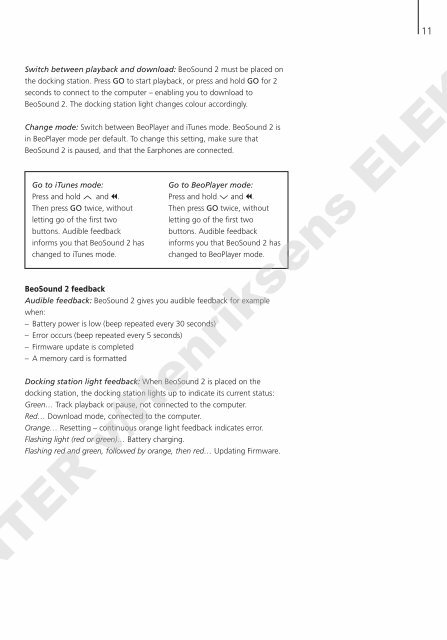ABO-CENTER v/Henriksens ELEKTRONIK
ABO-CENTER v/Henriksens ELEKTRONIK
ABO-CENTER v/Henriksens ELEKTRONIK
You also want an ePaper? Increase the reach of your titles
YUMPU automatically turns print PDFs into web optimized ePapers that Google loves.
11<br />
Switch between playback and download: BeoSound 2 must be placed on<br />
the docking station. Press GO to start playback, or press and hold GO for 2<br />
seconds to connect to the computer – enabling you to download to<br />
BeoSound 2. The docking station light changes colour accordingly.<br />
Change mode: Switch between BeoPlayer and iTunes mode. BeoSound 2 is<br />
in BeoPlayer mode per default. To change this setting, make sure that<br />
BeoSound 2 is paused, and that the Earphones are connected.<br />
Go to iTunes mode:<br />
Press and hold ∧ and ss.<br />
Then press GO twice, without<br />
letting go of the first two<br />
buttons. Audible feedback<br />
informs you that BeoSound 2 has<br />
changed to iTunes mode.<br />
BeoSound 2 feedback<br />
Audible feedback: BeoSound 2 gives you audible feedback for example<br />
when:<br />
– Battery power is low (beep repeated every 30 seconds)<br />
– Error occurs (beep repeated every 5 seconds)<br />
– Firmware update is completed<br />
– A memory card is formatted<br />
Docking station light feedback: When BeoSound 2 is placed on the<br />
docking station, the docking station lights up to indicate its current status:<br />
Green… Track playback or pause, not connected to the computer.<br />
Red… Download mode, connected to the computer.<br />
Orange… Resetting – continuous orange light feedback indicates error.<br />
Flashing light (red or green)… Battery charging.<br />
Go to BeoPlayer mode:<br />
Press and hold ∨ and ss.<br />
Then press GO twice, without<br />
letting go of the first two<br />
buttons. Audible feedback<br />
informs you that BeoSound 2 has<br />
changed to BeoPlayer mode.<br />
Flashing red and green, followed by orange, then red… Updating Firmware.<br />
TER v/<strong>Henriksens</strong> ELE