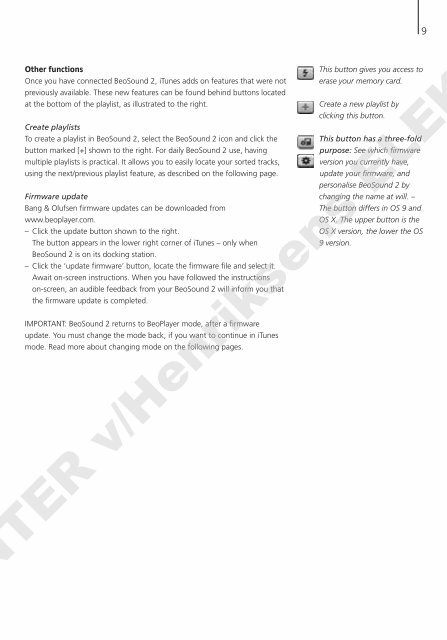ABO-CENTER v/Henriksens ELEKTRONIK
ABO-CENTER v/Henriksens ELEKTRONIK
ABO-CENTER v/Henriksens ELEKTRONIK
You also want an ePaper? Increase the reach of your titles
YUMPU automatically turns print PDFs into web optimized ePapers that Google loves.
9<br />
Other functions<br />
Once you have connected BeoSound 2, iTunes adds on features that were not<br />
previously available. These new features can be found behind buttons located<br />
at the bottom of the playlist, as illustrated to the right.<br />
Create playlists<br />
To create a playlist in BeoSound 2, select the BeoSound 2 icon and click the<br />
button marked [+] shown to the right. For daily BeoSound 2 use, having<br />
multiple playlists is practical. It allows you to easily locate your sorted tracks,<br />
using the next/previous playlist feature, as described on the following page.<br />
Firmware update<br />
Bang & Olufsen firmware updates can be downloaded from<br />
www.beoplayer.com.<br />
– Click the update button shown to the right.<br />
The button appears in the lower right corner of iTunes – only when<br />
BeoSound 2 is on its docking station.<br />
– Click the ‘update firmware’ button, locate the firmware file and select it.<br />
Await on-screen instructions. When you have followed the instructions<br />
on-screen, an audible feedback from your BeoSound 2 will inform you that<br />
the firmware update is completed.<br />
IMPORTANT: BeoSound 2 returns to BeoPlayer mode, after a firmware<br />
update. You must change the mode back, if you want to continue in iTunes<br />
mode. Read more about changing mode on the following pages.<br />
This button gives you access to<br />
erase your memory card.<br />
Create a new playlist by<br />
clicking this button.<br />
This button has a three-fold<br />
purpose: See which firmware<br />
version you currently have,<br />
update your firmware, and<br />
personalise BeoSound 2 by<br />
changing the name at will. –<br />
The button differs in OS 9 and<br />
OS X. The upper button is the<br />
OS X version, the lower the OS<br />
9 version.<br />
TER v/<strong>Henriksens</strong> ELE