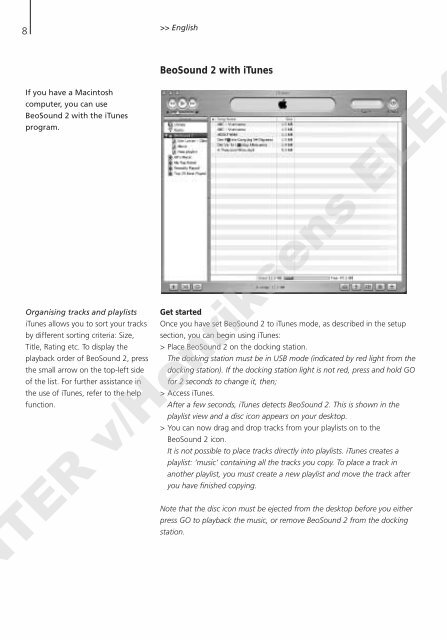ABO-CENTER v/Henriksens ELEKTRONIK
ABO-CENTER v/Henriksens ELEKTRONIK
ABO-CENTER v/Henriksens ELEKTRONIK
Create successful ePaper yourself
Turn your PDF publications into a flip-book with our unique Google optimized e-Paper software.
8<br />
>> English<br />
BeoSound 2 with iTunes<br />
If you have a Macintosh<br />
computer, you can use<br />
BeoSound 2 with the iTunes<br />
program.<br />
Organising tracks and playlists<br />
iTunes allows you to sort your tracks<br />
by different sorting criteria: Size,<br />
Title, Rating etc. To display the<br />
playback order of BeoSound 2, press<br />
the small arrow on the top-left side<br />
of the list. For further assistance in<br />
the use of iTunes, refer to the help<br />
function.<br />
Get started<br />
Once you have set BeoSound 2 to iTunes mode, as described in the setup<br />
section, you can begin using iTunes:<br />
> Place BeoSound 2 on the docking station.<br />
The docking station must be in USB mode (indicated by red light from the<br />
docking station). If the docking station light is not red, press and hold GO<br />
for 2 seconds to change it, then;<br />
> Access iTunes.<br />
After a few seconds, iTunes detects BeoSound 2. This is shown in the<br />
playlist view and a disc icon appears on your desktop.<br />
> You can now drag and drop tracks from your playlists on to the<br />
BeoSound 2 icon.<br />
It is not possible to place tracks directly into playlists. iTunes creates a<br />
playlist: ‘music’ containing all the tracks you copy. To place a track in<br />
another playlist, you must create a new playlist and move the track after<br />
you have finished copying.<br />
Note that the disc icon must be ejected from the desktop before you either<br />
press GO to playback the music, or remove BeoSound 2 from the docking<br />
TER v/<strong>Henriksens</strong> ELE<br />
station.