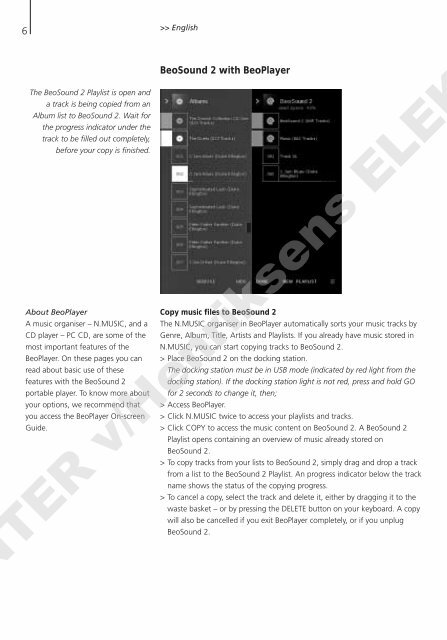ABO-CENTER v/Henriksens ELEKTRONIK
ABO-CENTER v/Henriksens ELEKTRONIK
ABO-CENTER v/Henriksens ELEKTRONIK
Create successful ePaper yourself
Turn your PDF publications into a flip-book with our unique Google optimized e-Paper software.
6<br />
>> English<br />
BeoSound 2 with BeoPlayer<br />
The BeoSound 2 Playlist is open and<br />
a track is being copied from an<br />
Album list to BeoSound 2. Wait for<br />
the progress indicator under the<br />
track to be filled out completely,<br />
before your copy is finished.<br />
About BeoPlayer<br />
A music organiser – N.MUSIC, and a<br />
CD player – PC CD, are some of the<br />
most important features of the<br />
BeoPlayer. On these pages you can<br />
read about basic use of these<br />
features with the BeoSound 2<br />
portable player. To know more about<br />
your options, we recommend that<br />
you access the BeoPlayer On-screen<br />
Guide.<br />
Copy music files to BeoSound 2<br />
The N.MUSIC organiser in BeoPlayer automatically sorts your music tracks by<br />
Genre, Album, Title, Artists and Playlists. If you already have music stored in<br />
N.MUSIC, you can start copying tracks to BeoSound 2.<br />
> Place BeoSound 2 on the docking station.<br />
The docking station must be in USB mode (indicated by red light from the<br />
docking station). If the docking station light is not red, press and hold GO<br />
for 2 seconds to change it, then;<br />
> Access BeoPlayer.<br />
> Click N.MUSIC twice to access your playlists and tracks.<br />
> Click COPY to access the music content on BeoSound 2. A BeoSound 2<br />
Playlist opens containing an overview of music already stored on<br />
BeoSound 2.<br />
> To copy tracks from your lists to BeoSound 2, simply drag and drop a track<br />
from a list to the BeoSound 2 Playlist. An progress indicator below the track<br />
name shows the status of the copying progress.<br />
> To cancel a copy, select the track and delete it, either by dragging it to the<br />
waste basket – or by pressing the DELETE button on your keyboard. A copy<br />
will also be cancelled if you exit BeoPlayer completely, or if you unplug<br />
TER v/<strong>Henriksens</strong> ELE<br />
BeoSound 2.