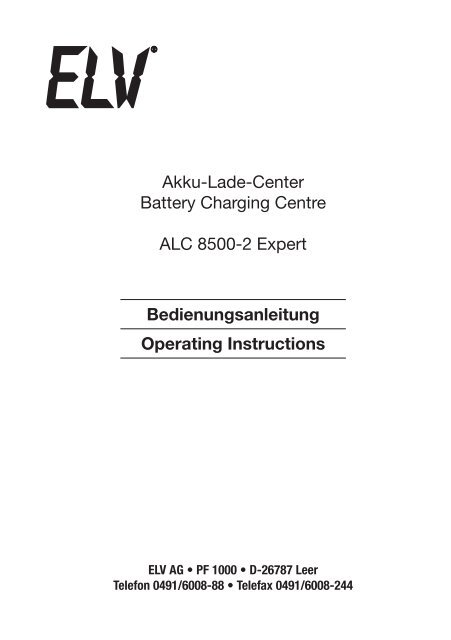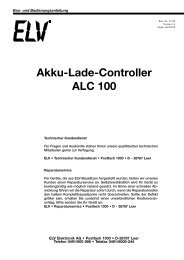Akku-Lade-Center Battery Charging Centre ALC 8500-2 ... - Batimex
Akku-Lade-Center Battery Charging Centre ALC 8500-2 ... - Batimex
Akku-Lade-Center Battery Charging Centre ALC 8500-2 ... - Batimex
Erfolgreiche ePaper selbst erstellen
Machen Sie aus Ihren PDF Publikationen ein blätterbares Flipbook mit unserer einzigartigen Google optimierten e-Paper Software.
<strong>Akku</strong>-<strong>Lade</strong>-<strong>Center</strong><br />
<strong>Battery</strong> <strong>Charging</strong> <strong>Centre</strong><br />
<strong>ALC</strong> <strong>8500</strong>-2 Expert<br />
Bedienungsanleitung<br />
Operating Instructions<br />
ELV AG • PF 1000 • D-26787 Leer<br />
Telefon 0491/6008-88 • Telefax 0491/6008-244
D<br />
Alle Rechte vorbehalten. Ohne schriftliche Zustimmung des Herausgebers darf dieses Handbuch auch nicht auszugsweise<br />
in irgendeiner Form reproduziert werden oder unter Verwendung elektronischer, mechanischer oder<br />
chemischer Verfahren vervielfältigt oder verarbeitet werden.<br />
Es ist möglich, dass das vorliegende Handbuch noch drucktechnische Mängel oder Druckfehler aufweist. Die Angaben<br />
in diesem Handbuch werden jedoch regelmäßig überprüft und Korrekturen in der nächsten Ausgabe vorgenommen.<br />
Für Fehler technischer oder drucktechnischer Art und ihre Folgen übernehmen wir keine Haftung.<br />
Alle Warenzeichen und Schutzrechte werden anerkannt.<br />
Printed in Hong Kong<br />
Änderungen im Sinne des technischen Fortschritts können ohne Vorankündigung vorgenommen werden.<br />
GB<br />
All rights reserved. This manual must not be reproduced in any form, in whole or in part, without the prior written<br />
approval of the publisher. It must not be copied or processed using any electronic, mechanical or chemical method.<br />
It is possible that this manual still contains printing faults or errors. However, the information in it is checked regularly,<br />
and corrections will appear in the next edition. We accept no liability for technical or printing errors or their<br />
consequences. All trademarks and protected rights acknowledged.<br />
Printed in Hong Kong<br />
We reserve the right to introduce modifications without prior notification, where they serve technical progress.<br />
3. Ausgabe Deutsch/Englisch 04/2007<br />
Dokumentation © 2004 eQ3 Ltd. Hong Kong<br />
Alle Rechte vorbehalten. Ohne schriftliche Zustimmung des Herausgebers darf dieses Handbuch auch nicht<br />
auszugsweise in irgendeiner Form reproduziert werden oder unter Verwendung elektronischer, mechanischer<br />
oder chemischer Verfahren vervielfältigt oder verarbeitet werden.<br />
Es ist möglich, dass das vorliegende Handbuch noch drucktechnische Mängel oder Druckfehler aufweist. Die<br />
Angaben in diesem Handbuch werden jedoch regelmäßig überprüft und Korrekturen in der nächsten Ausgabe<br />
vorgenommen. Für Fehler technischer oder drucktechnischer Art und ihre Folgen übernehmen wir keine<br />
Haftung.<br />
Alle Warenzeichen und Schutzrechte werden anerkannt.<br />
Printed in Hong Kong<br />
Änderungen im Sinne des technischen Fortschritts können ohne Vorankündigung vorgenommen werden.<br />
61823 Y2007V3.0<br />
2
Inhalt:<br />
1 Allgemeines ..................................................................................................................... 4<br />
1.1 Wichtigste Leistungsmerkmale des <strong>ALC</strong> <strong>8500</strong>-2 Expert ................................................ 4<br />
1.2 Bestimmungsgemäßer Einsatz ....................................................................................... 6<br />
2 Sicherheitshinweise ........................................................................................................ 6<br />
3 Bedien- und Anzeigenelemente ...................................................................................... 8<br />
4 <strong>Lade</strong>verfahren, <strong>Lade</strong>ausgänge ........................................................................................ 9<br />
5 <strong>Akku</strong>kapazitäten, <strong>Lade</strong>leistung, Ströme ....................................................................... 10<br />
6 <strong>Akku</strong>-Ri-Messfunktion ................................................................................................... 10<br />
7 Bleiakku-Aktivator-Funktion .......................................................................................... 12<br />
8 Datenlogger ................................................................................................................... 13<br />
9 USB-Schnittstelle .......................................................................................................... 13<br />
10 Bedienung ..................................................................................................................... 13<br />
10.1 Grundeinstellung ........................................................................................................... 13<br />
10.2 Hauptfenster ................................................................................................................. 13<br />
10.3 Kanalfenster .................................................................................................................. 15<br />
10.4 Kanal LEDs .................................................................................................................... 15<br />
11 Main-Menu .................................................................................................................... 16<br />
12 <strong>Lade</strong>kanal-Auswahl und Dateneingabe ........................................................................ 16<br />
12.1 Channel-Menu ............................................................................................................... 16<br />
12.2 <strong>Battery</strong> ........................................................................................................................... 16<br />
12.3 Conf. Bat. (<strong>Akku</strong> konfigurieren) ..................................................................................... 17<br />
12.3.1 <strong>Lade</strong>raten ...................................................................................................................... 18<br />
12.4 Function ........................................................................................................................ 19<br />
12.4.1 Charge ........................................................................................................................... 19<br />
12.4.2 Discharge ...................................................................................................................... 19<br />
12.4.3 Discharge/Charge ......................................................................................................... 19<br />
12.4.4 Test ................................................................................................................................ 19<br />
12.4.5 Refresh .......................................................................................................................... 20<br />
12.4.6 Cycle ............................................................................................................................. 20<br />
12.4.7 Forming ......................................................................................................................... 20<br />
12.4.8 Maintain ......................................................................................................................... 20<br />
13 B. Resist. (<strong>Akku</strong>-Ri-Messfunktion) ................................................................................ 21<br />
14 Conf.-Menu ................................................................................................................... 23<br />
14.1 Database ....................................................................................................................... 23<br />
14.1.1 New Bat. ....................................................................................................................... 23<br />
14.1.2 Edit Bat. ........................................................................................................................ 23<br />
14.1.3 Del. Bat. ........................................................................................................................ 24<br />
14.1.4 Return ........................................................................................................................... 24<br />
14.2 Charge/Discharge-Parameter ....................................................................................... 24<br />
14.3 Setup <strong>ALC</strong> ..................................................................................................................... 25<br />
14.3.1 Illuminat. ........................................................................................................................ 25<br />
14.3.2 Contrast ........................................................................................................................ 25<br />
14.3.3 Al. Beep ......................................................................................................................... 25<br />
14.3.4 But. Beep ...................................................................................................................... 25<br />
15 <strong>Lade</strong>- und Entladekapazitätsanzeige ............................................................................ 26<br />
16 Datenlogger am Display auslesen ................................................................................. 26<br />
17 Datenlogger über die USB-Schnittstelle auslesen ........................................................ 26<br />
18 Weitere Hinweise ........................................................................................................... 27<br />
18.1 Verpolungsschutz .......................................................................................................... 27<br />
18.2 Entladung von Einzelzellen ........................................................................................... 27<br />
18.3 Automatischer Lüfter ..................................................................................................... 27<br />
18.4 Endstufen-Sicherungen ................................................................................................ 27<br />
18.5 Netz-Sicherung ............................................................................................................. 27<br />
18.6 Temperatursensor ......................................................................................................... 27<br />
18.7 Fehlermeldungen .......................................................................................................... 28<br />
19 Wartung und Pflege ...................................................................................................... 29<br />
20 Technische Daten .......................................................................................................... 30<br />
3
1 Allgemeines<br />
<strong>Akku</strong>s, und insbesondere <strong>Akku</strong>packs, sind die Grundvoraussetzung für mobile Geräte und somit in<br />
nahezu allen Bereichen des täglichen Lebens zu finden. Ohne geeignete wiederaufladbare Energiespeicher<br />
wäre die heute selbstverständliche Mobilität im Consumer- und Kommunikationsbereich<br />
undenkbar, da Primärzellen (Batterien) teuer und somit für viele Anwendungen nicht akzeptabel sind.<br />
Als weitere Bereiche, wo ohne wiederaufladbare <strong>Akku</strong>systeme nichts „läuft“, sind der Modellbaubereich<br />
und viele Elektrowerkzeuge zu nennen.<br />
Nickel-Cadmium(NC)- und Nickel-Metall-Hydrid(NiMH)-<strong>Akku</strong>s spielen dabei nach wie vor eine dominierende<br />
Rolle, insbesondere dann, wenn hohe Entladeströme benötigt werden. Im „Hochstrombereich“<br />
kommen dabei nach wie vor die Stärken des altbekannten Nickel-Cadmium-<strong>Akku</strong>s zum Tragen. Der<br />
geringe Innenwiderstand, die flache Entladecharakteristik und die Schnellladefähigkeit sind dabei<br />
besonders zu nennen.<br />
Nickel-Metall-Hydrid(NiMH)-<strong>Akku</strong>s verfügen bei gleicher Baugröße über erheblich höhere Kapazitäten<br />
und sind wesentlich umweltfreundlicher, da nicht das giftige Schwermetall Cadmium enthalten ist.<br />
Durch eine ständige Verbesserung aller technischen Daten werden NiMH-<strong>Akku</strong>s zukünftig den NC-<br />
<strong>Akku</strong> mehr und mehr vom Markt verdrängen.<br />
Die volle Leistungsfähigkeit eines <strong>Akku</strong>s bzw. eines <strong>Akku</strong>packs bleibt jedoch nur bei entsprechender<br />
Pflege erhalten. Überladung und Tiefentladung haben einen besonders schädigenden Einfluss auf die<br />
Lebensdauer der Energiespeicher.<br />
<strong>Lade</strong>geräte, die zum Lieferumfang vieler Geräte gehören, sind häufig aus Kostengründen ohne jegliche<br />
„Intelligenz“ und tragen somit nicht zur langen Lebensdauer der zugehörigen <strong>Akku</strong>s bei. Aber auch<br />
im Modellbaubereich wird oft die Lebensdauer der zum Teil recht teuren <strong>Akku</strong>packs durch ungeeignete<br />
<strong>Lade</strong>methoden stark reduziert. Dadurch wird meistens nur ein Bruchteil der maximal möglichen<br />
<strong>Lade</strong>-Entlade-Zyklen eines <strong>Akku</strong>s erreicht. Wenn man diese Aspekte bedenkt, macht sich die Anschaffung<br />
eines guten <strong>Lade</strong>gerätes schnell bezahlt.<br />
1.1 Wichtigste Leistungsmerkmale des <strong>ALC</strong> <strong>8500</strong>-2 Expert<br />
Das <strong>ALC</strong> <strong>8500</strong>-2 Expert ist ein absolutes Spitzengerät im Bereich der <strong>Lade</strong>technik und bietet Leistungsmerkmale,<br />
die bisher bei keinem anderen <strong>Lade</strong>gerät zu finden sind. Vier voneinander unabhängige<br />
<strong>Lade</strong>kanäle können gleichzeitig unterschiedliche Funktionen ausführen. Die Nutzung der umfangreichen<br />
Funktionen und Programmabläufe wird durch ein großes, hinterleuchtetes Grafikdisplay und eine komfortable<br />
Bedienung mit einem Drehimpulsgeber und Menüführung unterstützt.<br />
Unterstützt werden vom <strong>ALC</strong> <strong>8500</strong>-2 Expert alle wichtigen <strong>Akku</strong>technologien wie Nickel-Cadmium (NC),<br />
Nickel-Metall-Hydrid (NiMH), Blei-Gel, Blei-Säure, Lithium-Ionen (Li-Ion) und Lithium-Polymer (LiPol).<br />
Dank Flash-Speicher und zukunftsweisender Technologie kann beim <strong>ALC</strong> <strong>8500</strong>-2 Expert ein Firmware-<br />
Update erfolgen. Dadurch ist jederzeit eine Software-Erweiterung möglich, oder neue <strong>Akku</strong>technologien<br />
können angepasst bzw. implementiert werden.<br />
Das <strong>ALC</strong> <strong>8500</strong>-2 Expert verfügt über 4 getrennte <strong>Lade</strong>ausgänge, an denen die <strong>Akku</strong>s bzw. <strong>Akku</strong>packs<br />
gleichzeitig anschließbar sind und dank eines großzügig dimensionierten Netzteils auch gleichzeitig<br />
geladen werden können.<br />
Die <strong>Lade</strong>kanäle 1 und 2 sind für <strong>Akku</strong>packs mit bis zu 20 in Reihe geschaltete Zellen ausgelegt und<br />
können jeweils <strong>Lade</strong>ströme bis zu 5 A (abhängig von der Zellenzahl, siehe Tabelle 1) liefern. Zur Verringerung<br />
der Verlustleistung kommen hier sekundär getaktete Schaltregler zum Einsatz.<br />
Die <strong>Lade</strong>kanäle 3 und 4 sind für <strong>Akku</strong>-Nennspannungen bis zu 12 V (10 Zellen) ausgelegt, wobei ein<br />
Gesamt-<strong>Lade</strong>strom von 1 A beliebig auf diese Kanäle aufzuteilen ist.<br />
Die <strong>Lade</strong>parameter von einzelnen <strong>Akku</strong>sätzen können in einer <strong>Akku</strong>-Datenbank abgelegt werden und<br />
stehen dann wieder zur Verfügung. Bei bereits erfassten <strong>Akku</strong>s bzw. <strong>Akku</strong>packs sind dann keine<br />
umfangreichen Eingaben erforderlich, da auf die Daten der Datenbank zurückgegriffen werden<br />
kann.<br />
Mit einem integrierten Datenlogger können komplette <strong>Lade</strong>-/Entladekurven-Verläufe aufgezeichnet<br />
werden, ohne dass dazu ständig ein PC angeschlossen sein muss. Zur späteren Datenübertragung<br />
und Verbindung mit einem PC dient die USB-Schnittstelle des <strong>ALC</strong> <strong>8500</strong>-2 Expert.<br />
4
Tabelle 1: Leistungsdaten des <strong>ALC</strong> <strong>8500</strong>-2 Expert<br />
<strong>Akku</strong>-Nennkapazität Kanal 1 und 2............................................................. 200 mAh bis 200 Ah<br />
<strong>Akku</strong>-Nennkapazität Kanal 3 und 4............................................................... 40 mAh bis 200 Ah<br />
<strong>Lade</strong>leistung Kanal 1 und 2...........................................................................max. 40 VA gesamt<br />
Entladeleistung Kanal 1 und 2.....................................................................max. 40 VA je Kanal<br />
<strong>Lade</strong>leistung Kanal 3 und 4...........................................................................max. 15 VA gesamt<br />
Entladeleistung Kanal 3 und 4......................................................................max. 15 VA je Kanal<br />
<strong>Lade</strong>spannung Kanal 1 und 2 ........................... 30 V (max. 24 V Nennspannung bei NC, NiMH)<br />
<strong>Lade</strong>spannung Kanal 3 und 4 ........................... 15 V (max. 12 V Nennspannung bei NC, NiMH)<br />
<strong>Lade</strong>strom Kanal 1 und 2 ...................................................................................... 40 mA bis 5 A<br />
<strong>Lade</strong>strom Kanal 3 und 4 ....................................................................................... 8 mA bis 1 A<br />
Kühlkörper-Aggregat-Verlustleistung ..................................................................................90 VA<br />
Neben der Steuerung des <strong>Lade</strong>gerätes erfolgt über die Schnittstelle auch das Auslesen des integrierten<br />
Datenloggers. Mit einer zugehörigen PC-Software sind die <strong>Akku</strong>-Daten dann weiterzuverarbeiten.<br />
Wenn es um die Qualitätsbeurteilung von <strong>Akku</strong>s und Batterien geht, ist die Spannungslage unter<br />
Lastbedingungen ein wichtiges Kriterium. Für eine hohe Spannungslage unter Lastbedingungen ist<br />
daher ein möglichst geringer <strong>Akku</strong>-Innenwiderstand erforderlich. Zur Bestimmung des <strong>Akku</strong>-Innenwiderstandes<br />
ist im <strong>ALC</strong> <strong>8500</strong>-2 Expert ein <strong>Akku</strong>-Ri-Messgerät integriert.<br />
Eine weitere Besonderheit des <strong>ALC</strong> <strong>8500</strong>-2 Expert ist die integrierte Bleiakku-Aktivator-Funktion, die<br />
zur Verhinderung von kristallisierten Sulfatablagerungen an den Bleiplatten dient. Kristallisierte Sulfatablagerungen<br />
entstehen besonders bei Bleiakkus, die über längere Zeit gelagert, nur selten genutzt<br />
oder mit geringen Strömen entladen werden. Die Lebensdauer dieser <strong>Akku</strong>s kann durch die Aktivator-<br />
Funktion erheblich verlängert werden.<br />
Die wichtigsten Eigenschaften und Ausstattungsmerkmale im Überblick:<br />
• 4 <strong>Lade</strong>kanäle zum Anschluss von 4 <strong>Akku</strong>s/<strong>Akku</strong>sätzen<br />
• gleichzeitige Bearbeitung an allen 4 Kanälen, auch bei unterschiedlichen Funktionen<br />
• exakte <strong>Akku</strong>-Kapazitätsermittlung, z. B. zur Selektion von <strong>Akku</strong>packs<br />
• Anzeige der eingeladenen und entladenen Kapazität bei jedem einzelnen <strong>Akku</strong> möglich<br />
• unterschiedliche <strong>Lade</strong>programme zur bestmöglichen <strong>Akku</strong>pflege: <strong>Lade</strong>n, Entladen, Entladen<br />
und <strong>Lade</strong>n, Auffrischen, Zyklen, Test/Kapazitätsmessung, Formieren, Erhaltungsladung nach<br />
dem <strong>Lade</strong>n<br />
• Unterstützung von unterschiedlichen <strong>Akku</strong>technologien: NC, NiMH, Blei-Säure, Blei-Gel,<br />
Lithium-Ionen, Lithium-Ionen-Polymer<br />
• Bleiakku-Aktivator-Funktion zur Verhinderung von Sulfatablagerungen<br />
• integriertes <strong>Akku</strong>-Ri-Messgerät<br />
• integrierter Datenlogger zur Aufzeichnung und Speicherung von kompletten <strong>Lade</strong>-/Entladekurven-Verläufen<br />
• Datenerhalt bei Netzspannungsausfall, automatischer Start des Programms bei Netzwiederkehr<br />
• USB-PC-Schnittstelle zur Steuerung des <strong>ALC</strong> <strong>8500</strong>-2 Expert und zum Auslesen des Datenloggers<br />
(galvanisch getrennt)<br />
• Anzeige von Zellenspannung, <strong>Lade</strong>strom, Entladestrom, eingeladener Kapazität, entladener<br />
Kapazität<br />
• integrierter, temperaturgesteuerter Lüfter<br />
• Temperatur-Schutzschaltungen für Trafo und Endstufe<br />
• durch zukunftsweisende Flash-Technologie die Möglichkeit von Firmware-Updates und<br />
Firmware-Upgrades<br />
• komfortable Bedienung durch Drehimpulsgeber und Menüsteuerung<br />
5
1.2 Bestimmungsgemäßer Einsatz<br />
Das <strong>Lade</strong>gerät ist für das Schnell- und Normalladen, Entladen und Erhaltungsladen von <strong>Akku</strong>s der<br />
Technologien NiCd, NiMH, Blei-Säure, Blei-Gel, Li-Ion und LiPol vorgesehen. Der maximale <strong>Lade</strong>strom<br />
beträgt 5 A, es können <strong>Akku</strong>s im Nennspannungsbereich zwischen 1,2 V und 24 V (NC, NiMH) geladen<br />
werden. Jeder andere Einsatz ist nicht bestimmungsgemäß und führt zu Garantie- und Haftungsausschluss.<br />
Dies gilt auch für Umbauten und Veränderungen.<br />
Bitte lesen Sie diese Anleitung sorgfältig und komplett, bevor Sie das Gerät in Betrieb<br />
nehmen. Beachten und befolgen Sie die gegebenen Sicherheitshinweise.<br />
<strong>Lade</strong>n Sie nur wiederaufladbare <strong>Akku</strong>s der Technologien NiCd, NiMH, Blei-Säure, Blei-<br />
Gel, Li-Ion und LiPol, jedoch niemals Batterien, gleich welchen Typs, mit diesem <strong>Lade</strong>gerät!<br />
Batterien können beim <strong>Lade</strong>n explodieren und dabei schwere gesundheitliche<br />
Schäden hervorrufen!<br />
Hinweis zum <strong>Lade</strong>n von Lithium-Ionen-<strong>Akku</strong>s mit integrierter <strong>Lade</strong>technik<br />
Viele Lithium-Ionen-<strong>Akku</strong>s, wie z. B. NP 500 von Sony, BN-V712U von JVC oder Nokia 8110<br />
und 81101, sind mit einer integrierten <strong>Lade</strong>- und Schutzelektronik ausgestattet. <strong>Akku</strong>s mit<br />
integrierter Elektronik dürfen grundsätzlich nicht an das <strong>ALC</strong> <strong>8500</strong>-2 angeschlossen werden,<br />
da die Elektronik beschädigt werden könnte oder diese <strong>Akku</strong>s nicht vollständig geladen<br />
werden.<br />
Bevor Sie einen Lithium-Ionen-<strong>Akku</strong> an das <strong>ALC</strong> <strong>8500</strong>-2 Expert anschließen, sollten Sie sich<br />
beim Hersteller vergewissern, dass keine <strong>Lade</strong>- bzw. Schutzelektronik im <strong>Akku</strong>pack integriert<br />
ist.<br />
Beachten Sie die <strong>Lade</strong>vorschriften des jeweiligen <strong>Akku</strong>-Herstellers!<br />
2 Sicherheitshinweise<br />
– Das Gerät arbeitet an einer Netzspannung von 220–240 V AC, 50 Hz. Behandeln Sie es deshalb<br />
genauso vorsichtig wie jedes andere netzbetriebene Gerät.<br />
– Das Gerät gehört nicht in Kinderhände. Betreiben und lagern Sie es so, dass es von Kindern nicht<br />
erreicht werden kann.<br />
– Sorgen Sie durch Freihalten der Geräterückwand und der Lüftungsschlitze für ausreichende Ventilationsmöglichkeiten<br />
des integrierten Lüfters.<br />
– Wählen Sie einen geeigneten Standplatz mit guter Belüftung, frei von direkter Sonneneinstrahlung,<br />
fern von Heizungen, Motoren und stark vibrierenden Teilen, setzen Sie es keiner hohen Luftfeuchtigkeit,<br />
Staubeinwirkung und Hitze (z. B. im geschlossenen Fahrzeug) aus.<br />
Stellen Sie das Gerät nicht auf einer Tischdecke, einem hochflorigen Teppichboden oder ähnlichen<br />
Untergründen auf, die die Luftzirkulation behindern könnten.<br />
– Das Gerät ist nicht für den Betrieb im Freien zugelassen.<br />
– Setzen Sie das Gerät nicht Temperaturen unter 0 °C oder über 45 °C aus.<br />
– Betreiben Sie das Gerät nur in geschlossenem Zustand.<br />
– Reinigen Sie das Gerät nur nach dem Trennen vom Stromnetz mit einem trockenen Leinentuch, das<br />
bei starken Verschmutzungen leicht angefeuchtet sein kann.<br />
Verwenden Sie zur Reinigung keine lösungsmittelhaltigen Reinigungsmittel.<br />
– Vermeiden Sie das Eindringen jeglicher Flüssigkeiten in das Gerät. Sollte doch einmal Flüssigkeit<br />
in das Geräteinnere gelangt sein, so trennen Sie das Gerät sofort vom Netz und konsultieren Sie<br />
unseren Service.<br />
– Lassen Sie das Verpackungsmaterial des Gerätes nicht achtlos herumliegen. Kinder könnten es als<br />
Spielzeug verwenden und dabei zu Schaden kommen, z. B. durch Plastiktüten, Folien oder Spannbänder.<br />
6
– Setzen Sie das Gerät bei Unklarheiten nicht in Betrieb und konsultieren Sie unseren Service.<br />
Achtung!<br />
Kontrollieren Sie die <strong>Akku</strong>s vor dem Anschluss an das <strong>Lade</strong>gerät auf Beschädigungen und<br />
Oxidationserscheinungen, Leckagen und andere Undichtigkeiten. <strong>Lade</strong>n Sie solche <strong>Akku</strong>s nicht,<br />
entsorgen Sie diese <strong>Akku</strong>s entsprechend dem Entsorgungs-Aufdruck.<br />
Wichtiger Hinweis zum Anschluss von mehreren <strong>Akku</strong>s gleichzeitig.<br />
Die Minusanschlüsse der 4 <strong>Lade</strong>ausgänge des <strong>ALC</strong> <strong>8500</strong>-2 Expert sind intern nicht miteinander<br />
verbunden und führen daher auch nicht das gleiche Spannungspotenzial. Es ist nicht zulässig, <strong>Akku</strong>s<br />
an verschiedene <strong>Lade</strong>ausgänge anzuschließen, deren Minus- oder Plusanschlüsse extern miteinander<br />
verbunden sind.<br />
Achtung! Batterieverordnung beachten!<br />
Defekte oder verbrauchte <strong>Akku</strong>s dürfen nicht im Hausmüll entsorgt werden. Geben Sie solche<br />
<strong>Akku</strong>s bei den Batteriesammelstellen des Handels oder der örtlichen Sondermüllsammelstelle<br />
(z. B. Umweltmobil) ab.<br />
7
3 Bedien- und Anzeigenelemente<br />
14 1<br />
16 6 15 13 12 7<br />
2 4 5 3 8 9 10 11<br />
1. Multifunktions-LC-Display<br />
2. Netzschalter<br />
3. OK/Menu-Taste<br />
4. Cursor-Taste <br />
5. Cursor-Taste ‡<br />
6. Plus-Anschluss für <strong>Akku</strong><br />
7. Minus-Anschluss für <strong>Akku</strong><br />
8. <strong>Lade</strong>ausgang 1<br />
9. <strong>Lade</strong>ausgang 2<br />
10. <strong>Lade</strong>ausgang 3<br />
11. <strong>Lade</strong>ausgang 4<br />
12. Kanal-LEDs<br />
13. LED-Bleiakku-Aktivator-Funktion<br />
14. Betriebsanzeige<br />
15. USB-Schnittstelle (Geräterückseite)<br />
16. Buchse für externen Temperatursensor (Geräterückseite)<br />
8
4 <strong>Lade</strong>verfahren, <strong>Lade</strong>ausgänge<br />
Während des <strong>Lade</strong>vorgangs überwacht der Mikrocontroller den Spannungsverlauf an jedem einzelnen<br />
<strong>Lade</strong>anschluss. Zur Auswertung der <strong>Lade</strong>kurve dienen mehrere aufeinander folgende Messwerte.<br />
Für bestmögliche <strong>Lade</strong>ergebnisse erfolgt eine ständige Überwachung der zum jeweiligen <strong>Akku</strong>typ<br />
gehörenden <strong>Lade</strong>kurve mit 14-Bit-Genauigkeit.<br />
Besonders wichtig ist die sichere <strong>Lade</strong>enderkennung, die bei NC- und NiMH-<strong>Akku</strong>s nach der zuverlässigen<br />
Methode der negativen Spannungsdifferenz am Ende der <strong>Lade</strong>kurve erfolgt. Für ein ausgeprägtes<br />
-U werden <strong>Lade</strong>ströme >0,5 C empfohlen. Wenn über mehrere Messzyklen am <strong>Akku</strong> eine<br />
Spannungsdifferenz von wenigen mV nach unten registriert wird, schaltet der entsprechende Kanal<br />
auf Erhaltungsladung um.<br />
Bei NiMH-<strong>Akku</strong>s wird der gegenüber NC-<strong>Akku</strong>s flachere Kurvenverlauf der <strong>Lade</strong>kurve berücksichtigt.<br />
Bei Blei-, Lithium-Ionen- und Lithium-Polymer-<strong>Akku</strong>s erfolgt die <strong>Lade</strong>enderkennung nach der Strom-/<br />
Spannungskurve.<br />
Damit Übergangswiderstände an den Anschlussklemmen das Messergebnis nicht negativ beeinflussen,<br />
erfolgt die Messung der <strong>Akku</strong>spannung bei NC- und NiMH-<strong>Akku</strong>s grundsätzlich im stromlosen<br />
Zustand.<br />
Eine Frühabschaltung bei überlagerten oder tiefentladenen <strong>Akku</strong>s wird durch eine zusätzliche Pre-<br />
Peak-Erkennung sicher verhindert.<br />
Bei tiefentladenen <strong>Akku</strong>s erfolgt zunächst eine Vorladung mit reduziertem Strom.<br />
Sehr empfindlich reagieren die meistens mit höherer Kapazität angebotenen Nickel-Metall-Hydrid-<br />
<strong>Akku</strong>s auf Überladung. Dafür kommt es bei diesem <strong>Akku</strong>typ nicht zu dem bei NC-<strong>Akku</strong>s häufig auftretenden<br />
Memory-Effekt. Lange Benutzungspausen mit direkt anschließender Aufladung (ohne<br />
Vorentladung) und Teilentladungen mit ständiger Nachladung sind die Ursachen für den Memory-<br />
Effekt bei NC-Zellen. Der Elektrolyt kristallisiert dann an den Elektroden aus und behindert so den<br />
Elektronenfluss in der Zelle. Durch mehrmaliges Entladen/<strong>Lade</strong>n kann häufig die volle Kapazität des<br />
<strong>Akku</strong>s bzw. <strong>Akku</strong>packs zurückgewonnen werden.<br />
Ein <strong>Lade</strong>gerät, das nur über eine einfache <strong>Lade</strong>funktion verfügt, ist daher zur optimalen <strong>Akku</strong>pflege<br />
nicht ausreichend. Für eine lange <strong>Akku</strong>-Lebensdauer stehen beim <strong>ALC</strong> <strong>8500</strong>-2 Expert unterschiedliche<br />
Programme zur umfangreichen <strong>Akku</strong>pflege zur Verfügung. Natürlich können dabei alle Kanäle zur<br />
selben Zeit unterschiedliche Programme ausführen.<br />
Zur Abfuhr der Verlustwärme im Entladebetrieb ist das <strong>ALC</strong> <strong>8500</strong>-2 Expert mit einem innen liegenden<br />
Kühlkörper-Lüfteraggregat ausgestattet, und eine ständige Temperatur-Überwachung an den Endstufen<br />
schützt das <strong>Lade</strong>gerät in jeder Situation vor Überlastung.<br />
Die <strong>Lade</strong>kanäle 1 und 2 sind für eine <strong>Lade</strong>spannung bis 30 V (entspricht <strong>Akku</strong>-Nennspannung von 24<br />
V bei NC, NiMH) und maximale Ausgangsströme bis 5 A ausgelegt.<br />
Der zur Verfügung stehende Ausgangsstrom richtet sich dabei nach der Zellenzahl des angeschlossenen<br />
<strong>Akku</strong>s und der zur Verfügung stehenden <strong>Lade</strong>leistung.<br />
Die maximale <strong>Lade</strong>leistung für Kanal 1 und Kanal 2 beträgt zusammen 40 VA. Als Berechnungsgrundlage<br />
dient dabei nicht die <strong>Akku</strong>-Nennspannung, sondern es wird eine höhere Spannung unter <strong>Lade</strong>bedingungen<br />
berücksichtigt. Wird z. B. für Kanal 1 eine Leistung von 30 VA abgegeben, stehen für<br />
Kanal 2 noch 10 VA zur Verfügung. Solange die Gesamtleistung unter 40 VA bleibt, arbeiten beide<br />
Kanäle gleichzeitig. Im anderen Fall wartet der zuletzt gestartete Kanal so lange, bis die geforderte<br />
Leistung zur Verfügung steht (nach Beendigung des <strong>Lade</strong>vorganges beim zuerst gestarteten <strong>Lade</strong>kanal),<br />
und startet dann automatisch.<br />
Die <strong>Lade</strong>ausgänge 3 und 4 arbeiten bis maximal 15-V-Ausgangsspannung, entsprechend 12-V-<strong>Akku</strong>-<br />
Nennspannung bei NC, NiMH. Dabei teilt sich der maximal mögliche <strong>Lade</strong>strom von 1 A auf die<br />
beiden gleichzeitig arbeitenden Ausgänge auf. Wird zum Beispiel für Kanal 3 ein <strong>Lade</strong>strom von 500<br />
mA programmiert, so stehen für Kanal 4 ebenfalls 500 mA zur Verfügung. Kanal 4 kann hingegen 800<br />
mA liefern, wenn Kanal 3 nur mit 200 mA belastet wird.<br />
9
Jeweils im Hauptfenster des Displays wird angezeigt, ob der zugehörige Kanal aktiv arbeitet und<br />
welche Funktion ausgeführt wird. Des Weiteren befindet sich über jedem Ausgangsbuchsenpaar eine<br />
Kanal-LED, die bei aktiv arbeitendem Kanal dauerhaft leuchtet. Ist die Bearbeitungsfunktion beendet,<br />
leuchtet die LED alle 1,5 Sekunden kurz auf. Ist eine Notabschaltung erfolgt, blinkt die LED schnell.<br />
5 <strong>Akku</strong>kapazitäten, <strong>Lade</strong>leistung, Ströme<br />
Die <strong>Lade</strong>kanäle 1 und 2 sind für den Anschluss von <strong>Akku</strong>s mit Nennkapazitäten von 200 mAh bis 200<br />
Ah konzipiert, während die <strong>Lade</strong>kanäle 3 und 4 <strong>Akku</strong>s mit Nennkapazitäten von 40 mAh bis 200 Ah<br />
bearbeiten können. Die wichtigsten Leistungsdaten des <strong>ALC</strong> <strong>8500</strong>-2 Expert sind in Tabelle 1 (Kapitel<br />
1.1) zusammengefasst, wobei für die Leistungsberechnung bei NC- und NiMH-<strong>Akku</strong>s nicht die <strong>Akku</strong>-<br />
Nennspannung, sondern eine Zellspannung von 1,5 V als Berechnungsgrundlage dient. Die Verwaltung<br />
der zur Verfügung stehenden Leistung übernimmt der Mikrocontroller.<br />
Grundsätzlich können alle 4 Kanäle des <strong>ALC</strong> <strong>8500</strong>-2 Expert gleichzeitig unterschiedliche Bearbeitungsvorgänge<br />
durchführen. Übersteigt jedoch die erforderliche Leistung die Leistungsdaten des <strong>ALC</strong><br />
<strong>8500</strong>-2 Expert, so erfolgt die Bearbeitung sequenziell. Auf dem Display wird „waiting for power“ angezeigt,<br />
und der Vorgang wird erst gestartet, wenn ein anderer Kanal den Bearbeitungsvorgang beendet<br />
hat und die Leistung zur Verfügung steht.<br />
6 <strong>Akku</strong>-Ri-Messfunktion<br />
Für die Qualitätsbeurteilung von <strong>Akku</strong>s ist neben der Kapazität der Innenwiderstand besonders wichtig.<br />
Besonders bei Hochstromanwendungen macht sich ein hoher Innenwiderstand negativ bemerkbar,<br />
d. h. wenn zu viel Spannung am <strong>Akku</strong> selbst abfällt und in Abwärme umgesetzt wird. Durch das Zusammenbrechen<br />
der Spannung unter Lastbedingungen erscheint der <strong>Akku</strong> bereits als leer, obwohl<br />
noch eine Menge Restenergie vorhanden sein kann.<br />
Zum Ermitteln des Innenwiderstandes von <strong>Akku</strong>s und <strong>Akku</strong>packs müssen diese einen definierten<br />
Ladungszustand aufweisen. In der Regel sollten die <strong>Akku</strong>s zur Messung nahezu voll geladen sein.<br />
Besonders wichtig ist der gleiche <strong>Lade</strong>zustand, wenn ein Vergleich von verschiedenen Zellen erfolgen<br />
soll.<br />
Treten bei einem <strong>Akku</strong>pack abrupte Spannungseinbrüche beim Entladevorgang auf, so ist dies eindeutig<br />
ein Indiz dafür, dass nicht alle Zellen die gleiche Kapazität haben bzw. eine oder mehrere Zellen<br />
bereits geschädigt sind. Während des weiteren Entladeverlaufs kann es dann zum Umpolen und<br />
somit zur weiteren Schädigung dieser Zelle kommen. Gut selektierte Zellen hingegen sorgen immer<br />
dafür, dass <strong>Akku</strong>packs eine hohe Zuverlässigkeit und insbesondere eine lange Lebensdauer haben.<br />
Beim Zusammenstellen eines <strong>Akku</strong>packs sollten daher grundsätzlich keine unterschiedlichen Zellen<br />
und erst recht keine Zellen mit unterschiedlicher Kapazität verwendet werden. Je besser die Zellen<br />
selektiert sind, desto besser und langlebiger ist der <strong>Akku</strong>pack.<br />
Anhand einer Kapazitätsmessung ist der Alterungszustand eines <strong>Akku</strong>s oft nicht eindeutig zu erkennen.<br />
Da gibt schon die Messung des <strong>Akku</strong>-Innenwiderstandes bei definiertem <strong>Lade</strong>zustand einen weitaus<br />
genaueren Aufschluss. Der Innenwiderstand ist sicherlich das aussagekräftigste Kriterium für die<br />
Belastbarkeit eines <strong>Akku</strong>s. Typische Werte bei sehr guten Sub-C-Zellen sind im Bereich von 4 m bis<br />
6 m zu finden.<br />
In einem mit <strong>Akku</strong>s betriebenen System ist nicht nur der Innenwiderstand des <strong>Akku</strong>s für Spannungsverluste<br />
von der Zelle bzw. den Zellen zum Verbraucher verantwortlich. Hinzu kommen immer noch<br />
parasitäre Übergangswiderstände, hervorgerufen durch Leitungen und Steckverbindungen. Auch<br />
diese Werte können sich im Laufe der Zeit durch Oxidation an Steckverbindungen oder Verschraubungen<br />
erheblich verschlechtern und dann bei hoher Strombelastung einen erheblichen Spannungsverlust<br />
im Bereich der Spannungsversorgung hervorrufen.<br />
10
In der Regel bleiben diese Übergangswiderstände<br />
zueinander aber unverändert. Bei Hochstromanwendungen<br />
lohnt es sich also immer, hier eine Optimierung<br />
vorzunehmen, indem auf unnötige Steckverbindungen<br />
verzichtet wird und möglichst kurze<br />
Leitungen mit großem Querschnitt verwendet werden.<br />
Steckerverbinder sollten eine große Kontaktfläche<br />
aufweisen und einen festen Sitz haben.<br />
Vom Prinzip her ist die Messung des Innenwiderstandes<br />
recht einfach. Der <strong>Akku</strong> wird mit einem<br />
hohen definierten Strom entladen und der Spannungsabfall<br />
gegenüber dem unbelasteten Zustand<br />
ermittelt. Die Spannungsdifferenz dividiert durch den<br />
Belastungsstrom ergibt dann den Innenwiderstand.<br />
Bild 1: Spezial-Messleitungen mit federnd<br />
gelagerten Messspitzen<br />
In der Praxis ist die Sache schon schwieriger. Zum einen handelt es sich um sehr geringe Spannungsdifferenzen<br />
im Millivoltbereich, und zum anderen muss das Gerät, zumindest kurzzeitig, hohe Entladeströme<br />
und die damit verbundenen Verlustleistungen verkraften. Hinzu kommt, dass aussagekräftige<br />
Ergebnisse nur dann zu erzielen sind, wenn die Spannungserfassung direkt am <strong>Akku</strong> erfolgt.<br />
Ansonsten würden Spannungsabfälle auf den Messleitungen das Ergebnis stark verfälschen.<br />
Um diese Forderungen zu erfüllen, werden Spezial-Messleitungen eingesetzt (optional), die jeweils<br />
über zwei federnd gelagerte Messspitzen verfügen (Abb. 1). Diese Messspitzen stellen dann den sicheren<br />
Kontakt zu den Polkappen des <strong>Akku</strong>s bzw. zu den gewünschten Messpunkten her. Über den<br />
breiten Kontakt der Messleitungen fließt der Entladestrom-Impuls, und der zweite Kontakt dient zur<br />
Messwerterfassung direkt an den Polkappen des <strong>Akku</strong>s.<br />
Sollen die durch Leitungen und Steckverbinder entstehenden Verluste mit in die Messung einfließen,<br />
so sind einfach die Messspitzen an die entsprechenden Punkte zu führen. Durch die federnde Lagerung<br />
der Prüfspitzen ist eine sichere Kontaktierung an allen vier Messpunkten recht einfach sicherzustellen.<br />
Wichtiger Hinweis:<br />
Systembedingt ist bei der <strong>Akku</strong>-Ri-Messfunktion kein Verpolungsschutz möglich. Das verpolte Anschließen<br />
eines <strong>Akku</strong>s kann zum Defekt führen.<br />
11
7 Bleiakku-Aktivator-Funktion<br />
Das <strong>ALC</strong> <strong>8500</strong>-2 Expert verfügt über eine Bleiakku-Aktivator-Funktion, die bei der Ladung von Bleiakkus<br />
an Kanal 2 zugeschaltet werden kann. Diese Funktion verhindert kristallisierte Sulfatablagerungen<br />
an den Platten von Bleiakkus, die über einen längeren Zeitraum nicht genutzt oder während des Betriebes<br />
nur mit geringen Strömen entladen werden.<br />
Bleiakkus sind so konzipiert, dass (bei entsprechender Pflege) durchaus eine Lebensdauer von 8 bis<br />
10 Jahren erreicht werden kann. In der Praxis sieht es jedoch anders aus. Hier bleibt die durchschnittliche<br />
Lebensdauer oft weit unterhalb der Möglichkeiten, wobei es besonders häufig zum vorzeitigen<br />
Ausfall bei Bleiakkus kommt, die nur saisonweise genutzt werden.<br />
Viele Besitzer von Motorrädern, Booten und Aufsitzmähern kennen somit sicherlich das Problem, dass<br />
im Frühjahr bei der ersten Inbetriebnahme der teure <strong>Akku</strong> versagt und ersetzt werden muss.<br />
Sulfatbildung ist zwar ein grundsätzlicher Effekt bei Bleiakkus, jedoch besonders beim langsamen<br />
Entladen, wie z. B. bei der Selbstentladung, beginnen kristalline Sulfate die Bleiplatten zu bedecken.<br />
Je stärker nun der Plattenbelag wird, desto weniger Energie kann gespeichert und natürlich auch<br />
abgegeben werden. Sulfatablagerungen sind der Hauptgrund für das vorzeitige Versagen von Bleiakkus.<br />
Mit höherer Umgebungstemperatur steigt der Sulfataufbau noch erheblich an.<br />
Sobald das <strong>ALC</strong> <strong>8500</strong>-2 Expert beim <strong>Lade</strong>n von Bleiakkus in den Betriebszustand Erhaltungsladung<br />
geht, kann die Aktivator-Funktion auf Wunsch automatisch zugeschaltet werden.<br />
Durch periodische Spitzenstromimpulse werden Sulfatablagerungen an den Bleiplatten verhindert.<br />
Ja, selbst bestehende Sulfatablagerungen werden gelöst und als aktive Schwefelmoleküle in die<br />
<strong>Akku</strong>flüssigkeit zurückgeführt.<br />
Trotz der hohen Stromimpulse wird dem <strong>Akku</strong> nur verhältnismäßig wenig Energie entnommen, da die<br />
Dauer des alle 30 Sek. auftretenden Entladestrom-Impulses nur 100 μs beträgt. Die Energieentnahme<br />
wird durch die Erhaltungsladung wieder ausgeglichen.<br />
Die BA-Funktion arbeitet bis zu 15 V <strong>Akku</strong>spannung.<br />
Zur Funktionskontrolle wird der Entladeimpuls mit Hilfe einer Leuchtdiode auf der Frontplatte (neben<br />
der Kanal-LED von Kanal 2) angezeigt. Die Leuchtdiode zeigt den tatsächlichen Stromfluss an und<br />
dient somit auch zur Schaltungsüberwachung.<br />
12
8 Datenlogger<br />
Der Datenlogger dient zur Aufzeichnung von kompletten <strong>Lade</strong>-/Entladekurven-Verläufen, unabhängig<br />
vom Anschluss eines PCs. Der Datenlogger kann die <strong>Lade</strong>-/Entladekurven-Verläufe für alle 4 Kanäle<br />
gleichzeitig aufzeichnen, wobei die Daten aufgrund eines Flash-Speichers auch ohne Betriebsspannung<br />
erhalten bleiben. Die Übertragung vom PC kann somit zu einem beliebigen späteren Zeitpunkt erfolgen,<br />
und durch Übergabe z. B. an Tabellenkalkulationsprogramme ist es möglich, das „<strong>Akku</strong>leben“<br />
quasi nach beliebigen Kriterien zu analysieren.<br />
9 USB-Schnittstelle<br />
An der Geräterückseite verfügt das <strong>ALC</strong> <strong>8500</strong>-2 Expert über eine USB-Schnittstelle, die zur Kommunikation<br />
mit einem PC dient. Die mit dem integrierten Datenlogger erfassten <strong>Lade</strong>- und Entladekurven-<br />
Verläufe können dann am PC weiterverarbeitet werden. Zum Speichern, Auswerten und Archivieren<br />
dient die komfortable PC-Software „ChargeProfessional“. Auch die komplette Bedienung und Steuerung<br />
des <strong>ALC</strong> <strong>8500</strong>-2 Expert ist über die USB-Schnittstelle möglich. Die Kommunikation mit dem<br />
PC kann anhand der Leuchtdioden (TX, RX) rechts und links neben der USB-Buchse überprüft werden.<br />
10 Bedienung<br />
Zur Bedienung des <strong>ALC</strong> <strong>8500</strong>-2 Expert sind dank der Menüführung und Auswahl der Menüpunkte mit<br />
dem Drehimpulsgeber, abgesehen vom Netzschalter, nur noch 3 zusätzliche Tasten erforderlich.<br />
Für jeden <strong>Lade</strong>kanal steht auf der Frontseite des Gerätes ein Buchsenpaar zum Anschluss der zu<br />
ladenden <strong>Akku</strong>s bzw. des zu ladenden <strong>Akku</strong>packs zur Verfügung.<br />
Dank Grafikdisplay und komfortabler Menüführung ist die Bedienung sehr übersichtlich.<br />
10.1 Grundeinstellung<br />
Mit dem links unten angeordneten Schalter wird das <strong>ALC</strong> <strong>8500</strong>-2 Expert eingeschaltet, worauf zunächst<br />
eine kurze Initialisierungsphase erfolgt, bei der in der oberen Displayhälfte alle zur Verfügung stehenden<br />
Segmente und in der unteren Displayhälfte (Grafikfeld) <strong>ALC</strong> <strong>8500</strong>-2 und die aktuelle Firmware-<br />
Version angezeigt werden. Bei einer Spannungsunterbrechung, z. B. Netzausfall, wird bei jedem Kanal<br />
die zuletzt ausgeführte Funktion wieder neu gestartet, und auf dem Display erscheint das Hauptfenster.<br />
10.2 Hauptfenster<br />
Beim Hauptfenster werden in der oberen Displayhälfte Detailinformationen<br />
zu den einzelnen <strong>Lade</strong>kanälen dargestellt.<br />
In der unteren Displayhälfte befindet sich eine Gesamtübersicht zu<br />
den 4 zur Verfügung stehenden <strong>Lade</strong>kanälen, wobei auf einen Blick<br />
anhand von eindeutigen Symbolen die bei jedem Kanal aktuell laufende<br />
Funktion erkennbar ist. Bei unserem Beispiel in Abbildung 2<br />
wird an Kanal 1 ein <strong>Akku</strong> geladen, an Kanal 2 ein <strong>Akku</strong> entladen,<br />
Kanal 3 führt bei der „Refresh“-Funktion die Entladung durch und<br />
Kanal 4 wird zur Zeit nicht genutzt.<br />
Die zur Verfügung stehenden Symbole und deren Bedeutung sind in<br />
Abbildung 3 zu sehen.<br />
Beim Hauptfenster können mit dem Drehimpulsgeber die Detailinformationen<br />
zu den einzelnen <strong>Lade</strong>-/Entladekanälen aufgerufen werden,<br />
die dann in der oberen Displayhälfte dargestellt werden.<br />
Bild 2: Hauptfenster<br />
13
Neben der gewählten <strong>Akku</strong>technologie werden die aktuell laufende Funktion, die <strong>Akku</strong>spannung, der<br />
<strong>Lade</strong>strom und die aktuelle Kapazität des gewählten Kanals angezeigt. In der unteren Displayhälfte<br />
bleibt dabei die Gesamtübersicht der Kanäle erhalten.<br />
Channel not used<br />
Charge (laden)<br />
Charged (geladen, voll)<br />
Discharge (entladen)<br />
Discharged (leer)<br />
Waiting (warten)<br />
Pause (Pause)<br />
Puls-Charge (Refresh-Impulse)<br />
Error (Fehler)<br />
Bild 3: Im Grafikfeld zur Verfügung stehende Symbole und deren Bedeutung<br />
14
10.3 Kanalfenster<br />
Neben dem Hauptfenster stehen 4 Kanalfenster zur Verfügung, die mit den Pfeiltasten unterhalb des<br />
Displays aufzurufen sind. Bei den Kanalfenstern steht dann das gesamte Display für den ausgewählten<br />
Kanal zur Verfügung. Abbildung 4 verdeutlicht die Auswahlmöglichkeiten mit den Pfeiltasten.<br />
Bei den Kanalfenstern ist z. B. die aktuell laufende Funktion oder der Fortschritt bzw. die noch erforderliche<br />
Restzeit im unteren Displaybereich abzulesen.<br />
Die Auswahl der Anzeige im unteren Bereich des Displays beim Kanalfenster erfolgt mit dem Drehimpulsgeber.<br />
Ausgehend von der Anzeige der aktuell laufenden Funktion gelangt man durch Drehen des<br />
Drehimpulsgebers um eine Rastung nach rechts zur Anzeige der programmierten <strong>Lade</strong>- und Entladeströme,<br />
und die Drehung um eine weitere Rastung führt zur Anzeige der noch erforderlichen und der<br />
bereits abgelaufenen Bearbeitungszeit (Abb. 5). Beim Drehen des Drehimpulsgebers nach links erfolgt<br />
die Anzeige der zur Verfügung stehenden Informationen in umgekehrter Reihenfolge.<br />
Bei Zeitangaben handelt es sich um eine ungefähre Zeitabschätzung, sofern eine Zeitprognose bei<br />
der gewählten Funktion überhaupt möglich ist. Die Zeitanzeige ist ausschließlich bei NC- und NiMH-<br />
<strong>Akku</strong>s bei den Funktionen <strong>Lade</strong>n, Entladen, Entladen/<strong>Lade</strong>n und Test möglich.<br />
Bei der Funktion Zyklen z. B. ist keine genaue Zeitprognose möglich, da nicht vorhergesagt werden<br />
kann, wie viele <strong>Lade</strong>-Entlade-Zyklen durchlaufen werden müssen, bevor der <strong>Akku</strong> die maximale Kapazität<br />
erreicht hat. Daher erfolgt hier erst eine Anzeige, wenn der letzte Zyklus erreicht ist. Abbildung<br />
6 zeigt die zugehörigen Symbole.<br />
Bei nicht genutzten Kanälen wird im unteren Bereich des Displays „Channel not used“ angezeigt. In<br />
der oberen Displayhälfte stehen die Kanalinformationen wie im Hauptfenster zur Verfügung.<br />
Hauptfenster<br />
Kanalfenster<br />
Channel 1<br />
Kanalfenster<br />
Channel 2<br />
Kanalfenster<br />
Channel 3<br />
Kanalfenster<br />
Channel 4<br />
Hauptfenster<br />
Bild 4: Kanalfensterauswahl mit Hilfe der Pfeiltasten unterhalb des Displays<br />
Remain (Restzeit)<br />
Elapsed (abgelaufene Zeit)<br />
Bild 5: Zeitprognose<br />
(Kanal 1)<br />
Bild 6: Symbole für die Zeitprognose<br />
10.4 Kanal LED<br />
Über jedem Ausgangsbuchsenpaar befindet sich eine Leuchtdiode zur Statusanzeige des zugehörigen<br />
<strong>Lade</strong>-/Entladekanals. Sobald ein Bearbeitungsprogramm gestartet wurde, leuchtet die zum jeweiligen<br />
Kanal gehörende LED.<br />
Nach Beendigung des Bearbeitungsprogrammes blinkt die entsprechende Leuchtdiode alle 1,5 Sekunden<br />
kurz auf, wodurch die Funktion der Erhaltungsladung nach jedem <strong>Lade</strong>vorgang signalisiert<br />
wird.<br />
Ist eine automatische Zwangsabschaltung erfolgt, blinkt die zugehörige LED schnell.<br />
15
11 Main-Menu<br />
Ausgehend vom Hauptfenster gelangt man durch eine kurze Betätigung<br />
der Taste „OK/Menu“ in das Hauptmenü (Main-Menu des <strong>ALC</strong> <strong>8500</strong>-<br />
2 Expert). Anzeige im unteren Bereich des Displays: „Main-Menu,<br />
Chan-Menu?“ (Abb. 7).<br />
Wahlweise mit den Pfeiltasten oder mit dem Drehimpulsgeber können<br />
die weiteren Menüs im Hauptmenü ausgewählt werden, oder durch<br />
eine Bestätigung mit „OK/Menu“ gelangt man ins Channel-Menü, wo Bild 7: Hauptmenü<br />
die gewünschten Einstellungen und die Eingabe der <strong>Akku</strong>-Daten für<br />
die einzelnen <strong>Lade</strong>kanäle vorgenommen werden können. Ohne Bestätigung<br />
mit „OK/Menu“ kann mit den Pfeiltasten oder mit dem Drehimpulsgeber die Auswahl der<br />
Untermenüs entsprechend Abbildung 8 erfolgen.<br />
Return? ChanMenu? B. Resist? Conf/Menu? Return?<br />
Bild 8: Menüpunkte im Hauptmenü des <strong>ALC</strong> <strong>8500</strong>-2 Expert<br />
Im Menu „B. Resist.“ gelangt man zur <strong>Akku</strong>-Ri-Messfunktion des <strong>ALC</strong> <strong>8500</strong>-2 Expert, im „Conf.-Menu“<br />
kann die Konfiguration des <strong>Lade</strong>gerätes und der zu ladenden <strong>Akku</strong>s erfolgen, und wird bei „Return“<br />
die „OK/Menu“-Taste betätigt, gelangt man zurück zum Hauptfenster.<br />
12 <strong>Lade</strong>kanal-Auswahl und Dateneingabe<br />
12.1 Channel-Menu<br />
Ausgehend von Abbildung 7 wird durch eine kurze Betätigung der „OK/Menu“-Taste die Kanalauswahl<br />
aufgerufen, und eine weitere Bestätigung fordert dann zur Auswahl des gewünschten Kanals auf.<br />
Anzeige: „Select Channel“. Die Auswahl des gewünschten <strong>Lade</strong>kanals ist wahlweise mit den Pfeiltasten<br />
oder mit dem Drehimpulsgeber möglich und wird dann mit „OK/Menu“ bestätigt. Die daraufhin<br />
erscheinende Displayanzeige ist abhängig davon, ob der betreffende Kanal bereits genutzt wird bzw.<br />
die Eingabe der <strong>Akku</strong>-Daten bereits vorgenommen wurde oder ob der<br />
Kanal noch frei zur Verfügung steht. Bei einem freien <strong>Lade</strong>kanal erscheint<br />
das in Abbildung 9 dargestellte Displayfenster.<br />
12.2 <strong>Battery</strong><br />
Im Channel-Menu „<strong>Battery</strong>“ stehen die in der Datenbank des <strong>ALC</strong><br />
<strong>8500</strong>-2 Expert abgelegten <strong>Akku</strong>s zur Verfügung. Die Auswahl des<br />
gewünschten <strong>Akku</strong>s erfolgt auch hier mit dem Drehimpulsgeber oder<br />
alternativ mit den Pfeiltasten. Da für die <strong>Akku</strong>s in der Datenbank individuelle<br />
Namen vergeben sind, ist die Auswahl besonders komfortabel.<br />
Nach Auswahl des <strong>Akku</strong>s mit den Pfeiltasten oder mit dem Drehimpulsgeber<br />
gelangt man nach der Bestätigung mit „OK/Menu“ direkt<br />
zur Auswahl der auszuführenden Funktion.<br />
Natürlich ist auch das <strong>Lade</strong>n bzw. Bearbeiten von <strong>Akku</strong>s möglich, die<br />
noch nicht in der Datenbank enthalten sind. In diesem Fall ist bei „Sel.<br />
Bat.“ einfach „No Name“ (Abb. 10) auszuwählen und mit „OK/Menu“<br />
zu bestätigen.<br />
Da in diesem Fall dem <strong>ALC</strong> <strong>8500</strong>-2 Expert die Daten des zu bearbeitenden<br />
<strong>Akku</strong>s noch nicht bekannt sind, ist im nächsten Schritt die<br />
Konfiguration des <strong>Akku</strong>s vorzunehmen.<br />
Bild 9: Menü zur Auswahl<br />
der gewünschten <strong>Akku</strong>s<br />
Bild 10: <strong>Akku</strong> ist nicht in der<br />
Datenbank<br />
16
12.3 Conf. Bat. (<strong>Akku</strong>s konfigurieren)<br />
Wird also bei <strong>Battery</strong> „No Name“ ausgewählt, ist es erforderlich, im<br />
nächsten Schritt den zu ladenden <strong>Akku</strong> zu konfigurieren. Nach dem<br />
Aufruf des Menüs erscheint das in Abbildung 11 dargestellte Fenster.<br />
Nach Bestätigung mit „OK/Menu“ kann dann wiederum mit den Pfeiltasten<br />
oder mit dem Drehimpulsgeber die gewünschte <strong>Akku</strong>technologie<br />
ausgewählt werden. Abbildung 12 zeigt die Auswahl der <strong>Akku</strong>technologien.<br />
Bild 11: Auswahl der <strong>Akku</strong>technologie<br />
NC NiMH Li Ion Li Pol Pb<br />
Bild 12: Unterstützte <strong>Akku</strong>technologien<br />
Nach Auswahl der <strong>Akku</strong>technologie und Bestätigung mit „OK/Menu“ ist dann nach einer weiteren<br />
Bestätigung die Nennkapazität des <strong>Akku</strong>s mit dem Drehimpulsgeber einzustellen. Zur schnellen Eingabe<br />
ist die zu verändernde Stelle (blinkt) mit Hilfe der Pfeiltasten editierbar (Abb. 13).<br />
Nach Bestätigung der eingestellten Kapazität wird in der gleichen<br />
Weise die <strong>Akku</strong>-Nennspannung vorgegeben (Abb. 14). Die zur Verfügung<br />
stehenden Schritte werden dabei von der ausgewählten <strong>Akku</strong>technologie<br />
bestimmt.<br />
Nach der Nennspannungsvorgabe sind nacheinander der <strong>Lade</strong>strom<br />
und der Entladestrom einzustellen, wobei zur schnelleren Eingabe<br />
auch fest vorgegebene <strong>Lade</strong>-/Entladeraten zur Verfügung stehen.<br />
Abbildung 15 zeigt die grundsätzliche Auswahlmöglichkeit beim <strong>Lade</strong>strom<br />
und Entladestrom und Abbildung 16 das zugehörige Displayfenster.<br />
Beim <strong>Lade</strong>strom stehen die <strong>Lade</strong>raten 2C und 4C nur am Kanal 1 zur<br />
Verfügung, wenn an der Geräterückseite der optional erhältliche<br />
Temperatursensor für die Super-Schnellladung angeschlossen ist.<br />
Bei Funktionen, bei denen mehrere <strong>Lade</strong>-Entlade-Zyklen durchlaufen<br />
werden, besteht die Möglichkeit, nach Beendigung des <strong>Lade</strong>vorganges<br />
eine definierte Pause bis zum Beginn des darauf folgenden Entladevorganges<br />
vorzugeben (Abb. 17). Nach einer kurzen Betätigung der<br />
Taste „OK/Menu“ erscheint auf dem Display das entsprechende<br />
Eingabefenster, wobei die Zeiteinstellung auch hier in der gewohnten<br />
Bild 13: Eingabe der<br />
<strong>Akku</strong>-Nennkapazität<br />
Bild 14: Nennspannungsvorgabe<br />
C/20<br />
direct<br />
C/10 C/5<br />
C/3 C/2<br />
4C 2C 1C<br />
Bild 15: Fest vorgegebene<br />
<strong>Lade</strong>raten des <strong>ALC</strong> <strong>8500</strong>-2<br />
Expert<br />
Weise mit dem Drehimpulsgeber oder den Pfeiltasten vorzunehmen<br />
ist. Die Eingabe der <strong>Akku</strong>-Daten ist dann bereits abgeschlossen.<br />
Wenn keine Korrekturen bei den einzelnen Eingaben mehr erfolgen<br />
sollen, geht das Programm mit Bestätigung von „Return“ zurück zum<br />
„Chan-Menu“, wo nun die Auswahl des gewünschten Bearbeitungsprogramms<br />
(„Function“) erfolgen kann (Abb. 18). Die zuvor beschriebene<br />
Eingabe der <strong>Akku</strong>-Daten ist nicht erforderlich bei <strong>Akku</strong>s, die<br />
Bild 16: <strong>Lade</strong>stromauswahl<br />
17
Bild 17: Vorgabe der<br />
<strong>Lade</strong>-/Entladepause<br />
Bild 18: Menü zur<br />
Funktionsauswahl<br />
bereits in der Datenbank gespeichert sind. Hier geht das Programm nach Auswahl des gewünschten<br />
<strong>Akku</strong>s aus der Datenbank direkt zur Auswahl des Bearbeitungsprogramms („Function“).<br />
12.3.1 <strong>Lade</strong>raten<br />
C/20: Der <strong>Akku</strong> wird mit einem sehr geringen Strom geladen bzw. entladen, der einem Zwanzigstel<br />
seiner Nennkapazität entspricht.<br />
C/10: In dieser Einstellung wird der <strong>Akku</strong> mit einem Strom geladen bzw. entladen, der einem Zehntel<br />
seiner Nennkapazität entspricht. Unter Berücksichtigung eines <strong>Lade</strong>faktors von 1,4 ist ein angeschlossener<br />
und völlig entladener NC- oder NiMH-<strong>Akku</strong> dann 14 h mit diesem Strom zu laden. Dieser <strong>Lade</strong>strom<br />
wird von vielen <strong>Akku</strong>-Herstellern auch angegeben, da selbst eine längere Überladung gefahrlos<br />
möglich ist, auch wenn dies keinesfalls zur langen Lebensdauer des Energiespeichers beiträgt.<br />
Einfache, nur mit einem Vorwiderstand ausgestattete <strong>Lade</strong>geräte liefern in der Regel ebenfalls einen<br />
<strong>Lade</strong>strom von C/10.<br />
C/5: Ein angeschlossener <strong>Akku</strong> wird nun mit einem Strom geladen bzw. entladen, der einem Fünftel<br />
des Zahlenwertes seiner Nennkapazität entspricht. Dieser auch als beschleunigtes <strong>Lade</strong>n bezeichnete<br />
<strong>Lade</strong>strom verkürzt die <strong>Lade</strong>zeit eines völlig entladenen <strong>Akku</strong>s auf rund 7 h.<br />
C/3: Der <strong>Akku</strong> wird mit einem Strom geladen bzw. entladen, der einem Drittel des Zahlenwertes seiner<br />
Nennkapazität entspricht.<br />
C/2: Der <strong>Akku</strong> wird mit einem Strom geladen oder entladen, der der Hälfte des Zahlenwertes seiner<br />
Nennkapazität entspricht.<br />
1 C: In dieser Einstellung, die auch als Schnellladung bezeichnet wird, erfolgt das Auf- oder Entladen<br />
des angeschlossenen <strong>Akku</strong>s innerhalb von nur einer Stunde auf ca. 70 bis 90 % der Nennkapazität.<br />
Der <strong>Akku</strong> wird hierbei mit einem Strom beaufschlagt, der dem Zahlenwert seiner Nennkapazität entspricht.<br />
2 C: Diese <strong>Lade</strong>rate steht ausschließlich mit extern angeschlossenem Temperatursensor zur Verfügung.<br />
Der <strong>Lade</strong>strom entspricht dem doppelten Wert der Nennkapazitätsangabe.<br />
4 C: Diese <strong>Lade</strong>rate steht ausschließlich mit extern angeschlossenem Temperatursensor zur Verfügung.<br />
Der <strong>Lade</strong>strom entspricht dem 4fachen Wert der Nennkapazitätsangabe.<br />
direct: Die Auswahl „direct“ ermöglicht sowohl beim <strong>Lade</strong>n als auch beim Entladen die direkte Eingabe<br />
des <strong>Lade</strong>- und Entladestroms in der gleichen Weise wie bei der Kapazitätsvorgabe.<br />
18
12.4 Function<br />
Nach Aufruf des Menüs „Function“ erhalten wir das in Abbildung 19<br />
dargestellte Displayfenster, wo im unteren Bereich „Select Function“<br />
zu sehen ist. Man kann wieder mit dem Drehimpulsgeber oder den<br />
Pfeiltasten die gewünschte Bearbeitungsfunktion auswählen, wobei<br />
die unter 12.4.1 bis 12.4.8 detailliert beschriebenen Funktionen zur<br />
Verfügung stehen. Im mittleren Bereich der oberen Displayhälfte wird<br />
die angewählte Funktion angezeigt.<br />
Bild 19: Auswahl der<br />
gewünschten Funktion<br />
12.4.1 Charge<br />
In der <strong>Lade</strong>funktion führt das Gerät eine Ladung des angeschlossenen <strong>Akku</strong>s gemäß der eingestellten<br />
Werte durch. Vor <strong>Lade</strong>beginn ist keine Entladung erforderlich, trotzdem wird der <strong>Akku</strong> unabhängig von<br />
einer eventuell vorhandenen Restladung auf 100 % seiner tatsächlichen Kapazität aufgeladen. Neue<br />
<strong>Akku</strong>s können dabei zum Teil mehr als die angegebene Nennkapazität speichern, während ältere<br />
<strong>Akku</strong>s diese nicht mehr erreichen.<br />
Nach Eingabe der <strong>Akku</strong>-Daten und Auswahl der Funktion „Charge“ wird der <strong>Lade</strong>vorgang über „Start“<br />
aktiviert. Solange der angeschlossene <strong>Akku</strong> geladen wird, erfolgt die Anzeige des entsprechenden<br />
Symbols im Hauptfenster. Wenn der <strong>Akku</strong> bzw. der <strong>Akku</strong>pack seine maximal speicherbare Kapazität<br />
erreicht hat, zeigt das Display im Hauptfenster das Symbol „charged“ und im Kanalfenster wird die<br />
Beendigung des <strong>Lade</strong>vorgangs als Text ausgegeben. Die eingeladene Kapazität ist in der oberen<br />
Displayhälfte abzulesen.<br />
Nun erfolgt eine zeitlich unbegrenzte Erhaltungsladung, um durch Selbstentladung entstehende <strong>Lade</strong>verluste<br />
wieder auszugleichen. So darf der <strong>Akku</strong> für unbegrenzte Zeit am eingeschalteten <strong>Lade</strong>gerät<br />
angeschlossen bleiben.<br />
12.4.2 Discharge<br />
In dieser Funktion erfolgt eine Entladung des angeschlossenen <strong>Akku</strong>s bis zur jeweils zugehörigen<br />
Entladeschlussspannung, und die aus dem <strong>Akku</strong> entnommene Kapazität wird auf dem Grafikdisplay<br />
angezeigt.<br />
12.4.3 Discharge/Charge<br />
Zuerst beginnt der Entladevorgang zur Vorentladung des angeschlossenen <strong>Akku</strong>s. Wenn der <strong>Akku</strong> die<br />
zugehörige Entladeschlussspannung erreicht hat, startet automatisch der <strong>Lade</strong>vorgang mit dem<br />
programmierten <strong>Lade</strong>strom. Eine regelmäßige Vorentladung ist bei NC-<strong>Akku</strong>s zu empfehlen, da dadurch<br />
zuverlässig der Memory-Effekt verhindert werden kann.<br />
Den Abschluss des <strong>Lade</strong>vorganges bildet wieder die Funktion der Erhaltungsladung.<br />
12.4.4 Test<br />
Die Funktion „Test“ dient zur Messung der <strong>Akku</strong>kapazität. Üblicherweise sollte die Messung der <strong>Akku</strong>kapazität<br />
unter Nennbedingungen durchgeführt werden, da die aus einem <strong>Akku</strong> entnehmbare Energiemenge<br />
unter anderem auch vom jeweiligen Entladestrom abhängt. Oft gilt bei NC-Zellen die<br />
Kapazitätsangabe bei einem Entladestrom, der 20 % der Nennkapazitätsangabe (C/5) entspricht. Ein<br />
1-Ah-<strong>Akku</strong> wäre dann z. B. mit einem Strom von 200 mA zu entladen.<br />
Um die Kapazität zu ermitteln, wird der <strong>Akku</strong> zuerst vollständig aufgeladen. Daran schließt sich die<br />
Entladung unter den zuvor eingestellten Nennbedingungen an, bei fortlaufender Messung bis zur<br />
Entladeschlussspannung.<br />
Den Abschluss dieser Funktion bildet das Aufladen des <strong>Akku</strong>s mit automatischem Übergang auf Erhaltungsladung.<br />
19
12.4.5 Refresh<br />
Die Auffrisch-Funktion des <strong>ALC</strong> <strong>8500</strong>-2 Expert ist in erster Linie für schadhafte <strong>Akku</strong>s vorgesehen, die<br />
nach Durchlaufen dieses Programmes meistens wieder für eine weitere Verwendung zur Verfügung<br />
stehen. Dies gilt besonders für tiefentladene und überlagerte <strong>Akku</strong>s, aber auch <strong>Akku</strong>s, die einen Zellenschluss<br />
aufweisen, sind danach häufig wieder zu nutzen.<br />
Zuerst überprüft das Programm, ob eine <strong>Akku</strong>spannung vorhanden ist oder nicht, und beaufschlagt<br />
den <strong>Akku</strong> nach einer Entladung mit starken Stromimpulsen. Bei <strong>Akku</strong>s mit einem Zellenschluss ist die<br />
„Refresh“-Funktion an Kanal 1 und 2 am sinnvollsten durchzuführen, da hier höhere Impulsströme zur<br />
Verfügung stehen. Danach führt das <strong>ALC</strong> <strong>8500</strong>-2 Expert automatisch drei <strong>Lade</strong>-Entlade-Zyklen<br />
durch.<br />
Der erste <strong>Lade</strong>zyklus wird dabei mit einem Strom durchgeführt, der 10 % der Nennkapazitätsvorgabe<br />
entspricht. Da die <strong>Lade</strong>kurve eines derart vorgeschädigten <strong>Akku</strong>s oft nicht mehr den typischen Verlauf<br />
aufweist, ist beim ersten <strong>Lade</strong>zyklus die -U-Erkennung abgeschaltet. Da nun eine timergesteuerte<br />
Ladung erfolgt, ist die richtige Nennkapazitätsvorgabe wichtig.<br />
Die beiden danach folgenden <strong>Lade</strong>zyklen werden mit den <strong>Lade</strong>-/Entladeströmen durchgeführt, die 50<br />
% der Nennkapazität entsprechen, wobei die -U-Erkennung wieder aktiviert ist.<br />
Nach Beendigung des letzten <strong>Lade</strong>vorgangs wird der <strong>Akku</strong> mit der Erhaltungsladung ständig im voll<br />
geladenen Zustand gehalten.<br />
12.4.6 Cycle<br />
<strong>Akku</strong>s, die über einen längeren Zeitraum nicht genutzt wurden, sind meistens nicht in der Lage, die<br />
volle Kapazität zur Verfügung zu stellen. Die Funktion „Cycle“ (Regenerieren) dient nun in erster Linie<br />
zur Belebung von derartigen <strong>Akku</strong>s. Das Programm führt automatisch so lange den <strong>Lade</strong>-Entlade-<br />
Zyklus mit dem vorgegebenen <strong>Lade</strong>- und Entladestrom durch, bis keine Kapazitätssteigerung mehr<br />
festzustellen ist. Nach Ablauf des Programms wird die zuletzt eingeladene Kapazität auf dem Display<br />
angezeigt und die danach automatisch startende Erhaltungsladung gleicht <strong>Lade</strong>verluste durch Selbstentladung<br />
automatisch aus.<br />
12.4.7 Forming<br />
Neue <strong>Akku</strong>s erreichen nicht sofort mit dem ersten <strong>Lade</strong>zyklus die volle Leistungsfähigkeit.<br />
Daher führt das <strong>ALC</strong> <strong>8500</strong>-2 Expert eine konfigurierbare Anzahl von <strong>Lade</strong>-Entlade-Zyklen durch, um<br />
den <strong>Akku</strong> auf die maximale Kapazität zu bringen. Die Formierung von <strong>Akku</strong>s wird grundsätzlich mit<br />
reduziertem Strom durchgeführt, wobei die in Abbildung 20 dargestellten <strong>Lade</strong>raten zur Verfügung<br />
stehen. Nach dem zweiten <strong>Lade</strong>vorgang wird anstatt des Formierstromes mit den eingestellten <strong>Lade</strong>und<br />
Entladeströmen gearbeitet, jedoch höchstens mit 1C.<br />
C/10 C/5 C/3 C/2<br />
Bild 20: Auswahl des<br />
Formierstromes beim<br />
<strong>ALC</strong> <strong>8500</strong>-2 Expert<br />
12.4.8 Maintain<br />
Die Funktion „Maintain“ (Wartung) ist für alle <strong>Akku</strong>s vorgesehen, die längere Zeit nicht benutzt werden,<br />
deren Leistungsfähigkeit bei Gebrauch jedoch voll zur Verfügung stehen soll. In dieser Funktion werden<br />
NC- und NiMH-<strong>Akku</strong>s vollständig geladen, und durch Selbstentladung entstehende <strong>Lade</strong>verluste<br />
werden wie bei der normalen Ladung durch die Erhaltungsladung ausgeglichen. Zusätzlich wird bei<br />
der Funktion „Maintain“ automatisch wöchentlich eine Entladung bis zur Entladeschlussspannung<br />
durchgeführt. Bei Bleiakkus wird wöchentlich 10 % der Nennkapazität aus dem <strong>Akku</strong> entnommen und<br />
wieder nachgeladen. Dieses Verfahren bietet zusammen mit der Bleiakku-Aktivator-Funktion beste<br />
Voraussetzungen, um eine Verhärtung und Passivierung der Bleiplatten zu verhindern. Natürlich wird<br />
bei der Entladung die vorgegebene Entladeschlussspannung berücksichtigt.<br />
20
Nach Auswahl der gewünschten Bearbeitungsfunktion sind alle erforderlichen Eingaben, die unbedingt<br />
zur Bearbeitung des <strong>Akku</strong>s bzw. des <strong>Akku</strong>packs benötigt werden, abgeschlossen und auf dem Display<br />
wird nach einer kurzen Bestätigung („OK/Menu“-Taste) „Start“ angezeigt. Der Start des Bearbeitungsvorganges<br />
erfolgt dann mit einer weiteren kurzen Betätigung der „OK/Menu“-Taste.<br />
Das Programm springt zurück zum Hauptmenü, wo mit einer weiteren Bestätigung bei „Return“ die<br />
Anzeige des Hauptfensters erfolgt.<br />
Während des Bearbeitungsvorganges sind in der oberen Displayhälfte die Spannung, der Strom und<br />
die <strong>Akku</strong>kapazität direkt abzulesen, wobei die Messwerte ständig aktualisiert werden. Des Weiteren<br />
stehen hier alle wichtigen Statusinformationen des entsprechenden <strong>Lade</strong>kanals zur Verfügung.<br />
Ein vorzeitiger Abbruch des aktuell laufenden Bearbeitungsprogramms ist jederzeit nach Auswahl des<br />
Kanals im „Chan-Menu“ mit „Stop“ möglich.<br />
13 B. Resist. (Ri-Messfunktion)<br />
Bild 21: <strong>Akku</strong>-Ri-<br />
Messfunktion<br />
Bild 22: Vorgabe des<br />
Stromimpulses bei der<br />
<strong>Akku</strong>-Ri-Messung<br />
Wird im Hauptmenü das Untermenü „B. Resist.“ ausgewählt, gelangen<br />
wir zur <strong>Akku</strong>-Innenwiderstandmessfunktion des <strong>ALC</strong> <strong>8500</strong>-2 Expert<br />
(Abb. 21). Nach einer kurzen Bestätigung mit „OK/Menu“ erhalten wir<br />
das in Abbildung 22 dargestellte Displayfenster.<br />
Vom Prinzip her ist die Messung des Innenwiderstandes recht einfach.<br />
Der <strong>Akku</strong> wird mit einem hohen definierten Strom entladen und der<br />
Spannungsabfall gegenüber dem unbelasteten Zustand ermittelt. Die<br />
Spannungsdifferenz dividiert durch den Belastungsstrom ergibt dann<br />
den Innenwiderstand.<br />
Da es sich um sehr kleine Widerstände handelt, sollte die Belastung<br />
des <strong>Akku</strong>s mit einem möglichst hohen Strom erfolgen. Ein Dauerstrom<br />
würde aber eine hohe Verlustleistung hervorrufen und zudem den<br />
Prüfling stark entladen. Um dieses zu vermeiden, wird bei der Innenwiderstandmessung<br />
mit Stromimpulsen gearbeitet. Der Impulsstrom<br />
ist beim <strong>ALC</strong> <strong>8500</strong>-2 Expert zwischen 1 A und 10 A einstellbar, wobei<br />
möglichst hohe Stromimpulse zu empfehlen sind, da sonst bei den<br />
üblicherweise geringen Innenwiderständen auch nur entsprechend<br />
geringe Spannungsabfälle zu registrieren sind. Geringe Stromimpulse<br />
sind ausschließlich bei <strong>Akku</strong>s sinnvoll, die keine hohen Impulsbelastungen<br />
verkraften.<br />
Aussagefähige Ergebnisse sind nur zu erreichen, wenn die Spannungserfassung<br />
direkt am <strong>Akku</strong> erfolgt. Ansonsten würden Spannungsabfälle auf den Messleitungen das<br />
Ergebnis stark verfälschen.<br />
Um diese Forderungen zu erfüllen, werden Spezial-Messleitungen eingesetzt, die jeweils über zwei<br />
federnd gelagerte Messspitzen verfügen (siehe Abb. 1). Diese Messspitzen stellen dann den sicheren<br />
Kontakt zu den Polkappen des <strong>Akku</strong>s bzw. zu den gewünschten Messpunkten her. Über den breiten<br />
Kontakt der Messleitungen fließt der Entladestrom, und der zweite Kontakt dient zur Messwerterfassung<br />
direkt an den Polkappen des <strong>Akku</strong>s.<br />
Sollen die durch Leitungen und Steckverbinder entstehenden Verluste mit in die Messung einfließen,<br />
so sind einfach die Messspitzen an die entsprechenden Punkte zu führen. Durch die federnde Lagerung<br />
der Prüfspitzen ist eine sichere Kontaktierung an allen vier Messpunkten recht einfach sicherzustellen.<br />
Wichtig: Bei der Messung sind die Federkontakte unbedingt stramm, d. h. bis zum Anschlag, auf die<br />
Kontaktflächen des <strong>Akku</strong>s zu drücken. Bei Vergleichsmessungen an verschiedenen Zellen sind unbedingt<br />
identische Kontaktflächen zu verwenden. Selbst angeschweißte Lötfahnen haben einen erheblichen<br />
Einfluss auf das Messergebnis. Typische Werte für einzelne, sehr gute Sub-C-Zellen sind im<br />
Bereich von 4 m bis 6 m zu finden.<br />
Natürlich ist in einem mit <strong>Akku</strong>s betriebenen System nicht nur der Innenwiderstand des <strong>Akku</strong>s für<br />
Spannungsverluste von der Zelle bzw. den Zellen zum Verbraucher verantwortlich. Parasitäre Über-<br />
21
gangswiderstände, hervorgerufen durch Leitungen und Steckverbindungen,<br />
können einen erheblichen Einfluss haben. Steckerverbinder<br />
in Hochstromanwendungen sollten eine große Kontaktfläche aufweisen<br />
und einen festen Sitz haben.<br />
Je höher der Innenwiderstand des <strong>Akku</strong>s ist, desto schlechter ist die<br />
Spannungslage unter Lastbedingungen und desto mehr Verlustleistung<br />
wird innerhalb der Zelle und an den parasitären Übergangswiderständen<br />
in Wärme umgesetzt. Bei hohen Strömen verursachen parasitäre<br />
Widerstände im m-Bereich bereits erhebliche Spannungsverluste<br />
am Verbraucher.<br />
Auch die Messung des Innenwiderstandes im Gesamtsystem ist mit Hilfe der Ri-Funktion problemlos<br />
möglich. Nach Vorgabe des Impulsstromes ist erneut die Taste „OK/Menu“ zu betätigen, um zum<br />
Hauptfenster der Ri-Messfunktion zu gelangen. Eine weitere Bestätigung startet dann die Messfunktion<br />
(Abb. 23).<br />
Mit jedem Start dieser Funktion werden dann im 5-Sekunden-Raster 10 aufeinander folgende Messwerte<br />
erfasst und angezeigt. Neben dem gemessenen Innenwiderstand im unteren Grafikfeld des<br />
Displays werden in der oberen Displayhälfte die Spannung im unbelasteten Zustand, die Spannung<br />
im belasteten Zustand und der aktuell fließende Impulsstrom angezeigt.<br />
Die zuletzt erfassten Messwerte bleiben nach der automatischen Beendigung der Messfunktion auf<br />
dem Display erhalten. Für weitere 10 Messwerterfassungen unter gleichen Bedingungen ist einfach<br />
die Taste „OK/Menu“ erneut zu betätigen.<br />
Solange aktiv Messwerte erfasst werden, ist dies im unteren Bereich des Displays abzulesen (Countdown<br />
bis zum nächsten Messwert).<br />
Um den Impulsstrom bei der <strong>Akku</strong>-Innenwiderstandmessung zu verändern, ist einfach die „“-Taste<br />
kurz zu betätigen, der gewünschte Strom mit dem Drehimpulsgeber einzustellen (500-mA-Raster) und<br />
mit „OK/Menu“ zu bestätigen. Nach dem erneuten Start wird die Innenwiderstandsmessung mit dem<br />
jetzt eingestellten Strom durchgeführt.<br />
Zur Beendigung der <strong>Akku</strong>-Ri-Messfunktion ist die „‡“-Taste zu betätigen, und durch eine weitere<br />
Bestätigung mit „OK/Menu“ gelangt man zurück ins Hauptmenü „Main-Menu“.<br />
Hinweis: Optionales Messkabel erforderlich.<br />
Bild 23: Hauptfenster<br />
der Ri-Messfunktion<br />
22
14 Conf.-Menu<br />
Das Konfigurationsmenü ist ein weiteres im Hauptmenü zur Verfügung<br />
stehendes Untermenü (Abb. 24). Hier stehen dann die im Nachfolgenden<br />
beschriebenen Menüs zur Konfiguration des <strong>ALC</strong> <strong>8500</strong>-2 Expert und<br />
der in einer Datenbank abgelegten <strong>Akku</strong>s zur Verfügung.<br />
Um ins Konfigurationsmenü zu gelangen, ist im „Main-Menu“ das<br />
Untermenü „Conf.-Menu“ auszuwählen und mit „OK/Menu“ zu bestätigen.<br />
Im Conf.-Menu stehen danach die in Abbildung 25 dargestellten<br />
Menüpunkte zur Verfügung.<br />
Bild 24:<br />
Konfigurations-Menü<br />
Return? Database? C/D-Para? Setup<strong>ALC</strong>? Return?<br />
Bild 25: Menüpunkte im Conf.-Menu<br />
14.1 Database<br />
Zur besonders komfortablen Bedienung können die Nenndaten und <strong>Lade</strong>parameter von <strong>Akku</strong>s, die<br />
häufiger bearbeitet werden sollen, in der integrierten Datenbank des <strong>ALC</strong> <strong>8500</strong>-2 Expert gespeichert<br />
werden. Insgesamt kann die Datenbank bis zu 40 beliebige <strong>Akku</strong>s aufnehmen, wobei für jeden <strong>Akku</strong><br />
ein beliebiger Name mit bis zu neun Zeichen vergeben werden kann. Die im Menü „Database“ zur<br />
Verfügung stehenden Menüpunkte sind in Abbildung 26 zu sehen.<br />
Return? New Bat.? Edit Bat.? Del. Bat.? Return?<br />
Bild 26: Menüpunkte im Menü „Database“<br />
14.1.1 New Bat.<br />
Im Menü „New Bat.“ können neue, noch nicht angelegte <strong>Akku</strong>s editiert<br />
und in der Datenbank gespeichert werden. Mit „OK/Menu“ gelangt<br />
man in das Menü, wo „Sel. Name“ ebenfalls zu bestätigen ist. Nun<br />
kann der gewünschte Name mit bis zu neun Zeichen vergeben werden.<br />
Das Zeichen wird dabei mit dem Drehimpulsgeber und die Stelle mit<br />
den Pfeiltasten ausgewählt (Abb. 27). Nachdem der Name editiert ist,<br />
folgt die Bestätigung mit „OK/Menu“.<br />
Im nächsten Schritt ist dann der <strong>Akku</strong>typ auszuwählen und zu bestätigen.<br />
Danach werden die Nennkapazität, die Nennspannung, der<br />
gewünschte <strong>Lade</strong>strom, der gewünschte Entladestrom und die Pausenzeit,<br />
die ggf. zwischen den <strong>Lade</strong>-Entlade-Zyklen erfolgen soll, in<br />
der gleichen Weise editiert.<br />
Bild 27:<br />
<strong>Akku</strong>namen editieren<br />
14.1.2 Edit Bat.<br />
In dieser Funktion können bereits in der Datenbank abgespeicherte <strong>Akku</strong>s beliebig editiert werden.<br />
Die Eingaben erfolgen hier in der gleichen Art und Weise wie beim Anlegen von neuen <strong>Akku</strong>s.<br />
Erst wenn automatisch „Return“ angezeigt wird oder durch Drehen des Drehimpulsgebers nach rechts<br />
hierauf gewechselt werden kann, sind die Eingaben vollständig abgeschlossen und werden gespeichert.<br />
Ohne vollständige Eingaben wird der <strong>Akku</strong> aus der Datenbak gelöscht.<br />
23
14.1.3 Del. Bat.<br />
Diese Funktion dient zum Löschen von <strong>Akku</strong>s, die in der Datenbank gespeichert sind und nicht mehr<br />
benötigt werden. Nach Aufruf der Datenbank ist der zu löschende <strong>Akku</strong> mit dem Drehimpulsgeber<br />
oder den Pfeiltasten auszuwählen. Mit der Bestätigung („OK/Menu“-Taste) wird dann der <strong>Akku</strong> aus<br />
der Datenbank gelöscht.<br />
14.1.4 Return<br />
Um in das Conf.-Menu zurückzukehren, ist „Return“ mit „OK/Menu“ zu bestätigen.<br />
14.2 C/D-Para<br />
Die Konfiguration der <strong>Lade</strong>-/Entladeparameter erfolgt im Menü „C/D-<br />
Para“ (Abb. 28). Neben den Entladeschlussspannungen für die verschiedenen<br />
<strong>Akku</strong>technologien kann hier auch die maximale Anzahl<br />
der durchlaufenen <strong>Lade</strong>-Entlade-Zyklen bei den Funktionen „Cycle“<br />
und „Forming“ vorgegeben werden. Die einzelnen Parameter sind nur<br />
innerhalb von zulässigen Grenzen veränderbar, so dass durch falsche<br />
Parametervorgaben kein Sicherheitsrisiko entstehen kann.<br />
Bild 28: <strong>Lade</strong>-/Entladeparameter<br />
konfigurieren<br />
Return? U NC? U NiMH? U Lilon? U LiPol?<br />
CyCyNiMH? CyCyNC? -dU NiMH? -dU NC? U Pb?<br />
CyFoNC? CyFoNiMH? Restore? Return?<br />
Bild 29: Menüpunkte im Menü „C/D-Para“<br />
Abbildung 29 zeigt die im Menü „C/D-Para“ zur Verfügung stehenden Menüpunkte, die auch hier mit<br />
dem Drehimpulsgeber oder den Pfeiltasten auszuwählen sind. Nach Bestätigung mit „OK/Menu“ kann<br />
die Einstellung innerhalb der zur Verfügung stehenden Einstellgrenzen erfolgen, wobei folgende Parameter<br />
veränderbar sind:<br />
U NC<br />
Entladeschlussspannung für NC-<strong>Akku</strong>s im Bereich von 0,8 V bis 1,1 V je Zelle<br />
U NiMH<br />
Entladeschlussspannung für NiMH-<strong>Akku</strong>s im Bereich von 0,8 V bis 1,1 V je Zelle<br />
U LiIon<br />
Entladeschlussspannung für Lithium-Ionen-<strong>Akku</strong>s im Bereich von 2,70 V bis 3,10 V je Zelle<br />
U LiPol<br />
Entladeschlussspannung für Lithium-Polymer-<strong>Akku</strong>s im Bereich von 2,70 V bis 3,20 V je Zelle<br />
U Pb<br />
Entladeschlussspannung für Bleiakkus im Bereich von 1,70 V bis 2,00 V je Zelle<br />
-U NC<br />
<strong>Lade</strong>enderkennung für NC-<strong>Akku</strong>s, einstellbar von 0,15 % bis 1,00 % -U<br />
-U NiMH<br />
<strong>Lade</strong>enderkennung für NiMH-<strong>Akku</strong>s, einstellbar von 0,10 % bis 0,40 % -U<br />
24
CyCy NC<br />
Maximale Zyklenzahl für NC-<strong>Akku</strong>s bei der Funktion „Cycle“, einstellbar von 2 bis 20 Zyklen<br />
CyCy NiMH<br />
Maximale Zyklenzahl für NiMH-<strong>Akku</strong>s bei der Funktion „Cycle“, einstellbar von 2 bis 20 Zyklen<br />
CyFo NC<br />
Maximale Zyklenzahl für NC-<strong>Akku</strong>s bei der Funktion „Forming“, einstellbar von 2 bis 20 Zyklen<br />
CyFo NiMH<br />
Maximale Zyklenzahl für NiMH-<strong>Akku</strong>s bei der Funktion „Forming“, einstellbar von 2 bis 20 Zyklen<br />
Restore<br />
Wenn „Restore“ mit der Taste „OK/Menu“ bestätigt wird, erfolgt bei allen <strong>Lade</strong>-/Entladeparametern<br />
wieder die Einstellung der Standardwerte.<br />
Return<br />
Es erfolgt die Rückkehr ins Conf.-Menu, wenn „Return“ mit der Taste „OK/Menu“ bestätigt wird.<br />
14.3 Setup <strong>ALC</strong><br />
„Setup <strong>ALC</strong>“ ist ein weiteres Untermenü im Konfigurationsmenü des <strong>ALC</strong> <strong>8500</strong>-2 Expert. Nach einer<br />
Bestätigung mit „OK/Menu“ stehen die in Abbildung 30 dargestellten Menüpunkte zur Verfügung.<br />
Return? Illumin? Contrast? AL. Beep? But.Beep? Return?<br />
Bild 30: Menüpunkte im Menü „Setup <strong>ALC</strong>“<br />
14.3.1 Illuminat.<br />
In diesem Menü (Abb. 31) wird vorgegeben, wie lange die Displayhinterleuchtung<br />
nach der letzten Betätigung der Bedienelemente (Tasten,<br />
Drehimpulsgeber) aktiv bleiben soll. Zur Verfügung stehen die Zeiten:<br />
1 Min., 5 Min., 10 Min., 30 Min. und 60 Min. Des Weiteren besteht die<br />
Möglichkeit, die Hinterleuchtung dauerhaft ein- oder auszuschalten.<br />
14.3.2 Contrast<br />
Bei Aufruf dieses Menüs kann der Displaykontrast in 16 Stufen (Abb.<br />
32) eingestellt und abgespeichert werden.<br />
14.3.3 Al. Beep<br />
Das <strong>ALC</strong> <strong>8500</strong>-2 Expert ist mit einem akustischen Signalgeber ausgestattet,<br />
der beim Überschreiten von Grenzwerten, im Fehlerfall und<br />
nach Beendigung von verschiedenen Funktionen unterschiedliche<br />
Alarmsignale abgibt. Über diesen Menüpunkt kann die Funktion des<br />
Signalgebers ein- und ausgeschaltet werden.<br />
14.3.4 But. Beep<br />
Wenn die Funktion „Button Beep“ aktiviert ist, wird bei jeder Tastenbetätigung<br />
und beim Drehen des Drehimpulsgebers (Inkrementalgeber)<br />
ein kurzes akustisches Quittungssignal abgegeben.<br />
Bild 31: Zeiteinstellung<br />
für Displayhinterleuchtung<br />
Bild 32: Einstellung<br />
des Displaykontrastes<br />
25
15 <strong>Lade</strong>- und Entladekapazitätsanzeige<br />
Während des <strong>Lade</strong>vorgangs wird die eingeladene Kapazität und<br />
während des Entladevorgangs die aus dem <strong>Akku</strong> entnommene Kapazität<br />
direkt auf dem Display angezeigt und fortlaufend aktualisiert.<br />
Nach Beendigung des Bearbeitungsvorgangs ist grundsätzlich die<br />
Kapazität der zuletzt durchgeführten Aktion auf dem Display abzulesen,<br />
also mit Ausnahme von Discharge immer die eingeladene Kapazität.<br />
Um zum Beispiel bei der Funktion „Test“ die aus dem <strong>Akku</strong> entnommene<br />
Kapazität abzufragen, ist der gewünschte Kanal auszuwählen<br />
und die Funktion im „Chan-Menu“ zu stoppen.<br />
Im Grafikfeld des Displays erscheint daraufhin die Anzeige „Resume?“.<br />
Nach der Bestätigung mit „OK/Menu“ wird die aus dem <strong>Akku</strong> entnommene<br />
Kapazität angezeigt (Abb. 33).<br />
Bild 33: Anzeige<br />
der Entladekapazität<br />
Bei den Funktionen „Cycle“ und „Forming“ werden die beim ersten, beim zweiten und beim letzten<br />
Zyklus gemessenen Kapazitäten gespeichert. Diese können dann mit dem Drehimpulsgeber abgefragt<br />
werden.<br />
Auch während des Betriebs ist die Abfrage der bereits gespeicherten Entladekapazitäten möglich.<br />
Dazu ist der gewünschte Kanal auszuwählen, und wenn im Channel-Menü „Stop?“ angezeigt wird,<br />
ist die Pfeiltaste nach rechts oder der Drehimpulsgeber eine Rastung nach rechts zu drehen. Nach<br />
der Bestätigung von „Resume?“ mit „OK/Menu“ wird die dem <strong>Akku</strong> entnommene Kapazität angezeigt.<br />
Bei den Funktionen „Cycle“ und „Forming“ können auch jetzt mit dem Drehimpulsgeber die weiteren<br />
Entladekapazitäten zur Anzeige gebracht werden.<br />
16 Datenlogger am Display auslesen<br />
Bild 34: Auslesen des<br />
Dataflash-Speichers<br />
Zum komfortablen Auslesen des Datenloggers steht die PC-Software<br />
„ChargeProfessional“ zur Verfügung. Sämtliche, im Dataflash-Speicher<br />
des <strong>ALC</strong> <strong>8500</strong>-2 Expert abgespeicherten Daten können aber auch<br />
direkt auf dem Display zur Anzeige gebracht werden.<br />
Nach Beendigung des Bearbeitungsvorgangs steht dazu neben<br />
„Resume?“ zur Anzeige der Entladekapazitäten die Funktion „DF-<br />
Read?“ (Dataflash read) zur Verfügung.<br />
Nach der Bestätigung mit „OK/Menu“ können die einzelnen Messwerte<br />
zur Anzeige gebracht werden. Im oberen Bereich des Displays werden<br />
dabei zu jedem Messwert die <strong>Akku</strong>spannung, der Strom und die bis<br />
dahin ermittelte Kapazität angezeigt. Während mit dem Drehimpulsgeber<br />
jeder einzelne Messwert abzufragen ist, kann mit den Pfeiltasten<br />
in Hunderterschritten geblättert werden (Abb. 34). Auch während der Entlade-/<strong>Lade</strong>pause erfolgt<br />
die Datenaufzeichnung im 5-Sekunden-Raster. Da während der Pausen keine Stromwerte vorhanden<br />
sind, erfolgt hier eine Kennzeichnung mit „P“. Fehlende Messwerte werden grundsätzlich mit „M“<br />
gekennzeichnet.<br />
Nach dem Verlassen des Menüs stehen die Speicherwerte auf dem Display nicht mehr zur Verfügung.<br />
Solange am betreffenden Kanal keine Veränderungen vorgenommen werden, kann das Auslesen des<br />
Datenloggers über die USB-Schnittstelle erfolgen. Der Dataflash-Speicher wird gelöscht, sobald<br />
Veränderungen am betreffenden <strong>Lade</strong>kanal vorgenommen werden oder ein neuer Bearbeitungsvorgang<br />
gestartet wird.<br />
17 Datenlogger über die USB-Schnittstelle auslesen<br />
Das Auslesen des Datenloggers mit Hilfe eines PCs erfolgt über die rückseitige USB-Schnittstelle,<br />
wozu, wie bereits erwähnt, die Software „ChargeProfessional“ zur Verfügung steht.<br />
26
Solange nach der Beendigung des Bearbeitungsvorgangs und dem Stopp der Funktion keine Veränderungen<br />
am entsprechenden <strong>Lade</strong>kanal vorgenommen werden, bleiben die Daten auch bei ausgeschaltetem<br />
Gerät unbegrenzt im Dataflash erhalten. Für den Datenerhalt ist es aber unbedingt wichtig,<br />
dass, solange noch nicht der Zustand „Erhaltungsladung“ erreicht ist, die Funktion vor dem Ausschalten<br />
des Geräts gestoppt wird. Andernfalls würde bei Netzwiederkehr bzw. dem Einschalten des Gerätes<br />
der Bearbeitungsvorgang neu starten, und die bisher gespeicherten Daten gehen verloren<br />
(Verhalten wie bei Netzausfall).<br />
Nach der Beendigung der Funktion bzw. dem Erreichen des Zustandes „Erhaltungsladung“ kann das<br />
Gerät zum Auslesen des Datenloggers problemlos (zum Beispiel zu einem PC in einem anderen Raum)<br />
transportiert werden.<br />
18 Weitere Hinweise<br />
18.1 Verpolungsschutz<br />
Die Verpolung von <strong>Akku</strong>s an den <strong>Lade</strong>-/Entladeausgängen führt in der Regel zum Ansprechen der<br />
jeweiligen Endstufen-Sicherung, die nach dem Entfernen des verpolten <strong>Akku</strong>s vom entsprechenden<br />
<strong>Lade</strong>ausgang zu tauschen ist. Reicht der vom <strong>Akku</strong> gelieferte Strom nicht zum Ansprechen der Sicherung,<br />
wird ein akustisches Dauer-Alarmsignal abgegeben, solange der verpolte <strong>Akku</strong> angeschlossen<br />
ist.<br />
18.2 Entladung von Einzelzellen<br />
Während der Entladung von Einzelzellen mit hohem Strom ist der Maximalstrom davon abhängig, wie<br />
weit die Spannung an der Zelle und somit auch am <strong>Lade</strong>kanal während des Entladevorgangs zusammenbricht.<br />
Da für die Kapazitätsberechnung der tatsächlich gemessene Strom als Berechnungsgrundlage<br />
dient, führt das zu keinem Fehler.<br />
Auf dem Display wird grundsätzlich die <strong>Akku</strong>spannung im stromlosen Zustand angezeigt, die deutlich<br />
über der Spannung im belasteten Zustand liegt.<br />
18.3 Automatischer Lüfter<br />
Das Gerät enthält einen temperaturgesteuerten Lüfter, der bei gleichzeitigem Betrieb mehrerer <strong>Lade</strong>kanäle<br />
und hohen <strong>Lade</strong>strömen für eine beschleunigte Luftzirkulation und gleichmäßige Kühlung der<br />
Leistungselektronik sorgt.<br />
Er schaltet sich automatisch ein und aus und ist nicht manuell steuerbar.<br />
18.4 Endstufen-Sicherungen<br />
Die <strong>Lade</strong>-/Entladeendstufen des <strong>ALC</strong> <strong>8500</strong>-2 Expert sind mit Glas-Feinsicherungen abgesichert, die<br />
an der Geräterückseite zugänglich sind, ohne dass dazu das Gehäuse geöffnet werden muss.<br />
Wichtig! Sicherungen dürfen grundsätzlich nur durch Sicherungen mit dem gleichen Ansprechwert<br />
ersetzt werden. Falsche Sicherungen bieten keinen Schutz, und im Fehlerfall kann es dann zu schweren<br />
Schäden am <strong>Lade</strong>gerät und bei den angeschlossenen <strong>Akku</strong>s kommen.<br />
18.5 Netz-Sicherung<br />
Die Netz-Sicherung ist ebenfalls an der Geräterückseite zugänglich und kann auch ohne Öffnen des<br />
Gehäuses ausgetauscht werden.<br />
Wichtig! Die Netz-Sicherung darf niemals durch eine Sicherung mit höherem Ansprechwert ersetzt<br />
oder überbrückt werden.<br />
18.6 Temperatursensor<br />
Der externe Temperatursensor dient zum Abfragen der <strong>Akku</strong>temperatur in der Funktion „Superschnellladen<br />
an Kanal 1“. Zur einwandfreien Funktion ist unbedingt ein guter thermischer Kontakt zum <strong>Akku</strong><br />
herzustellen!<br />
27
18.7 Fehlermeldungen<br />
Das <strong>ALC</strong> <strong>8500</strong>-2 verfügt über umfangreiche Sicherheitsfunktionen und beendet automatisch den<br />
Bearbeitungsvorgang, wenn sich wichtige Parameter nicht mehr innerhalb des zulässigen Bereichs<br />
befinden.<br />
Nach einer automatischen Zwangsabschaltung wird in der Gesamtübersicht (Hauptfenster) ein „!”<br />
angezeigt.<br />
Wechselt man nun mit den Pfeiltasten zum entsprechenden Kanal, wird dort in der unteren Displayhälfte<br />
ein Hinweis zur Zwangsabschaltung gegeben. Die angezeigten Meldungen haben folgende<br />
Bedeutung:<br />
Trans.hot:<br />
Heats.hot:<br />
Bat.hot:<br />
Overvolt:<br />
Overcap.:<br />
Low Volt.:<br />
Die Temperatur des Netztransformators ist zu hoch und alle <strong>Lade</strong>kanäle werden abgeschaltet.<br />
Die Kühlkörpertemperatur ist zu hoch und alle <strong>Lade</strong>-/Entladekanäle werden abgeschaltet.<br />
Der externe Temperatursensor misst eine <strong>Akku</strong>temperatur außerhalb des zulässigen<br />
Bereiches.<br />
Die Spannung am <strong>Akku</strong> ist zu hoch oder falsch vorgegeben.<br />
Eventuell ist die Verbindungsleitung vom <strong>Lade</strong>gerät zum <strong>Akku</strong> unterbrochen.<br />
Bei Erreichen des <strong>Lade</strong>faktors von 1,6 hat die dU-Erkennung noch nicht angesprochen.<br />
Eventuell wurde eine falsche <strong>Akku</strong>-Nennkapazität vorgegeben. Bei einem zu geringen<br />
<strong>Lade</strong>strom kommt es bei NC- und NiMH-<strong>Akku</strong>s zu keinem auswertbaren dU-Effekt. Durch<br />
die „Überladung” mit geringem Strom kommt es nicht zur Beschädung des <strong>Akku</strong>s.<br />
Es wurde keine ausreichende <strong>Akku</strong>spannung gemessen. Eventuell wurde eine falsche<br />
<strong>Akku</strong>-Nennspannung eingestellt oder der <strong>Akku</strong> ist defekt.<br />
I=0 Fuse?: Die Sicherung des entsprechenden <strong>Lade</strong>-/Entladekanals ist defekt.<br />
28
19 Wartung und Pflege<br />
Reinigen Sie das Gerät nur, wenn es vom Netz getrennt ist, mit einem weichen trockenen Leinentuch.<br />
Bei starken Verschmutzungen kann dieses leicht angefeuchtet sein. Das Gerät ist danach sorgfältig<br />
mit einem Tuch zu trocknen.<br />
Tauchen Sie das Gerät nicht ins Wasser!<br />
Reinigen Sie das Gerät nicht mit lösungsmittelhaltigen Reinigungsmitteln!<br />
Ist das Gerät defekt, öffnen Sie es nicht. Es enthält keine durch Sie instandzusetzenden oder auszuwechselnden<br />
Teile. Senden Sie das komplette Gerät zur Reparatur an unseren Service ein.<br />
Lassen Sie keine <strong>Akku</strong>s bei abgeschaltetem Gerät für längere Zeit am Gerät angeschlossen. Diese<br />
könnten entladen werden und Schaden nehmen. Sollte es einmal zum Auslaufen eines <strong>Akku</strong>s kommen,<br />
so berühren Sie den ausgelaufenen <strong>Akku</strong> nicht mit bloßen Fingern, sondern z. B. mit einem Gummihandschuh.<br />
Niemals die Chemikalien mit bloßen Händen berühren!<br />
Bei versehentlicher Berührung betroffene Hautpartien sofort mit reichlich fließend Wasser abspülen.<br />
Dies gilt auch für Chemikalienkontakt mit der Kleidung.<br />
29
20 Technische Daten<br />
Anzahl der <strong>Lade</strong>kanäle: ......................................................................................................................... 4<br />
<strong>Akku</strong>-Nennspannung:.....................................................Kanal 1 + 2 max. 24 V, Kanal 3 + 4 max. 12 V<br />
<strong>Lade</strong>strom: ....................................................Kanal 1 + 2 max. 5 A (<strong>Lade</strong>leistung max. 40 VA gesamt),<br />
Kanal 3 + 4 max. 1 A zusammen<br />
Entladestrom:..................................................................... Kanal 1 + 2 max. 5 A, Kanal 3 + 4 max. 1 A<br />
Unterstützte <strong>Akku</strong>technologien: ..................................................................NC, NiMH, Pb, Li-Ion, LiPol<br />
<strong>Lade</strong>enderkennung:..................................................negative Spannungsdifferenz bei NC und NiMH,<br />
Strom-/Spannungskurve bei Blei, Blei-Gel, Li-Ion und LiPol<br />
Anzeigen:..............................Grafikdisplay, Betriebsanzeige, Kanal-LEDs, Bleiakku-Aktivator-Anzeige<br />
Bedienelemente: ..............................................................................................Tasten, Drehimpulsgeber<br />
Sonderfunktionen:...................................................................... <strong>Akku</strong>-Ri-Messung, Bleiakku-Aktivator,<br />
Anschluss für externen Temperatursensor,<br />
integrierter Datenlogger<br />
Schnittstelle:......................................................................................................................................USB<br />
Software:................................................................... update- und upgradefähig durch Flash-Speicher<br />
Versorgungsspannung:........................................................................................................ 230 V/50 Hz<br />
Abmessungen (B x H x T): ......................................................................................315 x 204 x 109 mm<br />
Dieses Symbol bedeutet, daß elektrische Geräte und elektronische Geräte am Ende<br />
ihrer Nutzungsdauer, vom Hausmüll getrennt, entsorgt werden müssen. Entsorgen Sie<br />
das Gerät bei Ihrer örtlichen kommunalen Sammelstelle oder Recycling-Zentrum. Dies<br />
gilt für alle Länder der Europäischen Union sowie anderen Europäischen Ländern mit<br />
separatem Sammelsystem.<br />
30
GB<br />
Contents:<br />
1 Introduction ................................................................................................................... 32<br />
1.1 The essential performance features of the <strong>ALC</strong> <strong>8500</strong>-2 Expert .................................... 32<br />
1.2 Proper use ..................................................................................................................... 34<br />
2 Safety Notes .................................................................................................................. 34<br />
3 Controls, display elements ............................................................................................ 36<br />
4 Charge processes, charge outputs ............................................................................... 37<br />
5 <strong>Battery</strong> capacities, charge power, currents ................................................................... 38<br />
6 <strong>Battery</strong> Ri measurement function ................................................................................. 38<br />
7 Lead-acid activator (reviver) function ............................................................................ 40<br />
8 Data logger .................................................................................................................... 41<br />
9 USB interface ................................................................................................................ 41<br />
10 The charger in use ......................................................................................................... 41<br />
10.1 Basic settings ................................................................................................................ 41<br />
10.2 Main window ................................................................................................................. 41<br />
10.3 Channel windows .......................................................................................................... 43<br />
10.4 Channel LEDs ............................................................................................................... 43<br />
11 Main Menu .................................................................................................................... 44<br />
12 Selecting the charge channel, entering data ................................................................. 44<br />
12.1 Channel menu ............................................................................................................... 44<br />
12.2 <strong>Battery</strong> ........................................................................................................................... 44<br />
12.3 Conf. Bat. (configuring batteries) .................................................................................. 45<br />
12.3.1 Charge rates .................................................................................................................. 46<br />
12.4 Function ........................................................................................................................ 47<br />
12.4.1 Charge ........................................................................................................................... 47<br />
12.4.2 Discharge ...................................................................................................................... 47<br />
12.4.3 Discharge / Charge ....................................................................................................... 47<br />
12.4.4 Test ................................................................................................................................ 47<br />
12.4.5 Refresh .......................................................................................................................... 48<br />
12.4.6 Cycle ............................................................................................................................. 48<br />
12.4.7 Forming (balancing) ....................................................................................................... 48<br />
12.4.8 Maintain ......................................................................................................................... 48<br />
13 B. Resist. (battery Ri measurement function) ................................................................ 49<br />
14 Conf. menu .................................................................................................................... 51<br />
14.1 Database ....................................................................................................................... 51<br />
14.1.1 New Bat. ....................................................................................................................... 51<br />
14.1.2 Edit Bat. ........................................................................................................................ 51<br />
14.1.3 Del. Bat. ........................................................................................................................ 52<br />
14.1.4 Return ........................................................................................................................... 52<br />
14.2 Charge / discharge parameters .................................................................................... 52<br />
14.3 Setup <strong>ALC</strong> ..................................................................................................................... 53<br />
14.3.1 Illuminat. ........................................................................................................................ 53<br />
14.3.2 Contrast ........................................................................................................................ 53<br />
14.3.3 Al. beep ......................................................................................................................... 53<br />
14.3.4 But. beep ....................................................................................................................... 53<br />
15 Display of charged-in / discharged capacity ................................................................ 54<br />
16 Reading out the data logger on-screen ........................................................................ 54<br />
17 Reading out the data logger via the USB interface ....................................................... 54<br />
18 Supplementary notes .................................................................................................... 55<br />
18.1 Reversed polarity protection ......................................................................................... 55<br />
18.2 Discharging single cells ................................................................................................. 55<br />
18.3 Automatic cooling fan ................................................................................................... 55<br />
18.4 Output stage fuses ........................................................................................................ 55<br />
18.5 Mains fuse ..................................................................................................................... 55<br />
18.6 Temperature sensor ...................................................................................................... 55<br />
18.7 Error messages ............................................................................................................. 56<br />
19 Maintenance, care ......................................................................................................... 57<br />
20 Specification ................................................................................................................. 58<br />
31
1 Introduction<br />
Rechargeable cells, and rechargeable battery packs in particular, are a basic requirement for mobile<br />
equipment, and nowadays they have found their way into virtually all areas of daily life. Today’s consumers<br />
expect mobility, especially in the world of communication, and without suitable rechargeable<br />
energy storage devices this would all be unthinkable, as primary cells (dry cells) are too expensive to<br />
be a viable alternative for many applications. Other areas of activity where nothing “works” without<br />
rechargeable battery systems include a vast range of electric tools - and modelling.<br />
Nickel-Cadmium (NC) and Nickel-Metal-Hydride (NiMH) batteries have always played a dominant role<br />
in this field, and they continue to do so, especially where high discharge currents are required. For<br />
these “high-current” applications the strengths of the old, familiar nickel-cadmium battery are just as<br />
important now as they ever were, as their low internal resistance, shallow discharge curve and fast<br />
charge capability are particularly significant.<br />
For a given cell size, Nickel-Metal-Hydride (NiMH) batteries offer considerably higher capacity, and<br />
they are also much more environmentally friendly since they do not contain cadmium, which is a toxic<br />
heavy metal. All the technical parameters of NiMH cells are being improved constantly, and it seems<br />
inevitable that they will increasingly take over from NC cells in the future.<br />
However, the full performance capability of a rechargeable battery, regardless of the cell technology,<br />
is only maintained if the user cares for it in the appropriate way. Overcharging and deep-discharging<br />
have a particularly damaging effect on the useful life of any energy storage device.<br />
Many electrical devices are supplied as standard with chargers which, for obvious reasons of cost,<br />
are devoid of any “intelligence”, and these crude devices do nothing to extend the useful life of the<br />
batteries with which they are used. The modelling world is not immune to this effect, and the useful<br />
life of our battery packs - some of them extremely expensive - is greatly reduced if unsuitable charging<br />
methods are employed. Often this results in a pack which only delivers a fraction of the maximum<br />
possible number of charge / discharge cycles. When you bear these aspects in mind, the cost of a<br />
sophisticated, efficient battery charger is quickly recouped.<br />
1.1 The essential performance features of the <strong>ALC</strong> <strong>8500</strong>-2 Expert<br />
The <strong>ALC</strong> <strong>8500</strong>-2 Expert is an absolute top-notch device in terms of battery charging technology, and<br />
includes performance features offered by no other charger. It provides four charge channels, operating<br />
independently of each other, and capable of carrying out entirely different functions simultaneously. The<br />
charger’s comprehensive range of functions and program sequences are supported by a large, backlit<br />
graphic screen, and the unit is easy to operate thanks to the inclusion of a jog dial and a straightforward<br />
menu system.<br />
The <strong>ALC</strong> <strong>8500</strong>-2 Expert supports all the most important battery technologies, including Nickel-Cadmium<br />
(NC), Nickel-Metal-Hydride (NiMH), Lead-Gel, Lead-Acid, Lithium-Ion (Li-Ion) and Lithium-Polymer (LiPo).<br />
The firmware of the forward-looking <strong>ALC</strong> <strong>8500</strong>-2 Expert can be updated at any time due to the use of<br />
flash memory. This means that the software can be expanded and the charger updated to cope with<br />
new or changing battery technologies.<br />
The <strong>ALC</strong> <strong>8500</strong>-2 Expert features four separate charge outputs to which rechargeable cells or batteries<br />
can be connected simultaneously; the generously rated mains power supply allows all four channels to<br />
operate at the same time.<br />
Charge channels 1 and 2 are designed for battery packs containing up to twenty series-wired cells, and<br />
each can deliver a charge current of up to 5 A (according to the cell count; see Table 1). To reduce the<br />
waste heat, secondary pulsed switching regulators are used in this section.<br />
Charge channels 3 and 4 are designed for batteries with a nominal capacity of up to 12 V (10 cells); the<br />
total rated charge current can be divided up over these two channels in any way you wish.<br />
The charger also features a battery database in which you can store charge parameters for individual<br />
batteries; these parameters can then be called up again at any time. When you wish to charge cells or<br />
batteries whose data has already been stored, the charger simply uses that data for its processing,<br />
eliminating the need to set the charge parameters all over again. The <strong>ALC</strong> <strong>8500</strong>-2 Expert also incorporates<br />
an integral data logger which records complete charge / discharge cycles without the need to have<br />
32
Table 1: performance data of the <strong>ALC</strong> <strong>8500</strong>-2 Expert<br />
Nominal battery capacity, channels 1 and 2 ................................................. 200 mAh to 200 Ah<br />
Nominal battery capacity, channels 3 and 4 ................................................... 40 mAh to 200 Ah<br />
Charge power, channels 1 and 2........................................................................max. 40 VA total<br />
Discharge power, channels 1 and 2 .......................................................max. 40 VA per channel<br />
Charge power, channels 3 and 4........................................................................max. 15 VA total<br />
Discharge power, channels 3 and 4 .......................................................max. 15 VA per channel<br />
Charge voltage, channels 1 and 2.................. 30 V (max. 24 V nominal voltage with NC, NiMH)<br />
Charge voltage, channels 3 and 4.................. 15 V (max. 12 V nominal voltage with NC, NiMH)<br />
Charge current, channels 1 and 2 ........................................................................... 40 mA to 5 A<br />
Charge current, channels 3 and 4 ............................................................................. 8 mA to 1 A<br />
Max. dissipated power of heat-sink assembly....................................................................90 VA<br />
a PC connected all the time. The charger’s USB interface makes it simple to create a PC connection<br />
and transfer data for subsequent further processing.<br />
The USB port can be used to control the charger from a PC, and it also supplies a means of reading out<br />
the integral data logger. The battery data can then be further processed using the associated PC software.<br />
A pack’s voltage level under load conditions is an important criterion when assessing the quality of cells<br />
and batteries. However, if a pack is to maintain a high voltage under load, it is also vital that its internal<br />
resistance should be as low as possible. To determine the internal resistance of batteries the <strong>ALC</strong> <strong>8500</strong>-<br />
2 Expert features an integral battery Ri measurement circuit.<br />
A further special feature of the <strong>ALC</strong> <strong>8500</strong>-2 Expert is its integral lead-acid battery activator (reviver)<br />
function, whose purpose is to prevent crystalline sulphate deposits on the lead plates. Crystalline sulphate<br />
deposits are a particular problem with lead-acid batteries which are stored for long periods, are<br />
seldom used, or are only ever discharged at low currents. The useful life of these batteries can be considerably<br />
extended by using the activator function.<br />
A summary of the <strong>ALC</strong> <strong>8500</strong>-2 Expert’s most important characteristics and features:<br />
• Four charge channels, for connecting four cells / batteries<br />
• Simultaneous operation on all four channels, even when different functions are selected<br />
• Accurate battery capacity readings; ideal for selecting battery packs<br />
• Charged-in / discharged capacities can be displayed for each battery individually<br />
• Wide range of charge programs for optimum battery care: charge, discharge, discharge /<br />
charge, refresh, cycle, test / capacity measurement, forming (balancing), trickle charge after<br />
main charge<br />
• Support for different battery technologies: NC, NiMH, Lead-Acid, Lead-Gel, Lithium-Ion, Lithium-Ion-Polymer<br />
• Lead-acid activator function for elimination of sulphate deposits<br />
• Integral battery Ri measurement circuit<br />
• Integral data logger for recording and storing complete charge / discharge curve processes<br />
• Data retention if mains supply fails; automatic program start when the mains supply is restored<br />
• USB PC interface for controlling the <strong>ALC</strong> <strong>8500</strong>-2 Expert; also for reading out the data logger<br />
(galvanically isolated)<br />
• Display of cell voltage, charge current, discharge current, charged-in capacity, discharged<br />
capacity<br />
• Integral temperature-controlled cooling fan<br />
• Temperature guard circuits for transformer and output stage<br />
• Future-proof flash technology for firmware updates and upgrades<br />
• Straightforward operation using jog dial and menu control system.<br />
33
1.2 Proper use<br />
The charger is designed for charging (fast and normal), discharging and trickle-charging batteries<br />
based on the following technologies: NiCd, NiMH, Lead-Acid, Lead-Gel, Li-Ion and Li-Po. The maximum<br />
charge current is 5 A, and the unit can charge batteries with a nominal voltage in the range 1.2<br />
V to 24 V (NC, NiMH). No other type of use is permissible; any other usage invalidates the guarantee<br />
and negates our liability. The same applies to modifications and conversion work carried out on the<br />
unit.<br />
Before you attempt to use the charger for the first time, please read right through these<br />
instructions attentively, paying particular attention to the safety notes.<br />
Do not attempt to charge any type of rechargeable battery apart from the following<br />
types: NiCd, NiMH, Lead-Acid, Lead-Gel, Li-Ion and Li-Po. Never attempt to charge dry<br />
cells with this charger - regardless of type! Dry batteries may explode when charged,<br />
potentially causing severe injury.<br />
Note regarding the charging of Lithium-Ion batteries with integral charge circuits<br />
Many Lithium-Ion batteries, such as the Sony NP 500, the JVC BN-V712U or the Nokia 8110<br />
or 81101, are equipped with integral charge / protective circuitry. The basic rule is that batteries<br />
with integral electronics must not be connected to the <strong>ALC</strong> <strong>8500</strong>-2 Expert, as the electronics<br />
could be damaged, or the batteries might not be completely charged.<br />
Before you connect a Lithium-Ion battery to the <strong>ALC</strong> <strong>8500</strong>-2 Expert, please check with the<br />
manufacturer that the pack does not include integral charge circuitry or protective electronics.<br />
Always read and observe the instructions for charging provided by the battery manufacturer.<br />
2 Safety Notes<br />
– The <strong>ALC</strong> <strong>8500</strong>-2 Expert is designed to operate on a mains voltage of 220 - 240 V AC, 50 Hz. For<br />
this reason it must be handled with exactly the same amount of care as any other mains-powered<br />
piece of equipment.<br />
– This device must not be allowed to fall into the hands of children. Store and operate it in such a way<br />
that it is always out of the reach of children.<br />
– Keep the charger’s back panel and ventilation slots unobstructed, to ensure that an adequate airflow<br />
can reach the integral cooling fan.<br />
– Select a suitable location for the charger: it should offer good ventilation, be out of direct sunshine,<br />
well away from radiators and other heaters, motors and anything which vibrates. Never subject it<br />
to excessive humidity, dust and heat (e.g. in a closed vehicle). Do not place the charger on a tablecloth,<br />
a deep-pile carpeted floor or similar surface, as this could obstruct proper air circulation.<br />
– The device is approved only for use indoors.<br />
– Do not subject the device to temperatures below 0°C or above 45°C.<br />
– Operate the charger only with the case closed.<br />
– The device should only ever be cleaned using a soft dry cloth; if the case is very dirty, it is permissible<br />
to moisten the cloth slightly beforehand. Disconnect the charger from the mains supply before<br />
cleaning.<br />
– Take great care to avoid any liquid entering the device. If fluid should find its way into the machine,<br />
disconnect it from the mains supply immediately, and consult our Service Department.<br />
– Don’t leave the packing materials lying around; children could pick them up and play with them,<br />
and this could be harmful, e.g. the plastic bags, plastic film or securing bands.<br />
34
– If you are not sure about any aspect of the machine, do not use it. Consult our Service Department<br />
for advice.<br />
Caution!<br />
Before connecting any battery to the charger please check the pack for damage and signs of<br />
oxidation, damaged seals and leakage. Don’t attempt to recharge any battery in this condition;<br />
it is best simply to dispose of it in the appropriate manner, as printed in the disposal label on<br />
the pack.<br />
Important: charging multiple batteries simultaneously<br />
The negative terminals of the <strong>ALC</strong> <strong>8500</strong>-2 Expert’s four charge outputs are not interconnected internally,<br />
and therefore are not at the same voltage potential. For this reason it is not permissible to<br />
connect batteries to different charge outputs whose negative or positive terminals are connected to<br />
each other externally.<br />
Caution! Observe the battery directive!<br />
Defective or exhausted batteries must not be discarded in the household waste. Take such<br />
packs to your nearest trade battery collection point, or your local toxic waste recycling centre.<br />
35
3 Controls, display elements<br />
14 1<br />
16 6 15 13 12 7<br />
2 4 5 3 8 9 10 11<br />
1. Multi-function LCD screen<br />
2. Mains switch<br />
3. OK / Menu button<br />
4. Cursor button, <br />
5. Cursor button, ‡<br />
6. <strong>Battery</strong> positive terminal sockets<br />
7. <strong>Battery</strong> negative terminal sockets<br />
8. Charge output 1<br />
9. Charge output 2<br />
10. Charge output 3<br />
11. Charge output 4<br />
12. Channel LEDs<br />
13. LED lead-acid activator function<br />
14. Power indicator<br />
15. USB interface (back panel)<br />
16. Socket for external temperature sensor (back panel)<br />
36
4 Charge processes, charge outputs<br />
During the charge process the micro-controller constantly monitors the course of the voltage at each<br />
charge output individually. A series of successive measured values is used to assess the charge<br />
curve. For best possible results from the charge process the <strong>ALC</strong> <strong>8500</strong>-2 Expert constantly monitors<br />
the charge curve for the appropriate battery type with 14-bit accuracy.<br />
Reliable detection of the optimum charge cut-off point is particularly important. With NC and NiMH batteries<br />
the charger employs the reliable method of negative voltage difference (peak cut-off) at the end of the<br />
charge curve. Charge currents greater than 0.5 C are recommended, as they generate a pronounced Delta-<br />
V which the charger detects easily. If the unit registers a voltage difference of a few mV in the downward<br />
direction over several measurement cycles at the battery, that channel switches to a trickle charge rate.<br />
The same applies to NiMH batteries, except that the charge curve is shallower than that of NC batteries,<br />
and the charger takes this into account. In the case of Lead-acid, Lithium-ion and Lithium-polymer<br />
batteries the charge cut-off point is detected according to the current / voltage curve.<br />
Transfer resistances at the terminal clamps can have an adverse effect on the accuracy of the measurement,<br />
and for this reason the battery voltage of NC and NiMH batteries is always measured under<br />
zero-current conditions. Batteries which have been stored or deep-discharged tend to provoke premature<br />
charge termination, but the <strong>ALC</strong> <strong>8500</strong>-2 Expert features an additional pre-peak detection<br />
circuit which reliably prevents this occurring.<br />
Where batteries are in a deep-discharged state, the <strong>ALC</strong> <strong>8500</strong>-2 Expert delivers an initial pre-charge<br />
at a reduced current.<br />
Most high-capacity nickel-metal-hydride batteries are very sensitive to overcharging, but this drawback<br />
is balanced by their immunity to the memory effect, which is a common problem with NC batteries.<br />
Long intervals between periods of use, followed directly by recharging (i.e. without first discharging)<br />
are one cause of the memory effect with NC cells; another is constant partial discharges followed by<br />
topping-up. The electrolyte then tends to crystallise out at the electrodes, thereby obstructing the flow<br />
of electrons within the cell. A series of discharge / charge cycles often has the effect of restoring the<br />
full capacity of such packs.<br />
Clearly a charger which only provides a simple charge function is not sufficient for optimum maintenance<br />
of any rechargeable battery. The <strong>ALC</strong> <strong>8500</strong>-2 Expert offers various programs for comprehensive<br />
battery maintenance, all aimed at maximising useful battery life. As you would expect, all channels<br />
can be programmed to carry out different processes at the same time.<br />
To dissipate waste heat during discharge processes the <strong>ALC</strong> <strong>8500</strong>-2 Expert is equipped with an internal<br />
heat-sink / cooling fan assembly, and a temperature monitor operates constantly at the output<br />
stages to protect the charger from overloading in every situation.<br />
Charge channels 1 and 2 are designed for a charge voltage up to 30 V (corresponding to a nominal<br />
battery voltage of 24 V with NC and NiMH) and maximum output currents of up to 5 A.<br />
The output currents available vary according to the cell count of the connected battery, as they are<br />
limited by the available charge power.<br />
The maximum total charge power for channels 1 and 2 is 40 VA. Please note that the basis for calculating<br />
this figure is not the nominal battery voltage; a higher voltage must be taken into account under<br />
charging conditions. For example, if an output power of 30 VA is drawn for channel 1, the 10 VA is still<br />
available for channel 2. As long as the total power remains below 40 VA, both channels operate simultaneously.<br />
If this is not the case, the channel whose process was started last has to wait until the<br />
required power is available, i.e. when the charge process of the channel first started is concluded; the<br />
second process then starts automatically.<br />
Charge outputs 3 and 4 are designed to operate at a maximum output voltage of 15 V, corresponding<br />
to a nominal battery voltage of 12 V with NC and NiMH batteries. In this case the maximum possible<br />
charge current is 1 A, shared by the two outputs working simultaneously. For example, if a charge<br />
current of 500 mA is selected for channel 3, then 500 mA is also available for channel 4. However,<br />
channel 4 can supply 800 mA if channel 3 is only delivering 200 mA.<br />
37
The main display window always shows whether a particular channel is actively working, and which<br />
process is being carried out. A channel LED is also located above each pair of output sockets; the<br />
LED glows constantly when its associated channel is working actively. When the process is concluded,<br />
the LED lights up briefly every 1.5 seconds. If the process is terminated in an emergency situation,<br />
the LED flashes at a high rate.<br />
5 <strong>Battery</strong> capacities, charge power, currents<br />
Charge channels 1 and 2 are designed for use with batteries whose nominal capacity is in the range<br />
200 mAh to 200 Ah, while charge channels 3 and 4 can work with nominal capacities of 40 mAh to<br />
200 Ah. The essential performance data relating to the <strong>ALC</strong> <strong>8500</strong>-2 Expert is summarised in Table 1<br />
(Chapter 1.1), but please note that the specified performance for NC and NiMH batteries is not based<br />
on the nominal battery voltage, but on a cell voltage of 1.5 V. A micro-controller is used to manage<br />
the available power.<br />
All four channels of the <strong>ALC</strong> <strong>8500</strong>-2 Expert are capable of carrying out different processes simultaneously.<br />
However, if the required power exceeds the specified performance data of the <strong>ALC</strong> <strong>8500</strong>-2<br />
Expert, then the processing occurs sequentially. The screen then displays the message “waiting for<br />
power”, and the process does not start until another channel has ended its process, and the requisite<br />
power is available again.<br />
6 <strong>Battery</strong> Ri measurement function<br />
When assessing the quality of rechargeable batteries, the pack’s internal resistance is particularly<br />
important in addition to its capacity. High internal resistance has a negative effect especially in highcurrent<br />
applications, i.e. the voltage declines at the battery itself, and energy is converted into waste<br />
heat. If the voltage collapses under load conditions the battery appears to be flat, although a useful<br />
quantity of residual energy may still be present.<br />
A battery must be at a defined state of charge if its internal resistance is to be determined, and as a<br />
basic rule the pack should be virtually fully charged before carrying out the measurement. If you wish<br />
to compare different cells it is especially important that they should be at the same initial state of<br />
charge.<br />
If abrupt voltage collapses occur when a battery is being discharged, this is a very clear indication<br />
that there is a variation in capacity of the individual cells, or that one or more cells are already damaged.<br />
If a pack in this state continues to be discharged, the result may be polarity reversal and further<br />
damage to the affected cell or cells. In contrast, accurately selected cells always produce highly reliable<br />
battery packs which have a particularly long useful life.<br />
For these reasons it is essential to use identical cells when assembling a battery; there should be no<br />
different cells in the pack, and certainly no cells of different capacity. The more accurately you select<br />
the cells, the better the battery pack, and the longer it will last.<br />
It is often impossible to determine the state of ageing batteries accurately simply by measuring their<br />
capacity; checking their internal resistance at a defined state of charge gives a much more accurate<br />
basis for assessment. Internal resistance is certainly the most useful criterion for determining a battery’s<br />
maximum load capacity. Typical values with very high-quality sub-C cells are in the range 4 mOhm to<br />
6 mOhm.<br />
The battery’s internal resistance is responsible for voltage losses in any battery-operated system, but<br />
it is not the only culprit: parasitic transfer resistance, caused by cables and connectors, is always<br />
present. These values can also deteriorate considerably in the course of time through oxidation at<br />
connector contact surfaces or screwed electrical connections, and under heavy current loads this<br />
additional resistance can cause considerable voltage losses at the power supply.<br />
38
However, these transfer resistances generally remain<br />
unchanged relative to each other. For this reason it<br />
is always worthwhile carrying out an optimisation<br />
process in any high-current application. This involves<br />
eliminating unnecessary connectors, and using short<br />
cables of generous cross-section wherever possible.<br />
All connectors should exhibit a large contact area<br />
and be a firm, secure fit. In principle the method of<br />
measuring internal resistance is extremely simple:<br />
the battery is discharged at a high, carefully defined<br />
current, and the voltage decline compared to the<br />
unloaded state is measured. The internal resistance<br />
can then be calculated by dividing the voltage difference<br />
by the load current.<br />
Fig. 1: Special measuring cables with springloaded<br />
probes<br />
In practice the process is not quite so simple: on the one hand the voltage differences are very small<br />
- in the Millivolts range - and on the other hand the charger has to be capable of absorbing the high<br />
discharge current and the dissipated power, even when the duration of the current pulse is brief. A<br />
further difficulty is the fact that informative results can only be achieved if the voltage is measured<br />
directly at the battery terminals, otherwise voltage fall-off in the measurement cables would seriously<br />
falsify the result. To fulfil these requirements, special measurement cables (optional) are used, each<br />
wire featuring two spring-loaded probes (Fig. 1). These probes make reliable contact with the terminal<br />
caps of the battery (or other desired measurement points). The pulse of discharge current flows through<br />
the broad contacts of the measurement cables, and the second contact is used to record the measurement<br />
directly at the terminal caps of the battery.<br />
If you wish to include the losses caused by cables and connectors in the resistance measurement,<br />
then simply position the probes at the appropriate points. The spring-loaded probes ensure reliable<br />
electrical contact at all four measurement points.<br />
Important note:<br />
It is in the nature of the battery Ri measurement process that it is impossible to provide reversed<br />
polarity protection. Please take care, as connecting a battery with reversed polarity can cause damage.<br />
39
7 Lead-acid activator (reviver) function<br />
The <strong>ALC</strong> <strong>8500</strong>-2 Expert features a lead-acid activator function which can be selected when charging<br />
a lead-acid battery at channel 2. This function eliminates the problem of crystalline sulphate deposits<br />
on the plates of lead-acid batteries which have not been used for a long time, or are only ever discharged<br />
at low currents when in use.<br />
Lead-acid batteries are designed to provide a useful life of eight to ten years or more, provided that<br />
they are maintained properly. However, in practice they very rarely last this long, and in fact the average<br />
useful life of a lead-acid battery is generally far below the theoretical maximum. A particular problem<br />
is the lead-acid battery which is only used seasonally; these regularly fail prematurely.<br />
Many owners of motorcycles, boats and ride-on lawnmowers will be all too familiar with this problem:<br />
in the Spring the expensive battery fails the first time it is called upon, and has to be replaced. The<br />
formation of sulphate deposits is fundamental to lead-acid batteries, but the problem is particularly<br />
severe when they are slowly discharged, e.g. when they self-discharge under storage conditions; the<br />
result is a covering of crystalline sulphates all over the lead plates. The thicker the deposits become,<br />
the less energy the battery can store, and - of course - the less it can deliver. At higher ambient temperatures<br />
the rate of sulphate build-up rises considerably. Sulphate deposits are the primary reason<br />
for the premature failure of lead-acid batteries.<br />
The Activator function can be set to switch in automatically if desired, as soon as the <strong>ALC</strong> <strong>8500</strong>-2<br />
Expert switches to trickle charge mode when charging a lead-acid battery<br />
Periodic pulses of peak current prevent the build-up of sulphate deposits on the lead plates. The<br />
process also dissolves existing sulphate deposits, and the material is re-absorbed into the battery<br />
fluid in the form of active sulphur molecules.<br />
Although the pulses of current are high, relatively little energy is removed from the battery, as the<br />
duration of the discharge current pulses, which occur every 30 seconds, is only 100 micro-seconds.<br />
The trickle charge process soon compensates for the energy discharge.<br />
The BA function works at battery voltages of up to 15 V.<br />
The discharge pulse is indicated by an LED on the front panel (next to the channel 2 LED); this enables<br />
you to check that the process is in action. The LED indicates the actual current flow, allowing you<br />
to monitor the operation of the circuit.<br />
40
8 Data logger<br />
The purpose of the data logger is to record complete charge / discharge processes, independently of<br />
a PC. The data logger is capable of simultaneously recording the charge / discharge process curves<br />
for all four channels, and the recorded data is retained in the charger’s flash memory even when the<br />
operating voltage is switched off. Data can therefore be transferred to the PC at any subsequent time,<br />
and loaded into a spreadsheet program or similar, enabling you to analyse the “life of the battery”<br />
using almost any criteria you like.<br />
9 USB interface<br />
The back panel of the <strong>ALC</strong> <strong>8500</strong>-2 Expert features a USB port which is used for communicating with<br />
a PC. The charge and discharge process curves recorded using the integral data logger can then be<br />
further processed on the computer. The easy-to-use “ChargeProfessional” PC software is ideal for<br />
storing, assessing and archiving battery data. The <strong>ALC</strong> <strong>8500</strong>-2 Expert can also be controlled and<br />
operated entirely via the USB interface. Communication with the PC can be checked by observing<br />
the LEDs (TX, RX) located on either side of the USB port.<br />
10 The charger in use<br />
Thanks to the straightforward menu system and the presence of a jog dial for selecting individual menu<br />
points, the <strong>ALC</strong> <strong>8500</strong>-2 Expert can be operated using only three buttons in addition to the mains<br />
switch. The front panel of the charger features a pair of sockets for each charge panel, to which the<br />
battery or batteries to be charged are connected.<br />
The graphic screen and convenient menu system make it very simple to operate the charger.<br />
10.1 Basic settings<br />
The <strong>ALC</strong> <strong>8500</strong>-2 Expert is switched on by pressing the mains switch located at bottom left of the front<br />
panel. First a brief initialisation phase occurs, during which the top half of the screen displays all the<br />
available segments, while the bottom (graphic) area displays the <strong>ALC</strong> <strong>8500</strong>-2 name and the current<br />
version of the firmware. If there is a power interruption, e.g. mains failure, the charger restarts the<br />
function last carried out for each channel, and the screen displays the main window.<br />
10.2 Main window<br />
The main window in the top half of the screen shows detailed information<br />
on the individual charge channels.<br />
The bottom half of the screen provides an overall view of the four<br />
charge channels available; at a glance the unambiguous symbols<br />
clearly show the function currently running on each channel. Our<br />
example (Fig. 2) shows a battery being charged at channel 1, another<br />
pack being discharged at channel 2, and a third battery being discharged<br />
at channel 3 as part of the “Refresh” function; channel 4 is currently<br />
not in use.<br />
The available symbols and their meanings are shown in Fig. 3.<br />
The jog dial can be used to call up detailed information on the individual<br />
charge / discharge channels in the main window; this data is then<br />
displayed in the top half of the screen.<br />
Fig. 2: Main window<br />
41
The detailed information displayed is as follows: the battery technology (type) selected for the function<br />
currently running, the battery voltage, the charge current and the capacity of the selected channel.<br />
The bottom half of the screen continues to display the overall summary of all four channels.<br />
Channel not used<br />
Charge<br />
Charged (full)<br />
Discharge<br />
Discharged (empty)<br />
Waiting<br />
Pause<br />
Puls-Charge<br />
Error<br />
Fig. 3: The symbols available in the graphic area, and their meaning<br />
42
10.3 Channel windows<br />
In addition to the main window, four channel windows are available which can be called up using the<br />
arrow buttons under the screen. When a channel window is called up, the whole screen is available<br />
for that channel. Fig. 4 shows the functions now available using the arrow buttons. For example, if<br />
you select a channel window, you can read off the currently running function in the bottom part of the<br />
screen, or monitor the progress of the function, or check the remaining time for that process.<br />
The jog dial is used to select the channel window display in the bottom part of the screen. Starting<br />
from the display of the currently running function, turn the jog dial one click to the right to display the<br />
programmed charge and discharge currents, and one click more to display the processing time still<br />
required and the time already elapsed (Fig. 5). If you rotate the jog dial to the left, the available information<br />
is simply displayed in the reverse sequence.<br />
Please note that the stated times are approximate, and should only be considered as estimations, and<br />
even then only where a time prognosis is possible in any way for the selected function.<br />
For example, an accurate time forecast for the Cycle function is impossible, as the <strong>ALC</strong> <strong>8500</strong>-2 Expert<br />
cannot predict how many charge / discharge cycles have to be completed before the battery reaches<br />
its maximum capacity. In this case a time estimate is only displayed when the final cycle is reached.<br />
Fig. 6 shows the symbols associated with the time displays.<br />
The bottom half of the screen displays the message “Channel not used” if you select a channel to<br />
which no battery is assigned. In this case the top half of the screen displays the channel information<br />
as in the main window.<br />
Main window<br />
Channel window<br />
Channel 1<br />
Channel window<br />
Channel 2<br />
Channel window<br />
Channel 3<br />
Channel window<br />
Channel 4<br />
Main window<br />
Fig. 4: Selecting the channel window using the arrow buttons below the screen<br />
Remain (residual time)<br />
Elapsed (elapsed time)<br />
Fig. 5: Time prognosis<br />
(channel 1)<br />
Fig. 6: Time prognosis symbols<br />
10.4 Channel LEDs<br />
Above each pair of output sockets you will find an LED indicator which displays the status of the<br />
associated charge / discharge channel. As soon as a processing program is started, the LED associated<br />
with that channel lights up.<br />
At the conclusion of the processing program the corresponding LED flashes briefly every 1.5 seconds;<br />
this indicates that the trickle charge function is under way; this automatically follows every charge<br />
process.<br />
If the charger automatically terminates the process for any reason, the corresponding LED flashes at<br />
a high rate to alert you to a problem.<br />
43
11 Main Menu<br />
Starting from the main window, a brief press of the “OK / Menu”<br />
button calls up the main menu (<strong>ALC</strong> <strong>8500</strong>-2 Expert Main Menu). The<br />
lower part of the screen displays the message: “Main-Menu, Chan-<br />
Menu?” (Fig. 7).<br />
If you wish, you can now use the arrow buttons or the jog dial to select<br />
further menus in the main menu, or press the “OK / Menu” button to<br />
move to the Channel menu where you can select the desired settings Fig. 7: The main menu<br />
and enter battery data for the individual charge channels. If you use<br />
the arrow buttons or the jog dial to select the sub-menus, as shown<br />
in Fig. 8, you do not need to confirm your choice by pressing the “OK / Menu” button.<br />
The “B. Resist.” menu provides access to the battery Ri measurement function of the <strong>ALC</strong> <strong>8500</strong>-2<br />
Expert, while the configuration of the charger and the battery to be charged can be set in the “Conf.-<br />
Menu”; selecting “Return” and pressing the “OK / Menu” button returns you to the main window.<br />
Return? ChanMenu? B. Resist? Conf/Menu? Return?<br />
Fig. 8: Menu points in the <strong>ALC</strong> <strong>8500</strong>-2 Expert’s Main Menu<br />
12 Selecting the charge channel, entering data<br />
12.1 Channel menu<br />
Starting from Fig. 7, a brief press on the “OK / Menu” button calls up the channel select function.<br />
Confirm this, and the program asks you to select the desired channel. Display: “Select Channel”. If<br />
you prefer, you can also select the desired charge channel using the arrow buttons or the jog dial;<br />
press the “OK / Menu” button to confirm your choice. The screen display which now appears varies<br />
according to the status of the channel you have selected, i.e. whether that channel is already in use,<br />
whether you have already entered data for that battery, or whether that channel is still free and available<br />
for use. If the charge channel is free, the display window shown<br />
in Fig. 9 appears.<br />
12.2 <strong>Battery</strong><br />
In the channel menu “<strong>Battery</strong>” you have access to all the batteries<br />
currently stored in the <strong>ALC</strong> <strong>8500</strong>-2 Expert’s database. Once again you<br />
can use the jog dial or the arrow buttons to select the battery you wish<br />
to charge. Since individual names are assigned to the batteries in the<br />
database, it is particularly straightforward to select the appropriate<br />
pack. Select the battery using the arrow buttons or the jog dial, then<br />
press the “OK / Menu” button to confirm your choice; you can now<br />
directly select the function you wish to be carried out. Of course, it is<br />
also possible to charge or otherwise process batteries whose data<br />
you have not yet entered in the database. In this case you simply<br />
select “No Name” (Fig. 10) at “Sel.Bat” and confirm by pressing the<br />
“OK / Menu” button.<br />
Since in this case the essential data relating to the battery to be processed<br />
is not known to the <strong>ALC</strong> <strong>8500</strong>-2 Expert, the next step must<br />
be to configure the battery.<br />
Fig. 9: Menu for selecting the<br />
desired battery<br />
Fig. 10: <strong>Battery</strong> not in the<br />
database<br />
44
12.3 Conf. Bat. (configuring batteries)<br />
If you select “No Name” at the “<strong>Battery</strong>” stage, you now have to<br />
configure the battery to be charged. When you call up the menu, the<br />
window shown in Fig. 11 appears.<br />
First you must confirm your selection with the “OK / Menu” button,<br />
then select the battery technology (type). Confirm your choice again,<br />
then enter the nominal capacity of the pack using the jog dial. To speed<br />
up data input you can edit the point to be changed (flashing) using Fig. 11: Selecting the battery<br />
technology<br />
the arrow buttons (Fig. 13). Confirm the selected capacity, then enter<br />
the nominal battery voltage in the same manner (Fig. 14). The actual<br />
increments available are determined by the battery technology (type) you selected earlier.<br />
NC NiMH Li Ion Li Pol Pb<br />
Fig. 12: Supported battery technologies<br />
When you have entered the nominal voltage, select the charge current and the discharge current in<br />
turn; note that the program presents fixed pre-set charge / discharge<br />
rates to speed up the data entry process.<br />
Fig. 15 shows the basic options for charge current and discharge<br />
current, while Fig. 16 shows the associated display window.<br />
When you are selecting the charge current please note that the charge<br />
rates 2C and 4C are only available at channel 1 if the (optional)<br />
temperature sensor for super-fast charging is connected to the socket<br />
on the back panel.<br />
For those functions which consist of several automatic charge /<br />
discharge cycles it is possible to enter a defined interval between the<br />
termination of the charge process and the start of the subsequent<br />
discharge process (Fig. 17). A brief press of the “OK / Menu” button<br />
calls up the appropriate data entry window, where the time setting is<br />
entered in the usual way using the jog dial or the arrow buttons. This<br />
completes the battery data input process.<br />
Now press “Return” to confirm your selection - assuming that you do<br />
not wish to make corrections to any of the individual inputs - and the<br />
program returns to “Chan-Menu”, where you can now select the<br />
processing program (“Function”) you wish the charger to carry out<br />
Fig. 13: Entering the nominal<br />
battery capacity<br />
Fig. 14: Entering the nominal<br />
battery voltage<br />
C/20<br />
direct<br />
C/10 C/5<br />
C/3 C/2<br />
4C 2C 1C<br />
Fig. 15: The fixed pre-set<br />
charge rates of the <strong>ALC</strong><br />
<strong>8500</strong>-2 Expert<br />
(Fig. 18). The battery data input process described above is not necessary<br />
if you intend to charge a battery whose data is already stored<br />
in the database. In this case you simply select the desired battery from<br />
the database, after which the program moves directly to the selection<br />
menu for the processing program (“Function”).<br />
Fig. 16: Selecting the charge<br />
current<br />
45
Fig. 17: Entering the<br />
charge / discharge interval<br />
Fig. 18:<br />
Function select menu<br />
12.3.1 Charge rates<br />
C/20: the battery is charged (or discharged) at a very low current corresponding to one twentieth of<br />
its nominal capacity.<br />
C/10: at this setting the battery is charged (or discharged) at a current corresponding to one tenth of<br />
its nominal capacity. A charge factor of 1.4 is used, which means that a fully discharged NC or NiMH<br />
battery is charged for fourteen hours at this current. This charge current is often quoted as the ideal<br />
rate by many battery manufacturers, as even a fairly long overcharge at this current usually does no<br />
harm, although it hardly contributes to a long useful life of the energy storage device. Simple battery<br />
chargers, whose current is just defined by a resistor, also generally deliver a charge current of C/10.<br />
C/5: at this setting a connected battery will be charged or discharged at a current corresponding to<br />
one fifth of the numeric value of its nominal capacity. This level of charge current is sometimes known<br />
as an accelerated charge, and shortens the charge time of a completely discharged pack to around<br />
seven hours.<br />
C/3: the battery is charged or discharged at a current corresponding to one third of the numeric value<br />
of its nominal capacity.<br />
C/2: the battery is charged or discharged at a current corresponding to half of the numeric value of<br />
its nominal capacity.<br />
1 C: this is the lowest setting which is generally termed a fast charge; at this rate the battery connected<br />
is charged or discharged to about 70 to 90% of its nominal capacity within just one hour. The battery<br />
is charged at a current which corresponds to the numeric value of its nominal capacity.<br />
2 C: this charge rate is only available if the external temperature sensor is connected. The charge rate<br />
corresponds to twice the value of the nominal battery capacity.<br />
4 C: this charge rate is also only available if the external temperature sensor is connected. The charge<br />
rate corresponds to twice the value of the nominal battery capacity.<br />
direct: selecting “direct” enables you to enter the charge and discharge currents directly, i.e. for<br />
charging and discharging. The value is entered in the same manner as when entering the battery’s<br />
capacity.<br />
46
12.4 Function<br />
When you call up the “Function” menu you see the display window<br />
shown in Fig. 19, with “Select Function” in the bottom half. Once again,<br />
you can use the jog dial or the arrow buttons to select the desired<br />
processing function; all the functions described in detail under 12.4.1<br />
to 12.4.8 are available. The selected function is shown in the central<br />
area of the top half of the screen.<br />
Fig. 19: Selecting<br />
the desired function<br />
12.4.1 Charge<br />
When the Charge function is selected, the <strong>ALC</strong> <strong>8500</strong>-2 Expert charges<br />
the battery connected to it according to the set values. It is not necessary<br />
to discharge the battery before the start of the charge process, as the battery will be charged<br />
up to 100% of its actual capacity regardless of any residual charge which may be present. Note that<br />
new batteries are sometimes capable of accepting more energy than their stated nominal capacity,<br />
whereas older batteries will generally fall short of this.<br />
When you have entered the battery data and selected the “Charge” function, press the “Start” button<br />
to initiate the charge process. As long as the connected battery is on charge, the main window will<br />
display the corresponding symbols. When the battery reaches its maximum effective capacity, the<br />
screen displays the “Charged” symbol, and a text message that the charge process is concluded<br />
appears in the channel window. The charged-in capacity can be read off in the top half of the<br />
screen.<br />
The charger now switches over to trickle charge of unlimited duration, designed to compensate for<br />
losses due to the self-discharge process. This means that it is permissible to leave the pack connected<br />
to the (switched-on) charger for an indefinite period.<br />
12.4.2 Discharge<br />
When this function is selected, the battery connected to the <strong>ALC</strong> <strong>8500</strong>-2 Expert is discharged down<br />
to the final discharge voltage appropriate to the pack; the capacity removed from the battery is displayed<br />
on the graphic screen.<br />
12.4.3 Discharge / Charge<br />
First the <strong>ALC</strong> <strong>8500</strong>-2 Expert initiates a discharge process in order to pre-discharge the battery connected<br />
to it. When the battery has reached the appropriate final discharge voltage, the charge process<br />
starts automatically at the programmed charge current. We recommend that you always pre-discharge<br />
your NC batteries before charging them, as the process reliably eliminates and prevents the memory<br />
effect.<br />
When the charge process is concluded, the charger again switches to the trickle charge function.<br />
12.4.4 Test<br />
The Test function is designed for measuring battery capacity. <strong>Battery</strong> capacity should generally be<br />
measured under defined nominal conditions, as the quantity of energy which can be removed from a<br />
pack varies according to a number of factors, including the discharge current employed. It is often<br />
the case with NC cells that the stated nominal capacity applies to a discharge current corresponding<br />
to 20% of the battery’s nominal capacity (C/5). For example, a 1 Ah battery would be discharged at<br />
a current of 200 mA in order to measure its capacity.<br />
The first step in determining the capacity of the pack is to charge it completely. A full discharge process<br />
is then carried out under the previously defined nominal conditions; the capacity removed from the<br />
pack is measured continuously until its voltage falls to the final discharge value.<br />
When this function has been completed, the battery is recharged with automatic transition to trickle<br />
charge.<br />
47
12.4.5 Refresh<br />
The Refresh function of the <strong>ALC</strong> <strong>8500</strong>-2 Expert is primarily intended for use with defective or damaged<br />
batteries, most of which can be re-used after subjecting them to this program. This applies in particular<br />
to deep-discharged batteries, and packs stored for a long time, but also to batteries which exhibit<br />
a cell short, all of which are often usable again after this process has been completed.<br />
The program starts by checking whether a voltage is present in the battery or not; it then discharges<br />
it for a while before subjecting it to powerful pulses of current. If you have a battery with a shorted cell,<br />
the “Refresh” function is best carried out at channel 1 or 2, as higher current pulses are available at<br />
these outputs. After this the <strong>ALC</strong> <strong>8500</strong>-2 Expert automatically carries out three charge / discharge<br />
cycles.<br />
The first of these charge cycles is carried out at a current corresponding to 10% of the previously<br />
entered nominal capacity. Since the charge process of a battery previously damaged in this way often<br />
fails to exhibit the typical curve, the Delta-V cut-off point detection is switched off for the first charge<br />
cycle. Since a timer-controlled charge now takes place, it is clearly important that you enter the correct<br />
nominal capacity beforehand.<br />
The two subsequent charge cycles are carried out with the charge / discharge currents corresponding<br />
to 50% of the battery’s nominal capacity, with the Delta-V cut-off point detection re-activated.<br />
At the conclusion of the last charge process the battery is fed a trickle current to keep it in the fully<br />
charged state.<br />
12.4.6 Cycle<br />
Batteries which have not been used for a long period are generally incapable of delivering their full<br />
capacity. The primary purpose of the “Cycle” (regeneration) function is to revive batteries in this state.<br />
The program automatically repeats the charge / discharge cycle using the pre-set charge and discharge<br />
currents until it detects no increase in capacity. When the cycle program has finished, the screen<br />
displays the last value for charged-in capacity, and then switches over automatically to a trickle charge<br />
which compensates for energy loss through self-discharge.<br />
12.4.7 Forming (balancing)<br />
New batteries are not capable of providing their full performance from the very first charge cycle. For<br />
this reason the <strong>ALC</strong> <strong>8500</strong>-2 Expert can be set to give a new pack a configurable number of initial<br />
charge / discharge cycles in order to bring it up to maximum capacity. The basic rule is that batteries<br />
are formed, or balanced, by charging them at reduced current; the charge rates available are those<br />
shown in Fig. 20. After the second charge process the program switches from the forming current to<br />
the set charge and discharge currents, but with a maximum of 1C.<br />
C/10 C/5 C/3 C/2<br />
Fig. 20: Selecting the forming<br />
current on the <strong>ALC</strong> <strong>8500</strong>-2<br />
Expert<br />
12.4.8 Maintain<br />
The “Maintain” function is intended for any battery which is not to be used for a long period, but<br />
whose full performance must be available when required. This function gives NC and NiMH batteries<br />
a full charge, after which a trickle charge is applied to compensate for capacity losses caused by<br />
self-discharging; this is the same process as a normal charge. However, the “Maintain” function automatically<br />
discharges the pack to the final discharge voltage once a week. In the case of lead-acid<br />
batteries 10% of the nominal capacity is removed from it once a week, and then charged back in<br />
again. Used in conjunction with the lead-acid activator function, this program constitutes a highly<br />
efficient means of preventing hardening and passivation of the lead plates. Naturally, the pre-set final<br />
discharge voltage is taken into account during the discharge process.<br />
48
After you have selected the processing function you wish to use, all the essential parameters for<br />
processing the battery pack are concluded, and are displayed on the screen when you confirm your<br />
selection by pressing the “OK / Menu” button briefly. Now press the “OK / Menu” button again to<br />
initiate the process. The program returns to the main menu; confirm once more with “Return”, and the<br />
screen displays the main window again.<br />
During the process the top half of the screen shows the voltage, current and battery capacity which<br />
can be read off directly; the measured values are constantly updated while the processing progresses.<br />
The screen also shows all the important status information for the corresponding charge channel. If<br />
you wish to halt the program at any time for any reason, simply select the channel in the “Chan-Menu”<br />
and select “Stop”.<br />
13. B. Resist. (Ri measurement function)<br />
Selecting the sub-menu “B. Resist.” from the main menu takes you<br />
to the <strong>ALC</strong> <strong>8500</strong>-2 Expert’s internal battery resistance measurement<br />
function (Fig. 21). Press the “OK / Menu” button briefly to move to the<br />
display window shown in Fig. 22.<br />
In principle the method of measuring internal resistance is extremely<br />
simple: the battery is discharged at a high, carefully defined current,<br />
and the voltage decline compared to the unloaded state is measured.<br />
The internal resistance can now be calculated by dividing the voltage<br />
difference by the load current.<br />
As we are dealing with very small resistances here, the load current<br />
on the battery needs to be as high as possible. However, a continuous<br />
high current would generate a great deal of waste heat, and would<br />
also discharge the battery to a significant extent. These problems can<br />
be avoided by using pulses of current to measure the internal resistance.<br />
The current pulses with the <strong>ALC</strong> <strong>8500</strong>-2 Expert are variable within the<br />
range 1 A to 10 A, although we recommend selecting as high a current<br />
as possible, otherwise - bearing in mind the typically low internal resistance<br />
of these batteries - the voltage drop will be extremely small.<br />
Low current pulses only make sense with batteries which are unable<br />
to cope with high peak loads.<br />
Informative results can only be achieved if the voltage is measured<br />
directly at the battery terminals, otherwise voltage fall-off in the<br />
Fig. 21: <strong>Battery</strong> Ri measurement<br />
function<br />
Fig. 22: Setting the pulsed<br />
current for battery Ri measurement<br />
measurement cables would seriously falsify the result. To fulfil these requirements, special measurement<br />
cables are used, each wire featuring two spring-loaded probes (see Fig. 1). These probes make reliable<br />
contact with the terminal caps of the battery (or other desired measurement points). The pulse<br />
of discharge current flows through the broad contacts of the measurement cables, and the second<br />
contact is used to record the measurement directly at the terminal caps of the battery.<br />
If you wish to include the losses caused by cables and connectors in the resistance measurement,<br />
then simply position the probes at the appropriate points. The spring-loaded probes ensure reliable<br />
electrical contact at all four measurement points.<br />
Important: when carrying out the measurement the spring contacts must always be pushed hard<br />
against the contact surfaces of the battery, i.e. as far as they will go. When carrying out comparative<br />
measurements at different cells it is essential to use identical contact surfaces. Even welded solder<br />
tags have a considerable influence on the measured result. Typical values for individual very good<br />
sub-C cells are in the range 4 mOhm to 6 mOhm.<br />
The battery’s internal resistance is responsible for voltage losses in any battery-operated system, but<br />
it is not the only culprit: parasitic transfer resistance, caused by cables and connectors, can have a<br />
considerable influence. In any high-current applications all connectors should exhibit a large contact<br />
area and be a firm, secure fit.<br />
49
The higher the internal resistance of the battery, the worse the voltage<br />
curve under load conditions, and the more dissipated power is converted<br />
into heat within the cell and at the parasitic transfer resistance<br />
points. At high currents parasitic resistances in the mOhm range can<br />
certainly cause considerable voltage losses at the motor or other<br />
consumer.<br />
The Ri function can also be used as a straightforward means of<br />
measuring internal resistance in the system as a whole. First set the<br />
pulse current, then press the “OK / Menu” button again to move to<br />
the main Ri measurement function window. Confirming again initiates<br />
the measurement function (Fig. 23).<br />
When you start this function, ten values are recorded in sequence, at five-second intervals, and the<br />
results are displayed on the screen: the measured internal resistance is shown in the lower graphic<br />
area of the screen, while the top half of the screen displays the battery voltage in the zero-load state,<br />
the voltage under load, and the pulse current which is actually flowing.<br />
The Ri measurement function concludes automatically, after which the last recorded measured values<br />
continue to be displayed on the screen. If you wish to record a further series of ten measured values<br />
under the same conditions, simply press the “OK / Menu” button once more.<br />
When Ri values are actively being measured, the bottom section of the screen indicates this (countdown<br />
to the next measured value).<br />
If you wish to change the pulse current for the internal battery resistance measurement process,<br />
simply press the “” button briefly: you can then set the desired current (in increments of 500 mA)<br />
using the jog dial, and confirm your selection by pressing the “OK / Menu” button. When you initiate<br />
the process again, the internal resistance will be measured using the new set current.<br />
Press the “‡” button to conclude the battery Ri measurement function; confirm your selection by<br />
pressing “OK / Menu” again, and you are returned to the “Main Menu”.<br />
Note: optional measuring cable required.<br />
Fig. 23: Main Ri measurement<br />
function window<br />
50
14. Conf. menu<br />
The configuration menu is a further sub-menu (Fig. 24) available from<br />
the Main Menu. This is where you access the menus for configuring<br />
the <strong>ALC</strong> <strong>8500</strong>-2 Expert and the batteries stored in its internal database,<br />
as described in the next section.<br />
To reach the configuration menu select the “Conf.-Menu” sub-menu<br />
from the “Main Menu”, and confirm by pressing “OK / Menu”. The<br />
Conf.-Menu now offers the menu points listed in Fig. 25:<br />
Fig. 24:<br />
Configuration menu<br />
Return? Database? C/D-Para? Setup<strong>ALC</strong>? Return?<br />
Fig. 25: Menu points in the “Conf.-Menu”<br />
14.1 Database<br />
A particularly convenient feature of the <strong>ALC</strong> <strong>8500</strong>-2 Expert is the ability to store the nominal data and<br />
charge parameters of particular batteries (those which are to be processed regularly) in the machine’s<br />
internal database. In total the database can store data for up to forty batteries of all types, and it is<br />
also possible to assign a name (up to nine characters) to each battery if you wish. The menu points<br />
available in the “Database” menu are shown in Fig. 26.<br />
Return? New Bat.? Edit Bat.? Del. Bat.? Return?<br />
Fig. 26: Menu points in the” Database” menu<br />
14.1.1 New Bat.<br />
The “New Bat.” menu is used to edit and store data for new batteries<br />
in the database, i.e. batteries which you have not yet stored. Press<br />
the “OK / Menu” button to move to the menu, and confirm the “Sel.<br />
Name” menu point. You can now enter a name of your choice with a<br />
maximum of nine characters. This is the procedure: select the character<br />
using the jog dial, and select the position with the arrow buttons (Fig.<br />
27). Press the “OK / Menu” button to confirm your selection after you<br />
have edited the name.<br />
The next step is to select and confirm the battery type, then enter the<br />
nominal battery capacity, nominal voltage, desired charge current,<br />
desired discharge current and the interval which is to elapse between<br />
charge / discharge cycles, using the same procedure.<br />
Fig. 27: Editing a<br />
battery name<br />
14.1.2 Edit Bat.<br />
This function allows you to edit the battery data already stored in the database. Data is entered in<br />
exactly the same way as when storing new battery data. The process is only complete when the screen<br />
automatically displays “Return” (alternatively you can switch directly to this point by turning the jog<br />
dial to the right); the data is now stored. If you do not complete the input process, the battery is erased<br />
from the database.<br />
51
14.1.3 Del. Bat.<br />
This function is used to erase batteries which are stored in the database but no longer required. Call<br />
up the database, select the battery to be erased using the jog dial or the arrow buttons, then confirm<br />
your selection (“OK / Menu” button) to erase the battery from the database.<br />
14.1.4 Return<br />
To return to the Conf. Menu, press “Return”, then confirm by pressing the “OK / Menu” button.<br />
14.2 C/D-Para<br />
The charge / discharge parameters are configured in the “C/D-Para”<br />
menu (Fig. 28). In this menu you can set the final discharge voltages<br />
for the various battery technologies, and also select the maximum<br />
number of charge / discharge cycles for the “Cycle” and “Form”<br />
functions. It is only possible to alter the individual parameters within<br />
the permissible limits, as this avoids a safety risk if incorrect parameters<br />
are entered.<br />
Fig. 28: Configuring charge<br />
/ discharge parameters<br />
Return? U NC? U NiMH? U Lilon? U LiPol?<br />
CyCyNiMH? CyCyNC? -dU NiMH? -dU NC? U Pb?<br />
CyFoNC? CyFoNiMH? Restore? Return?<br />
Fig. 29: Menu points in the “C/D-Para” menu<br />
Fig. 29 shows the menu points available in the “C/D-Para” menu, which are once again selected using<br />
the jog dial or the arrow buttons. Confirm your choice with the “OK / Menu” button, and you can then<br />
alter the settings within the available limits. The following parameters can be modified:<br />
U NC<br />
Final discharge voltage for NC batteries in the range 0.8 V to 1.1 V per cell<br />
U NiMH<br />
Final discharge voltage for NiMH batteries in the range 0.8 V to 1.1 V per cell<br />
U LiIon<br />
Final discharge voltage for Lithium-Ion batteries in the range 2.70 V to 3.10 V per cell<br />
U LiPol<br />
Final discharge voltage for Lithium-Polymer batteries in the range 2.70 V to 3.20 V per cell<br />
U Pb<br />
Final discharge voltage for lead-acid batteries in the range 1.70 V to 2.00 V per cell<br />
-U NC<br />
Charge cut-off detection for NC batteries, variable in the range 0.15% to 1.00% -U<br />
-U NiMH<br />
Charge cut-off detection for NiMH batteries, variable in the range 0.10% to 0.40% -U<br />
CyCy NC<br />
Maximum cycle count for NC batteries in the “Cycle” function; variable in the range 2 to 20 cycles<br />
52
CyCy NiMH<br />
Maximum cycle count for NiMH batteries in the “Cycle” function; variable in the range 2 to 20 cycles<br />
CyFo NC<br />
Maximum cycle count for NC batteries in the “Form” function; variable in the range 2 to 20 cycles<br />
CyFo NiMH<br />
Maximum cycle count for NiMH batteries in the “Form” function; variable in the range 2 to 20 cycles<br />
Restore<br />
If you select “Restore” and confirm it by pressing the “OK / Menu” button, all charge / discharge<br />
parameters are returned to the standard default values.<br />
Return<br />
“Setup <strong>ALC</strong>” is a further sub-menu within the configuration menu of the <strong>ALC</strong> <strong>8500</strong>-2 Expert. Confirm<br />
your selection with the “OK / Menu” button, and the menu points shown in Fig. 30 are available.<br />
14.3 Setup <strong>ALC</strong><br />
“Setup <strong>ALC</strong>” is a further sub-menu within the <strong>ALC</strong> <strong>8500</strong>-2 Expert’s Configuration menu. Confirm your<br />
selection with the “OK / Menu” button, and the menu points listed in Fig. 30 are available:<br />
Return? Illumin? Contrast? AL. Beep? But.Beep? Return?<br />
Fig. 30: Menu points in the “Setup <strong>ALC</strong>” menu<br />
14.3.1 Illuminat.<br />
In this menu (Fig. 31) you can set the duration of the display backlighting in active mode after the last<br />
operation of the controls (buttons, jog dial). The times available are: 1<br />
minute, 5 minutes, 10 minutes, 30 minutes and 60 minutes. It is also<br />
possible to switch the backlighting on or off permanently.<br />
14.3.2 Contrast<br />
Calling up this menu enables you to set the screen contrast to any of<br />
sixteen values, and store your preference (see Fig. 32).<br />
14.3.3 Al. Beep<br />
The <strong>ALC</strong> <strong>8500</strong>-2 Expert is fitted with an audible sounder which emits<br />
various alarm signals if limit values are exceeded, if an error occurs<br />
and after the conclusion of various functions. At this menu point you<br />
can switch the sounder function on and off.<br />
14.3.4 But. Beep<br />
When the “Button Beep” function is active, the charger emits a brief<br />
audible beep every time you press a button or turn the jog dial (incremental<br />
control).<br />
Fig. 31: Setting the time for<br />
screen backlighting<br />
Fig. 32: Setting the screen<br />
contrast<br />
53
15 Display of charged-in / discharged capacity<br />
During the charge process the charged-in capacity is continuously<br />
updated and displayed directly on the screen. During the discharge<br />
process the same applies to the capacity discharged from the battery.<br />
After the conclusion of the process the capacity of the last completed<br />
action can be read off on the screen; with the exception of the<br />
Discharge process this will always be the charged-in capacity.<br />
For example, to check the capacity discharged from the battery during<br />
the “Test” function, select the desired charge channel and halt the<br />
function at the “Chan-Menu”.<br />
The graphic area of the screen now displays a “Resume?” message.<br />
Confirm this by pressing the “OK / Menu” button, and the screen<br />
displays the capacity discharged from the battery (Fig. 33).<br />
Fig. 33: Display of<br />
discharged capacity<br />
In the “Cycle” and “Form” functions the charger stores the measured capacities from the first, second<br />
and last cycles, and these can then be called up using the jog dial. It is also possible to check the<br />
already stored capacity values while the process is running: select the desired channel, and “Stop?”<br />
is displayed in the Channel menu; now press the right-arrow button or turn the jog dial to the right by<br />
one click. The screen displays the message “Resume?”; press the “OK / Menu” button to confirm,<br />
and the screen will display the capacity discharged from the battery. You can now also check the other<br />
discharged capacities in the “Cycle” and “Form” functions using the jog dial.<br />
16 Reading out the data logger on-screen<br />
The “ChargeProfessional” PC software is available as a convenient<br />
means of reading out the data logger. All the data stored in the <strong>ALC</strong><br />
<strong>8500</strong>-2 Expert’s flash data memory can also be displayed directly on<br />
the screen. When a process is concluded, the “DF-Read?” (Dataflash<br />
read) function is available in addition to “Resume?”; this is used to<br />
display the discharged capacities.<br />
Press the “OK / Menu” button to confirm your choice, and the individual<br />
measured values are displayed: the upper part of the screen<br />
shows the battery voltage, the current and the capacity recorded up<br />
to that moment. Use the jog dial to cycle through the individual measured<br />
values, or use the arrow buttons to leaf through in increments of one<br />
hundred (Fig. 34). During the intervals of discharge / charge processes<br />
Fig. 34: Reading out the flash<br />
data memory<br />
data continues to be recorded at 5-second intervals. During these intervals no current values are<br />
present, and this is indicated with a letter “P” (pause). Any missed measured values are always marked<br />
with a letter “M”.<br />
If you leave the menu, the stored values are no longer available on-screen. The data logger can be<br />
read out via the USB interface, but only as long as no changes are made on the appropriate charge<br />
channel. The flash data memory is erased as soon as changes are made to that charge channel, or<br />
you initiate a new process.<br />
17 Reading out the data logger via the USB interface<br />
The contents of the data logger can be transferred to a PC via the USB port located on the back<br />
panel. This is carried out using the “ChargeProfessional” software, as mentioned earlier.<br />
54
When a process is concluded and the function stopped, the data in the flash memory is retained indefinitely<br />
even when the device is switched off, but only until such time as you make changes to the<br />
corresponding charge channel. However, for data retention it is essential that the function be stopped<br />
before you switch the charger off, unless the process has already reached the “trickle charge” state.<br />
If this is not the case, the process would re-start next time mains power is restored or the unit is<br />
switched on, and this would cause the previously stored data to be lost (behaviour as in the case of<br />
mains failure).<br />
At the conclusion of the function, or when it reaches the “trickle charge” state, it is safe to disconnect<br />
the charger and carry it to another location for reading out the data logger (for example, to a PC in<br />
another room).<br />
18 Supplementary notes<br />
18.1 Reversed polarity protection<br />
If a battery is connected to the charge / discharge outputs with reversed polarity, this will usually blow<br />
the fuse for that output stage. The fuse must then be replaced, once you have disconnected the reversed-polarity<br />
battery from the output. If the current delivered by the battery is not enough to blow<br />
the fuse, the <strong>ALC</strong> <strong>8500</strong>-2 Expert emits a continuous audible alarm until such time as you disconnect<br />
the battery.<br />
18.2 Discharging single cells<br />
When individual cells are discharged at a high current, the maximum current varies according to the<br />
extent to which the voltage of the cell (and therefore also the voltage of the charge channel) falls during<br />
the discharge process. However, this does not result in a capacity error, as the actual measured current<br />
is used as the basis for calculating the cell’s capacity.<br />
In fact the screen always displays the battery voltage under zero-current conditions; this is always<br />
significantly higher than its voltage under load.<br />
18.3 Automatic cooling fan<br />
The unit contains a temperature-controlled fan which provides accelerated air circulation round the<br />
power electronics for even cooling when multiple charge channels are in use simultaneously running<br />
high-current processes.<br />
The fan is switched on and off automatically, and cannot be controlled manually.<br />
18.4 Output stage fuses<br />
The <strong>ALC</strong> <strong>8500</strong>-2 Expert’s charge / discharge output stages are protected by glass cartridge fuses<br />
which are accessible on the back panel without having to open the case.<br />
Important: if a fuse blows, it must be replaced by a fuse of exactly the same rating and type. Incorrect<br />
fuses offer no protection, and if a fault occurs the result could be serious damage to the charger and<br />
the batteries connected to it.<br />
18.5 Mains fuse<br />
The mains fuse is also available on the back panel and can be replaced without opening the case.<br />
Important: the mains fuse must never be by-passed or replaced with a fuse of a higher rating.<br />
18.6 Temperature sensor<br />
The external temperature sensor is used to monitor the temperature of the battery when it is being<br />
charged at channel 1 using the “Super-fast charge” function. For the system to work properly it is<br />
vital that the sensor makes good thermal contact with the battery!<br />
55
18.7 Error messages<br />
The <strong>ALC</strong> <strong>8500</strong>-2 Expert incorporates a comprehensive set of safety functions, and automatically halts<br />
the current process if any important parameter strays outside the permissible range.<br />
After an automatic forced shut-down the screen displays an exclamation mark (“!”) in the overall view<br />
(main window).<br />
If this happens, use the arrow buttons to switch to the appropriate charge channel, and you will see<br />
an indication of the reason for the enforced shut-down in the bottom half of the screen. The meaning<br />
of the on-screen messages is as follows:<br />
Trans.hot:<br />
Heats.hot:<br />
Bat.hot:<br />
Overvolt:<br />
Overcap:<br />
Low Volt.:<br />
The temperature of the mains transformer is too high; all charge channels are switched<br />
off.<br />
The temperature of the heatsink is too high; all charge / discharge channels are switched<br />
off.<br />
The external temperature sensor has registered a battery temperature outside the permissible<br />
range.<br />
The battery voltage is too high, or has been set incorrectly.<br />
Alternatively the connection between the charger and the battery may have been interrupted.<br />
The dU detect circuit has not tripped even though a charge factor of 1.6 has been reached.<br />
This may mean that you have entered the wrong nominal battery capacity. If you set too<br />
low a charge current with an NC or NiMH battery, it is likely that no detectable dU effect<br />
will be generated. However, “overcharging” the pack at such low currents usually does<br />
no harm.<br />
The charger cannot detect an adequate battery voltage. It may be that you have set the<br />
nominal battery voltage incorrectly, or the battery maybe defective.<br />
I=0 Fuse?: The fuse of the corresponding charge / discharge channel has blown.<br />
56
19 Maintenance, care<br />
Always disconnect the machine from the mains supply before cleaning it, using only a soft dry cloth.<br />
If the case gets very dirty the cloth can be slightly moistened. Remove all traces of moisture with a<br />
dry cloth before re-using the charger.<br />
Do not immerse the <strong>ALC</strong> <strong>8500</strong>-2 Expert in water!<br />
Do not use solvent-based cleaning agents to clean the charger.<br />
If a fault occurs with the charger, do not open the case, as it contains no parts which you can repair<br />
or replace yourself. Send the complete unit to our Service Department for repair.<br />
Do not leave batteries connected to the charger for a long period when it is switched off, as they could<br />
suffer damage through being discharged. If a battery leaks, do not touch it with your bare hands; use<br />
rubber gloves or similar. Never allow the chemicals to contact your bare skin!<br />
If the chemicals accidentally get on your skin, wash the affected area immediately with plenty of<br />
running water. The same applies if the chemicals get on your clothing.<br />
57
20 Specification<br />
No. of charge channels:......................................................................................................................... 4<br />
Nominal battery voltage:..................................... Channels 1 + 2 max. 24 V, channels 3 + 4 max. 12 V<br />
Charge current: ........................................... Channels 1 + 2 max. 5 A (charge power max. 40 VA total)<br />
Channels 3 + 4 max. 1 A total<br />
Discharge current:...................................................Channels 1 + 2 max. 5 A, channels 3 + 4 max. 1 A<br />
Supported battery technologies:................................................................NC, NiMH, Pb, Li-Ion, Li-Po<br />
Charge termination detection: .............................................NC and NiMH: negative voltage difference<br />
Lead-acid, Lead-gel, Li-Ion and Li-Po: current / voltage curve<br />
Displays:....................... Graphic screen, power indicator, channel LEDs, lead-acid activator indicator<br />
Controls:.........................................................................................................................Buttons, jog dial<br />
Special functions:............................................................. <strong>Battery</strong> Ri measurement, lead-acid activator<br />
Socket for external temperature sensor,<br />
Integral data logger<br />
Interface: ...........................................................................................................................................USB<br />
Software:................................................................................Flash memory for updates and upgrades<br />
Power supply: .................................................................................................................... 230 V / 50 Hz<br />
Dimensions (W x H x D): .........................................................................................315 x 204 x 109 mm<br />
This symbol means that electrical and electronic devices, when they reach the end of<br />
their useful life, must be disposed of separately from the household waste. Take your<br />
unwanted equipment to your local communal waste collection point or recycling centre.<br />
This applies to all countries of the European Union, and other European countries which<br />
have separate waste collection systems.<br />
58
ELV AG • PF 1000 • D-26787 Leer<br />
Telefon 0491/6008-88 • Telefax 0491/6008-244