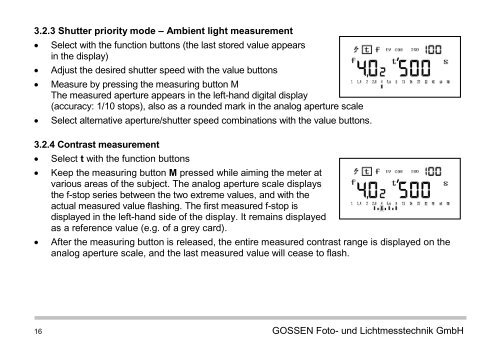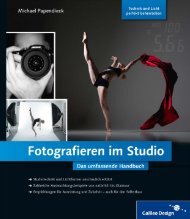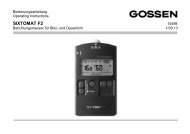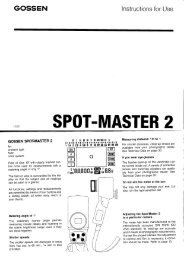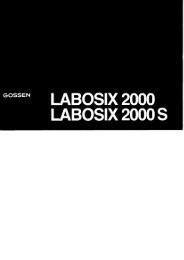DIGIPRO F2 - GOSSEN Foto
DIGIPRO F2 - GOSSEN Foto
DIGIPRO F2 - GOSSEN Foto
Erfolgreiche ePaper selbst erstellen
Machen Sie aus Ihren PDF Publikationen ein blätterbares Flipbook mit unserer einzigartigen Google optimierten e-Paper Software.
3.2.3 Shutter priority mode – Ambient light measurement<br />
<br />
<br />
<br />
<br />
Select with the function buttons (the last stored value appears<br />
in the display)<br />
Adjust the desired shutter speed with the value buttons<br />
Measure by pressing the measuring button M<br />
The measured aperture appears in the left-hand digital display<br />
(accuracy: 1/10 stops), also as a rounded mark in the analog aperture scale<br />
Select alternative aperture/shutter speed combinations with the value buttons.<br />
3.2.4 Contrast measurement<br />
<br />
<br />
<br />
Select t with the function buttons<br />
Keep the measuring button M pressed while aiming the meter at<br />
various areas of the subject. The analog aperture scale displays<br />
the f-stop series between the two extreme values, and with the<br />
actual measured value flashing. The first measured f-stop is<br />
displayed in the left-hand side of the display. It remains displayed<br />
as a reference value (e.g. of a grey card).<br />
After the measuring button is released, the entire measured contrast range is displayed on the<br />
analog aperture scale, and the last measured value will cease to flash.<br />
16 <strong>GOSSEN</strong> <strong>Foto</strong>- und Lichtmesstechnik GmbH