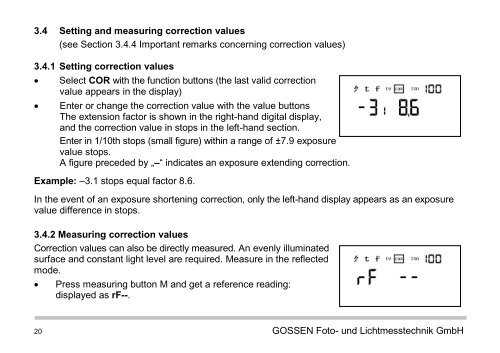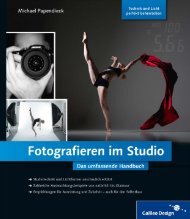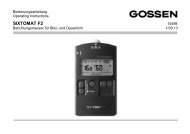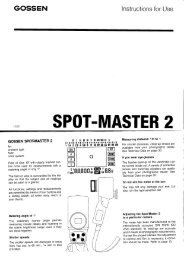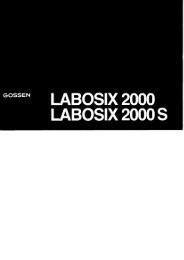DIGIPRO F2 - GOSSEN Foto
DIGIPRO F2 - GOSSEN Foto
DIGIPRO F2 - GOSSEN Foto
Erfolgreiche ePaper selbst erstellen
Machen Sie aus Ihren PDF Publikationen ein blätterbares Flipbook mit unserer einzigartigen Google optimierten e-Paper Software.
3.4 Setting and measuring correction values<br />
(see Section 3.4.4 Important remarks concerning correction values)<br />
3.4.1 Setting correction values<br />
<br />
<br />
Select COR with the function buttons (the last valid correction<br />
value appears in the display)<br />
Enter or change the correction value with the value buttons<br />
The extension factor is shown in the right-hand digital display,<br />
and the correction value in stops in the left-hand section.<br />
Enter in 1/10th stops (small figure) within a range of ±7.9 exposure<br />
value stops.<br />
A figure preceded by „–“ indicates an exposure extending correction.<br />
Example: –3.1 stops equal factor 8.6.<br />
In the event of an exposure shortening correction, only the left-hand display appears as an exposure<br />
value difference in stops.<br />
3.4.2 Measuring correction values<br />
Correction values can also be directly measured. An evenly illuminated<br />
surface and constant light level are required. Measure in the reflected<br />
mode.<br />
<br />
Press measuring button M and get a reference reading:<br />
displayed as rF--.<br />
20 <strong>GOSSEN</strong> <strong>Foto</strong>- und Lichtmesstechnik GmbH