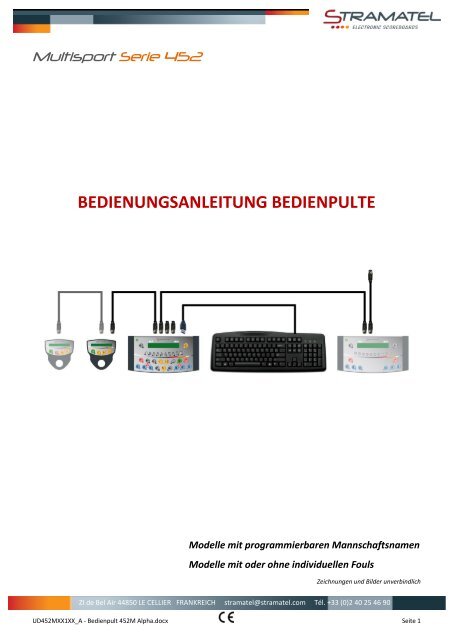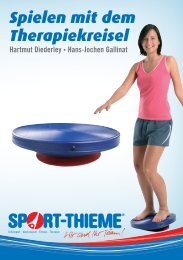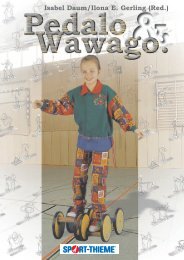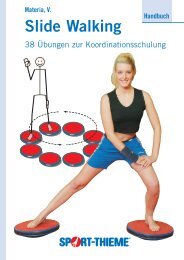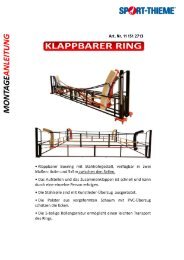BEDIENUNGSANLEITUNG BEDIENPULTE - Sport-Thieme.at
BEDIENUNGSANLEITUNG BEDIENPULTE - Sport-Thieme.at
BEDIENUNGSANLEITUNG BEDIENPULTE - Sport-Thieme.at
Sie wollen auch ein ePaper? Erhöhen Sie die Reichweite Ihrer Titel.
YUMPU macht aus Druck-PDFs automatisch weboptimierte ePaper, die Google liebt.
Multisport Serie 452<br />
<strong>BEDIENUNGSANLEITUNG</strong> <strong>BEDIENPULTE</strong><br />
Modelle mit programmierbaren Mannschaftsnamen<br />
Modelle mit oder ohne individuellen Fouls<br />
Zeichnungen und Bilder unverbindlich<br />
ZI de Bel Air 44850 LE CELLIER FRANKREICH stram<strong>at</strong>el@stram<strong>at</strong>el.com Tél. +33 (0)2 40 25 46 90<br />
UD452MXX1XX_A - Bedienpult 452M Alpha.docx Seite 1
INHALT<br />
Seiten 3-5<br />
Allgemeines<br />
3 Lieferumfang<br />
3 D<strong>at</strong>enspeicherung<br />
3 Aufladung des Bedienpultes (funkgesteuertes Modell)<br />
4 Tastenfunktionen des Hauptbedienpultes<br />
5 Tastenfunktionen des separ<strong>at</strong>en Timer-Pultes<br />
Seiten 6-7 Inbetriebnahme - Programmierung<br />
6 Inbetriebnahme<br />
6 Auswahl einer <strong>Sport</strong>art oder einer Funktion<br />
6 Programmierung der Parametern für eine <strong>Sport</strong>art<br />
7 Programmierung der Mannschaftsnamen<br />
Seiten 8-9 Diverse Konfigur<strong>at</strong>ion<br />
8 Zugang zum Menü « allgemeine Konfigur<strong>at</strong>ion »<br />
8 Sprachauswahl des Bedienpultes<br />
8 PC Tast<strong>at</strong>ur-Typ<br />
8 Ausschaltungs- und Anzeigezeit der Uhrzeit auf der Anzeigetafel<br />
8 Steuerungsmodus des Bedienpultes (funkgesteuerte Standard-Modelle)<br />
Basketball – Auslösen der leuchtender Umfassung auf dem Basketballkorb am Ende der<br />
9<br />
Angriffszeiten (24 s)<br />
9 Basketball – fixe oder blinkende Anzeige der Light Strip (Ledstrip)<br />
9 Rücksetzung sämtlicher Parameter des Bedienpultes<br />
9 Spielregeländerungen (USB Stick)<br />
Seiten 9-41 <strong>Sport</strong>arten und Funktionen<br />
9 Uhrzeit der Anzeigetafel<br />
10-11 Basketball<br />
12-13 Handball<br />
14-15 Volleyball<br />
16-17 Tennis<br />
18-19 Tischtennis<br />
20-21 Badminton<br />
22-23 Roller-Hockey<br />
24-25 Inline -Hockey<br />
26-27 Eishockey<br />
28-29 Unihockey / Floorball<br />
30-31 Hallenfussball<br />
32-33 Netball<br />
34-35 Boxen<br />
36 Timer<br />
37 Training<br />
38-39 Freimodus (Selbstprogrammierbarer Modus) – Modus "Perioden"<br />
40-41 Freimodus (Selbstprogrammierbarer Modus) – Modus "Sätze"<br />
ZI de Bel Air 44850 LE CELLIER FRANKREICH stram<strong>at</strong>el@stram<strong>at</strong>el.com Tél. +33 (0)2 40 25 46 90<br />
UD452MXX1XX_A - Bedienpult 452M Alpha.docx Seite 2
ALLGEMEINES<br />
Lieferumfang<br />
Hauptbedienpult<br />
<br />
<br />
Dient zur Steuerung der Hauptfunktionen und der verschiedenen Funktionsabläufe (Timer,<br />
Spielstand, usw…).<br />
Kabelgesteuertes Modell: das Bedienpult wird über die Anzeigetafel betrieben. Es darf nur an<br />
STRAMATEL Geräte angeschlossen werden.<br />
"Foul- u. Punkte-Bedienpult" (geliefert nur mit Anzeigetafeln die mit Modulen für individuelle Fouls<br />
versehen sind – siehe separ<strong>at</strong>e Bedienungsanleitung)<br />
<br />
<br />
<br />
Dient zur Eingabe der individuellen Fouls der Spieler (Basketball).<br />
Dient eventuell zur Eingabe der individuellen Punkte der Spieler (Basketball / Handball / Roller-<br />
Hockey / Inline-Hockey / Eishockey / Unihockey / Floorball / Hallenfussball).<br />
Dieses Bedienpult wird über das Hauptbedienpult betrieben. Es darf nur an STRAMATEL Geräte<br />
angeschlossen werden.<br />
Separ<strong>at</strong>es Timer-Pult<br />
Dient eventuell zur separ<strong>at</strong>en Steuerung des Timers und der Hupe (Basketball / Handball /<br />
Roller-Hockey / Inline-Hockey / Eishockey / Unihockey / Floorball / Hallenfussball).<br />
<br />
PC Tast<strong>at</strong>ur<br />
<br />
Dieses Bedienpult wird über das Hauptbedienpult betrieben. Es darf nur an STRAMATEL Geräte<br />
angeschlossen werden.<br />
Dient zur Eingabe von Texte (Mannschaftsnamen, Spielernamen, ….). Die Texteingabe kann<br />
man auch als SMS direkt auf dem Bedienpult eingeben.<br />
Akkuladegerät 12V 500mA (für funkgesteuertes Modell)<br />
<br />
<br />
Dient zum Aufladen des Akkus des Hauptbedienpultes.<br />
Nur das von STRAMATEL gelieferte Ladegerät benützen.<br />
Flexibles Kabel 2 Meter<br />
<br />
<br />
Für die Verbindung der Bedienpulte untereinander (5-poliger Einbaustecker am Bedienpult).<br />
Nur die von STRAMATEL gelieferten Kabeln benützen.<br />
Flexibles Kabel 10 Meter (für kabelgesteuerte Modelle oder funkgesteuertes Modelle mit der Option<br />
zusätzliches Kabelset)<br />
<br />
<br />
Für die Verbindung der Bedienpulte (5-poliger Einbaustecker) mit der Anzeigetafel, über der<br />
Anschlußdose.<br />
Nur die von STRAMATEL gelieferten Kabeln benützen.<br />
D<strong>at</strong>enspeicherung<br />
Die laufenden D<strong>at</strong>en sind im Bedienpult gespeichert beim ausschalten des Bedienpultes.<br />
Bei Inbetriebnahme des Bedienpultes, wird autom<strong>at</strong>isch das letzte laufende Spiel angezeigt.<br />
(Bevor das Bedienpult ausgeschaltet wird, muss der Timer gestoppt werden).<br />
Aufladung des Bedienpultes (funkgesteuertes Modell)<br />
Das Hauptbedienpult besitzt B<strong>at</strong>terien für eine Dauer von ungefähr 16 Stunden bei Vollladung.<br />
Außerhalb der Spiele muss das Bedienpult ständig anhand dem Akkuladegerät zur Aufladung bleiben (nur<br />
das von STRAMATEL gelieferte Ladegerät benützen).<br />
<br />
<br />
<br />
Das Bedienpult ausschalten.<br />
Die anderen Pulte und PC-Tast<strong>at</strong>ur abschalten.<br />
Das Akkuladegerät an das Bedienpult anschließen und danach an das 100-240V Stromnetz<br />
(eine Steckdose soll sich in der Nähe des Gerätes befinden und leicht zugänglich sein).<br />
Das Bedienpult muß ständig auf Ladung stehen, auch wenn es nicht gebraucht wird (System<br />
mit langsamer Ladung, ohne Verbrauch der B<strong>at</strong>terien). Nur das von STRAMATEL gelieferte<br />
Ladegerät benützen.<br />
ZI de Bel Air 44850 LE CELLIER FRANKREICH stram<strong>at</strong>el@stram<strong>at</strong>el.com Tél. +33 (0)2 40 25 46 90<br />
UD452MXX1XX_A - Bedienpult 452M Alpha.docx Seite 3
Tastenfunktionen des Hauptbedienpultes<br />
Die Tasten sind von 0 bis 28 nummeriert<br />
ON / OFF des Bedienpultes<br />
Auswahl der <strong>Sport</strong>art / numerische D<strong>at</strong>eneingabe / Texteingabe in SMS Modus<br />
Spielstand / Anzahl der Auszeiten (nur während der Auszeiten)<br />
Mannschaftsfehler<br />
Strafzeiten<br />
Start / Stopp der Spielzeit, Pausenzeit oder Verlängerungszeit<br />
Start / Stopp der Auszeit<br />
Signalhorn<br />
Aufladung einer Spielperiode oder einer Verlängerungzeit<br />
Zurück zum vorherigen Stand<br />
Aufladung eines neuen Spieles<br />
Korrektur (mit gleichzeitigem Drücken auf die zu korrigierenden Tasten (Spielstand, Fehler, …))<br />
Ballbesitzseite / Aufschlagwechsel<br />
Anzeigeumstellung des Chronometers auf dem Bedienpult / Umstellung des Spielstandes<br />
(Rückschlagspiele)<br />
Bestätigung der programmierten Parametern<br />
Zurück zur Programmierung der Parametern<br />
ZI de Bel Air 44850 LE CELLIER FRANKREICH stram<strong>at</strong>el@stram<strong>at</strong>el.com Tél. +33 (0)2 40 25 46 90<br />
UD452MXX1XX_A - Bedienpult 452M Alpha.docx Seite 4
Tastenfunktionen des separ<strong>at</strong>en Timer Pultes<br />
ON / OFF des Bedienpultes<br />
Start / Stopp der Auszeit<br />
Start / Stopp der Spielzeit, Pausenzeit oder Verlängerungszeit<br />
Signalhorn<br />
ZI de Bel Air 44850 LE CELLIER FRANKREICH stram<strong>at</strong>el@stram<strong>at</strong>el.com Tél. +33 (0)2 40 25 46 90<br />
UD452MXX1XX_A - Bedienpult 452M Alpha.docx Seite 5
INBETRIEBNAHME - PROGRAMMIERUNG<br />
Inbetriebnahme<br />
Prüfen Sie, ob die Anzeigetafel am Stromnetz angeschlossen ist.<br />
Die verschiedenen Bedienpulte und die PC-Tast<strong>at</strong>ur anschliessen (die Pulte können in jeder beliebigen<br />
Reihenfolge verbunden werden).<br />
Das "Foul-u.-Punkte-Bedienpult" ist nur für Anzeigetafeln mit individuellen Fouls Modulen mitgeliefert.<br />
Das Bedienpult "24 Sekunden" ist für Angriffszeiten-Anzeigen der Produktserie SC24 mitgeliefert.<br />
Für kabelgesteuerte Modelle oder funkgesteuerte Modelle mit der Option zusätzl. Kabelset: schließen Sie<br />
die Bedienpulte mit dem beigelegten Kabel (10m) an die Anschlußdose an.<br />
Drücken Sie die Taste ON/OFF bis die Willkommensmeldung erscheint.<br />
Funkgesteuertes Modell: der Ladungsstand des Akkus ist auf dem LCD-Bildschirm des Bedienpultes<br />
angezeigt. Falls die Ladung zu schwach ist, schließen Sie das gelieferte Ladegerät an das Bedienpult an.<br />
Beim Einschalten des Bedienpultes h<strong>at</strong> man Zugang zu der letzten verwendeten <strong>Sport</strong>art. Zur Auswahl<br />
einer neuen <strong>Sport</strong>art oder um zur "allgemeiner Konfigur<strong>at</strong>ion" zu gelangen (siehe Seite 8), drücken Sie<br />
mehrmals auf die Taste 27.<br />
Auswahl einer <strong>Sport</strong>art oder eine Funktion<br />
Drücken Sie mehrmals die Taste 27 (Zugang zur <strong>Sport</strong>auswahl).<br />
Die <strong>Sport</strong>art oder die gewünschte Funktion mit der entsprechenden Taste wählen.<br />
Ändern Sie die Konfigur<strong>at</strong>ion des <strong>Sport</strong>es mit der Taste 0 oder lassen Sie die vorprogrammierte<br />
Konfigur<strong>at</strong>ion mit der Taste 9 durchspielen.<br />
Programmierung der Spielparametern für eine <strong>Sport</strong>art<br />
Jede <strong>Sport</strong>art h<strong>at</strong> seine eigene Konfigur<strong>at</strong>ion (Spielparameter): Spielzeit, Verlängerungszeit, Anzahl Sätze<br />
oder Perioden, usw… Diese Parameter bleiben bei Ausfall des Bedienpultes oder bei Wechsel der<br />
<strong>Sport</strong>art gespeichert (ist angepasst bei gemeinsamer Benutzung durch verschiedene <strong>Sport</strong>vereine).<br />
Um ins <strong>Sport</strong>menü zu gelangen: der LCD-Bildschirm des Bedienpultes zeigt während ein paar Sekunden<br />
die gespeicherte Konfigur<strong>at</strong>ion des gegebenen <strong>Sport</strong>es an.<br />
Drücken Sie die Taste 18 für die Inform<strong>at</strong>ionen auf dem Bildschirm länger zu sehen.<br />
Drücken Sie danach nochmal die Taste 18.<br />
Ändern Sie die Konfigur<strong>at</strong>ion mit der Taste 0 (siehe unten) oder lassen Sie die vorprogrammierte<br />
Konfigur<strong>at</strong>ion mit der Taste 9 durchspielen.<br />
Änderung der Konfigur<strong>at</strong>ion: mit der Taste 9 auf die vorprogrammierte Konfigur<strong>at</strong>ion des <strong>Sport</strong>es<br />
zurückkommen oder mit der Taste 0 die letzten eingegebenen Parameter beibehalten.<br />
Auf die auf dem Bildschirm angezeigten Fragen antworten. Auf jeder Frage wird die letzte gespeicherte<br />
Konfigur<strong>at</strong>ion vorgeschlagen (die Eingabe blinkt auf dem LCD-Bildschirm des Bedienpultes):<br />
bestätigen Sie diese Antwort mit der Taste 23.<br />
wählen Sie eine andere Antwort mit einer der Taste 0 bis 9.<br />
programmieren Sie die Zeiten mit den Tasten 0 bis 9 und bestätigen Sie mit der Taste 23.<br />
Während dieser Programmierung ist es jederzeit möglich zu den vorherigen Fragen mit der Taste 13<br />
zurückzukommen.<br />
Programmieren Sie die Mannschaftsnamen.<br />
ZI de Bel Air 44850 LE CELLIER FRANKREICH stram<strong>at</strong>el@stram<strong>at</strong>el.com Tél. +33 (0)2 40 25 46 90<br />
UD452MXX1XX_A - Bedienpult 452M Alpha.docx Seite 6
Programmierung den Mannschaftsnamen<br />
Die Namen können entweder auf dem Bedienpult in SMS Modus eingegeben werden oder mit Hilfe der<br />
gelieferten PC-Tast<strong>at</strong>ur.<br />
Eingabe in SMS Modus:<br />
Wählen Sie den Namen der Manschaft HEIM mit den Tasten 0 bis 9.<br />
Korrigieren Sie den letztgetippten Buchstaben mit der Taste 13.<br />
<br />
<br />
<br />
Mit Taste 20 zur anderen Mannschaft wechseln.<br />
Mit Taste 21 auf Grossschreibung / Kleinschreibung / Zahlen wechseln.<br />
Jeden Namen mit der Taste 23 bestätigen.<br />
Eingabe mit der PC-Tast<strong>at</strong>ur:<br />
Das Bedienpult ist konfiguriert um mit 5 verschiedenen Tast<strong>at</strong>urtypen zu funktionieren: AZERTY,<br />
QWERTY, HEBRÄISCH, RUSSISCH und ARABISCH (siehe Seite 8). Anmerkung: die Anzeigetafeln sind nicht<br />
system<strong>at</strong>isch mit dem Hebräisch, Russisch oder Arabisch komp<strong>at</strong>ibel.<br />
<br />
Tippen Sie den Mannschaftsnamen HEIM.<br />
In AZERTY-oder QWERTY- Konfigur<strong>at</strong>ion ist es mit der gelieferten Tast<strong>at</strong>ur möglich fast alle<br />
romanischen Schriftzeichen einzugeben:<br />
‣ Um ein Akzentzeichen zu schreiben, drücken Sie auf eine der Tasten F1 bis F11 und danach<br />
auf den gewünschten Buchstaben. Die möglichen Akzentzeichen sind:<br />
F1 : á, ć, é, ... F2 : à, è, ì, ... F3 : č, ě, ň, ... F4 : â, ê, î, ... F5 : å, ů, ...<br />
F6 : ä, ë, ü, ... F7 : ã, ñ, õ, ... F8 : ç, ş, ą,... F9 : ā, ē, ū, ... F10 : ő, ű<br />
F11 : đ, ł, ø, ...<br />
‣ Gleicherweise werden mit der Taste F12 Sonderzeichen eingegeben:<br />
F12+a : æ F12+d : ð F12+e : ə F12+g : ǯ F12+n : ŋ<br />
F12+o : œ F12+s : ß F12+t : þ F12+z : ʒ<br />
<br />
<br />
<br />
<br />
<br />
Korrigieren Sie das letztgetippte Schriftzeichen mit der Taste (Backspace).<br />
Wechseln Sie die Mannschaft mit der Taste (TAB).<br />
Von Grossschrift (ABC auf dem Bildschirm) auf Kleinschrift (abc) wechseln : Caps Lock.<br />
Jeden Namen mit der Taste bestätigen.<br />
Mit der Taste Esc die Programmierung der Namen beenden (oder mit der Taste 23 des<br />
Bedienpultes).<br />
ZI de Bel Air 44850 LE CELLIER FRANKREICH stram<strong>at</strong>el@stram<strong>at</strong>el.com Tél. +33 (0)2 40 25 46 90<br />
UD452MXX1XX_A - Bedienpult 452M Alpha.docx Seite 7
DIVERSE KONFIGURATIONEN<br />
Gewisse allgemeine Parameter sind konfigurierbar: Sprachauswahl des Bedienpultes, PC-Tast<strong>at</strong>urtyp, Ausschaltungszeit der Uhrzeit auf der<br />
Anzeigetafel, Steuerungsmodus der Bedienpultes (funkgesteuerte Standard-Modelle), Auslösen der leuchtender Umfassung auf den<br />
Basketballkörben (Light Strips).<br />
Es ist auch möglich sämtliche Parameter des Bedienpultes auf Null zu stellen.<br />
Zugang zum Menü "allgemeine Konfigur<strong>at</strong>ionen"<br />
Drücken Sie mehrmals auf die Taste 27 (Zugang zur <strong>Sport</strong>auswahl).<br />
Drücken Sie während 1 Sekunde auf die Taste 27. Das Bedienpult bietet die Sprachauswahl des<br />
Bedienpultes an.<br />
Wählen Sie andere Parameteränderungen mit den Tasten 0 und 9 (Liste).<br />
Mit der Taste 23 gelangen Sie zur Konfigur<strong>at</strong>ion des gewünschten Parameters.<br />
Sprachauswahl des Bedienpultes<br />
Das Bedienpult ist in verschiedenen Sprachen programmierbar.<br />
Gelangen Sie zur Konfigur<strong>at</strong>ion dieses Modus wie zuvor beschrieben.<br />
Wählen Sie die gewünschte Sprache mit der auf dem Bildschirm angegebener Taste.<br />
PC-Tast<strong>at</strong>urtyp<br />
Das Bedienpult ist für verschiedene Tast<strong>at</strong>urtypen konfigurierbar (AZERTY, QWERTY, HEBRÄISCH,<br />
RUSSISCH und ARABISCH).<br />
Gelangen Sie zur Konfigur<strong>at</strong>ion dieses Modus wie zuvor beschrieben.<br />
Wählen Sie den gewünschten Tast<strong>at</strong>urtyp mit der auf dem Bildschirm angegebener Taste.<br />
Achtung, die Anzeigetafeln sind nicht system<strong>at</strong>isch mit Hebräisch, Russisch oder Arabisch komp<strong>at</strong>ibel.<br />
Ausschaltungs- und Anzeigezeiten der Uhrzeit auf der Anzeigetafel<br />
Die Anzeigetafel ist mit einer Uhr ausgerüstet und zeigt die Uhrzeit, solange keine <strong>Sport</strong>art auf dem<br />
Bedienpult ausgewählt wurde. Die Uhr kann autom<strong>at</strong>isch während der Nacht ausgeschaltet werden.<br />
Gelangen Sie zur Konfigur<strong>at</strong>ion dieses Modus wie zuvor beschrieben.<br />
Programmieren Sie die Zeiten des Aus- und Einschaltens der Uhr:<br />
<br />
<br />
Die Stunden mit den Tasten 0 bis 9 einstellen und mit Taste 23 bestätigen.<br />
Die Minuten in gleicher Weise einstellen und mit Taste 23 bestätigen.<br />
Steuerungsmodus des Bedienpultes (funkgesteuerte Standard-Modelle)<br />
Das funkgesteuerte Bedienpult ist mit 6 verschiedenen Funkkanälen ausgerüstet und kann auch mit<br />
einem zusätzlichen Kabelset gesteuert werden.<br />
Gelangen Sie zur Konfigur<strong>at</strong>ion dieses Modus wie zuvor beschrieben.<br />
Wählen Sie einen der verschiedenen Funkkanäle mit den Tasten 0 bis 5 oder wählen Sie die<br />
Kabelsteuerung mit der Taste 9 (die Funksteuerung wird deaktiviert).<br />
ZI de Bel Air 44850 LE CELLIER FRANKREICH stram<strong>at</strong>el@stram<strong>at</strong>el.com Tél. +33 (0)2 40 25 46 90<br />
UD452MXX1XX_A - Bedienpult 452M Alpha.docx Seite 8
Basketball – Auslösen der leuchtender Umfassung auf dem Basketballkorb am Ende der Angriffszeiten (24 s)<br />
Wenn die Anzeigetafel mit Angriffszeiten-Anzeigen SC24 und mit leuchtenden Umfassungen auf den<br />
Basketballkörben (Light Strip) ausgest<strong>at</strong>tet ist, kann der Betrieb der Light Strips auf dem Bedienpult<br />
programmiert werden.<br />
Gelangen Sie zur Konfigur<strong>at</strong>ion dieses Modus (24 s) wie zuvor beschrieben.<br />
Wählen Sie aus ob die leuchtende Umfassung aufleuchten soll, um das Ende der Angriffszeiten<br />
anzuzeigen: NEIN mit Taste 0 – JA mit Taste 9.<br />
In beiden Fällen, leuchtet der "Light Strip“ auf, um das Ende der Spielperioden anzuzeigen.<br />
Basketball – fixes oder blinkendes Aufleuchten der Light Strip (Ledstrip)<br />
Wenn die Anzeigetafel mit Angriffszeiten-Anzeigen SC24 und mit leuchtenden Umfassungen auf den<br />
Basketballkörben (Light Strip) ausgest<strong>at</strong>tet ist, kann die Aufleuchtungsweise auf dem Bedienpult<br />
konfiguriert werden.<br />
Gelangen Sie zur Konfigur<strong>at</strong>ion dieses Modus (Ledstrip) wie zuvor beschrieben<br />
Wählen Sie aus ob die leuchtende Umfassung fix (Taste 0) oder blinkend (Taste 9) aufleuchten soll.<br />
Rücksetzung sämtlicher Parameter des Bedienpultes<br />
Das Bedienpult kann auf die Anfangsstellung zurückgesetzt werden (Rückstellung auf die ursprüngliche<br />
Konfigur<strong>at</strong>ion in allen <strong>Sport</strong>arten).<br />
Gelangen Sie zur Konfigur<strong>at</strong>ion dieses Modus (Global-Reset) wie zuvor beschrieben<br />
Die Parameter auf die ursprünglichen Werte mit der Taste 9 zurückstellen.<br />
Spielregeländerungen (USB Stick)<br />
Die Programme des Hauptbedienpultes und des "Foul-u.-Punkte-Bedienpultes" können bei<br />
Spielregeländerungen anhand eines USB Sticks umgerüstet werden.<br />
Eine Anleitung wird gegebenenfalls beigestellt.<br />
UHRZEIT DER ANZEIGETAFEL<br />
Die Anzeigetafel ist mit einer Uhr ausgerüstet und zeigt die Uhrzeit, solange keine <strong>Sport</strong>art auf dem Bedienpult ausgewählt wurde. Die Uhr<br />
kann autom<strong>at</strong>isch während der Nacht ausgeschaltet werden (siehe "Ausschaltungs- und Anzeigezeiten der Uhrzeit auf der Anzeigetafel" –<br />
Seite 8).<br />
Wenn auf der Anzeigetafel eine DCF oder GPS Antenne vorhanden ist, wird die Uhrzeit autom<strong>at</strong>isch eingestellt.<br />
Einstellen der Uhr<br />
Prüfen Sie ob die Anzeigetafel am Stromnetz angeschlossen ist und setzen Sie das Hauptbedienpult in<br />
Betrieb.<br />
Die PC Tast<strong>at</strong>ur und die anderen Bedienpulte in diesem Modus nicht einschalten.<br />
Drücken Sie die Taste ON/OFF bis die Willkommensmeldung erscheint.<br />
Drücken Sie mehrmals die Taste 27 (Zugang zur <strong>Sport</strong>auswahl).<br />
Wählen Sie mit der Taste 18 die Uhrzeit aus.<br />
Die Stunden mit den Tasten 0 bis 9 einstellen und mit der Taste 23 bestätigen.<br />
Die Minuten in gleicher Weise einstellen und mit der Taste 23 bestätigen.<br />
Schalten Sie das Bedienpult durch Drücken der Taste ON/OFF aus und stellen Sie es auf Ladung.<br />
Bei Stromausfall bleibt die Uhrzeit dauernd gespeichert.<br />
ZI de Bel Air 44850 LE CELLIER FRANKREICH stram<strong>at</strong>el@stram<strong>at</strong>el.com Tél. +33 (0)2 40 25 46 90<br />
UD452MXX1XX_A - Bedienpult 452M Alpha.docx Seite 9
BASKETBALL<br />
Inbetriebnahme<br />
Verbinden Sie die Bedienpulte und die Tast<strong>at</strong>ur miteinander (die Bedienpulte können in jeder beliebigen<br />
Reihenfolge verbunden werden). Das "Foul und Punkte-Bedienpult" ist nur für Anzeigetafeln mit Modulen<br />
für individuelle Fouls mitgeliefert.<br />
Drücken Sie die Taste ON/OFF des Bedienpultes bis die Willkommensmeldung erscheint.<br />
Programmierung<br />
Wählen Sie die <strong>Sport</strong>art "Basketball" mit Taste 1.<br />
Der Bildschirm des Bedienpultes zeigt während ein paar Sekunden die gespeicherte Konfigur<strong>at</strong>ion an:<br />
verbleibende Zeit vor Anfang des Spieles, Anzahl und Dauer der Spielzeit, Dauer der Verlängerungszeiten,<br />
Dauer der Auszeiten.<br />
Drücken Sie Taste 18 für auf dem Bildschirm die Inform<strong>at</strong>ionen länger zu sehen.<br />
Ändern Sie die Konfigur<strong>at</strong>ion mit Taste 0 oder bestätigen Sie die vorgegebene Konfigur<strong>at</strong>ion mit Taste 9.<br />
Änderung der Konfigur<strong>at</strong>ion: antworten Sie auf die verschiedenen Fragen die auf dem Bildschirm<br />
angezeigt werden mit den Tasten 0 bis 9 und bestätigen Sie jede Antwort mit der Taste 23.<br />
Während dieser Programmierung ist es jederzeit möglich zu den vorherigen Fragen mit Taste 13<br />
zurückzukommen.<br />
Programmieren Sie die Mannschaftsnamen (siehe Seite 7).<br />
Verbleibende Zeit vor Anfang des Spieles / Spielzeit<br />
Einige Funktionen der Stoppuhr können auch mit dem separ<strong>at</strong>en Timer–Pult gesteuert werden (siehe<br />
Seite 5).<br />
Starten oder stoppen Sie die verbleibende Zeit vor Anfang des Spieles mit Taste 18.<br />
Wenn nötig, die verbleibende Zeit vor Anfang des Spieles mit Taste 28 abbrechen, um die Spielzeit der<br />
ersten Periode aufzurufen.<br />
Starten oder stoppen Sie die Spielzeit mit Taste 18.<br />
Auf dem Bildschirm des Bedienpultes kann man mit Taste 21 die abgelaufene Spielzeit st<strong>at</strong>t die<br />
verbleibende Restspielzeit ablesen und umgekehrt.<br />
Am Ende der ersten Spielperiode startet die Pausenzeit autom<strong>at</strong>isch vorwärts.<br />
Falls die Spielzeit zu spät gestoppt wurde und die Pausenzeit schon läuft, ist es möglich, mit<br />
gleichzeitigem Drücken der Tasten 16 und 18 zurück zum Ende der Spielperiode zu kommen.<br />
Stoppen Sie die Pausenzeit und rufen Sie die nächste Spielperiode bzw. eine Verlängerungszeit mit Taste<br />
28 auf.<br />
<br />
<br />
Die Mannschaftsfehler werden auf Null gestellt (ausser in der Verlängerungsperiode).<br />
Die Auszeiten werden in der Halbzeit und während der Verlängerungzeit auf Null gestellt.<br />
Am Ende der letzten Periode sowie am Ende jeder Verlängerungszeit startet die Pausenzeit nicht<br />
autom<strong>at</strong>isch. Drücken Sie Taste 18 um die Pausenzeit zu starten.<br />
Korrektur der Spielzeit:<br />
<br />
stoppen Sie den Timer des Spieles mit Taste 18 und korrigieren Sie die Spielzeit mit<br />
gleichzeitigem Drücken der Tasten 16 und 18.<br />
die Spielzeit mit Taste 16 dekrementieren oder mit Taste 20 inkrementieren. Mit Taste 18<br />
bestätigen.<br />
ZI de Bel Air 44850 LE CELLIER FRANKREICH stram<strong>at</strong>el@stram<strong>at</strong>el.com Tél. +33 (0)2 40 25 46 90<br />
UD452MXX1XX_A - Bedienpult 452M Alpha.docx Seite 10
BASKETBALL<br />
Spielstand<br />
1, 2 oder 3 Punkte mit Tasten 10, 12, 14 (Heim) bzw. 22, 24, 26 (Gäste) zählen.<br />
Korrektur: 1, 2 oder 3 Punkte durch gleichzeitiges Drücken der Tasten 16 und 10, 12, 14, 22, 24 oder 26<br />
rückwärts zählen.<br />
Für Modelle mit einem "Foul und Punkte-Bedienpult"<br />
Wenn die Funktion "individuelle Punkte" verwendet wird, werden die Punkte autom<strong>at</strong>isch auf dem<br />
Hauptbedienpult gezählt.<br />
Fehler<br />
1 Mannschaftsfehler mit Taste 11 (Heim) bzw. 25 (Gäste) eingeben.<br />
Korrektur: 1 Mannschaftsfehler durch gleichzeitiges Drücken der Tasten 16 und 11 bzw. 25 rückwärts<br />
zählen.<br />
Für Modelle mit einem "Foul und Punkte-Bedienpult"<br />
Im Falle dass das "Foul und Punkte-Bedienpult" benutzt wird, werden die Mannschaftsfehler autom<strong>at</strong>isch<br />
auf dem Hauptbedienpult gezählt.<br />
Auszeiten<br />
Stoppen Sie den Timer des Spieles mit Taste 18 und starten Sie die Auszeit mit Taste 17.<br />
Sobald die Auszeit läuft: 1 Auszeit mit Taste 10 (Heim) bzw. Taste 26 (Gäste) anfügen.<br />
Korrektur - Sobald die Auszeit läuft: 1 Auszeit durch gleichzeitiges Drücken der Tasten 16 und 10 bzw. 26<br />
rückwärts zählen.<br />
Signalhorn<br />
Das manuelle Signalhorn mit Taste 19 auslösen.<br />
Das Hupensignal ertönt autom<strong>at</strong>isch am Ende einer programmierten Zeit (verbleibende Zeit vor Anfang<br />
des Spieles, Spielperiode, Auszeit).<br />
Sonstiges<br />
Die Ballbesitzseite mit Taste 20 ändern (Heim / Gäste / Auslöschen des Pfeiles).<br />
Periodennummer<br />
Wenn nötig, die Periodennummer durch gleichzeitiges Drücken der Tasten 16 und 28 korrigieren.<br />
Nach Spielende<br />
Zum Starten eines neuen Spieles, drücken Sie gleichzeitig die Tasten 16 und 15, danach programmieren<br />
Sie die Mannschaftsnamen.<br />
Zum Starten eines neuen Spieles mit anderen Parametern, drücken Sie gleichzeitig die Tasten 16 und 15,<br />
danach die Taste 27.<br />
ZI de Bel Air 44850 LE CELLIER FRANKREICH stram<strong>at</strong>el@stram<strong>at</strong>el.com Tél. +33 (0)2 40 25 46 90<br />
UD452MXX1XX_A - Bedienpult 452M Alpha.docx Seite 11
HANDBALL<br />
Inbetriebnahme<br />
Verbinden Sie die Bedienpulte und die Tast<strong>at</strong>ur miteinander (die Bedienpulte können in jeder beliebigen<br />
Reihenfolge verbunden werden). Das "Foul und Punkte-Bedienpult" ist nur für Anzeigetafeln mit Modulen<br />
für individuelle Fouls mitgeliefert.<br />
Drücken Sie die Taste ON/OFF des Bedienpultes bis die Willkommensmeldung erscheint.<br />
Programmierung<br />
Wählen Sie die <strong>Sport</strong>art "Handball" mit Taste 2.<br />
Der Bildschirm des Bedienpultes zeigt während ein paar Sekunden die gespeicherte Konfigur<strong>at</strong>ion an:<br />
verbleibende Zeit vor Anfang des Spieles, Dauer der Spielzeit und Anzeigeweise der Spielzeit (vorwärts<br />
oder rückwärts zählend, Perioden kumuliert oder nicht), Dauer der Verlängerungszeiten, Dauer der<br />
Auszeiten, Anzeige der Anzahl Auszeiten oder Anzahl Strafen (Anzeige nur bei gewissen Modellen<br />
vorhanden).<br />
Drücken Sie Taste 18 für auf dem Bildschirm die Inform<strong>at</strong>ionen länger zu sehen.<br />
Ändern Sie die Konfigur<strong>at</strong>ion mit Taste 0 oder bestätigen Sie die vorgegebene Konfigur<strong>at</strong>ion mit Taste 9.<br />
Änderung der Konfigur<strong>at</strong>ion: antworten Sie auf die verschiedenen Fragen die auf dem Bildschirm<br />
angezeigt werden mit den Tasten 0 bis 9 und bestätigen Sie jede Antwort mit der Taste 23.<br />
Während dieser Programmierung ist es jederzeit möglich zu den vorherigen Fragen mit Taste 13<br />
zurückzukommen.<br />
Programmieren Sie die Mannschaftsnamen (siehe Seite 7).<br />
Verbleibende Zeit vor Anfang des Spieles / Spielzeit<br />
Einige Funktionen der Stoppuhr können auch mit dem separ<strong>at</strong>en Timer–Pult gesteuert werden (siehe<br />
Seite 5).<br />
Starten oder stoppen Sie die verbleibende Zeit vor Anfang des Spieles mit Taste 18.<br />
Wenn nötig, die verbleibende Zeit vor Anfang des Spieles mit Taste 28 abbrechen, um die Spielzeit der<br />
ersten Periode aufzurufen.<br />
Starten oder stoppen Sie die Spielzeit mit Taste 18.<br />
Auf dem Bildschirm des Bedienpultes kann man mit Taste 21 die abgelaufene Spielzeit st<strong>at</strong>t die<br />
verbleibende Restspielzeit ablesen und umgekehrt.<br />
Am Ende der ersten Spielperiode startet die Pausenzeit autom<strong>at</strong>isch vorwärts.<br />
Falls die Spielzeit zu spät gestoppt wurde und die Pausenzeit schon läuft, ist es möglich, mit<br />
gleichzeitigem Drücken der Tasten 16 und 18 zurück zum Ende der Spielperiode zu kommen.<br />
Stoppen Sie die Pausenzeit und rufen Sie die nächste Spielperiode bzw. eine Verlängerungszeit mit Taste<br />
28 auf.<br />
Am Ende der letzten Periode sowie am Ende jeder Verlängerungszeit startet die Pausenzeit nicht<br />
autom<strong>at</strong>isch. Drücken Sie Taste 18 um die Pausenzeit zu starten.<br />
Korrektur der Spielzeit:<br />
<br />
stoppen Sie den Timer des Spieles mit Taste 18 und korrigieren Sie die Spielzeit mit<br />
gleichzeitigem Drücken der Tasten 16 und 18.<br />
die Spielzeit mit Taste 16 dekrementieren oder mit Taste 20 inkrementieren. Mit Taste 18<br />
bestätigen.<br />
ZI de Bel Air 44850 LE CELLIER FRANKREICH stram<strong>at</strong>el@stram<strong>at</strong>el.com Tél. +33 (0)2 40 25 46 90<br />
UD452MXX1XX_A - Bedienpult 452M Alpha.docx Seite 12
HANDBALL<br />
Spielstand<br />
1 Punkt mit Tasten 10 (Heim) bzw. 26 (Gäste) zählen.<br />
Korrektur: 1 Punkt durch gleichzeitiges Drücken der Tasten 16 und 10 bzw. 26 rückwärts zählen.<br />
Für Modelle mit einem "Foul und Punkte-Bedienpult"<br />
Wenn die Funktion "individuelle Punkte" verwendet wird, werden die Punkte autom<strong>at</strong>isch auf dem<br />
Hauptbedienpult gezählt.<br />
Strafzeiten<br />
3 Strafzeiten von 2 oder 4 Minuten sind pro Mannschaft verfügbar.<br />
Eine Strafzeit mit Tasten 12, 13, 14 (Heim) bzw. 22, 23, 24 (Gäste) starten.<br />
Drücken Sie ein- oder zweimal die gleiche Taste, um bzw. 2 oder 4 Minuten auszuwählen.<br />
Für jede Mannschaft: die ans Ende nächstgelegene Strafzeit ist jeweils auf dem Bildschirm des<br />
Bedienpultes angezeigt.<br />
Korrektur: Löschen Sie eine Strafzeit durch gleichzeitiges Drücken der Tasten 16 und 12, 13, 14, 22, 23<br />
oder 24.<br />
Auszeiten<br />
Stoppen Sie den Timer des Spieles mit Taste 18 und starten Sie die Auszeit mit Taste 17.<br />
Sobald die Auszeit läuft: 1 Auszeit mit Taste 10 (Heim) bzw. Taste 26 (Gäste) anfügen.<br />
Korrektur - Sobald die Auszeit läuft: 1 Auszeit durch gleichzeitiges Drücken der Tasten 16 und 10 bzw. 26<br />
rückwärts zählen.<br />
Signalhorn<br />
Am Ende einer programmierten Zeit (verbleibende Zeit vor Anfang des Spieles, Spielperiode, Auszeit)<br />
kann das Hupensignal autom<strong>at</strong>isch ausgelöst werden oder nicht.<br />
Annullieren oder wählen Sie diese Funktion durch gleichzeitiges Drücken der Tasten 16 und 19 (angezeigt<br />
durch die Anwesenheit des Buchstaben "H" auf dem Bildschirm des Bedienpultes).<br />
Das manuelle Signalhorn mit Taste 19 auslösen.<br />
Periodennummer<br />
Wenn nötig, die Periodennummer durch gleichzeitiges Drücken der Tasten 16 und 28 korrigieren.<br />
Nach Spielende<br />
Zum Starten eines neuen Spieles, drücken Sie gleichzeitig die Tasten 16 und 15, danach programmieren<br />
Sie die Mannschaftsnamen.<br />
Zum Starten eines neuen Spieles mit anderen Parametern, drücken Sie gleichzeitig die Tasten 16 und 15,<br />
danach die Taste 27.<br />
ZI de Bel Air 44850 LE CELLIER FRANKREICH stram<strong>at</strong>el@stram<strong>at</strong>el.com Tél. +33 (0)2 40 25 46 90<br />
UD452MXX1XX_A - Bedienpult 452M Alpha.docx Seite 13
VOLLEYBALL<br />
Inbetriebnahme<br />
Verbinden Sie die Tast<strong>at</strong>ur hinter dem Hauptbedienpult (die anderen Bedienpulte werden in diesem<br />
Modus nicht benützt).<br />
Drücken Sie die Taste ON/OFF des Bedienpultes bis die Willkommensmeldung erscheint.<br />
Programmierung<br />
Wählen Sie die <strong>Sport</strong>art "Volleyball" mit Taste 3.<br />
Der Bildschirm des Bedienpultes zeigt während ein paar Sekunden die gespeicherte Konfigur<strong>at</strong>ion an:<br />
autom<strong>at</strong>ischer Start der technischen Auszeiten oder nicht, Dauer der technischen Auszeiten<br />
(gegebenenfalls), Dauer der anderen Auszeiten.<br />
Drücken Sie Taste 18 für auf dem Bildschirm die Inform<strong>at</strong>ionen länger zu sehen.<br />
Ändern Sie die Konfigur<strong>at</strong>ion mit Taste 0 oder bestätigen Sie die vorgegebene Konfigur<strong>at</strong>ion mit Taste 9.<br />
Änderung der Konfigur<strong>at</strong>ion: antworten Sie auf die verschiedenen Fragen die auf dem Bildschirm<br />
angezeigt werden mit den Tasten 0 bis 9 und bestätigen Sie jede Antwort mit der Taste 23.<br />
Während dieser Programmierung ist es jederzeit möglich zu den vorherigen Fragen mit Taste 13<br />
zurückzukommen.<br />
Programmieren Sie die Mannschaftsnamen (siehe Seite 7).<br />
Spielzeit<br />
Starten oder stoppen Sie die Spielzeit mit Taste 18.<br />
Wenn nötig, stoppen Sie den Timer des Spieles mit Taste 18 und stellen Sie die Spielzeit mit Taste 28 auf<br />
Null.<br />
Korrektur der Spielzeit:<br />
<br />
stoppen Sie den Timer des Spieles mit Taste 18 und korrigieren Sie die Spielzeit mit<br />
gleichzeitigem Drücken der Tasten 16 und 18.<br />
die Spielzeit mit Taste 16 dekrementieren oder mit Taste 20 inkrementieren. Mit Taste 18<br />
bestätigen.<br />
Spielstand<br />
1 Punkt mit Tasten 10 (Heim) bzw. 26 (Gäste) zählen.<br />
Korrektur: 1 Punkt durch gleichzeitiges Drücken der Tasten 16 und 10 bzw. 26 rückwärts zählen.<br />
Die Sätze mit Taste 23 bestätigen.<br />
Die eventuellen Eingabefehler mit Taste 13 korrigieren (bis zu den letzten 3 Eingaben). Die Anzahl Punkte<br />
und Sätze werden autom<strong>at</strong>isch korrigiert.<br />
Zusätzlicher S<strong>at</strong>z Euroleague: am Ende des Spieles beim Einstand während 2 Treffen, ist es möglich einen<br />
"Golden S<strong>at</strong>z" in 15 Gewinnpunkten einzustellen.<br />
Drücken Sie Taste 28 und dann Taste 9. Der "Goldene S<strong>at</strong>z" kann nun anfangen.<br />
ZI de Bel Air 44850 LE CELLIER FRANKREICH stram<strong>at</strong>el@stram<strong>at</strong>el.com Tél. +33 (0)2 40 25 46 90<br />
UD452MXX1XX_A - Bedienpult 452M Alpha.docx Seite 14
VOLLEYBALL<br />
Aufschlagseite<br />
Die Aufschlagseite mit Taste 20 wechseln.<br />
Auswechslungen der Spieler<br />
Die Auswechslungen in einem S<strong>at</strong>z mit Tasten 11 (Heim) bzw. 25 (Gäste) zählen.<br />
Korrektur: die Auswechslungen in einem S<strong>at</strong>z durch gleichzeitiges Drücken der Tasten 16 und 11 bzw. 25<br />
rückwärts zählen.<br />
Die Anzahl Auswechslungen in einem S<strong>at</strong>z kann auf der Anzeigetafel anstelle der Spielzeit angezeigt<br />
werden.<br />
Halten Sie die Taste 16 gedrückt und drücken Sie mehrmals Taste 28 (der Buchstabe "A" wird auf dem<br />
Bildschirm des Bedienpultes angezeigt).<br />
Auszeiten (Standard)<br />
Stoppen Sie den Timer des Spieles mit Taste 18 und starten Sie die Auszeit mit Taste 17.<br />
Sobald die Auszeit läuft: 1 Auszeit mit Taste 10 (Heim) bzw. Taste 26 (Gäste) anfügen.<br />
Korrektur - Sobald die Auszeit läuft: 1 Auszeit durch gleichzeitiges Drücken der Tasten 16 und 10 bzw. 26<br />
rückwärts zählen.<br />
Technischen Auszeiten<br />
Wenn ein Spiel mit den autom<strong>at</strong>ischen technischen Auszeiten programmiert wurde: in den ersten 4<br />
Sätzen starten die technischen Auszeiten autom<strong>at</strong>isch wenn die erste Mannschaft 8 Punkte bzw. 16<br />
Punkte erreicht h<strong>at</strong> und das Hupensignal kann autom<strong>at</strong>isch ertönen (siehe nachstehend "Signalhorn").<br />
Signalhorn<br />
Wenn ein Spiel mit den autom<strong>at</strong>ischen technischen Auszeiten programmiert wurde:<br />
<br />
Das Hupensignal kann beim Start der technischen Auszeit autom<strong>at</strong>isch ertönen oder nicht.<br />
Annullieren oder wählen Sie diese Funktion durch gleichzeitiges Drücken der Tasten 16 und 19<br />
(angezeigt durch die Anwesenheit des Buchstaben "H" auf dem Bildschirm des Bedienpultes).<br />
Das manuelle Signalhorn mit Taste 19 auslösen.<br />
Anzeige der Uhrzeit<br />
Die Uhrzeit kann anstelle der Spielzeit angezeigt werden.<br />
Halten Sie die Taste 16 gedrückt und drücken Sie mehrmals Taste 28 (die Buchstabe "U" wird auf dem<br />
Bildschirm des Bedienpultes angezeigt).<br />
Nach Spielende<br />
Zum Starten eines neuen Spieles, drücken Sie gleichzeitig die Tasten 16 und 15, danach programmieren<br />
Sie die Mannschaftsnamen.<br />
Zum Starten eines neuen Spieles mit anderen Parametern, drücken Sie gleichzeitig die Tasten 16 und 15,<br />
danach die Taste 27.<br />
ZI de Bel Air 44850 LE CELLIER FRANKREICH stram<strong>at</strong>el@stram<strong>at</strong>el.com Tél. +33 (0)2 40 25 46 90<br />
UD452MXX1XX_A - Bedienpult 452M Alpha.docx Seite 15
TENNIS<br />
Inbetriebnahme<br />
Verbinden Sie die Tast<strong>at</strong>ur hinter dem Hauptbedienpult (die anderen Bedienpulte werden in diesem<br />
Modus nicht benützt).<br />
Drücken Sie die Taste ON/OFF des Bedienpultes bis die Willkommensmeldung erscheint.<br />
Programmierung<br />
Wählen Sie die <strong>Sport</strong>art "Tennis" mit Taste 4.<br />
Der Bildschirm des Bedienpultes zeigt während ein paar Sekunden die gespeicherte Konfigur<strong>at</strong>ion an:<br />
Anzahl der Sätze, Anzahl der Gewinnspiele für jeden S<strong>at</strong>z, Spielablauf des letzten S<strong>at</strong>zes (in 7<br />
Gewinnpunkte, in 10 Gewinnpunkte oder ein normaler S<strong>at</strong>z in x Gewinnspiele), Sätze mit oder ohne Tie-<br />
Break, letzter S<strong>at</strong>z mit oder ohne Tie-Break ("+TB" auf dem Bildschirm des Bedienpultes).<br />
Drücken Sie Taste 18 für auf dem Bildschirm die Inform<strong>at</strong>ionen länger zu sehen.<br />
Ändern Sie die Konfigur<strong>at</strong>ion mit Taste 0 oder bestätigen Sie die vorgegebene Konfigur<strong>at</strong>ion mit Taste 9.<br />
Änderung der Konfigur<strong>at</strong>ion: antworten Sie auf die verschiedenen Fragen die auf dem Bildschirm<br />
angezeigt werden mit den Tasten 0 bis 9 und bestätigen Sie jede Antwort mit der Taste 23.<br />
Während dieser Programmierung ist es jederzeit möglich zu den vorherigen Fragen mit Taste 13<br />
zurückzukommen.<br />
Programmieren Sie die Mannschaftsnamen (siehe Seite 7).<br />
Spielzeit<br />
Starten oder stoppen Sie die Spielzeit mit Taste 18.<br />
Wenn nötig, stoppen Sie den Timer des Spieles mit Taste 18 und stellen Sie die Spielzeit mit Taste 28 auf<br />
Null.<br />
Korrektur der Spielzeit:<br />
<br />
stoppen Sie den Timer des Spieles mit Taste 18 und korrigieren Sie die Spielzeit mit<br />
gleichzeitigem Drücken der Tasten 16 und 18.<br />
die Spielzeit mit Taste 16 dekrementieren oder mit Taste 20 inkrementieren. Mit Taste 18<br />
bestätigen.<br />
Spielstand<br />
Die Punkte mit Tasten 10 (Heim) bzw. 26 (Gäste) zählen.<br />
Die Spiele und Sätze werden autom<strong>at</strong>isch gezählt.<br />
Die eventuellen Eingabefehler mit Taste 13 korrigieren (bis zu den letzten 3 Eingaben). Die Anzahl<br />
Punkte, Spiele und Sätze werden autom<strong>at</strong>isch korrigiert.<br />
Korrektur der Anzahl Punkte: durch gleichzeitiges Drücken der Tasten 16 und 10 bzw. 26.<br />
ZI de Bel Air 44850 LE CELLIER FRANKREICH stram<strong>at</strong>el@stram<strong>at</strong>el.com Tél. +33 (0)2 40 25 46 90<br />
UD452MXX1XX_A - Bedienpult 452M Alpha.docx Seite 16
TENNIS<br />
Aufschlagseite<br />
Die Aufschlagseite wird autom<strong>at</strong>isch für jedes Spiel und bei Tie-Break gewechselt.<br />
Wenn nötig, die Aufschlagseite mit Taste 20 wechseln.<br />
Anzeigeseite der Mannschaften und der Spielergebnisse<br />
Die Anzeigeseite der Mannschaften und der Spielergebnisse kann auf dem Bedienpult und auf der<br />
Anzeigetafel umgetauscht werden, um während eines Spieles die Seitenwechsel zu folgen.<br />
Kehren Sie die Seite mit Taste 21 manuell um.<br />
Anzeige der Uhrzeit<br />
Die Uhrzeit kann anstelle der Spielzeit angezeigt werden.<br />
Halten Sie die Taste 16 gedrückt und drücken Sie mehrmals Taste 28 (die Buchstabe "U" wird auf dem<br />
Bildschirm des Bedienpultes angezeigt).<br />
Nach Spielende<br />
Zum Starten eines neuen Spieles, drücken Sie gleichzeitig die Tasten 16 und 15, danach programmieren<br />
Sie die Mannschaftsnamen.<br />
Zum Starten eines neuen Spieles mit anderen Parametern, drücken Sie gleichzeitig die Tasten 16 und 15,<br />
danach die Taste 27.<br />
ZI de Bel Air 44850 LE CELLIER FRANKREICH stram<strong>at</strong>el@stram<strong>at</strong>el.com Tél. +33 (0)2 40 25 46 90<br />
UD452MXX1XX_A - Bedienpult 452M Alpha.docx Seite 17
TISCHTENNIS<br />
Inbetriebnahme<br />
Verbinden Sie die Tast<strong>at</strong>ur hinter dem Hauptbedienpult (die anderen Bedienpulte werden in diesem<br />
Modus nicht benützt).<br />
Drücken Sie die Taste ON/OFF des Bedienpultes bis die Willkommensmeldung erscheint.<br />
Programmierung<br />
Wählen Sie die <strong>Sport</strong>art "Tischtennis" mit Taste 5.<br />
Der Bildschirm des Bedienpultes zeigt während ein paar Sekunden die gespeicherte Konfigur<strong>at</strong>ion an:<br />
Anzahl der Sätze.<br />
Drücken Sie Taste 18 für auf dem Bildschirm die Inform<strong>at</strong>ionen länger zu sehen.<br />
Ändern Sie die Konfigur<strong>at</strong>ion mit Taste 0 oder bestätigen Sie die vorgegebene Konfigur<strong>at</strong>ion mit Taste 9.<br />
Änderung der Konfigur<strong>at</strong>ion: antworten Sie auf die verschiedenen Fragen die auf dem Bildschirm<br />
angezeigt werden mit den Tasten 0 bis 9 und bestätigen Sie jede Antwort mit der Taste 23.<br />
Während dieser Programmierung ist es jederzeit möglich zu den vorherigen Fragen mit Taste 13<br />
zurückzukommen.<br />
Programmieren Sie die Mannschaftsnamen (siehe Seite 7).<br />
Spielzeit<br />
Starten oder stoppen Sie die Spielzeit mit Taste 18.<br />
Wenn nötig, stoppen Sie den Timer des Spieles mit Taste 18 und stellen Sie die Spielzeit mit Taste 28 auf<br />
Null.<br />
Korrektur der Spielzeit:<br />
<br />
stoppen Sie den Timer des Spieles mit Taste 18 und korrigieren Sie die Spielzeit mit<br />
gleichzeitigem Drücken der Tasten 16 und 18.<br />
die Spielzeit mit Taste 16 dekrementieren oder mit Taste 20 inkrementieren. Mit Taste 18<br />
bestätigen.<br />
Spielstand<br />
1 Punkt mit Tasten 10 (Heim) bzw. 26 (Gäste) zählen.<br />
Korrektur: 1 Punkt durch gleichzeitiges Drücken der Tasten 16 und 10 bzw. 26 rückwärts zählen.<br />
Die Sätze mit Taste 23 bestätigen.<br />
Die eventuellen Eingabefehler mit Taste 13 korrigieren (bis zu den letzten 3 Eingaben). Die Anzahl Punkte<br />
und Sätze werden autom<strong>at</strong>isch korrigiert.<br />
ZI de Bel Air 44850 LE CELLIER FRANKREICH stram<strong>at</strong>el@stram<strong>at</strong>el.com Tél. +33 (0)2 40 25 46 90<br />
UD452MXX1XX_A - Bedienpult 452M Alpha.docx Seite 18
TISCHTENNIS<br />
Aufschlagseite<br />
Die Aufschlagseite wird autom<strong>at</strong>isch gewechselt.<br />
Wenn nötig, die Aufschlagseite mit Taste 20 wechseln.<br />
Anzeigeseite der Mannschaften und der Spielergebnisse<br />
Die Anzeigeseite der Mannschaften und der Spielergebnisse kann auf dem Bedienpult und auf der<br />
Anzeigetafel umgetauscht werden, um während eines Spieles die Seitenwechsel zu folgen.<br />
Kehren Sie die Seite mit Taste 21 manuell um.<br />
Anzeige der Uhrzeit<br />
Die Uhrzeit kann anstelle der Spielzeit angezeigt werden.<br />
Halten Sie die Taste 16 gedrückt und drücken Sie mehrmals Taste 28 (die Buchstabe "U" wird auf dem<br />
Bildschirm des Bedienpultes angezeigt).<br />
Nach Spielende<br />
Zum Starten eines neuen Spieles, drücken Sie gleichzeitig die Tasten 16 und 15, danach programmieren<br />
Sie die Mannschaftsnamen.<br />
Zum Starten eines neuen Spieles mit anderen Parametern, drücken Sie gleichzeitig die Tasten 16 und 15,<br />
danach die Taste 27.<br />
ZI de Bel Air 44850 LE CELLIER FRANKREICH stram<strong>at</strong>el@stram<strong>at</strong>el.com Tél. +33 (0)2 40 25 46 90<br />
UD452MXX1XX_A - Bedienpult 452M Alpha.docx Seite 19
BADMINTON<br />
Inbetriebnahme<br />
Verbinden Sie die Tast<strong>at</strong>ur hinter dem Hauptbedienpult (die anderen Bedienpulte werden in diesem<br />
Modus nicht benützt).<br />
Drücken Sie die Taste ON/OFF des Bedienpultes bis die Willkommensmeldung erscheint.<br />
Programmierung<br />
Wählen Sie die <strong>Sport</strong>art "Badminton" mit Taste 6.<br />
Der Bildschirm des Bedienpultes zeigt während ein paar Sekunden die gespeicherte Konfigur<strong>at</strong>ion an:<br />
Anzahl der Gewinnpunkte für jeden S<strong>at</strong>z - 21 Punkte (30-29 Max) oder 15 Punkte (21-20 Max).<br />
Drücken Sie Taste 18 für auf dem Bildschirm die Inform<strong>at</strong>ionen länger zu sehen.<br />
Ändern Sie die Konfigur<strong>at</strong>ion mit Taste 0 oder bestätigen Sie die vorgegebene Konfigur<strong>at</strong>ion mit Taste 9.<br />
Änderung der Konfigur<strong>at</strong>ion: antworten Sie auf die verschiedenen Fragen die auf dem Bildschirm<br />
angezeigt werden mit den Tasten 0 bis 9 und bestätigen Sie jede Antwort mit der Taste 23.<br />
Während dieser Programmierung ist es jederzeit möglich zu den vorherigen Fragen mit Taste 13<br />
zurückzukommen.<br />
Programmieren Sie die Mannschaftsnamen (siehe Seite 7).<br />
Spielzeit<br />
Starten oder stoppen Sie die Spielzeit mit Taste 18.<br />
Wenn nötig, stoppen Sie den Timer des Spieles mit Taste 18 und stellen Sie die Spielzeit mit Taste 28 auf<br />
Null.<br />
Korrektur der Spielzeit:<br />
<br />
stoppen Sie den Timer des Spieles mit Taste 18 und korrigieren Sie die Spielzeit mit<br />
gleichzeitigem Drücken der Tasten 16 und 18.<br />
die Spielzeit mit Taste 16 dekrementieren oder mit Taste 20 inkrementieren. Mit Taste 18<br />
bestätigen.<br />
Spielstand<br />
1 Punkt mit Tasten 10 (Heim) bzw. 26 (Gäste) zählen.<br />
Korrektur: 1 Punkt durch gleichzeitiges Drücken der Tasten 16 und 10 bzw. 26 rückwärts zählen.<br />
Die Sätze mit Taste 23 bestätigen.<br />
Die eventuellen Eingabefehler mit Taste 13 korrigieren (bis zu den letzten 3 Eingaben). Die Anzahl Punkte<br />
und Sätze werden autom<strong>at</strong>isch korrigiert.<br />
ZI de Bel Air 44850 LE CELLIER FRANKREICH stram<strong>at</strong>el@stram<strong>at</strong>el.com Tél. +33 (0)2 40 25 46 90<br />
UD452MXX1XX_A - Bedienpult 452M Alpha.docx Seite 20
BADMINTON<br />
Aufschlagseite<br />
Die Aufschlagseite mit Taste 20 wechseln.<br />
Anzeigeseite der Mannschaften und der Spielergebnisse<br />
Die Anzeigeseite der Mannschaften und der Spielergebnisse kann auf dem Bedienpult und auf der<br />
Anzeigetafel umgetauscht werden, um während eines Spieles die Seitenwechsel zu folgen.<br />
Kehren Sie die Seite mit Taste 21 manuell um.<br />
Pausenzeit<br />
Starten oder stoppen Sie die Pausenzeit mit Taste 17.<br />
Anzeige der Uhrzeit<br />
Die Uhrzeit kann anstelle der Spielzeit angezeigt werden.<br />
Halten Sie die Taste 16 gedrückt und drücken Sie mehrmals Taste 28 (die Buchstabe "U" wird auf dem<br />
Bildschirm des Bedienpultes angezeigt).<br />
Nach Spielende<br />
Zum Starten eines neuen Spieles, drücken Sie gleichzeitig die Tasten 16 und 15, danach programmieren<br />
Sie die Mannschaftsnamen.<br />
Zum Starten eines neuen Spieles mit anderen Parametern, drücken Sie gleichzeitig die Tasten 16 und 15,<br />
danach die Taste 27.<br />
ZI de Bel Air 44850 LE CELLIER FRANKREICH stram<strong>at</strong>el@stram<strong>at</strong>el.com Tél. +33 (0)2 40 25 46 90<br />
UD452MXX1XX_A - Bedienpult 452M Alpha.docx Seite 21
ROLLER-HOCKEY<br />
Inbetriebnahme<br />
Verbinden Sie die Bedienpulte und die Tast<strong>at</strong>ur miteinander (die Bedienpulte können in jeder beliebigen<br />
Reihenfolge verbunden werden). Das "Foul und Punkte-Bedienpult" ist nur für Anzeigetafeln mit Modulen<br />
für individuelle Fouls mitgeliefert.<br />
Drücken Sie die Taste ON/OFF des Bedienpultes bis die Willkommensmeldung erscheint.<br />
Programmierung<br />
Wählen Sie die <strong>Sport</strong>art "Roller-Hockey" mit Taste 7.<br />
Der Bildschirm des Bedienpultes zeigt während ein paar Sekunden die gespeicherte Konfigur<strong>at</strong>ion an:<br />
verbleibende Zeit vor Anfang des Spieles, Anzahl und Dauer der Spielzeit, Anzeigeweise der Spielzeit<br />
(vorwärts oder rückwärts zählend), Dauer der Verlängerungszeiten, Dauer der Auszeiten, Anzahl der<br />
Auszeiten (1 pro Spiel oder 1 pro Periode), Dauer der Pausenzeiten zwischen der Spielperiode.<br />
Drücken Sie Taste 18 für auf dem Bildschirm die Inform<strong>at</strong>ionen länger zu sehen.<br />
Ändern Sie die Konfigur<strong>at</strong>ion mit Taste 0 oder bestätigen Sie die vorgegebene Konfigur<strong>at</strong>ion mit Taste 9.<br />
Änderung der Konfigur<strong>at</strong>ion: antworten Sie auf die verschiedenen Fragen die auf dem Bildschirm<br />
angezeigt werden mit den Tasten 0 bis 9 und bestätigen Sie jede Antwort mit der Taste 23.<br />
Während dieser Programmierung ist es jederzeit möglich zu den vorherigen Fragen mit Taste 13<br />
zurückzukommen.<br />
Programmieren Sie die Mannschaftsnamen (siehe Seite 7).<br />
Verbleibende Zeit vor Anfang des Spieles / Spielzeit<br />
Einige Funktionen der Stoppuhr können auch mit dem separ<strong>at</strong>en Timer–Pult gesteuert werden (siehe<br />
Seite 5).<br />
Starten oder stoppen Sie die verbleibende Zeit vor Anfang des Spieles mit Taste 18.<br />
Wenn nötig, die verbleibende Zeit vor Anfang des Spieles mit Taste 28 abbrechen, um die Spielzeit der<br />
ersten Periode aufzurufen.<br />
Starten oder stoppen Sie die Spielzeit mit Taste 18.<br />
Spielzeit "rückwärts zählend": Auf dem Bildschirm des Bedienpultes kann man mit Taste 21 die<br />
abgelaufene Spielzeit st<strong>at</strong>t die verbleibende Restspielzeit ablesen und umgekehrt.<br />
Am Ende der ersten Spielperiode startet die Pausenzeit autom<strong>at</strong>isch vorwärts.<br />
Falls die Spielzeit zu spät gestoppt wurde und die Pausenzeit schon läuft, ist es möglich, mit<br />
gleichzeitigem Drücken der Tasten 16 und 18 zurück zum Ende der Spielperiode zu kommen.<br />
Am Ende der Pausenzeit: die nächste Spielperiode wird autom<strong>at</strong>isch aufgeladen.<br />
Starten Sie die Spielzeit mit Taste 18.<br />
Am Ende der letzten Periode sowie am Ende jeder Verlängerungszeit startet die Pausenzeit nicht<br />
autom<strong>at</strong>isch. Drücken Sie Taste 18 um die Pausenzeit zu starten.<br />
Dieses Pausenzeit ist nicht auf die programmierte Zeit beschränkt: stoppen Sie die Pausenzeit und rufen<br />
Sie die nächste Spielperiode bzw. eine Verlängerungszeit mit Taste 28 auf.<br />
Korrektur der Spielzeit:<br />
<br />
stoppen Sie den Timer des Spieles mit Taste 18 und korrigieren Sie die Spielzeit mit<br />
gleichzeitigem Drücken der Tasten 16 und 18.<br />
die Spielzeit mit Taste 16 dekrementieren oder mit Taste 20 inkrementieren. Mit Taste 18<br />
bestätigen.<br />
ZI de Bel Air 44850 LE CELLIER FRANKREICH stram<strong>at</strong>el@stram<strong>at</strong>el.com Tél. +33 (0)2 40 25 46 90<br />
UD452MXX1XX_A - Bedienpult 452M Alpha.docx Seite 22
ROLLER-HOCKEY<br />
Spielstand<br />
1 Punkt mit Tasten 10 (Heim) bzw. 26 (Gäste) zählen.<br />
Korrektur: 1 Punkt durch gleichzeitiges Drücken der Tasten 16 und 10 bzw. 26 rückwärts zählen.<br />
Für Modelle mit einem "Foul und Punkte-Bedienpult"<br />
Wenn die Funktion "individuelle Punkte" verwendet wird, werden die Punkte autom<strong>at</strong>isch auf dem<br />
Hauptbedienpult gezählt.<br />
Fehler<br />
1 Mannschaftsfehler mit Taste 11 (Heim) bzw. 25 (Gäste) eingeben.<br />
Korrektur: 1 Mannschaftsfehler durch gleichzeitiges Drücken der Tasten 16 und 11 bzw. 25 rückwärts<br />
zählen.<br />
Strafzeiten<br />
3 Strafzeiten von 2, 4 oder 10 Minuten sind pro Mannschaft verfügbar.<br />
Eine Strafzeit mit Tasten 12, 13, 14 (Heim) bzw. 22, 23, 24 (Gäste) starten.<br />
Drücken Sie ein-, zwei- oder dreimal die gleiche Taste, um bzw. 2, 4 oder 10 Minuten auszuwählen.<br />
Für jede Mannschaft: die ans Ende nächstgelegene Strafzeit ist jeweils auf dem Bildschirm des<br />
Bedienpultes angezeigt.<br />
Korrektur: Löschen Sie eine Strafzeit durch gleichzeitiges Drücken der Tasten 16 und 12, 13, 14, 22, 23<br />
oder 24.<br />
Auszeiten<br />
Stoppen Sie den Timer des Spieles mit Taste 18 und starten Sie die Auszeit mit Taste 17.<br />
Sobald die Auszeit läuft: 1 Auszeit mit Taste 10 (Heim) bzw. Taste 26 (Gäste) anfügen.<br />
Korrektur - Sobald die Auszeit läuft: 1 Auszeit durch gleichzeitiges Drücken der Tasten 16 und 10 bzw. 26<br />
rückwärts zählen.<br />
Signalhorn<br />
Das manuelle Signalhorn mit Taste 19 auslösen.<br />
Das Hupensignal ertönt autom<strong>at</strong>isch am Ende einer programmierten Zeit (verbleibende Zeit vor Anfang<br />
des Spieles, Spielperiode, Auszeit).<br />
Periodennummer<br />
Wenn nötig, die Periodennummer durch gleichzeitiges Drücken der Tasten 16 und 28 korrigieren.<br />
Nach Spielende<br />
Zum Starten eines neuen Spieles, drücken Sie gleichzeitig die Tasten 16 und 15, danach programmieren<br />
Sie die Mannschaftsnamen.<br />
Zum Starten eines neuen Spieles mit anderen Parametern, drücken Sie gleichzeitig die Tasten 16 und 15,<br />
danach die Taste 27.<br />
ZI de Bel Air 44850 LE CELLIER FRANKREICH stram<strong>at</strong>el@stram<strong>at</strong>el.com Tél. +33 (0)2 40 25 46 90<br />
UD452MXX1XX_A - Bedienpult 452M Alpha.docx Seite 23
INLINE-HOCKEY<br />
Inbetriebnahme<br />
Verbinden Sie die Bedienpulte und die Tast<strong>at</strong>ur miteinander (die Bedienpulte können in jeder beliebigen<br />
Reihenfolge verbunden werden). Das "Foul und Punkte-Bedienpult" ist nur für Anzeigetafeln mit Modulen<br />
für individuelle Fouls mitgeliefert.<br />
Drücken Sie die Taste ON/OFF des Bedienpultes bis die Willkommensmeldung erscheint.<br />
Programmierung<br />
Wählen Sie die <strong>Sport</strong>art "Inline-Hockey" mit Taste 10.<br />
Der Bildschirm des Bedienpultes zeigt während ein paar Sekunden die gespeicherte Konfigur<strong>at</strong>ion an:<br />
verbleibende Zeit vor Anfang des Spieles, Anzahl und Dauer der Spielzeit, Anzeigeweise der Spielzeit<br />
(vorwärts oder rückwärts zählend), Dauer der Verlängerungszeiten, Dauer der Auszeiten, Anzahl der<br />
Auszeiten (1 pro Spiel oder 1 pro Periode), Dauer der Pausenzeiten zwischen der Spielperiode.<br />
Drücken Sie Taste 18 für auf dem Bildschirm die Inform<strong>at</strong>ionen länger zu sehen.<br />
Ändern Sie die Konfigur<strong>at</strong>ion mit Taste 0 oder bestätigen Sie die vorgegebene Konfigur<strong>at</strong>ion mit Taste 9.<br />
Änderung der Konfigur<strong>at</strong>ion: antworten Sie auf die verschiedenen Fragen die auf dem Bildschirm<br />
angezeigt werden mit den Tasten 0 bis 9 und bestätigen Sie jede Antwort mit der Taste 23.<br />
Während dieser Programmierung ist es jederzeit möglich zu den vorherigen Fragen mit Taste 13<br />
zurückzukommen.<br />
Programmieren Sie die Mannschaftsnamen (siehe Seite 7).<br />
Verbleibende Zeit vor Anfang des Spieles / Spielzeit<br />
Einige Funktionen der Stoppuhr können auch mit dem separ<strong>at</strong>en Timer–Pult gesteuert werden (siehe<br />
Seite 5).<br />
Starten oder stoppen Sie die verbleibende Zeit vor Anfang des Spieles mit Taste 18.<br />
Wenn nötig, die verbleibende Zeit vor Anfang des Spieles mit Taste 28 abbrechen, um die Spielzeit der<br />
ersten Periode aufzurufen.<br />
Starten oder stoppen Sie die Spielzeit mit Taste 18.<br />
Spielzeit "rückwärts zählend": Auf dem Bildschirm des Bedienpultes kann man mit Taste 21 die<br />
abgelaufene Spielzeit st<strong>at</strong>t die verbleibende Restspielzeit ablesen und umgekehrt.<br />
Am Ende der ersten Spielperiode startet die Pausenzeit autom<strong>at</strong>isch vorwärts.<br />
Falls die Spielzeit zu spät gestoppt wurde und die Pausenzeit schon läuft, ist es möglich, mit<br />
gleichzeitigem Drücken der Tasten 16 und 18 zurück zum Ende der Spielperiode zu kommen.<br />
Am Ende der Pausenzeit: die nächste Spielperiode wird autom<strong>at</strong>isch aufgeladen.<br />
Starten Sie die Spielzeit mit Taste 18.<br />
Am Ende der letzten Periode sowie am Ende jeder Verlängerungszeit startet die Pausenzeit nicht<br />
autom<strong>at</strong>isch. Drücken Sie Taste 18 um die Pausenzeit zu starten.<br />
Dieses Pausenzeit ist nicht auf die programmierte Zeit beschränkt: stoppen Sie die Pausenzeit und rufen<br />
Sie die nächste Spielperiode bzw. eine Verlängerungszeit mit Taste 28 auf.<br />
Korrektur der Spielzeit:<br />
<br />
stoppen Sie den Timer des Spieles mit Taste 18 und korrigieren Sie die Spielzeit mit<br />
gleichzeitigem Drücken der Tasten 16 und 18.<br />
die Spielzeit mit Taste 16 dekrementieren oder mit Taste 20 inkrementieren. Mit Taste 18<br />
bestätigen.<br />
ZI de Bel Air 44850 LE CELLIER FRANKREICH stram<strong>at</strong>el@stram<strong>at</strong>el.com Tél. +33 (0)2 40 25 46 90<br />
UD452MXX1XX_A - Bedienpult 452M Alpha.docx Seite 24
INLINE-HOCKEY<br />
Spielstand<br />
1 Punkt mit Tasten 10 (Heim) bzw. 26 (Gäste) zählen.<br />
Korrektur: 1 Punkt durch gleichzeitiges Drücken der Tasten 16 und 10 bzw. 26 rückwärts zählen.<br />
Für Modelle mit einem "Foul und Punkte-Bedienpult"<br />
Wenn die Funktion "individuelle Punkte" verwendet wird, werden die Punkte autom<strong>at</strong>isch auf dem<br />
Hauptbedienpult gezählt.<br />
Strafzeiten<br />
3 Strafzeiten von 2, 5 oder 10 Minuten sind pro Mannschaft verfügbar.<br />
Eine Strafzeit mit Tasten 12, 13, 14 (Heim) bzw. 22, 23, 24 (Gäste) starten.<br />
Drücken Sie ein-, zwei- oder dreimal die gleiche Taste, um bzw. 2, 5 oder 10 Minuten auszuwählen.<br />
Für jede Mannschaft: die ans Ende nächstgelegene Strafzeit ist jeweils auf dem Bildschirm des<br />
Bedienpultes angezeigt.<br />
Korrektur: Löschen Sie eine Strafzeit durch gleichzeitiges Drücken der Tasten 16 und 12, 13, 14, 22, 23<br />
oder 24.<br />
Auszeiten<br />
Stoppen Sie den Timer des Spieles mit Taste 18 und starten Sie die Auszeit mit Taste 17.<br />
Sobald die Auszeit läuft: 1 Auszeit mit Taste 10 (Heim) bzw. Taste 26 (Gäste) anfügen.<br />
Korrektur - Sobald die Auszeit läuft: 1 Auszeit durch gleichzeitiges Drücken der Tasten 16 und 10 bzw. 26<br />
rückwärts zählen.<br />
Signalhorn<br />
Das manuelle Signalhorn mit Taste 19 auslösen.<br />
Das Hupensignal ertönt autom<strong>at</strong>isch am Ende einer programmierten Zeit (verbleibende Zeit vor Anfang<br />
des Spieles, Spielperiode, Auszeit).<br />
Periodennummer<br />
Wenn nötig, die Periodennummer durch gleichzeitiges Drücken der Tasten 16 und 28 korrigieren.<br />
Nach Spielende<br />
Zum Starten eines neuen Spieles, drücken Sie gleichzeitig die Tasten 16 und 15, danach programmieren<br />
Sie die Mannschaftsnamen.<br />
Zum Starten eines neuen Spieles mit anderen Parametern, drücken Sie gleichzeitig die Tasten 16 und 15,<br />
danach die Taste 27.<br />
ZI de Bel Air 44850 LE CELLIER FRANKREICH stram<strong>at</strong>el@stram<strong>at</strong>el.com Tél. +33 (0)2 40 25 46 90<br />
UD452MXX1XX_A - Bedienpult 452M Alpha.docx Seite 25
EISHOCKEY<br />
Inbetriebnahme<br />
Verbinden Sie die Bedienpulte und die Tast<strong>at</strong>ur miteinander (die Bedienpulte können in jeder beliebigen<br />
Reihenfolge verbunden werden). Das "Foul und Punkte-Bedienpult" ist nur für Anzeigetafeln mit Modulen<br />
für individuelle Fouls mitgeliefert.<br />
Drücken Sie die Taste ON/OFF des Bedienpultes bis die Willkommensmeldung erscheint.<br />
Programmierung<br />
Wählen Sie die <strong>Sport</strong>art "EisHockey" mit Taste 11.<br />
Der Bildschirm des Bedienpultes zeigt während ein paar Sekunden die gespeicherte Konfigur<strong>at</strong>ion an:<br />
verbleibende Zeit vor Anfang des Spieles, Anzahl und Dauer der Spielzeit, Anzeigeweise der Spielzeit<br />
(vorwärts oder rückwärts zählend), Dauer der Verlängerungszeiten, Dauer der Auszeiten, Anzahl der<br />
Auszeiten (1 pro Spiel oder 1 pro Periode), Dauer der Pausenzeiten zwischen der Spielperiode.<br />
Drücken Sie Taste 18 für auf dem Bildschirm die Inform<strong>at</strong>ionen länger zu sehen.<br />
Ändern Sie die Konfigur<strong>at</strong>ion mit Taste 0 oder bestätigen Sie die vorgegebene Konfigur<strong>at</strong>ion mit Taste 9.<br />
Änderung der Konfigur<strong>at</strong>ion: antworten Sie auf die verschiedenen Fragen die auf dem Bildschirm<br />
angezeigt werden mit den Tasten 0 bis 9 und bestätigen Sie jede Antwort mit der Taste 23.<br />
Während dieser Programmierung ist es jederzeit möglich zu den vorherigen Fragen mit Taste 13<br />
zurückzukommen.<br />
Programmieren Sie die Mannschaftsnamen (siehe Seite 7).<br />
Verbleibende Zeit vor Anfang des Spieles / Spielzeit<br />
Einige Funktionen der Stoppuhr können auch mit dem separ<strong>at</strong>en Timer–Pult gesteuert werden (siehe<br />
Seite 5).<br />
Starten oder stoppen Sie die verbleibende Zeit vor Anfang des Spieles mit Taste 18.<br />
Wenn nötig, die verbleibende Zeit vor Anfang des Spieles mit Taste 28 abbrechen, um die Spielzeit der<br />
ersten Periode aufzurufen.<br />
Starten oder stoppen Sie die Spielzeit mit Taste 18.<br />
Spielzeit "rückwärts zählend": Auf dem Bildschirm des Bedienpultes kann man mit Taste 21 die<br />
abgelaufene Spielzeit st<strong>at</strong>t die verbleibende Restspielzeit ablesen und umgekehrt.<br />
Am Ende der ersten Spielperiode startet die Pausenzeit autom<strong>at</strong>isch vorwärts.<br />
Falls die Spielzeit zu spät gestoppt wurde und die Pausenzeit schon läuft, ist es möglich, mit<br />
gleichzeitigem Drücken der Tasten 16 und 18 zurück zum Ende der Spielperiode zu kommen.<br />
Am Ende der Pausenzeit: die nächste Spielperiode wird autom<strong>at</strong>isch aufgeladen.<br />
Starten Sie die Spielzeit mit Taste 18.<br />
Am Ende der letzten Periode sowie am Ende jeder Verlängerungszeit startet die Pausenzeit nicht<br />
autom<strong>at</strong>isch. Drücken Sie Taste 18 um die Pausenzeit zu starten.<br />
Dieses Pausenzeit ist nicht auf die programmierte Zeit beschränkt: stoppen Sie die Pausenzeit und rufen<br />
Sie die nächste Spielperiode bzw. eine Verlängerungszeit mit Taste 28 auf.<br />
Korrektur der Spielzeit:<br />
<br />
stoppen Sie den Timer des Spieles mit Taste 18 und korrigieren Sie die Spielzeit mit<br />
gleichzeitigem Drücken der Tasten 16 und 18.<br />
die Spielzeit mit Taste 16 dekrementieren oder mit Taste 20 inkrementieren. Mit Taste 18<br />
bestätigen.<br />
ZI de Bel Air 44850 LE CELLIER FRANKREICH stram<strong>at</strong>el@stram<strong>at</strong>el.com Tél. +33 (0)2 40 25 46 90<br />
UD452MXX1XX_A - Bedienpult 452M Alpha.docx Seite 26
EISHOCKEY<br />
Spielstand<br />
1 Punkt mit Tasten 10 (Heim) bzw. 26 (Gäste) zählen.<br />
Korrektur: 1 Punkt durch gleichzeitiges Drücken der Tasten 16 und 10 bzw. 26 rückwärts zählen.<br />
Für Modelle mit einem "Foul und Punkte-Bedienpult"<br />
Wenn die Funktion "individuelle Punkte" verwendet wird, werden die Punkte autom<strong>at</strong>isch auf dem<br />
Hauptbedienpult gezählt.<br />
Strafzeiten<br />
3 Strafzeiten von 2, 5 oder 10 Minuten sind pro Mannschaft verfügbar.<br />
Eine Strafzeit mit Tasten 12, 13, 14 (Heim) bzw. 22, 23, 24 (Gäste) starten.<br />
Drücken Sie ein-, zwei- oder dreimal die gleiche Taste, um bzw. 2, 5 oder 10 Minuten auszuwählen.<br />
Für jede Mannschaft: die ans Ende nächstgelegene Strafzeit ist jeweils auf dem Bildschirm des<br />
Bedienpultes angezeigt.<br />
Korrektur: Löschen Sie eine Strafzeit durch gleichzeitiges Drücken der Tasten 16 und 12, 13, 14, 22, 23<br />
oder 24.<br />
Auszeiten<br />
Stoppen Sie den Timer des Spieles mit Taste 18 und starten Sie die Auszeit mit Taste 17.<br />
Sobald die Auszeit läuft: 1 Auszeit mit Taste 10 (Heim) bzw. Taste 26 (Gäste) anfügen.<br />
Korrektur - Sobald die Auszeit läuft: 1 Auszeit durch gleichzeitiges Drücken der Tasten 16 und 10 bzw. 26<br />
rückwärts zählen.<br />
Signalhorn<br />
Das manuelle Signalhorn mit Taste 19 auslösen.<br />
Das Hupensignal ertönt autom<strong>at</strong>isch am Ende einer programmierten Zeit (verbleibende Zeit vor Anfang<br />
des Spieles, Spielperiode, Auszeit).<br />
Periodennummer<br />
Wenn nötig, die Periodennummer durch gleichzeitiges Drücken der Tasten 16 und 28 korrigieren.<br />
Nach Spielende<br />
Zum Starten eines neuen Spieles, drücken Sie gleichzeitig die Tasten 16 und 15, danach programmieren<br />
Sie die Mannschaftsnamen.<br />
Zum Starten eines neuen Spieles mit anderen Parametern, drücken Sie gleichzeitig die Tasten 16 und 15,<br />
danach die Taste 27.<br />
ZI de Bel Air 44850 LE CELLIER FRANKREICH stram<strong>at</strong>el@stram<strong>at</strong>el.com Tél. +33 (0)2 40 25 46 90<br />
UD452MXX1XX_A - Bedienpult 452M Alpha.docx Seite 27
UNIHOCKEY / FLOORBALL<br />
Inbetriebnahme<br />
Verbinden Sie die Bedienpulte und die Tast<strong>at</strong>ur miteinander (die Bedienpulte können in jeder beliebigen<br />
Reihenfolge verbunden werden). Das "Foul und Punkte-Bedienpult" ist nur für Anzeigetafeln mit Modulen<br />
für individuelle Fouls mitgeliefert.<br />
Drücken Sie die Taste ON/OFF des Bedienpultes bis die Willkommensmeldung erscheint.<br />
Programmierung<br />
Wählen Sie die <strong>Sport</strong>art "UniHockey" mit Taste 12.<br />
Der Bildschirm des Bedienpultes zeigt während ein paar Sekunden die gespeicherte Konfigur<strong>at</strong>ion an:<br />
verbleibende Zeit vor Anfang des Spieles, Anzahl und Dauer der Spielzeit, Anzeigeweise der Spielzeit<br />
(vorwärts oder rückwärts zählend), Dauer der Verlängerungszeiten, Dauer der Auszeiten, Anzahl der<br />
Auszeiten (1 pro Spiel oder 1 pro Periode), Dauer der Pausenzeiten zwischen der Spielperiode.<br />
Drücken Sie Taste 18 für auf dem Bildschirm die Inform<strong>at</strong>ionen länger zu sehen.<br />
Ändern Sie die Konfigur<strong>at</strong>ion mit Taste 0 oder bestätigen Sie die vorgegebene Konfigur<strong>at</strong>ion mit Taste 9.<br />
Änderung der Konfigur<strong>at</strong>ion: antworten Sie auf die verschiedenen Fragen die auf dem Bildschirm<br />
angezeigt werden mit den Tasten 0 bis 9 und bestätigen Sie jede Antwort mit der Taste 23.<br />
Während dieser Programmierung ist es jederzeit möglich zu den vorherigen Fragen mit Taste 13<br />
zurückzukommen.<br />
Programmieren Sie die Mannschaftsnamen (siehe Seite 7).<br />
Verbleibende Zeit vor Anfang des Spieles / Spielzeit<br />
Einige Funktionen der Stoppuhr können auch mit dem separ<strong>at</strong>en Timer–Pult gesteuert werden (siehe<br />
Seite 5).<br />
Starten oder stoppen Sie die verbleibende Zeit vor Anfang des Spieles mit Taste 18.<br />
Wenn nötig, die verbleibende Zeit vor Anfang des Spieles mit Taste 28 abbrechen, um die Spielzeit der<br />
ersten Periode aufzurufen.<br />
Starten oder stoppen Sie die Spielzeit mit Taste 18.<br />
Spielzeit "rückwärts zählend": Auf dem Bildschirm des Bedienpultes kann man mit Taste 21 die<br />
abgelaufene Spielzeit st<strong>at</strong>t die verbleibende Restspielzeit ablesen und umgekehrt.<br />
Am Ende der ersten Spielperiode startet die Pausenzeit autom<strong>at</strong>isch vorwärts.<br />
Falls die Spielzeit zu spät gestoppt wurde und die Pausenzeit schon läuft, ist es möglich, mit<br />
gleichzeitigem Drücken der Tasten 16 und 18 zurück zum Ende der Spielperiode zu kommen.<br />
Am Ende der Pausenzeit: die nächste Spielperiode wird autom<strong>at</strong>isch aufgeladen.<br />
Starten Sie die Spielzeit mit Taste 18.<br />
Am Ende der letzten Periode sowie am Ende jeder Verlängerungszeit startet die Pausenzeit nicht<br />
autom<strong>at</strong>isch. Drücken Sie Taste 18 um die Pausenzeit zu starten.<br />
Dieses Pausenzeit ist nicht auf die programmierte Zeit beschränkt: stoppen Sie die Pausenzeit und rufen<br />
Sie die nächste Spielperiode bzw. eine Verlängerungszeit mit Taste 28 auf.<br />
Korrektur der Spielzeit:<br />
<br />
stoppen Sie den Timer des Spieles mit Taste 18 und korrigieren Sie die Spielzeit mit<br />
gleichzeitigem Drücken der Tasten 16 und 18.<br />
die Spielzeit mit Taste 16 dekrementieren oder mit Taste 20 inkrementieren. Mit Taste 18<br />
bestätigen.<br />
ZI de Bel Air 44850 LE CELLIER FRANKREICH stram<strong>at</strong>el@stram<strong>at</strong>el.com Tél. +33 (0)2 40 25 46 90<br />
UD452MXX1XX_A - Bedienpult 452M Alpha.docx Seite 28
UNIHOCKEY / FLOORBALL<br />
Spielstand<br />
1 Punkt mit Tasten 10 (Heim) bzw. 26 (Gäste) zählen.<br />
Korrektur: 1 Punkt durch gleichzeitiges Drücken der Tasten 16 und 10 bzw. 26 rückwärts zählen.<br />
Für Modelle mit einem "Foul und Punkte-Bedienpult"<br />
Wenn die Funktion "individuelle Punkte" verwendet wird, werden die Punkte autom<strong>at</strong>isch auf dem<br />
Hauptbedienpult gezählt.<br />
Strafzeiten<br />
3 Strafzeiten von 2, 5 oder 10 Minuten sind pro Mannschaft verfügbar.<br />
Eine Strafzeit mit Tasten 12, 13, 14 (Heim) bzw. 22, 23, 24 (Gäste) starten.<br />
Drücken Sie ein-, zwei- oder dreimal die gleiche Taste, um bzw. 2, 5 oder 10 Minuten auszuwählen.<br />
Für jede Mannschaft: die ans Ende nächstgelegene Strafzeit ist jeweils auf dem Bildschirm des<br />
Bedienpultes angezeigt.<br />
Korrektur: Löschen Sie eine Strafzeit durch gleichzeitiges Drücken der Tasten 16 und 12, 13, 14, 22, 23<br />
oder 24.<br />
Auszeiten<br />
Stoppen Sie den Timer des Spieles mit Taste 18 und starten Sie die Auszeit mit Taste 17.<br />
Sobald die Auszeit läuft: 1 Auszeit mit Taste 10 (Heim) bzw. Taste 26 (Gäste) anfügen.<br />
Korrektur - Sobald die Auszeit läuft: 1 Auszeit durch gleichzeitiges Drücken der Tasten 16 und 10 bzw. 26<br />
rückwärts zählen.<br />
Signalhorn<br />
Das manuelle Signalhorn mit Taste 19 auslösen.<br />
Das Hupensignal ertönt autom<strong>at</strong>isch am Ende einer programmierten Zeit (verbleibende Zeit vor Anfang<br />
des Spieles, Spielperiode, Auszeit).<br />
Periodennummer<br />
Wenn nötig, die Periodennummer durch gleichzeitiges Drücken der Tasten 16 und 28 korrigieren.<br />
Nach Spielende<br />
Zum Starten eines neuen Spieles, drücken Sie gleichzeitig die Tasten 16 und 15, danach programmieren<br />
Sie die Mannschaftsnamen.<br />
Zum Starten eines neuen Spieles mit anderen Parametern, drücken Sie gleichzeitig die Tasten 16 und 15,<br />
danach die Taste 27.<br />
ZI de Bel Air 44850 LE CELLIER FRANKREICH stram<strong>at</strong>el@stram<strong>at</strong>el.com Tél. +33 (0)2 40 25 46 90<br />
UD452MXX1XX_A - Bedienpult 452M Alpha.docx Seite 29
HALLENFUSSBALL<br />
Inbetriebnahme<br />
Verbinden Sie die Bedienpulte und die Tast<strong>at</strong>ur miteinander (die Bedienpulte können in jeder beliebigen<br />
Reihenfolge verbunden werden). Das "Foul und Punkte-Bedienpult" ist nur für Anzeigetafeln mit Modulen<br />
für individuelle Fouls mitgeliefert.<br />
Drücken Sie die Taste ON/OFF des Bedienpultes bis die Willkommensmeldung erscheint.<br />
Programmierung<br />
Wählen Sie die <strong>Sport</strong>art "Hallenfussball" mit Taste 8.<br />
Der Bildschirm des Bedienpultes zeigt während ein paar Sekunden die gespeicherte Konfigur<strong>at</strong>ion an:<br />
Dauer der Spielzeit, Anzeigeweise der Spielzeit (vorwärts oder rückwärts zählend), Dauer der<br />
Verlängerungszeiten, Dauer der Auszeiten, Dauer der Pausenzeiten zwischen der Spielperiode,<br />
Anzeigeweise der Pausenzeit (vorwärts oder rückwärts zählend).<br />
Drücken Sie Taste 18 für auf dem Bildschirm die Inform<strong>at</strong>ionen länger zu sehen.<br />
Ändern Sie die Konfigur<strong>at</strong>ion mit Taste 0 oder bestätigen Sie die vorgegebene Konfigur<strong>at</strong>ion mit Taste 9.<br />
Änderung der Konfigur<strong>at</strong>ion: antworten Sie auf die verschiedenen Fragen die auf dem Bildschirm<br />
angezeigt werden mit den Tasten 0 bis 9 und bestätigen Sie jede Antwort mit der Taste 23.<br />
Während dieser Programmierung ist es jederzeit möglich zu den vorherigen Fragen mit Taste 13<br />
zurückzukommen.<br />
Programmieren Sie die Mannschaftsnamen (siehe Seite 7).<br />
Spielzeit<br />
Einige Funktionen der Stoppuhr können auch mit dem separ<strong>at</strong>en Timer–Pult gesteuert werden (siehe<br />
Seite 5).<br />
Starten oder stoppen Sie die Spielzeit mit Taste 18.<br />
Am Ende der ersten Periode:<br />
<br />
<br />
Timer "rückwärts zählend" oder Timer "vorwärts zählend" und "autom<strong>at</strong>isches Signalhorn"<br />
gewählt: die Pausenzeit startet autom<strong>at</strong>isch.<br />
Timer "vorwärts zählend" und "autom<strong>at</strong>isches Signalhorn" nicht gewählt: die Spielzeit stoppt,<br />
aber die Pausenzeit startet nicht autom<strong>at</strong>isch um ein Strafstoss zu gest<strong>at</strong>ten. Drücken Sie Taste<br />
18 um die Pausenzeit zu starten.<br />
Falls die Spielzeit zu spät gestoppt wurde und die Pausenzeit schon läuft, ist es möglich, mit<br />
gleichzeitigem Drücken der Tasten 16 und 18 zurück zum Ende der Spielperiode zu kommen.<br />
Am Ende der Pausenzeit: die nächste Spielperiode wird autom<strong>at</strong>isch aufgeladen.<br />
Starten Sie die Spielzeit mit Taste 18.<br />
Am Ende der zweiten Periode sowie am Ende jeder Verlängerungszeit startet die Pausenzeit nicht<br />
autom<strong>at</strong>isch. Drücken Sie Taste 18 um die Pausenzeit zu starten.<br />
Dieses Pausenzeit ist nicht auf die programmierte Zeit beschränkt: stoppen Sie die Pausenzeit und rufen<br />
Sie die nächste Spielperiode bzw. eine Verlängerungszeit mit Taste 28 auf.<br />
Korrektur der Spielzeit:<br />
<br />
stoppen Sie den Timer des Spieles mit Taste 18 und korrigieren Sie die Spielzeit mit<br />
gleichzeitigem Drücken der Tasten 16 und 18.<br />
die Spielzeit mit Taste 16 dekrementieren oder mit Taste 20 inkrementieren. Mit Taste 18<br />
bestätigen.<br />
ZI de Bel Air 44850 LE CELLIER FRANKREICH stram<strong>at</strong>el@stram<strong>at</strong>el.com Tél. +33 (0)2 40 25 46 90<br />
UD452MXX1XX_A - Bedienpult 452M Alpha.docx Seite 30
HALLENFUSSBALL<br />
Spielstand<br />
1 Punkt mit Tasten 10 (Heim) bzw. 26 (Gäste) zählen.<br />
Korrektur: 1 Punkt durch gleichzeitiges Drücken der Tasten 16 und 10 bzw. 26 rückwärts zählen.<br />
Für Modelle mit einem "Foul und Punkte-Bedienpult"<br />
Wenn die Funktion "individuelle Punkte" verwendet wird, werden die Punkte autom<strong>at</strong>isch auf dem<br />
Hauptbedienpult gezählt.<br />
Fehler<br />
1 Mannschaftsfehler mit Taste 11 (Heim) bzw. 25 (Gäste) eingeben.<br />
Korrektur: 1 Mannschaftsfehler durch gleichzeitiges Drücken der Tasten 16 und 11 bzw. 25 rückwärts<br />
zählen.<br />
Strafzeiten<br />
2 Strafzeiten von 2 Minuten sind pro Mannschaft verfügbar.<br />
Eine Strafzeit mit Tasten 12, 13 (Heim) bzw. 23, 24 (Gäste) starten.<br />
Für jede Mannschaft: die ans Ende nächstgelegene Strafzeit ist jeweils auf dem Bildschirm des<br />
Bedienpultes angezeigt.<br />
Korrektur: Löschen Sie eine Strafzeit durch gleichzeitiges Drücken der Tasten 16 und 12, 13, 23 oder 24.<br />
Auszeiten<br />
Stoppen Sie den Timer des Spieles mit Taste 18 und starten Sie die Auszeit mit Taste 17.<br />
Sobald die Auszeit läuft: 1 Auszeit mit Taste 10 (Heim) bzw. Taste 26 (Gäste) anfügen.<br />
Korrektur - Sobald die Auszeit läuft: 1 Auszeit durch gleichzeitiges Drücken der Tasten 16 und 10 bzw. 26<br />
rückwärts zählen.<br />
Signalhorn<br />
Am Ende einer programmierten Zeit (Spielperiode, Auszeit) kann das Hupensignal autom<strong>at</strong>isch ausgelöst<br />
werden oder nicht.<br />
Annullieren oder wählen Sie diese Funktion durch gleichzeitiges Drücken der Tasten 16 und 19 (angezeigt<br />
durch die Anwesenheit des Buchstaben "H" auf dem Bildschirm des Bedienpultes).<br />
Das manuelle Signalhorn mit Taste 19 auslösen.<br />
Periodennummer<br />
Wenn nötig, die Periodennummer durch gleichzeitiges Drücken der Tasten 16 und 28 korrigieren.<br />
Nach Spielende<br />
Zum Starten eines neuen Spieles, drücken Sie gleichzeitig die Tasten 16 und 15, danach programmieren<br />
Sie die Mannschaftsnamen.<br />
Zum Starten eines neuen Spieles mit anderen Parametern, drücken Sie gleichzeitig die Tasten 16 und 15,<br />
danach die Taste 27.<br />
ZI de Bel Air 44850 LE CELLIER FRANKREICH stram<strong>at</strong>el@stram<strong>at</strong>el.com Tél. +33 (0)2 40 25 46 90<br />
UD452MXX1XX_A - Bedienpult 452M Alpha.docx Seite 31
NETBALL<br />
Inbetriebnahme<br />
Verbinden Sie die Tast<strong>at</strong>ur hinter dem Hauptbedienpult (die anderen Bedienpulte werden in diesem<br />
Modus nicht benützt).<br />
Drücken Sie die Taste ON/OFF des Bedienpultes bis die Willkommensmeldung erscheint.<br />
Programmierung<br />
Wählen Sie die <strong>Sport</strong>art "Netball" mit Taste 0.<br />
Der Bildschirm des Bedienpultes zeigt während ein paar Sekunden die gespeicherte Konfigur<strong>at</strong>ion an:<br />
Dauer der Spielzeit und Anzeigeweise der Spielzeit (vorwärts oder rückwärts zählend), Dauer der<br />
Verlängerungszeiten.<br />
Drücken Sie Taste 18 für auf dem Bildschirm die Inform<strong>at</strong>ionen länger zu sehen.<br />
Ändern Sie die Konfigur<strong>at</strong>ion mit Taste 0 oder bestätigen Sie die vorgegebene Konfigur<strong>at</strong>ion mit Taste 9.<br />
Änderung der Konfigur<strong>at</strong>ion: antworten Sie auf die verschiedenen Fragen die auf dem Bildschirm<br />
angezeigt werden mit den Tasten 0 bis 9 und bestätigen Sie jede Antwort mit der Taste 23.<br />
Während dieser Programmierung ist es jederzeit möglich zu den vorherigen Fragen mit Taste 13<br />
zurückzukommen.<br />
Programmieren Sie die Mannschaftsnamen (siehe Seite 7).<br />
Spielzeit<br />
Starten oder stoppen Sie die Spielzeit mit Taste 18.<br />
Am Ende der ersten Spielperiode startet die Pausenzeit autom<strong>at</strong>isch vorwärts.<br />
Falls die Spielzeit zu spät gestoppt wurde und die Pausenzeit schon läuft, ist es möglich, mit<br />
gleichzeitigem Drücken der Tasten 16 und 18 zurück zum Ende der Spielperiode zu kommen.<br />
Stoppen Sie die Pausenzeit und rufen Sie die nächste Spielperiode bzw. eine Verlängerungszeit mit Taste<br />
28 auf.<br />
Am Ende der letzten Periode sowie am Ende jeder Verlängerungszeit startet die Pausenzeit nicht<br />
autom<strong>at</strong>isch. Drücken Sie Taste 18 um die Pausenzeit zu starten.<br />
Korrektur der Spielzeit:<br />
<br />
stoppen Sie den Timer des Spieles mit Taste 18 und korrigieren Sie die Spielzeit mit<br />
gleichzeitigem Drücken der Tasten 16 und 18.<br />
die Spielzeit mit Taste 16 dekrementieren oder mit Taste 20 inkrementieren. Mit Taste 18<br />
bestätigen.<br />
ZI de Bel Air 44850 LE CELLIER FRANKREICH stram<strong>at</strong>el@stram<strong>at</strong>el.com Tél. +33 (0)2 40 25 46 90<br />
UD452MXX1XX_A - Bedienpult 452M Alpha.docx Seite 32
NETBALL<br />
Spielstand<br />
1 Punkt mit Tasten 10 (Heim) bzw. 26 (Gäste) zählen.<br />
Korrektur: 1 Punkt durch gleichzeitiges Drücken der Tasten 16 und 10 oder 26 rückwärts zählen.<br />
Signalhorn<br />
Am Ende einer programmierten Zeit (Spielperiode, Auszeit) kann das Hupensignal autom<strong>at</strong>isch ausgelöst<br />
werden oder nicht.<br />
Annullieren oder wählen Sie diese Funktion durch gleichzeitiges Drücken der Tasten 16 und 19 (angezeigt<br />
durch die Anwesenheit des Buchstaben "H" auf dem Bildschirm des Bedienpultes).<br />
Das manuelle Signalhorn mit Taste 19 auslösen.<br />
Sonstiges<br />
Die Ballbesitzseite mit Taste 20 ändern (Heim / Gäste / Auslöschen des Pfeiles).<br />
Periodennummer<br />
Wenn nötig, die Periodennummer durch gleichzeitiges Drücken der Tasten 16 und 28 korrigieren.<br />
Nach Spielende<br />
Zum Starten eines neuen Spieles, drücken Sie gleichzeitig die Tasten 16 und 15, danach programmieren<br />
Sie die Mannschaftsnamen.<br />
Zum Starten eines neuen Spieles mit anderen Parametern, drücken Sie gleichzeitig die Tasten 16 und 15,<br />
danach die Taste 27.<br />
ZI de Bel Air 44850 LE CELLIER FRANKREICH stram<strong>at</strong>el@stram<strong>at</strong>el.com Tél. +33 (0)2 40 25 46 90<br />
UD452MXX1XX_A - Bedienpult 452M Alpha.docx Seite 33
BOXEN<br />
Inbetriebnahme<br />
Verbinden Sie die Tast<strong>at</strong>ur hinter dem Hauptbedienpult (die anderen Bedienpulte werden in diesem<br />
Modus nicht benützt).<br />
Drücken Sie die Taste ON/OFF des Bedienpultes bis die Willkommensmeldung erscheint.<br />
Programmierung<br />
Wählen Sie die <strong>Sport</strong>art "Boxen" mit Taste 9.<br />
Der Bildschirm des Bedienpultes zeigt während ein paar Sekunden die gespeicherte Konfigur<strong>at</strong>ion an:<br />
Anzahl und Dauer der Runden, Zeitmessungsart der Runden (vorwärts oder rückwärts zählend), Dauer<br />
der Pausenzeiten.<br />
Drücken Sie Taste 18 für auf dem Bildschirm die Inform<strong>at</strong>ionen länger zu sehen.<br />
Ändern Sie die Konfigur<strong>at</strong>ion mit Taste 0 oder bestätigen Sie die vorgegebene Konfigur<strong>at</strong>ion mit Taste 9.<br />
Änderung der Konfigur<strong>at</strong>ion: antworten Sie auf die verschiedenen Fragen die auf dem Bildschirm<br />
angezeigt werden mit den Tasten 0 bis 9 und bestätigen Sie jede Antwort mit der Taste 23.<br />
Während dieser Programmierung ist es jederzeit möglich zu den vorherigen Fragen mit Taste 13<br />
zurückzukommen.<br />
Programmieren Sie die Kämpfernamen (siehe Seite 7).<br />
Zeitmessung<br />
Starten oder stoppen Sie Zeitmessung der Runden mit Taste 18.<br />
Am Ende der Runden startet die Pausenzeit autom<strong>at</strong>isch.<br />
Am Ende der Pausenzeit: die nächste Runde wird autom<strong>at</strong>isch aufgeladen.<br />
Starten Sie Zeitmessung der Runde mit Taste 18.<br />
Korrektur Kampfzeit:<br />
<br />
stoppen Sie den Timer mit Taste 18 und korrigieren Sie die Kampfzeit mit gleichzeitigem<br />
Drücken der Tasten 16 und 18.<br />
die Kampfzeit mit Taste 16 dekrementieren oder mit Taste 20 inkrementieren. Mit Taste 18<br />
bestätigen.<br />
ZI de Bel Air 44850 LE CELLIER FRANKREICH stram<strong>at</strong>el@stram<strong>at</strong>el.com Tél. +33 (0)2 40 25 46 90<br />
UD452MXX1XX_A - Bedienpult 452M Alpha.docx Seite 34
BOXEN<br />
Warnings<br />
1 Warning mit Taste 11 (Heim) bzw. 25 (Gäste) eingeben.<br />
Korrektur: 1 Warning durch gleichzeitiges Drücken der Tasten 16 und 11 bzw. 25 rückwärts zählen.<br />
Signalhorn<br />
Am Ende einer programmierten Zeit (Runde, Pausenzeit) kann das Hupensignal autom<strong>at</strong>isch ausgelöst<br />
werden oder nicht.<br />
Annullieren oder wählen Sie diese Funktion durch gleichzeitiges Drücken der Tasten 16 und 19 (angezeigt<br />
durch die Anwesenheit des Buchstaben "H" auf dem Bildschirm des Bedienpultes).<br />
Das manuelle Signalhorn mit Taste 19 auslösen.<br />
Rundennummer<br />
Wenn nötig, die Rundennummer durch gleichzeitiges Drücken der Tasten 16 und 28 korrigieren.<br />
Nach Kampfende<br />
Zum Starten eines neuen Kampfes, drücken Sie gleichzeitig die Tasten 16 und 15, danach programmieren<br />
Sie die Kämpfernamen.<br />
Zum Starten eines neuen Kampfes mit anderen Parametern, drücken Sie gleichzeitig die Tasten 16 und<br />
15, danach die Taste 27.<br />
ZI de Bel Air 44850 LE CELLIER FRANKREICH stram<strong>at</strong>el@stram<strong>at</strong>el.com Tél. +33 (0)2 40 25 46 90<br />
UD452MXX1XX_A - Bedienpult 452M Alpha.docx Seite 35
TIMER<br />
Inbetriebnahme<br />
Das Hauptbedienpult wird alleine benutzt (die Tast<strong>at</strong>ur und die anderen Bedienpulte werden in diesem<br />
Modus nicht benützt).<br />
Drücken Sie die Taste ON/OFF des Bedienpultes bis die Willkommensmeldung erscheint.<br />
Programmierung<br />
Wählen Sie den Modus "Timer" mit Taste 13.<br />
Der Bildschirm des Bedienpultes zeigt während ein paar Sekunden die gespeicherte Konfigur<strong>at</strong>ion an:<br />
Anzeigeweise der Zeit (vorwärts oder rückwärts zählend) und Zeitmessdauer (rückwärts zählend).<br />
Drücken Sie Taste 18 für auf dem Bildschirm die Inform<strong>at</strong>ionen länger zu sehen.<br />
Ändern Sie die Konfigur<strong>at</strong>ion mit Taste 0 oder bestätigen Sie die vorgegebene Konfigur<strong>at</strong>ion mit Taste 9.<br />
Änderung der Konfigur<strong>at</strong>ion: antworten Sie auf die verschiedenen Fragen die auf dem Bildschirm<br />
angezeigt werden mit den Tasten 0 bis 9 und bestätigen Sie jede Antwort mit der Taste 23.<br />
Während dieser Programmierung ist es jederzeit möglich zu den vorherigen Fragen mit Taste 13<br />
zurückzukommen.<br />
Timer<br />
Starten oder stoppen Sie der Timer mit Taste 18.<br />
Bei Rückwärtszählung: nach Ablauf der programmierten Zeit ertönt das Hupensignal autom<strong>at</strong>isch. Dann<br />
läuft der Timer autom<strong>at</strong>isch auf dem Bildschirm des Bedienpultes.<br />
Korrektur der Zeit:<br />
<br />
stoppen Sie den Timer mit Taste 18 und korrigieren Sie die Zeit mit gleichzeitigem Drücken der<br />
Tasten 16 und 18.<br />
die Zeit mit Taste 16 dekrementieren oder mit Taste 20 inkrementieren. Mit Taste 18<br />
bestätigen.<br />
Signalhorn<br />
Das manuelle Signalhorn mit Taste 19 auslösen.<br />
Am Ende der Zeitmessung<br />
Zum Starten eines neuen Zeitmessung, drücken Sie die Taste 28.<br />
Zum Starten einer neuen Zeitmessung mit anderen Parametern, drücken Sie die Taste 28, danach die<br />
Taste 27.<br />
ZI de Bel Air 44850 LE CELLIER FRANKREICH stram<strong>at</strong>el@stram<strong>at</strong>el.com Tél. +33 (0)2 40 25 46 90<br />
UD452MXX1XX_A - Bedienpult 452M Alpha.docx Seite 36
TIMER - TRAINING<br />
TRAINING<br />
Inbetriebnahme<br />
Das Hauptbedienpult wird alleine benutzt (die Tast<strong>at</strong>ur und die anderen Bedienpulte werden in diesem<br />
Modus nicht benützt).<br />
Drücken Sie die Taste ON/OFF des Bedienpultes bis die Willkommensmeldung erscheint.<br />
Programmierung<br />
Wählen Sie den Modus "Training" mit Taste 14.<br />
Der Bildschirm des Bedienpultes zeigt während ein paar Sekunden die gespeicherte Konfigur<strong>at</strong>ion an:<br />
Dauer jeder Übung (Training), Dauer jeder Pausenzeit, Zyklenanzahl von Training und Pausen.<br />
Drücken Sie Taste 18 für auf dem Bildschirm die Inform<strong>at</strong>ionen länger zu sehen.<br />
Ändern Sie die Konfigur<strong>at</strong>ion mit Taste 0 oder bestätigen Sie die vorgegebene Konfigur<strong>at</strong>ion mit Taste 9.<br />
Änderung der Konfigur<strong>at</strong>ion: antworten Sie auf die verschiedenen Fragen die auf dem Bildschirm<br />
angezeigt werden mit den Tasten 0 bis 9 und bestätigen Sie jede Antwort mit der Taste 23.<br />
Während dieser Programmierung ist es jederzeit möglich zu den vorherigen Fragen mit Taste 13<br />
zurückzukommen.<br />
Timer<br />
Starten oder stoppen Sie der Timer mit Taste 18. Die Perioden von Training-/Pausen-Zyklen laufen<br />
nacheinander.<br />
Signalhorn<br />
Am Ende einer programmierten Zeit (Übung, Pausenzeit) kann das Hupensignal autom<strong>at</strong>isch ausgelöst<br />
werden oder nicht.<br />
Annullieren oder wählen Sie diese Funktion durch gleichzeitiges Drücken der Tasten 16 und 19 (angezeigt<br />
durch die Anwesenheit "HUPE" auf dem Bildschirm des Bedienpultes).<br />
Das manuelle Signalhorn mit Taste 19 auslösen.<br />
Am Ende des Training<br />
Zum Starten eines neuen Training, drücken Sie die Taste 28.<br />
Zum Starten eines neuen Training mit anderen Parametern, drücken Sie die Taste 28, danach die Taste<br />
27.<br />
ZI de Bel Air 44850 LE CELLIER FRANKREICH stram<strong>at</strong>el@stram<strong>at</strong>el.com Tél. +33 (0)2 40 25 46 90<br />
UD452MXX1XX_A - Bedienpult 452M Alpha.docx Seite 37
FREIMODUS – MODUS "PERIODEN"<br />
Mit dieser Funktion können Sie Ihre eigene Programmierung eingeben, für <strong>Sport</strong>arten die in mehreren Perioden ablaufen (z.B. Mini-Basket<br />
oder Ringen).<br />
Inbetriebnahme<br />
Verbinden Sie die Tast<strong>at</strong>ur hinter dem Hauptbedienpult (die anderen Bedienpulte werden in diesem<br />
Modus nicht benützt).<br />
Drücken Sie die Taste ON/OFF des Bedienpultes bis die Willkommensmeldung erscheint.<br />
Programmierung<br />
Wählen Sie "Freimodus" mit Taste 15. Die Wahl zwischen Modus "Perioden" und Modus "Sätze" wird in<br />
der Spielkonfigur<strong>at</strong>ion gemacht (siehe nachstehend).<br />
Der Bildschirm des Bedienpultes zeigt während ein paar Sekunden die gespeicherte Konfigur<strong>at</strong>ion an: für<br />
Modus "Perioden": Anzahl und Dauer der Spielzeit, Anzeigeweise der Spielzeit (vorwärts oder rückwärts<br />
zählend), Dauer der Verlängerungszeiten, Dauer der Auszeiten, Anzeigeart der Nebenzeitmesser<br />
(Strafzeit "rückwärts zählend" oder Unterbrechung (medizinisch) "vorwärts zählend"), Dauer der<br />
Strafzeiten, Anzeige der Anzahl Auszeiten oder Anzahl Strafen (Anzeige nur bei gewissen Modellen<br />
vorhanden).<br />
Drücken Sie Taste 18 für auf dem Bildschirm die Inform<strong>at</strong>ionen länger zu sehen.<br />
Ändern Sie die Konfigur<strong>at</strong>ion mit Taste 0 oder bestätigen Sie die vorgegebene Konfigur<strong>at</strong>ion mit Taste 9.<br />
Änderung der Konfigur<strong>at</strong>ion: antworten Sie auf die verschiedenen Fragen die auf dem Bildschirm<br />
angezeigt werden mit den Tasten 0 bis 9 und bestätigen Sie jede Antwort mit der Taste 23.<br />
Während dieser Programmierung ist es jederzeit möglich zu den vorherigen Fragen mit Taste 13<br />
zurückzukommen.<br />
Programmieren Sie die Mannschaftsnamen (siehe Seite 7).<br />
Spielzeit<br />
Starten oder stoppen Sie die Spielzeit mit Taste 18.<br />
Spielzeit "rückwärts zählend": Auf dem Bildschirm des Bedienpultes kann man mit Taste 21 die<br />
abgelaufene Spielzeit st<strong>at</strong>t die verbleibende Restspielzeit ablesen und umgekehrt.<br />
Am Ende der ersten Spielperiode startet die Pausenzeit autom<strong>at</strong>isch vorwärts.<br />
Falls die Spielzeit zu spät gestoppt wurde und die Pausenzeit schon läuft, ist es möglich, mit<br />
gleichzeitigem Drücken der Tasten 16 und 18 zurück zum Ende der Spielperiode zu kommen.<br />
Stoppen Sie die Pausenzeit und rufen Sie die nächste Spielperiode bzw. eine Verlängerungszeit mit Taste<br />
28 auf.<br />
Am Ende der letzten Periode sowie am Ende jeder Verlängerungszeit startet die Pausenzeit nicht<br />
autom<strong>at</strong>isch. Drücken Sie Taste 18 um die Pausenzeit zu starten.<br />
Korrektur der Spielzeit:<br />
<br />
stoppen Sie den Timer des Spieles mit Taste 18 und korrigieren Sie die Spielzeit mit<br />
gleichzeitigem Drücken der Tasten 16 und 18.<br />
die Spielzeit mit Taste 16 dekrementieren oder mit Taste 20 inkrementieren. Mit Taste 18<br />
bestätigen.<br />
Spielstand<br />
1 Punkt mit Tasten 10 (Heim) bzw. 26 (Gäste) zählen.<br />
Korrektur: 1 Punkt durch gleichzeitiges Drücken der Tasten 16 und 10 bzw. 26 rückwärts zählen.<br />
Stellen Sie die Punkte auf Null durch gleichzeitiges Drücken der Tasten 15 und 10 bzw. 26.<br />
ZI de Bel Air 44850 LE CELLIER FRANKREICH stram<strong>at</strong>el@stram<strong>at</strong>el.com Tél. +33 (0)2 40 25 46 90<br />
UD452MXX1XX_A - Bedienpult 452M Alpha.docx Seite 38
FREIMODUS – MODUS "PERIODEN"<br />
Fehler<br />
1 Mannschaftsfehler mit Taste 11 (Heim) bzw. 25 (Gäste) eingeben.<br />
Korrektur: 1 Mannschaftsfehler durch gleichzeitiges Drücken der Tasten 16 und 11 bzw. 25 rückwärts<br />
zählen.<br />
Stellen Sie die Mannschaftsfehlern auf Null durch gleichzeitiges Drücken der Tasten 15 und 11 bzw. 25.<br />
Strafzeiten<br />
3 Strafzeiten sind pro Mannschaft verfügbar.<br />
Eine Strafzeit mit Tasten 12, 13, 14 (Heim) bzw. 22, 23, 24 (Gäste) starten.<br />
Für jede Mannschaft: die ans Ende nächstgelegene Strafzeit ist jeweils auf dem Bildschirm des<br />
Bedienpultes angezeigt.<br />
Korrektur: Löschen Sie eine Strafzeit durch gleichzeitiges Drücken der Tasten 16 und 12, 13, 14, 22, 23<br />
oder 24.<br />
Zeitmessung medizinische Unterbrechung – vorwärts zählend (z.B. beim Ringen)<br />
1 Chronometer steht pro Mannschaft zur Verfügung.<br />
Die Chronometer mit Tasten 13 (Heim) bzw. 23 (Gäste) starten oder stoppen.<br />
Korrektur: Löschen Sie 1 Chronometer durch gleichzeitiges Drücken der Tasten 16 und 13 bzw. 23.<br />
Auszeiten<br />
Stoppen Sie den Timer des Spieles mit Taste 18 und starten Sie die Auszeit mit Taste 17.<br />
Sobald die Auszeit läuft: 1 Auszeit mit Taste 10 (Heim) bzw. Taste 26 (Gäste) anfügen.<br />
Korrektur - Sobald die Auszeit läuft: 1 Auszeit durch gleichzeitiges Drücken der Tasten 16 und 10 bzw. 26<br />
rückwärts zählen.<br />
Stellen Sie die Auszeiten auf Null durch gleichzeitiges Drücken der Tasten 15 und 17.<br />
Signalhorn<br />
Das manuelle Signalhorn mit Taste 19 auslösen.<br />
Das Hupensignal ertönt autom<strong>at</strong>isch am Ende einer programmierten Zeit (Spielperiode, Auszeit).<br />
Sonstiges<br />
Die Ballbesitzseite mit Taste 20 ändern (Heim / Gäste / Auslöschen des Pfeiles).<br />
Periodennummer<br />
Wenn nötig, die Periodennummer durch gleichzeitiges Drücken der Tasten 16 und 28 korrigieren.<br />
Nach Spielende<br />
Zum Starten eines neuen Spieles, drücken Sie gleichzeitig die Tasten 16 und 15, danach programmieren<br />
Sie die Mannschaftsnamen.<br />
Zum Starten eines neuen Spieles mit anderen Parametern, drücken Sie gleichzeitig die Tasten 16 und 15,<br />
danach die Taste 27.<br />
ZI de Bel Air 44850 LE CELLIER FRANKREICH stram<strong>at</strong>el@stram<strong>at</strong>el.com Tél. +33 (0)2 40 25 46 90<br />
UD452MXX1XX_A - Bedienpult 452M Alpha.docx Seite 39
FREIMODUS – MODUS "SÄTZE"<br />
Mit dieser Funktion können Sie Ihre eigene Programmierung eingeben, für <strong>Sport</strong>arten die in Sätzen gespielt werden (z.B. Netzballspiele<br />
oder Pelota).<br />
Inbetriebnahme<br />
Verbinden Sie die Tast<strong>at</strong>ur hinter dem Hauptbedienpult (die anderen Bedienpulte werden in diesem<br />
Modus nicht benützt).<br />
Drücken Sie die Taste ON/OFF des Bedienpultes bis die Willkommensmeldung erscheint.<br />
Programmierung<br />
Wählen Sie "Freimodus" mit Taste 15. Die Wahl zwischen Modus "Perioden" und Modus "Sätze" wird in<br />
der Spielkonfigur<strong>at</strong>ion gemacht (siehe nachstehend).<br />
Der Bildschirm des Bedienpultes zeigt während ein paar Sekunden die gespeicherte Konfigur<strong>at</strong>ion an: für<br />
Modus "Sätze": Anzahl der Sätze, Anzahl der Punkte pro S<strong>at</strong>z, Anzahl der Punkte im letzten S<strong>at</strong>z, Dauer<br />
der Auszeiten.<br />
Drücken Sie Taste 18 für auf dem Bildschirm die Inform<strong>at</strong>ionen länger zu sehen.<br />
Ändern Sie die Konfigur<strong>at</strong>ion mit Taste 0 oder bestätigen Sie die vorgegebene Konfigur<strong>at</strong>ion mit Taste 9.<br />
Änderung der Konfigur<strong>at</strong>ion: antworten Sie auf die verschiedenen Fragen die auf dem Bildschirm<br />
angezeigt werden mit den Tasten 0 bis 9 und bestätigen Sie jede Antwort mit der Taste 23.<br />
Während dieser Programmierung ist es jederzeit möglich zu den vorherigen Fragen mit Taste 13<br />
zurückzukommen.<br />
Programmieren Sie die Mannschaftsnamen (siehe Seite 7).<br />
Spielzeit<br />
Starten oder stoppen Sie die Spielzeit mit Taste 18.<br />
Wenn nötig, stoppen Sie den Timer des Spieles mit Taste 18 und stellen Sie die Spielzeit mit Taste 28 auf<br />
Null.<br />
Korrektur der Spielzeit:<br />
<br />
stoppen Sie den Timer des Spieles mit Taste 18 und korrigieren Sie die Spielzeit mit<br />
gleichzeitigem Drücken der Tasten 16 und 18.<br />
die Spielzeit mit Taste 16 dekrementieren oder mit Taste 20 inkrementieren. Mit Taste 18<br />
bestätigen.<br />
Spielstand<br />
1 Punkt mit Tasten 10 (Heim) bzw. 26 (Gäste) zählen.<br />
Korrektur: 1 Punkt durch gleichzeitiges Drücken der Tasten 16 und 10 bzw. 26 rückwärts zählen.<br />
Wenn nötig, Stellen Sie die Punkte auf Null durch gleichzeitiges Drücken der Tasten 15 und 10 bzw. 26.<br />
Wenn die Mindestzahl der S<strong>at</strong>zpunkte erreicht ist: die Sätze mit Taste 23 bestätigen.<br />
Die eventuellen Eingabefehler mit Taste 13 korrigieren (bis zu den letzten 3 Eingaben). Die Anzahl Punkte<br />
und Sätze werden autom<strong>at</strong>isch korrigiert.<br />
ZI de Bel Air 44850 LE CELLIER FRANKREICH stram<strong>at</strong>el@stram<strong>at</strong>el.com Tél. +33 (0)2 40 25 46 90<br />
UD452MXX1XX_A - Bedienpult 452M Alpha.docx Seite 40
FREIMODUS – MODUS "SATZ"<br />
Aufschlagseite<br />
Die Aufschlagseite mit Taste 20 wechseln.<br />
Auszeiten<br />
Stoppen Sie den Timer des Spieles mit Taste 18 und starten Sie die Auszeit mit Taste 17.<br />
Sobald die Auszeit läuft: 1 Auszeit mit Taste 10 (Heim) bzw. Taste 26 (Gäste) anfügen.<br />
Korrektur - Sobald die Auszeit läuft: 1 Auszeit durch gleichzeitiges Drücken der Tasten 16 und 10 bzw. 26<br />
rückwärts zählen.<br />
Stellen Sie die Auszeiten auf Null durch gleichzeitiges Drücken der Tasten 15 und 17.<br />
Signalhorn<br />
Das manuelle Signalhorn mit Taste 19 auslösen.<br />
Das Hupensignal ertönt autom<strong>at</strong>isch am Ende der Auszeiten.<br />
Anzeige der Uhrzeit<br />
Die Uhrzeit kann anstelle der Spielzeit angezeigt werden.<br />
Halten Sie die Taste 16 gedrückt und drücken Sie mehrmals Taste 28 (die Buchstabe "U" wird auf dem<br />
Bildschirm des Bedienpultes angezeigt).<br />
Sieger des Spieles<br />
Der Sieger des Spieles mit Taste 21 anzeigen: die Anzahl der Sätze des Siegers blinkt auf dem Bildschirm<br />
des Bedienpultes.<br />
Im Fall eines Gleichstandes den Sätze: den Sieger mit Taste 10 (Heim) bzw. Taste 26 (Gäste) ernennen.<br />
Nach Spielende<br />
Zum Starten eines neuen Spieles, drücken Sie gleichzeitig die Tasten 16 und 15, danach programmieren<br />
Sie die Mannschaftsnamen.<br />
Zum Starten eines neuen Spieles mit anderen Parametern, drücken Sie gleichzeitig die Tasten 16 und 15,<br />
danach die Taste 27.<br />
ZI de Bel Air 44850 LE CELLIER FRANKREICH stram<strong>at</strong>el@stram<strong>at</strong>el.com Tél. +33 (0)2 40 25 46 90<br />
UD452MXX1XX_A - Bedienpult 452M Alpha.docx Seite 41
Multisport 452<br />
OPERATING INSTRUCTIONS<br />
CONTROL CONSOLES<br />
Models with programmable team names<br />
Models with or without individual fouls<br />
Non-binding pictures<br />
ZI de Bel Air 44850 LE CELLIER FRANCE stram<strong>at</strong>el@stram<strong>at</strong>el.com Tél. +33 (0)2 40 25 46 90<br />
UA452MXX1XX_A - Control console 452M alpha.docx Page 1
SUMMARY<br />
Pages 3-5 Generalities<br />
3 Scope of delivery<br />
3 D<strong>at</strong>a backup<br />
3 Control console recharge (radio-controlled model)<br />
4 Functions of the main control console<br />
5 Functions of separ<strong>at</strong>e timer control console<br />
Pages 6-7 Set-up and Programming<br />
6 Set-up<br />
6 Select a sport or a function<br />
6 Programme the parameters of the sports<br />
7 Programme the team names<br />
Pages 8-9 Various configur<strong>at</strong>ions<br />
8 Access to the "General configur<strong>at</strong>ion" mode<br />
8 Language of the control console<br />
8 USB-keyboard type<br />
8 Display of the clock on the scoreboard<br />
8 Control console transmission mode (standard radio-controlled model)<br />
9 Basketball - Led-strip display <strong>at</strong> the end of the ball possession time (24s.)<br />
9 Basketball – Steady or blinking led-strip display<br />
9 Global reset of the console parameters<br />
9 In case of new sports rules (USB key)<br />
Pages 9-41 <strong>Sport</strong>s and functions<br />
9 Clock<br />
10-11 Basketball<br />
12-13 Handball<br />
14-15 Volleyball<br />
16-17 Tennis<br />
18-19 Table Tennis<br />
20-21 Badminton<br />
22-23 Rink-Hockey<br />
24-25 Inline-Hockey<br />
26-27 Ice-Hockey<br />
28-29 Uni-Hockey / Floorball<br />
30-31 Soccer / Futsal<br />
32-33 Netball<br />
34-35 Boxing<br />
36 Timer Function<br />
37 Training Timer Function<br />
38-39 "Free" mode – "Periods" mode<br />
40-41 "Free" mode – "Sets" mode<br />
ZI de Bel Air 44850 LE CELLIER FRANCE stram<strong>at</strong>el@stram<strong>at</strong>el.com Tél. +33 (0)2 40 25 46 90<br />
UA452MXX1XX_A - Control console 452M alpha.docx Page 2
GENERALITIES<br />
Scope of delivery<br />
Main control console<br />
<br />
<br />
The main control console enables to use the main functions in the different modes available<br />
(timers, scores, etc…).<br />
Cable transmission model: the control console is powered by the scoreboard. It should only be<br />
connected to the STRAMATEL system supplied.<br />
"Individual fouls/points" control console (only supplied with scoreboards equipped of individual fouls<br />
modules – see separ<strong>at</strong>e oper<strong>at</strong>ing instructions)<br />
<br />
This console enables to enter the individual fouls of the players in basketball.<br />
This console enables to enter the individual points of the players (Basketball / Handball /<br />
Roller-Hockey / Inline-Hockey / Ice-Hockey / Uni-hockey / Floorball / Soccer / Futsal).<br />
<br />
This console is powered by the main control console. It should only be connected to the<br />
STRAMATEL system supplied.<br />
Separ<strong>at</strong>e timer control console<br />
<br />
<br />
USB-keyboard<br />
<br />
This console enables to use the timers and the horn separ<strong>at</strong>ely (Basketball / Handball / Roller-<br />
Hockey / Inline-Hockey / Ice-Hockey / Uni-hockey / Floorball / Soccer / Futsal).<br />
This console is powered by the main control console. It should only be connected to the<br />
STRAMATEL system supplied.<br />
The USB-keyboard enables to enter text (team names, player names, etc..). Altern<strong>at</strong>ely, the<br />
names can be entered directly in SMS mode on the control console.<br />
12V 500mA power supply (radio-controlled model)<br />
<br />
<br />
The power supply enables to recharge the b<strong>at</strong>teries of the main control console.<br />
Use only the power supply supplied by STRAMATEL.<br />
2-meter flexible cables<br />
<br />
<br />
The 2-meter flexible cables enable to connect the control consoles to each other (5 pin-sockets<br />
on the control consoles).<br />
Use only the cables supplied by STRAMATEL.<br />
10-meter flexible cable (Cable transmission model or radio controlled model supplied with the cable<br />
kit option)<br />
<br />
<br />
The 10-meter flexible cable enables to connect the control console set (5 pin-sockets) to the<br />
scoreboard via the wall junction box.<br />
Use only the cable supplied by STRAMATEL.<br />
D<strong>at</strong>a backup<br />
The m<strong>at</strong>ch inform<strong>at</strong>ion is saved in memory in case the control console is switched off.<br />
As soon as the control console is turned on again, the m<strong>at</strong>ch results return autom<strong>at</strong>ically.<br />
(It is necessary to stop the timers before being able to turn off the control console).<br />
Control console recharge (radio-controlled model)<br />
The control console is equipped with b<strong>at</strong>teries allowing a b<strong>at</strong>tery life of about 16 hours when totally<br />
charged. Whilst not in use, the control console must be recharged with the power supply supplied. (Use<br />
only the power supply supplied by STRAMATEL).<br />
<br />
<br />
<br />
Switch off the control console.<br />
Disconnect the USB-keyboard and the other control consoles.<br />
Plug the power supply into the back of the main control console, then plug it into an<br />
appropri<strong>at</strong>e mains outlet (the socket should be as close as possible to the control console and<br />
must be easily accessible).<br />
The control console should remain in recharge permanently whilst not in use (Slow charging<br />
system does not deterior<strong>at</strong>e the b<strong>at</strong>teries). Use only the power supply supplied by<br />
STRAMATEL.<br />
ZI de Bel Air 44850 LE CELLIER FRANCE stram<strong>at</strong>el@stram<strong>at</strong>el.com Tél. +33 (0)2 40 25 46 90<br />
UA452MXX1XX_A - Control console 452M alpha.docx Page 3
Functions of the main control console<br />
Keys are numbered from 0 to 28<br />
ON/OFF<br />
<strong>Sport</strong> selection / Entering of the numerical d<strong>at</strong>a / Entering text in SMS mode<br />
Scores / Number of time-outs requested (once the time-out timer is running only)<br />
Team Fouls<br />
Penalty timers<br />
Start / stop of game timer, rest timer, extra-time timer<br />
Start or stop of time-out timer<br />
Horn<br />
Loading of a game period or of an extra-time period<br />
Backwards<br />
Loading of a new m<strong>at</strong>ch<br />
Correction function (keep the key pressed and press a "score" key or another key)<br />
Ball possession / Service side<br />
Inversion of the timer display on the control console / Inversion of the scores (racket sports)<br />
Valid<strong>at</strong>ion of the programmed parameters<br />
Back to parameter programming<br />
ZI de Bel Air 44850 LE CELLIER FRANCE stram<strong>at</strong>el@stram<strong>at</strong>el.com Tél. +33 (0)2 40 25 46 90<br />
UA452MXX1XX_A - Control console 452M alpha.docx Page 4
Functions of the separ<strong>at</strong>e timer control console<br />
ON/OFF<br />
Start or stop of time-out timer<br />
Start / stop of game timer, rest timer, extra-time timer<br />
Horn<br />
ZI de Bel Air 44850 LE CELLIER FRANCE stram<strong>at</strong>el@stram<strong>at</strong>el.com Tél. +33 (0)2 40 25 46 90<br />
UA452MXX1XX_A - Control console 452M alpha.docx Page 5
Set-up<br />
SET-UP - PROGRAMMING<br />
Make sure the scoreboard is powered.<br />
Connect all the control consoles and the USB-keyboard to each other (the control consoles can be<br />
connected in any order).<br />
The "individual fouls/points" control console is only supplied with scoreboards equipped of individual fouls<br />
modules. The "24 seconds" control console is supplied with ball possession timers (Model SC24).<br />
Cable transmission model or radio controlled model supplied with the cable kit option: connect the 10<br />
meters flexible cable between the control consoles and the wall junction box.<br />
Press the ON/OFF key until the console displays the welcome screen.<br />
Radio controlled model: the remaining b<strong>at</strong>tery charge level is indic<strong>at</strong>ed next. If the b<strong>at</strong>tery charge is<br />
insufficient for the m<strong>at</strong>ch, power can be supplied by plugging in the power supply supplied.<br />
The control console will then enter into the last sport programmed. To change the sport or access to the<br />
"general configur<strong>at</strong>ion" mode (See "Various configur<strong>at</strong>ions" – Page 8): press key 27 several times.<br />
Select a sport or a function<br />
Press key 27 several times (access to the sport menu).<br />
Then, select the sport or the function needed with the key number indic<strong>at</strong>ed on the console screen.<br />
Change the sport configur<strong>at</strong>ion with key 0 or play with the backup configur<strong>at</strong>ion with key 9.<br />
Programme the parameters of the sports<br />
Each sport has its own configur<strong>at</strong>ion (parameters): length of game periods, length of the extra-time<br />
periods, number of sets or number of periods, etc… These parameters are saved in memory in case the<br />
control console is switched off or a new sport programmed (wh<strong>at</strong> makes the use of the console easier in<br />
case of several clubs using it).<br />
Choose a sport: the console screen displays the stored configur<strong>at</strong>ion for this sport during a few seconds.<br />
Press key 18 to view the d<strong>at</strong>a on the console screen longer.<br />
Press key 18 again once this d<strong>at</strong>a have been read.<br />
Change the configur<strong>at</strong>ion with key 0 (see below) or play with the stored configur<strong>at</strong>ion with key 9 (direct<br />
access to the game).<br />
To change configur<strong>at</strong>ion: come back to the source configur<strong>at</strong>ion of the console in this sport with key 9 or<br />
keep the last parameters with key 0.<br />
Answer the various questions displayed on the console screen. For each question, the control console<br />
offers the last stored configur<strong>at</strong>ion (the d<strong>at</strong>a blinks on the console screen):<br />
enter this answer with key 23.<br />
select another answer with keys 0 to 9.<br />
programme lengths of time with keys 0 to 9 and and enter time with key 23.<br />
During programming, it is always possible to come back to the previous programming with key 13.<br />
Choose the name of the teams.<br />
ZI de Bel Air 44850 LE CELLIER FRANCE stram<strong>at</strong>el@stram<strong>at</strong>el.com Tél. +33 (0)2 40 25 46 90<br />
UA452MXX1XX_A - Control console 452M alpha.docx Page 6
Programme the team names<br />
The names can be programmed directly in SMS mode on the control console, or with the USB-keyboard<br />
supplied.<br />
Programming in SMS mode:<br />
Choose the name of the Home team by using keys 0 to 9.<br />
Change the character previously entered with key 13.<br />
Change team with key 20.<br />
Change mode (Capital letters / Small letters / Numbers) with key 21.<br />
Enter each name with key 23.<br />
Programming with the USB-keyboard:<br />
The control console can be connected to 5 different types of keyboards: AZERTY, QWERTY, HEBREW,<br />
RUSSIAN and ARABIC (See "USB-keyboard type" – Page 8). Beware, the scoreboards are not<br />
system<strong>at</strong>ically comp<strong>at</strong>ible with Hebrew, Russian and Arabic display.<br />
<br />
Enter the name of the Home team on the keyboard.<br />
In AZERTY or QWERTY configur<strong>at</strong>ion, the keyboard supplied enables to enter nearly all existing<br />
letters :<br />
‣ To enter a letter with an accent, press the corresponding key between F1 and F11, then<br />
enter the letter. Accents available:<br />
F1 : á, ć, é, ... F2 : à, è, ì, ... F3 : č, ě, ň, ... F4 : â, ê, î, ... F5 : å, ů, ...<br />
F6 : ä, ë, ü, ... F7 : ã, ñ, õ, ... F8 : ç, ş, ą,... F9 : ā, ē, ū, ... F10 : ő, ű<br />
F11 : đ, ł, ø, ...<br />
‣ The same way, with the key F12 you can enter specific letters:<br />
F12+a : æ F12+d : ð F12+e : ə F12+g : ǯ F12+n : ŋ<br />
F12+o : œ F12+s : ß F12+t : þ F12+z : ʒ<br />
<br />
<br />
<br />
Change the letter previously entered with key (Backspace).<br />
Change team with key (TAB).<br />
Change mode (Capital letters - ABC on the console screen / Small letters - abc on the console<br />
screen) with key Caps Lock.<br />
Enter each name with key .<br />
<br />
Leave programming with key Esc (or with key 23 on the control console).<br />
ZI de Bel Air 44850 LE CELLIER FRANCE stram<strong>at</strong>el@stram<strong>at</strong>el.com Tél. +33 (0)2 40 25 46 90<br />
UA452MXX1XX_A - Control console 452M alpha.docx Page 7
VARIOUS CONFIGURATIONS<br />
Some general parameters are configurable: the control console language, the type of USB-keyboard, the display time of the clock on the<br />
scoreboard, the transmission mode of the control console (standard radio-controlled model), the display of the basketball led strips.<br />
The parameters of the control console can be reset.<br />
Access to the "General configur<strong>at</strong>ion" mode<br />
Press key 27 several times (access to the sport menu).<br />
Keep key 27 pressed for 1 second until the console displays the "Configur<strong>at</strong>ion Language" screen.<br />
Choose the parameter you need to change with keys 0 and 9 (drop-down list).<br />
Access to the configur<strong>at</strong>ion of the parameter needed with key 23.<br />
Language of the control console<br />
The control console is programmable in different languages.<br />
Access to the configur<strong>at</strong>ion of this mode as described previously.<br />
Select the language needed with the key number indic<strong>at</strong>ed on the console screen.<br />
USB-keyboard type<br />
The control console can be connected to different types of keyboards (AZERTY, QWERTY, HEBREW,<br />
RUSSIAN and ARABIC).<br />
Access to the configur<strong>at</strong>ion of this mode as described previously.<br />
Select the type of keyboard needed with the key number indic<strong>at</strong>ed on the console screen.<br />
Beware, the scoreboards are not system<strong>at</strong>ically comp<strong>at</strong>ible with Hebrew, Russian and Arabic display.<br />
Display of the clock on the scoreboard<br />
The scoreboard is equipped with a clock which shows the day time as long as a sport has not been<br />
programmed on the control console. The clock can be switched off autom<strong>at</strong>ically for the night.<br />
Access to the configur<strong>at</strong>ion of this mode as described previously.<br />
Programme the extinction and display time-slots of the clock:<br />
Programme the hours with keys 0 to 9 and enter the choice with key 23.<br />
Programme the minutes the same way and enter the choice with key 23.<br />
Control console transmission mode (standard radio-controlled model)<br />
The standard radio-controlled console is equipped with 6 different pre-set transmission frequencies<br />
(channels) and can also be used in cable transmission mode.<br />
Access to the configur<strong>at</strong>ion of this mode as described previously.<br />
Choose a different radio channel with keys 0 to 5 or choose cable transmission mode with key 9 (the<br />
radio transmission mode is off).<br />
ZI de Bel Air 44850 LE CELLIER FRANCE stram<strong>at</strong>el@stram<strong>at</strong>el.com Tél. +33 (0)2 40 25 46 90<br />
UA452MXX1XX_A - Control console 452M alpha.docx Page 8
Basketball – Led-strip display <strong>at</strong> the end of the ball possession time (24 s)<br />
If the scoreboard is used with ball possession timers (Model SC24) and led-strips, the oper<strong>at</strong>ion mode of<br />
the led strips can be configured on the control console.<br />
Access to the configur<strong>at</strong>ion of this mode (24s) as described previously.<br />
Choose if the led strips should light-up when the ball possession time expires (NO with key 0 – YES with<br />
key 9).<br />
In both cases, the led strips light up to indic<strong>at</strong>e the end of the game periods.<br />
Basketball – Steady or blinking Led-strip display (Ledstrip)<br />
If the scoreboard is used with ball possession timers (Model SC24) and led-strips, the display mode of the<br />
led strips can be configured on the control console.<br />
Access to the configur<strong>at</strong>ion of this mode (Ledstrip) as described previously.<br />
Choose if the led strips should light-up steady (key 0) or blink (key 9).<br />
Global reset of the console parameters<br />
The control console can be completely reset (source configur<strong>at</strong>ion in all sports).<br />
Access to the configur<strong>at</strong>ion of this mode (Global Reset) as described previously.<br />
Reset the parameters (source parameters) with key 9.<br />
In case of new sports rules (USB key)<br />
In case of new sports rules, the programmes of the main control console and of the "individual<br />
fouls/points" control console can be upd<strong>at</strong>ed using a simple USB key.<br />
In this case, a specific instruction for programme upd<strong>at</strong>e will be provided with the USB key.<br />
SCOREBOARD CLOCK<br />
The scoreboard is equipped with a clock which shows the day time as long as a sport has not been programmed on the control console. The<br />
clock can be switched off autom<strong>at</strong>ically for the night during a programmed time-slot (See "Display of the clock on the scoreboard" – Page<br />
8).<br />
If the scoreboard is equipped as an option with a DCF or GPS antenna, the day time is reset autom<strong>at</strong>ically.<br />
Clock setting<br />
Make sure the scoreboard is powered and turn the main control console on.<br />
The USB-keyboard and the other control consoles are not used in this mode.<br />
Press the ON/OFF key until the console displays the welcome screen.<br />
Press key 27 several times (access to the sport menu).<br />
Select the "clock setting" mode with key 18.<br />
Programme the hours with keys 0 to 9 and enter your choice with key 23.<br />
Programme the minutes the same way and enter your choice with key 23.<br />
Turn off the control console by keeping key ON/OFF pressed and plug it in for recharge.<br />
The time is permanently saved in memory in the scoreboard in case of a power failure.<br />
ZI de Bel Air 44850 LE CELLIER FRANCE stram<strong>at</strong>el@stram<strong>at</strong>el.com Tél. +33 (0)2 40 25 46 90<br />
UA452MXX1XX_A - Control console 452M alpha.docx Page 9
Set-up<br />
BASKETBALL<br />
Connect all the control consoles and the USB-keyboard to each other (the control consoles can be<br />
connected in any order). The "Individual fouls/points" control console is only supplied with scoreboards<br />
equipped with individual fouls modules.<br />
Press the ON/OFF key until the console displays the welcome screen.<br />
Programming<br />
Select the "Basketball" mode with key 1.<br />
The console screen displays the stored configur<strong>at</strong>ion during a few seconds: length of the pre-m<strong>at</strong>ch<br />
period, number and length of game periods, length of the extra-time periods, length of the time-outs.<br />
Press key 18 to view the d<strong>at</strong>a on the console screen longer.<br />
Change the configur<strong>at</strong>ion with key 0 or play with the stored configur<strong>at</strong>ion with key 9.<br />
To change configur<strong>at</strong>ion: answer the various questions displayed on the console screen with keys 0 to 9,<br />
and enter your answer with key 23.<br />
During programming, it is always possible to come back to the previous programming with key 13.<br />
Choose the name of the teams (See "Programme the team names" – Page 7)<br />
Pre-m<strong>at</strong>ch timer / Game timer<br />
Some of the timer fe<strong>at</strong>ures can also be controlled by the separ<strong>at</strong>e timer control console (See "Functions<br />
of the separ<strong>at</strong>e timer control console" – Page 5).<br />
Start or stop the pre-m<strong>at</strong>ch timer with key 18.<br />
If needed, stop the pre-m<strong>at</strong>ch timer to charge the 1 st game period with key 28.<br />
Start or stop the game timer with key 18.<br />
Display on the console screen the elapsed game time instead of the remaining time and vice versa with<br />
key 21.<br />
End of the first game periods: the rest timer starts autom<strong>at</strong>ically in count-up mode.<br />
If the game timer was not stopped quick enough <strong>at</strong> the end of the period: come back to the game timer<br />
by pressing keys 16 and 18 simultaneously.<br />
Stop the rest timer and load a new game period or an extra-time period with key 28.<br />
<br />
<br />
The number of team fouls goes back to zero (except <strong>at</strong> extra-time period).<br />
The number of time-out requests only reaches zero <strong>at</strong> half game time and <strong>at</strong> extra-time periods.<br />
End of the last game period and end of each extra-time period: the rest timer does not start<br />
autom<strong>at</strong>ically. If needed, press key 18.<br />
Correction of the game timer:<br />
<br />
stop the game timer with key 18, then enter in timer correction mode by pressing keys 16 and<br />
18 simultaneously.<br />
shorten the game time with key 16 or increase it with key 20. Enter with key 18.<br />
ZI de Bel Air 44850 LE CELLIER FRANCE stram<strong>at</strong>el@stram<strong>at</strong>el.com Tél. +33 (0)2 40 25 46 90<br />
UA452MXX1XX_A - Control console 452M alpha.docx Page 10
BASKETBALL<br />
Scores<br />
Add 1, 2 or 3 points with keys 10, 12, 14 (Home) or keys 22, 24, 26 (Guests).<br />
Deduct 1, 2 or 3 points by pressing keys 16 and 10, 12, 14, 22, 24 or 26 simultaneously.<br />
Models supplied with an "Individual fouls/points" control console<br />
If the individual points function is used: the team points are autom<strong>at</strong>ically accumul<strong>at</strong>ed on the main<br />
control console.<br />
Team Fouls<br />
Add 1 team foul with key 11 (Home) or key 25 (Guests).<br />
Deduct 1 team foul by pressing keys 16 and 11 or 25 simultaneously.<br />
Models supplied with an "Individual fouls/points" control console<br />
If an "Individual fouls/points" control console is connected: the team fouls are autom<strong>at</strong>ically<br />
accumul<strong>at</strong>ed on the main control console.<br />
Time-outs<br />
Stop the game timer with key 18, then start the time-out timer with key 17.<br />
Once the time-out timer is running: add 1 time-out request with key 10 (Home) or key 26 (Guests).<br />
Once the time-out timer is running: delete 1 time-out request by pressing keys 16 and 10 or 26<br />
simultaneously.<br />
Horn<br />
Sound the horn manually with key 19.<br />
The horn sounds autom<strong>at</strong>ically <strong>at</strong> the end of a programmed time (Pre-m<strong>at</strong>ch, game, time-out timers).<br />
Ball possession<br />
Invert the ball possession indic<strong>at</strong>or (home / guests / arrows off) with key 20.<br />
Period number<br />
If needed, correct the period number by pressing keys 16 and 28 simultaneously.<br />
End of the m<strong>at</strong>ch<br />
Load a similar type of m<strong>at</strong>ch configur<strong>at</strong>ion by pressing keys 16 and 15 simultaneously, then choose the<br />
name of the teams.<br />
Load a different type of m<strong>at</strong>ch configur<strong>at</strong>ion: press keys 16 and 15 simultaneously, then enter in<br />
programming mode with key 27.<br />
ZI de Bel Air 44850 LE CELLIER FRANCE stram<strong>at</strong>el@stram<strong>at</strong>el.com Tél. +33 (0)2 40 25 46 90<br />
UA452MXX1XX_A - Control console 452M alpha.docx Page 11
Set-up<br />
HANDBALL<br />
Connect all the control consoles and the USB-keyboard to each other (the control consoles can be<br />
connected in any order). The "Individual fouls/points" control console is only supplied with scoreboards<br />
equipped with individual fouls modules.<br />
Press the ON/OFF key until the console displays the welcome screen.<br />
Programming<br />
Select the "Handball" mode with key 2.<br />
The console screen displays the stored configur<strong>at</strong>ion during a few seconds: length of the pre-m<strong>at</strong>ch<br />
period, length of game periods and mode of display of the game timer (count-up or count-down, periods<br />
time accumul<strong>at</strong>ive or not), length of the extra-time periods, length of the time-outs, display of the<br />
number of time-outs or of the number of penalties on the scoreboard (indic<strong>at</strong>ors on some models).<br />
Press key 18 to view the d<strong>at</strong>a on the console screen longer.<br />
Change the configur<strong>at</strong>ion with key 0 or play with the stored configur<strong>at</strong>ion with key 9.<br />
To change configur<strong>at</strong>ion: answer the various questions displayed on the console screen with keys 0 to 9,<br />
and enter your answer with key 23.<br />
During programming, it is always possible to come back to the previous programming with key 13.<br />
Choose the name of the teams (See "Programme the team names" – Page 7)<br />
Pre-m<strong>at</strong>ch timer / Game timer<br />
Some of the timer fe<strong>at</strong>ures can also be controlled by the separ<strong>at</strong>e timer control console (See "Functions<br />
of the separ<strong>at</strong>e timer control console" – Page 5).<br />
Start or stop the pre-m<strong>at</strong>ch timer with key 18.<br />
If needed, stop the pre-m<strong>at</strong>ch timer to charge the 1 st game period with key 28.<br />
Start or stop the game timer with key 18.<br />
End of the first game period: the rest timer starts autom<strong>at</strong>ically in count-up mode.<br />
If the game timer was not stopped quick enough <strong>at</strong> the end of the period: come back to the game timer<br />
by pressing keys 16 and 18 simultaneously.<br />
Stop the rest timer and charge a new game period or an extra-time period with key 28.<br />
End of the last game period and end of each extra-time period: the rest timer does not start<br />
autom<strong>at</strong>ically. If needed, press key 18.<br />
Correction of the game timer:<br />
<br />
stop the game timer with key 18, then enter in timer correction mode by pressing keys 16 and<br />
18 simultaneously.<br />
shorten the game time with key 16 or increase it with key 20. Enter with key 18.<br />
ZI de Bel Air 44850 LE CELLIER FRANCE stram<strong>at</strong>el@stram<strong>at</strong>el.com Tél. +33 (0)2 40 25 46 90<br />
UA452MXX1XX_A - Control console 452M alpha.docx Page 12
HANDBALL<br />
Scores<br />
Add 1 point with key 10 (Home) or key 26 (Guests).<br />
Deduct 1 point by pressing keys 16 and 10 or 26 simultaneously.<br />
Models supplied with an "Individual fouls/points" control console<br />
If the individual points function is used: the team points are autom<strong>at</strong>ically accumul<strong>at</strong>ed on the main<br />
control console.<br />
Penalties<br />
3 penalty timers of 2 or 4 minutes are available for each team.<br />
Launch a penalty timer with keys 12, 13, 14 (Home) or keys 22, 23, 24 (Guests).<br />
Press the appropri<strong>at</strong>e key once or twice to choose the length of the penalty (2 or 4 minutes).<br />
For each team: the shortest penalty timer is displayed on the console screen.<br />
Delete 1 penalty timer by pressing keys 16 and 12, 13, 14, 22, 23 or 24 simultaneously.<br />
Time-outs<br />
Stop the game timer with key 18, then start the time-out timer with key 17.<br />
Once the time-out timer is running: add 1 time-out request with key 10 (Home) or key 26 (Guests).<br />
Once the time-out timer is running: delete 1 time-out request by pressing keys 16 and 10 or 26<br />
simultaneously.<br />
Horn<br />
The horn can sound autom<strong>at</strong>ically or not <strong>at</strong> the end of a programmed time (Pre-m<strong>at</strong>ch, game, time-out<br />
timers).<br />
Cancel or select this function by pressing keys 16 and 19 simultaneously (‘h’ displayed on the console<br />
screen = autom<strong>at</strong>ic horn – Please note: the letter displayed depends on the language programmed: GB,<br />
DK: 'h' / NL: 't' / PT: 'b' / FI: 's').<br />
Sound the horn manually with key 19.<br />
Period number<br />
If needed, correct the period number by pressing keys 16 and 28 simultaneously.<br />
End of the m<strong>at</strong>ch<br />
Load a similar type of m<strong>at</strong>ch configur<strong>at</strong>ion by pressing keys 16 and 15 simultaneously, then choose the<br />
name of the teams.<br />
Load a different type of m<strong>at</strong>ch configur<strong>at</strong>ion: press keys 16 and 15 simultaneously, then enter in<br />
programming mode with key 27.<br />
ZI de Bel Air 44850 LE CELLIER FRANCE stram<strong>at</strong>el@stram<strong>at</strong>el.com Tél. +33 (0)2 40 25 46 90<br />
UA452MXX1XX_A - Control console 452M alpha.docx Page 13
Set-up<br />
VOLLEYBALL<br />
Connect the USB-keyboard with the main control console (the other control consoles are not used in this<br />
mode).<br />
Press the ON/OFF key until the console displays the welcome screen.<br />
Programming<br />
Select the "Volleyball" mode with key 3.<br />
The console screen displays the stored configur<strong>at</strong>ion during a few seconds: autom<strong>at</strong>ic start of technical<br />
time-outs or not, length of the technical time-outs if needed, length of the other time-outs.<br />
Press key 18 to view the d<strong>at</strong>a on the console screen longer.<br />
Change the configur<strong>at</strong>ion with key 0 or play with the stored configur<strong>at</strong>ion with key 9.<br />
To change configur<strong>at</strong>ion: answer the various questions displayed on the console screen with keys 0 to 9,<br />
and enter your answer with key 23.<br />
During programming, it is always possible to come back to the previous programming with key 13.<br />
Choose the name of the teams (See "Programme the team names" – Page 7)<br />
Game timer<br />
Start or stop the game timer with key 18.<br />
If needed, stop the game timer with key 18 and reset it (back to 0) with key 28.<br />
Correction of the game timer:<br />
<br />
stop the game timer with key 18, then enter in timer correction mode by pressing keys 16 and<br />
18 simultaneously.<br />
shorten the game time with key 16 or increase it with key 20. Enter with key 18.<br />
Scores<br />
Add 1 point with key 10 (Home) or key 26 (Guests).<br />
Deduct 1 point by pressing keys 16 and 10 or 26 simultaneously.<br />
Valid<strong>at</strong>e the sets won with key 23.<br />
It is possible to come back to the last oper<strong>at</strong>ion with key 13 (the last 3 oper<strong>at</strong>ions can be cancelled). The<br />
number of points and sets can be autom<strong>at</strong>ically corrected.<br />
Special case - Euroleague releg<strong>at</strong>ion m<strong>at</strong>ch: <strong>at</strong> the end of the m<strong>at</strong>ch, if the results are even after 2<br />
m<strong>at</strong>ches, it is possible to play a Golden set in 15 winning points.<br />
Press key 28, then key 9. The Golden set can start.<br />
ZI de Bel Air 44850 LE CELLIER FRANCE stram<strong>at</strong>el@stram<strong>at</strong>el.com Tél. +33 (0)2 40 25 46 90<br />
UA452MXX1XX_A - Control console 452M alpha.docx Page 14
VOLLEYBALL<br />
Service side<br />
Invert the service side with key 20.<br />
Substitutions<br />
Count the substitutions made during the set with key 11 (Home) or key 25 (Guests).<br />
Correct the substitutions made during the set by pressing keys 16 and 11 or 25 simultaneously.<br />
The number of substitutions made during the set can be displayed in place of the timer on the<br />
scoreboard.<br />
Keep key 16 pressed and press key 28 several times ('S' is displayed on the console screen – Please note:<br />
the letter displayed depends on the language programmed: GB, NL, PT: 'S' / DK: 'R' / FI: 'V').<br />
Standard time-outs<br />
Stop the game timer with key 18, then start the time-out timer with key 17.<br />
Once the time-out timer is running: add 1 time-out request with key 10 (Home) or key 26 (Guests).<br />
Once the time-out timer is running: delete 1 time-out request by pressing keys 16 and 10 or 26<br />
simultaneously.<br />
Technical time-outs<br />
If you have opted for autom<strong>at</strong>ic technical time-outs: in the first 4 sets, the technical time-outs start<br />
autom<strong>at</strong>ically and the horn can sound autom<strong>at</strong>ically when the first team scores 8 or 16 points (see<br />
"Horn" below).<br />
Horn<br />
If you have opted for autom<strong>at</strong>ic technical time-outs:<br />
<br />
<br />
The horn can sound autom<strong>at</strong>ically or not <strong>at</strong> the begin of a technical time-out.<br />
Cancel or select this function by pressing keys 16 and 19 simultaneously (‘h’ displayed on the<br />
console screen = autom<strong>at</strong>ic horn – Please note: the letter displayed depends on the language<br />
programmed: GB, DK: 'h' / NL: 't' / PT: 'b' / FI: 's').<br />
Sound the horn manually with key 19.<br />
Display of the clock on the scoreboard<br />
The clock can be displayed instead of the timer on the scoreboard.<br />
Keep key 16 pressed and press key 28 several times ('c' is displayed on the console screen – Please note:<br />
the letter displayed depends on the language programmed: GB: 'c' / NL, PT: 'h' / DK: 'K' / FI: 'k').<br />
End of the m<strong>at</strong>ch<br />
Load a similar type of m<strong>at</strong>ch configur<strong>at</strong>ion by pressing keys 16 and 15 simultaneously, then choose the<br />
name of the teams.<br />
Load a different type of m<strong>at</strong>ch configur<strong>at</strong>ion: press keys 16 and 15 simultaneously, then enter in<br />
programming mode with key 27.<br />
ZI de Bel Air 44850 LE CELLIER FRANCE stram<strong>at</strong>el@stram<strong>at</strong>el.com Tél. +33 (0)2 40 25 46 90<br />
UA452MXX1XX_A - Control console 452M alpha.docx Page 15
Set-up<br />
TENNIS<br />
Connect the USB-keyboard with the main control console (the other control consoles are not used in this<br />
mode).<br />
Press the ON/OFF key until the console displays the welcome screen.<br />
Programming<br />
Select the "Tennis" mode with key 4.<br />
The console screen displays the stored configur<strong>at</strong>ion during a few seconds: number of sets, number of<br />
games to win a set, oper<strong>at</strong>ion mode in the last set (set replaced by a tie-break in 7 winning points, by a<br />
tie-break in 10 winning points or normal set in x winning games), sets played with or without Tie-Break,<br />
final set played with or without Tie-Break ("+TB" on the console screen).<br />
Press key 18 to view the d<strong>at</strong>a on the console screen longer.<br />
Change the configur<strong>at</strong>ion with key 0 or play with the stored configur<strong>at</strong>ion with key 9.<br />
To change configur<strong>at</strong>ion: answer the various questions displayed on the console screen with keys 0 to 9,<br />
and enter your answer with key 23.<br />
During programming, it is always possible to come back to the previous programming with key 13.<br />
Choose the name of the teams (See "Programme the team names" – Page 7)<br />
Game timer<br />
Start or stop the game timer with key 18.<br />
If needed, stop the game timer with key 18 and reset the timer (back to 0) with key 28.<br />
Correction of the game timer:<br />
<br />
stop the game timer with key 18, then enter in timer correction mode by pressing keys 16 and<br />
18 simultaneously.<br />
shorten the game time with key 16 or increase it with key 20. Enter with key 18.<br />
Scores<br />
Enter the points with key 10 (Home) or key 26 (Guests).<br />
The games and the sets are counted autom<strong>at</strong>ically.<br />
It is possible to come back to the last oper<strong>at</strong>ion with key 13 (the last 3 oper<strong>at</strong>ions can be cancelled). The<br />
number of points, games and sets can be autom<strong>at</strong>ically corrected.<br />
Correct (only) the points by pressing keys 16 and 10 or 26 simultaneously.<br />
ZI de Bel Air 44850 LE CELLIER FRANCE stram<strong>at</strong>el@stram<strong>at</strong>el.com Tél. +33 (0)2 40 25 46 90<br />
UA452MXX1XX_A - Control console 452M alpha.docx Page 16
TENNIS<br />
Service side<br />
The service side is inverted autom<strong>at</strong>ically <strong>at</strong> each game and during the Tie-Breaks.<br />
If needed, invert the service side with key 20.<br />
Display side of the teams and side of their scores<br />
You can change the side of the team names and their scores on the control console and on the<br />
scoreboard to follow the change of players’ side during the m<strong>at</strong>ch.<br />
Invert the display manually with key 21.<br />
Display of the clock on the scoreboard<br />
The clock can be displayed instead of the timer on the scoreboard.<br />
Keep key 16 pressed and press key 28 several times ('c' is displayed on the console screen – Please note:<br />
the letter displayed depends on the language programmed: GB: 'c' / NL, PT: 'h' / DK: 'K' / FI: 'k').<br />
End of the m<strong>at</strong>ch<br />
Load a similar type of m<strong>at</strong>ch configur<strong>at</strong>ion by pressing keys 16 and 15 simultaneously, then choose the<br />
name of the teams.<br />
Load a different type of m<strong>at</strong>ch configur<strong>at</strong>ion: press keys 16 and 15 simultaneously, then enter in<br />
programming mode with key 27.<br />
ZI de Bel Air 44850 LE CELLIER FRANCE stram<strong>at</strong>el@stram<strong>at</strong>el.com Tél. +33 (0)2 40 25 46 90<br />
UA452MXX1XX_A - Control console 452M alpha.docx Page 17
Set-up<br />
TABLE TENNIS<br />
Connect the USB-keyboard with the main control console (the other control consoles are not used in this<br />
mode).<br />
Press the ON/OFF key until the console displays the welcome screen.<br />
Programming<br />
Select the "Table Tennis" mode with key 5.<br />
The console screen displays the stored configur<strong>at</strong>ion during a few seconds: number of sets.<br />
Press key 18 to view the d<strong>at</strong>a on the console screen longer.<br />
Change the configur<strong>at</strong>ion with key 0 or play with the stored configur<strong>at</strong>ion with key 9.<br />
To change configur<strong>at</strong>ion: answer the various questions displayed on the console screen with keys 0 to 9,<br />
and enter your answer with key 23.<br />
During programming, it is always possible to come back to the previous programming with key 13.<br />
Choose the name of the teams (See "Programme the team names" – Page 7)<br />
Game timer<br />
Start or stop the game timer with key 18.<br />
If needed, stop the game timer with key 18 and reset the timer (back to 0) with key 28.<br />
Correction of the game timer:<br />
<br />
stop the game timer with key 18, then enter in timer correction mode by pressing keys 16 and<br />
18 simultaneously.<br />
shorten the game time with key 16 or increase it with key 20. Enter with key 18.<br />
Scores<br />
Add 1 point with key 10 (Home) or key 26 (Guests).<br />
Deduct 1 point by pressing keys 16 and 10 or 26 simultaneously.<br />
Valid<strong>at</strong>e the sets won with key 23.<br />
It is possible to come back to the last oper<strong>at</strong>ion with key 13 (the last 3 oper<strong>at</strong>ions can be cancelled). The<br />
number of points and sets can be autom<strong>at</strong>ically corrected.<br />
ZI de Bel Air 44850 LE CELLIER FRANCE stram<strong>at</strong>el@stram<strong>at</strong>el.com Tél. +33 (0)2 40 25 46 90<br />
UA452MXX1XX_A - Control console 452M alpha.docx Page 18
TABLE TENNIS<br />
Service side<br />
The service side is inverted autom<strong>at</strong>ically.<br />
If needed, invert the service side with key 20.<br />
Display side of the teams and side of their scores<br />
You can change the side of the team names and their scores on the control console and on the<br />
scoreboard to follow the change of players’ side during the m<strong>at</strong>ch.<br />
Invert the display manually with key 21.<br />
Display of the clock on the scoreboard<br />
The clock can be displayed instead of the timer on the scoreboard.<br />
Keep key 16 pressed and press key 28 several times ('c' is displayed on the console screen – Please note:<br />
the letter displayed depends on the language programmed: GB: 'c' / NL, PT: 'h' / DK: 'K' / FI: 'k').<br />
End of the m<strong>at</strong>ch<br />
Load a similar type of m<strong>at</strong>ch configur<strong>at</strong>ion by pressing keys 16 and 15 simultaneously, then choose the<br />
name of the teams.<br />
Load a different type of m<strong>at</strong>ch configur<strong>at</strong>ion: press keys 16 and 15 simultaneously, then enter in<br />
programming mode with key 27.<br />
ZI de Bel Air 44850 LE CELLIER FRANCE stram<strong>at</strong>el@stram<strong>at</strong>el.com Tél. +33 (0)2 40 25 46 90<br />
UA452MXX1XX_A - Control console 452M alpha.docx Page 19
Set-up<br />
BADMINTON<br />
Connect the USB-keyboard with the main control console (the other control consoles are not used in this<br />
mode).<br />
Press the ON/OFF key until the console displays the welcome screen.<br />
Programming<br />
Select the "Badminton" mode with key 6.<br />
The console screen displays the stored configur<strong>at</strong>ion during a few seconds: number of points to win a set<br />
- 21 points (30-29 max) or 15 points (21-20 max).<br />
Press key 18 to view the d<strong>at</strong>a on the console screen longer.<br />
Change the configur<strong>at</strong>ion with key 0 or play with the stored configur<strong>at</strong>ion with key 9.<br />
To change configur<strong>at</strong>ion: answer the various questions displayed on the console screen with keys 0 to 9,<br />
and enter your answer with key 23.<br />
During programming, it is always possible to come back to the previous programming with key 13.<br />
Choose the name of the teams (See "Programme the team names" – Page 7)<br />
Game timer<br />
Start or stop the game timer with key 18.<br />
If needed, stop the game timer with key 18 and reset the timer (back to 0) with key 28.<br />
Correction of the game timer:<br />
<br />
stop the game timer with key 18, then enter in timer correction mode by pressing keys 16 and<br />
18 simultaneously.<br />
shorten the game time with key 16 or increase it with key 20. Enter with key 18.<br />
Scores<br />
Add 1 point with key 10 (Home) or key 26 (Guests).<br />
Deduct 1 point by pressing keys 16 and 10 or 26 simultaneously.<br />
Valid<strong>at</strong>e the sets won with key 23.<br />
It is possible to come back to the last oper<strong>at</strong>ion with key 13 (the last 3 oper<strong>at</strong>ions can be cancelled). The<br />
number of points and sets can be autom<strong>at</strong>ically corrected.<br />
ZI de Bel Air 44850 LE CELLIER FRANCE stram<strong>at</strong>el@stram<strong>at</strong>el.com Tél. +33 (0)2 40 25 46 90<br />
UA452MXX1XX_A - Control console 452M alpha.docx Page 20
BADMINTON<br />
Service side<br />
Invert the service side with key 20.<br />
Display side of the teams and side of their scores<br />
You can change the side of the team names and their scores on the control console and on the<br />
scoreboard to follow the change of players’ side during the m<strong>at</strong>ch.<br />
Invert the display manually with key 21.<br />
Rest timer<br />
Start or stop the rest timer with key 17.<br />
Display of the clock on the scoreboard<br />
The clock can be displayed instead of the timer on the scoreboard.<br />
Keep key 16 pressed and press key 28 several times ('c' is displayed on the console screen – Please note:<br />
the letter displayed depends on the language programmed: GB: 'c' / NL, PT: 'h' / DK: 'K' / FI: 'k').<br />
End of the m<strong>at</strong>ch<br />
Load a similar type of m<strong>at</strong>ch configur<strong>at</strong>ion by pressing keys 16 and 15 simultaneously, then choose the<br />
name of the teams.<br />
Load a different type of m<strong>at</strong>ch configur<strong>at</strong>ion: press keys 16 and 15 simultaneously, then enter in<br />
programming mode with key 27.<br />
ZI de Bel Air 44850 LE CELLIER FRANCE stram<strong>at</strong>el@stram<strong>at</strong>el.com Tél. +33 (0)2 40 25 46 90<br />
UA452MXX1XX_A - Control console 452M alpha.docx Page 21
Set-up<br />
RINK-HOCKEY<br />
Connect all the control consoles and the USB-keyboard to each other (the control consoles can be<br />
connected in any order). The "Individual fouls/points" control console is only supplied with scoreboards<br />
equipped with individual fouls modules.<br />
Press the ON/OFF key until the console displays the welcome screen.<br />
Programming<br />
Select the "Rink-Hockey" mode with key 7.<br />
The console screen displays the stored configur<strong>at</strong>ion during a few seconds: length of the pre-m<strong>at</strong>ch<br />
period, number and length of game periods, mode of display of the game timer (count-up or countdown),<br />
length of the extra-time periods, length of the time-outs, number of time-outs (1 per m<strong>at</strong>ch or 1<br />
per period), length of the rest periods between the game periods.<br />
Press key 18 to view the d<strong>at</strong>a on the console screen longer.<br />
Change the configur<strong>at</strong>ion with key 0 or play with the stored configur<strong>at</strong>ion with key 9.<br />
To change configur<strong>at</strong>ion: answer the various questions displayed on the console screen with keys 0 to 9,<br />
and enter your answer with key 23.<br />
During programming, it is always possible to come back to the previous programming with key 13.<br />
Choose the name of the teams (See "Programme the team names" – Page 7)<br />
Pre-m<strong>at</strong>ch timer / Game timer<br />
Some of the timer fe<strong>at</strong>ures can also be controlled by the separ<strong>at</strong>e timer control console (See "Functions<br />
of the separ<strong>at</strong>e timer control console" – Page 5).<br />
Start or stop the pre-m<strong>at</strong>ch timer with key 18.<br />
If needed, stop the pre-m<strong>at</strong>ch timer to charge the 1 st game period with key 28.<br />
Start or stop the game timer with key 18.<br />
Game timer in count-down mode: display on the console screen the elapsed game time instead of the<br />
remaining time and vice versa with key 21.<br />
End of the first game periods: the rest timer starts autom<strong>at</strong>ically in count-up mode.<br />
If the game timer was not stopped quick enough <strong>at</strong> the end of the period: come back to the game timer<br />
by pressing keys 16 and 18 simultaneously.<br />
End of the rest period: the next game period is loaded autom<strong>at</strong>ically.<br />
Start the game timer with key 18.<br />
End of the last game period and end of each extra-time period: the rest timer does not start<br />
autom<strong>at</strong>ically. If needed, press key 18.<br />
This rest period is not limited to the programmed time: stop the rest timer and load a new game period<br />
or an extra-time period with key 28.<br />
Correction of the game timer:<br />
<br />
stop the game timer with key 18, then enter in timer correction mode by pressing keys 16 and<br />
18 simultaneously.<br />
shorten the game time with key 16 or increase it with key 20. Enter with key 18.<br />
ZI de Bel Air 44850 LE CELLIER FRANCE stram<strong>at</strong>el@stram<strong>at</strong>el.com Tél. +33 (0)2 40 25 46 90<br />
UA452MXX1XX_A - Control console 452M alpha.docx Page 22
RINK-HOCKEY<br />
Scores<br />
Add 1 point with key 10 (Home) or key 26 (Guests).<br />
Deduct 1 point by pressing keys 16 and 10 or 26 simultaneously.<br />
Models supplied with an "Individual fouls/points" control console<br />
If the individual points function is used: the team points are autom<strong>at</strong>ically accumul<strong>at</strong>ed on the main<br />
control console.<br />
Team Fouls<br />
Add 1 team foul with key 11 (Home) or key 25 (Guests).<br />
Deduct 1 team foul by pressing keys 16 and 11 or 25 simultaneously.<br />
Penalties<br />
3 penalty timers of 2, 4 or 10 minutes are available for each team.<br />
Start a penalty timer with keys 12, 13, 14 (Home) or keys 22, 23, 24 (Guests).<br />
Press the appropri<strong>at</strong>e key once, twice or three times to choose the length of the penalty (2, 4 or 10<br />
minutes).<br />
For each team: the shortest penalty timer is displayed on the console screen.<br />
Delete 1 penalty timer by pressing keys 16 and 12, 13, 14, 22, 23 or 24 simultaneously.<br />
Time-outs<br />
Stop the game timer with key 18, then start the time-out timer with key 17.<br />
Once the time-out timer is running: add 1 time-out request with key 10 (Home) or key 26 (Guests).<br />
Once the time-out timer is running: delete 1 time-out request by pressing keys 16 and 10 or 26<br />
simultaneously.<br />
Horn<br />
Sound the horn manually with key 19.<br />
The horn sounds autom<strong>at</strong>ically <strong>at</strong> the end of a programmed time (Pre-m<strong>at</strong>ch, game, time-out timers).<br />
Period number<br />
If needed, correct the period number by pressing keys 16 and 28 simultaneously.<br />
End of the m<strong>at</strong>ch<br />
Load a similar type of m<strong>at</strong>ch configur<strong>at</strong>ion by pressing keys 16 and 15 simultaneously, then choose the<br />
name of the teams.<br />
Load a different type of m<strong>at</strong>ch configur<strong>at</strong>ion: press keys 16 and 15 simultaneously, then enter in<br />
programming mode with key 27.<br />
ZI de Bel Air 44850 LE CELLIER FRANCE stram<strong>at</strong>el@stram<strong>at</strong>el.com Tél. +33 (0)2 40 25 46 90<br />
UA452MXX1XX_A - Control console 452M alpha.docx Page 23
Set-up<br />
INLINE-HOCKEY<br />
Connect all the control consoles and the USB-keyboard to each other (the control consoles can be<br />
connected in any order). The "Individual fouls/points" control console is only supplied with scoreboards<br />
equipped with individual fouls modules.<br />
Press the ON/OFF key until the console displays the welcome screen.<br />
Programming<br />
Select the "Inline-Hockey" mode with key 10.<br />
The console screen displays the stored configur<strong>at</strong>ion during a few seconds: length of the pre-m<strong>at</strong>ch<br />
period, number and length of game periods, mode of display of the game timer (count-up or countdown),<br />
length of the extra-time periods, length of the time-outs, number of time-outs (1 per m<strong>at</strong>ch or 1<br />
per period), length of the rest periods between the game periods.<br />
Press key 18 to view the d<strong>at</strong>a on the console screen longer.<br />
Change the configur<strong>at</strong>ion with key 0 or play with the stored configur<strong>at</strong>ion with key 9.<br />
To change configur<strong>at</strong>ion: answer the various questions displayed on the console screen with keys 0 to 9,<br />
and enter your answer with key 23.<br />
During programming, it is always possible to come back to the previous programming with key 13.<br />
Choose the name of the teams (See "Programme the team names" – Page 7)<br />
Pre-m<strong>at</strong>ch timer / Game timer<br />
Some of the timer fe<strong>at</strong>ures can also be controlled by the separ<strong>at</strong>e timer control console (See "Functions<br />
of the separ<strong>at</strong>e timer control console" – Page 5).<br />
Start or stop the pre-m<strong>at</strong>ch timer with key 18.<br />
If needed, stop the pre-m<strong>at</strong>ch timer to charge the 1 st game period with key 28.<br />
Start or stop the game timer with key 18.<br />
Game timer in count-down mode: display on the console screen the elapsed game time instead of the<br />
remaining time and vice versa with key 21.<br />
End of the first game periods: the rest timer starts autom<strong>at</strong>ically in count-up mode.<br />
If the game timer was not stopped quick enough <strong>at</strong> the end of the period: come back to the game timer<br />
by pressing keys 16 and 18 simultaneously.<br />
End of the rest period: the next game period is loaded autom<strong>at</strong>ically.<br />
Start the game timer with key 18.<br />
End of the last game period and end of each extra-time period: the rest timer does not start<br />
autom<strong>at</strong>ically. If needed, press key 18.<br />
This rest period is not limited to the programmed time: stop the rest timer and load a new game period<br />
or an extra-time period with key 28.<br />
Correction of the game timer:<br />
<br />
stop the game timer with key 18, then enter in timer correction mode by pressing keys 16 and<br />
18 simultaneously.<br />
shorten the game time with key 16 or increase it with key 20. Enter with key 18.<br />
ZI de Bel Air 44850 LE CELLIER FRANCE stram<strong>at</strong>el@stram<strong>at</strong>el.com Tél. +33 (0)2 40 25 46 90<br />
UA452MXX1XX_A - Control console 452M alpha.docx Page 24
INLINE-HOCKEY<br />
Scores<br />
Add 1 point with key 10 (Home) or key 26 (Guests).<br />
Deduct 1 point by pressing keys 16 and 10 or 26 simultaneously.<br />
Models supplied with an "Individual fouls/points" control console<br />
If the individual points function is used: the team points are autom<strong>at</strong>ically accumul<strong>at</strong>ed on the main<br />
control console.<br />
Penalties<br />
3 penalty timers of 2, 5 or 10 minutes are available for each team.<br />
Start a penalty timer with keys 12, 13, 14 (Home) or keys 22, 23, 24 (Guests).<br />
Press the appropri<strong>at</strong>e key once, twice or three times to choose the length of the penalty (2, 5 or 10<br />
minutes).<br />
For each team: the shortest penalty is displayed on the console screen.<br />
Delete 1 penalty timer by pressing keys 16 and 12, 13, 14, 22, 23 or 24 simultaneously.<br />
Time-outs<br />
Stop the game timer with key 18, then start the time-out timer with key 17.<br />
Once the time-out timer is running: add 1 time-out request with key 10 (Home) or key 26 (Guests).<br />
Once the time-out timer is running: delete 1 time-out request by pressing keys 16 and 10 or 26<br />
simultaneously.<br />
Horn<br />
Sound the horn manually with key 19.<br />
The horn sounds autom<strong>at</strong>ically <strong>at</strong> the end of a programmed time (Pre-m<strong>at</strong>ch, game, time-out timers).<br />
Period number<br />
If needed, correct the period number by pressing keys 16 and 28 simultaneously.<br />
End of the m<strong>at</strong>ch<br />
Load a similar type of m<strong>at</strong>ch configur<strong>at</strong>ion by pressing keys 16 and 15 simultaneously, then choose the<br />
name of the teams.<br />
Load a different type of m<strong>at</strong>ch configur<strong>at</strong>ion: press keys 16 and 15 simultaneously, then enter in<br />
programming mode with key 27.<br />
ZI de Bel Air 44850 LE CELLIER FRANCE stram<strong>at</strong>el@stram<strong>at</strong>el.com Tél. +33 (0)2 40 25 46 90<br />
UA452MXX1XX_A - Control console 452M alpha.docx Page 25
Set-up<br />
ICE-HOCKEY<br />
Connect all the control consoles and the USB-keyboard to each other (the control consoles can be<br />
connected in any order). The "Individual fouls/points" control console is only supplied with scoreboards<br />
equipped with individual fouls modules.<br />
Press the ON/OFF key until the console displays the welcome screen.<br />
Programming<br />
Select the "Ice-Hockey" mode with key 11.<br />
The console screen displays the stored configur<strong>at</strong>ion during a few seconds: length of the pre-m<strong>at</strong>ch<br />
period, number and length of game periods, mode of display of the game timer (count-up or countdown),<br />
length of the extra-time periods, length of the time-outs, number of time-outs (1 per m<strong>at</strong>ch or 1<br />
per period), length of the rest periods between the game periods.<br />
Press key 18 to view the d<strong>at</strong>a on the console screen longer.<br />
Change the configur<strong>at</strong>ion with key 0 or play with the stored configur<strong>at</strong>ion with key 9.<br />
To change configur<strong>at</strong>ion: answer the various questions displayed on the console screen with keys 0 to 9,<br />
and enter your answer with key 23.<br />
During programming, it is always possible to come back to the previous programming with key 13.<br />
Choose the name of the teams (See "Programme the team names" – Page 7)<br />
Pre-m<strong>at</strong>ch timer / Game timer<br />
Some of the timer fe<strong>at</strong>ures can also be controlled by the separ<strong>at</strong>e timer control console (See "Functions<br />
of the separ<strong>at</strong>e timer control console" – Page 5).<br />
Start or stop the pre-m<strong>at</strong>ch timer with key 18.<br />
If needed, stop the pre-m<strong>at</strong>ch timer to charge the 1 st game period with key 28.<br />
Start or stop the game timer with key 18.<br />
Game timer in count-down mode: display on the console screen the elapsed game time instead of the<br />
remaining time and vice versa with key 21.<br />
End of the first game periods: the rest timer starts autom<strong>at</strong>ically in count-up mode.<br />
If the game timer was not stopped quick enough <strong>at</strong> the end of the period: come back to the game timer<br />
by pressing keys 16 and 18 simultaneously.<br />
End of the rest period: the next game period is loaded autom<strong>at</strong>ically.<br />
Start the game timer with key 18.<br />
End of the last game period and end of each extra-time period: the rest timer does not start<br />
autom<strong>at</strong>ically. If needed, press key 18.<br />
This rest period is not limited to the programmed time: stop the rest timer and load a new game period<br />
or an extra-time period with key 28.<br />
Correction of the game timer:<br />
<br />
stop the game timer with key 18, then enter in timer correction mode by pressing keys 16 and<br />
18 simultaneously.<br />
shorten the game time with key 16 or increase it with key 20. Enter with key 18.<br />
ZI de Bel Air 44850 LE CELLIER FRANCE stram<strong>at</strong>el@stram<strong>at</strong>el.com Tél. +33 (0)2 40 25 46 90<br />
UA452MXX1XX_A - Control console 452M alpha.docx Page 26
ICE-HOCKEY<br />
Scores<br />
Add 1 point with key 10 (Home) or key 26 (Guests).<br />
Deduct 1 point by pressing keys 16 and 10 or 26 simultaneously.<br />
Models supplied with an "Individual fouls/points" control console<br />
If the individual points function is used: the team points are autom<strong>at</strong>ically accumul<strong>at</strong>ed on the main<br />
control console.<br />
Penalties<br />
3 penalty timers of 2, 5 or 10 minutes are available for each team.<br />
Start a penalty timer with keys 12, 13, 14 (Home) or keys 22, 23, 24 (Guests).<br />
Press the appropri<strong>at</strong>e key once, twice or three times to choose the length of the penalty (2, 5 or 10<br />
minutes).<br />
For each team: the shortest penalty is displayed on the console screen.<br />
Delete 1 penalty timer by pressing keys 16 and 12, 13, 14, 22, 23 or 24 simultaneously.<br />
Time-outs<br />
Stop the game timer with key 18, then start the time-out timer with key 17.<br />
Once the time-out timer is running: add 1 time-out request with key 10 (Home) or key 26 (Guests).<br />
Once the time-out timer is running: delete 1 time-out request by pressing keys 16 and 10 or 26<br />
simultaneously.<br />
Horn<br />
Sound the horn manually with key 19.<br />
The horn sounds autom<strong>at</strong>ically <strong>at</strong> the end of a programmed time (Pre-m<strong>at</strong>ch, game, time-out timers).<br />
Period number<br />
If needed, correct the period number by pressing keys 16 and 28 simultaneously.<br />
End of the m<strong>at</strong>ch<br />
Load a similar type of m<strong>at</strong>ch configur<strong>at</strong>ion by pressing keys 16 and 15 simultaneously, then choose the<br />
name of the teams.<br />
Load a different type of m<strong>at</strong>ch configur<strong>at</strong>ion: press keys 16 and 15 simultaneously, then enter in<br />
programming mode with key 27.<br />
ZI de Bel Air 44850 LE CELLIER FRANCE stram<strong>at</strong>el@stram<strong>at</strong>el.com Tél. +33 (0)2 40 25 46 90<br />
UA452MXX1XX_A - Control console 452M alpha.docx Page 27
Set-up<br />
UNI-HOCKEY / FLOORBALL<br />
Connect all the control consoles and the USB-keyboard to each other (the control consoles can be<br />
connected in any order). The "Individual fouls/points" control console is only supplied with scoreboards<br />
equipped with individual fouls modules.<br />
Press the ON/OFF key until the console displays the welcome screen.<br />
Programming<br />
Select the "Unihockey / Floorball" mode with key 12.<br />
The console screen displays the stored configur<strong>at</strong>ion during a few seconds: length of the pre-m<strong>at</strong>ch<br />
period, number and length of game periods, mode of display of the game timer (count-up or countdown),<br />
length of the extra-time periods, length of the time-outs, number of time-outs (1 per m<strong>at</strong>ch or 1<br />
per period), length of the rest periods between the game periods.<br />
Press key 18 to view the d<strong>at</strong>a on the console screen longer.<br />
Change the configur<strong>at</strong>ion with key 0 or play with the stored configur<strong>at</strong>ion with key 9.<br />
To change configur<strong>at</strong>ion: answer the various questions displayed on the console screen with keys 0 to 9,<br />
and enter your answer with key 23.<br />
During programming, it is always possible to come back to the previous programming with key 13.<br />
Choose the name of the teams (See "Programme the team names" – Page 7)<br />
Pre-m<strong>at</strong>ch timer / Game timer<br />
Some of the timer fe<strong>at</strong>ures can also be controlled by the separ<strong>at</strong>e timer control console (See "Functions<br />
of the separ<strong>at</strong>e timer control console" – Page 5).<br />
Start or stop the pre-m<strong>at</strong>ch timer with key 18.<br />
If needed, stop the pre-m<strong>at</strong>ch timer to charge the 1 st game period with key 28.<br />
Start or stop the game timer with key 18.<br />
Game timer in count-down mode: display on the console screen the elapsed game time instead of the<br />
remaining time and vice versa with key 21.<br />
End of the first game periods: the rest timer starts autom<strong>at</strong>ically in count-up mode.<br />
If the game timer was not stopped quick enough <strong>at</strong> the end of the period: come back to the game timer<br />
by pressing keys 16 and 18 simultaneously.<br />
End of the rest period: the next game period is loaded autom<strong>at</strong>ically.<br />
Start the game timer with key 18.<br />
End of the last game period and end of each extra-time period: the rest timer does not start<br />
autom<strong>at</strong>ically. If needed, press key 18.<br />
This rest period is not limited to the programmed time: stop the rest timer and load a new game period<br />
or an extra-time period with key 28.<br />
Correction of the game timer:<br />
<br />
stop the game timer with key 18, then enter in timer correction mode by pressing keys 16 and<br />
18 simultaneously.<br />
shorten the game time with key 16 or increase it with key 20. Enter with key 18.<br />
ZI de Bel Air 44850 LE CELLIER FRANCE stram<strong>at</strong>el@stram<strong>at</strong>el.com Tél. +33 (0)2 40 25 46 90<br />
UA452MXX1XX_A - Control console 452M alpha.docx Page 28
UNI-HOCKEY / FLOORBALL<br />
Scores<br />
Add 1 point with key 10 (Home) or key 26 (Guests).<br />
Deduct 1 point by pressing keys 16 and 10 or 26 simultaneously.<br />
Models supplied with an "Individual fouls/points" control console<br />
If the individual points function is used: the team points are autom<strong>at</strong>ically accumul<strong>at</strong>ed on the main<br />
control console.<br />
Penalties<br />
3 penalty timers of 2, 5 or 10 minutes are available for each team.<br />
Start a penalty timer with keys 12, 13, 14 (Home) or keys 22, 23, 24 (Guests).<br />
Press the appropri<strong>at</strong>e key once, twice or three times to choose the length of the penalty (2, 5 or 10<br />
minutes).<br />
For each team: the shortest penalty is displayed on the console screen.<br />
Delete 1 penalty timer by pressing keys 16 and 12, 13, 14, 22, 23 or 24 simultaneously.<br />
Time-outs<br />
Stop the game timer with key 18, then start the time-out timer with key 17.<br />
Once the time-out timer is running: add 1 time-out request with key 10 (Home) or key 26 (Guests).<br />
Once the time-out timer is running: delete 1 time-out request by pressing keys 16 and 10 or 26<br />
simultaneously.<br />
Horn<br />
Sound the horn manually with key 19.<br />
The horn sounds autom<strong>at</strong>ically <strong>at</strong> the end of a programmed time (Pre-m<strong>at</strong>ch, game, time-out timers).<br />
Period number<br />
If needed, correct the period number by pressing keys 16 and 28 simultaneously.<br />
End of the m<strong>at</strong>ch<br />
Load a similar type of m<strong>at</strong>ch configur<strong>at</strong>ion by pressing keys 16 and 15 simultaneously, then choose the<br />
name of the teams.<br />
Load a different type of m<strong>at</strong>ch configur<strong>at</strong>ion: press keys 16 and 15 simultaneously, then enter in<br />
programming mode with key 27.<br />
ZI de Bel Air 44850 LE CELLIER FRANCE stram<strong>at</strong>el@stram<strong>at</strong>el.com Tél. +33 (0)2 40 25 46 90<br />
UA452MXX1XX_A - Control console 452M alpha.docx Page 29
Set-up<br />
SOCCER / FUTSAL<br />
Connect all the control consoles and the USB-keyboard to each other (the control consoles can be<br />
connected in any order). The "Individual fouls/points" control console is only supplied with scoreboards<br />
equipped with individual fouls modules.<br />
Press the ON/OFF key until the console displays the welcome screen.<br />
Programming<br />
Select the "Soccer" mode with key 8.<br />
The console screen displays the stored configur<strong>at</strong>ion during a few seconds: length of game periods,<br />
mode of display of the game timer (count-up or count-down), length of the extra-time periods, length of<br />
the time-outs, length of the rest periods between the game periods, mode of display of the rest timer<br />
(count-up or count-down).<br />
Press key 18 to view the d<strong>at</strong>a on the console screen longer.<br />
Change the configur<strong>at</strong>ion with key 0 or play with the stored configur<strong>at</strong>ion with key 9.<br />
To change configur<strong>at</strong>ion: answer the various questions displayed on the console screen with keys 0 to 9,<br />
and enter your answer with key 23.<br />
During programming, it is always possible to come back to the previous programming with key 13.<br />
Choose the name of the teams (See "Programme the team names" – Page 7)<br />
Game timer<br />
Some of the timer fe<strong>at</strong>ures can also be controlled by the separ<strong>at</strong>e timer control console (See "Functions<br />
of the separ<strong>at</strong>e timer control console" – Page 5).<br />
Start or stop the game timer with key 18.<br />
End of the first game period:<br />
<br />
<br />
Game timer in count-down mode or game timer in count-up mode and "autom<strong>at</strong>ic horn"<br />
function selected: the rest timer starts autom<strong>at</strong>ically.<br />
Game timer in count-up mode and "autom<strong>at</strong>ic horn" function cancelled: the game timer stops,<br />
but the rest timer does not start autom<strong>at</strong>ically to enable the penalty to be shot. Start the rest<br />
timer manually with key 18.<br />
If the game timer was not stopped quick enough <strong>at</strong> the end of the period: come back to the game timer<br />
by pressing keys 16 and 18 simultaneously.<br />
End of the rest period: the next game period is loaded autom<strong>at</strong>ically.<br />
Start the game timer with key 18.<br />
End of the 2 nd game period and end of each extra-time period: the rest timer does not start<br />
autom<strong>at</strong>ically. If needed, press key 18.<br />
This rest period is not limited to the programmed time: stop the rest timer and load a new game period<br />
or an extra-time period with key 28.<br />
Correction of the game timer:<br />
<br />
stop the game timer with key 18, then enter in timer correction mode by pressing keys 16 and<br />
18 simultaneously.<br />
shorten the game time with key 16 or increase it with key 20. Enter with key 18.<br />
ZI de Bel Air 44850 LE CELLIER FRANCE stram<strong>at</strong>el@stram<strong>at</strong>el.com Tél. +33 (0)2 40 25 46 90<br />
UA452MXX1XX_A - Control console 452M alpha.docx Page 30
SOCCER / FUTSAL<br />
Scores<br />
Add 1 point with key 10 (Home) or key 26 (Guests).<br />
Deduct 1 point by pressing keys 16 and 10 or 26 simultaneously.<br />
Models supplied with an "Individual fouls/points" control console<br />
If the individual points function is used: the team points are autom<strong>at</strong>ically accumul<strong>at</strong>ed on the main<br />
control console.<br />
Team Fouls<br />
Add 1 team foul with key 11 (Home) or key 25 (Guests).<br />
Deduct 1 team foul by pressing keys 16 and 11 or 25 simultaneously.<br />
Penalties<br />
2 penalty timers of 2 minutes are available for each team.<br />
Start a penalty timer with keys 12, 13 (Home) or keys 23, 24 (Guests).<br />
For each team: the shortest penalty timer is displayed on the console screen.<br />
Delete 1 penalty timer by pressing keys 16 and 12, 13, 23 or 24 simultaneously.<br />
Time-outs<br />
Stop the game timer with key 18, then start the time-out timer with key 17.<br />
Once the time-out timer is running: add 1 time-out request with key 10 (Home) or key 26 (Guests).<br />
Once the time-out timer is running: delete 1 time-out request by pressing keys 16 and 10 or 26<br />
simultaneously.<br />
Horn<br />
The horn can sound autom<strong>at</strong>ically or not <strong>at</strong> the end of a programmed time (game, time-out timers).<br />
Cancel or select this function by pressing keys 16 and 19 simultaneously (‘h’ displayed on the console<br />
screen = autom<strong>at</strong>ic horn – Please note: the letter displayed depends on the language programmed: GB,<br />
DK: 'h' / NL: 't' / PT: 'b' / FI: 's').<br />
Sound the horn manually with key 19.<br />
Period number<br />
If needed, correct the period number by pressing keys 16 and 28 simultaneously.<br />
End of the m<strong>at</strong>ch<br />
Load a similar type of m<strong>at</strong>ch configur<strong>at</strong>ion by pressing keys 16 and 15 simultaneously, then choose the<br />
name of the teams.<br />
Load a different type of m<strong>at</strong>ch configur<strong>at</strong>ion: press keys 16 and 15 simultaneously, then enter in<br />
programming mode with key 27.<br />
ZI de Bel Air 44850 LE CELLIER FRANCE stram<strong>at</strong>el@stram<strong>at</strong>el.com Tél. +33 (0)2 40 25 46 90<br />
UA452MXX1XX_A - Control console 452M alpha.docx Page 31
Set-up<br />
NETBALL<br />
Connect the USB-keyboard with the main control console (the other control consoles are not used in this<br />
mode).<br />
Press the ON/OFF key until the console displays the welcome screen.<br />
Programming<br />
Select the "Netball" mode with key 0.<br />
The console screen displays the stored configur<strong>at</strong>ion during a few seconds: length of game periods and<br />
mode of display of the game timer (count-up or count-down), length of the extra-time periods.<br />
Press key 18 to view the d<strong>at</strong>a on the console screen longer.<br />
Change the configur<strong>at</strong>ion with key 0 or play with the stored configur<strong>at</strong>ion with key 9.<br />
To change configur<strong>at</strong>ion: answer the various questions displayed on the console screen with keys 0 to 9,<br />
and enter your answer with key 23.<br />
During programming, it is always possible to come back to the previous programming with key 13.<br />
Choose the name of the teams (See "Programme the team names" – Page 7)<br />
Game timer<br />
Start or stop the game timer with key 18.<br />
End of the first 3 game periods: the rest timer starts autom<strong>at</strong>ically in count-up mode.<br />
If the game timer was not stopped quick enough <strong>at</strong> the end of the period: come back to the game timer<br />
by pressing keys 16 and 18 simultaneously.<br />
Stop the rest timer and load a new game period or an extra-time period with key 28.<br />
End of the 4 th game period and end of each extra-time period: the rest timer does not start<br />
autom<strong>at</strong>ically. If needed, press key 18.<br />
Correction of the game timer:<br />
<br />
stop the game timer with key 18, then enter in timer correction mode by pressing keys 16 and<br />
18 simultaneously.<br />
shorten the game time with key 16 or increase it with key 20. Enter with key 18.<br />
ZI de Bel Air 44850 LE CELLIER FRANCE stram<strong>at</strong>el@stram<strong>at</strong>el.com Tél. +33 (0)2 40 25 46 90<br />
UA452MXX1XX_A - Control console 452M alpha.docx Page 32
NETBALL<br />
Scores<br />
Add 1 point with key 10 (Home) or key 26 (Guests).<br />
Deduct 1 point by pressing keys 16 and 10 or 26 simultaneously.<br />
Horn<br />
The horn can sound autom<strong>at</strong>ically or not <strong>at</strong> the end of a programmed time (Game, extra-time timers).<br />
Cancel or select this function by pressing keys 16 and 19 simultaneously (‘h’ displayed on the console<br />
screen = autom<strong>at</strong>ic horn – Please note: the letter displayed depends on the language programmed: GB,<br />
DK: 'h' / NL: 't' / PT: 'b' / FI: 's').<br />
Sound the horn manually with key 19.<br />
Ball possession<br />
Invert the ball possession indic<strong>at</strong>or (home / guests / arrows off) with key 20.<br />
Period number<br />
If needed, correct the period number by pressing keys 16 and 28 simultaneously.<br />
End of the m<strong>at</strong>ch<br />
Load a similar type of m<strong>at</strong>ch configur<strong>at</strong>ion by pressing keys 16 and 15 simultaneously, then choose the<br />
name of the teams.<br />
Load a different type of m<strong>at</strong>ch configur<strong>at</strong>ion: press keys 16 and 15 simultaneously, then enter in<br />
programming mode with key 27.<br />
ZI de Bel Air 44850 LE CELLIER FRANCE stram<strong>at</strong>el@stram<strong>at</strong>el.com Tél. +33 (0)2 40 25 46 90<br />
UA452MXX1XX_A - Control console 452M alpha.docx Page 33
Set-up<br />
BOXING<br />
Connect the USB-keyboard with the main control console (the other control consoles are not used in this<br />
mode).<br />
Press the ON/OFF key until the console displays the welcome screen.<br />
Programming<br />
Select the "Boxing" mode with key 9.<br />
The console screen displays the stored configur<strong>at</strong>ion during a few seconds: number and length of rounds,<br />
mode of display of the round timer (count-up or count-down), length of the rest periods.<br />
Press key 18 to view the d<strong>at</strong>a on the console screen longer.<br />
Change the configur<strong>at</strong>ion with key 0 or play with the stored configur<strong>at</strong>ion with key 9.<br />
To change configur<strong>at</strong>ion: answer the various questions displayed on the console screen with keys 0 to 9,<br />
and enter your answer with key 23.<br />
During programming, it is always possible to come back to the previous programming with key 13.<br />
Choose the name of the boxers (See "Programme the team names" – Page 7)<br />
Timer<br />
Start or stop the round timer with key 18.<br />
End of the rounds: the rest timer starts autom<strong>at</strong>ically.<br />
End of the rest period: the next round is loaded autom<strong>at</strong>ically.<br />
Start the round timer with key 18.<br />
Correction of the round timer:<br />
<br />
stop the round timer with key 18, then enter in timer correction mode by pressing keys 16 and<br />
18 simultaneously.<br />
shorten the round time with key 16 or increase it with key 20. Enter with key 18.<br />
ZI de Bel Air 44850 LE CELLIER FRANCE stram<strong>at</strong>el@stram<strong>at</strong>el.com Tél. +33 (0)2 40 25 46 90<br />
UA452MXX1XX_A - Control console 452M alpha.docx Page 34
BOXING<br />
Warnings<br />
Add 1 warning with key 11 (Home) or key 25 (Guests).<br />
Deduct 1 warning by pressing keys 16 and 11 or 25 simultaneously.<br />
Horn<br />
The horn can sound autom<strong>at</strong>ically or not <strong>at</strong> the end of a programmed time (Round, rest timers).<br />
Cancel or select this function by pressing keys 16 and 19 simultaneously (‘h’ displayed on the console<br />
screen = autom<strong>at</strong>ic horn – Please note: the letter displayed depends on the language programmed: GB,<br />
DK: 'h' / NL: 't' / PT: 'b' / FI: 's').<br />
Sound the horn manually with key 19.<br />
Round number<br />
If needed, correct the round number by pressing keys 16 and 28 simultaneously.<br />
End of the fight<br />
Load a similar type of fight configur<strong>at</strong>ion by pressing keys 16 and 15 simultaneously, then choose the<br />
name of the boxers.<br />
Load a different type of fight configur<strong>at</strong>ion: press keys 16 and 15 simultaneously, then enter in<br />
programming mode with key 27.<br />
ZI de Bel Air 44850 LE CELLIER FRANCE stram<strong>at</strong>el@stram<strong>at</strong>el.com Tél. +33 (0)2 40 25 46 90<br />
UA452MXX1XX_A - Control console 452M alpha.docx Page 35
Set-up<br />
TIMER FUNCTION<br />
The main control console is used alone (the USB-keyboard and the other control consoles are not used in<br />
this mode).<br />
Press the ON/OFF key until the console displays the welcome screen.<br />
Programming<br />
Select the "Timer Function" mode with key 13.<br />
The console screen displays the stored configur<strong>at</strong>ion during a few seconds: mode of display of the timer<br />
(count-up or count-down), length of time (in count-down mode).<br />
Press key 18 to view the d<strong>at</strong>a on the console screen longer.<br />
Change the configur<strong>at</strong>ion with key 0 or play with the stored configur<strong>at</strong>ion with key 9.<br />
To change configur<strong>at</strong>ion: answer the various questions displayed on the console screen with keys 0 to 9,<br />
and enter your answer with key 23.<br />
During programming, it is always possible to come back to the previous programming with key 13.<br />
Timer<br />
Start or stop the timer with key 18.<br />
In count-down mode: the horn sounds autom<strong>at</strong>ically <strong>at</strong> the end of the programmed time. The timer<br />
continues to count on the console screen.<br />
Correction of the timer:<br />
stop the timer with key 18, then enter in timer correction mode by pressing keys 16 and 18<br />
simultaneously.<br />
shorten the game time with key 16 or increase it with key 20. Enter with key 18.<br />
Horn<br />
Sound the horn manually with key 19.<br />
End of the timing<br />
Load a similar type of timer configur<strong>at</strong>ion by pressing key 28.<br />
Load a different type of timer configur<strong>at</strong>ion: press key 28, then enter in programming mode with key 27.<br />
ZI de Bel Air 44850 LE CELLIER FRANCE stram<strong>at</strong>el@stram<strong>at</strong>el.com Tél. +33 (0)2 40 25 46 90<br />
UA452MXX1XX_A - Control console 452M alpha.docx Page 36
TIMER FUNCTION – TRAINING TIMER<br />
Set-up<br />
TRAINING TIMER FUNCTION<br />
The main control console is used alone (the USB-keyboard and the other control consoles are not used in<br />
this mode).<br />
Press the ON/OFF key until the console displays the welcome screen.<br />
Programming<br />
Select the "Training Timer Function" mode with key 14.<br />
The console screen displays the stored configur<strong>at</strong>ion during a few seconds: length of each exercise<br />
period, length of each rest period, number of exercise and rest periods to go.<br />
Press key 18 to view the d<strong>at</strong>a on the console screen longer.<br />
Change the configur<strong>at</strong>ion with key 0 or play with the stored configur<strong>at</strong>ion with key 9.<br />
To change configur<strong>at</strong>ion: answer the various questions displayed on the console screen with keys 0 to 9,<br />
and enter your answer with key 23.<br />
During programming, it is always possible to come back to the previous programming with key 13.<br />
Timer<br />
Start or stop the timer with key 18. Exercise and rest periods follow each other autom<strong>at</strong>ically on the<br />
control console screen.<br />
Horn<br />
The horn can sound autom<strong>at</strong>ically or not <strong>at</strong> the end of a programmed time.<br />
Cancel or select this function by pressing keys 16 and 19 simultaneously (‘HORN’ displayed on the<br />
console screen = autom<strong>at</strong>ic horn - Please note: the text displayed depends on the language programmed:<br />
GB, DK: 'HORN' / NL: 'TOETER' / PT: 'BUZINA' / FI: 'S.').<br />
Sound the horn manually with key 19.<br />
End of the training<br />
Load a similar type of training configur<strong>at</strong>ion by pressing key 28.<br />
Load a different type of training configur<strong>at</strong>ion: press key 28, then enter in programming mode with key<br />
27.<br />
ZI de Bel Air 44850 LE CELLIER FRANCE stram<strong>at</strong>el@stram<strong>at</strong>el.com Tél. +33 (0)2 40 25 46 90<br />
UA452MXX1XX_A - Control console 452M alpha.docx Page 37
"FREE" MODE – "PERIODS" MODE<br />
This mode enables to cre<strong>at</strong>e your own sport programme for any sport played in several periods (mini-basket or wrestling for example).<br />
Set-up<br />
Connect the USB-keyboard with the main control console (the other control consoles are not used in this<br />
mode).<br />
Press the ON/OFF key until the console displays the welcome screen.<br />
Programming<br />
Select the "Free" mode with key 15. The choice between "periods" mode and "sets" mode is made in the<br />
sport configur<strong>at</strong>ion (see below).<br />
The console screen displays the stored configur<strong>at</strong>ion during a few seconds: in "periods" mode: number<br />
and length of game periods, mode of display of the game timer (count-up or count-down), length of the<br />
extra-time periods, length of the time-outs, mode of display of the side timers (penalty timers in countdown<br />
mode or medical timers in count-up mode), length of the penalties, display of the number of timeouts<br />
or of the number of penalties on the scoreboard (indic<strong>at</strong>ors are available on some models).<br />
Press key 18 to view the d<strong>at</strong>a on the console screen longer.<br />
Change the configur<strong>at</strong>ion with key 0 or play with the stored configur<strong>at</strong>ion with key 9.<br />
To change configur<strong>at</strong>ion: answer the various questions displayed on the console screen with keys 0 to 9,<br />
and enter your answer with key 23.<br />
During programming, it is always possible to come back to the previous programming with key 13.<br />
Choose the name of the teams (See "Programme the team names" – Page 7)<br />
Game timer<br />
Start or stop the game timer with key 18.<br />
Timer in count-down mode: display on the console screen the elapsed game time instead of the<br />
remaining time and vice versa with key 21.<br />
End of the first game periods: the rest timer starts autom<strong>at</strong>ically in count-up mode.<br />
If the game timer was not stopped quick enough <strong>at</strong> the end of the period: come back to the game timer<br />
by pressing keys 16 and 18 simultaneously.<br />
Stop the rest timer and load a new game period or an extra-time period with key 28.<br />
End of the last game period and end of each extra-time period: the rest timer does not start<br />
autom<strong>at</strong>ically. If needed, press key 18.<br />
Correction of the game timer:<br />
<br />
stop the game timer with key 18, then enter in timer correction mode by pressing keys 16 and<br />
18 simultaneously.<br />
shorten the game time with key 16 or increase it with key 20. Enter with key 18.<br />
Scores<br />
Add 1 point with key 10 (Home) or key 26 (Guests).<br />
Deduct 1 point by pressing keys 16 and 10 or 26 simultaneously.<br />
Reset the score (back to 0) by pressing keys 15 and 10 or 26 simultaneously.<br />
ZI de Bel Air 44850 LE CELLIER FRANCE stram<strong>at</strong>el@stram<strong>at</strong>el.com Tél. +33 (0)2 40 25 46 90<br />
UA452MXX1XX_A - Control console 452M alpha.docx Page 38
"FREE" MODE – "PERIODS" MODE<br />
Team fouls<br />
Add 1 team foul with key 11 (Home) or key 25 (Guests).<br />
Deduct 1 team foul by pressing keys 16 and 11 or 25 simultaneously.<br />
Reset the team fouls (back to 0) by pressing keys 15 and 11 or 25 simultaneously.<br />
Penalty timers – in count-down mode<br />
3 penalty timers are available for each team.<br />
Start a penalty timer with keys 12, 13, 14 (Home) or keys 22, 23, 24 (Guests).<br />
For each team: the shortest penalty timer is displayed on the console screen.<br />
Delete 1 penalty timer by pressing keys 16 and 12, 13, 14, 22, 23 or 24 simultaneously.<br />
Medical timers – in count-up mode (for wrestling, for example)<br />
1 medical timer is available for each team.<br />
Start or stop a medical timer with key 13 (Home) or key 23 (Guests).<br />
Delete 1 medical timer by pressing keys 16 and 13 or 23 simultaneously.<br />
Time-outs<br />
Stop the game timer with key 18, then start the time-out timer with key 17.<br />
Once the time-out timer is running: add 1 time-out request with key 10 (Home) or key 26 (Guests).<br />
Once the time-out timer is running: delete 1 time-out request by pressing keys 16 and 10 or 26<br />
simultaneously.<br />
Reset the number of time-out requests (back to 0) by pressing keys 15 and 17 simultaneously.<br />
Horn<br />
Sound the horn manually with key 19.<br />
The horn sounds autom<strong>at</strong>ically <strong>at</strong> the end of a programmed time (Game, time-out timers).<br />
Ball possession<br />
Invert the ball possession indic<strong>at</strong>or (home / guests / arrows off) with key 20.<br />
Period number<br />
If needed, correct the period number by pressing keys 16 and 28 simultaneously.<br />
End of the m<strong>at</strong>ch<br />
Load a similar type of m<strong>at</strong>ch configur<strong>at</strong>ion by pressing keys 16 and 15 simultaneously, then choose the<br />
name of the teams.<br />
Load a different type of m<strong>at</strong>ch configur<strong>at</strong>ion: press keys 16 and 15 simultaneously, then enter in<br />
programming mode with key 27.<br />
ZI de Bel Air 44850 LE CELLIER FRANCE stram<strong>at</strong>el@stram<strong>at</strong>el.com Tél. +33 (0)2 40 25 46 90<br />
UA452MXX1XX_A - Control console 452M alpha.docx Page 39
"FREE" MODE – "SETS" MODE<br />
This mode enables to cre<strong>at</strong>e your own programme for any sport played in one or several sets (racket sport or pelota for example).<br />
Set-up<br />
Connect the USB-keyboard with the main control console (the other control consoles are not used in this<br />
mode).<br />
Press the ON/OFF key until the console displays the welcome screen.<br />
Programming<br />
Select the "Free" mode with key 15. The choice between "periods" mode and "sets" mode is made in the<br />
sport configur<strong>at</strong>ion (see below).<br />
The console screen displays the stored configur<strong>at</strong>ion during a few seconds: in "sets" mode: number of<br />
sets, number of points to win a set, number of points to win the last set, length of the time-outs.<br />
Press key 18 to view the d<strong>at</strong>a on the console screen longer.<br />
Change the configur<strong>at</strong>ion with key 0 or play with the stored configur<strong>at</strong>ion with key 9.<br />
To change configur<strong>at</strong>ion: answer the various questions displayed on the console screen with keys 0 to 9,<br />
and enter your answer with key 23.<br />
During programming, it is always possible to come back to the previous programming with key 13.<br />
Choose the name of the teams (See "Programme the team names" – Page 7)<br />
Game timer<br />
Start or stop the game timer with key 18.<br />
If needed, stop the game timer with key 18 and reset the timer (back to 0) with key 28.<br />
Correction of the game timer:<br />
<br />
stop the game timer with key 18, then enter in timer correction mode by pressing keys 16 and<br />
18 simultaneously.<br />
shorten the game time with key 16 or increase it with key 20. Enter with key 18.<br />
Scores<br />
Add 1 point with key 10 (Home) or key 26 (Guests).<br />
Deduct 1 point by pressing keys 16 and 10 or 26 simultaneously.<br />
If needed, reset the scores (back to 0) by pressing keys 15 and 10 or 26 simultaneously.<br />
Once the minimum score per set is reached: enter the set won with key 23.<br />
It is possible to come back to the last oper<strong>at</strong>ion with key 13 (the last 3 oper<strong>at</strong>ions can be cancelled). The<br />
number of points and sets can be autom<strong>at</strong>ically corrected.<br />
ZI de Bel Air 44850 LE CELLIER FRANCE stram<strong>at</strong>el@stram<strong>at</strong>el.com Tél. +33 (0)2 40 25 46 90<br />
UA452MXX1XX_A - Control console 452M alpha.docx Page 40
"FREE" MODE – "SETS" MODE<br />
Service side<br />
Invert the service side with key 20.<br />
Time-outs<br />
Stop the game timer with key 18, then start the time-out timer with key 17.<br />
Once the time-out timer is running: add 1 time-out request with key 10 (Home) or key 26 (Guests).<br />
Once the time-out timer is running: delete 1 time-out request by pressing keys 16 and 10 or 26<br />
simultaneously.<br />
Reset the number of time-out requests (back to 0) by pressing keys 15 and 17 simultaneously.<br />
Horn<br />
Sound the horn manually with key 19.<br />
The horn sounds autom<strong>at</strong>ically <strong>at</strong> the end of a programmed time (time-out timers).<br />
Display of the clock on the scoreboard<br />
The clock can be displayed instead of the timer on the scoreboard.<br />
Keep key 16 pressed and press key 28 several times ('c' is displayed on the console screen – Please note:<br />
the letter displayed depends on the language programmed: GB: 'c' / NL, PT: 'h' / DK: 'K' / FI: 'k').<br />
The winner of the m<strong>at</strong>ch<br />
Select the winner of the m<strong>at</strong>ch with key 21: the number of sets of the winner blinks on the console<br />
screen.<br />
If the score is equal: select a winner with key 10 (Home) or key 26 (Guests).<br />
End of the m<strong>at</strong>ch<br />
Load a similar type of m<strong>at</strong>ch configur<strong>at</strong>ion by pressing keys 16 and 15 simultaneously, then choose the<br />
name of the teams.<br />
Load a different type of m<strong>at</strong>ch configur<strong>at</strong>ion: press keys 16 and 15 simultaneously, then enter in<br />
programming mode with key 27.<br />
ZI de Bel Air 44850 LE CELLIER FRANCE stram<strong>at</strong>el@stram<strong>at</strong>el.com Tél. +33 (0)2 40 25 46 90<br />
UA452MXX1XX_A - Control console 452M alpha.docx Page 41