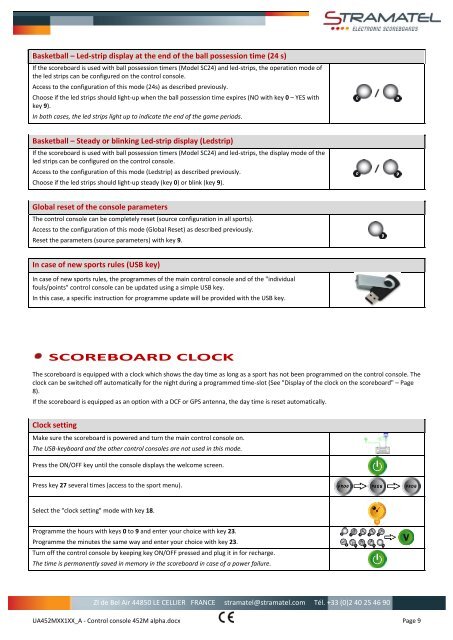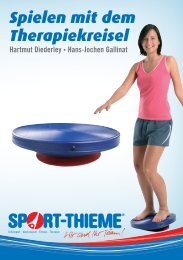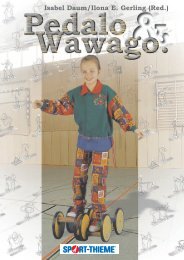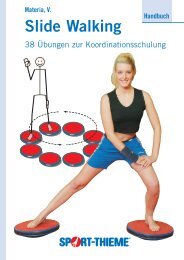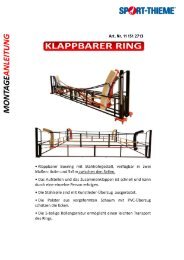BEDIENUNGSANLEITUNG BEDIENPULTE - Sport-Thieme.at
BEDIENUNGSANLEITUNG BEDIENPULTE - Sport-Thieme.at
BEDIENUNGSANLEITUNG BEDIENPULTE - Sport-Thieme.at
Erfolgreiche ePaper selbst erstellen
Machen Sie aus Ihren PDF Publikationen ein blätterbares Flipbook mit unserer einzigartigen Google optimierten e-Paper Software.
Basketball – Led-strip display <strong>at</strong> the end of the ball possession time (24 s)<br />
If the scoreboard is used with ball possession timers (Model SC24) and led-strips, the oper<strong>at</strong>ion mode of<br />
the led strips can be configured on the control console.<br />
Access to the configur<strong>at</strong>ion of this mode (24s) as described previously.<br />
Choose if the led strips should light-up when the ball possession time expires (NO with key 0 – YES with<br />
key 9).<br />
In both cases, the led strips light up to indic<strong>at</strong>e the end of the game periods.<br />
Basketball – Steady or blinking Led-strip display (Ledstrip)<br />
If the scoreboard is used with ball possession timers (Model SC24) and led-strips, the display mode of the<br />
led strips can be configured on the control console.<br />
Access to the configur<strong>at</strong>ion of this mode (Ledstrip) as described previously.<br />
Choose if the led strips should light-up steady (key 0) or blink (key 9).<br />
Global reset of the console parameters<br />
The control console can be completely reset (source configur<strong>at</strong>ion in all sports).<br />
Access to the configur<strong>at</strong>ion of this mode (Global Reset) as described previously.<br />
Reset the parameters (source parameters) with key 9.<br />
In case of new sports rules (USB key)<br />
In case of new sports rules, the programmes of the main control console and of the "individual<br />
fouls/points" control console can be upd<strong>at</strong>ed using a simple USB key.<br />
In this case, a specific instruction for programme upd<strong>at</strong>e will be provided with the USB key.<br />
SCOREBOARD CLOCK<br />
The scoreboard is equipped with a clock which shows the day time as long as a sport has not been programmed on the control console. The<br />
clock can be switched off autom<strong>at</strong>ically for the night during a programmed time-slot (See "Display of the clock on the scoreboard" – Page<br />
8).<br />
If the scoreboard is equipped as an option with a DCF or GPS antenna, the day time is reset autom<strong>at</strong>ically.<br />
Clock setting<br />
Make sure the scoreboard is powered and turn the main control console on.<br />
The USB-keyboard and the other control consoles are not used in this mode.<br />
Press the ON/OFF key until the console displays the welcome screen.<br />
Press key 27 several times (access to the sport menu).<br />
Select the "clock setting" mode with key 18.<br />
Programme the hours with keys 0 to 9 and enter your choice with key 23.<br />
Programme the minutes the same way and enter your choice with key 23.<br />
Turn off the control console by keeping key ON/OFF pressed and plug it in for recharge.<br />
The time is permanently saved in memory in the scoreboard in case of a power failure.<br />
ZI de Bel Air 44850 LE CELLIER FRANCE stram<strong>at</strong>el@stram<strong>at</strong>el.com Tél. +33 (0)2 40 25 46 90<br />
UA452MXX1XX_A - Control console 452M alpha.docx Page 9