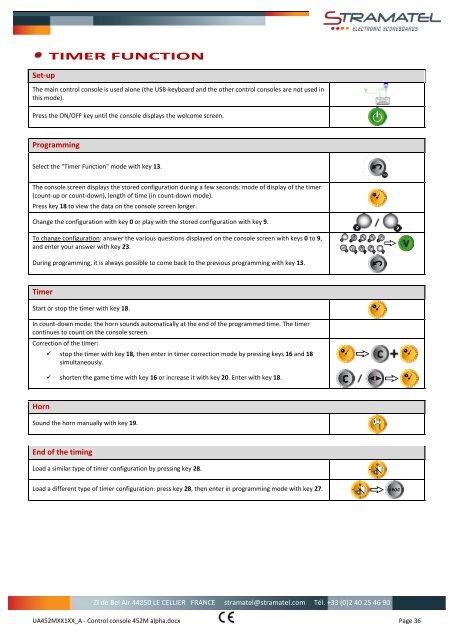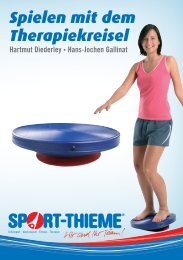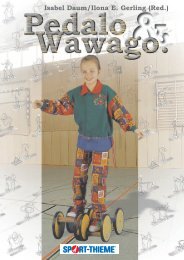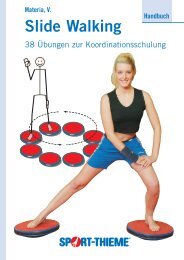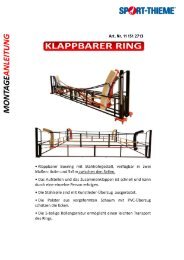BEDIENUNGSANLEITUNG BEDIENPULTE - Sport-Thieme.at
BEDIENUNGSANLEITUNG BEDIENPULTE - Sport-Thieme.at
BEDIENUNGSANLEITUNG BEDIENPULTE - Sport-Thieme.at
Sie wollen auch ein ePaper? Erhöhen Sie die Reichweite Ihrer Titel.
YUMPU macht aus Druck-PDFs automatisch weboptimierte ePaper, die Google liebt.
Set-up<br />
TIMER FUNCTION<br />
The main control console is used alone (the USB-keyboard and the other control consoles are not used in<br />
this mode).<br />
Press the ON/OFF key until the console displays the welcome screen.<br />
Programming<br />
Select the "Timer Function" mode with key 13.<br />
The console screen displays the stored configur<strong>at</strong>ion during a few seconds: mode of display of the timer<br />
(count-up or count-down), length of time (in count-down mode).<br />
Press key 18 to view the d<strong>at</strong>a on the console screen longer.<br />
Change the configur<strong>at</strong>ion with key 0 or play with the stored configur<strong>at</strong>ion with key 9.<br />
To change configur<strong>at</strong>ion: answer the various questions displayed on the console screen with keys 0 to 9,<br />
and enter your answer with key 23.<br />
During programming, it is always possible to come back to the previous programming with key 13.<br />
Timer<br />
Start or stop the timer with key 18.<br />
In count-down mode: the horn sounds autom<strong>at</strong>ically <strong>at</strong> the end of the programmed time. The timer<br />
continues to count on the console screen.<br />
Correction of the timer:<br />
stop the timer with key 18, then enter in timer correction mode by pressing keys 16 and 18<br />
simultaneously.<br />
shorten the game time with key 16 or increase it with key 20. Enter with key 18.<br />
Horn<br />
Sound the horn manually with key 19.<br />
End of the timing<br />
Load a similar type of timer configur<strong>at</strong>ion by pressing key 28.<br />
Load a different type of timer configur<strong>at</strong>ion: press key 28, then enter in programming mode with key 27.<br />
ZI de Bel Air 44850 LE CELLIER FRANCE stram<strong>at</strong>el@stram<strong>at</strong>el.com Tél. +33 (0)2 40 25 46 90<br />
UA452MXX1XX_A - Control console 452M alpha.docx Page 36