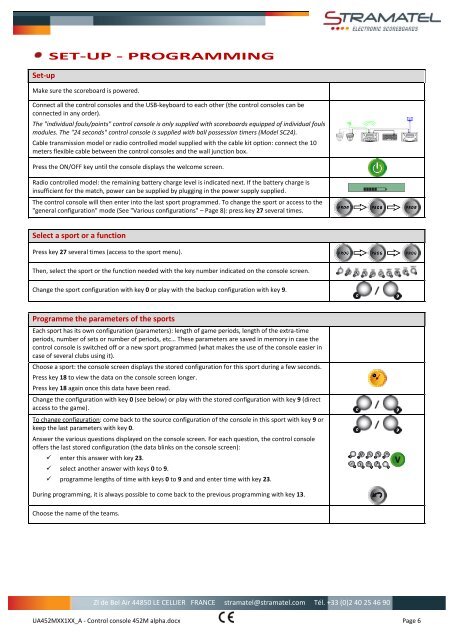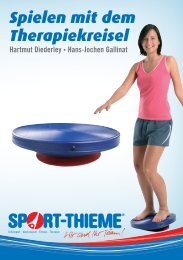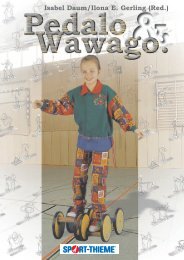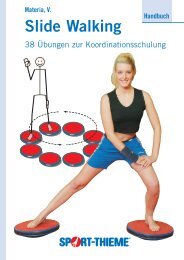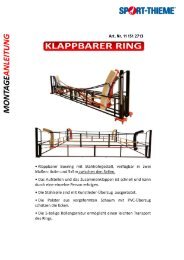BEDIENUNGSANLEITUNG BEDIENPULTE - Sport-Thieme.at
BEDIENUNGSANLEITUNG BEDIENPULTE - Sport-Thieme.at
BEDIENUNGSANLEITUNG BEDIENPULTE - Sport-Thieme.at
Sie wollen auch ein ePaper? Erhöhen Sie die Reichweite Ihrer Titel.
YUMPU macht aus Druck-PDFs automatisch weboptimierte ePaper, die Google liebt.
Set-up<br />
SET-UP - PROGRAMMING<br />
Make sure the scoreboard is powered.<br />
Connect all the control consoles and the USB-keyboard to each other (the control consoles can be<br />
connected in any order).<br />
The "individual fouls/points" control console is only supplied with scoreboards equipped of individual fouls<br />
modules. The "24 seconds" control console is supplied with ball possession timers (Model SC24).<br />
Cable transmission model or radio controlled model supplied with the cable kit option: connect the 10<br />
meters flexible cable between the control consoles and the wall junction box.<br />
Press the ON/OFF key until the console displays the welcome screen.<br />
Radio controlled model: the remaining b<strong>at</strong>tery charge level is indic<strong>at</strong>ed next. If the b<strong>at</strong>tery charge is<br />
insufficient for the m<strong>at</strong>ch, power can be supplied by plugging in the power supply supplied.<br />
The control console will then enter into the last sport programmed. To change the sport or access to the<br />
"general configur<strong>at</strong>ion" mode (See "Various configur<strong>at</strong>ions" – Page 8): press key 27 several times.<br />
Select a sport or a function<br />
Press key 27 several times (access to the sport menu).<br />
Then, select the sport or the function needed with the key number indic<strong>at</strong>ed on the console screen.<br />
Change the sport configur<strong>at</strong>ion with key 0 or play with the backup configur<strong>at</strong>ion with key 9.<br />
Programme the parameters of the sports<br />
Each sport has its own configur<strong>at</strong>ion (parameters): length of game periods, length of the extra-time<br />
periods, number of sets or number of periods, etc… These parameters are saved in memory in case the<br />
control console is switched off or a new sport programmed (wh<strong>at</strong> makes the use of the console easier in<br />
case of several clubs using it).<br />
Choose a sport: the console screen displays the stored configur<strong>at</strong>ion for this sport during a few seconds.<br />
Press key 18 to view the d<strong>at</strong>a on the console screen longer.<br />
Press key 18 again once this d<strong>at</strong>a have been read.<br />
Change the configur<strong>at</strong>ion with key 0 (see below) or play with the stored configur<strong>at</strong>ion with key 9 (direct<br />
access to the game).<br />
To change configur<strong>at</strong>ion: come back to the source configur<strong>at</strong>ion of the console in this sport with key 9 or<br />
keep the last parameters with key 0.<br />
Answer the various questions displayed on the console screen. For each question, the control console<br />
offers the last stored configur<strong>at</strong>ion (the d<strong>at</strong>a blinks on the console screen):<br />
enter this answer with key 23.<br />
select another answer with keys 0 to 9.<br />
programme lengths of time with keys 0 to 9 and and enter time with key 23.<br />
During programming, it is always possible to come back to the previous programming with key 13.<br />
Choose the name of the teams.<br />
ZI de Bel Air 44850 LE CELLIER FRANCE stram<strong>at</strong>el@stram<strong>at</strong>el.com Tél. +33 (0)2 40 25 46 90<br />
UA452MXX1XX_A - Control console 452M alpha.docx Page 6