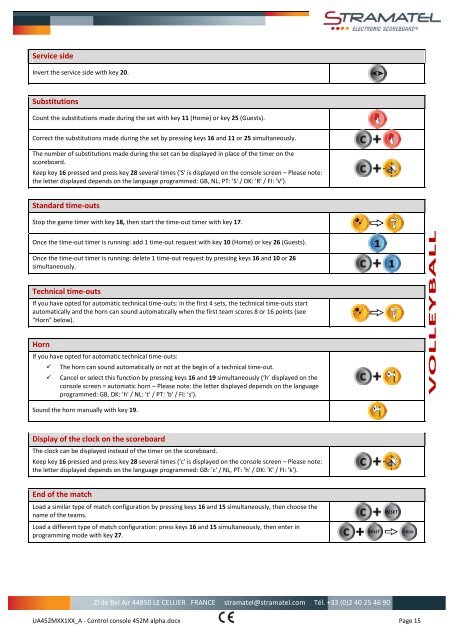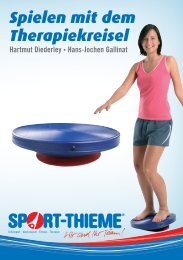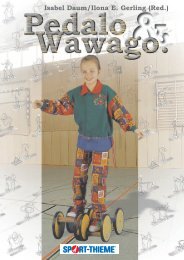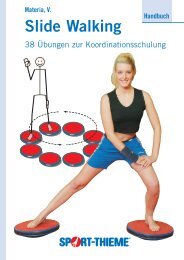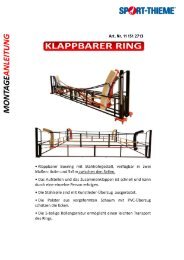BEDIENUNGSANLEITUNG BEDIENPULTE - Sport-Thieme.at
BEDIENUNGSANLEITUNG BEDIENPULTE - Sport-Thieme.at
BEDIENUNGSANLEITUNG BEDIENPULTE - Sport-Thieme.at
Sie wollen auch ein ePaper? Erhöhen Sie die Reichweite Ihrer Titel.
YUMPU macht aus Druck-PDFs automatisch weboptimierte ePaper, die Google liebt.
VOLLEYBALL<br />
Service side<br />
Invert the service side with key 20.<br />
Substitutions<br />
Count the substitutions made during the set with key 11 (Home) or key 25 (Guests).<br />
Correct the substitutions made during the set by pressing keys 16 and 11 or 25 simultaneously.<br />
The number of substitutions made during the set can be displayed in place of the timer on the<br />
scoreboard.<br />
Keep key 16 pressed and press key 28 several times ('S' is displayed on the console screen – Please note:<br />
the letter displayed depends on the language programmed: GB, NL, PT: 'S' / DK: 'R' / FI: 'V').<br />
Standard time-outs<br />
Stop the game timer with key 18, then start the time-out timer with key 17.<br />
Once the time-out timer is running: add 1 time-out request with key 10 (Home) or key 26 (Guests).<br />
Once the time-out timer is running: delete 1 time-out request by pressing keys 16 and 10 or 26<br />
simultaneously.<br />
Technical time-outs<br />
If you have opted for autom<strong>at</strong>ic technical time-outs: in the first 4 sets, the technical time-outs start<br />
autom<strong>at</strong>ically and the horn can sound autom<strong>at</strong>ically when the first team scores 8 or 16 points (see<br />
"Horn" below).<br />
Horn<br />
If you have opted for autom<strong>at</strong>ic technical time-outs:<br />
<br />
<br />
The horn can sound autom<strong>at</strong>ically or not <strong>at</strong> the begin of a technical time-out.<br />
Cancel or select this function by pressing keys 16 and 19 simultaneously (‘h’ displayed on the<br />
console screen = autom<strong>at</strong>ic horn – Please note: the letter displayed depends on the language<br />
programmed: GB, DK: 'h' / NL: 't' / PT: 'b' / FI: 's').<br />
Sound the horn manually with key 19.<br />
Display of the clock on the scoreboard<br />
The clock can be displayed instead of the timer on the scoreboard.<br />
Keep key 16 pressed and press key 28 several times ('c' is displayed on the console screen – Please note:<br />
the letter displayed depends on the language programmed: GB: 'c' / NL, PT: 'h' / DK: 'K' / FI: 'k').<br />
End of the m<strong>at</strong>ch<br />
Load a similar type of m<strong>at</strong>ch configur<strong>at</strong>ion by pressing keys 16 and 15 simultaneously, then choose the<br />
name of the teams.<br />
Load a different type of m<strong>at</strong>ch configur<strong>at</strong>ion: press keys 16 and 15 simultaneously, then enter in<br />
programming mode with key 27.<br />
ZI de Bel Air 44850 LE CELLIER FRANCE stram<strong>at</strong>el@stram<strong>at</strong>el.com Tél. +33 (0)2 40 25 46 90<br />
UA452MXX1XX_A - Control console 452M alpha.docx Page 15