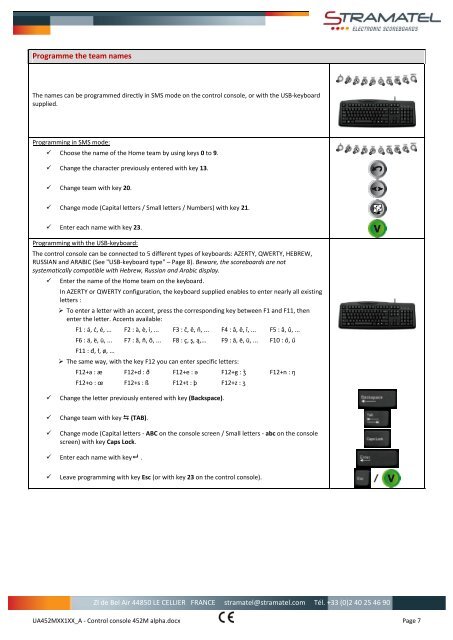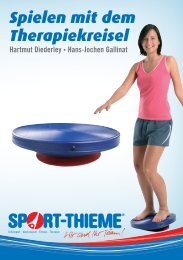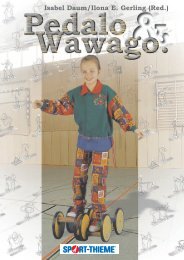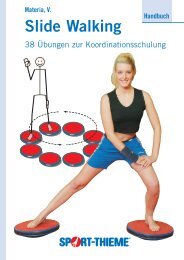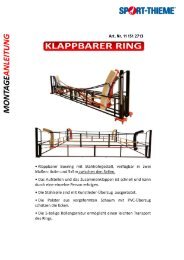BEDIENUNGSANLEITUNG BEDIENPULTE - Sport-Thieme.at
BEDIENUNGSANLEITUNG BEDIENPULTE - Sport-Thieme.at
BEDIENUNGSANLEITUNG BEDIENPULTE - Sport-Thieme.at
Erfolgreiche ePaper selbst erstellen
Machen Sie aus Ihren PDF Publikationen ein blätterbares Flipbook mit unserer einzigartigen Google optimierten e-Paper Software.
Programme the team names<br />
The names can be programmed directly in SMS mode on the control console, or with the USB-keyboard<br />
supplied.<br />
Programming in SMS mode:<br />
Choose the name of the Home team by using keys 0 to 9.<br />
Change the character previously entered with key 13.<br />
Change team with key 20.<br />
Change mode (Capital letters / Small letters / Numbers) with key 21.<br />
Enter each name with key 23.<br />
Programming with the USB-keyboard:<br />
The control console can be connected to 5 different types of keyboards: AZERTY, QWERTY, HEBREW,<br />
RUSSIAN and ARABIC (See "USB-keyboard type" – Page 8). Beware, the scoreboards are not<br />
system<strong>at</strong>ically comp<strong>at</strong>ible with Hebrew, Russian and Arabic display.<br />
<br />
Enter the name of the Home team on the keyboard.<br />
In AZERTY or QWERTY configur<strong>at</strong>ion, the keyboard supplied enables to enter nearly all existing<br />
letters :<br />
‣ To enter a letter with an accent, press the corresponding key between F1 and F11, then<br />
enter the letter. Accents available:<br />
F1 : á, ć, é, ... F2 : à, è, ì, ... F3 : č, ě, ň, ... F4 : â, ê, î, ... F5 : å, ů, ...<br />
F6 : ä, ë, ü, ... F7 : ã, ñ, õ, ... F8 : ç, ş, ą,... F9 : ā, ē, ū, ... F10 : ő, ű<br />
F11 : đ, ł, ø, ...<br />
‣ The same way, with the key F12 you can enter specific letters:<br />
F12+a : æ F12+d : ð F12+e : ə F12+g : ǯ F12+n : ŋ<br />
F12+o : œ F12+s : ß F12+t : þ F12+z : ʒ<br />
<br />
<br />
<br />
Change the letter previously entered with key (Backspace).<br />
Change team with key (TAB).<br />
Change mode (Capital letters - ABC on the console screen / Small letters - abc on the console<br />
screen) with key Caps Lock.<br />
Enter each name with key .<br />
<br />
Leave programming with key Esc (or with key 23 on the control console).<br />
ZI de Bel Air 44850 LE CELLIER FRANCE stram<strong>at</strong>el@stram<strong>at</strong>el.com Tél. +33 (0)2 40 25 46 90<br />
UA452MXX1XX_A - Control console 452M alpha.docx Page 7