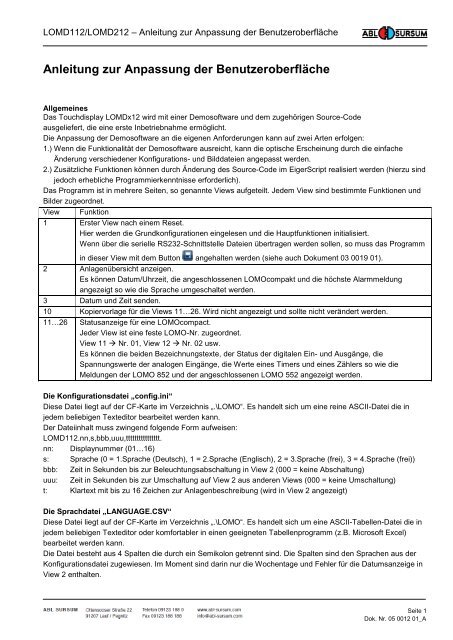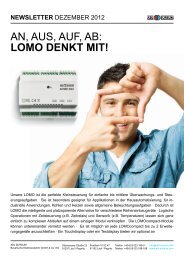Anleitung zur Anpassung der Benutzeroberfläche - ABL Sursum
Anleitung zur Anpassung der Benutzeroberfläche - ABL Sursum
Anleitung zur Anpassung der Benutzeroberfläche - ABL Sursum
Erfolgreiche ePaper selbst erstellen
Machen Sie aus Ihren PDF Publikationen ein blätterbares Flipbook mit unserer einzigartigen Google optimierten e-Paper Software.
LOMD112/LOMD212 – <strong>Anleitung</strong> <strong>zur</strong> <strong>Anpassung</strong> <strong>der</strong> Benutzeroberfläche<br />
<strong>Anleitung</strong> <strong>zur</strong> <strong>Anpassung</strong> <strong>der</strong> Benutzeroberfläche<br />
Allgemeines<br />
Das Touchdisplay LOMDx12 wird mit einer Demosoftware und dem zugehörigen Source-Code<br />
ausgeliefert, die eine erste Inbetriebnahme ermöglicht.<br />
Die <strong>Anpassung</strong> <strong>der</strong> Demosoftware an die eigenen Anfor<strong>der</strong>ungen kann auf zwei Arten erfolgen:<br />
1.) Wenn die Funktionalität <strong>der</strong> Demosoftware ausreicht, kann die optische Erscheinung durch die einfache<br />
Än<strong>der</strong>ung verschiedener Konfigurations- und Bilddateien angepasst werden.<br />
2.) Zusätzliche Funktionen können durch Än<strong>der</strong>ung des Source-Code im EigerScript realisiert werden (hierzu sind<br />
jedoch erhebliche Programmierkenntnisse erfor<strong>der</strong>lich).<br />
Das Programm ist in mehrere Seiten, so genannte Views aufgeteilt. Jedem View sind bestimmte Funktionen und<br />
Bil<strong>der</strong> zugeordnet.<br />
View Funktion<br />
1 Erster View nach einem Reset.<br />
Hier werden die Grundkonfigurationen eingelesen und die Hauptfunktionen initialisiert.<br />
Wenn über die serielle RS232-Schnittstelle Dateien übertragen werden sollen, so muss das Programm<br />
in dieser View mit dem Button angehalten werden (siehe auch Dokument 03 0019 01).<br />
2 Anlagenübersicht anzeigen.<br />
Es können Datum/Uhrzeit, die angeschlossenen LOMOcompakt und die höchste Alarmmeldung<br />
angezeigt so wie die Sprache umgeschaltet werden.<br />
3 Datum und Zeit senden.<br />
10 Kopiervorlage für die Views 11…26. Wird nicht angezeigt und sollte nicht verän<strong>der</strong>t werden.<br />
11…26 Statusanzeige für eine LOMOcompact.<br />
Je<strong>der</strong> View ist eine feste LOMO-Nr. zugeordnet.<br />
View 11 Nr. 01, View 12 Nr. 02 usw.<br />
Es können die beiden Bezeichnungstexte, <strong>der</strong> Status <strong>der</strong> digitalen Ein- und Ausgänge, die<br />
Spannungswerte <strong>der</strong> analogen Eingänge, die Werte eines Timers und eines Zählers so wie die<br />
Meldungen <strong>der</strong> LOMO 852 und <strong>der</strong> angeschlossenen LOMO 552 angezeigt werden.<br />
Die Konfigurationsdatei „config.ini“<br />
Diese Datei liegt auf <strong>der</strong> CF-Karte im Verzeichnis „.\LOMO“. Es handelt sich um eine reine ASCII-Datei die in<br />
jedem beliebigen Texteditor bearbeitet werden kann.<br />
Der Dateiinhalt muss zwingend folgende Form aufweisen:<br />
LOMD112.nn,s,bbb,uuu,tttttttttttttttt.<br />
nn: Displaynummer (01…16)<br />
s: Sprache (0 = 1.Sprache (Deutsch), 1 = 2.Sprache (Englisch), 2 = 3.Sprache (frei), 3 = 4.Sprache (frei))<br />
bbb: Zeit in Sekunden bis <strong>zur</strong> Beleuchtungsabschaltung in View 2 (000 = keine Abschaltung)<br />
uuu: Zeit in Sekunden bis <strong>zur</strong> Umschaltung auf View 2 aus an<strong>der</strong>en Views (000 = keine Umschaltung)<br />
t: Klartext mit bis zu 16 Zeichen <strong>zur</strong> Anlagenbeschreibung (wird in View 2 angezeigt)<br />
Die Sprachdatei „LANGUAGE.CSV“<br />
Diese Datei liegt auf <strong>der</strong> CF-Karte im Verzeichnis „.\LOMO“. Es handelt sich um eine ASCII-Tabellen-Datei die in<br />
jedem beliebigen Texteditor o<strong>der</strong> komfortabler in einen geeigneten Tabellenprogramm (z.B. Microsoft Excel)<br />
bearbeitet werden kann.<br />
Die Datei besteht aus 4 Spalten die durch ein Semikolon getrennt sind. Die Spalten sind den Sprachen aus <strong>der</strong><br />
Konfigurationsdatei zugewiesen. Im Moment sind darin nur die Wochentage und Fehler für die Datumsanzeige in<br />
View 2 enthalten.<br />
Seite 1<br />
Dok. Nr. 05 0012 01_A
LOMD112/LOMD212 – <strong>Anleitung</strong> <strong>zur</strong> <strong>Anpassung</strong> <strong>der</strong> Benutzeroberfläche<br />
Die Meldungsdatei „MSG.CSV“<br />
Diese Datei liegt auf <strong>der</strong> CF-Karte im Verzeichnis „.\LOMO“. Es handelt sich um eine ASCII-Tabellen-Datei die in<br />
jedem beliebigen Texteditor o<strong>der</strong> komfortabler in einen geeigneten Tabellenprogramm (z.B. Microsoft Excel)<br />
bearbeitet werden kann.<br />
Die Datei besteht aus 4 Spalten die durch ein Semikolon getrennt sind. Die Spalten sind den Sprachen aus <strong>der</strong><br />
Konfigurationsdatei zugewiesen. Die Zeilennummer stellt die Meldungsnummer dar. Sendet die LOMOcompact<br />
z.B. die Meldungsnummer 152, so wird in <strong>der</strong> Alarmanzeige in View 2 <strong>der</strong> Text aus Zeile 152 (in <strong>der</strong><br />
ausgewählten Sprache) angezeigt.<br />
Die Anzeigedatei „V02_EGI.CSV“ und Bilddateien für View 2<br />
Diese Dateien liegen auf <strong>der</strong> CF-Karte im Verzeichnis „.\LOMO\V02_EGI“.<br />
Die Anzeigedatei ist eine ASCII-Tabellen-Datei die in jedem beliebigen Texteditor o<strong>der</strong> komfortabler in einen<br />
geeigneten Tabellenprogramm (z.B. Microsoft Excel) bearbeitet werden kann. Die Datei besteht aus 6 Spalten die<br />
durch ein Semikolon getrennt sind. Die Zeilen sind verschiedenen Objekten (Bild und/o<strong>der</strong> Funktion) zugeordnet.<br />
Die Spalten haben folgende Bedeutung:<br />
NAME: Bezeichnung des Objekts. Diese Spalte sollte nicht geän<strong>der</strong>t werden.<br />
X: X-Position <strong>der</strong> oberen linken Ecke des Objekts<br />
Y: Y-Position <strong>der</strong> oberen linken Ecke des Objekts<br />
W: Breite des Objekts (sollte mit <strong>der</strong> Breite des Bildes überein stimmen)<br />
H: Höhe des Objekts (sollte mit <strong>der</strong> Höhe des Bildes überein stimmen)<br />
TYP: Die meisten Objekte kennen nur 2 Typen: 0 = nicht anzeigen; 1 = anzeigen<br />
Die Bilddateien müssen mit dem Programm „EigerGraphicSuite“ erstellt werden.<br />
Zuordnung von Name, Bilddatei und Funktion<br />
Name Bilddatei Funktion<br />
V02BG V02BG.egi Hintergrundbild; Typ = 0 -> hellgrauer Hintergrund.<br />
L01…L16<br />
F01…F04<br />
V02L01_0.egi<br />
…<br />
V02L16_0.egi<br />
V02F01_0.egi<br />
…<br />
V02F01_0.egi<br />
Bild <strong>der</strong> entsprechenden LOMOcompact (01 – 16) .<br />
Umschaltung in zugehörigen View (11…26).<br />
Je nach Modulstatus wird das Bild mit einem farbigen Rahmen angezeigt:<br />
Weiß -> Modul nicht erkannt<br />
Grün -> Modul erkannt, keine Meldungen vorhanden<br />
Gelb -> Modul erkannt, Info-Meldungen vorhanden<br />
Rot -> Modul erkannt, Alarm-Meldungen o<strong>der</strong> Fehler vorhanden<br />
Bild für die entsprechende Sprache, Sprachumschaltung.<br />
In <strong>der</strong> Demo nur Sprache 1 (Deutsch) und 2 (Englisch) aktiviert.<br />
F05…F14 ----- Keine Bil<strong>der</strong> und keine Funktion.<br />
F15 ----- Kein Bild, Datums- und Uhrzeitanzeige, Umschalten in View 3.<br />
Typ = 1 -> große Schrift, Typ = 2 -> kleine Schrift.<br />
F16 ----- Kein Bild, Alarmanzeige, Löschen <strong>der</strong> Alarmmeldung.<br />
Es werden die Meldungen <strong>der</strong> LOMOcompact angezeigt, die die höchste Alarm-ID<br />
sendet. Die Alarmanzeige bleibt so lange aktiv, bis sie quittiert wird.<br />
Ist keine Alarmmeldung vorhanden, so wird ein graues Rechteck angezeigt.<br />
Die Höhe (H) ist intern auf 87 festgelegt!<br />
Achten Sie bei <strong>der</strong> Breite (W) darauf, dass die längste Meldung angezeigt werden<br />
kann.<br />
Seite 2<br />
Dok. Nr. 05 0012 01_A
LOMD112/LOMD212 – <strong>Anleitung</strong> <strong>zur</strong> <strong>Anpassung</strong> <strong>der</strong> Benutzeroberfläche<br />
Die Anzeige- und Bilddateien für die Views 11 bis 26<br />
Die Dateien für die Views 11 bis 26 sind identisch aufgebaut. Im Folgenden wird Beispielhaft View 11<br />
(LOMOcompact 01) erläutert, für die Views 12 bis 26 gilt dies sinngemäß.<br />
Die Anzeige- („V11_EGI.CSV“) und Bilddateien liegen auf <strong>der</strong> CF-Karte im zugehörigen Verzeichnis<br />
„.\LOMO\V11_EGI“.<br />
Die Anzeigedatei hat die gleiche Struktur wie die für View 2.<br />
Für jeden digitalen Status werden 3 Bil<strong>der</strong> benötigt:<br />
*NO.egi -> Modul nicht aktiv<br />
*OF.egi -> Signalstatus ist aus (low bzw. 0)<br />
*ON.egi -> Signalstatus ist ein (high bzw. 1)<br />
Je nach Modul-/Signalstatus wird das entsprechende Bild angezeigt.<br />
Bei den reinen Textanzeigen (kein Bild) gilt:<br />
- Je nach Höhe (H) wird <strong>der</strong> Text mit unterschiedlichen Schriftgrößen angezeigt.<br />
- Ist das Modul nicht aktiv, so wird <strong>der</strong> Text dunkelgrau auf hellgrauem Hintergrund dargestellt.<br />
- Ist das Modul aktiv, so wird <strong>der</strong> Text schwarz auf weißem Hintergrund dargestellt.<br />
Zuordnung von Name, Bilddatei und Funktion<br />
Name Bilddatei Funktion<br />
V11BG V11BG.egi Hintergrundbild; Typ = 0 -> hellgrauer Hintergrund.<br />
BZ1, BZ2 ----- Keine Bil<strong>der</strong>, Bezeichner 1 und 2 <strong>der</strong> LOMOcompact.<br />
A01…A05<br />
V11A01xx.egi<br />
…<br />
V11A05xx.egi<br />
Bil<strong>der</strong> für digitale Ausgänge (1..5) des Master-Moduls (LOMO 852).<br />
LED V11LEDxx.egi Bil<strong>der</strong> für die rote LED des Master-Moduls (LOMO 852).<br />
A11…A15<br />
A21…A25<br />
E01…E08<br />
E11…E15<br />
E21…E25<br />
V11A11xx.egi<br />
…<br />
V11A15xx.egi<br />
V11A21xx.egi<br />
…<br />
V11A25xx.egi<br />
V11E01xx.egi<br />
…<br />
V11E08xx.egi<br />
V11E11xx.egi<br />
…<br />
V11E15xx.egi<br />
V11E21xx.egi<br />
…<br />
V11E25xx.egi<br />
Bil<strong>der</strong> für digitale Ausgänge (1..5) des Slave-Moduls 1 (LOMO 552).<br />
Bil<strong>der</strong> für digitale Ausgänge (1..5) des Slave-Moduls 2 (LOMO 552).<br />
Bil<strong>der</strong> für digitale Eingänge (1..8) des Master-Moduls (LOMO 852).<br />
Bil<strong>der</strong> für digitale Eingänge (1..5) des Slave-Moduls 1 (LOMO 552).<br />
Bil<strong>der</strong> für digitale Eingänge (1..5) des Slave-Moduls 2 (LOMO 552).<br />
V01, V02 ----- Keine Bil<strong>der</strong>, Spannungsanzeige mit 3 Nachkommastellen für analoge Eingänge<br />
(1..2) des Master-Moduls (LOMO 852).<br />
V11, V12 ----- Keine Bil<strong>der</strong>, Spannungsanzeige mit 3 Nachkommastellen für analoge Eingänge<br />
(1..2) des Slave -Moduls 1 (LOMO 552).<br />
V21, V22 ----- Keine Bil<strong>der</strong>, Spannungsanzeige mit 3 Nachkommastellen für analoge Eingänge<br />
(1..2) des Slave -Moduls 2 (LOMO 552).<br />
TIM ----- Keine Bil<strong>der</strong>, Anzeige des Timerwertes.<br />
Über den Typ (1…16) wird die Timernummer (0…15) festgelegt.<br />
CNT ----- Keine Bil<strong>der</strong>, Anzeige des Zählerwertes.<br />
Über den Typ (1…8) wird die Zählernummer (0…7) festgelegt.<br />
Seite 3<br />
Dok. Nr. 05 0012 01_A
LOMD112/LOMD212 – <strong>Anleitung</strong> <strong>zur</strong> <strong>Anpassung</strong> <strong>der</strong> Benutzeroberfläche<br />
MSG ----- Kein Bild, Meldungsanzeige.<br />
Es werden die Meldungen <strong>der</strong> LOMOcompact angezeigt.<br />
keine Meldung -> graues Rechteck<br />
Info-Meldungen -> gelber Rahmen<br />
Alarm-Meldung -> roter Rahmen<br />
Die Höhe (H) ist intern auf 87 festgelegt!<br />
Achten Sie bei <strong>der</strong> Breite (W) darauf, dass die längste Meldung angezeigt werden<br />
kann.<br />
Seite 4<br />
Dok. Nr. 05 0012 01_A
LOMD112/LOMD212 – Manual on customizing the user interface<br />
Manual on customizing the user interface<br />
Basic Information<br />
The touch screen LOMDx12 is delivered with a demo software and the associated source code, which allows firsttime<br />
operation.<br />
The adaptation of the demo software to your own needs can be done in two ways:<br />
1.) If the functionality of the demo software is sufficient, the visual appearance may be adjusted by simply<br />
changing various configuration and image files.<br />
2.) Additional functions can be realized by changing the source code in the EigerScript (for this, however,<br />
consi<strong>der</strong>able programming skills are required).<br />
The program is divided into several pages, so-called Views. Each View is assigned to certain functions and<br />
images.<br />
View Function<br />
1 First View after a reset.<br />
Here the basic configurations are read and the main functions are initialized.<br />
When files are transferred via the serial RS232 interface, the program must be stopped in this View by<br />
clicking the button (see also document 03 0019 01).<br />
2 Show system overview.<br />
Date / time, the connected LOMOcompacts and the highest alarm message can be displayed as the<br />
language changed.<br />
3 Send date and time.<br />
10 Template for the Views 11 to 26. Is not displayed and should not be changed.<br />
11…26 Status display for a LOMOcompakt.<br />
Each view is assigned to a fixed LOMO number.<br />
View 11 No. 01, View 12 No. 02 etc.<br />
The two description texts, the status of the digital inputs and outputs, the voltage of the analogue<br />
inputs, the values of a timer and a counter as the messages of the connected LOMO 852 and LOMO<br />
552 can be displayed.<br />
The configurations file “config.ini”<br />
This file is stored on the CF card in the directory “.\LOMO”. It is a plain ASCII file that can be edited in any text<br />
editor.<br />
The file contents must necessarily have the form:<br />
LOMD112.nn,s,bbb,uuu,tttttttttttttttt.<br />
nn: Number of the display (01…16)<br />
s: Language (0 = 1.Language (German), 1 = 2.Language (English), 2 = 3.Language (unused),<br />
3 = 4.Language (unused))<br />
bbb: Time in seconds until the light off in View 2 (000 = no light off)<br />
uuu: Time in seconds before switching to View 2 from other Views (000 = no switching)<br />
t: Plain text with up to 16 characters of the system description (will be shown in View 2)<br />
The languages file “LANGUAGE.CSV”<br />
This file is stored on the CF card in the directory “.\LOMO”. It is an ASCII table file that can be edited in any text<br />
editor or comfortable in a suitable spreadsheet program (e.g. Microsoft Excel).<br />
The file consists of four columns which are separated by a semicolon. The columns are assigned to the<br />
languages in the configuration file. At the moment only the weekdays and error for the date display in View 2 are<br />
contained therein.<br />
Page 5<br />
Doc. No. 05 0012 01_A
LOMD112/LOMD212 – Manual on customizing the user interface<br />
The messages file “MSG.CSV”<br />
This file is stored on the CF card in the directory “.\LOMO”. It is an ASCII table file that can be edited in any text<br />
editor or comfortable in a suitable spreadsheet program (e.g. Microsoft Excel).<br />
The file consists of four columns which are separated by a semicolon. The columns are assigned to the<br />
languages in the configuration file. The line number represents the message number.<br />
For Example: If the LOMOcompact transmits the message number 152, the text from line 152 (in the selected<br />
language) appears in the alarm display.<br />
The display file “V02_EGI.CSV” and the image files for View 2<br />
These files are stored on the CF card in the directory “.\LOMO\V02_EGI”.<br />
The display file is an ASCII table file that can be edited in any text editor or comfortable in a suitable spreadsheet<br />
program (e.g. Microsoft Excel). The file consists of six columns which are separated by a semicolon. The lines<br />
are associated with different objects (picture and/or function). The columns have the following meaning:<br />
NAME: Description of the object. This column should not be changed.<br />
X: X-position of the upper left corner of the object<br />
Y: Y-position of the upper left corner of the object<br />
W: Width of the object (should match the width of the image)<br />
H: Height of the object (should match the height of the image)<br />
TYP: Most objects have only two types: 0 = do not show; 1 = show<br />
The image files must be created using the "EigerGraphicSuite".<br />
Assignment of name, image file and function<br />
Name Image file Function<br />
V02BG V02BG.egi Background image; “Typ” = 0 -> light gray background.<br />
L01…L16<br />
F01…F04<br />
V02L01_0.egi<br />
…<br />
V02L16_0.egi<br />
V02F01_0.egi<br />
…<br />
V02F01_0.egi<br />
F05…F14 ----- No images and no function.<br />
Image of the corresponding LOMOcompact (01 – 16).<br />
Change to corresponding View (11…26).<br />
Depending on the module status, the image is displayed with a colored frame:<br />
White -> Module not detected<br />
Green -> Module detected, no messages present<br />
Yellow -> Module detected, Info messages present<br />
Red -> Module detected, Alarm messages or error present<br />
Image for the corresponding language, language change.<br />
In the demo, only languages 1 (German) and 2 (English) are enabled.<br />
F15 ----- No image, date and time display, Switch to View 3<br />
“Typ” = 1 -> large font, “Typ” = 2 -> small font.<br />
F16 ----- No image, alarm display, Deleting the alarm message.<br />
The messages of the LOMOcompact which transmits the highest alarm ID are<br />
displayed. The alarm display will remain active until it is acknowledged.<br />
If no alarm is present, a gray box is shown.<br />
The height (H) is internally fixed at 87!<br />
Make sure when choosing the width (W) that the longest message can be displayed.<br />
Page 6<br />
Doc. No. 05 0012 01_A
LOMD112/LOMD212 – Manual on customizing the user interface<br />
The display files and the image files for the Views 11 to 26<br />
The files for the Views 11 to 26 are identical constructed. Hereinafter as an example View 11 (LOMOcompact 01)<br />
is explained, for the Views 12 to 26 this applies analogously.<br />
The display („V11_EGI.CSV“) and image files are stored on the CF card in the directory “.\LOMO\V11_EGI”.<br />
The display file has the same structure as that for View 2.<br />
For each digital status 3 images are required:<br />
*NO.egi -> Module not aktive<br />
*OF.egi -> Signal status is of (low or 0)<br />
*ON.egi -> Signal status is on (high or 1)<br />
Depending on the status of the module or signal the corresponding image is displayed.<br />
For the plain text display (no picture) applies:<br />
- Depending on the height (H) the text is displayed with different font sizes.<br />
- If the module is not active, the text is shown dark gray on light gray background.<br />
- If the module is active, the text is displayed black on white background.<br />
Assignment of name, image file and function<br />
Name Image file Function<br />
V11BG V11BG.egi Background image; “Typ” = 0 -> light gray background.<br />
BZ1, BZ2 ----- No images, Descriptor 1 and 2 of the LOMOcompact.<br />
A01…A05<br />
V11A01xx.egi<br />
…<br />
V11A05xx.egi<br />
Images for the digital Outputs (1 to 5) of the master module (LOMO 852).<br />
LED V11LEDxx.egi Images for the red LED of the master module (LOMO 852).<br />
A11…A15<br />
A21…A25<br />
E01…E08<br />
E11…E15<br />
E21…E25<br />
V11A11xx.egi<br />
…<br />
V11A15xx.egi<br />
V11A21xx.egi<br />
…<br />
V11A25xx.egi<br />
V11E01xx.egi<br />
…<br />
V11E08xx.egi<br />
V11E11xx.egi<br />
…<br />
V11E15xx.egi<br />
V11E21xx.egi<br />
…<br />
V11E25xx.egi<br />
Images for the digital Outputs (1 to 5) of the slave module 1 (LOMO 552).<br />
Images for the digital Outputs (1 to 5) of the slave module 2 (LOMO 552).<br />
Images for the digital Inputs (1 to 8) of the master module (LOMO 852).<br />
Images for the digital Inputs (1 to 5) of the slave module 1 (LOMO 552).<br />
Images for the digital Inputs (1 to 5) of the slave module 2 (LOMO 552).<br />
V01, V02 ----- No images, Voltage display with 3 decimal digits for analogue Inputs (1 to 2) of the<br />
master module (LOMO 852).<br />
V11, V12 ----- No images, Voltage display with 3 decimal digits for analogue Inputs (1 to 2) of the<br />
slave module 1 (LOMO 552).<br />
V21, V22 ----- No images, Voltage display with 3 decimal digits for analogue Inputs (1 to 2) of the<br />
slave module 2 (LOMO 552).<br />
TIM ----- No images, Display of the timer value.<br />
With “Typ” (1 to 16) the timer number (0 to 15) is determined.<br />
CNT ----- No images, Display of the counter value.<br />
With “Typ” (1 to 8) the counter number (0 to 7) is determined.<br />
Page 7<br />
Doc. No. 05 0012 01_A
LOMD112/LOMD212 – Manual on customizing the user interface<br />
MSG ----- No image, Message display.<br />
The messages of the LOMOcompact are displayed.<br />
No messages -> gray box<br />
Info messages -> yellow bor<strong>der</strong><br />
Alarm messages -> red bor<strong>der</strong><br />
The height (H) is internally fixed at 87!<br />
Make sure when choosing the width (W) that the longest message can be displayed.<br />
Page 8<br />
Doc. No. 05 0012 01_A