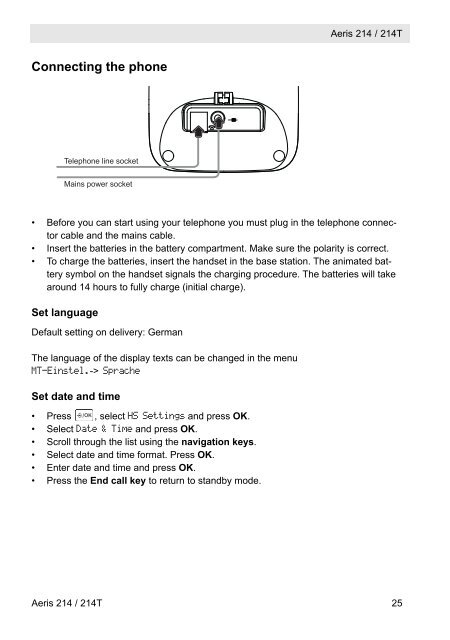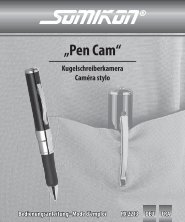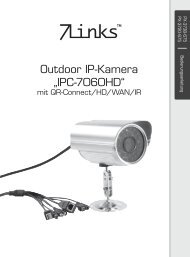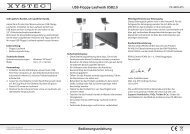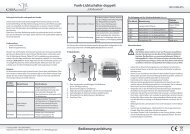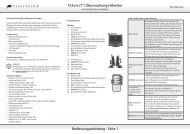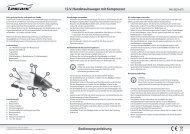Aeris 214/214T - Swissvoice.net
Aeris 214/214T - Swissvoice.net
Aeris 214/214T - Swissvoice.net
Sie wollen auch ein ePaper? Erhöhen Sie die Reichweite Ihrer Titel.
YUMPU macht aus Druck-PDFs automatisch weboptimierte ePaper, die Google liebt.
<strong>Aeris</strong> <strong>214</strong>_<strong>214</strong>T_GB_121109_<strong>Aeris</strong> 124_GB_020709 12.11.09 10:18 Seite 25<br />
<strong>Aeris</strong> <strong>214</strong> / <strong>214</strong>T<br />
Connecting the phone<br />
Telephone line socket<br />
Mains power socket<br />
• Before you can start using your telephone you must plug in the telephone connector<br />
cable and the mains cable.<br />
• Insert the batteries in the battery compartment. Make sure the polarity is correct.<br />
• To charge the batteries, insert the handset in the base station. The animated battery<br />
symbol on the handset signals the charging procedure. The batteries will take<br />
around 14 hours to fully charge (initial charge).<br />
Set language<br />
Default setting on delivery: German<br />
The language of the display texts can be changed in the menu<br />
MT-Einstel.-> Sprache<br />
Set date and time<br />
• Press , select HS Settings and press OK.<br />
• Select Date & Time and press OK.<br />
• Scroll through the list using the navigation keys.<br />
• Select date and time format. Press OK.<br />
• Enter date and time and press OK.<br />
• Press the End call key to return to standby mode.<br />
<strong>Aeris</strong> <strong>214</strong> / <strong>214</strong>T 25