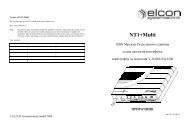EAD 200wi - Elcon Systemtechnik
EAD 200wi - Elcon Systemtechnik
EAD 200wi - Elcon Systemtechnik
Erfolgreiche ePaper selbst erstellen
Machen Sie aus Ihren PDF Publikationen ein blätterbares Flipbook mit unserer einzigartigen Google optimierten e-Paper Software.
<strong>EAD</strong> <strong>200wi</strong><br />
Figure 12: Advanced Setup<br />
Choose the parameters to be set and execute the changes. Comments and explanations<br />
to the parameters can be found on-line on the relevant pages of the Web surface.<br />
Except for the password, the WLAN ESSID and the WLAN key, ELCON recommends<br />
to maintain the standard configuration. Changes should only be executed<br />
by qualified users: wrong settings may adversely affect the system functionality!<br />
6. The changes made on each page need to be saved both by keying the button („Apply“)<br />
and by clicking the button (bottom left side) as additional confirmation,<br />
otherwise they will remain ineffective upon restart.<br />
7. Clicking on the button („Reset“) again shows and activates the previous settings<br />
on that page.<br />
8. After having made all settings, select the menu item Logout and exit the browser.<br />
3.2 Change Password<br />
To restrict third-party access to the Web surface, it is recommended to change the password.<br />
Figure 12: Changing the password<br />
For this, go to System → Change Password. After entering the valid password (default „admin“),<br />
enter the new password twice. The new password must have at least three and maxi-<br />
Version: 2012/06/06 31