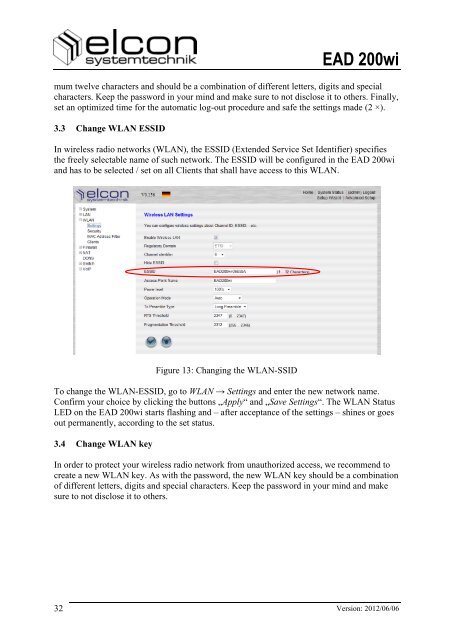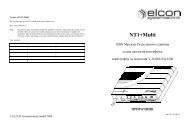EAD 200wi - Elcon Systemtechnik
EAD 200wi - Elcon Systemtechnik
EAD 200wi - Elcon Systemtechnik
Sie wollen auch ein ePaper? Erhöhen Sie die Reichweite Ihrer Titel.
YUMPU macht aus Druck-PDFs automatisch weboptimierte ePaper, die Google liebt.
<strong>EAD</strong> <strong>200wi</strong><br />
mum twelve characters and should be a combination of different letters, digits and special<br />
characters. Keep the password in your mind and make sure to not disclose it to others. Finally,<br />
set an optimized time for the automatic log-out procedure and safe the settings made (2 ×).<br />
3.3 Change WLAN ESSID<br />
In wireless radio networks (WLAN), the ESSID (Extended Service Set Identifier) specifies<br />
the freely selectable name of such network. The ESSID will be configured in the <strong>EAD</strong> <strong>200wi</strong><br />
and has to be selected / set on all Clients that shall have access to this WLAN.<br />
32<br />
Figure 13: Changing the WLAN-SSID<br />
To change the WLAN-ESSID, go to WLAN → Settings and enter the new network name.<br />
Confirm your choice by clicking the buttons „Apply“ and „Save Settings“. The WLAN Status<br />
LED on the <strong>EAD</strong> <strong>200wi</strong> starts flashing and – after acceptance of the settings – shines or goes<br />
out permanently, according to the set status.<br />
3.4 Change WLAN key<br />
In order to protect your wireless radio network from unauthorized access, we recommend to<br />
create a new WLAN key. As with the password, the new WLAN key should be a combination<br />
of different letters, digits and special characters. Keep the password in your mind and make<br />
sure to not disclose it to others.<br />
Version: 2012/06/06