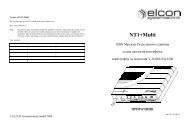EAD 200wi - Elcon Systemtechnik
EAD 200wi - Elcon Systemtechnik
EAD 200wi - Elcon Systemtechnik
Sie wollen auch ein ePaper? Erhöhen Sie die Reichweite Ihrer Titel.
YUMPU macht aus Druck-PDFs automatisch weboptimierte ePaper, die Google liebt.
<strong>EAD</strong> <strong>200wi</strong><br />
Inhalt / Contents<br />
DEUTSCH ................................................................................................................................................................ 4<br />
1 Technische Beschreibung des <strong>EAD</strong> <strong>200wi</strong> ................................................................................................. 4<br />
1.1 Anwendungsbereich ............................................................................................................................. 4<br />
1.2 Allgemeine Merkmale.......................................................................................................................... 4<br />
2 Installation ................................................................................................................................................... 5<br />
2.1 Hardware-Anforderungen / Systemvoraussetzungen zur Installation des <strong>EAD</strong> <strong>200wi</strong> ........................ 5<br />
2.2 Lieferumfang........................................................................................................................................ 5<br />
2.3 Wahl des Montageortes / Befestigung des Gerätes .............................................................................. 5<br />
2.4 Anschlüsse und LEDs .......................................................................................................................... 6<br />
2.5 Kabelanschluss ..................................................................................................................................... 8<br />
2.6 Inbetriebnahme .................................................................................................................................... 8<br />
2.7 Neustart und Factory-Reset ................................................................................................................ 10<br />
2.8 Aktivierung / Deaktivierung WLAN ................................................................................................. 10<br />
2.9 Konfiguration der DIP-Schalter für die ISDN-Busabschlusswiderstände ......................................... 11<br />
2.10 Pflege und Wartung ........................................................................................................................... 12<br />
2.11 Abbau des <strong>EAD</strong> <strong>200wi</strong> ...................................................................................................................... 12<br />
3 Konfigurieren des <strong>EAD</strong> <strong>200wi</strong> .................................................................................................................. 13<br />
3.1 Zugriff auf die Web-Oberfläche, Überblick und Ändern der Konfiguration ..................................... 13<br />
3.2 Passwort ändern ................................................................................................................................. 15<br />
3.3 WLAN-ESSID ändern ....................................................................................................................... 16<br />
3.4 WLAN-Schlüssel ändern ................................................................................................................... 16<br />
4 Technische Daten ....................................................................................................................................... 17<br />
5 Wichtige Hinweise ..................................................................................................................................... 19<br />
5.1 Herstellererklärung ............................................................................................................................ 19<br />
5.2 Gewährleistung .................................................................................................................................. 19<br />
5.3 Rechte und Warenzeichen .................................................................................................................. 19<br />
ENGLISH ............................................................................................................................................................... 20<br />
1 Technical description of the <strong>EAD</strong> <strong>200wi</strong> ................................................................................................. 20<br />
1.1 Scope of application ........................................................................................................................... 20<br />
1.2 General characteristics ....................................................................................................................... 20<br />
2 Installation ................................................................................................................................................. 21<br />
2.1 Hardware requirements / Minimum system requirements for installation of the <strong>EAD</strong> <strong>200wi</strong> ........... 21<br />
2.2 Scope of delivery ............................................................................................................................... 21<br />
2.3 Selecting the place of installation / Fixing the device ........................................................................ 21<br />
2.4 Interfaces and LEDs ........................................................................................................................... 22<br />
2.5 Cable connection ................................................................................................................................ 24<br />
2.6 Putting into operation ......................................................................................................................... 24<br />
2.7 Restart and Factory Reset .................................................................................................................. 26<br />
2.8 Activation / Deactivation of WLAN .................................................................................................. 26<br />
2.9 Configuration of DIP switches for the ISDN bus termination resistors ............................................. 27<br />
2.10 Maintenance ....................................................................................................................................... 28<br />
2.11 Uninstallation of the <strong>EAD</strong> <strong>200wi</strong> ....................................................................................................... 28<br />
3 Configuration of the <strong>EAD</strong> <strong>200wi</strong> .............................................................................................................. 29<br />
3.1 Access to the Web interface, overview and configuration change ..................................................... 29<br />
3.2 Change Password ............................................................................................................................... 31<br />
3.3 Change WLAN ESSID ...................................................................................................................... 32<br />
3.4 Change WLAN key ............................................................................................................................ 32<br />
4 Technical data ............................................................................................................................................ 33<br />
5 Important notes ......................................................................................................................................... 35<br />
5.1 Manufacturer´s declaration ................................................................................................................ 35<br />
5.2 Warranty ............................................................................................................................................ 35<br />
5.3 Rights and trademarks ........................................................................................................................ 35<br />
Version: 2012/06/06 3