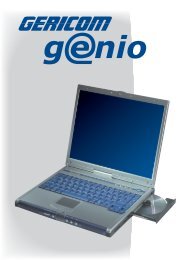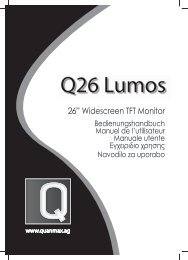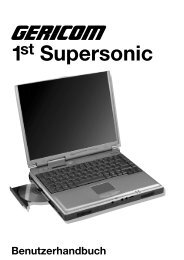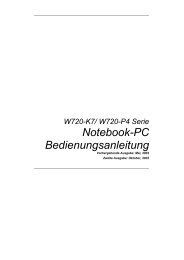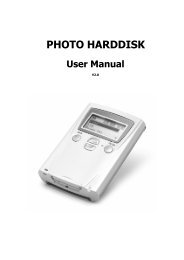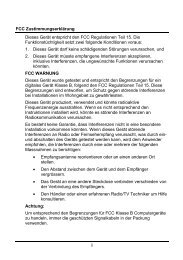17” TFT LCD TV / MONITOR - Gericom
17” TFT LCD TV / MONITOR - Gericom
17” TFT LCD TV / MONITOR - Gericom
Erfolgreiche ePaper selbst erstellen
Machen Sie aus Ihren PDF Publikationen ein blätterbares Flipbook mit unserer einzigartigen Google optimierten e-Paper Software.
CONTROLS AND FUNCTIONS<br />
REMOCON SENSOR<br />
POWER INDICATOR(LED)<br />
A. POWER SWITCH<br />
B. SOURCE BUTTON<br />
D. CHANNEL BUTTONS<br />
(DOWN & UP)<br />
E. VOLUME BUTTONS<br />
(LEFT & RIGHT)<br />
A. POWER ON/OFF( )<br />
Turns the power ON or OFF. There will be a few seconds delay before the<br />
display appears.<br />
The power LED(next to the power switch) lights with green when the power is turned ON.<br />
The power is turned off by pressing the power switch again and the power<br />
LED goes Red.<br />
B. SOURCE ( )<br />
Change input Source one by one<br />
(PC, VIDEO, S-VIDEO, <strong>TV</strong>, SCART)<br />
C. MENU BUTTON<br />
C. MENU ( )<br />
Activates and exits the On Screen Display.<br />
This button can also be used to move previous menu or status.<br />
OSD MENU(MAIN) : Input Source, Screen, Audio, OSD, Color, Utility, Exit.<br />
9 INSTRUCTION MANUAL