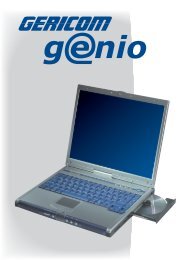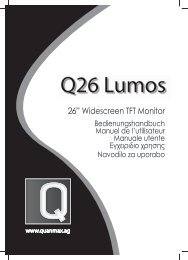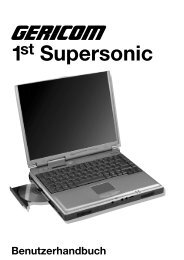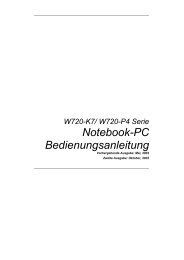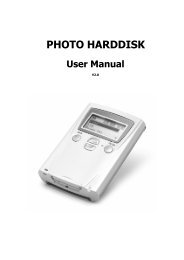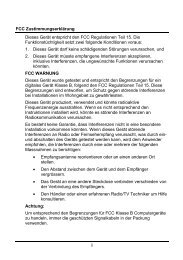17” TFT LCD TV / MONITOR - Gericom
17” TFT LCD TV / MONITOR - Gericom
17” TFT LCD TV / MONITOR - Gericom
Sie wollen auch ein ePaper? Erhöhen Sie die Reichweite Ihrer Titel.
YUMPU macht aus Druck-PDFs automatisch weboptimierte ePaper, die Google liebt.
CONNECTING WITH EXTERNAL<br />
EQUIPMENT<br />
CAUTION<br />
Be sure to turn off the power of your computer before connecting the monitor.<br />
1. CONNECT THE VIDEO SIGNAL CABLE<br />
A. Connect one end of the signal cable to the back panel of the monitor<br />
and connect the other end to the graphic card on back of the computer.<br />
B. Secure the connection with the screws on the plug.<br />
2. CONNECT THE POWER CORD<br />
Connect the female end of the power cord to the power input<br />
receptacle on the <strong>LCD</strong> Monitor.<br />
Then, plug the male end of the power cord to an AC outlet or computer.<br />
3. CONNECT THE A/V CABLE<br />
A. Connect the end of RCA(Yellow, White, Red) SCART or S-VHS cable to<br />
the terminals on the back of the Monitor.<br />
B. Connect an antenna or CA<strong>TV</strong> cable to the terminal on the back of the Monitor.<br />
(Optional <strong>TV</strong> Tuner can be purchased from the dealer)<br />
C. Connect one end of stereo audio cable to the stereo jack on the back of the Monitor.<br />
(Connect another end of stereo audio cable to the “Audio(Line) out” terminal of<br />
the sound card on your computer or another audio equipment)<br />
4. TURN THIS <strong>MONITOR</strong> ON AND START YOUR SYSTEM<br />
INSTRUCTION MANUAL 6