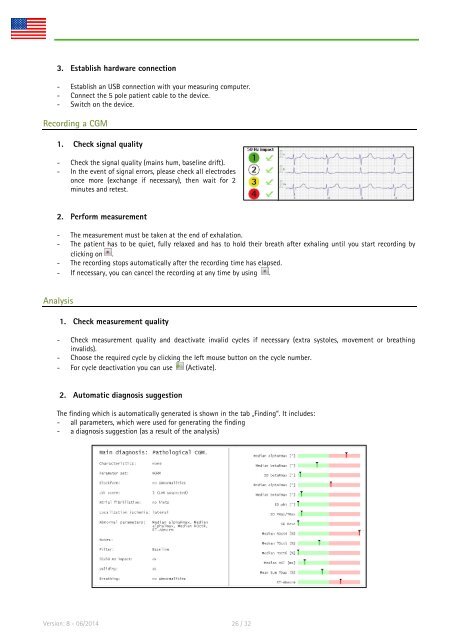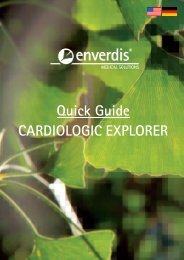Quick Guide CARDIOLOGIC EXPLORER
Sie wollen auch ein ePaper? Erhöhen Sie die Reichweite Ihrer Titel.
YUMPU macht aus Druck-PDFs automatisch weboptimierte ePaper, die Google liebt.
3. Establish hardware connection<br />
- Establish an USB connection with your measuring computer.<br />
- Connect the 5 pole patient cable to the device.<br />
- Switch on the device.<br />
Recording a CGM<br />
1. Check signal quality<br />
- Check the signal quality (mains hum, baseline drift).<br />
- In the event of signal errors, please check all electrodes<br />
once more (exchange if necessary), then wait for 2<br />
minutes and retest.<br />
2. Perform measurement<br />
- The measurement must be taken at the end of exhalation.<br />
- The patient has to be quiet, fully relaxed and has to hold their breath after exhaling until you start recording by<br />
clicking on .<br />
- The recording stops automatically after the recording time has elapsed.<br />
- If necessary, you can cancel the recording at any time by using .<br />
Analysis<br />
1. Check measurement quality<br />
- Check measurement quality and deactivate invalid cycles if necessary (extra systoles, movement or breathing<br />
invalids).<br />
- Choose the required cycle by clicking the left mouse button on the cycle number.<br />
- For cycle deactivation you can use (Activate).<br />
2. Automatic diagnosis suggestion<br />
The finding which is automatically generated is shown in the tab „Finding“. It includes:<br />
- all parameters, which were used for generating the finding<br />
- a diagnosis suggestion (as a result of the analysis)<br />
Version: 8 - 06/2014 26 / 32