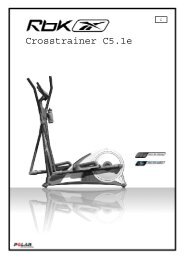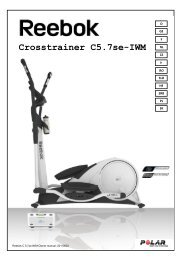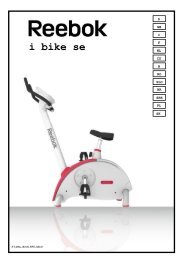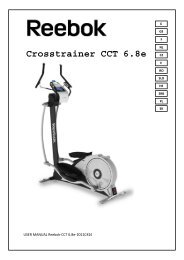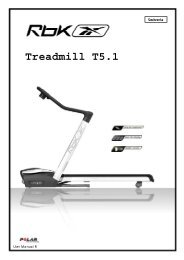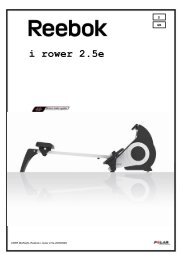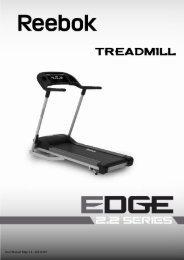MOMENTUM T900 TREADMILL - Reebok Fitness
MOMENTUM T900 TREADMILL - Reebok Fitness
MOMENTUM T900 TREADMILL - Reebok Fitness
Sie wollen auch ein ePaper? Erhöhen Sie die Reichweite Ihrer Titel.
YUMPU macht aus Druck-PDFs automatisch weboptimierte ePaper, die Google liebt.
USER’S MANUAL<br />
<strong>MOMENTUM</strong> <strong>T900</strong> <strong>TREADMILL</strong><br />
USER WEIGHT LIMITATION: 350lbs (160kgs).<br />
SERIAL NUMBER (found on frame):<br />
ST-MNL-<strong>T900</strong>-GRDE-01
2 <strong>MOMENTUM</strong> <strong>T900</strong> <strong>TREADMILL</strong><br />
Sehr geehrte Kundin, sehr geehrter Kunde,<br />
wir freuen uns, dass Sie sich für ein Qualitätsprodukt der Marke<br />
<strong>MOMENTUM</strong> by <strong>Reebok</strong> entschieden haben. Dieses<br />
Qualitätsprodukt ist sowohl für den Heimfitness Einsatz als auch den<br />
Semiprofessionellen Einsatz konzipiert und nach der europäischen<br />
Norm EN 957-1/6 getestet. Bitte lesen Sie vor dem Aufbau und dem<br />
ersten Gebrauch zunächst sorgfältig diese Anleitung und bewahren<br />
Sie diese als Referenz und für den richtigen Umgang mit Ihrem<br />
<strong>Fitness</strong>gerät auf.<br />
Um Sie bei der Erreichung Ihrer persönlichen Trainingsziele<br />
bestmöglich zu unterstützen haben Trainingsexperten das<br />
entwickelt.<br />
Unter www.reebokfitness.de � Service � Online-Trainingspläne<br />
können Sie sich individuelle Trainingspläne herunterladen.<br />
Wir wünschen Ihnen viel Spaß und Erfolg bei Ihrem Training.<br />
Ihr <strong>Reebok</strong> – Team<br />
Kunden Service<br />
Um Sie im Fall von Problemen mit Ihrem Gerät bestmöglich<br />
unterstützen zu können, möchten wir Sie darum bitten, sich den<br />
Modelnamen und die Seriennummer Ihres Gerätes zu notieren.<br />
Diese Informationen finden Sie auf dem Aufkleber an der Unterseite<br />
Ihres Gerätes.<br />
Modelname:<br />
Seriennummer:<br />
Häufig gestellte Fragen (FAQs):<br />
Sollten Sie Fragen zu Ihrem Produkt oder dem Aufbau haben, oder<br />
auf Probleme bei der Bedienung stoßen, finden Sie Hilfe unter:<br />
www.reebokfitness.de � Service � FAQs<br />
Ersatzteilbestellung:<br />
Auf unserer Homepage können Sie unter Angabe der<br />
Seriennummer Ihres Geräts Ersatzteile bestellen.<br />
www.reebokfitness.de � Service � Ersatzteilbestellung<br />
Entsorgungshinweise<br />
Hinweis<br />
<strong>Reebok</strong> Geräte sind recyclebar.<br />
Bitte führen Sie Ihr Gerät am Ende<br />
der Nutzungsdauer einer<br />
sachgerechten Entsorgung zu<br />
(örtliche Sammelstelle).<br />
Diese Gebrauchsanweisung dient nur zur Referenz für den Kunden.<br />
<strong>Reebok</strong> übernimmt keine Haftung für Fehler, die durch Übersetzung<br />
oder technische Änderungen des Produkts entstehen.<br />
Dear Customer,<br />
We are pleased, that you have chosen a Quality Product of<br />
<strong>MOMENTUM</strong> by <strong>Reebok</strong>. This quality product has been designed<br />
both for in-home use and semi-professional use and has been<br />
tested and certified according to the European Norm EN 957-1/6.<br />
Please carefully read the instructions prior to assembly and first use<br />
and be sure to keep the instructions for reference and maintenance.<br />
To best possible support you with the attainment of your personal<br />
training-goals, training experts developed the<br />
.<br />
You can download your individual training plans at:<br />
www.reebokfitness.de � Service � Online-Trainingspläne<br />
We wish you lots of success and fun while training,<br />
Your <strong>Reebok</strong> – Team<br />
Customer Service<br />
To best possible support you in the case of problems with your<br />
product, we would ask you to please quote the product Model Name<br />
and Serial Number.<br />
These can be found on the sticker underside your product.<br />
Modelname:<br />
Serialnumber:<br />
Frequently asked questions (FAQs):<br />
If you have any questions about your product or the assembly or<br />
meet a problem with the handling, you can find help at:<br />
www.reebokfitness.de � Service � FAQs<br />
Spare Part Order:<br />
By giving the serial number of your product you can order spare<br />
parts on our homepage:<br />
www.reebokfitness.de � Service � Ersatzteilbestellung<br />
Waste Disposal<br />
Advice<br />
<strong>Reebok</strong> products are recyclable. At<br />
the end of its useful life please<br />
dispose of this article correctly and<br />
safely (local refuse sites).<br />
The owner’s manual is only for the customer reference. <strong>Reebok</strong> can<br />
not guarantee for mistakes occurring due to translation or change in<br />
technical specification of the product.
Garantie<br />
Semiprofessioneller Einsatz:<br />
Für dieses Produkt besteht bei semiprofessionellem Einsatz grundsätzlich ein Garantieanspruch von:<br />
1 Jahr auf Rahmen und Magnetbremse, Elektronik sowie Garantiearbeiten.<br />
Zusätzlich 10 Jahren auf den Antriebsmotor bei Laufbändern.<br />
www.reebokfitness.de 3<br />
Diese Garantie gilt nur bei semiprofessionellem Einsatz, z.B. in Hotels, Rehabilitationskliniken und Schulen. Voraussetzung hierfür ist eine<br />
maximale Nutzung von 3 Stunden pro Tag. Die Garantie umfasst nicht den gewerblichen Einsatz der Geräte in <strong>Fitness</strong>studios.<br />
Heimfitness Einsatz:<br />
Für dieses Produkt besteht bei Heimfitness Einsatz grundsätzlich ein Garantieanspruch von:<br />
2 Jahren auf Material- und Verarbeitungsfehler.<br />
Wenn Sie Ihr Gerät bei Heimfitness Einsatz unter www.reebokfitness.de innerhalb eines Monats nach Kaufdatum registrieren, wird Ihre Garantie<br />
auf 4 Jahre verdoppelt., die Garantie für den Motor des Laufbandes auf 10 Jahre.<br />
Garantiebedingungen:<br />
� Die Garantie – Laufzeit beginnt ab dem Kaufdatum laut Quittung (bitte bewahren sie diese sorgfältig auf)<br />
� Die Garantie gilt nur für Erstkäufer und ist nicht übertragbar.<br />
� Zunächst sind Ihre Garantieansprüche auf Nacherfüllung beschränkt.<br />
� Alle Garantieansprüche sind auf den Ersatz des tatsächlich aufgetretenen Schadens begrenzt.<br />
� Der Schaden ist auf den Betrag begrenzt, der beim Kauf des Produktes bezahlt wurde.<br />
� Garantieleistungen, wie z.B. die Lieferung von Ersatzteilen verlängern nicht die Garantiezeit.<br />
� Durch Manipulation an dem Produkt und nicht mit dem Hersteller abgestimmte Eingriffe erlischt die Garantie.<br />
� Die Hinweise in der Montage-/Trainingsanleitung (Aufbau, Aufstellung, Sicherheit, Anwendung, Wartung) sind unbedingt zu beachten.<br />
� Sollte trotz umfangreichen Qualitäts-Endkontrollen einmal eine Funktionsstörung vorliegen oder Ihr Produkt einen Transportschaden<br />
aufweisen, ist eine detaillierte Schadensbeschreibung erforderlich.<br />
� Im Falle eines berechtigten Garantieanspruches ist dieser an den Fachhändler zu richten bei dem das Produkt erworben wurde.<br />
� Die Erbringung der Garantieleistungen beschränkt sich auf das jeweilige Land, in welchem Sie Ihr Trainingsgerät erworben haben.<br />
Von der Garantie ausgeschlossen sind:<br />
� Normale Abnutzung durch Gebrauch (Verschleiß),<br />
� Schäden bei unsachgemäßer und nicht bestimmungsgemäßer Verwendung,<br />
� Schäden durch selbstverantwortete Änderungen (Umbau) des Produktes<br />
� zweckentfremdete Nutzung (Missbrauch),<br />
� nicht ausreichende Wartung,<br />
� Batterien,<br />
� Fremdverschulden (Montagefehler, falsche Bedienung/Anwendung, falsche Aufstellung/Standort),<br />
� Schäden aufgrund von unsachgemäßer Lagerung des Geräts außerhalb des Wohnbereichs, z.B. in der Garage.<br />
Vorgehen im Garantiefall:<br />
� Transportschäden, Garantieansprüche und Probleme müssen unverzüglich nach Feststellen des Fehlers bei Ihrem Fachhändler<br />
gemeldet werden, um Folgeschäden zu vermeiden.<br />
� Reklamationen werden nur mit Vorlage des Kaufbeleges und unter Angabe der vollständigen Seriennummer anerkannt. Diese finden Sie<br />
auf dem Aufkleber auf der Unterseite des Geräts (z.B. GM1234567891011). Bei Laufbändern klappen Sie bitte die Lauffläche hoch, da<br />
der Aufkleber auf der Unterseite des Laufdecks angebracht ist.<br />
� Für eine schnelle und korrekte Bearbeitung im Reklamations- und Servicefall sind die vollständigen Angaben notwendig.<br />
� Bei Schwierigkeiten mit Ihrem Gerät, kontaktieren Sie bitte Ihren Fachhändler. Geräte die ohne Genehmigung von <strong>Reebok</strong> <strong>Fitness</strong><br />
zurückgesendet werden, können nicht angenommen werden. Antworten zu häufig gestellten Fragen finden Sie auch auf unsere<br />
Homepage: www.reebokfitness.de<br />
� Nach Rücksprache mit Ihrem Fachhändler, sollte ein defektes Produkt möglichst in der Originalverpackung, zusammen mit den oben<br />
genannten vollständigen Angaben, bei Ihrem Fachhändler zur Reparatur abgegeben werden. Transportschäden wegen<br />
unzureichender Verpackung (dies trifft für Rücksendungen zu) stehen außerhalb jeder Hersteller- und Lieferantenhaftung<br />
� Auch nach Ablauf der Garantie können Sie Ihr <strong>Reebok</strong>-Produkt zu einem günstigen Preis reparieren und warten lassen. Auf Wunsch<br />
erhalten Sie vorab einen Kostenvoranschlag.
4 <strong>MOMENTUM</strong> <strong>T900</strong> <strong>TREADMILL</strong><br />
Warranty<br />
Semi-Professional Use:<br />
<strong>Reebok</strong> warranty covers the original purchaser if the product is in semi-professional use:<br />
1 year against possible defects of the frame, magnetic brake, electronics and workmanship.<br />
Additional 10 years against possible defects of the motor of a treadmill.<br />
This warranty applies only if the product is in semi-professional use, for example in hotels, rehabilitation clinics or schools. The recommended<br />
operating time is a maximum of 3 hours per day. Warranty and manufacturer’s liability do not extend to any product in commercial use.<br />
Home <strong>Fitness</strong> Use:<br />
<strong>Reebok</strong> warranty covers the original purchaser if the product is in home use:<br />
2 years against defects in material and workmanship.<br />
If you register your product at www.reebokfitness.de within one month from the date of purchase, the warranty period is doubled to 4 years; the<br />
warranty period for the motor of a treadmill is 10 years.<br />
Warranty Terms:<br />
� The warranty period starts at the date the product was purchased (keep your sales receipt in a safe place)<br />
� The warranty applies only to the original purchaser.<br />
� The claim under warranty is limited to rectification.<br />
� All claims under warranty are limited to the fulfilment of the actual loss incurred.<br />
� The damage claim is limited to the amount you have paid for the product.<br />
� Guarantees, e.g. the delivery of replacement parts does not extend the warranty period.<br />
� The warranty for the product expires if the fitness equipment or components have been modified without the<br />
consent of Green <strong>Fitness</strong> GmbH.<br />
� The instructions of the user manual concerning assembly, safety, use and maintenance need to be followed.<br />
� In the case of failure, malfunction or damage in transit, we need a precise description of the fault.<br />
� In the case of an eligible claim under warranty, please contact the specialist dealer you have purchased<br />
the product from.<br />
� The provision of warranty service is limited to the country where you have purchased your fitness equipment.<br />
Excluded from warranty are:<br />
� Wearing parts,<br />
� Damages caused by misuse of the product,<br />
� Damages caused by modifications of the product without the consent of Green <strong>Fitness</strong> GmbH<br />
� Defects resulting from abuse,<br />
� Insufficient maintenance,<br />
� Batteries,<br />
� Third party fault (assembly error, misuse, false assembly/position),<br />
� Defects resulting from improper storage outside the house, e.g. in a garage.<br />
Procedure in case of a warranty claim:<br />
� To avoid subsequent damages, please communicate damages in transit, warranty claims and problems immediately after discovery to<br />
your specialist dealer.<br />
� The sales receipt and the indication of your correct serial number is a precondition to any warranty action.<br />
The serial number can be found on the sticker underside your product (e.g. GM1234567891011).<br />
Please lift the running deck of your treadmill to find the sticker underside the deck.<br />
� To guarantee a fast and correct processing in case of a warranty claim, we need a precise description of the defect.<br />
� In the case of difficulties with your equipment, please contact your specialist dealer. Products sent back without the consent of <strong>Reebok</strong><br />
<strong>Fitness</strong>, will not be accepted. Answers to frequently asked questions you can also find on our homepage: www.reebokfitness.de<br />
� After consultation with your specialist dealer, you should hand over the damaged product as soon as possible in the original packaging<br />
along with the complete description of the defect.<br />
� Damages in transit caused by insufficient packaging (concerning reshipments) are excluded from any warranty and manufacturer´s<br />
liability.<br />
� After expiry of warranty we can repair and maintain your <strong>Reebok</strong> product.<br />
By request we can make an estimate of the costs.
Sicherheitshinweise<br />
www.reebokfitness.de 5<br />
Bitte lesen Sie diese Anweisung vor der Montage und vor der ersten Benutzung aufmerksam durch. Sie erhalten wichtige Hinweise für<br />
Ihre Sicherheit sowie den Gebrauch und die Wartung des Gerätes. Bewahren Sie diese Anleitung zur Information bzw. für<br />
Wartungsarbeiten oder Ersatzteilbestellungen sorgfältig auf.<br />
Bei gesundheitlichen Einschränkungen oder für individuelle und persönliche Trainingsparameter konsultieren Sie bitte vor dem<br />
ersten Training Ihren Arzt. Er kann Ihnen sagen, welche Art des Trainings und welche Belastung für Sie geeignet sind.<br />
Falsches oder exzessives Training kann Ihre Gesundheit gefährden.<br />
Falls Sie während des Trainings Übelkeit, Brustschmerzen, Schwindelanfälle oder Atemnot verspüren, beenden Sie Ihr<br />
Training sofort und suchen Sie einen Arzt auf.<br />
Für ein sicheres und effektives Training folgen Sie bitte den Hinweisen in der Trainingsanleitung.<br />
Das Gerät ist für das Geh- und Lauftraining erwachsener Personen konzipiert. Stellen Sie sicher, dass eine Nutzung des<br />
Geräts von Kindern nur unter Aufsicht von Erwachsenen erfolgt.<br />
Lassen Sie das Laufband vollständig zur Ruhe kommen bevor Sie absteigen.<br />
Achten Sie darauf, niemals mit der Hand, dem Fuß, Teilen Ihrer Kleidung oder anderen Gegenständen in das Gehäuse zu<br />
greifen oder zu gelangen während das Gerät läuft oder betriebsbereit ist. Ziehen Sie hierzu den Netzstecker.<br />
Befestigen Sie die Notstoppleine an Ihrer Kleidung, bevor Sie mit dem Training beginnen.<br />
Verwenden Sie das Laufband nicht ohne Schuhe oder mit losem Schuhwerk.<br />
Weisen Sie anwesende Personen auf Gefährdung, z.B. durch bewegliche Teile, hin.<br />
Das Laufband darf nicht von Personen benutzt werden, die das zulässige Benutzergesamtgewicht übersteigen.<br />
Beginnen Sie erst mit dem Training, nachdem Sie sichergestellt haben, dass das Laufband korrekt aufgebaut und eingestellt<br />
ist.<br />
Stellen Sie sicher, dass ausreichend Platz vorhanden ist, um das Laufband zu benutzen.<br />
Gehen Sie beim Aufbau des Geräts exakt nach der Montageanweisung vor.<br />
Verwenden Sie nur geeignetes Werkzeug für die Montage und lassen Sie sich ggf. von einer zweiten Person helfen.<br />
Verwenden Sie nur die der Lieferung beigelegten <strong>Reebok</strong> Originalteile (siehe Check-Liste).<br />
Beachten Sie die nicht fixierten oder beweglichen Teile während der Montage/Demontage des Laufbandes.<br />
Stellen Sie das Gerät auf einem ebenen, rutschfesten Untergrund auf.<br />
Schrauben Sie vor dem Training alle verstellbaren Teile gut fest, um eine Lockerung während des Trainings zu vermeiden.<br />
Führen Sie ca. alle 1 bis 2 Monate eine Kontrolle aller Geräteteile, insbesondere der Schrauben und Muttern durch. Dies gilt<br />
insbesondere für die Griffbügel.<br />
Durch unsachgemäße Reparaturen und bauliche Veränderungen (Demontage von Originalteilen, Anbau von nicht zulässigen<br />
Teilen, usw.) können Gefahren für den Benutzer entstehen.<br />
Beschädigte Bauteile können Ihre Sicherheit und die Lebensdauer des Gerätes beeinträchtigen. Tauschen Sie deshalb<br />
beschädigte oder verschlissene Bauteile sofort aus und entziehen Sie das Gerät bis zur Instandsetzung der Benutzung.<br />
Verwenden Sie nur <strong>Reebok</strong> Originalersatzteile.<br />
Stellen Sie sicher, dass niemals Flüssigkeiten in das Geräteinnere oder in die Elektronik gelangen. Dies gilt auch für<br />
Körperschweiß!<br />
Benutzen Sie das Laufband nur innen und schützen Sie es vor Feuchtigkeit und Staub. Stellen Sie das Laufband nicht in eine<br />
Garage, auf eine überdachte Veranda, oder in die Nähe von Wasser.<br />
Das Gerät ist sowohl für den Heimfitness Einsatz als auch den semiprofessionellen Einsatz konzipiert. Bei gewerblicher<br />
Nutzung besteht kein Garantieanspruch und die Haftung des Herstellers ist ausgeschlossen.<br />
Nehmen Sie niemals Eingriffe an Ihrem Stromnetz selber vor, beauftragen Sie ggf. qualifiziertes Fachpersonal.<br />
Bei allen Reparatur-, Wartungs- und Reinigungsarbeiten unbedingt den Netzstecker ziehen.<br />
Das Gerät benötigt eine Netzspannung von 230V, 50Hz. Der Anschluss darf nur an einer mit 10A einzeln abgesicherten<br />
Schukosteckdose erfolgen. Vor Inbetriebnahme des Gerätes ist darauf zu achten, dass das richtige Steckernetzteil<br />
(Kennzeichnung beachten) angeschlossen ist.<br />
Dieses Laufband entspricht der europäischen Norm EN 957-1/6 SB und ist nicht für das therapeutische Training<br />
geeignet.<br />
Die Geschwindigkeit lässt sich am Computer verstellen.<br />
Sprühen Sie jeden Monat oder nach 100 gelaufenen Kilometern etwas von dem mitgelieferten Silikonspray zwischen<br />
das Laufband und die Lauffläche um die Laufqualität zu erhalten.<br />
Dieses Laufband ist sowohl für den Heimfitness Einsatz als auch den semiprofessionellen Einsatz konzipiert und für<br />
ein maximales Körpergewicht von 160kg getestet.<br />
Wir empfehlen eine Unterlegmatte für das Gerät zu verwenden, um Beschädigungen am Boden vorzubeugen.
6 <strong>MOMENTUM</strong> <strong>T900</strong> <strong>TREADMILL</strong><br />
Precautions<br />
Before assembling or using the exercise cycle, please read the following instructions carefully. They contain important<br />
information for use and maintenance of the equipment as well as for your personal safety. Keep these instructions readly<br />
accessible for service and maintenance purposes or for the ordering of replacement parts.<br />
Consult your physician before starting with any exercise programs to receive advice on the optimal training.<br />
Incorrect/excessive training can cause health injuries.<br />
If you feel sickness, chest pain, fits of dizziness or breathlessness during your training, immediately stop the training and<br />
consult your physician.<br />
Please follow the advice to correct training as detailed in the training instructions.<br />
This product is designed for the physical exercise by adults. Please ensure that children only use it under the supervision of an<br />
adult.<br />
Allow the belt to fully stop before dismounting.<br />
Pay attention never insert any part of your body or clothes into the body of the treadmill while it is running or ready for use.<br />
Attach the emergency stop cord to your clothing before starting the treadmill.<br />
Do not use the treadmill without shoes or loose shoes.<br />
Ensure that those present are aware of possible hazards, e.g. movable parts during training.<br />
Ensure that training only starts after correct assembly, adjustment and inspection of the treadmill.<br />
Ensure that sufficient space is available to use the home exerciser.<br />
Follow the steps of the assembly instruction carefully.<br />
Only use suitable tools for assembly and ask for assistance if necessary.<br />
Only use original <strong>Reebok</strong> parts as delivered (see checklist).<br />
Be aware of non-fixed or moving parts whilst mounting or dismounting the treadmill.<br />
Place the home exerciser on an even, non-slippery surface.<br />
Use the height adjustment caps on the rear tube to ensure stable position of the treadmill.<br />
Make sure the front wheels are placed in the correct position: see assembly instruction.<br />
Tighten all adjustable parts to prevent sudden movement while training.<br />
If the equipment is in regular use, check all its components thoroughly every 1 – 2 month. Pay particular attention to the<br />
tightness of bolts and nuts. This applies especially to the securing bolts for saddle and handlebars.<br />
Incorrect repairs and structural modifications (e.g. removal or replacement of original parts) may endanger the safety of the<br />
user.<br />
Damaged components may endanger your safety or reduce the lifetime of the equipment. For this reason, worn or damaged<br />
parts should be replaced immediately and the equipment taken out of use until this has been done.<br />
Only use original <strong>Reebok</strong> spare parts.<br />
Please ensure that liquids or perspiration never enter the machine or electronic.<br />
Keep the equipment indoors, away from moisture and dust. Do not put the equipment in a garage or covered patio, or near<br />
water.<br />
The product is made both for home and semi-professional use. Warranty and manufacturer's liability do not extend to any<br />
product or damage to the product caused by commercial purposes.<br />
Do not under any circumstances carry out electrical repairs or alterations yourself. Always ensure that such work is done by a<br />
properly qualified electrician.<br />
Disconnect the apparatus from the mains before doing repair, maintenance or cleaning work.<br />
The unit requires a power supply of 220V – 230V / 50Hz. It should be connected to a safety socket with a single 10A fuse.<br />
Before commissioning the appliance pay attention to the fact that the correct plug-in power supply unit (observe marking) has<br />
been connected properly.<br />
This treadmill is tested to the European Standard EN 957 – 1/6 SB and is not suitable for therapeutic training.<br />
The speed can be changed by the computer.<br />
For keeping the run quality use the provided silicon spray every month or after a working time of 100 kilometers<br />
between the belt and the running surface.<br />
This treadmill is made both for home and semi-professional use and tested up to a maximum body weight of 160<br />
kilograms.<br />
We suggest to use an equipment mat to prevent damage on the ground.
CHECK LIST<br />
No. Description Beschreibung<br />
1<br />
Main Frame<br />
Assembly<br />
Qty. /<br />
Menge<br />
Hauptrahmen 1<br />
2 Handlebar Handgriff 2<br />
3 Front Handlebar Vorderer Handgriff 1<br />
4<br />
5<br />
108<br />
701<br />
702<br />
703<br />
704<br />
705<br />
706<br />
707<br />
708<br />
Upright Cross<br />
Brace<br />
Running Belt<br />
Lubrication<br />
Upright Support<br />
Tube<br />
Handlebar Cover<br />
– LL<br />
Handlebar Cover<br />
– LR<br />
Handlebar Cover<br />
– RL<br />
Handlebar Cover -<br />
RR<br />
Upright Plastic<br />
Shroud – LR<br />
Upright Plastic<br />
Shroud – LL<br />
Upright Plastic<br />
Shroud – RL<br />
Upright Plastic<br />
Shroud - RR<br />
Frontstütze<br />
Gegenhalter<br />
Silikon Spray 1<br />
Rohr Frontstütze 2<br />
Handgriff Abdeckung<br />
LL<br />
Handgriff Abdeckung<br />
LR<br />
Handgriff Abdeckung<br />
RL<br />
Handgriff Abdeckung<br />
RR<br />
Frontstützenabdeckung<br />
LR<br />
Frontstützenabdeckung<br />
LL<br />
Frontstützenabdeckung<br />
RL<br />
Frontstützenabdeckung<br />
RR<br />
710 Water Bottle Wasserflasche 1<br />
712 Safety Key Sicherheitsschlüssel 1<br />
713 Power Cord Stromkabel 1<br />
714 Chest Belt Brustgurt 1<br />
1<br />
1<br />
1<br />
1<br />
1<br />
1<br />
1<br />
1<br />
1<br />
4<br />
2<br />
701 702<br />
www.reebokfitness.de 7<br />
705 706 707 708<br />
710<br />
1<br />
5<br />
703<br />
712 713 714<br />
3<br />
108<br />
704
8 <strong>MOMENTUM</strong> <strong>T900</strong> <strong>TREADMILL</strong><br />
HARDWARE CHECK LIST<br />
No. Description Beschreibung Qty./Menge<br />
501 13 x 56mm Shaft 13x56mm Stange 2<br />
502<br />
503<br />
504<br />
M6 x 10mm<br />
Screw<br />
M6 x 15 Allen<br />
Head Bolt<br />
M8 x 15mm Allen<br />
Head Bolt<br />
M6x10 mm Schraube 4<br />
M6x15 Rundkopfschraube 1<br />
M8x15mm<br />
Rundkopfschraube<br />
505 M8 x 80mm Bolt M8x80mm Bolzen 2<br />
506<br />
M8 x 25mm Allen<br />
Head Bolt<br />
M8x25mm<br />
Rundkopfschraube<br />
507 M6 x 55mm Bolt M6x55mm Bolzen 4<br />
508<br />
509<br />
510<br />
M8 x 55mm Flat<br />
Head Bolt<br />
M10 x 20mm Flat<br />
Head Bolt<br />
4 x 19mm Thread<br />
Cutting Screw<br />
M8x55mm<br />
Flachkopfschraube<br />
M10x20 mm<br />
Flachkopfschraube<br />
4x19mm Schneidschraube 20<br />
511 4 x 19mm Screw 4x19mm Schraube 8<br />
512<br />
Ø12 x 5 x T1.0<br />
Washer<br />
Ø12x5xT1.0 Scheibe 8<br />
513 Metal Cap Metallkappe 2<br />
709 Upright Cover Aufsatzabdeckung 2<br />
A Screwdriver – L Schraubenzieher-L 1<br />
B 5mm Wrench 5mm Inbus 1<br />
C<br />
D<br />
E<br />
6mm Allen<br />
Wrench<br />
Slotted<br />
Screwdriver<br />
5mm Allen<br />
Wrench<br />
6mm<br />
Schlitzschraubenzieher<br />
Kreuzschlitzschraubenzieher 1<br />
5mm<br />
Schlitzschraubenzieher<br />
8<br />
2<br />
6<br />
4<br />
1<br />
1<br />
MILLIMETERS<br />
501<br />
505<br />
509<br />
513<br />
C<br />
506<br />
510<br />
709<br />
502<br />
D<br />
507<br />
511<br />
503<br />
A<br />
E<br />
504<br />
508<br />
512<br />
B
PARTS LIST / TEILELISTE<br />
www.reebokfitness.de 9<br />
No. Description Beschreibung Qty. / Menge<br />
101 Base Frame Basis-Rahmen 1<br />
102 Deck Frame Deck-Rahmen 1<br />
103 Upright Frontstützen 2<br />
104 Elevation Support Tube Stützrohr Neigung 1<br />
105 Console Support Tube Stützrohr Konsole 1<br />
106 Deck Fixing Tube Befestigungsrohr Deck 1<br />
107 Handlebar Handgriff 2<br />
108 Upright Support Tube Stützrohr Frontstütze 2<br />
109 Front Handlebar Vorderer Handgriff 1<br />
110 Upright Cross Brace Gegenhalter Frontstütze 1<br />
111 Running Deck Support Tube Stützrohr Laufdeck 2<br />
201 Bearing 6302zz Kugellager 6302zz 2<br />
202 Bushing Hülse 4<br />
203 Spring Feder 1<br />
204 Running Deck Laufdeck 1<br />
205 Intelligent Suspension System Spring Intelligent Suspension System Feder 2<br />
206 Intelligent Suspension System - L Intelligent Suspension System – L 1<br />
206-1 Intelligent Suspension System - R Intelligent Suspension System – R 1<br />
207 Wheel Rad 4<br />
208 Running Belt Laufband 1<br />
209 Front Roller Vordere Antriebsrolle 1<br />
210 Rear Roller Hintere Antriebsrolle 1<br />
211 Motor Drive Belt Motor Antriebsriemen 1<br />
212 Cable Kabel 2<br />
213 Handlebar Foam Grip Handgriffschlauch 2<br />
214 Front Handlebar Foam Grip-Long Vorderer Handgriffschlauch – lang 2<br />
215 Front Handlebar Foam Grip-Short Vorderer Handgriffschlauch – kurz 1<br />
216 Deck Frame-Rear Deck Rahmen – hinten 2<br />
217 EVA Foam EVA Schlauch 1<br />
218 Motor Holder Motorhalterung 1<br />
219 Elevation Gear Sleeve Abstandhülse Neigungsgetriebe 1<br />
221 Bracket Klammer 2<br />
222 Power Switch Plate Cover Steckerabdeckung 1<br />
223 Tension Wheel Bracket Spannrollenhalter 1<br />
224 Tension Wheel Spannrolle 1<br />
225 Motor Hood Bracket Halter Motorabdeckung 2<br />
227 Hook Ring Schaukelring 2<br />
228 Shock Absorber Stoßdämpfer 1<br />
301 Cushion Puffer 2<br />
302 Cushion Puffer 2<br />
303 Safety Key Base Basis Sicherheitsschlüssel 1<br />
304 Cushion Pad 30 x 23 Polsterkissen 30 x 23 10<br />
305 Cushion Pad 35 x 13 Polsterkissen 35 x 13 2<br />
308 Rear End Cover - Left Hintere Endabdeckung - links 1
10 <strong>MOMENTUM</strong> <strong>T900</strong> <strong>TREADMILL</strong><br />
PARTS LIST / TEILELISTE<br />
No. Description Beschreibung Qty. / Menge<br />
309 Rear End Cover - Right Hintere Endabdeckung - rechts 1<br />
310 Fixing Block Befestigungsblock 8<br />
311 Stabilizer Stabilisator 2<br />
313 Handlebar End Cap Handgriff Endkappe 2<br />
314 Computer Computer 1<br />
315 Console Housing – Top Konsole – oben 1<br />
316 Console Housing – Bottom Konsole – unten 1<br />
317 Wheel Bushing Radlager 8<br />
318 Spacer Abstandhülse 2<br />
319 Motor Hood Motorverkleidung 1<br />
320 Front Vent Cover Vordere Abdeckung Lüfter 1<br />
321 Rear Vent Cover Hintere Abdeckung Lüfter 1<br />
322 Top Maintenance Cover Obere Wartungsabdeckung 1<br />
323 I/O Console Cover I/O Konsolenabdeckung 1<br />
324 Motor Hood Side Cover - Left Seitenabdeckung Motorverkleidung – links 1<br />
325 Motor Hood Side Cover - Right Seitenabdeckung Motorverkleidung - rechts 1<br />
326 Frame Side Cover - Left Seitenabdeckung Rahmen – links 1<br />
327 Frame Side Cover - Right Seitenabdeckung Rahmen – rechts 1<br />
328 Plastic Clamp - Top Plastikklammer – oben 2<br />
329 Plastic Clamp - Bottom Plastikklammer – unten 2<br />
330 Motor Bottom Cover Abdeckung Motorunterseite 1<br />
331 Elevation Support Tube Side Cover - Left Seitenabdeckung Stützrohr Neigung – Links 1<br />
332<br />
Elevation Support Tube Side Cover - Right<br />
Seitenabdeckung<br />
Rechts<br />
Stützrohr Neigung –<br />
1<br />
333 Running Deck Fixed Tube Sleeve Hülse Befestigungsrohr Laufdeck 2<br />
334 Fixing Insert Befestigungseinsatz 4<br />
335 Gloves Compartment Handschuhfach 1<br />
337 Water Bottle Holder Wasserflaschenhalter 2<br />
338 Side Cover-Left Seitenabdeckung – Links 1<br />
339 Side Cover-Right Seitenabdeckung – Rechts 1<br />
340 Stopper Stopfen 1<br />
341 Motion Control Base Motion Control Basis 2<br />
342 Side Rail Längsträger 2<br />
402 M10 x 43 Bolt M10x43 Bolzen 2<br />
403 M4 x 113 Special Bolt M4x113 Spezialbolzen 2<br />
405 M5 x 10 Screw M5x10 Schraube 8<br />
406 M6 x 55 Bolt M6x55 Bolzen 2<br />
407 M8 x 16 Screw M8x16 Schraube 4<br />
408 M8 x 20 Bolt M8x20 Bolzen 4<br />
410 M10 x 40 Allen Head Bolt M10x40 Rundkopfschraube 9<br />
411 M10 x 45 Bolt M10x45 Bolzen 2<br />
412 M8 x 70 Bolt M8x70 Bolzen 3<br />
413 M8 x 30 Flat Head Bolt M8x30 Flachkopfschraube 10<br />
414 M10 x 120 Carriage Bolt M10x120 Schlossschraube 1<br />
415 M10 x 63 Carriage Bolt M10x63 Schlossschraube 1
PARTS LIST / TEILELISTE<br />
www.reebokfitness.de 11<br />
No. Description Beschreibung Qty. / Menge<br />
416 M3 x 8 Screw M3x8 Schraube 2<br />
417 M6 x 10 Screw M6x10 Schraube 8<br />
418 M6 x 15 Screw M6x15 Schraube 4<br />
419 M5 x 12 Screw M5x12 Schraube 9<br />
420 M10 x 110 Screw M10x110 Schraube 1<br />
421 4 x 6 Screw 4x6 Schraube 2<br />
422 M10 Nylon Nut M10 Plastikmutter 10<br />
424 M6 Blind Nut M6 Blindnietmutter 3<br />
425 M8 Blind Nut M8 Blindnietmutter 4<br />
427 M5 Nut M5 Mutter 2<br />
428 M8 Nut M8 Mutter 10<br />
429 M14 Nut M14 Mutter 2<br />
431 #13 x 6.5 x T1.0mm Washer Ø13x6.5xT1.0mm Scheibe 4<br />
432 #13 x 6.5 x T1.5mm Washer Ø13x6.5xT1.5mm Scheibe 8<br />
433 #13 x 8 x T1.5mm Washer Ø13x8xT1.5mm Scheibe 3<br />
434 #16 x 8 x T1.5mm Washer Ø16x8xT1.5mm Scheibe 10<br />
435 #16 x 8 x T3.0mm Washer Ø16x8xT3.0mm Scheibe 2<br />
437 #23 x 10 x T2.0 Washer Ø23x10xT2.0 Scheibe 12<br />
438 #26 x 13 x T2.0 Washer Ø26x13xT2.0 Scheibe 4<br />
440 4 x 12 Screw 4x12 Schraube 30<br />
441 4 x 20 Screw 4x20 Schraube 40<br />
442 #8 x 12 Screw Ø8x12 Schraube 15<br />
443 #8 x 19 Screw Ø8x19 Schraube 12<br />
444 3 x 12 Screw 3 x 12 Schraube 22<br />
445 4 x 100 Screw 4 x 100 Schraube 2<br />
446 4 x 65 Screw 4 x 65 Schraube 4<br />
447 #13x8xT2.0 Washer Ø13x8xT2.0 Scheibe 12<br />
448 #12 x 35 x 3 Conical Washer Ø12 x 35 x 3 Spannscheibe 2<br />
449 #35 x 17 x T1.5 Washer Ø 35x17xT1.5 Scheibe 4<br />
450 #17 x 21 x 1 Washer Ø17x21x1 Scheibe 5<br />
453 S Ring S-Ring 2<br />
454 M10 x 30mm Allen Head Bolt M 10x30 mm Rundkopfbolzen 1<br />
501 13 x 56mm Shaft 13x56 mm Stange 2<br />
502 M6 x 10mm Screw M6x10 mm Schraube 4<br />
503 M6 x 15 Allen Head Bolt M6x15 Rundkopfschraube 1<br />
504 M8 x 15mm Allen Head Bolt M8x15mm Rundkopfschraube 8<br />
505 M8 x 80mm Bolt M8x80 mm Bolzen 2<br />
506 M8 x 25mm Allen Head Bolt M8x25mm Rundkopfbolzen 2<br />
507 M6 x 55mm Bolt M6x55 mm Bolzen 4<br />
508 M8 x 55mm Flat Head Bolt M8x55mm Flachkopfbolzen 6<br />
509 M10 x 20mm Flat Head Bolt M10x20 mm Flachkopfbolzen 4<br />
510 4 x 19mm Thread Cutting Screw 4x19 mm Schneideschraube 20<br />
511 4 x 19mm Screw 4x19 mm Schraube 8<br />
512 #12 x 5 x T1.0 Washer Ø12x5xT1.0 Scheibe 8
12 <strong>MOMENTUM</strong> <strong>T900</strong> <strong>TREADMILL</strong><br />
PARTS LIST / TEILELISTE<br />
No. Description Beschreibung Qty. / Menge<br />
513 Metal Cap Metallkappe 2<br />
601 Power Socket Netzstecker 1<br />
602 Hand Pulse Sensor Handpulssensor 2<br />
603 Speed Sensor Geschwindigkeitssensor 1<br />
604 Connect Wire-White 200mm Anschlusskabel Weiss 200 mm 1<br />
605 Connect Wire-Black 200mm Anschlusskabel Schwarz 200 mm 1<br />
606 Connect Wire 100mm L#250 Anschlusskabel 100 mm L 250<br />
607 Power Breaker Stromunterbrechung 1<br />
608 Power Switch An-/Ausschalter 1<br />
609 Micro Switch Mikroschalter 1<br />
610 Receiver Empfänger 1<br />
611 Transformer 110V/12V Transformer 110V/12V 1<br />
612 Transformer 110V/24V Transformer 110V/24V 1<br />
613 Elevation Control Board Steuereinheit Neigungswinkel 1<br />
614 6 Pins Connect Wire 300mm 6 Pin Anschlusskabel 300mm 1<br />
615 Safety Key Wire – Upper 2200mm Sicherheitsschlüsselleine – oben 2200mm 1<br />
616 Safety Key Wire – Lower 1000mm Sicherheitsschlüsselleine-unten 1000mm 1<br />
617 Motion Control Sensor Motion Control Sensor 2<br />
618 Motion Control PC Board Motion Control Computer 1<br />
619 Motion Control Sensor Wire – Lower 450mm Motion Control Sensor Kabel – unten 450mm 2<br />
620 Power Connect Wire 280mm Stromkabel 280mm 2<br />
621 Motion Control Sensor Wire – Upper 1200mm Motion Control Sensor Kabel – oben 1200mm 2<br />
622 Ground Wire 80mm Erdungskabel 80mm 1<br />
623 Ground Connect Wire 300mm Verbindungserdungskabel 300mm 1<br />
625 Logo Light Bracket Logo Leichtklammer 1<br />
626-1 Computer PC Board Computer 1<br />
626-2 Adjustable Cylinder Control Board Verstellbarer Zylinder Steuerplatine 1<br />
626-3 Button PC Board Computerabdeckung Tastenleiste 1<br />
626-4 Hand Pulse Wire – Upper Handpulskabel – oben 2<br />
627 Overlay Top Overlay oben 1<br />
628 Overlay Bottom Overlay unten 1<br />
629 Steeping Motor Power Wire Ölkabel Motor 2<br />
630 Adjustable Cylinder Sensor Wire Verstellbarer Zylinder Sensorkabel 2<br />
631 Power Wire – Upper Stromkabel – oben 1<br />
632 8 Pins Computer Wire 3000mm 8 Pin Computerkabel 3000mm 1<br />
633 8 Pins Signal wire – Blue 2350mm 8Pin Signalkabel – blau 2350mm 1<br />
634 Spring Wire 8Pin+24V – Blue Federdraht 8Pin+24V – blau 1<br />
635 8 Pins Signal wire – Red 2350mm 8 Pin Signalkabel – rot 2350mm 1<br />
636 Spring Wire 8Pin+24V – Red Federdraht 8Pin+24V – rot 1<br />
637 Motor Control Board Steuereinheit Motor 1<br />
638 Intelligent Suspension System Relay Board Intelligent Suspension System Schaltplatine 2<br />
638-1 Intelligent Suspension System Sensor Intelligent Suspension System Sensor 2<br />
640 Driving Motor Antriebsmotor 1<br />
3
PARTS LIST / TEILELISTE<br />
www.reebokfitness.de 13<br />
No. Description Beschreibung Qty. / Menge<br />
641 Elevation Motor Neigungswinkel Motor 1<br />
701 Handlebar Cover – LL Handgriff Abdeckung – LL 1<br />
702 Handlebar Cover – LR Handgriff Abdeckung – LR 1<br />
703 Handlebar Cover – RL Handgriff Abdeckung – RL 1<br />
704 Handlebar Cover - RR Handgriff Abdeckung – RR 1<br />
705 Upright Plastic Shroud – LR Frontstützenabdeckung – LR 1<br />
706 Upright Plastic Shroud – LL Frontstützenabdeckung - LL 1<br />
707 Upright Plastic Shroud – RL Frontstützenabdeckung – RL 1<br />
708 Upright Plastic Shroud - RR Frontstützenabdeckung – RR 1<br />
709 Upright Cover Abdeckung Frontstütze 2<br />
710 Water Bottle Wasserflasche 1<br />
711 6mm Allen Wrench 6mm Rundkopfschraube 1<br />
712 Safety Key Sicherheitsschlüssel 1<br />
713 Power Cord Stromkabel 1<br />
714 Chest Belt Brustgurt 1<br />
715 Screwdriver Schraubenzieher 1
14 <strong>MOMENTUM</strong> <strong>T900</strong> <strong>TREADMILL</strong><br />
EXPLODED VIEW / EXPLOSIONSZEICHNUNG<br />
628<br />
627<br />
217<br />
626-3<br />
335<br />
337<br />
314<br />
720<br />
315<br />
720<br />
609<br />
618<br />
610<br />
626-1<br />
303<br />
712<br />
626-2<br />
316<br />
604<br />
605<br />
633<br />
635<br />
615<br />
337<br />
632<br />
441<br />
441<br />
615<br />
621<br />
626-4<br />
441<br />
441
214<br />
EXPLODED VIEW / EXPLOSIONSZEICHNUNG<br />
109<br />
502<br />
215<br />
602<br />
510<br />
701 334 617 508 619 621 508<br />
444<br />
602<br />
341<br />
107<br />
602 502<br />
313 213 446 445 702<br />
214<br />
424<br />
425 110<br />
340<br />
617<br />
510<br />
313<br />
www.reebokfitness.de 15<br />
503<br />
213<br />
507<br />
341<br />
508<br />
105<br />
508<br />
621<br />
425<br />
619<br />
334<br />
703 107 446 445 704<br />
510
16 <strong>MOMENTUM</strong> <strong>T900</strong> <strong>TREADMILL</strong><br />
EXPLODED VIEW / EXPLOSIONSZEICHNUNG<br />
108<br />
510<br />
510<br />
511<br />
512<br />
634<br />
638<br />
506<br />
505 513<br />
205<br />
227<br />
509<br />
626-4<br />
103<br />
504 501<br />
504<br />
206<br />
212<br />
510<br />
512<br />
510<br />
706 705 338 440 707<br />
709108<br />
502<br />
629<br />
630<br />
638-1<br />
440<br />
509<br />
339<br />
206-1<br />
506<br />
626-4<br />
630<br />
629<br />
513 505<br />
504 501 504<br />
708<br />
511<br />
512<br />
212<br />
103<br />
510<br />
509<br />
227<br />
205<br />
510<br />
709<br />
502<br />
638<br />
636<br />
638-1
EXPLODED VIEW / EXPLOSIONSZEICHNUNG<br />
440<br />
305<br />
421<br />
333<br />
403<br />
424<br />
417<br />
311<br />
440<br />
425<br />
633<br />
406<br />
631<br />
302<br />
633<br />
431<br />
202<br />
440<br />
422<br />
333<br />
101<br />
616<br />
606<br />
607 222<br />
305<br />
504 405<br />
440<br />
228<br />
301<br />
405<br />
454<br />
608<br />
416<br />
411<br />
601 317<br />
405<br />
622<br />
429<br />
425<br />
635<br />
311<br />
207<br />
www.reebokfitness.de 17<br />
422<br />
301<br />
317 411<br />
202<br />
405<br />
431<br />
424<br />
504<br />
417<br />
406<br />
323<br />
403<br />
405
18 <strong>MOMENTUM</strong> <strong>T900</strong> <strong>TREADMILL</strong><br />
EXPLODED VIEW / EXPLOSIONSZEICHNUNG<br />
440<br />
331<br />
453<br />
438<br />
326<br />
422<br />
329<br />
440<br />
440<br />
328<br />
422<br />
440<br />
415<br />
454<br />
417<br />
440<br />
446<br />
432<br />
324<br />
219<br />
329<br />
328<br />
640<br />
417<br />
641<br />
321<br />
420<br />
440<br />
438 453<br />
318<br />
218<br />
625<br />
414<br />
332<br />
437<br />
211<br />
448<br />
422 435<br />
201<br />
440<br />
327<br />
440<br />
322<br />
432<br />
447 417<br />
422<br />
203<br />
224<br />
325<br />
446<br />
407<br />
223<br />
440<br />
442<br />
319<br />
441<br />
320
www.reebokfitness.de 19<br />
EXPLODED VIEW / EXPLOSIONSZEICHNUNG<br />
102<br />
106<br />
111<br />
207<br />
209<br />
210<br />
317<br />
317<br />
216<br />
402<br />
402<br />
412<br />
412<br />
412<br />
111<br />
216<br />
613<br />
637<br />
410<br />
422<br />
603<br />
221<br />
408<br />
428<br />
408<br />
221<br />
447<br />
428<br />
447<br />
433<br />
428<br />
447<br />
447<br />
428<br />
422<br />
433<br />
418<br />
418<br />
611<br />
433<br />
440<br />
434<br />
434<br />
428<br />
434<br />
434<br />
434<br />
614<br />
450 449<br />
449<br />
449<br />
449<br />
427<br />
419<br />
612<br />
623<br />
620<br />
225
20 <strong>MOMENTUM</strong> <strong>T900</strong> <strong>TREADMILL</strong><br />
EXPLODED VIEW / EXPLOSIONSZEICHNUNG<br />
443<br />
308<br />
208<br />
204<br />
437<br />
443<br />
310<br />
304<br />
410<br />
413<br />
437<br />
437<br />
342<br />
304<br />
309<br />
413<br />
310<br />
410<br />
437<br />
310<br />
410<br />
413<br />
304<br />
437<br />
304<br />
342<br />
413<br />
437<br />
410<br />
310<br />
304
STEP 1:<br />
ASSEMBLY / AUFBAU<br />
103<br />
105<br />
103<br />
507<br />
FIG 1<br />
315<br />
www.reebokfitness.de 21<br />
507 X4
22 <strong>MOMENTUM</strong> <strong>T900</strong> <strong>TREADMILL</strong><br />
STEP 2:<br />
ASSEMBLY / AUFBAU<br />
103<br />
105<br />
508<br />
103<br />
315<br />
508 x4<br />
508
STEP 3:<br />
504<br />
ASSEMBLY / AUFBAU<br />
504<br />
206<br />
103<br />
206<br />
www.reebokfitness.de 23<br />
504 X4
24 <strong>MOMENTUM</strong> <strong>T900</strong> <strong>TREADMILL</strong><br />
ASSEMBLY / AUFBAU<br />
STEP 4: Intelligent Suspension System<br />
(A) Align the through hole on the head of the Intelligent Suspension System (206)<br />
with the mounting hole on the Upright (103).<br />
(B) Slide the threaded shaft (501) through the aligned holes.<br />
(C) Secure the cylinder head with two M8x15mm Allen Head Bolts (504).<br />
(D) Repeat this procedure to assemble the Intelligent Suspension System on the<br />
right side of the frame<br />
(A) Justieren Sie das Durchgangsloch des Intelligent Suspension Systems (206)<br />
nach dem Befestigungsloch an der Frontstütze (103).<br />
(B) Ziehen Sie die Stangen durch die Durchgangslöcher. (501)<br />
(C) Sichern Sie den Zylinderkopf mit zwei M8x15mm Rundkopfschrauben (504).<br />
(D) Wiederholen Sie diesen Vorgang für die rechte Seite des Rahmens.<br />
504<br />
206<br />
501<br />
103<br />
504<br />
501<br />
206<br />
504<br />
103<br />
501 X4<br />
504 X4<br />
206
STEP 5:<br />
ASSEMBLY / AUFBAU<br />
(A) Cut the Cable tie and then pick off the rubber band.<br />
(B) Use the 5mm Wrench(B) to secure the M6 x 55 mm Screw (416).<br />
(A) Zerschneiden Sie den Kabelbinder und lösen Sie das Gummiband.<br />
(B) Schrauben Sie mit dem 5mm Inbus die M6x55mm Schrauben fest (416).<br />
Rubber Band<br />
Cable Tie<br />
416<br />
www.reebokfitness.de 25<br />
B<br />
x4<br />
101
26 <strong>MOMENTUM</strong> <strong>T900</strong> <strong>TREADMILL</strong><br />
STEP 6:<br />
ASSEMBLY / AUFBAU<br />
502 x2<br />
709 x2
STEP 7:<br />
ASSEMBLY / AUFBAU<br />
(A) Attach one Upright Support tube(108) – Bottom to the Left Upright and secure using<br />
one M8 x 25 mm Allen Head Bolt (506)<br />
(B) Attach the Upright Support Tube – Top and secure using the two M10 x 20Flat Head<br />
Bolts (509)<br />
(C) Repeat this process for the Right side.<br />
(A) Befestigen Sie mit einer M8x25mm Rundkopfschraube ein Stützrohr (108) an der<br />
unteren Seite der linken Frontstütze.<br />
(B) Befestigen Sie das Stützrohr mit zwei M10x20 Flachkopfbolzen an der oberen Seite der<br />
Frontstütze (509).<br />
(C) Wiederholen Sie diesen Vorgang auf der rechten Seite.<br />
509<br />
108<br />
509<br />
103<br />
101<br />
108<br />
509<br />
506<br />
www.reebokfitness.de 27<br />
506 X2<br />
509 X4
28 <strong>MOMENTUM</strong> <strong>T900</strong> <strong>TREADMILL</strong><br />
STEP 8:<br />
ASSEMBLY / AUFBAU<br />
(A) Attach the Upright Cross Brace (110) to the Console Tube and secure with one<br />
M6 x 15mm Allen Head Bolt (503).<br />
(B) Secure the Upright Cross Brace to the Upright(103) with two M8 x 80 Bolts<br />
(505) and two Metal Caps (513).<br />
(A) Befestigen Sie den Gegenhalter (110) mit einer M6x15mm Rundkopfschraube (503) am<br />
Konsolenrohr.<br />
(B) Befestigen Sie den Gegenhalter mit zwei M8x80 Bolzen (505) und zwei Metallkappen<br />
(513) an den Frontstützen.<br />
505<br />
103<br />
513<br />
110<br />
503<br />
103<br />
513<br />
505<br />
503 X2<br />
505 X2<br />
513 X2
STEP 9:<br />
ASSEMBLY / AUFBAU<br />
(A) Attach the Upright Plastic Shroud – LL(706) and Upright Plastic Shroud –<br />
LR<br />
(705) to the Left Upright(301) and secure with six 4 x 19mm Thread Cutting<br />
Screws(510), four 4 x 19mm Screws(511) and four #12 x 5 x T1.0<br />
washers(512)<br />
(B) Repeat this process for the Right side.<br />
(A) Befestigen Sie die Frontplastikabdeckung – LL (706) und LR (705) mit<br />
sechs 4x19mm Schneidschrauben (510), vier 4x19mm Schrauben (511) und<br />
vier Ø12x5xT1.0 Scheiben (512) an der linken Frontstütze.<br />
(B) Wiederholen Sie diesen Vorgang für die rechte Seite.<br />
510<br />
510<br />
511<br />
706<br />
512<br />
103<br />
705<br />
512<br />
512<br />
510<br />
512<br />
512<br />
103<br />
707<br />
708<br />
510 X12<br />
511 X8<br />
512 X8<br />
512<br />
512<br />
www.reebokfitness.de 29<br />
510<br />
511<br />
510
30 <strong>MOMENTUM</strong> <strong>T900</strong> <strong>TREADMILL</strong><br />
STEP 10:<br />
ASSEMBLY / AUFBAU<br />
NOTE: Handlebar with the green “ + “ sticker on the right side, the red ” - ” sticker on<br />
left side.<br />
(A) Connect the Motion Control Sensor Wire – Upper(621) and Motion Control Sensor –<br />
Lower(619) as shown in FIG3<br />
(B) Attach one Handlebar(107) to the Left Upright(103) and secure with two M8x55mm Flat<br />
Head Bolt(508)<br />
(C) Repeat this process for the Right side.<br />
Bitte beachten: Handgriff mit grünem “+” Aufkleber auf der rechten Seite, mit rotem “-<br />
“ Aufkleber auf der linken Seite anbringen.<br />
(A) Verbinden Sie das Motion Control Sensor Kabel – oben (621) mit dem Motion Control<br />
Sensor Kabel – unten (619)<br />
(B) Befestigen Sie einen Handgriff (107) mit zwei M8x55mm Flachkopfbolzen (508) an der<br />
linken Frontstütze (103).<br />
(C) Wiederholen Sie diesen Vorgang auf der rechten Seite.<br />
103<br />
103<br />
508<br />
107<br />
FIG-3<br />
619<br />
508 X4<br />
103<br />
621<br />
107
STEP 11:<br />
ASSEMBLY / AUFBAU<br />
(A) Connect the Hand Pulse Sensor Wire – Upper (626-4) and Hand Pulse Sensor<br />
Wire (602) as shown in FIG-4<br />
(B) Attach the Front Handlebar (109) to the Left and Right Upright(103) and secure<br />
using two M6 x 10mm Screws(502) - BE SURE THAT THE WIRES DO NOT GET PINCHED<br />
(A) Verbinden Sie das Hand Puls Sensor Kabel – oben (626-4) mit dem Hand Puls Sensor Kabel<br />
(602).<br />
(B) Befestigen Sie den vorderen Handgriff mit zwei M6x10mm Schrauben an der linken und rechten<br />
Frontstütze – vergewissern Sie sich, dass die Kabel nicht eingequetscht werden.<br />
103<br />
502<br />
103<br />
502<br />
626-4 602 109<br />
109<br />
www.reebokfitness.de 31<br />
502<br />
502 x2<br />
626-4 602<br />
109
32 <strong>MOMENTUM</strong> <strong>T900</strong> <strong>TREADMILL</strong><br />
STEP 12:<br />
ASSEMBLY / AUFBAU<br />
(A) Attach the Handlebar Cover – RL (702) to the left side Upright Tube.<br />
(B) Secure using two 4 x 19mm Screws (510) into left side Upright Tube.<br />
(C) Attach the Upright Cover – RL (701) to the left side Upright Tube, and secure using two 4x19mm<br />
Thread Cutting Screws (510)<br />
(D) Repeat this process for the right side.<br />
(A) Befestigen Sie die Handgriffabdeckung – RL (702) am linken Frontstützenrohr.<br />
(B) Benutzen Sie hierfür zwei 4x19mm Schrauben (510).<br />
(C) Befestigen Sie die Frontstützenabdeckung – RL (101) mit zwei 4x19 mm Schneidschrauben am<br />
linken Frontstützenrohr (510).<br />
(D) Wiederholen Sie diesen Vorgang auf der rechten Seite.<br />
510<br />
103<br />
704<br />
334<br />
703<br />
510<br />
702<br />
103<br />
334<br />
701<br />
510<br />
510 x8
LEVEL ADJUSTMENT / BODENAUSGLEICH<br />
Locate the two adjustable stabilizers under the base frame.<br />
Platzieren Sie die 2 verstellbaren Stabilisatoren unter dem Basisrahmen.<br />
Treadmill should sit firmly on both stabilizers and all cushions.<br />
Das Laufband sollte fest auf beiden Stabilisatoren und allen Puffern stehen.<br />
www.reebokfitness.de 33
34 <strong>MOMENTUM</strong> <strong>T900</strong> <strong>TREADMILL</strong><br />
TRANSPORT
A<br />
B<br />
C<br />
D<br />
E<br />
F<br />
K<br />
POWER ON:<br />
COMPUTER<br />
Kalorien/Kalorien pro Stunde A B Herzfrequenz<br />
G<br />
www.reebokfitness.de 35<br />
Zeit/Distanz C D Voreingestellte Programme<br />
Motion Control E F Anzeige<br />
DisplayDämpfungsgrad G H Einstellung Dämpfungsgrad<br />
Erholung I J Steigung/Level<br />
Sicherheitsschlüssel K<br />
Drücken Sie den POWER KNOPF auf der Unterseite des vorderen linken Handgriffstützrohrs auf ON und setzen Sie den<br />
SICHERHEITSSCHLÜSSEL ein. Alle LED Lichter werden aufleuchten und die voreingestellten Werte anzeigen:<br />
KALORIEN: 0<br />
ZEIT: 0.00<br />
GESCHWINDIGKEIT: 0.0<br />
STEIGUNG: 0<br />
HERZFREQUENZ: P<br />
Schlafmodus<br />
Befindet sich die Konsole im POWER ON Modus und innerhalb von 3 Minuten wird keine Taste gedrückt, schaltet sich der<br />
Computer automatisch in den Schlafmodus ab. Drücken Sie eine beliebige Taste, um in den POWER ON Modus zurückzukehren:<br />
H<br />
I<br />
J<br />
D
36 <strong>MOMENTUM</strong> <strong>T900</strong> <strong>TREADMILL</strong><br />
COMPUTERANLEITUNG<br />
3 SEKUNDEN ALARM:<br />
Um sicher zu gehen, dass Sie bereit sind bevor das Laufband sich zu bewegen beginnt, wird jedes Mal, wenn Sie den START<br />
Knopf drücken, im GESCHWINDIGKEITS-Display ein Countdown von 3 Sekunden „3-2-1“ herunter zählen.<br />
PAUSE / STOP<br />
Während des Trainings können Sie pausieren indem Sie die STOP/ENTER Taste einmal betätigen. Dabei werden alle<br />
Trainingsdaten eingefroren. Durch drücken der Start-Taste können Sie dann fortfahren. Bei zweimaligem drücken der Stop/Enter-<br />
Taste werden alle aktuellen Trainingsdaten gelöscht und Sie kehren zum Standardbildschirm zurück.<br />
RECOVERY / ERHOLUNG<br />
Recovery/Erholung ist die Funktion, die es dem Benutzer erlaubt, nach einem Workout seine körperliche Kondition zu testen. Die<br />
Bewertung der Erholung beschränkt sich darauf zu messen, wie schnell der Puls des Benutzers nach dem Workout sinkt. Je<br />
schneller der Puls wieder sinkt, umso besser ist die körperliche Kondition des Benutzers. Die Bewertung der Erholung kann nicht<br />
gespeichert werden. Um in die RECOVERY Funktion zu gelangen, drücken Sie nach dem Workout die „REC“ Taste. Das Laufband<br />
wird in den PAUSE/STOP Status gelangen. Legen Sie beide Hände innerhalb der ersten 10 Sekunden auf die Handpulssensoren<br />
(bei Modellen mit Brustgurt, müssen Sie nicht die Handpulssensoren berühren, sondern lassen nur den Brustgurt an). Der<br />
Pulsempfänger wird innerhalb der 10 Sekunden den Puls des Benutzer abfragen und ermitteln und in die ERHOLUNGS-Funktion<br />
übergehen. Die ZEIT wird von 01:00 auf 00:00 herunter zählen. Im GESCHWINDIGKEITS-Display wird nach dem 1-Minuten Count-<br />
Down Ihre Bewertung angezeigt. Für einen späteren Vergleich schreiben Sie sich die Bewertung am besten auf.<br />
Wenn Sie die RECOVERY Funktion unterbrechen möchten, drücken Sie die STOP/ENTER Taste und Sie gelangen zurück in den<br />
POWER ON Status.<br />
Wen Sie das vorherige Programme während der RECOVERY Funktion fortführen möchten, drücken Sie die START Taste.<br />
Sollte das Abfragen und Ermitteln Ihres Pulses nach Drücken der RECOVERY Taste fehlgeschlagen sein, wird der Computer im<br />
PAUSE/STOP Status bleiben. Drücken Sie die STOP/ENTER Taste, um in den POWER ON Status zurück zu gelangen oder<br />
drücken Sie START, um das vorherige Programm fortzuführen.<br />
ENGLISCHES / METRISCHES SYSTEM<br />
Der Computer des Laufbands kann metrische und englische Maße bzw. Einheiten anzeigen. Das sollte bereits für Ihr Land von<br />
Werk aus voreingestellt sein. Falls Sie dennoch zwischen den Systemen wechseln müssen, beachten Sie bitte die folgenden<br />
Anweisungen:<br />
1. Schalten Sie den Netzschalter auf EIN. Betätigen Sie die START-Taste auf dem Computer und halten Sie diese gedrückt.<br />
Stecken Sie die Sicherheitsleine ein und lassen Sie dann die START-Taste wieder los. Sie hören jetzt einen kurzen<br />
Piepton.<br />
2. Drücken Sie die START-Taste um zwischen Englischem und Metrischem System hin und her zu schalten und drücken Sie<br />
STOP/ENTER um Ihre Einstellungen zu bestätigen. Sie hören jetzt einen langen Piepton und der Computer kehrt mit den<br />
neuen Einstellungen zur Standardoberfläche zurück.<br />
SCHNELLSTART<br />
Wenn das Laufband eingeschaltet ist können Sie mit der START-Taste den Schnellstart aktivieren. Die Geschwindigkeitsanzeige<br />
wird dann, von kurzen Pieptönen begleitet, von 3 herunter zählen. Das Training beginnt dann bei einer Startgeschwindigkeit von 0.8<br />
km/h. Um die Geschwindigkeit zu verstellen benutzen Sie bitte die Geschwindigkeit Auf/Ab-Tasten. Benutzen Sie die NEIGUNG<br />
AUF/AB-Tasten um den Steigungsgrad einzustellen. Die Zeit-, Kalorien- und Streckenanzeige startet mit der Messung bei Null.<br />
BENUTZERDATEN<br />
Um andere Programme auswählen zu können müssen Sie zuerst den Benutzer festlegen. Mit den NEIGUNG/LEVEL Auf/Ab-Tasten<br />
können Sie die Benutzercodes von U1 bis U9 auswählen. Bestätigen Sie mit ENTER. Wenn die Benutzerdaten zu einem früheren<br />
Zeitpunkt bereits eingestellt wurden drücken Sie noch einmal ENTER und halten Sie die Taste für 5 Sekunden. Dadurch überspringt<br />
der Computer die Eingabephase und Sie können direkt ein Programm auswählen. Um neue Benutzerdaten einzugeben befolgen<br />
Sie bitte die folgenden Anweisungen:<br />
GEWICHT – Nachdem Sie den Benutzercode bestätigt haben, zeigt die KAL./KAL.-PRO-STUNDE-Anzeige die voreingestellte oder<br />
gespeicherte Einstellung an und beginnt zu blinken. Stellen Sie Ihr Gewicht mit den NEIGUNG/LEVEL Auf/Ab-Tasten ein und<br />
bestätigen Sie mit Enter<br />
GRÖßE – Nachdem Sie das Gewicht eingestellt haben wird die Zeit/Strecken-Anzeige die voreingestellte oder gespeicherte<br />
Einstellung anzeigen und blinken. Stellen Sie Ihre Größe mit den NEIGUNG/LEVEL Auf/Ab-Tasten ein und bestätigen Sie mit Enter.
COMPUTERANLEITUNG<br />
www.reebokfitness.de 37<br />
ALTER – Nachdem Sie Ihre Größe eingestellt haben wird die NEIGUNG/LEVEL-Anzeige die voreingestellte oder gespeicherte<br />
Einstellung anzeigen und blinken. Stellen Sie Ihr Alter mit den Geschwindigkeit Auf/Ab-Tasten ein und bestätigen Sie mit Enter.<br />
Bitte beachten Sie dass die von Ihnen eingestellten Benutzerdaten erst nach dem Sie ein Programm durchlaufen haben,<br />
dauerhaft gespeichert bleiben.<br />
ZEITVORGABE<br />
Drücken Sie hierzu die -Taste auf dem Computer. Das Lämpchen der -Taste wird aufleuchten. Sollten während drei Minuten<br />
keine Tasten gedrückt werden kehrt der Computer automatisch zur Standardoberfläche zurück. Sie können auch jederzeit STOP<br />
drücken um zur Standardoberfläche zurückzukehren.<br />
Die Zeitanzeige wird aufleuchten und die voreingestellte Zeit von 30:00 min anzeigen und blinken. Stellen Sie mit den<br />
Geschwindigkeit Auf/AB Tasten Ihre gewünschte Trainingszeit ein und bestätigen Sie mit Enter. Drücken Sie dann die Start-Taste<br />
um zu beginnen. Die Zeitanzeige wird nun von der voreingestellten Zeit herunterzählen. Alle anderen Trainingsdaten werden normal<br />
erfasst bis das Laufband anhält. Die Geschwindigkeit beginnt bei 2Mph/3.2Km/h, die Neigung bei 0. Geschwindigkeit und Neigung<br />
können mit den Geschwindigkeit- bzw. Neigung Auf/Ab-Tasten angepasst werden.<br />
Um zu pausieren drücken Sie während des Trainings die Stop-Taste. Geschwindigkeit und Neigung werden dabei auf die<br />
Anfangswerte zurückgesetzt alle anderen Trainingsdaten eingefroren. Um fortzufahren drücken Sie bitte Start. Durch ein zweites<br />
Drücken der Stop-Taste während 30 Sekunden werden alle Trainingsdaten zurückgesetzt und der Computer kehrt zur<br />
Standardoberfläche zurück. Sollten keine Tasten während dieser 30 Sekunden gedrückt werden kehrt der Computer automatisch zur<br />
Standardoberfläche zurück.<br />
STRECKENVORGABE<br />
Drücken Sie hierzu die -Taste auf dem Computer. Das Lämpchen der -Taste wird aufleuchten Sollten während drei Minuten<br />
keine Tasten gedrückt werden kehrt der Computer automatisch zur Standardoberfläche zurück. Sie können auch jederzeit STOP<br />
drücken um zur Standardoberfläche zurückzukehren.<br />
Die Streckenanzeige wird aufleuchten und die voreingestellte Strecke von 0 anzeigen und blinken. Stellen Sie mit den<br />
NEIGUNG/LEVEL Auf/AB Tasten Ihre gewünschte Strecke ein und bestätigen Sie mit Enter. Drücken Sie dann die Start-Taste um<br />
zu beginnen. Die Streckenanzeige wird nun von der voreingestellten Strecke herunterzählen. Alle anderen Trainingsdaten werden<br />
normal erfasst bis das Laufband anhält. Die Geschwindigkeit beginnt bei 2Mph/3.2Km/h, die Neigung bei 0. Geschwindigkeit und<br />
Neigung können mit den Geschwindigkeit- bzw. Neigung Auf/Ab-Tasten angepasst werden.<br />
Um zu pausieren drücken Sie während des Trainings die Stop-Taste. Geschwindigkeit und Neigung werden dabei auf die<br />
Anfangswerte zurückgesetzt alle anderen Trainingsdaten eingefroren. Um fortzufahren drücken Sie bitte Start. Durch ein zweites<br />
Drücken der Stop-Taste während 30 Sekunden werden alle Trainingsdaten zurückgesetzt und der Computer kehrt zur<br />
Standardoberfläche zurück. Sollten keine Tasten während dieser 30 Sekunden gedrückt werden kehrt der Computer automatisch zur<br />
Standardoberfläche zurück.<br />
KALORIENVORGABE<br />
Drücken Sie hierzu die -Taste auf dem Computer. Das Lämpchen der -Taste wird aufleuchten Sollten während drei Minuten<br />
keine Tasten gedrückt werden kehrt der Computer automatisch zur Standardoberfläche zurück. Sie können auch jederzeit STOP<br />
drücken um zur Standardoberfläche zurückzukehren.<br />
Die Kalorienanzeige wird aufleuchten und die voreingestellte Kalorienmenge von 0 anzeigen und blinken. Stellen Sie mit den<br />
Geschwindigkeit Auf/AB Tasten Ihre gewünschte Kalorienmenge ein und bestätigen Sie mit Enter. Drücken Sie dann die Start-Taste<br />
um zu beginnen. Die Kalorienanzeige wird nun von der voreingestellten Kalorienmenge herunter zählen. Alle anderen<br />
Trainingsdaten werden normal erfasst bis das Laufband anhält. Die Geschwindigkeit beginnt bei 2Mph/3.2Km/h, die Neigung bei 0.<br />
Geschwindigkeit und Neigung können mit den Neigung Auf/Ab-Tasten angepasst werden.<br />
Um zu pausieren drücken Sie während des Trainings die Stop-Taste. Geschwindigkeit und Neigung werden dabei auf die<br />
Anfangswerte zurückgesetzt alle anderen Trainingsdaten eingefroren. Um fortzufahren drücken Sie bitte Start. Durch ein zweites<br />
Drücken der Stop-Taste während 30 Sekunden werden alle Trainingsdaten zurückgesetzt und der Computer kehrt zur<br />
Standardoberfläche zurück. Sollten keine Tasten während dieser 30 Sekunden gedrückt werden kehrt der Computer automatisch<br />
zur Standardoberfläche zurück.
38 <strong>MOMENTUM</strong> <strong>T900</strong> <strong>TREADMILL</strong><br />
COMPUTERANLEITUNG<br />
BERGAUF – BERGAB<br />
Drücken Sie hierzu die -Taste. Die Levelanzeige zeigt nun eine 01 und blinkt. Es kann aus 12 verschiedenen Trainingslevel<br />
ausgewählt werden. Benutzen Sie die Geschwindigkeit Auf/Ab-Tasten um Ihr gewünschtes Level auszuwählen. Bestätigen Sie mit<br />
Enter. Die Zeitanzeige wird nun die vorgespeicherte Trainingszeit von 24:00 min anzeigen. Benutzen Sie die Geschwindigkeit<br />
Auf/Ab Tasten um die Trainingszeit in 4-Minutenblöcken einzustellen. Bestätigen Sie mit Enter. Mit Start beginnen Sie mit dem<br />
Training. Das Programm läuft nun abwechselnd 2 Minuten mit minimaler Neigung und 2 Minuten mit maximaler Neigung bis die Zeit<br />
abgelaufen ist.<br />
Vorgespeicherte Geschwindigkeit: 2.0MPH/3.2KMPH, verändern Sie die Geschwindigkeit mit den Geschwindigkeit Auf/Ab- Tasten<br />
BERGAUF – BERGAB - TRAINING<br />
LEVEL<br />
MIN.<br />
NEIGUNGSGRAD%<br />
MAX.<br />
NEIGUNGSGRAD%<br />
1 0 4<br />
2 1 5<br />
3 2 6<br />
4 3 7<br />
5 4 8<br />
6 5 9<br />
7 6 10<br />
8 7 11<br />
9 8 12<br />
10 9 13<br />
11 10 14<br />
12 11 15<br />
GESCHWINDIGKEITSINTERVAL:<br />
Drücken Sie hierzu die -Taste. Die Levelanzeige zeigt nun eine 01 und blinkt. Es kann aus 12 verschiedenen Trainingslevel<br />
ausgewählt werden. Benutzen Sie die Geschwindigkeit Auf/Ab-Tasten um Ihr gewünschtes Level auszuwählen. Bestätigen Sie mit<br />
Enter. Die Zeitanzeige wird nun die vorgespeicherte Trainingszeit von 24:00 min anzeigen. Benutzen Sie die Geschwindigkeit<br />
Auf/Ab Tasten um die Trainingszeit in 4-Minutenblöcken einzustellen. Bestätigen Sie mit Enter. Mit Start beginnen Sie mit dem<br />
Training. Das Programm läuft nun abwechselnd 2 Minuten mit minimaler Geschwindigkeit und 2 Minuten mit maximaler<br />
Geschwindigkeit bis die Zeit abgelaufen ist.<br />
Vorgespeicherter Neigungslevel: 0%. Verändern Sie die Neigung mit den Neigung Auf/Ab-Tasten.<br />
LEVEL<br />
MIN.<br />
GESCHWINDIGKEIT<br />
ml<br />
GESCHWINDIGKEITSINTERVAL<br />
MAX.<br />
GESCHWINDIGKEIT<br />
ml<br />
LEVEL<br />
MIN.<br />
GESCHWINDIGKEIT<br />
km<br />
MAX.<br />
GESCHWINDIGKEIT<br />
km<br />
1 1.8 3.0 1 2.9 4.8<br />
2 2.0 3.4 2 3.2 5.4<br />
3 2.2 3.8 3 3.5 6.1<br />
4 2.4 4.2 4 3.8 6.7<br />
5 2.6 4.6 5 4.2 7.4<br />
6 2.8 5.0 6 4.5 8.0<br />
7 3.0 5.4 7 4.8 8.6<br />
8 3.2 5.8 8 5.1 9.3<br />
9 3.4 6.2 9 5.4 9.9<br />
10 3.6 6.6 10 5.8 10.6<br />
11 3.8 7.0 11 6.1 11.2<br />
12 4.0 7.2 12 6.4 11.5
COMPUTERANLEITUNG<br />
FETTVERBRENNUNG:<br />
www.reebokfitness.de 39<br />
Drücken Sie hierzu die -Taste. Die Levelanzeige zeigt nun eine 01 und blinkt. Es kann aus 12 verschiedenen Trainingslevel<br />
ausgewählt werden. Benutzen Sie die Geschwindigkeit Auf/Ab-Tasten um Ihr gewünschtes Level auszuwählen. Bestätigen Sie mit<br />
Enter. Die Zeitanzeige wird nun die vorgespeicherte Trainingszeit von 30:00 min anzeigen. Benutzen Sie die Geschwindigkeit<br />
Auf/Ab Tasten um die Trainingszeit in 5-Minutenblöcken einzustellen. Bestätigen Sie mit Enter. Mit Start beginnen Sie mit dem<br />
Training. Das Programm läuft nun abwechselnd 2 Minuten mit minimaler Geschwindigkeit/Neigung und 2.5 Minuten mit maximaler<br />
Geschwindigkeit/Neigung bis die Zeit abgelaufen ist.<br />
LEVEL<br />
MIN:<br />
GESCHWINDIGKEIT<br />
ml<br />
FETTVERBRENNUNG<br />
MAX.<br />
GESCHWINDIGKEIT<br />
ml<br />
MIN.<br />
NEIGUNG%<br />
MAX<br />
NEIGUNG%<br />
1 1.6 2.8 0 3<br />
2 1.8 3.0 0 4<br />
3 2.0 3.2 1 5<br />
4 2.2 3.4 1 6<br />
5 2.4 3.6 2 7<br />
6 2.6 3.8 2 8<br />
7 2.8 4.0 3 9<br />
8 3.0 4.2 3 10<br />
9 3.2 4.4 3 11<br />
10 3.4 4.6 4 12<br />
11 3.6 4.8 4 13<br />
12 3.8 5.0 4 14<br />
5K TRAINING UND WETTKAMPF<br />
Drücken Sie hierzu die -Taste. Die Streckenanzeige wird nun 5 km bzw. 3 Meilen anzeigen. Drücken Sie Start um mit dem<br />
Programm zu beginnen. Geschwindigkeit und Neigung lassen sich während des Trainings einstellen. Die Streckenanzeige wird auf 0<br />
herunterzählen. Die benötigte Zeit und die verbrannten Kalorien werden gespeichert und auf dem Monitor angezeigt, so dass der<br />
Benutzer beim nächsten Mal gegen sich selbst antreten kann.<br />
ZIELPULSPROGRAMM:<br />
Drücken Sie hierzu die -Taste.<br />
FETTVERBRENNUNG<br />
ZEIT EINSTELLEN – Nachdem Sie das Programm ausgewählt haben zeigt Ihnen die Zeitanzeige die vorgespeicherte Zeit von 60:00<br />
min an und blinkt. Stellen Sie Ihre gewünschte Trainingszeit mit den Geschwindigkeit Auf/Ab Tasten ein und bestätigen Sie mit<br />
Enter. Mit Start beginnen Sie mit dem Training. Achten Sie darauf, dass Sie während dem Training den Brustgurtsensor tragen oder<br />
die Hände immer an den Handsensoren haben. Ohne Kontakt zu den Sensoren bricht das Programm automatisch ab.<br />
LEVEL<br />
MIN:<br />
GESCHWINDIGKEIT<br />
km<br />
MAX.<br />
GESCHWINDIGKEIT<br />
km<br />
MIN.<br />
NEIGUNG%<br />
MAX<br />
NEIGUNG%<br />
1 2.6 4.5 0 3<br />
2 2.9 4.8 0 4<br />
3 3.2 5.1 1 5<br />
4 3.5 5.4 1 6<br />
5 3.8 5.8 2 7<br />
6 4.2 6.1 2 8<br />
7 4.5 6.4 3 9<br />
8 4.8 6.7 3 10<br />
9 5.1 7.0 3 11<br />
10 5.4 7.4 4 12<br />
11 5.8 7.7 4 13<br />
12<br />
6.1 8.0 4 14
40 <strong>MOMENTUM</strong> <strong>T900</strong> <strong>TREADMILL</strong><br />
COMPUTERANLEITUNG<br />
AUFWÄRMEN – Nachdem Sie die Trainingszeit eingestellt haben beginnt ein 3 minütiges Aufwärmprogramm, das Ihnen helfen soll<br />
die minimale Trainings-Herzfrequenz zu erreichen. Die Geschwindigkeit beginnt bei 2mph / 3.2 km/h und die Neigung bei 0. Wenn<br />
Ihr aktueller Puls die minimale Trainingsfrequenz nicht erreicht wird die Geschwindigkeit alle 15 Sekunden um 0.5 km/h erhöht.<br />
Sollte die Trainingsfrequenz erreicht werden bleibt die Geschwindigkeit konstant bis die 3 Minuten abgelaufen sind. Dann wird das<br />
Hauptprogramm gestartet. Sollte die minimale Trainingsfrequenz während der ersten 3 Minuten nicht erreicht werden wird das<br />
Aufwärmprogramm um 3 Minuten verlängert. Während dieser zweiten 3 Minuten bleibt die Geschwindigkeit gleich, jedoch wird die<br />
Neigung alle 15 Sekunden erhöht bis die minimale Trainingsfrequenz erreicht ist. Ist dies der Fall wird nach Ablauf der 3 Minuten<br />
das Hauptprogramm gestartet. Sollte jedoch auch in dieser zweiten Aufwärmphase die Trainingsfrequenz nicht erreicht werden wird<br />
eine dritte Aufwärmphase von 3 Minuten angeschlossen. Bei dieser dritten Phase bleiben Geschwindigkeit und Neigung konstant.<br />
Wird in dieser Phase der gewünschte Puls noch immer nicht erreicht bricht das Programm automatisch ab und die Geschwindigkeit<br />
zeigt das Wort FAIL (Fehler).<br />
ZIELPULS HAUPTPROGRAMM – Nachdem der minimale Trainingspuls erreicht und das Aufwärmprogramm abgeschlossen ist<br />
startet das Hauptprogramm und die Zeitanzeige zählt von der voreingestellten Zeit herunter. Während des Programms wird die<br />
Neigung alle 15 Sekunden um einen Prozentpunkt erhöht bis der maximale Trainingspuls erreicht ist. Sollte die Neigung bei 15 %<br />
ankommen und der maximale Trainingspuls wurde noch nicht erreicht, erhöht sich auch die Geschwindigkeit alle 15 Sekunden um<br />
0.8 km/h bis der maximale Trainingspuls erreicht wurde. Sollte Ihr Puls den maximalen Trainingspuls überschreiten bis Ihr Puls<br />
wieder im normalen Bereich liegt oder die Neigung bei 0% angelangt ist. Sollte ihr Puls dann immer noch zu hoch sein, sinkt auch<br />
die Geschwindigkeit wieder bis Ihr Puls wieder im Trainingsbereich liegt.<br />
ABKÜHLEN – Nachdem das Zielpulsprogramm abgelaufen ist beginnt ein 1-minütiges Abkühlprogramm. Die Neigung senkt sich<br />
auf 0% und die Geschwindigkeit beträgt hierbei nur 3.2 km/h während die Zeit von 1:00 Minute auf 0 herunter zählt.<br />
ANWENDUNG DES BRUSTGURT-HERZSENSORS (optionale Ausstattung, abhängig vom gekauften Produkt):<br />
Für eine fehlerfreie Anwendung sollten Sie den Brustgurt quer über Ihrer Brust, etwas unterhalb der Brustlinie, tragen, wie es auf<br />
der folgenden Zeichnung zu sehen ist. Um die Funktionstüchtigkeit zu garantieren, sollte der Brustgurt angefeuchtet werden. Bitte<br />
befeuchten Sie die beiden Gummipolster unter dem Gurt bevor Sie mit dem Training beginnen.
COMPUTERANLEITUNG<br />
INTELLIGENT SUSPENSION SYSTEM –<br />
www.reebokfitness.de 41<br />
Ihr Laufband ist mit dem INTELLIGENT SUSPENSION SYSTEM ausgestattet. Der Computer passt automatisch den<br />
Dämpfungsgrad nach Ihren gewünschten Einstellungen an.<br />
Wenn sich der Computer im POWER ON Status oder PAUSE Status befindet, ist das System ausgeschalten. Wenn Sie die START<br />
Taste drücken und für 5 Sekunden warten, schaltet sich das INTELLIGENT SUSPENSION SYSTEM automatisch an. Es gibt 5<br />
verschiedene Dämpfungsgrade, welche im Display von 1-5 angezeigt werden. Der voreingestellte Grad ist 3. Durch Drücken der<br />
UP/DOWN Tasten können Sie vor oder während des Trainings die verschiedenen Grade der Deckdämpfung einstellen. Wenn das<br />
Laufband für mehr als 5 Sekunden gestartet wurde, ohne dass ein Benutzer auf dem Band steht, kann das INTELLIGENT<br />
SUSPENSION SYSTEM keine Bewegung messen und auf dem Display wird solange ein blinkendes E angezeigt bis es die<br />
Bewegung des Benutzer auf dem Laufband messen kann.<br />
Sollte die Dämpfung weicher sein als der eingegebene Grad des Benutzers, wird der Computer die Erschütterung an den härteren<br />
Dämpfungsgrad anpassen und der obere LED Displaypfeil wird solange aufleuchten. Sollte die Dämpfung härter sein als der<br />
eingegebene Grad des Benutzers, wird der Computer die Erschütterung an den weicheren Dämpfungsgrad anpassen und der<br />
untere LED Displaypfeil wir aufleuchten. Sollte keiner der beiden LED Displaypfeile mehr aufleuchten, ist der Dämpfungsgrad an<br />
den gewünschten Grad des Benutzers angepasst. Sie können den Dämpfungsgrad trotzdem jederzeit mit den UP/DOWN Tasten<br />
anpassen und der Computer wird die Erschütterung wieder anpassen.<br />
Wenn das INTELLIGENT SUSPENSION SYSTEM aktiviert wurde, leuchtet entweder der obere oder untere LED Displaypfeil auf.<br />
Das L (Linke Erschütterung) oder R (Rechte Erschütterung) wird aufleuchten, um anzuzeigen, dass der Computer die<br />
Erschütterung angepasst hat. Wenn weder L noch R LED Display aufleuchten, ist die Anpassung der Erschütterung durchgeführt.<br />
Wenn nur L oder R aufleuchtet, muss nur auf einer Seite angepasst werden.<br />
Sollte auf dem INTELLIGENT LED Display, während der Benutzer läuft, ein E angezeigt werden, bedeutet dies, dass das<br />
Sensorsignal den Computer nicht erreichen kann. In diesem Falle nehmen Sie bitte Kontakt mit der Service Stelle auf.<br />
DÄMPFUNGSGRAD DISPLAY<br />
DÄMPFUNGSGRAD (WEICH/HART)<br />
EINSTELLTASTEN
42 <strong>MOMENTUM</strong> <strong>T900</strong> <strong>TREADMILL</strong><br />
BEDIENUNG MOTION CONTROL<br />
MOTION CONTROL:<br />
Die Geschwindigkeit kann erhöht, verringert oder gestoppt werden bei<br />
Verwendung der Motion Control Sensoren am Lenker. Folgen Sie der<br />
weiteren Anleitung:<br />
1. Drücken Sie die Motion Control - Taste am Computer, um diese<br />
Funktion ein-/und auszuschalten.<br />
Wenn die LED-Lampe an ist, ist die Motion Control aktiv.<br />
Wenn die LED-Lampe aus ist, ist die Motion Control ausgeschalten.<br />
2. Wenn die Motion Control eingeschalten ist, halten Sie die rechte<br />
Hand ca. 15 cm oberhalb des Sensors am rechten Haltebügel, um<br />
dadurch die Geschwindigkeit zu erhöhen. Der Sensor gibt pro<br />
„scan“ ein akustisches Signal und die Geschwindigkeit erhöht sich<br />
um 0,1 MPH bzw. 0,1 km/h pro Signalton. Halten Sie Ihre rechte<br />
Hand dauerhaft über den Sensor, ertönt ein längerer Signalton<br />
und die Geschwindigkeit erhöht sich um 0,5 MPH bzw. 0,5 km/h<br />
pro Sekunde.<br />
3. Halten Sie die linke Hand ca. 15 cm oberhalb des Sensors am<br />
linken Haltebügel, um die Geschwindigkeit zu verringern. Der<br />
Sensor gibt pro „scan“ ein akustisches Signal und die<br />
Geschwindigkeit verringert sich um 0,1 MPH bzw. 0,1 km/h pro<br />
Signalton. Halten Sie Ihre linke Hand dauerhaft über den Sensor,<br />
ertönt ein längerer Signalton und die Geschwindigkeit verringert<br />
sich um 0,5 MPH bzw. 0,5 km/h pro Sekunde.<br />
4. Halten Sie beide Hände gleichzeitig ca. 15 cm über beide<br />
Sensoren. Der Sensor gibt zwei kurze Signaltöne und stoppt dann<br />
das Laufband.<br />
Achtung: Schalten Sie die Motion Control-Funktion immer ab,<br />
bevor Sie das Laufband ausschalten.<br />
2. Der rechte Sensor erhöht die<br />
Geschwindigkeit<br />
3. Der linke Sensor verlangsamt die<br />
Geschwindigkeit<br />
4. Beide Sensoren gleichzeitig stoppen das<br />
Laufband
INSTANDHALTUNG<br />
Wie warte ich mein Laufband?<br />
www.reebokfitness.de 43<br />
Eine regelmäßige Wartung ist sehr wichtig, um sicher zu stellen, dass Ihr Laufband immer bestens funktioniert. Unsachgemäße<br />
Wartung kann Schäden nach sich ziehen und die Lebenszeit Ihres Laufbandes verkürzen.<br />
WICHTIG: Verwenden Sie zur Säuberung Ihres Laufbandes niemals Scheuer- oder Lösungsmittel. Um Schäden am<br />
Computer zu vermeiden halten Sie ihn fern von jeglichen Flüssigkeiten und setzen Sie ihn nie direktem Sonnenlicht aus.<br />
Untersuchen Sie Ihr Laufband regelmäßig und ziehen Sie lockere Teile gegebenenfalls nach. Tauschen Sie abgenutzte<br />
Teile sofort aus.<br />
EINSTELLEN DES LAUFBANDES:<br />
Das Laufband wurde in der Fabrik bereits korrekt eingerichtet. Unebene Untergründe, der Transport, oder sonstige Gründe,<br />
könnten allerdings ein Verrutschen des Bandes aus seiner mittleren Position verursachen. Dadurch könnte das Band an der<br />
seitlichen Plastikabdeckung reiben und Schaden erleiden. Um das Band wieder in seine ursprüngliche korrekte Position zu<br />
bringen, richten sie sich bitte nach den folgenden Anweisungen:<br />
1. Wenn das Band dazu neigen sollte nach rechts zu wandern, drehen Sie die rechte Verstellschraube im Uhrzeigersinn. Wir<br />
empfehlen die Einstellungen in ¼ Umdrehungs-Schritten vorzunehmen und danach jeweils den Erfolg zu testen. Sollte<br />
das Band immer noch nach rechts tendieren können Sie auch die linke Verstellschraube im Gegenuhrzeigersinn<br />
bewegen. Testen Sie hiernach wieder den Erfolg Ihrer Maßnahme.<br />
2. Wenn das Band dazu neigen sollte nach links zu wandern, drehen Sie die linke Verstellschraube im Uhrzeigersinn. Wir<br />
Empfehlen die Einstellungen in ¼ Umdrehungs-Schritten vorzunehmen und danach jeweils den Erfolg zu testen. Sollte<br />
das Band immer noch nach links tendieren, können Sie auch die rechte Verstellschraube im Gegenuhrzeigersinn<br />
bewegen. Testen Sie hiernach wieder den Erfolg Ihrer Maßnahme.<br />
Scheint sich Ihr Laufband gelockert zu haben, so ziehen Sie beide Verstellschrauben gleichmäßig um ¼ Umdrehung fest.<br />
Sollte es zu straff oder überdehnt wirken, dann lockern Sie beide Verstellschrauben gleichmäßig.<br />
WARNUNG: Ziehen Sie die Verstellschrauben nicht zu fest an. Dies könnte die Lager beschädigen.<br />
Die Verstellschrauben befinden sich an der Rückseite des Geräts
44 <strong>MOMENTUM</strong> <strong>T900</strong> <strong>TREADMILL</strong><br />
REINIGUNG:<br />
INSTANDHALTUNG<br />
Ein regelmäßiges Säubern des Laufbands kann die Lebensdauer des Gerätes erhöhen.<br />
Warnung: Um elektrischen Schlägen vorzubeugen, überprüfen Sie ob der Netzstecker des Gerätes gezogen ist bevor Sie<br />
mit der Reinigung beginnen.<br />
Wichtig: Verwenden Sie zur Säuberung Ihres Laufbandes niemals Scheuer- oder Lösungsmittel. Um Schäden am<br />
Computer zu vermeiden halten Sie ihn fern von jeglichen Flüssigkeiten und setzen Sie ihn nie direktem Sonnenlicht aus.<br />
Nach jedem Training: Wischen Sie die Computerkonsole und die anderen Oberflächen des Laufbands mit einem<br />
sauberen, feuchten, weichen Lappen ab um den Trainingsschweiß zu entfernen.<br />
Wöchentlich: Der Gebrauch einer Laufbandmatte wird für eine einfachere Reinigung empfohlen. Schmutz von Ihren Schuhen<br />
kommt in Kontakt mit dem Laufband und kann auch unter das Laufband geraten. Saugen Sie deshalb wöchentlich unter dem<br />
Laufband.<br />
LAUFBAND-SCHMIERUNG<br />
Das Laufband wurde bei der Herstellung bereits vorgeschmiert. Trotzdem wird eine regelmäßige Überprüfung des Geräts nach<br />
ausreichender Schmierung empfohlen, um optimale Leistungen zu garantieren. Unter normalen Umständen sollte jedoch eine<br />
Schmierung Ihres Laufbands im ersten Jahr, bzw. während der ersten 500 Stunden Benutzung, nicht notwendig sein.<br />
Nach 30 Tagen bzw. nach 30 Stunden Benutzung sollten Sie die Ränder des Laufbandes anheben und die Oberfläche des<br />
Laufbretts befühlen. Gehen Sie so weit wie möglich in die Fläche. Wenn Sie das Silikon ertasten können ist eine Schmierung nicht<br />
notwendig. Sollte sich die Oberfläche jedoch trocken anfühlen, befolgen Sie bitte die folgenden Anweisungen:<br />
Bitte benutzen Sie ein Silikon, das keine Erdölkomponenten enthält.<br />
Wie schmiere ich mein Laufband?<br />
1. Positionieren Sie das Laufband so, dass sich der Saum oben und in der Mitte der Lauffläche befindet.<br />
2. Führen Sie die Spraydüse in die Schmiermittel-Dose ein.<br />
3. Positionieren Sie die Spraydose zwischen dem Laufband und der Lauffläche ca. 15 cm von der vorderen Kante des<br />
Laufbands entfernt, indem sie eine Seite des Laufbands leicht anheben. Geben Sie von dem Silikonspray auf das<br />
Laufbrett und arbeiten Sie sich von vorne nach hinten vor. Wiederholen Sie diese Schritte auf der anderen Seite des<br />
Laufbands. Sprühen Sie ca. 4 Sekunden auf jeder Seite.<br />
4. Lassen Sie das Silikon eine Minute einwirken, bevor Sie das Laufband wieder benutzen.<br />
Sprühen Sie Silikon von vorne nach hinten<br />
zwischen Laufband und Lauffläche
!<br />
COMPUTERANLEITUNG<br />
Herzfrequenzdiagramm<br />
Sie können Ihren Zielpuls folgendermaßen bestimmen:<br />
Maximale Herzfrequenz = 220 minus Alter<br />
www.reebokfitness.de 45<br />
Für die verschiedenen Trainingsziele sollten Sie mit den folgenden Prozenten Ihrer maximalen Herzfrequenz<br />
trainieren:<br />
Gesundheit/ Fettverbrennung: 50-70% Ihrer max. Herzfrequenz<br />
<strong>Fitness</strong>/ Body Shaping: 70-80% Ihrer max. Herzfrequenz<br />
Performance: 80-90% Ihrer max. Herzfrequenz<br />
Beispiel:<br />
Sie sind 25 Jahre alt und wollen Ihre <strong>Fitness</strong> verbessern:<br />
220-25 = 195<br />
70% von 195 = 136,5<br />
80% von 195 = 156<br />
Sie sollten mit einer Herzfrequenz trainieren, die zwischen 136,5 und 156 liegt.<br />
Diese Informationen sind nur Hinweise. Um ihre individuelle Trainingsintensität zu ermitteln oder im Falle von<br />
gesundheitlichen Einschränkungen, wenden Sie sich bitte an Ihren Arzt bevor Sie mit dem Training beginnen.
46 <strong>MOMENTUM</strong> <strong>T900</strong> <strong>TREADMILL</strong><br />
A<br />
B<br />
C<br />
D<br />
E<br />
F<br />
K<br />
POWER ON:<br />
COMPUTER<br />
Calories/Calories Per Hour A B Heart Rate<br />
Time/Distance C D Preset Programs<br />
Motion Control E F Message Center<br />
Cushion Level Display G H Cushion Level Adjustment<br />
Recovery I J Incline/Level<br />
Safety Key K<br />
Set the POWER SWITCH, located on the bottom of the left handle bar upright tube, to ON and insert the SAFETY KEY. All the LED<br />
lights will auto scan then display the factory default setting:<br />
CALORIES window will display : 0<br />
TIME window will display : 0.00<br />
SPEED window will display : 0.0<br />
INCLINE window will display : 0<br />
HEART RATE window will display : P<br />
SLEEP MODE:<br />
The computer will automatically enter SLEEP MODE if left idle for 3 minutes without any input in POWER ON status. Press any<br />
button to return to POWER ON status when the computer is in SLEEP MODE.<br />
G<br />
H<br />
I<br />
J<br />
D
COMPUTER OPERATION<br />
3 SECONDS ALERT:<br />
www.reebokfitness.de 47<br />
To ensure you are well prepared before the belt starts moving, every time you press the START button to start the belt, the SPEED<br />
window will countdown 3 seconds with the LED showing “3-2-1” then the belt will start moving.<br />
PAUSE/STOP:<br />
When the treadmill is running, press the STOP button to pause the treadmill. All figures on the displayed on the LED will freeze.<br />
Press START to resume the program and all displays will continue the performance until the program finishes. If you continue<br />
pressing the STOP twice, then all data will return to 0 and the treadmill will return to POWER ON status. If there is no action within<br />
30 seconds, the treadmill will return to POWER ON status.<br />
RECOVERY<br />
Recovery is the feature to let the user test their physical condition after a workout. The recovery rating is determined by measuring<br />
how quickly the user’s pulse slows down after the workout to justify the user physical condition. The faster the pulse slows down,<br />
the better the user’s physical condition. User’s can record their recovery rating after each workout to use for reference. To operate<br />
the RECOVERY, press the “REC” button after completing a workout. The treadmill will enter the PAUSE/STOP status. Put both<br />
hands on the hand pulse sensors within 10 seconds (for models equipped with a chest belt pulse transmitter, keep the chest belt<br />
on, no need to hold the hand pulse). The pulse receiver will scan and detect the user’s pulse in 10 seconds and enter the<br />
RECOVERY procedure. TIME counts down from 01:00 to 00:00. The SPEED LED window will show the RECOVER RATING after<br />
the one-minute count down. Record the rating for future comparison.<br />
During the RECOVERY procedure, if you want to stop the RECOVERY and stop workout, press the STOP/ENTER button and<br />
return to POWER ON status.<br />
During the RECOVERY procedure, if you want to continue the previous program, press the START button to continue the previous<br />
program.<br />
After pressing the RECOVERY button, if the pulse receiver fails to scan and receive the user’s pulse the computer will stay at<br />
PAUSE/STOP status. Press the STOP/ENTER button to return to POWER ON status or press the START button to continue the<br />
previous program.<br />
ENGLISH/METRIC CONVERSION:<br />
The treadmill computer display can show ENGLISH and METRIC information. The factory should have the proper setting on this<br />
for different markets. In case that the treadmill needs to be converted between METRIC and ENGLISH readout, please follow the<br />
procedure as below:<br />
1. Set the POWER SWITCH to ON. Press the ENTER button on the computer and hold it. Insert the SAFETY KEY then<br />
release the ENTER button. The computer will sound one short beep and METRIC LED light up.<br />
2. Press the ENTER button to switch between METRIC/ENGLISH and press the STOP button to confirm the selection and<br />
return to the POWER ON status.<br />
QUICK START:<br />
When the treadmill is in POWER ON status, press the START button to activate the QUICK START program. The speed will start<br />
from 0.5MPH/0.8KMPH. Press the SPEED UP/DOWN button to change the speed. Press the INCLINE switch to elevate the<br />
treadmill. The TIME, CALORIES and DISTANCE will count up from 0.<br />
PROGRAM:<br />
To select other programs, you will need to select the USER first. Press the SPEED UP/DOWN button to select the USER CODE<br />
from U1 to U9 then press the ENTER button to confirm the user code. If the user information has been previously input, press the<br />
ENTER button again and hold it for 5 seconds then the computer will skip the user information set up procedure and enter the<br />
program select procedure. To input the new user information, please follow the procedure as below:<br />
WEIGHT set up – After the User Code confirmation procedure, The CALORIES/CAL PER HOUR display will show the default or<br />
previous setting and begin blinking. Press the SPEED UP/DOWN button to adjust the user weight information then press ENTER to<br />
confirm.<br />
HEIGHT set up – After the WEIGHT set up procedure, the TIME/DISTANCE display will show the default or previous setting and<br />
begin blinking. Press the SPEED UP/DOWN button to adjust the user height information then press ENTER to confirm.
48 <strong>MOMENTUM</strong> <strong>T900</strong> <strong>TREADMILL</strong><br />
COMPUTER OPERATION<br />
AGE set up – After the HEIGHT set up procedure, the INCLINE/LEVEL display will show the default or previous setting and begin<br />
blinking. Press the SPEED UP/DOWN button to adjust the user age information then press ENTER to confirm.<br />
GOAL COURSE TIME:<br />
When the computer is in POWER ON status press the button on the console. The LED on button will light up. If no buttons<br />
are pressed after this within 3 minutes the program will return to POWER ON status. If you wish to return to POWER<br />
ON status, press the STOP button any time.<br />
The TIME LED will light up, show the preset time as 30:00 and blink. After press the button. Press the SPEED<br />
UP/DOWN buttons to set your ideal workout time then press the ENTER button to confirm. Then press the START button to start.<br />
After pressing the START button the TIME counts down from the preset time. The other information counts up until the treadmill<br />
stops. The Speed starts from 2MPH/3.2KMPH and the incline starts from level 0. Press the SPEED UP/DOWN buttons to adjust<br />
the speed. Press the INCLINE UP/DOWN buttons to adjust the incline level.<br />
During exercise press STOP to pause the program. Speed and Incline Level return to the beginning levels while<br />
the other information (Time, Distance, Calories) is paused. To recall values and resume exercising press START. Pressing the<br />
STOP button again within 30 seconds returns all data to zero and the computer returns to POWER ON status. If no buttons are<br />
pressed within 30 seconds the computer automatically returns to POWER ON status and all data returns to zero.<br />
GOAL COURSE DISTANCE:<br />
When the computer is in POWER ON status press the button on the console. The LED on button lights up. If no buttons are<br />
pressed within 3 minutes the program will return to POWER ON status. If you wish to return to POWER ON status, press the<br />
STOP button any time.<br />
The DISTANCE LED will light up, show the preset distance as 0 and begin blinking. After press the button. Press the SPEED<br />
UP/DOWN buttons to set up the ideal distance then press the ENTER button to confirm. Then press the START button to start.<br />
After pressing the START button the DISTANCE counts down from the preset distance. The other information counts up until the<br />
treadmill stops. The Speed starts from 2MPH/3.2KMPH and incline starts from level 0.<br />
During exercise press STOP to pause the program. Speed and Incline Level return to the beginning levels while the other<br />
information (Time, Distance, Calories) is paused. To recall values and resume exercising press START. Pressing the STOP button<br />
again within 30 seconds returns all data to zero and the computer returns to POWER ON status. If no buttons are pressed within 30<br />
seconds the computer automatically returns to POWER ON status and all data returns to zero.<br />
GOAL COURSE CALORIES:<br />
When the computer is in POWER ON status press the button on the console. The LED button lights up. If no buttons are<br />
pressed within 3 minutes the program will return to POWER ON status.<br />
If you wish to return to POWER ON status, press the STOP button any time.<br />
The CALORIES LED will light up and show the preset calories burned as 0 and blinking. After press the button. Press the<br />
SPEED UP/DOWN buttons to set up the desired calories then press the ENTER button to confirm. Then press the START button to<br />
start. After pressing the START button the CALORIES count down from the preset calories. The other information counts up until<br />
the treadmill stops. The Speed starts from 2MPH/3.2KMPH and the incline starts from level 0. Press the SPEED UP/DOWN<br />
buttons to adjust the speed. Press the INCLINE UP/DOWN buttons to adjust the incline level.<br />
During exercise press STOP to pause the program. The Speed and Incline Level return to the beginning levels while the other<br />
information (Time, Distance, Calories) is paused. To recall values and resume exercising press START. Pressing the STOP<br />
button again within 30 seconds returns all data to zero and the computer returns to POWER ON status. If no buttons are pressed<br />
within 30 seconds the computer automatically returns to POWER ON status and all data returns to zero.
COMPUTER OPERATION<br />
KILLER HILLS:<br />
www.reebokfitness.de 49<br />
When the treadmill is in PROGRAM SELECT status, press the button. The LEVEL display will show 01 and be blinking. There<br />
are total of 12 different workout levels that can be selected. Press the SPEED UP/DOWN button to select the level then press the<br />
ENTER button. The TIME LED will show a pre-set workout time of 24 minutes. Press the SPEED UP/DOWN button to adjust the<br />
time, 4 minutes per segment for every adjustment. Press the ENTER button to confirm the workout time then press the START<br />
button to start the program. The program will start with 2 minutes in MIN. GRADE% and 2 minutes in MAX. GRADE%. Repeat in 4<br />
minute segments until the time counts down to zero.<br />
Pre-set speed 2.0MPH/3.2KMPH, adjust the speed using the SPEED UP/DOWN BUTTON,<br />
KILLER HILLS WORKOUT<br />
LEVEL MIN. GRADE% MAX. GRADE%<br />
1 0 4<br />
2 1 5<br />
3 2 6<br />
4 3 7<br />
5 4 8<br />
6 5 9<br />
7 6 10<br />
8 7 11<br />
9 8 12<br />
10 9 13<br />
11 10 14<br />
12 11 15<br />
SPEED INTERVAL:<br />
When treadmill is in PROGRAM SELECT status, press button. The LEVEL display will show a blinking 01. There are a total of<br />
12 different workout levels that can be selected. Press the SPEED UP/DOWN button to select the level then press the ENTER<br />
button. The TIME LED will show a pre-set workout time of 24 minutes. Press the SPEED UP/DOWN button to adjust the time, 4<br />
minutes per segment for every adjustment. Press the ENTER button to confirm the workout time then press the START button to<br />
start the program. The program will start with 2 minutes in MIN. SPEED and 2 minutes in MAX. SPEED. Repeat this in 4 minutes<br />
segments until the time counts down to zero.<br />
Pre-set INCLINE LEVEL at 0%. Adjust the incline level using the INCLINE UP/DOWN button during the workout.<br />
SPEED INTERVAL WORKOUT<br />
LEVEL MIN. SPEED mph MAX. SPEED mph LEVEL MIN. SPEED kph MAX. SPEED kph<br />
1 1.8 3.0 1 2.9 4.8<br />
2 2.0 3.4 2 3.2 5.4<br />
3 2.2 3.8 3 3.5 6.1<br />
4 2.4 4.2 4 3.8 6.7<br />
5 2.6 4.6 5 4.2 7.4<br />
6 2.8 5.0 6 4.5 8.0<br />
7 3.0 5.4 7 4.8 8.6<br />
8 3.2 5.8 8 5.1 9.3<br />
9 3.4 6.2 9 5.4 9.9<br />
10 3.6 6.6 10 5.8 10.6<br />
11 3.8 7.0 11 6.1 11.2<br />
12 4.0 7.2 12 6.4 11.5
50 <strong>MOMENTUM</strong> <strong>T900</strong> <strong>TREADMILL</strong><br />
COMPUTER OPERATION<br />
WEIGHT LOSS:<br />
When the treadmill is in PROGRAM SELECT status, press the button. The LEVEL will display a blinking 01. There are a total of<br />
12 different workout levels that can be selected. Press the SPEED UP/DOWN button to select the level then press the ENTER<br />
button. The TIME LED will show a pre-set workout time of 30 minutes. Press the SPEED UP/DOWN button to adjust the time, 5<br />
minutes per segment for every adjustment. Press the ENTER button to confirm the workout time then press the START button to<br />
start the program. The program will start with 2 .5minutes in MIN. SPEED/GRADE% and 2.5 minutes in MAX. SPEED/GRADE%.<br />
Repeat in 5 minute segments until the time counts down to zero.<br />
WEIGHT LOSS WORKOUT<br />
LEVEL<br />
MIN.<br />
SPEED ml<br />
MAX.<br />
SPEED ml<br />
MINI.<br />
GRADE%<br />
MAX<br />
GRADE%<br />
1 1.6 2.8 0 3<br />
2 1.8 3.0 0 4<br />
3 2.0 3.2 1 5<br />
4 2.2 3.4 1 6<br />
5 2.4 3.6 2 7<br />
6 2.6 3.8 2 8<br />
7 2.8 4.0 3 9<br />
8 3.0 4.2 3 10<br />
9 3.2 4.4 3 11<br />
10 3.4 4.6 4 12<br />
11 3.6 4.8 4 13<br />
12 3.8 5.0 4 14<br />
5K SELF LEARNING/COMPETITION:<br />
When the treadmill is in PROGRAM SELECT status, press the button. The DISTANCE LED will show 5(KM)/3(MILE). For new<br />
users, there is a pre-set speed and incline% program in the computer. Press the START button to start the program. The user can<br />
change the speed and incline level during the workout. The DISTANCE will count down to zero then stop. The result time and<br />
calories will be saved and shown on the display so the user can select this program again and to challenge himself using the same<br />
program.<br />
HEART RATE CONTROL:<br />
When the treadmill is in PROGRAM SELECT status, press the button.<br />
WEIGHT LOSS WORKOUT<br />
MIN.<br />
LEVEL<br />
SPEED km<br />
MAX.<br />
SPEED km<br />
MINI.<br />
GRADE%<br />
MAX<br />
GRADE%<br />
1 2.6 4.5 0 3<br />
2 2.9 4.8 0 4<br />
3 3.2 5.1 1 5<br />
4 3.5 5.4 1 6<br />
5 3.8 5.8 2 7<br />
6 4.2 6.1 2 8<br />
7 4.5 6.4 3 9<br />
8 4.8 6.7 3 10<br />
9 5.1 7.0 3 11<br />
10 5.4 7.4 4 12<br />
11 5.8 7.7 4 13<br />
12 6.1 8.0 4 14<br />
TIME SET UP – After selecting the HEART RATE CONTROL program, the TIME LED will show a blinking pre-set workout time of<br />
60:00. Press the SPEED UP/DOWN button to adjust the workout time then press the ENTER button to confirm. Press the START<br />
button to start the program. During the program please make sure to wear the chest belt or hold the hand pulse contact sensor on<br />
the handle bar at all times. Exercising without chest belt or failure to hold the contact sensor will cause the program fail and<br />
discontinue.
COMPUTER OPERATION<br />
www.reebokfitness.de 51<br />
WARM UP – After completing the TIME set up and starting the program, there is a 3 minute WARM UP program to help you reach<br />
the minimum target workout heart rate. The speed will start from 2MILE/3.2KM and the incline level will start from 0. If the actual<br />
pulse rate does not reach the minimum target workout heart rate, the speed will increase 0.5MILE/0.8KM every 15 seconds. When<br />
the actual pulse rate reaches the minimum target workout heart rate, the speed will stop increasing and continue the same speed<br />
until the 3 minute warm up is complete and then go into the HEART RATE CONTROL main program. If you cannot reach the<br />
minimum target workout heart rate in 3 minutes, the program will continue the 2 nd 3 minute WARM UP program. During the 2 nd<br />
WARM UP program, the speed will remain the same speed as in the first WARM UP program. If the actual pulse rate cannot reach<br />
the minimum target workout heart rate, the incline level will add 1% every 15 seconds. When the actual pulse rate reaches the<br />
minimum target workout heart rate, the incline will stop changing and continue the same speed and same incline level until the time<br />
counts down to zero then enters the HEART RATE CONTROL main program. If during the 2 nd WARM UP the user still can not<br />
reach the minimum target workout heart rate, the computer will continue on to the 3 rd WARM UP procedure for 3 minutes and both<br />
speed and incline level will be remain the same as the 2 nd WARM UP until the time counts down to zero. If the 3 rd WARM UP<br />
program still cannot bring up the actual pulse rate to the minimum target workout heart rate, the program will stop and SPEED LED<br />
will show FAIL.<br />
HEART RATE CONTROL MAIN PROGRAM – After the actual pulse rate reaches the minimum target workout heart rate and<br />
completes the warm up program, the computer will go into the main program and the time will count down from the pre-set time.<br />
During the main program, if the actual pulse rate cannot reach the maximum target workout heart rate, the incline level will be<br />
increased by 1% every 15 seconds until the pulse rate reaches the maximum target workout heart rate or the incline level will<br />
increase by 15%. After the incline level increases to 15% but still does not reach the maximum target workout heart rate the speed<br />
will be increase by 0.5MILE/0.8KM every 15 seconds until the pulse rate reaches the maximum target workout heart rate. If the<br />
actual pulse is higher than the maximum target workout heart rate, then the incline will be reduced 1% every 15 seconds until the<br />
actual heart rate meets the maximum target workout heart rate or the incline level will lower to 0%. Then the speed will be reduced<br />
by 0.5MILE/0.8KM every 15 seconds until the actual pulse meets the maximum target workout heart rate.<br />
COOL DOWN – After completing the HEART RATE CONTROL program and the time counts down to zero start the one-minute<br />
cool down program. The incline will return to 0% and the speed will lower to 2 MPH/3.2 Km/h as the time counts down from 1:00.<br />
USING THE CHEST BELT HEART RATE MONITOR:<br />
For proper operation, the chest belt should be worn with the monitor strapped across the front of your body just above the chest<br />
line as shown in the drawing on the right. The monitor needs a little body heat and moisture in order to work properly. To ensure<br />
correct operation you may want to wet the two rubber pickups under the belt prior to exercising.
52 <strong>MOMENTUM</strong> <strong>T900</strong> <strong>TREADMILL</strong><br />
COMPUTER OPERATION<br />
INTELLIGENT SUSPENSION SYSTEM –<br />
Your treadmill is equipped with the INTELLIGENT SUSPENSION SYSTEM. The computer will adjust the cushion level to your<br />
desired setting automatically.<br />
When the computer is in POWER ON status or PAUSE status, the system is OFF. Press the START button and wait 5 seconds,<br />
the INTELLIGENT SUSPENSION SYSTEM will be activated automatically. There are a total of 5 different levels of cushion<br />
softness, which is shown on the INTELLIGENT display from 1-5. The factory default setting level is 3. You can select the different<br />
levels of deck cushion by pressing the UP/DOWN button before or during the workout. If the treadmill was started without the user<br />
on the treadmill for over 5 seconds, the INTELLIGENT SUSPENSION SYSTEM cannot sensor the deck movement and the display<br />
will show a blinking E until it sensors the user’s movement on the running belt.<br />
When the INTELLIGENT SUSPENSION SYSTEM is activated, if the cushion is softer than the user setting level, the computer will<br />
adjust the shock to a stiffer cushion level and the top arrow LED will light up. If the cushion is stiffer than the user setting level, the<br />
computer will adjust the shock to a softer cushion level and the lower arrow LED will light up. If both LEDs are off it means the<br />
cushion level has been adjusted following the user setting level. You can still press the UP/DOWN buttons to adjust the cushion<br />
level and the computer will adjust the shock again.<br />
When the INTELLIGENT SUSPENSION SYSTEM is activated either the top or lower arrow LED will light up. The L (Left shock)<br />
and R (Right shock) will light up to indicate that the computer has adjusted the shock. If both L and R LED are off, that means the<br />
shock adjustment is complete. If only the L or R LED lights up, it means only one side needs to be adjusted.<br />
If the INTELLIGENT LED shows E when the user walks or runs on the treadmill, it means the sensor signal has not come into the<br />
computer from the shock. If this happens please call the customer service number for advice.<br />
CUSHION LEVEL DISPLAY<br />
CUSHION LEVEL (SOFTEN/STIFFEN)<br />
ADJUSTMENT BUTTONS
MOTION CONTROL OPERATION<br />
MOTION CONTROL:<br />
Walking belt speed can be increased, decreased or stopped using the Motion<br />
Control sensors on the handlebars. To do this follow the instructions below:<br />
1. Press the button on the console to switch the motion control<br />
function on and off:<br />
When the LED light is ON the MOTION CONTROL is active.<br />
When the LED light is OFF the MOTION CONTROL is off.<br />
2. After switching on the MOTION CONTROL wave your right hand<br />
approximately 6 inches above the motion sensor on the right handle<br />
bar to increase the speed. The sensor will sound one short BEEP per<br />
scan and speed up by 0.1 MPH per BEEP. Holding your right hand<br />
approximately 6 inches above the right sensor constantly results in the<br />
sensor sounding one long BEEP per second and speeding up by 0.5<br />
MPH per second.<br />
3. Wave you left hand approximately 6 inches above the motion<br />
sensor on the left handle bar to decrease the speed. The sensor will<br />
sound one short BEEP per scan and decrease speed by 0.1 MPH.<br />
Holding your left hand approximately 6 inches above the left sensor<br />
constantly results in the sensor sounding one long BEEP per second<br />
and decreasing speed by 0.5 MPH per second.<br />
4. Wave both hands approximately 6 inches above both motion<br />
sensors at the same time. The sensor will sound two short BEEP<br />
sounds then stop the belt.<br />
Always switch off the motion control function by pressing the<br />
MOTION CONTROL button on the console before turning<br />
off the power to the treadmill.<br />
www.reebokfitness.de 53<br />
2. Use right sensor to speed up.<br />
3. Use left sensor to slow down.<br />
4. Use both sensors to stop belt.
54 <strong>MOMENTUM</strong> <strong>T900</strong> <strong>TREADMILL</strong><br />
MAINTENANCE<br />
HOW TO MAINTAIN THE <strong>TREADMILL</strong>:<br />
Proper maintenance is very important to ensure your treadmill is always in top working condition. Improper maintenance could<br />
cause damage or shorten the life of your treadmill and exceed the LIMITED WARRANTY coverage.<br />
Important: Never use abrasives or solvents to clean the treadmill. To prevent damage to the computer, keep liquids away<br />
and keep it out of direct sunlight.<br />
Inspect and tighten all parts of the treadmill regularly. Replace any worn parts immediately.<br />
BELT ADJUSTMENT:<br />
Belt adjustment and tension performs two functions: adjustment for tension and centering. The running belt has been adjusted<br />
properly at the factory. However transportation, uneven flooring or other unpredicted reasons could cause the belt to shift off center<br />
resulting in the belt rubbing with the plastic side rail or end caps and possibly causing damage. To adjust the belt back to it’s<br />
proper position please follow the directions below:<br />
Walking belt has shifted to the left: First unplug the power cord from the surge protector. Using the hex key provided,<br />
turn the left rear roller adjustment bolt 1/4 turn in the clockwise direction. Plug the power cord back into the surge<br />
protector and run the treadmill at 2.5 mph. You should see the belt start to correct itself, moving back towards the center.<br />
Repeat the above procedure until the walking belt is centered. It may be necessary to set walking belt tension once you<br />
have completed this procedure if the belt feels like it is slipping while walking. Refer below to the "Walking belt slipping"<br />
instructions.<br />
Walking belt has shifted to the right: First unplug the power cord from the surge protector. Using the hex key provided,<br />
turn the right rear roller adjustment bolt 1/4 turn in the clockwise direction. Plug the power cord back into the surge<br />
protector and run the treadmill at 2.5 mph. You should see the belt start to correct itself, moving back towards the center.<br />
Repeat the above procedure until the walking belt is centered. It may be necessary to set walking belt tension once you<br />
have completed this procedure if the belt feels like it is slipping while walking. Refer below to the "Walking belt slipping"<br />
instructions.<br />
Walking belt is slipping: First unplug the power cord from the surge protector. Using the hex key provided, turn both the<br />
left and right rear roller adjustment bolts the same distance, usually a 1/4 turn in the clockwise direction. Plug the power<br />
cord back into the surge protector and run the treadmill at 2.5 mph. You should now walk on the belt to determine if the<br />
belt is still slipping. Repeat the above procedure until the walking belt is not slipping. The tension should be just tight<br />
enough not to slip.<br />
WARNING! Do not over tighten rollers! This will cause premature roller bearing failure!<br />
Right and left tension bolts are located at the rear of the treadmill.
CLEANING:<br />
MAINTENANCE<br />
Routine cleaning of your treadmill will extend the product's life.<br />
www.reebokfitness.de 55<br />
Warning: To prevent electrical shock, be sure the power to the treadmill is OFF and the power cord is unplugged from the<br />
wall electrical outlet before attempting any cleaning or maintenance.<br />
Important: Never use abrasives or solvents to clean the treadmill. To prevent damage to the computer, keep liquids away<br />
and keep it out of direct sunlight.<br />
After each workout: Wipe off the console and other treadmill surfaces with a clean, water dampened soft cloth to<br />
remove excess perspiration.<br />
Weekly: Use of a treadmill mat is recommended for ease of cleaning. Dirt from your shoes contacts the belt and<br />
eventually makes it to underneath the treadmill. Vacuum underneath treadmill once a week.<br />
DECK LUBRICATION:<br />
The walking belt has been pre-lubricated at the factory. However, it is recommended that the walking board be checked<br />
periodically for lubrication to ensure optimal treadmill performance. Your treadmill should not have to be lubricated usually within<br />
the first year or 500 hours of use.<br />
Every 3 months of operation lift the sides of the walking belt and feel the top surface of the walking board as far as you can reach.<br />
If you feel signs of silicone, no further lubrication is required. If it feels dry to the touch, follow the instructions below.<br />
Please use Lube 'N Walk (can be purchased from your dealer or call the number on the front of the manual), or a non-petroleum<br />
based silicone such as "Napa 8300" (available at most stores).<br />
To apply lubricant to the walking belt:<br />
5. Position the walking belt so that the seam is located on top and in center of the walking board.<br />
6. Insert the spray nozzle into the spray head of the lubricant can.<br />
7. While lifting the side of the walking belt, position the spray nozzle between the walking belt and the board approximately 6"<br />
from the front of the treadmill. Apply the silicone spray to the walking board, moving from the front of the treadmill to the<br />
rear. Repeat this on the other side of the belt. Spray approximately 4 seconds on each side.<br />
8. Allow the silicone to "set" for 1 minute before using the treadmill.<br />
Spray lubricant from front to back.
56 <strong>MOMENTUM</strong> <strong>T900</strong> <strong>TREADMILL</strong><br />
TARGET HEART RATE<br />
You can calculate the target-heartrate for your training as follows:<br />
Maximum heartrate = 220 minus age<br />
Heart Rate diagram<br />
For the different trainingtargets you should train with the following percentage of your maximum heartrate:<br />
Health/Fat Burning: 50 – 70% of your max. heartrate<br />
<strong>Fitness</strong>/Bodyshaping: 70 – 80% of your max. heartrate<br />
Performance: 80 - 90% of your max. heartrate<br />
Example:<br />
You are 25 years old and want to train for the target <strong>Fitness</strong>:<br />
220 – 25 = 195<br />
70% of 195 = 136,5<br />
80% of 195 = 156<br />
Your target-heartrate should be between 136,5 and 156 beats per minute.<br />
!<br />
This information is for your reference only. To determine your individual training intensity or in case you should have<br />
health restrictions please consult your physician before starting exercising.
Green <strong>Fitness</strong> GmbH<br />
Am Schlag 5<br />
65549 Limburg a.d.Lahn<br />
e-mail: service@green-fitness.de<br />
web: www.reebokfitness.de<br />
Copyright 2008 Green <strong>Fitness</strong> GmbH. All rights reserved.