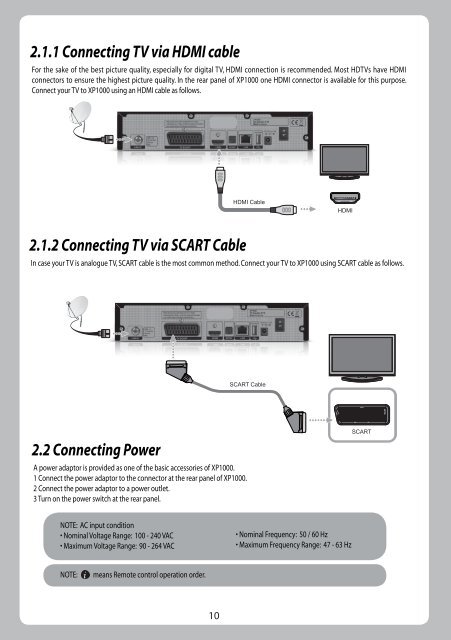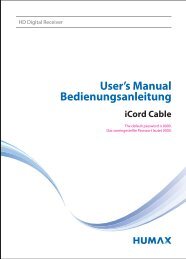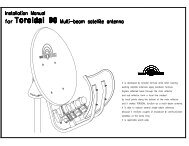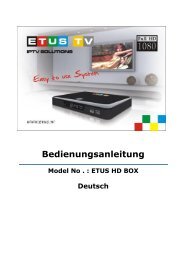Sie wollen auch ein ePaper? Erhöhen Sie die Reichweite Ihrer Titel.
YUMPU macht aus Druck-PDFs automatisch weboptimierte ePaper, die Google liebt.
2.1.1 Connecting TV via HDMI cable<br />
For the sake of the best picture quality, especially for digital TV, HDMI connection is recommended. Most HDTVs have HDMI<br />
connectors to ensure the highest picture quality. In the rear panel of XP1000 one HDMI connector is available for this purpose.<br />
Connect your TV to XP1000 using an HDMI cable as follows.<br />
HDMI Cable<br />
HDMI<br />
2.1.2 Connecting TV via SCART Cable<br />
In case your TV is analogue TV, SCART cable is the most common method. Connect your TV to XP1000 using SCART cable as follows.<br />
SCART Cable<br />
2.2 Connecting Power<br />
A power adaptor is provided as one of the basic accessories of XP1000.<br />
1 Connect the power adaptor to the connector at the rear panel of XP1000.<br />
2 Connect the power adaptor to a power outlet.<br />
3 Turn on the power switch at the rear panel.<br />
SCART<br />
NOTE: AC input condition<br />
• Nominal Voltage Range: 100 - 240 VAC<br />
• Maximum Voltage Range: 90 - 264 VAC<br />
• Nominal Frequency: 50 / 60 Hz<br />
• Maximum Frequency Range: 47 - 63 Hz<br />
NOTE:<br />
means Remote control operation order.<br />
10