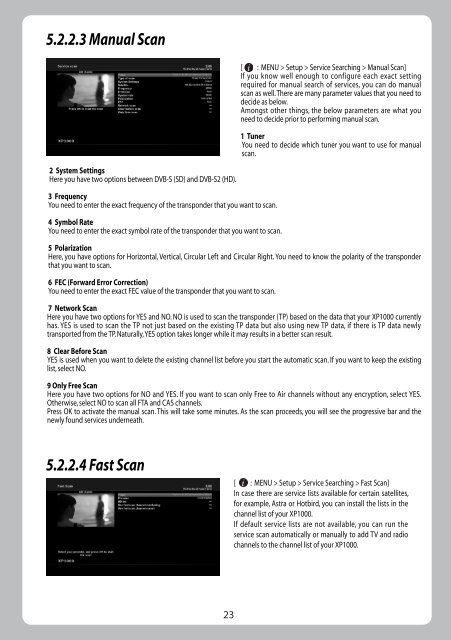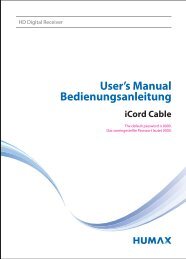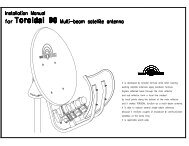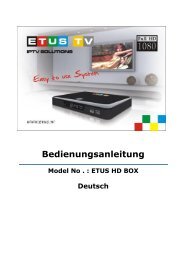Erfolgreiche ePaper selbst erstellen
Machen Sie aus Ihren PDF Publikationen ein blätterbares Flipbook mit unserer einzigartigen Google optimierten e-Paper Software.
5.2.2.3 Manual Scan<br />
2 System Settings<br />
Here you have two options between DVB-S (SD) and DVB-S2 (HD).<br />
3 Frequency<br />
You need to enter the exact frequency of the transponder that you want to scan.<br />
4 Symbol Rate<br />
You need to enter the exact symbol rate of the transponder that you want to scan.<br />
[ : MENU > Setup > Service Searching > Manual Scan]<br />
If you know well enough to configure each exact setting<br />
required for manual search of services, you can do manual<br />
scan as well. There are many parameter values that you need to<br />
decide as below.<br />
Amongst other things, the below parameters are what you<br />
need to decide prior to performing manual scan.<br />
1 Tuner<br />
You need to decide which tuner you want to use for manual<br />
scan.<br />
5 Polarization<br />
Here, you have options for Horizontal, Vertical, Circular Left and Circular Right. You need to know the polarity of the transponder<br />
that you want to scan.<br />
6 FEC (Forward Error Correction)<br />
You need to enter the exact FEC value of the transponder that you want to scan.<br />
7 Network Scan<br />
Here you have two options for YES and NO. NO is used to scan the transponder (TP) based on the data that your XP1000 currently<br />
has. YES is used to scan the TP not just based on the existing TP data but also using new TP data, if there is TP data newly<br />
transported from the TP. Naturally, YES option takes longer while it may results in a better scan result.<br />
8 Clear Before Scan<br />
YES is used when you want to delete the existing channel list before you start the automatic scan. If you want to keep the existing<br />
list, select NO.<br />
9 Only Free Scan<br />
Here you have two options for NO and YES. If you want to scan only Free to Air channels without any encryption, select YES.<br />
Otherwise, select NO to scan all FTA and CAS channels.<br />
Press OK to activate the manual scan. This will take some minutes. As the scan proceeds, you will see the progressive bar and the<br />
newly found services underneath.<br />
5.2.2.4 Fast Scan<br />
[ : MENU > Setup > Service Searching > Fast Scan]<br />
In case there are service lists available for certain satellites,<br />
for example, Astra or Hotbird, you can install the lists in the<br />
channel list of your XP1000.<br />
If default service lists are not available, you can run the<br />
service scan automatically or manually to add TV and radio<br />
channels to the channel list of your XP1000.<br />
23