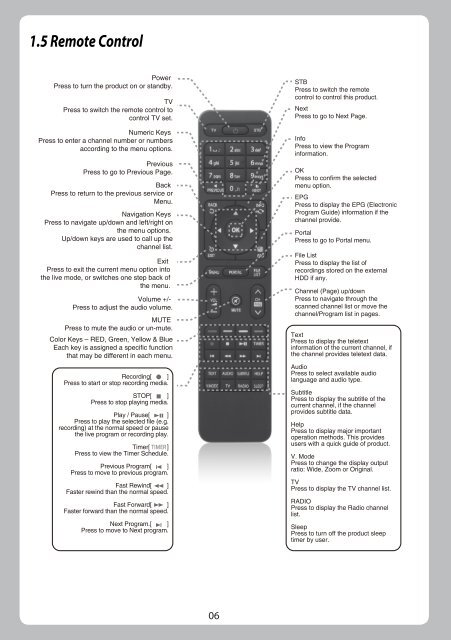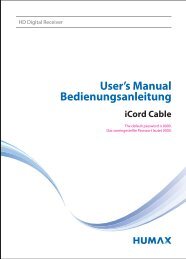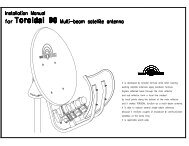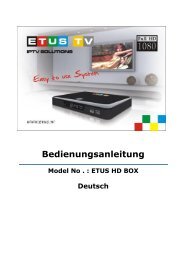Sie wollen auch ein ePaper? Erhöhen Sie die Reichweite Ihrer Titel.
YUMPU macht aus Druck-PDFs automatisch weboptimierte ePaper, die Google liebt.
1.5 Remote Control<br />
Power<br />
Press to turn the product on or standby.<br />
TV<br />
Press to switch the remote control to<br />
control TV set.<br />
Numeric Keys<br />
Press to enter a channel number or numbers<br />
according to the menu options.<br />
Previous<br />
Press to go to Previous Page.<br />
Back<br />
Press to return to the previous service or<br />
Menu.<br />
Navigation Keys<br />
Press to navigate up/down and left/right on<br />
the menu options.<br />
Up/down keys are used to call up the<br />
channel list.<br />
Exit<br />
Press to exit the current menu option into<br />
the live mode, or switches one step back of<br />
the menu.<br />
Volume +/-<br />
Press to adjust the audio volume.<br />
MUTE<br />
Press to mute the audio or un-mute.<br />
Color Keys – RED, Green, Yellow & Blue<br />
Each key is assigned a specific function<br />
that may be different in each menu.<br />
Recording[ ]<br />
Press to start or stop recording media.<br />
STOP[ ]<br />
Press to stop playing media.<br />
Play / Pause[ ]<br />
Press to play the selected file (e.g.<br />
recording) at the normal speed or pause<br />
the live program or recording play.<br />
Timer[ ]<br />
Press to view the Timer Schedule.<br />
Previous Program[ ]<br />
Press to move to previous program.<br />
Fast Rewind[ ]<br />
Faster rewind than the normal speed.<br />
Fast Forward[ ]<br />
Faster forward than the normal speed.<br />
Next Program.[ ]<br />
Press to move to Next program.<br />
STB<br />
Press to switch the remote<br />
control to control this product.<br />
Next<br />
Press to go to Next Page.<br />
Info<br />
Press to view the Program<br />
information.<br />
OK<br />
Press to confirm the selected<br />
menu option.<br />
EPG<br />
Press to display the EPG (Electronic<br />
Program <strong>Guide</strong>) information if the<br />
channel provide.<br />
Portal<br />
Press to go to Portal menu.<br />
File List<br />
Press to display the list of<br />
recordings stored on the external<br />
HDD if any.<br />
Channel (Page) up/down<br />
Press to navigate through the<br />
scanned channel list or move the<br />
channel/Program list in pages.<br />
Text<br />
Press to display the teletext<br />
information of the current channel, if<br />
the channel provides teletext data.<br />
Audio<br />
Press to select available audio<br />
language and audio type.<br />
Subtitle<br />
Press to display the subtitle of the<br />
current channel, if the channel<br />
provides subtitle data.<br />
Help<br />
Press to display major important<br />
operation methods. This provides<br />
users with a quick guide of product.<br />
V. Mode<br />
Press to change the display output<br />
ratio: Wide, Zoom or Original.<br />
TV<br />
Press to display the TV channel list.<br />
RADIO<br />
Press to display the Radio channel<br />
list.<br />
Sleep<br />
Press to turn off the product sleep<br />
timer by user.<br />
06