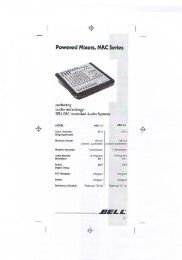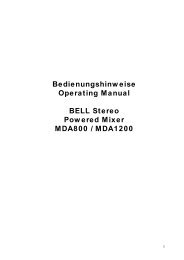Sie wollen auch ein ePaper? Erhöhen Sie die Reichweite Ihrer Titel.
YUMPU macht aus Druck-PDFs automatisch weboptimierte ePaper, die Google liebt.
Operational Features (front panel)<br />
Mains switch<br />
On/ off switch for normal- and standby operation. ‚ON‘ is indicated by the backlights of<br />
the LCD displays.<br />
Level Control (CH.A / B)<br />
Sets the input signal damping in ‚dB‘. The actual setting is shown in the display.<br />
[View Mode , Page 1] damping: max 88dB, min. 0.0dB.<br />
Remote Active switch with led indicator<br />
Activates the remote control mode. ( red Led (on)).<br />
The remote control mode works in parallel to a ‚fade in‘ function to avoid harsh level<br />
offsets.<br />
Remote Control Mode*<br />
Enables the remote control and supervision of the SCA2MR /4MR using an external<br />
control unit. Data exchange via RS485 port. All necessary parameters are to be<br />
selected in [Command Mode, page 1].<br />
This mode may be disabled by the user.<br />
[Command Mode, Page 4]. When remote control is active, the „command mode“ will be<br />
automatically deactivated to avoid software conflicts.<br />
*this function is not activated in software release 1.0<br />
Command switch (with led indicator)<br />
Switches at any time from „Command“- to „View Mode“ and reverse.<br />
„Command Mode on“ is indicated by an addition green led indicator. When leaving<br />
„Command Mode“ any manipulation of parameters will automatically be safed, even<br />
when ‚Enter‘ was not operated.<br />
„Command Mode“ section may be protected by a keycode (numeric password).<br />
[Command Mode , Page 5]<br />
Re.: functions of „Command“- und „View Mode“<br />
Page/Exit button<br />
Jumps to the next page ( in „Command“- and „View Mode“) Any manipulation of<br />
data will automatically be safed without operating ‚Enter‘ button.<br />
Set/Enter<br />
By pushing the wheel, the „Enter“ order is executed. Turning the wheel to either<br />
direction will activate the ‚Set‘ function.<br />
Enter<br />
In Command Mode pressing ‚Enter‘ will jump from parameter to parameter. Any<br />
manipulation of data will automatically be stored. The next parameter to be modified is<br />
shown in cursor mode. Press enter for each new digit to be stored.<br />
15