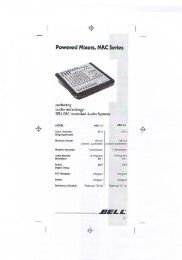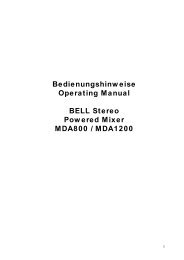Sie wollen auch ein ePaper? Erhöhen Sie die Reichweite Ihrer Titel.
YUMPU macht aus Druck-PDFs automatisch weboptimierte ePaper, die Google liebt.
Functions and features (guideline)<br />
1) Before switching on ‚mains‘, the Impedance Mode switch (rear panel) must be set to<br />
match the minimum impedance of the connected loudspeaker(s).<br />
2Ω / 4Ω (only for <strong>SCA4MR</strong>). When the total speaker impedance for one channel is<br />
below 4Ω, set the impedance switch to 2Ω. In any other case set it to 4Ω<br />
Impedance setting is shown in display [View Mode , Page 1].In addition, the 4Ω mode is<br />
indicated by a yellow Led (next to impedance mode switch).<br />
Do not operate the impedance mode switch while the power amp is in use.<br />
2) After switching on Mains, System Init is started. The Display will show:<br />
3) If - in [Command Mode, Page 4] the „Sine Wave Test“ has been activated, it will now<br />
be executed. This test will check the the components which are connected to the<br />
speaker outputs.<br />
Within the programmed frequency window and at the preselected power output<br />
[Command Mode , Page 2/3], the total impedance of the connected speaker systems<br />
plus cables will be measured. The frequency sweep within the selected window will be<br />
heard through the connected speakers.<br />
Warning - Excessive output power may cause physical damage<br />
The test result willbe shown for each Channel:<br />
If in [Command Mode , Page 4] „Auto Power OFF“ has been activated, and if the<br />
system detects any short circuit or excessive low impedance at one of the speaker<br />
outputs, (R