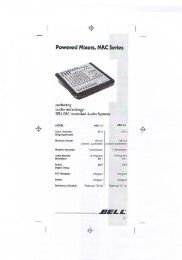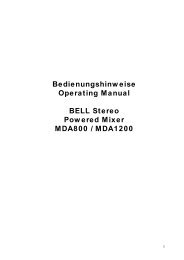Erfolgreiche ePaper selbst erstellen
Machen Sie aus Ihren PDF Publikationen ein blätterbares Flipbook mit unserer einzigartigen Google optimierten e-Paper Software.
Start:<br />
Stop:<br />
set start frequency of the digital sine wave generator. In order to avoid<br />
overlapping frequencies, the start frequency may not be set to any value<br />
above the stop frequency. Range: 50Hz - 10kHz.<br />
set stop frequency of the digital sine wave generator. In order to avoid<br />
overlapping frequencies, the stop frequency may not be set to any value<br />
below the start frequency. Range: 50Hz - 10kHz.<br />
Test:<br />
Starts frequency sweep within the set paramenters<br />
User command: YES / NO .<br />
Page 3<br />
This function is identical to that of page 2, however it serves to check CH.B<br />
Page 4<br />
Parameters:<br />
Sine Test:<br />
Power CTRL:<br />
Activates the automatic impedance check.<br />
(as in funcions and features guideline p.3)<br />
User command: ON / OFF<br />
Activates the „Auto Power Off“ function<br />
Re.: Protect LED at front<br />
(as in funcions and features guideline p.3)<br />
User command: ON / OFF<br />
Remote Control*: Enables / disables remote control via the „Remote Active“ switch.<br />
Re.: operational features (front): “Remote Active“ Switch.<br />
User command: ENABLE / DISABLE .<br />
*(function disabled in software release 1.0).<br />
23