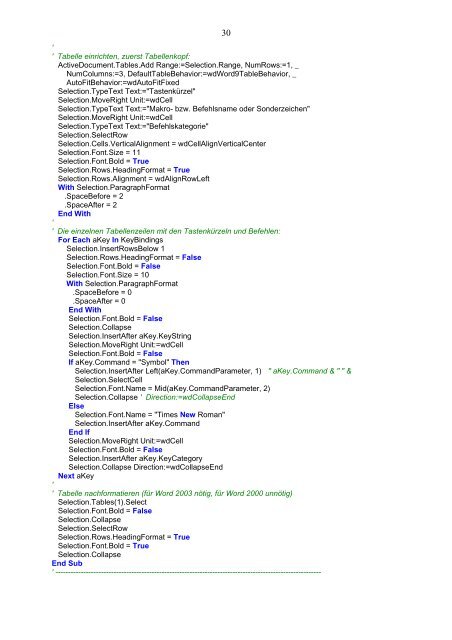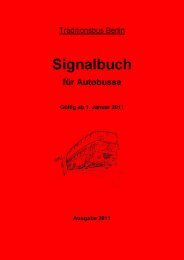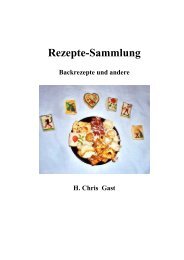Tastenkürzel für Word und Windows usw. - Siebener Kurier
Tastenkürzel für Word und Windows usw. - Siebener Kurier
Tastenkürzel für Word und Windows usw. - Siebener Kurier
Sie wollen auch ein ePaper? Erhöhen Sie die Reichweite Ihrer Titel.
YUMPU macht aus Druck-PDFs automatisch weboptimierte ePaper, die Google liebt.
'<br />
' Tabelle einrichten, zuerst Tabellenkopf:<br />
ActiveDocument.Tables.Add Range:=Selection.Range, NumRows:=1, _<br />
NumColumns:=3, DefaultTableBehavior:=wd<strong>Word</strong>9TableBehavior, _<br />
AutoFitBehavior:=wdAutoFitFixed<br />
Selection.TypeText Text:="<strong>Tastenkürzel</strong>"<br />
Selection.MoveRight Unit:=wdCell<br />
Selection.TypeText Text:="Makro- bzw. Befehlsname oder Sonderzeichen"<br />
Selection.MoveRight Unit:=wdCell<br />
Selection.TypeText Text:="Befehlskategorie"<br />
Selection.SelectRow<br />
Selection.Cells.VerticalAlignment = wdCellAlignVerticalCenter<br />
Selection.Font.Size = 11<br />
Selection.Font.Bold = True<br />
Selection.Rows.HeadingFormat = True<br />
Selection.Rows.Alignment = wdAlignRowLeft<br />
With Selection.ParagraphFormat<br />
.SpaceBefore = 2<br />
.SpaceAfter = 2<br />
End With<br />
'<br />
' Die einzelnen Tabellenzeilen mit den <strong>Tastenkürzel</strong>n <strong>und</strong> Befehlen:<br />
For Each aKey In KeyBindings<br />
Selection.InsertRowsBelow 1<br />
Selection.Rows.HeadingFormat = False<br />
Selection.Font.Bold = False<br />
Selection.Font.Size = 10<br />
With Selection.ParagraphFormat<br />
.SpaceBefore = 0<br />
.SpaceAfter = 0<br />
End With<br />
Selection.Font.Bold = False<br />
Selection.Collapse<br />
Selection.InsertAfter aKey.KeyString<br />
Selection.MoveRight Unit:=wdCell<br />
Selection.Font.Bold = False<br />
If aKey.Command = "Symbol" Then<br />
Selection.InsertAfter Left(aKey.CommandParameter, 1) '' aKey.Command & " " &<br />
Selection.SelectCell<br />
Selection.Font.Name = Mid(aKey.CommandParameter, 2)<br />
Selection.Collapse ' Direction:=wdCollapseEnd<br />
Else<br />
Selection.Font.Name = "Times New Roman"<br />
Selection.InsertAfter aKey.Command<br />
End If<br />
Selection.MoveRight Unit:=wdCell<br />
Selection.Font.Bold = False<br />
Selection.InsertAfter aKey.KeyCategory<br />
Selection.Collapse Direction:=wdCollapseEnd<br />
Next aKey<br />
'<br />
' Tabelle nachformatieren (<strong>für</strong> <strong>Word</strong> 2003 nötig, <strong>für</strong> <strong>Word</strong> 2000 unnötig)<br />
Selection.Tables(1).Select<br />
Selection.Font.Bold = False<br />
Selection.Collapse<br />
Selection.SelectRow<br />
Selection.Rows.HeadingFormat = True<br />
Selection.Font.Bold = True<br />
Selection.Collapse<br />
End Sub<br />
' ---------------------------------------------------------------------------------------------------------<br />
30