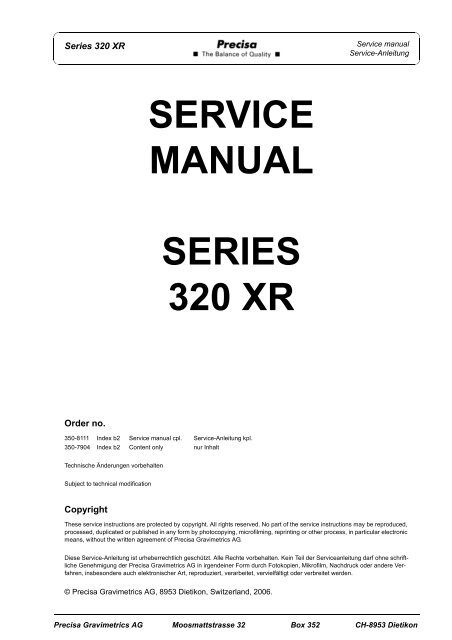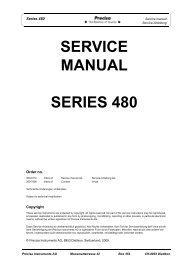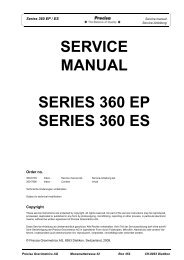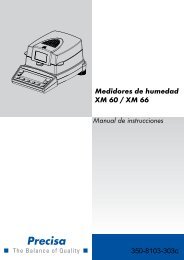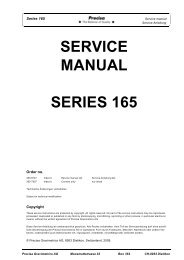SERVICE MANUAL SERIES 320 XR - Precisa
SERVICE MANUAL SERIES 320 XR - Precisa
SERVICE MANUAL SERIES 320 XR - Precisa
- Keine Tags gefunden...
Erfolgreiche ePaper selbst erstellen
Machen Sie aus Ihren PDF Publikationen ein blätterbares Flipbook mit unserer einzigartigen Google optimierten e-Paper Software.
Series <strong>320</strong> <strong>XR</strong>Service manualService-Anleitung<strong>SERVICE</strong><strong>MANUAL</strong><strong>SERIES</strong><strong>320</strong> <strong>XR</strong>Order no.350-8111 Index b2 Service manual cpl. Service-Anleitung kpl.350-7904 Index b2 Content only nur InhaltTechnische Änderungen vorbehaltenSubject to technical modificationCopyrightThese service instructions are protected by copyright. All rights reserved. No part of the service instructions may be reproduced,processed, duplicated or published in any form by photocopying, microfilming, reprinting or other process, in particular electronicmeans, without the written agreement of <strong>Precisa</strong> Gravimetrics AG.Diese Service-Anleitung ist urheberrechtlich geschützt. Alle Rechte vorbehalten. Kein Teil der Serviceanleitung darf ohne schriftlicheGenehmigung der <strong>Precisa</strong> Gravimetrics AG in irgendeiner Form durch Fotokopien, Mikrofilm, Nachdruck oder andere Verfahren,insbesondere auch elektronischer Art, reproduziert, verarbeitet, vervielfältigt oder verbreitet werden.© <strong>Precisa</strong> Gravimetrics AG, 8953 Dietikon, Switzerland, 2006.<strong>Precisa</strong> Gravimetrics AG Moosmattstrasse 32 Box 352 CH-8953 Dietikon
Series <strong>320</strong> <strong>XR</strong>ContentsInhaltsverzeichnisContents / Inhaltsverzeichnis<strong>SERVICE</strong><strong>MANUAL</strong><strong>SERIES</strong><strong>320</strong> <strong>XR</strong>Section A: Accessories / Kapitel A: Zubehör - - - - - - - - A11. Accessories <strong>320</strong> <strong>XR</strong> / Zubehör <strong>320</strong> <strong>XR</strong> .............................................................. A2Section B: Mechanics / Kapitel B: Mechanik - - - - - - - - B11. Weighing cell / Wägezelle ................................................................................... B22. Bottom of balance / Waagenunterteil ................................................................ B53. Top of balance / Waagenoberteil ....................................................................... B64. Weighing pan / Waagschale ............................................................................... B74.1 Weighing pan Group SM / Waagschale Gruppe SM........................................................ B74.2 Weighing pan Group A / Waagschale Gruppe A.............................................................. B75. Windshield <strong>XR</strong> / Windschutz <strong>XR</strong> 350-8549 ....................................................... B86. Calibration / Kalibrierung <strong>320</strong>-7140 ................................................................. B107. Calibration / Kalibrierung <strong>320</strong>-8043 ................................................................. B118. Calibration weight/ Kalibriergewicht ............................................................... B128.1 Calibration weight for <strong>320</strong>-7140 / Kalibriergewicht für <strong>320</strong>-7140 ................................... B128.2 Calibration weight for <strong>320</strong>-8043 / Kalibrationsgewicht für <strong>320</strong>-8043.............................. B129. Power supply / Netzadapter.............................................................................. B13Section C: Electronics / Kapitel C: Elektronik - - - - - - - C11. Main board / Hauptprint <strong>320</strong>-7227-020............................................................... C21.1 Exchange of the main board <strong>320</strong>-7227-020..................................................................... C21.2 Austauschen des Hauptprintes <strong>320</strong>-7227-020................................................................. C21.3 Schematic / Schema <strong>320</strong>-7227-020................................................................................. C31.4 Assembly / Bestückung <strong>320</strong>-7217-020 ............................................................................ C91.5 Parts list / Stückliste <strong>320</strong>-7217-020................................................................................ C102. Weighing cell board / Wägezellenprint <strong>320</strong>-7219-010 .................................... C122.1 Schematic / Schema <strong>320</strong>-7219-010............................................................................... C122.2 Assembly / Bestückung <strong>320</strong>-7219-010 .......................................................................... C152.3 Parts list / Stückliste <strong>320</strong>-7219-010................................................................................ C163. Connector board / Steckerprint <strong>320</strong>-7218-010 ................................................ C173.1 Schematic / Schema <strong>320</strong>-7218-010............................................................................... C173.2 Assembly / Bestückung <strong>320</strong>-7218-010 .......................................................................... C19<strong>Precisa</strong> Gravimetrics AG Index b2 i 1
Series <strong>320</strong> <strong>XR</strong>ContentsInhaltsverzeichnis2. Fehlermeldungen.................................................................................................. I82.1 Bedienungsfehler ...............................................................................................................I82.2 Fatale Fehler......................................................................................................................I82.3 Hardware Fehler ................................................................................................................I93. Rücksprache mit Hersteller ................................................................................ I104. Index of catchwords / Stichwortverzeichnis..................................................... I11<strong>Precisa</strong> Gravimetrics AG Index b2 i 6
Series <strong>320</strong> <strong>XR</strong>Section A: Accessories / KapitelA: ZubehörSection A: Accessories /Kapitel A: Zubehör<strong>Precisa</strong> Gravimetrics AG Index b2 A1
Series <strong>320</strong> <strong>XR</strong>Accessories <strong>320</strong> <strong>XR</strong> / Zubehör<strong>320</strong> <strong>XR</strong>1. Accessories <strong>320</strong> <strong>XR</strong> / Zubehör <strong>320</strong> <strong>XR</strong>Note: The accessories are identical as for the models listed in the „Service Manual Accessories“Hinweis: Das Zubehör ist identisch wie im “Servicemanual Zubehör“ aufgeführt.<strong>Precisa</strong> Gravimetrics AG Index b2 A2
Series <strong>320</strong> <strong>XR</strong> Section B: Mechanics / Kapitel B:MechanikSection B: Mechanics /Kapitel B: Mechanik<strong>Precisa</strong> Gravimetrics AG Index b2 B1
Series <strong>320</strong> <strong>XR</strong>Weighing cell / Wägezelle1. Weighing cell / Wägezelle39Flexure sheet set / Lagerset<strong>Precisa</strong> Gravimetrics AG Index b2 B2
Series <strong>320</strong> <strong>XR</strong>Weighing cell / WägezelleKey-No. Part-No. Description Bezeichnung1 <strong>320</strong>-2020 Flexure strap Be 1.2mm Zugband Be 1.2mm2 <strong>320</strong>-2034 Sensor mechanism plat Lichtschrankenblech3 <strong>320</strong>-2040 Flexure sheet Be 2mm Hängelager Be 2mm4 <strong>320</strong>-2059 Transport safety device Transportsicherung5 <strong>320</strong>-2060 Connecting wire Bronzeband6 <strong>320</strong>-2068 Cover holder Deckelträger7 <strong>320</strong>-3055 Base Beilage8 <strong>320</strong>-3056 Preload weight Vorlastgewicht9 <strong>320</strong>-3080 Cover air draft Deckel Luftzug10 <strong>320</strong>-4125 Connecting cable black Verbindungskabel schwarz11 <strong>320</strong>-4126 Connecting cable grey Verbindungskabel grau12 <strong>320</strong>-5020 Support piece 1:6 Träger 1:613 <strong>320</strong>-7092 Magnetic pot 25/5 Magnettopf 25/514 <strong>320</strong>-7130 Inner cone round Innenkonus rund15 <strong>320</strong>-7132 Magnet cover Magnettopfdeckel16 <strong>320</strong>-7134 Flexure holder Lenker17 <strong>320</strong>-7145 Weight holder left Gewichtslager links kpl.18 <strong>320</strong>-7147 Weight holder right Gewichtslager rechts kpl.19 <strong>320</strong>-8037 Balance arm 1:6 Waagbalken 1:620 <strong>320</strong>-8044 Sensor mechanism Lichtschranke21 <strong>320</strong>-8036 Chassis compl.(till Serie No. 2612)21 <strong>320</strong>-8053 Chassis compl.(up Serie No. 2613)Chassis kpl.(bis und mit Serie Nr. 2612)Chassis kpl.(ab Serie Nr. 2613)22 PN 1100-023 Screw M3x6 ZK-Schraube M3x623 PN 1100-041 Screw M4x5 ZS-Schraube M4x524 PN 1100-061 Screw M3x6 ZK-Schraube M3x625 PN 1100-062 Screw M3x8 ZK-Schraube M3x826 PN 1100-106 Screw M3x5 SS-Schraube M3x5 kl. Kopf27 PN 1100-169 Screw M4x6 ZL-Schraube M4x628 PN 1100-171 Screw M4x10 ZL-Schraube M4x1029 PN 1100-172 Screw M4x12 ZL-Schraube M4x1230 PN 1100-173 Screw M4x16 ZL-Schraube M4x1631 PN 1100-266 Screw M3x10 ZS-Schraube M3x1032 PN 1100-286 Screw M4x6 SS-Schraube M4x6 kl. Kopf33 PN 1500-039 Spring washer 8x4.2x0.4 Tellerfeder 8x4.2x0.434 PN 1500-097 Washer M4 Ms U-Scheibe M4 Ms35 <strong>320</strong>-3050 Differential set screw(till Serie No. 2612)Differential Gew. Stift(bis und mit Serie Nr. 2612)<strong>Precisa</strong> Gravimetrics AG Index b2 B3
٢-١٠ محدودية فعالية العمل الإرشادى:هناك مؤشرات متنوعة لفعالية العمل الإرشادى على مستوى القرية وفى دراسة علمية حول هذاالبعد طبقت فى(٤)محافظات و(١٦٥) قرية مصرية ، جاءت النتائج على النحو التالى:%٧٥,٦أ-تحقيق الأهداف الإرشادية:حيث نسبةالتنظيمات الإرشادية التىتجاوزت المتوسطبمؤشرات:- الكفاية الإنتاجية.-صيانة الموارد.-تحسين الإدارة.%٤٦,٣ب-الشمول والتنوع:حيث نسبةالتنظيمات الإرشادية التى تجاوزت المتوسطبمؤشرات:-شمولية الأنشطة.-تنوع الجمهور.%٦١,٧ج-الرضا الوظيفى: حيث نسبةالتنظيمات الإرشادية التى تجاوزت المتوسطبمؤشرات:-التقدير المهنى.-الخلفية المهارية.-زيادة الدخل.%٥٧,٦د-تدبير الموارد:حيث نسبةالتنظيمات الإرشادية التى تجاوزتالمتوسطبمؤشرات:توفيرالموارد المالية والبشرية.%٣٩,٤ه-إدراكية المشكلات:حيث نسبةالتنظيمات الإرشادية التى تجاوزتالمتوسطبمؤشرات:-توقع المشكلات.-الإجراءات المتخذة.و-المرونة المهنية: حيث نسبة التنظيمات الإرشادية التى تجاوزت المتوسط ٥٤,٥%-تقبل التغيرات والتكيف معها.بمؤشرات:ز-الاستيعاب التكنولوجى: حيث نسبةالتنظيمات الإرشادية التى تجاوزت المتوسط٤٥,٥% بمؤشرات:-استخدام المعدات والأجهزة الحديثة.ح-التكامل المنظمى: حيث نسبةالتنظيمات الإرشادية التى تجاوزت المتوسط٣٨,٩% بمؤشرات:-مع المنظمات المساندة للإرشاد.١٣
Series <strong>320</strong> <strong>XR</strong>Top of balance / Waagenoberteil3. Top of balance / WaagenoberteilKey-No. Part-No. Description Bezeichnung1 <strong>320</strong>-3062 Blind plug (till Ser.No.2610) Blindzapfen (bis Serie-Nr.2610)1 <strong>320</strong>-3069 Blind plug (up Ser.No.2611) Blindzapfen (ab Serie-Nr.2611)2 <strong>320</strong>-4114 Membrane switches Folientastatur3 <strong>320</strong>-4115 Identification label Typenschild4 <strong>320</strong>-7135 Top of housing Gehäuseoberteil5 350-4098 Display glass Displayglas6 MW 2075-003 Sealing Dichtung7 PN1100-176 Screw M4x12 Schraube M4x128 PN1100-227 Screw M4x25 Schraube M4x25<strong>Precisa</strong> Gravimetrics AG Index b2 B6
Series <strong>320</strong> <strong>XR</strong>Calibration weight/Kalibriergewicht8. Calibration weight/ Kalibriergewicht8.1 Calibration weight for <strong>320</strong>-7140 / Kalibriergewicht für <strong>320</strong>-7140Key-No. Part-No. Description Bezeichnung1 <strong>320</strong>-3087 Calibration weight A2 Kalibriergewicht A28.2 Calibration weight for <strong>320</strong>-8043 / Kalibrationsgewicht für <strong>320</strong>-8043Key-No. Part-No. Description Bezeichnung1 <strong>320</strong>-3005 Calibration weight A2 Kalibriergewicht A2<strong>Precisa</strong> Gravimetrics AG Index b2 B12
Series <strong>320</strong> <strong>XR</strong>Power supply / Netzadapter9. Power supply / Netzadapter1 23 45 6Key-No. Part-No. Description Bezeichnung1 350-8351 Power supply CH Netzstecker CH1 350-8357 Power supply CH IP65 Netzstecker CH IP652 350-8352 Power supply Schuko Netzstecker Schuko2 350-8358 Power supply Schuko IP65 Netzstecker Schuko IP653 350-8353 Power supply USA Netzstecker USA3 350-8359 Power supply USA IP65 Netzstecker USA IP654 350-8354 Power supply UK Netzstecker UK4 350-8360 Power supply UK IP65 Netzstecker UK IP655 350-8355 Power supply AUS Netzstecker AUS5 350-8361 Power supply AUS IP65 Netzstecker AUS IP656 350-8356 Power supply Schuko with ground Netzstecker Schuko geerdet6 350-8362 Power supply Schuko with ground IP65 Netzstecker Schuko geerdet IP65<strong>Precisa</strong> Gravimetrics AG Index b2 B13
Series <strong>320</strong> <strong>XR</strong> Section C: Electronics / Kapitel C:ElektronikSection C: Electronics /Kapitel C: Elektronik<strong>Precisa</strong> Gravimetrics AG Index b2 C1
Series <strong>320</strong> <strong>XR</strong> Main board / Hauptprint <strong>320</strong>-7227-0201. Main board / Hauptprint <strong>320</strong>-7227-0201.1 Exchange of the main board <strong>320</strong>-7227-020The new basic version of the main board <strong>320</strong>-7227-020 is applicable for balances series <strong>XR</strong> with softwareV0x-xxxx-xxx.The drawing below shows which hardware components are to be converted by an exchange of a mainboard.1.2 Austauschen des Hauptprintes <strong>320</strong>-7227-020Die Grundversion des Hauptprintes <strong>320</strong>-7227-020 ist für Waagen der Serie <strong>XR</strong> mit der SoftwareV0x-xxxx-xxx verwendbar.Die markierten Komponenten (siehe untere Darstellung) sind auf das Austauschboard zu übertragen.U11RM1Position Description BezeichnungU11 EEPROM EEPROMRM1 Measuring resistor Messwiderstand<strong>Precisa</strong> Gravimetrics AG Index b2 C2
Series <strong>320</strong> <strong>XR</strong> Main board / Hauptprint <strong>320</strong>-7227-0201.3 Schematic / Schema <strong>320</strong>-7227-020P[1..100]P[1..100]socket #1JP1P99P100P1 1 2P23 4P4GNDP55 6P77 8+5VP8P99 10P10P1111 12P12P1313 14P14P1515 16P16P1717 18P18P1919 20P20P2121 2223 24GNDP24+5V25 26HEADER13X2socket #2JP3P25P26P271 2P283 4P295 6P30P317 8P32P339 10P34P3511 1213 14GNDP38P39+5V15 16P40P4117 18P42P4319 20P44P4521 2223 24GNDP48+5V25 26HEADER13X2P49P51P53P55P57P59P61P63P67P69P71P73P77P79P81P83P85P87P89P91P93P95P97+5V+5Vsocket #3JP21 23 45 67 89 1011 1213 1415 1617 1819 2021 2223 2425 26HEADER13X2socket #4JP41 23 45 67 89 1011 1213 1415 1617 1819 2021 2223 2425 26HEADER13X2GNDGNDP50P52P54P56P58P60P62P66P68P70P72P76P78P80P82P84P86P88P90P92P94P96P98<strong>320</strong>-7227a Page8 21-10-05<strong>Precisa</strong> Gravimetrics AG Index b2 C3
Series <strong>320</strong> <strong>XR</strong> Main board / Hauptprint <strong>320</strong>-7227-020VCC VDD +5VVSS GNDA[0..22]D[0..7]IO[0..7]/CS[0..4]EXP[0..7]Power SupplyPage2Control SectionA[0..22]D[0..7]IO[0..7]/CS[0..4]EXP[0..7]Page1/WDO/RESETRESET/PFO/WRAIN1AIN2RESET/PFO/RESET/WDO/WRTIMASIC1RXDLTXDLSWCCMPG1DCHRG1SSIOSCLKPWM1PWM2Analog UnitSWCCMPEXP[0..7]G1DCHRG1Page3Peripheral UnitEXP[0..7]/CS[0..4]IO[0..7]D[0..7]A[0..22]]AIN1AIN2TIMASIC1RXDLTXDLSSIOSCLKPWM1PWM2Page4<strong>Precisa</strong> Gravimetrics AG Index b2 C4
6-75+2-13+212+Series <strong>320</strong> <strong>XR</strong> Main board / Hauptprint <strong>320</strong>-7227-020COIL2AGNDR49 3.3kR52 3.3kAGNDRM1VFP4AGNDC861nF+15VC39100nFAGNDC43100nFAGND-15VAGNDSAGNDC8710nFR125100RAGNDGRDR6215kAGNDR6315k5AGNDSymmetryGUARD2 100nF 47kGUARD1GRDAGNDS7AGNDSAGNDC47100nFC57100nFAGND+15VR54Q64R7R56BC807+-15V+15V3R123100RGRDR663k3C55R691RNM-15VAGNDSto position control unit+5V +5VAGNDC84 100nFC85R110 R1111k 100RNM+5V+15VAGNDto weighing cell PCBEXP3EXP4EXP5EXP6-15V+15V+AGNDSAGNDAGNDS-15VAGND+15VS21 23 45 67 89 1011 1213 141 23 45 67 89 1011 1213 14S7+5VGND+VAUX-VAUXAGNDGND3-15V6COIL2AGNDSAGND-GND+5VAGND+15V-15VC58100nFAGND2+15VS7/7 sensor selection 0S7/9 sensor selection 1S7/6 sensor selection 2S7/8 heat control+15V2D19BZX84C6V2+VAUX3AGNDC48100nF-VAU<strong>XR</strong>11810k-15V<strong>320</strong>-7227a Page3 21-10-05411 3R1160RC52100pFR451kU17OP177G/SO8U30BLM358/SO8C501.5uFR113 33k4871C38NMR53 0RC40NMR4610kR5810kC42100nFGUARD4C513.3uFS1R51 47kC41 NMR574.7kC45R59R481kR551kC37 NMR474R7R5010k-C44 NMR611RR129 1.5kC54 100nFU30ALM358/SO8R114 10k6R115 10kC53100nF8 41 3U16AOP2177/SO8R1260RC49 1.5uFQ5Q4BCP55BC817Q7BCP52R673k3Q11BC807R1121kD53 11BAW56RN10100RR641.5kADC1C8910nFD6BZX84C4V7-211011VIN+VREFAGNDS AGNDS15C56CAP_C2100nF+15V16GRDCAP_C1-15VGUARD3ADC00794567-VREFSWCCMP+5VGND+V-VAGND14121324 587612348C88 NMU16BOP2177/SO86781kEXP[0..7]DCHRG1G1C46R12210k100nF321C90100pFRN9100R4 5SWCCMP<strong>Precisa</strong> Gravimetrics AG Index b2 C5
<strong>Precisa</strong> Gravimetrics AG Index b2 C6Series <strong>320</strong> <strong>XR</strong> Main board / Hauptprint <strong>320</strong>-7227-020system startup configurationfcpu/28M adressing8 bit data/demux adresses<strong>320</strong>-7227a Page1 21-10-05remarksaccess time
23Series <strong>320</strong> <strong>XR</strong> Main board / Hauptprint <strong>320</strong>-7227-020+VAGNDGND12-VA2IO[0..7]1IO634+5V5GND2EXP[0..7]R75100k2+5VPISODATALCDEXP7123456710 9 U20CU20D74HC368/SO16/CS34321RTC567815GND16 +5V4DTRTXDRXDCTSD4D5D6D7EXP1GND+5Vto power supply board+VDISP+5V6HEADER 9X213 14 /CS3U20F11 12 EXP2U20EEXP[0..7]8GND3+5VC634.7uFGND1GND3+5V3BuzzerGNDVFILAL3BLM21R734k7D[0..7]/CS[0..4]A[0..22]3GNDto display pcb+5VVSCSGNDVDCGNDIO[0..7]1/CS[0..4]keyboard121212EXP0IO3IO0IO1IO2/CS25GND+5V7D03D1D21A0A1A2/CS39/CS3GND11U19B74HC240876+5V123GNDGNDGND6+5V678S5R83L4 BLM21 47k1 2LCD3 45 6+5V7 8GND9 1011 12L5 BLM2113 14L6 BLM21+VDISP +VAVFILAVCC VDD +5VAIN2321VSSGND237<strong>320</strong>-7227a Page4 21-10-05151827364 5R81100k6 74 5U20B2 3 U20AJP5CR16XXL1L2BLM21BLM21R76 22kS3VSCSPWM11 2PISODATA3 4/PLOAD5 6PISOCLK7 89 1011 12+VAGND13 14-VAAGND15 16GNDR77 R7817 18VDC1k 1kC61 6.8pFQZ25U2132.768kHzBAW5618D15RN510k+31X1 I/OX2SCLKRSTS4-2RN8100R4 519D10BAW563 18+VCC2VCC1DS1302/SO85D163D177D18BZX84C4V7RN7100R4 5-R80100k11 3R84330RLC1NFE312D8BZX84C4V7R7115kD9BZX84C4V7LS1QMB111R8547kLC3NFE31L7 BLM211 31 33 122D11BAW56RN64k7LC2NFE312J1BRC6210nFQ3BSS12323D20 BAW563 1D21 BAW56R7947kU12B12D1174HC74/SO14R11910kR1202.2kC644.7uF1310QPRCLKQCLC59100nFC60100nFR744k7U22ALM358/SO8U22BLM358/SO81816146D3 12U19A74HC2404820 117 310 19TXDLRXDLEXP[0..7]R72100k111012U18C1+V+C1-V-C2+GNDC2-VCCMAX202/SO16151378TD1/INTD2/INTD1/OUTTD2/OUTR1/OUT R1/INR2/OUT R2/IN141369SSIOSCLKTIMASIC1D[0..7]A[0..22]EXP[0..7]PWM2IO[0..7]/CS[0..4]AIN1<strong>Precisa</strong> Gravimetrics AG Index b2 C7
27536312+12-245671838611Series <strong>320</strong> <strong>XR</strong> Main board / Hauptprint <strong>320</strong>-7227-020+15VR1241RD22LL4004R8810kC814.7uFAGNDAGNDAGND65U24BLM358/SO8+-C69100nF7AGNDAGND<strong>320</strong>-7227a Page2 21-10-05short J2 for manuallyexecuted boot modeVCCAGNDVCCC7510uF/35V C82 D234.7uF LL40047660S/SO8C74 approx. 9.4V-15VAGNDAGNDR97+5VGNDR1091kGNDGNDGNDGNDAGNDAGND-VA+VAAGNDAGNDQ8BC807AGNDAGNDAGNDGND AGND+5VGNDAGNDNMAGNDAGNDAGNDRCL3C72R91 4R74.7uFR931kAGNDAGNDCGND1U29LP2951/SO88 1Input OutputSenseShutdownVtapGNDFeedbackErrorC78NMC6710uF/35VR871kNMR9010kGND CGND2MT84GNDR96C792.4k100nFR128100RC76C7710uF/35V100nFR127 22kR95 10kC6510uF/35VC66100nFR994k7Q10BSS123/SOT23C70 4.7uFQ9BCP52C68R8610nF10kD12 BAW56C7310nFR117 4R723R980RR924.7kR891kU24ALM358/SO8 348U25LVOSCBOOSTV+GNDCAP+CAP-VOUTC714.7uF7BC807Q122C11 100nF14.7uFD13BZX84C103/WRJ2U264 5PFI PFOWDI WDOMRRSTVCCMIC705C83100nF/WDO/PFO/RESETRCL1MT7RESETNMRCL2NMR941k<strong>Precisa</strong> Gravimetrics AG Index b2 C8
Series <strong>320</strong> <strong>XR</strong> Main board / Hauptprint <strong>320</strong>-7227-0201.4 Assembly / Bestückung <strong>320</strong>-7217-020<strong>Precisa</strong> Gravimetrics AG Index b2 C9
Series <strong>320</strong> <strong>XR</strong> Main board / Hauptprint <strong>320</strong>-7227-0201.5 Parts list / Stückliste <strong>320</strong>-7217-020Item Quantity Reference Type Part1 1 U7 PAGASIC PN 3022-0472 1 U11 24C08N PN 3022-0533 1 U19 74HC240 PN 3023-0094 1 U20 74HC368/SO16 PN 3023-0105 1 U18 MAX202/SO16 PN 3023-0156 1 U21 DS1302/SO8 PN 3023-0187 1 U29 LP2951 PN 3031-0088 3 U22,U24,U30 LM358/SO8 PN 3030-1019 1 U17 OP177G/SO8 PN 3030-10210 1 U16 LF353/SO8 PN 3030-10311 1 U25 7660S/SO8 PN 3031-00212 1 Q4 BCP55 PN 3140-00113 2 Q7,Q9 BCP52 PN 3140-00214 1 Q5 BC817 PN 3140-00315 4 Q6,Q8,Q11,Q12 BC807 PN 3140-00416 7 D5,D10,D11,D12,D15,D16,D17 BAW56 PN 3145-00117 4 D6,D8,D9,D18 BZX84C4V7 PN 3244-94718 2 R64,R98 0R PN 3306-00019 1 R18 10R PN 3306-01020 3 R19,R20,R111 100R PN 3306-11021 1 R84 330R PN 3306-13322 13 R16,R45,R48,R50,R55,R56,R93,R97,R103,R105,R106,R110,R1121k PN 3306-21023 1 R120 2.2k PN 3306-22224 4 R62,R63,R66,R67 3k3 PN 3306-23325 2 R92,R99 4k7 PN 3306-24726 18 R17,R46,R49,R52,R53,R58,R77,R78,R87,R89,R94,R114,R115,R116,R118,R119,R12210k PN 3306-31027 1 R71 15k PN 3306-31528 5 R51,R57,R59,R76,R113 22k PN 3306-32229 6 R79,R83,R85,R88,R90,R96 47k PN 3306-34730 6 R72,R75,R80,R81,R86,R95 100k PN 3306-41031 3 R61,R69,R117 1R PN 3306-91032 3 R47,R54,R91 4R7 PN 3306-94733 4 RN7,RN8,RN9,RN10 100R PN 3361-11034 1 RN5 10k PN 3361-31035 1 C42 100nF PN 3401-44736 1 C49 1.5uF PN 3401-51537 1 C45 470nF PN 3401-44738 1 C52 22pF PN 3440-022<strong>Precisa</strong> Gravimetrics AG Index b2 C10
Series <strong>320</strong> <strong>XR</strong> Main board / Hauptprint <strong>320</strong>-7227-02039 3 C14,C25,C29 1nF PN 3440-21040 10 C20,C21,C22,C23,C24,C28,C30,C55,C62,C 10nF PN 3440-3107341 22 C11,C13,C16,C19,C27,C39,C43,C46,C47,C48,C53,C54,C57,C58,C59,C60,C66,C68,C77,C79,C83,C84100nF PN 3440-41042 1 C61 6.8pF PN 3440-96843 3 C18,C26,C31 10uF PN 3450-61044 3 S2,S5,S7 7X2 PN 3502-00245 2 S1,J1 1X2 PN 3504-30246 1 S4 HEADER 7 PN 3504-36847 1 LS1 QMB111 PN 3607-00148 1 JP5 CR16XX PN 3860-00149 1 QZ2 32.768kHz PN 3881-00950 9 C12,C63,C64,C69,C70,C71,C72,C74,C82 4.7uF PN 3440-54751 2 C15,C17 15pF PN 3440-01552 1 C51 3.3uF PN 3421-53353 1 C56 100nF PN 3421-41054 4 C65,C67,C75,C76 10uF/35V PN 3452-61055 1 D13 BZX84C10 PN 3244-01056 1 D19 BZX84C6V2 PN 3244-96257 3 LC1,LC2,LC3 NFE31 PN 3680-01258 8 L1,L2,L3,L4,L5,L6,L7,L8 BLM21 PN 3680-01359 1 QZ1 22.1184MHz PN 3881-01560 2 Q3,Q10 BSS123 PN 3140-00661 5 RN1,RN2,RN3,RN4,RN6 4k7 PN 3361-24762 1 RV1 B72520_6V PN 3680-01563 1 S3 HEADER 9X2 PN 3502-05264 1 U6 74AHC1G14 PN 3023-03065 1 U8 M5M51008/SO32 PN 3023-02266 1 U9 C161/TQFP100 PN 3023-02167 1 U10 AM29F080/TSOP40PN 3023-02068 1 U12 74HC74/SO14 PN 3023-02469 1 U26 MIC705 PN 3023-02370 1 U11 DIP-Sockel 8-pol. PN 3500-90071 2 Sockelleiste zuADC1PN 3500-951<strong>Precisa</strong> Gravimetrics AG Index b2 C11
Series <strong>320</strong> <strong>XR</strong> Weighing cell board /Wägezellenprint <strong>320</strong>-7219-0102. Weighing cell board / Wägezellenprint <strong>320</strong>-7219-0102.1 Schematic / Schema <strong>320</strong>-7219-010RT1KTY82P1P211Sensor UnitVREFBUFVREFTRIMTSENSOR_A1TSENSOR_B1TSENSOR_GNDSensor UnitVoltage Reference UnitVoltage Reference UnitG1DCHRG1JP1AGNDS1 2-15V 3 4AGND+15V5 6/REF17 8/REF29 10/REF3 11 12GND13 14+5VHEADER 7X2VREFBUFVREFTRIM+VREFWARMUP<strong>320</strong>-7219 Page0 06-11-03<strong>Precisa</strong> Gravimetrics AG Index b2 C12
Series <strong>320</strong> <strong>XR</strong> Weighing cell board /Wägezellenprint <strong>320</strong>-7219-010+5VC9100nFAGND12D13BAT54CR131.5kAGNDAGNDGNDAGND-15VC1AGND100nFU1ALM3581C2AGND100nF+15VAGNDR141kAGNDGND+15VAGND32U2A 100nFLF353+1--15VC4 100nFAGNDAGND+5VGND<strong>320</strong>-7219 Page1 06-11-0348R11 10kR25100R56+-U2BLF353/SO878 4+-231BSS123Q13 2R10 10kR15 R16 R2415k 15k 15kR172kR44.7k3X13IO014IO115IO212IO31IO45IO52IO64IO7U44051ABCENVDDVEEVSS1110961678R615kC13 100nFR1 10kU1B5 +LM35876 -R715kR310kC3C12100nFR510k1R947kQ2BSS12323C8100nFR200RR210kC11100nFRN147k1236784 5VREFBUFVREFTRIMTSENSOR_A1TSENSOR_B1TSENSOR_GNDR121.5kG1DCHRG1/REF1/REF2/REF3<strong>Precisa</strong> Gravimetrics AG Index b2 C13
Series <strong>320</strong> <strong>XR</strong> Weighing cell board /Wägezellenprint <strong>320</strong>-7219-010+15VAGNDAGNDR26100RC7100nFAGNDS+5VGND+15VAGNDAGND5632U7BLF353+-+15VU7ALF353+-AGND71<strong>320</strong>-7219 Page2 06-11-0348R284.7kR22 47kC54.7uFU6OP177G/SO871+3-6248C64.7uFQ3BC817LT1021U52Vin Vout6VtrimGND45R27100RR23 220kR211RC101.5uFRT2KTY82/SOT23+VREFVREFBUFVREFTRIMWARMUP<strong>Precisa</strong> Gravimetrics AG Index b2 C14
Series <strong>320</strong> <strong>XR</strong> Weighing cell board /Wägezellenprint <strong>320</strong>-7219-0102.2 Assembly / Bestückung <strong>320</strong>-7219-010Upper side / OberseiteLower side / Unterseite<strong>Precisa</strong> Gravimetrics AG Index b2 C15
Series <strong>320</strong> <strong>XR</strong> Weighing cell board /Wägezellenprint <strong>320</strong>-7219-0102.3 Parts list / Stückliste <strong>320</strong>-7219-010Item Quantity Reference Type Part1 1 U1 LM358 PN 3030-1012 1 U6 OP177G/SO8 PN 3030-1023 2 U2,U7 TL062/SO8 PN 3030-1074 1 Q3 BC817 PN 3140-0035 1 D1 BAT54C PN 3145-0026 1 R20 0R PN 3306-0007 1 R25 100R PN 3306-1108 2 R26,R27 220R PN 3306-1229 1 R14 1k PN 3306-21010 2 R13,R12 1.5k PN 3306-21511 1 R17 2.4k PN 3306-22412 2 R4,R28 4.7k PN 3306-24713 7 R1,R2,R3,R5,R6,R10,R11 10k PN 3306-31014 3 R15,R16,R24 15k PN 3306-31515 1 R7 22k PN 3306-32216 2 R9,R22 47k PN 3306-34717 1 R23 220k PN 3306-42218 1 R21 1R PN 3306-91019 1 RN1 47k PN 3361-34720 1 C10 1.5uF PN 3401-51521 1 C4 100nF PN 3401-41022 1 C11 10nF PN 3440-31023 8 C1,C2,C3,C7,C8,C9,C12,C13 100nF PN 3440-41024 2 C5,C6 4.7uF PN 3440-54725 2 Q1,Q2 BSS123 PN 3140-00626 2 RT1,RT2 KTY82 PN 3350-20127 1 U4 4051 PN 3023-03228 1 U5 LT1021 PN 3220-501<strong>Precisa</strong> Gravimetrics AG Index b2 C16
1234512345Series <strong>320</strong> <strong>XR</strong>Connector board / Steckerprint<strong>320</strong>-7218-0103. Connector board / Steckerprint <strong>320</strong>-7218-0103.1 Schematic / Schema <strong>320</strong>-7218-010CGNDVDCALC1C1NFE3110nF L1TXD 1 3L_1206PTC1L2D1RXE05012VDCACGNDD D1N5819MS1RV1C2C3LC2L620V / S05K2010nF100nFNFE31L_1206CTS 1 343PWRJACK SWL3PLT08CN1R53S2L_1206GNDCGNDC4110nF2C253CGND10nF45RJ4567LC38NFE3196RXD 1 3RS2327CGND5L7CGNDL_1206+5V +5VLM358/SO8U1BLC4C CR2NFE31GND220kDTR 1 3U1A+LM358/SO81-R5!EXTBUS2k2Q1GNDBC807CGNDLC5NFE313CGNDS3R7RV21 2+5VQ2B72520_6GND3 4BC807 1RServoJP1SERVO+5VGNDTXD1 2DTR3 45 67 8B VFILAB9 10VDISP11 12+VA13 14-VA15 16GNDPower SupplyVDCAAGND GND17 18R23HEADER 9X2+5V1kRN4PISODATA482+-1827364 522PISODATA56784321+5VRN310kU347kGND1R24SDI QH13S6EXTPWR100k 2!EXTBUSA3CALBGND4C5+5V+5V VCC VDDPage 2Calibration LockD10!ACCUE11A F12C6AG14100nFR22 1kH7CLKGNDGND 6R21 1kCKEGND VSS+5V 9CLR15PERN210k1827364 521232R4C5 220k100nFGND74HC166/SO16<strong>320</strong>-7218 Page1 07-11-03<strong>Precisa</strong> Gravimetrics AG Index b2 C17
1234512345Series <strong>320</strong> <strong>XR</strong>Connector board / Steckerprint<strong>320</strong>-7218-010VDCAC28OSCOUT100pFR261kU4GND7VINFB4C7L41D CBDD2 D35ON/OFF VOUT810nF+5V6GNDSYNCSS32C10C11220uF/35V100nF47uHLL4004GLM2672/SO8C9C8220uF/35V260 kHzD4100nF1N5819MVFILAVDCAGNDL5+5VGND47uHD12R1R3C C10k10k1N5819MC12D5D6C29D134.7uF/50V 1N5819MBZX84C3V0+5V3 1VDISP4.7uF/50V1N5819MU6D7C13VSENSED8L911N5819M4.7uF/50VIN- EA11214R6C30IN+ EB1N5819Mca. 16.5V+5V 15124.7kVIN CA+VAC27CB13+5V 164.7uF/50V R14100nFVREFGND+5V27kBLM219GNDCOMP6Q4C14C15 C16VSENSEC17RTVCC7R9L8OSCOUTCT32 4147uH 4.7uF/50V 220uF/35V 220uF/35V4.7uF/50VCLPR16R17 C18OSCOUTBSP3194CLM4k72k 1nF+SENSE54R7Achtung: Pegel +VA:-SENSE10U7B 10%SHTDWN874AHC1G14/SC70GND GND GNDGND-VA=+VA-1VBGNDGNDGND GNDGND LM3524/SO16D9L101N5819Mf = 300 kHzR27CLP-VAAchtung: D8D10R193CLM100k4C19VRRM=60VBAW56D11BLM21C200.11N5819M4.7uF/50VVR=+VA+VDCA4.7uF/50VR20 C22C211nF4.7uF100kGNDGNDGNDGNDGND122313352GNDGNDGNDVDCAA AC26 C23C24470uF470uF100nFGND+5V VCC VDDGNDVSS<strong>320</strong>-7218 Page2 07-11-03<strong>Precisa</strong> Gravimetrics AG Index b2 C18
Series <strong>320</strong> <strong>XR</strong>Connector board / Steckerprint<strong>320</strong>-7218-0103.2 Assembly / Bestückung <strong>320</strong>-7218-010Upper side / OberseiteLower side / Unterseite<strong>Precisa</strong> Gravimetrics AG Index b2 C19
Series <strong>320</strong> <strong>XR</strong>Connector board / Steckerprint<strong>320</strong>-7218-0103.3 Parts list / Stückliste <strong>320</strong>-7218-010Item Quantity Reference Type Part1 1 U3 74HC166/SO16 PN 3023-0292 1 U7 74AHC1G14/SC70 PN 3023-0303 1 U1 LM358/SO8 PN 3030-1014 1 U6 LM3524/SO16 PN 3031-0015 2 Q1,Q2 BC807 PN 3140-0046 1 Q4 BSP319 PN 3140-0057 2 D2,D3 LL4004G PN 3145-0038 9 D1,D4,D5,D7,D8,D9,D11,D12,D131N5819M PN 3145-0049 1 D6 BZX84C3V0 PN 3244-93010 4 R21,R22,R23,R26 1k PN 3306-21011 1 R17 2k PN 3306-22012 1 R5 2k2 PN 3306-22213 2 R6,R16 4.7k PN 3306-24714 2 R1,R3 10k PN 3306-31015 1 R14 27k PN 3306-32716 4 R4,R19,R20,R24 100k PN 3306-41017 1 R2 220k PN 3306-42218 1 R7 1R PN 3306-91019 1 R9 4R7 PN 3306-94720 1 PTC1 Multifuse 0.5A PN 3350-30121 2 RN2,RN3 10k PN 3361-31022 1 RN4 47k PN 3361-34723 4 C9,C10,C15,C16 220uF/35V PN 3426-72224 1 C28 100pF PN 3440-11025 2 C18,C22 1nF PN 3440-21026 5 C1,C2,C4,C7,C25 10nF PN 3440-31027 7 C3,C5,C6,C8,C11,C24,C27 100nF PN 3440-41028 1 S3 Federleiste 4pol PN 3502-00129 1 S2 Modular-Jack RJ45 PN 3502-10730 1 S1 PWRJACK SW PN 3512-01231 1 S6 Drucktaster12VDC50MAPN 3602-01032 1 RV1 20V / S05K20 PN 3680-00933 9 C12,C13,C14,C17,C19,C20,C 4.7uF/50V PN 3440-54721,C29,C3034 2 C23,C26 470uF PN 3428-74735 5 LC1,LC2,LC3,LC4,LC5 NFE31 PN 3680-01236 4 L1,L3,L6,L7 L_1206 PN 3680-016<strong>Precisa</strong> Gravimetrics AG Index b2 C20
Series <strong>320</strong> <strong>XR</strong>Display board LCD / DisplayprintLCD <strong>320</strong>-7207-0104.2 Assembly board / Bestückung print <strong>320</strong>-7207-010<strong>Precisa</strong> Gravimetrics AG Index b2 C23
Series <strong>320</strong> <strong>XR</strong>Display board LCD / DisplayprintLCD <strong>320</strong>-7207-0104.3 Parts list / Stückliste <strong>320</strong>-7207-010Item Quantity Reference Type Part1 4 C4 100nF PN 3440-4102 2 C6,C5 10uF PN 3450-6103 2 C11,C10 10nF PN 3440-3104 1 LCD1 ANZEIGE<strong>320</strong>_LCD PN 3260-0205 2 Q2,Q1 BC817 PN 3140-0036 9 R1,R3,R9,R11,R12,R13,R15,R16,R17 10k PN 3306-3107 1 R2 100k PN 3306-4108 2 R4,R7 1k PN 3306-2109 2 R6,R5 2k2 PN 3306-22210 2 R10,R8 4k7 PN 3306-24711 2 R14,R18 220R PN 3306-12212 2 U1,U2 16430A PN 3022-060<strong>Precisa</strong> Gravimetrics AG Index b2 C24
Series <strong>320</strong> <strong>XR</strong>Section D: Service twin calibrationSection D: Service twincalibration<strong>Precisa</strong> Gravimetrics AG Index b2 D1
Series <strong>320</strong> <strong>XR</strong>Service tools and equipment1. Service tools and equipment1.1 EquipmentThe following basic tools are required:Part-No. DescriptionSoldering ironTweezersLensVoltmeterSocket wrench Nos. 4, 5.5 and 7Flat-bladed screwdriver Nos.1, 2 and 4Phillips screwdriver Nos.0 and 2Allen wrench No.2.5350-8537 Tool set series <strong>320</strong>1.2 Tool set <strong>XR</strong> (350-8574)23.13.2413Position Teil-Nr. Bezeichnung Menge1 350-6209 Corner load-Screwdriver 12 W 41-1738 Centring mandrel 13 W 41-1731 Cover dismantling tool cpl. 13.1 W 41-1731-002 Remove screw 23.2 PN 1100-172 Screw M4x12 14 W 41-1733 Cover assembling tool 1<strong>Precisa</strong> Gravimetrics AG Index b2 D2
Series <strong>320</strong> <strong>XR</strong>Service tools and equipment1.3 Tool set (350-8537)1234 5 678179101112131415 16Position Part-No. Description Quantity1 W 41-1688 Mounting plate 12 W 41-1688-5 Support post, long 23 W 41-1688-6 Support post, short 24 350-6203 Line-head screwdriver M4 15 240-7124 Screwdriver, small, no.1 16 PW 29.43.300 Pin for flexure holder 27 W 41-1700 Assembly jig with slot 18 W 41-1701 Assembly jig with hole 19 W 41-1677 Assembly pin for assembly jig 410 W 41-1691 Centring spigot for flexures 211 W 41-1774 Centring spigot for the coil EP / ES 112 W 41-1675 Centring spigot for the coil XT / XB 113 W 41-1674 Flexure sheet anchor 114 PN 1100-172 Line-head screw M4x12 215 W 41-1699 Alignment jig 116 W 41-1578-8 Connecting cable 117 W41-1681 Centring bush 1<strong>Precisa</strong> Gravimetrics AG Index b2 D3
Series <strong>320</strong> <strong>XR</strong>Opening up a balance2. Opening up a balance2.1 General procedure for opening the balance1. IMPORTANT: Disconnect the device from the mains (Pull out mains plug).2. Remove all windshields, protective rings and weighing pans.3. Undo 3 cylindrical screws on the housing‘s top and 2 cylindrical screws on the housing‘s bottomusing a no. 4 screwdriver.CAUTION: Take care not to damage the sensitive weighing cell during the following stage of theprocedure:4. Slightly raise the housing‘s top (Do not damage the sealing), release the cover-foil ribbon cable fromthe mainboard.Cylinder head screw2 Cylinderhead screw2 Cylinderhead screw<strong>Precisa</strong> Gravimetrics AG Index b2 D4
Series <strong>320</strong> <strong>XR</strong>Introduction / Preparation of thebalance3. Introduction / Preparation of the balance3.1 IntroductionIn the event of a broken flexure, it is recommended that all flexures be replaced. The following assemblyinstructions provide information on how the flexures can be replaced most efficiently. It is important toemploy a structured procedure for dismantling since it is essential to replace the same parts (particularlyscrews) in the same place when re-assembling.The various items of the assembly instructions mean:(26/B3): Component items.[5/D2]: Tooling items see “Service tools and equipment” on page D2.Example: 3 nuts (24/B2) means 3 nuts as Item 24 in section B on page B2.3.2 Preparation of the toolsBefore dismantling the balance it is necessary to carry out some preparation of the tools. 2 long [2/D3]and 2 short [3/D3] support posts must be screwed into the correct places on the assembly plate [1/D3]→ see fig. 3 on page D5.The soldering iron should be plugged in or preheated.fig. 3123<strong>Precisa</strong> Gravimetrics AG Index b2 D5
Series <strong>320</strong> <strong>XR</strong>Dismantling the weighing cell4. Dismantling the weighing cell4.1 Removing the top of balance1. → see “Opening up a balance” on page D4.4.2 Removing the weighing cell from the bottom of balance1. On the main board, unplug the sensor mechanism plug (20/B2) and the weighing cell board plugusing a small screwdriver.2. On the calibration, undo 4 srews (10/B10) from the counterholders (3/B10) and remove counterholdersand calibration weights.3. Undo 2 screws (24/B2) from the cover holder (6/B2) and remove the coverholder.4. Turn over the bottom of balance and unscrew the 3 nuts on the underside of the housing.5. Hold the weighing cell only on the chassis and lift it out of the bottom of housing.6. The chassis can now be placed on the assembly plate for easier handling.7. To protect the weighing cell, the two assembly jigs [7/D3] + [8/D3] are introduced in accordance withthe sketch see fig. 4 on page D6 and secured with the 4 assembly pins [9/D3].fig. 4Jig assembledJig assembledAssembly jig left [7] Assembly jig right [8]Assembly pins [9]4.3 Removing the flexure strap1. Undo 2 screws (29/B2), remove flexure strap (1/B2) incl. bases (7/B2) → do not separate screwcomponents, assemble in same relationship!2. Screw the flexure strap anchor [12/D3] on tightly with 2 screws [13/D3] in place of the flexure strap.<strong>Precisa</strong> Gravimetrics AG Index b2 D6
Series <strong>320</strong> <strong>XR</strong>Dismantling the weighing cell4.4 Removing the two flexure holders1. Using the two pins for flexure holder [6/D3] fix the upper flexure holder (16/B2) into the chassis.2. Unscrew the 4 screws (28/B2) of the upper flexure holder and remove together with the 4 bases(7/B2)3. Remove the two pins with the upper flexure holder, then take out the pins from the flexure holder.4. Fix the lower flexure holder (18/B2) into the chassis with the two pins for flexure holder [6/D3].5. Unscrew 4 screws (28/B2) from the lower flexure holder and remove together with the 4 bases(7/B2)6. Take out both pins with the lower flexure holder and remove the lower flexure holder.4.5 Removing the magnet cover1. Loosening and remove the pan had slotted screw (23/B2) and transportation device (4/B2) togetherwiththe disc spring (33/B2).2. 2 Loosening the screw (25/B2) and fit the tool for cover-disassembly [3/D2].3. By turning simultaneously the screws [3.1/D2] remove the magnet head cover without cant.CAUTION: Strong magnetic, magnet head cover can be strongly attracted by the magnet pot.4. Remove carefully the magnet cover and then the tool for cover-disassembly.5. To protect the balance arm, [2/D2] fit the centring mandril in the magnet pot.4.6 Removing the support piece1. Unscrew the 3 screws (32/B2) on the inner cone (14/B2) and remove the inner cone.2. Unscrew upper screw (balance arm side) of the flexure strap anchor [12/D3] and pull off the supportpiece together with the flexure strap anchor over the assembly pins [9/D3].4.7 Removing the balance arm1. Carefully unsolder 2 connecting wires (5/B2) from the connecting board using the tweezers.2. Unscrew brass screw from the stopper, turn the stopper inwards ca. 90° to drive out of the symmetryscrew and gently re-tighten the brass screw.3. Unscrew the 4 screws (29/B2) from the flexure sheets (3/B2) and remove both flexure sheets togetherwith the bases (7/B2).Note: Since the lug of the sensor mechanism is firmly attached to the balance arm, the sensor mechanismmust be unscrewed to dismantle the balance arm and gently tilted back:4. Unscrew 2 screws (22/B2) from the sensor mechanism plate (2/B2) and remove the plate.5. Unscrew 3 screws of the sensor mechanism and gently tilt the sensor mechanism to the rear.6. Remove the two inner assembly pins [9/D3] → unscrew from the balance arm.7. Remove the two outer assembly pins [9/D3] → unscrew from the chassis.8. Remove the two assembly jigs [7/D3] + [8/D3].9. Remove the centring mandril [2/D2], put the weighing cell on side and turn the 3 screw (30/B2)<strong>Precisa</strong> Gravimetrics AG Index b2 D7
Series <strong>320</strong> <strong>XR</strong>Dismantling the weighing cellapprox. 5mm out, pull the magnet pot carefully down.10.Carefully tilt the balance arm (19/B2) over the magnet and the sensor mechanism and take it out.11.Further dismantling of the weighing cell is unnecessary.<strong>Precisa</strong> Gravimetrics AG Index b2 D8
Series <strong>320</strong> <strong>XR</strong>Installing the new flexure sheets5. Installing the new flexure sheets5.1 Removing the old flexure sheets1. Take out all screws from the flexure holder and remove the old flexure sheets together with bases.5.2 Installing the new flexure sheets1. Place a flexure holder on the assembly plate [1/D3] as in fig. 5 on page D9.2. Place 4 new flexure sheets part-no. <strong>320</strong>-2044 carefully on the assembly plate as in fig. 5 onpage D9 → the slot of the sheet is always on the flexure holder.3. Place 4 bases (7/B2) on the flexure sheet and screw these tightly to the flexure holder with 4screws.4. Take the complete flexure holder carefully off the assembly plate → do not touch the flexures!5. Prepare the second flexure holder in the same way.fig. 5Mark upside-down!<strong>Precisa</strong> Gravimetrics AG Index b2 D9
Series <strong>320</strong> <strong>XR</strong>Cleaning6. Cleaning6.1 Cleaning the magnet1. Cut strips of a double-sided adhesive tape (ca. 2x2 cm).2. Wind the adhesive tape around one end of a toothpick.3. Introduce the toothpick, adhesive tape first, vertically into the annular gap.4. With circular movements move it repeatedly around the magnet. In this way any dirt particles stick tothe adhesive tape.5. If necessary, repeat the procedure with a freshly prepared toothpick until the annular gap is freefrom impurities.6. Wipe over the top of magnet with a piece of adhesive tape.6.2 Cleaning the coil1. Using a lint-free cloth, remove any contamination from the coil.2. Do not clean the coil with adhesive tape; risk of injury!6.3 Final check of cleaning1. Visually inspect the annular gap and the coil for any contamination and clean if necessary.<strong>Precisa</strong> Gravimetrics AG Index b2 D10
Series <strong>320</strong> <strong>XR</strong>Assembling the weighing cell7. Assembling the weighing cell7.1 Assembling the balance arm and the support piece1. To facilitate the assembly, the chassis can be placed on the assembly plate → attention to thesensor mechanism!2. Pre-assemble assembly jigs [7] + [8] with 2 assembly pins [9] on the chassis as in fig. 6 onpage D11.3. Adjust assembly jigs [7] + [8] using the alignment jig [14] horizontally in accordance with fig. 6 onpage D11 and tighten the two assembly pins [9] with a No. 4 socket wrench.fig. 61479984. Carefully introduce the balance arm (19/B2) over the magnet and past it to the sensor mechanism.5. Assemble the balance arm with 2 assembly pins [9] loosely behind the assembly jigs. The balancearm must remain moveable.6. The right inner assembly pin of the assembly jig [8] can now be firmly tightened.7. The left inner assembly pin of the assembly jig [7] can now be firmly tightened.8. The balance arm are now fixed.<strong>Precisa</strong> Gravimetrics AG Index b2 D11
Series <strong>320</strong> <strong>XR</strong>Assembling the weighing cell7.2 Assembling the magnet cover and the transport safety device1. Carefully introduce the centring mandril [2/D2] over the balance arm and centre the magnet pot.2. Tighten the 3 screws (30/B2) belonging to the magnet pot and remove centring mandril [2/D2].3. With the aid of the cover fitting tool [4/D2] do with 2 screws (25/B2) carefully fit the magnet cover.4. Pre-assemble the transport safety device (4/B2) with the screw (23/B2) and spring washer (33/B2)→ gently tighten.5. Centring bush (16/D3) shall be introduced between the balance arm-pilot and transportation safetydewice to assure constant annular grap. Tighten screw (23/B2) and remove centring bush.7.3 Assembling the sensor mechanism and the stopper1. Press the sensor mechanism carefully into the cutout in the chassis in the direction of the magnetand secure to the chassis with 3 screws.2. Solder the two connection wires (5/B2) in parallel and strain-free to the connection board.3. Turn back the stopper with brass screw by 90° and screw tight.4. The stopper must be free of play and lie centrally in the symmetry screw → if necessary, re-adjustsymmetry screw.7.4 Assembling new flexure sheetsfig. 710101. Bring 2 flexure sheet (3/B2) part-no. <strong>320</strong>-2040 into position as in fig. 7 on page D12 → slots are onthe support piece side (below).2. With a centring spigot [10], centre the flexure sheet in the hole on the chassis side (above).3. With the second centring spigot [10], centre the flexure sheet in the slot on the support piece side<strong>Precisa</strong> Gravimetrics AG Index b2 D12
Series <strong>320</strong> <strong>XR</strong>Assembling the weighing cell(below).4. Tighten the first (upper) centring spigot and then remove the second (lower) centring spigot, withouttouching the flexure sheet in doing so.5. Fasten the flexure sheet on the support piece side with base (7/B2) and screw (29/B2) → see fig. 7on page D12.6. Remove the second (upper) centring spigot and fasten the flexure sheet on the chassis side withbase (7/B2) and screw (29/B2).7.5 Assembling the support piece and inner conefig. 81291391. Introduce the pre-assemble support piece over the two inner assembly posts [9] → Fig. 82. It must be possible to push the support piece smoothly over the two inner assembly pins. In case thesupport piece can not pushed smooth-running over the two assembly pins, unscrew pin [9] and tightenit again after.3. Locate the support piece and the balance arm using the flexure sprap anchor [12] and the twoscrews [13] → Fig. 84. The support piece and balance arn are now fixed.5. Assemble the inner cone (14/B2) to the support piece with 3 screws (32/B2)6. Fix the sensor mechanism plate (2/B2) with 2 screws ( 22/B2) to the chassis.7.6 Assembling the flexure holders1. Introduce the two pins for flexure holder [6] in the first pre-assembled flexure holder (see “Installingthe new flexure sheets” on page E9) in such a way that the shoulder of the pins is opposite thescrew heads on the flexure holder.<strong>Precisa</strong> Gravimetrics AG Index b2 D13
Series <strong>320</strong> <strong>XR</strong>Assembling the weighing cell2. Bring the two pins with the flexure holder into position in the chassis → see fig. 8 on page D13.3. Lower the flexure holder carefully over the two pins on the chassis, until the flexure sheets justtouches the chassis and the support piece.4. Secure the flexure holder with 4 screws (28/B2) and 4 bases (7/B2).5. Push through the two pins up to the installed flexure holder.6. On the opposite side introduce the second pre-assembled flexure holder (see “Installing the new flexuresheets” on page E9) with the screw heads inwards over the two pins and lower onto the chassis,until the flexure sheets just touches the chassis and the support piece.7. Secure the flexure holder with 4 screws (28/B2) and 4 bases (7/B2).8. The two pins must be capable of being withdrawn smoothly from the flexure holder.fig. 9667.7 Assembling a new flexure strap1. Mount the the two weight holders (17/B2) and (18/B2)2. Unscrew 2 screws [13] on the flexure strap anchor [12] and remove it.3. Bring the flexure strap (1/B2) part-no. <strong>320</strong>-2020 into position as shown in fig. 10 on page D15 → theslot is on the support piece side.4. Using a centring spigot [10], centre the flexure strap in the hole on the balance arm side.5. With the second centring spigot [10] centre the flexure strap in the slot on the support piece side.6. Tighten the first (upper) centring spigot and then carefully remove the second (lower) centring spigot,without touching the flexure strap.7. Fasten the flexure strap on the support piece side with base (7/B2) and screw (29/B2) → see fig. 10on page D15.8. Remove the second (upper) centring spigot and fasten the flexure strap on the balance arm sidewith base (7/B2) and screw (29/B2).<strong>Precisa</strong> Gravimetrics AG Index b2 D14
Series <strong>320</strong> <strong>XR</strong>Assembling the weighing cellfig. 107.8 Dismantling the assembly jigs1. Unscrew and remove the two inner assembly pins [9] on the support piece.2. Unscrew and remove the two outer assembly pins [9] on the suport piece.3. Take out the two assembly jigs [7] + [8] from the side.4. If the two assembly pins [6] on the flexure holder (16/B2) are still assembled, remove them carefully.7.9 Installing the weighing cell in the bottom of balance1. Carry out a further movement check on the balance arm → the balance arm must not touch thetransport safety device (4/B2)! Visual check with the lens.2. Place the weighing cell carefully in the bottom of housing → hold the weighing cell only to thechassis.3. Tilt the bottom of housing to the side and screw the weighing cell securely from below with 3 nuts.4. Carefully connect the sensor mechanism plug (20/B2) and the weighing cell plug to the main board(6/B5).5. Mount the cover holder (6/B2) with two screws (24/B2) on the stay bolts and adjust it. The innercone (14/B2) must not touch the cover air draft (9/B2)!6. Insert the calibration weight and mount the counterholders (3/B10) with 4 screws (10/B10)<strong>Precisa</strong> Gravimetrics AG Index b2 D15
Series <strong>320</strong> <strong>XR</strong>Kapitel E: Service singlecalibrationKapitel E: Service singlecalibration<strong>Precisa</strong> Gravimetrics AG Index b2 E1
Series <strong>320</strong> <strong>XR</strong>Service tools and equipment1. Service tools and equipment1.1 EquipmentThe following basic tools are required:Part-No. DescriptionSoldering ironTweezersLensVoltmeterSocket wrench Nos. 4, 5.5 and 7Flat-bladed screwdriver Nos.1, 2 and 4Phillips screwdriver Nos.0 and 2Allen wrench No.2.5350-8537 Tool set series <strong>320</strong>1.2 Tool set <strong>XR</strong> (350-8574)23.13.2413Position Teil-Nr. Bezeichnung Menge1 350-6209 Corner load-Screwdriver 12 W 41-1738 Centring mandrel 13 W 41-1731 Cover dismantling tool cpl. 13.1 W 41-1731-002 Remove screw 23.2 PN 1100-172 Screw M4x12 14 W 41-1733 Cover assembling tool 1<strong>Precisa</strong> Gravimetrics AG Index b2 E2
Series <strong>320</strong> <strong>XR</strong>Service tools and equipment1.3 Tool set (350-8537)1234 5 678179101112131415 16Position Part-No. Description Quantity1 W 41-1688 Mounting plate 12 W 41-1688-5 Support post, long 23 W 41-1688-6 Support post, short 24 350-6203 Line-head screwdriver M4 15 240-7124 Screwdriver, small, no.1 16 PW 29.43.300 Pin for flexure holder 27 W 41-1700 Assembly jig with slot 18 W 41-1701 Assembly jig with hole 19 W 41-1677 Assembly pin for assembly jig 410 W 41-1691 Centring spigot for flexures 211 W 41-1774 Centring spigot for the coil EP / ES 112 W 41-1675 Centring spigot for the coil XT / XB 113 W 41-1674 Flexure sheet anchor 114 PN 1100-172 Line-head screw M4x12 215 W 41-1699 Alignment jig 116 W 41-1578-8 Connecting cable 117 W41-1681 Centring bush 1<strong>Precisa</strong> Gravimetrics AG Index b2 E3
Series <strong>320</strong> <strong>XR</strong>Opening up a balance2. Opening up a balance2.1 General procedure for opening the balance1. IMPORTANT: Disconnect the device from the mains (Pull out mains plug).2. Remove all windshields, protective rings and weighing pans.3. Undo 3 cylindrical screws on the housing‘s top and 2 cylindrical screws on the housing‘s bottomusing a no. 4 screwdriver.CAUTION: Take care not to damage the sensitive weighing cell during the following stage of theprocedure:4. Slightly raise the housing‘s top (Do not damage the sealing), release the cover-foil ribbon cable fromthe mainboard.Cylinder head screw2 Cylinderhead screw2 Cylinderhead screw<strong>Precisa</strong> Gravimetrics AG Index b2 E4
Series <strong>320</strong> <strong>XR</strong>Introduction / Preparation of thebalance3. Introduction / Preparation of the balance3.1 IntroductionIn the event of a broken flexure, it is recommended that all flexures be replaced. The following assemblyinstructions provide information on how the flexures can be replaced most efficiently. It is important toemploy a structured procedure for dismantling since it is essential to replace the same parts (particularlyscrews) in the same place when re-assembling.The various items of the assembly instructions mean:(26/B3): Component items.[5/D2]: Tooling items see “Service tools and equipment” on page D2.Example: 3 nuts (24/B2) means 3 nuts as Item 24 in section B on page B2.3.2 Preparation of the toolsBefore dismantling the balance it is necessary to carry out some preparation of the tools. 2 long [2/D3]and 2 short [3/D3] support posts must be screwed into the correct places on the assembly plate [1/D3]→ see fig. 3 on page E5.The soldering iron should be plugged in or preheated.fig. 3123<strong>Precisa</strong> Gravimetrics AG Index b2 E5
Series <strong>320</strong> <strong>XR</strong>Dismantling the weighing cell4. Dismantling the weighing cell4.1 Removing the top of balance1. → see “Opening up a balance” on page D4.4.2 Removing the calibration unit2. Take out the plug of the servo-motor (2/B11) on the connection board (7/B5) and unscrew 3 screws(8/B11), lift complete the calibration unit, incl.calibration weight, out of the bottom of balance.4.3 Removing the weighing cell from the bottom of balance1. On the main board, unplug the sensor mechanism plug (20/B2) and the weighing cell board plugusing a small screwdriver.2. Undo 2 screws (24/B2) from the cover holder (6/B2) and remove the coverholder.3. Turn over the bottom of balance and unscrew the 3 nuts on the underside of the housing.4. Hold the weighing cell only on the chassis and lift it out of the bottom of housing.5. The chassis can now be placed on the assembly plate for easier handling.6. To protect the weighing cell, the two assembly jigs [7/D3] + [8/D3] are introduced in accordance withthe sketch see fig. 4 on page E7 and secured with the 4 assembly pins [9/D3].fig. 4Assembly jig left [7] Jig assembledJig assembled Assembly jig right [8]Assembly pins [9]<strong>Precisa</strong> Gravimetrics AG Index b2 E6
Series <strong>320</strong> <strong>XR</strong>Dismantling the weighing cell4.4 Removing the flexure strap1. Undo 2 screws (29/B2), remove flexure strap (1/B2) incl. bases (7/B2) → do not separate screwcomponents, assemble in same relationship!2. Screw the flexure strap anchor [12/D3] on tightly with 2 screws [13/D3] in place of the flexure strap.4.5 Removing the two flexure holders1. Using the two pins for flexure holder [6/D3] fix the upper flexure holder (16/B2) into the chassis.2. Unscrew the 4 screws (28/B2) of the upper flexure holder and remove together with the 4 bases(7/B2)3. Remove the two pins with the upper flexure holder, then take out the pins from the flexure holder.4. Fix the lower flexure holder (18/B2) into the chassis with the two pins for flexure holder [6/D3].5. Unscrew 4 screws (28/B2) from the lower flexure holder and remove together with the 4 bases(7/B2)6. Take out both pins with the lower flexure holder and remove the lower flexure holder.4.6 Removing the magnet cover1. Loosening and remove the pan had slotted screw (23/B2) and transportation device (4/B2) togetherwiththe disc spring (33/B2).2. 2 Loosening the screw (25/B2) and fit the tool for cover-disassembly [3/D2].3. By turning simultaneously the screws [3.1/D2] remove the magnet head cover without cant.CAUTION: Strong magnetic, magnet head cover can be strongly attracted by the magnet pot.4. Remove carefully the magnet cover and then the tool for cover-disassembly.5. To protect the balance arm, [2/D2] fit the centring mandril in the magnet pot.4.7 Removing the support piece1. Unscrew the 3 screws (32/B2) on the inner cone (14/B2) and remove the inner cone.2. Unscrew upper screw (balance arm side) of the flexure strap anchor [12/D3] and pull off the supportpiece together with the flexure strap anchor over the assembly pins [9/D3].4.8 Removing the balance arm1. Carefully unsolder 2 connecting wires (5/B2) from the connecting board using the tweezers.2. Unscrew brass screw from the stopper, turn the stopper inwards ca. 90° to drive out of the symmetryscrew and gently re-tighten the brass screw.3. Unscrew the 4 screws (29/B2) from the flexure sheets (3/B2) and remove both flexure sheets togetherwith the bases (7/B2).Note: Since the lug of the sensor mechanism is firmly attached to the balance arm, the sensor mechanismmust be unscrewed to dismantle the balance arm and gently tilted back:4. Unscrew 2 screws (22/B2) from the sensor mechanism plate (2/B2) and remove the plate.<strong>Precisa</strong> Gravimetrics AG Index b2 E7
Series <strong>320</strong> <strong>XR</strong>Dismantling the weighing cell5. Unscrew 3 screws of the sensor mechanism and gently tilt the sensor mechanism to the rear.6. Remove the two inner assembly pins [9/D3] → unscrew from the balance arm.7. Remove the two outer assembly pins [9/D3] → unscrew from the chassis.8. Remove the two assembly jigs [7/D3] + [8/D3].9. Remove the centring mandril [2/D2], put the weighing cell on side and turn the 3 screw (30/B2)approx. 5mm out, pull the magnet pot carefully down.10.Carefully tilt the balance arm (19/B2) over the magnet and the sensor mechanism and take it out.11.Further dismantling of the weighing cell is unnecessary.<strong>Precisa</strong> Gravimetrics AG Index b2 E8
Series <strong>320</strong> <strong>XR</strong>Installing the new flexure sheets5. Installing the new flexure sheets5.1 Removing the old flexure sheets1. Take out all screws from the flexure holder and remove the old flexure sheets together with bases.5.2 Installing the new flexure sheets1. Place a flexure holder on the assembly plate [1/D3] as in fig. 5 on page E9.2. Place 4 new flexure sheets part-no. <strong>320</strong>-2044 carefully on the assembly plate as in fig. 5 on page E9→ the slot of the sheet is always on the flexure holder.3. Place 4 bases (7/B2) on the flexure sheet and screw these tightly to the flexure holder with 4screws.4. Take the complete flexure holder carefully off the assembly plate → do not touch the flexures!5. Prepare the second flexure holder in the same way.fig. 5Mark upside-down!<strong>Precisa</strong> Gravimetrics AG Index b2 E9
Series <strong>320</strong> <strong>XR</strong>Cleaning6. Cleaning6.1 Cleaning the magnet1. Cut strips of a double-sided adhesive tape (ca. 2x2 cm).2. Wind the adhesive tape around one end of a toothpick.3. Introduce the toothpick, adhesive tape first, vertically into the annular gap.4. With circular movements move it repeatedly around the magnet. In this way any dirt particles stick tothe adhesive tape.5. If necessary, repeat the procedure with a freshly prepared toothpick until the annular gap is freefrom impurities.6. Wipe over the top of magnet with a piece of adhesive tape.6.2 Cleaning the coil1. Using a lint-free cloth, remove any contamination from the coil.2. Do not clean the coil with adhesive tape; risk of injury!6.3 Final check of cleaning1. Visually inspect the annular gap and the coil for any contamination and clean if necessary.<strong>Precisa</strong> Gravimetrics AG Index b2 E10
Series <strong>320</strong> <strong>XR</strong>Assembling the weighing cell7. Assembling the weighing cell7.1 Assembling the balance arm and the support piece1. To facilitate the assembly, the chassis can be placed on the assembly plate → attention to thesensor mechanism!2. Pre-assemble assembly jigs [7] + [8] with 2 assembly pins [9] on the chassis as in fig. 6 onpage E11.3. Adjust assembly jigs [7] + [8] using the alignment jig [14] horizontally in accordance with fig. 6 onpage E11 and tighten the two assembly pins [9] with a No. 4 socket wrench.fig. 61479984. Carefully introduce the balance arm (19/B2) over the magnet and past it to the sensor mechanism.5. Assemble the balance arm with 2 assembly pins [9] loosely behind the assembly jigs. The balancearm must remain moveable.6. Introduce the pre-assemble support piece (12/B2) over the two inner assembly posts [9]→ see fig. 7 on page E12.7. It must be possible to push the support piece smoothly over the two assembly pins.8. Locate the support piece and the balance arm using the flexure strap anchor [12] and the twoscrews [13] → see fig. 7 on page E12.9. The right inner assembly pin of the assembly jig [8] can now be firmly tightened.10.The left inner assembly pin of the assembly jig [7] can now be firmly tightened.11.Firmly tighten the two screws [13] of the fixed flexure strap anchor [12].12.The support piece and the balance arm are now fixed.<strong>Precisa</strong> Gravimetrics AG Index b2 E11
Series <strong>320</strong> <strong>XR</strong>Assembling the weighing cellfig. 71278137.2 Assembling the magnet cover and the transport safety device1. Carefully introduce the centring mandril [2/D2] over the balance arm and centre the magnet pot.2. Tighten the 3 screws (30/B2) belonging to the magnet pot and remove centring mandril [2/D2].3. With the aid of the cover fitting tool [4/D2] do with 2 screws (25/B2) carefully fit the magnet cover.4. Pre-assemble the transport safety device (4/B2) with the screw (23/B2) and spring washer (33/B2)→ gently tighten.5. Centring bush (16/D3) shall be introduced between the balance arm-pilot and transportation safetydewice to assure constant annular grap. Tighten screw (23/B2) and remove centring bush.7.3 Assembling the sensor mechanism, the inner cone and the stopper1. Press the sensor mechanism carefully into the cutout in the chassis in the direction of the magnetand secure to the chassis with 3 screws.2. Solder the two connection wires (5/B2) in parallel and strain-free to the connection board.3. Turn back the stopper with brass screw by 90° and screw tight.4. The stopper must be free of play and lie centrally in the symmetry screw → if necessary, re-adjustsymmetry screw.7.4 Assembling the flexure holders1. Introduce the two pins for flexure holder [6] in the first pre-assembled flexure holder (see “Installingthe new flexure sheets” on page E9) in such a way that the shoulder of the pins is opposite thescrew heads on the flexure holder.<strong>Precisa</strong> Gravimetrics AG Index b2 E12
Series <strong>320</strong> <strong>XR</strong>Assembling the weighing cell2. Bring the two pins with the flexure holder into position in the chassis → see fig. 8 on page E13.3. Lower the flexure holder carefully over the two pins on the chassis, until the flexure sheets justtouches the chassis and the support piece.4. Secure the flexure holder with 4 screws (28/B2) and 4 bases (7/B2).5. Push through the two pins up to the installed flexure holder.6. On the opposite side introduce the second pre-assembled flexure holder (see “Installing the new flexuresheets” on page E9) with the screw heads inwards over the two pins and lower onto the chassis,until the flexure sheets just touches the chassis and the support piece.7. Secure the flexure holder with 4 screws (28/B2) and 4 bases (7/B2).8. The two pins must be capable of being withdrawn smoothly from the flexure holder.fig. 8667.5 Assembling new flexure sheets1. Bring 2 flexure sheet (3/B2) part-no. <strong>320</strong>-2040 into position as in fig. 9 on page E14 → slots are onthe support piece side (below).2. With a centring spigot [10], centre the flexure sheet in the hole on the chassis side (above).3. With the second centring spigot [10], centre the flexure sheet in the slot on the support piece side(below).4. Tighten the first (upper) centring spigot and then remove the second (lower) centring spigot, withouttouching the flexure sheet in doing so.5. Fasten the flexure sheet on the support piece side with base (7/B2) and screw (29/B2) → see fig. 9on page E14.6. Remove the second (upper) centring spigot and fasten the flexure sheet on the chassis side withbase (7/B2) and screw (29/B2).<strong>Precisa</strong> Gravimetrics AG Index b2 E13
Series <strong>320</strong> <strong>XR</strong>Assembling the weighing cellfig. 97.6 Assembling a new flexure strap1. Mount the the two weight holders (17/B2) and (18/B2)2. Unscrew 2 screws [13] on the flexure strap anchor [12] and remove it.3. Bring the flexure strap (1/B2) part-no. <strong>320</strong>-2020 into position as shown in fig. 10 on page E15 → theslot is on the support piece side.4. Using a centring spigot [10], centre the flexure strap in the hole on the balance arm side.5. With the second centring spigot [10] centre the flexure strap in the slot on the support piece side.6. Tighten the first (upper) centring spigot and then carefully remove the second (lower) centring spigot,without touching the flexure strap.7. Fasten the flexure strap on the support piece side with base (7/B2) and screw (29/B2) → see fig. 10on page E15.8. Remove the second (upper) centring spigot and fasten the flexure strap on the balance arm sidewith base (7/B2) and screw (29/B2).<strong>Precisa</strong> Gravimetrics AG Index b2 E14
Series <strong>320</strong> <strong>XR</strong>Assembling the weighing cellfig. 107.7 Dismantling the assembly jigs1. Unscrew and remove the two inner assembly pins [9] on the support piece.2. Unscrew and remove the two outer assembly pins [9] on the suport piece.3. Take out the two assembly jigs [7] + [8] from the side.4. If the two assembly pins [6] on the flexure holder (16/B2) are still assembled, remove them carefully.7.8 Installing the weighing cell in the bottom of balance1. Carry out a further movement check on the balance arm → the balance arm must not touch thetransport safety device (4/B2)! Visual check with the lens.2. Place the weighing cell carefully in the bottom of housing → hold the weighing cell only to thechassis.3. Tilt the bottom of housing to the side and screw the weighing cell securely from below with 3 nuts.4. Carefully connect the sensor mechanism plug (20/B2) and the weighing cell plug to the main board(6/B5).5. Mount the cover holder (6/B2) with two screws (24/B2) on the stay bolts and adjust it. The innercone (14/B2) must not touch the cover air draft (9/B2)!6. Insert the calibration weight into the calibration and mount it with 3 screws (6/B11)<strong>Precisa</strong> Gravimetrics AG Index b2 E15
Series <strong>320</strong> <strong>XR</strong>Section F: AdjustmentsSection F: Adjustments<strong>Precisa</strong> Gravimetrics AG Index b2 E1
Series <strong>320</strong> <strong>XR</strong>Adjustments1. Adjustments1.1 Activation of the service mode1.1.1 Set the closed balance to the service mode1. Level the balance with the levelling feet, rear of the balance, connect the balance with the powersupply to the mains switch the balance on.2. Undo the screw (11/B5) and with the small screwdriver [5] from the tool set, briefly activate the serviceswitch on the rear of the housing‘s bottom → the balance will briefly flash on.3. Push the CHANGE-key . „CODE 0“ appears in the display.service-switchclr4. Press ENTER-key. „CODE 0000“ appears in the display.5. With the arrow keys insert the code „5236“ and confirm with the ENTER-key.6. The balance is now in service mode.1.1.2 Set the open balance to the service mode1. Remove the jumper (J1) form the mainboard.S3D1J12. Level the balance with the levelling feet, rear of the balance, connect the balance with the powersupply to the mains switch the balance on.3. The balance is now in service mode.<strong>Precisa</strong> Gravimetrics AG Index b2 F2
Series <strong>320</strong> <strong>XR</strong>Adjustments1.2 Adjusting of the symmetry1. Connect the connecting cable [15/D3] from the tool set <strong>320</strong> to plug (S3/F2) on the main board.2. Connect the voltmeter to the connecting cable.3. The voltmeter must show approximately the same voltage in the end positions of the balance arm(one positive, one negative).4. If the difference is too great, the position of the balance arm can be adjusted with the symmetryscrew.5. Detach connecting cable and voltmeter from the balance.1.3 Checking the pre-load1. The pre-load error ERROR 60 (below minimal converter range) must not appear when the serviceweighing pan is in position without load.2. The pre-load error ERROR 61 (above maximal converter range) must not appear when the serviceweighing pan is in position with full load.3. If an ERROR is displayed, the symmetry must be re-adjusted and the transport safety device adjustedfrom the start → see “Assembling the magnet cover and the transport safety device” onpage D12.1.4 Adjusting of the corner load1. Place the upper part of the housing on the right alongside the lower part of the housing and connectthe ribbon cable from the keyboard membrane to the mainboard.2. Remove the blind plug (1/B6) and draw the top-housing carefully on the housing‘s bottom up.3. Place the weighing pan on the balance.4. Tare the balance with the TARE-key.5. Check with a test weight for corner load → see “Final check” on page F7 the deviation between thetwo diagonals A-C and B-D → see next page. The diagonal with the larger absolute deviationshould be adjusted first.6. Adjustment of the corner load is effected by turning the differential set screw (1) and (2) in thedirection of the arrow.1 2<strong>Precisa</strong> Gravimetrics AG Index b2 F3
Series <strong>320</strong> <strong>XR</strong>AdjustmentsExample of corner load adjustment:1. The diagonal A-C has the larger difference.2. Place a test weight at point C of the weighingpan. Tare the balance using the TARE-key.3. Move the weight to point A.4. There is a difference of 12 digits betweenpoints A and C (A=12, C=Tare=0).5. The displayed value for point A is reduced byturning the corner load screw 1 above point Ain an anti-clockwise direction → the differencebetween A-C becomes smaller.6. There is a difference of 7 digits between pointsB and D (B=-7, D=Tare=0).7. The displayed value for point B is reduced byturning the corner load screw 2 above point Bin a clockwise direction → the difference betweenB-D becomes smaller.8. The diagonals A-C and B-D should be repeatedlyadjusted until the two diagonals have reachedthe permitted tolerances for corner load→ see “Final check” on page F7.D CZA BBlind plug9. Place a test weight on point Z of the weighing pan, tare balance using the TARE-key.10.Check the points A-B-C-D against the permitted tolerances and correct if necessary.TT+2-2TT1+1-<strong>Precisa</strong> Gravimetrics AG Index b2 F4
Series <strong>320</strong> <strong>XR</strong>Adjustments1.5 Checking the lowering process of the calibration weight1. The balance must be in service mode → see “Set the open balance to the service mode” onpage F2.2. The ribbon cable from the membrane keyboard must be connected to the main board (D1/F2).3. Press and hold down the CHANGE-key until „TESTPROG 1“ appears on the Info-Display,clrthen release.4. The calibration weight is actuated with the two function keys F3 (UP) and F4 (DOWN).5. Check the lowering process: the calibration weight must run cleanly into the outer carrier of theweighing cell → carry out a full re-alignment of the calibration unit in the housing‘s bottom.1.6 Final assembly of the balance1. Disconnect the balance from the mains, pull out the power supply.2. The weighing pan must be removed from the balance.3. Replace the jumper (J1/F2) on the main board.4. The ribbon cable from the membrane keyboard must be attached to the main board.CAUTION: Pay attention that during the following operating sequence the weighing cell will not be damagedand no cable will be caught.5. Place the two parts of the housing together and fasten with 5 screws.6. Install the weighing pan and the protective ring with the windshield.7. The balance must have attained its operating temperature before further adjustment can be carriedout.1.7 Checking the corner load1. The balance must have reached its operating temperature.2. Check the corner load tolerance → see “Adjusting of the corner load” on page F3.3. Insert again the two blind plugs (1/B6).1.8 Linearisation of the balance1. The balance must have reached its operating temperature and be in the service mode → see “Activationof the service mode” on page F2.2. Have weights of 1/2 full load and full load ready → see “Final check” on page F7.3. Press and hold CHANGE-key until "LINEARITY" appears on the info-display, then releaseclrthe key.4. With empty weighing pan press the function-key F1 "0" → balance will flash on.5. Place a 1/2 full load weight in the centre of the weighing pan.6. Press the function-key F2 "1/2" → balance will flash on.7. Place a full load weight in the centre of the weighing pan.8. Press the function-key F3 "1/1" → balance will flash on.<strong>Precisa</strong> Gravimetrics AG Index b2 F5
Series <strong>320</strong> <strong>XR</strong>Adjustments9. Press the function-key F4 "SET" → balance will flash on and show the value for the full load.10. Check the 1/4 and 3/4 full load. If the indicated value lies beyond the linearisaty-tolerance → see“Final check” on page F7, a S-correction must be carried out → see “S-correction of a balance” onpage F611. The internal calibration weight must now be adjusted.1.9 Final check of the adjustment1. The balance must have reached its operating temperature, for that assure that balance is connectedat least three hours to the mains.2. Calibrate the balance by holding TARE-key till „CALIBRATION“ appears → release TARE-key.3. Check the corner load → see “Adjusting of the corner load” on page F3.4. Check the linearity with half weight and full weight.5. Carry out any S-corrections → see “S-correction of a balance” on page F6.1.10 S-correction of a balance1.10.1 General notes on S-correction• The balance must have reached its operating temperature and must be in service mode.• In every linearisation of a balance the correction factor is deleted and must, if necessary, be redefined.1.10.2 Measuring the S-correction1. Place a weight of 1/4 full load in the centre of the weighing pan, note the difference between theactual weight and the weight indicated by the balance.2. Place a weight of 3/4 full load in the centre of the weighing pan, note the difference between theactual weight and the weight indicated by the balance.SaSb1.10.3 Calculating the correction factor• For the correction factor the sign of the measured value must be reversed.• for example: + 4 digits were measured →- 4 digits must be entered.• for example: - 2 digits were measured →+ 2 digits must be entered.1.10.4 Entry of the correction factor1. Press and hold down the CHANGE-key clr until "SCORRECTION" appears on the Info-Display,then release the key.2. Using the function-key F2 "SECTOR" the correction range Sa or Sb is established.3. Using the function-key F3 "UP" and F4 "DOWN" the chosen correction factor is entered and set with<strong>Precisa</strong> Gravimetrics AG Index b2 F6
Series <strong>320</strong> <strong>XR</strong>Adjustmentsthe function-key F1 "SET".4. Submit the balance to a further final check → see “Final check” on page F7.1.11 Final checkBalance Weighing Reada- Reprodu- Linearity Linearity Corner Load Corner loadrange bility cibility weight tolerance weight tolerance( + / - ) ( g ) ( + / - ) ( g ) ( + / - )<strong>XR</strong> 125SM 125 g 0.01 mg 0.03 mg 2 x 50 0.06 mg 50 0.1 mg<strong>XR</strong> 125SM-FR<strong>XR</strong> 205SM-DR125 g41 g205 g92 g0.1 mg0.01 mg0.1 mg0.01 mg0.1 mg0.03 mg0.1 mg0.03 mg2 x 502 x 1000.15 mg0.06 mg0.2 mg0.06 mg50 0.3 mg100 0.5 mg<strong>XR</strong> 305A 305 g 0.1 mg 0.15 mg 2 x 150 0.3 mg 100 0.5 mg<strong>XR</strong> 405A 405 g 0.1 mg 0.15 mg 2 x 200 0.4 mg 200 0.7 mg<strong>XR</strong> 405A-FR405 g102 mg1 mg0.1 mg1 mg0.15 mg2 x 2001 mg0.3 mg200 0.7 mg1.12 Adjustment of the internal calibration weight1. The balance must have reached its operating temperature2. Disconnect the balance from the power supply and reconnect, allow the balance to restart normally3. Push the service switchNOTE: The jumper J1 must be in place!4. Have weight of 100g ready.5. Press and hold down the T-key until "CALIBRATION" appears on the Info-Display, then release6. The process of internal calibration weight adjustment will be initialised "INTERNAL CALIBRATION"will appear on the Info-Display and the balance will show "INT"7. "EXTERNAL CALIBRATION" will appear on the Info-Display and the balance will first show "0000"8. If the balance displays, "100", it requires a weight of this value9. Place a weight of 100g in the centre of the weighing pan, the balance will flash10. If the balance again shows "0000", remove the weight from the weighing pan11. The balance terminates the external calibration and "INTERNAL CALIBRATION" will again appearon the Info-Display and the process will automatically terminate12. The balance is switched off and on again and service mode is abandoned<strong>Precisa</strong> Gravimetrics AG Index b2 F7
Series <strong>320</strong> <strong>XR</strong>Error messages2. Error messages2.1 Operating error(Error disappears with correct use or application)ERROR-No. ERROR responsibility ERROR repairERROR 1 invalid program load right programERROR 2 value out of range density-program use right weightERROR 3 weight too small use higher weightERROR 4 wrong anti-theft-code use right codeERROR 5 wrong anti-theft-code use right codeERROR 8 zero point outside range call serviceERROR 9 / 0 calibration factor bad repeat calibrationERROR 9 / 1 zero point difference too high repeat calibrationERROR 9 / 2 difference of internal weight too high repeat calibrationERROR 9 / 3 calibration factor bad repeat calibrationERROR 9 / 4waitERROR 15 / 1 Supply to low use right power supplyERROR 15 / 2 Supply to high use right power supplyERROR 29 no Delta-temperature-compensation-referenc repeat calibrationERROR 30 no internal reference weight acknowledge with TARE-keyERROR 31 no external reference weight acknowledge with TARE-keyERROR 41 name already used use an other nameERROR 42 name invalid use an other nameERROR 47 too many values use fewer valuesERROR 48 different first unit from input use the original unitERROR 49 too few values use more valuesERROR 53 values out of range +/- 50% use appropriate weightERROR 60 fallen below minimum transformer area call serviceERROR 61 maximum transformer area exceeded call serviceERROR 80 too few values add sampleERROR 81 too many sample cance sampleERROR 90 no disc free cancel discERROR 91 no disc saved add discERROR 92 no sample add sample2.2 Fatal error(Balance stays still, error repair in service mode)ERROR-No. ERROR responsibility ERROR repairERROR 10 no linearisation values repeat linearisationERROR 11 no calibration factor repeat calibrationERROR 12 keine SCS Einschalt-Drift Werte call serviceERROR 21 no SCS temperature compensation values call serviceERROR 22 no temperature compensation values call serviceERROR 23 no SCS temperatur no-linearity compensation values call service<strong>Precisa</strong> Gravimetrics AG Index b2 F8
Series <strong>320</strong> <strong>XR</strong>Error messages2.3 Hardware error(Balance stays still)ERROR-No. ERROR responsibility ERROR repairERROR 14 wrong model code call serviceERROR 16 internal RAM destroyed replace CPUERROR 17 external RAM destroyed replace RAMERROR 18 / 1 wrong program check sum load right program, replace FLASHERROR 18 / 2 no approved program build in approved balance load right programERROR 18 / 8 FLASH empty load right program, replace FLASHERROR 18 / 9 wrong controller check sum replace CPUERROR 19 wrong code figure load right code figureERROR 20 / 1 temperature measurement Zelle defective call serviceERROR 20 / 2 temperature measurement magnet defective call serviceERROR 20 / 4 ADC-reference-sensor defective call serviceERROR 28 no temperature values in °C call service<strong>Precisa</strong> Gravimetrics AG Index b2 F9
Series <strong>320</strong> <strong>XR</strong>Discussion with the manufacturer3. Discussion with the manufacturerIn discussions with the manufacturer‘s works the following information should be provided:• Balance type e.g. <strong>XR</strong> 405A• Order number e.g. <strong>320</strong>-9802-005 (Label on the underside of the balance)• Sales number e.g. No. T20753 (Label on the underside of the balance)• Series number e.g. 2602-16 (Label on the rear of the balance)• Program number e.g. 00,00,A40 V00 (appears on the display when switching on the balance)• As precise a description of the defect as possible• Weighing results• Preparation of the samplesPRECISA Gravimetrics AGMoosmattstrasse 32Po-Box 352CH-8953 DietikonTel. +41 44 744 28 28Fax. +41 44 744 28 38e-mail: service@precisa.chInternet: http://www.precisa.comSubject to technical modification<strong>Precisa</strong> Gravimetrics AG Index b2 F10
Series <strong>320</strong> <strong>XR</strong>Kapitel G: Service 2-Gewichts-KalibrierungKapitel G: Service 2-Gewichts-Kalibrierung<strong>Precisa</strong> Gravimetrics AG Index b2 G1
Series <strong>320</strong> <strong>XR</strong>Service-Werkzeuge undAusrüstung1. Service-Werkzeuge und Ausrüstung1.1 AusrüstungEs wird davon ausgegangen, dass nachfolgende Basisausrüstung vorhanden ist:Teil-Nr. BezeichnungLötkolbenPinzetteLupeVoltmeterSteckschlüssel Nr.4, 5.5 und 7Schlitz-Schraubenzieher Nr.1, 2 und 4Kreuzschlitz-Schraubenzieher Nr.0 und 2Inbus-Schraubenzieher Nr.2.5350-8537 Werkzeug-Set der Serie <strong>320</strong>1.2 Werkzeug-Set <strong>XR</strong> (350-8574)23.13.2413Position Teil-Nr. Bezeichnung Menge1 350-6209 Eckenlast-Schraubendreher 12 W 41-1738 Zentrierdorn 13 W 41-1731 Deckeldemontage-Werkzeug kpl. 13.1 W 41-1731-002 Abziehschraube 23.2 PN 1100-172 ZL-Schraube M4x12 14 W 41-1733 Deckelmontage-Werkzeug 1<strong>Precisa</strong> Gravimetrics AG Index b2 G2
Series <strong>320</strong> <strong>XR</strong>Service-Werkzeuge undAusrüstung1.3 Werkzeug-Set (350-8537)1234 5 67817149 1011121315 16Position Teil-Nr. Bezeichnung Menge1 W 41-1688 Montageplatte 12 W 41-1688-5 Auflagestift lang 23 W 41-1688-6 Auflagestift kurz 24 350-6203 Line-Head-Schraubenzieher M4 15 240-7124 Schraubenzieher klein Nr.1 16 PW 29.43.300 Absteckstift zu Lenker 27 W 41-1700 Montagelehre mit Langloch 18 W 41-1701 Montagelehre mit Loch 19 W 41-1677 Montagestift zu Montagelehre 410 W 41-1691 Zentrierstift Lager 211 W 41-1774 Zentrierstift Spule Serie 360 EP/ES 112 W 41-1675 Zentrierstift Spule Serie <strong>320</strong> XT/XB 113 W 41-1674 Zugband fest 114 PN 1100-172 ZL-Schraube M4x12 215 W 41-1699 Ausrichtlehre zu Montagelehre 116 W 41-1578-8 Verbindungskabel 117 W41-1681 Zentrierbüchse 1<strong>Precisa</strong> Gravimetrics AG Index b2 G3
Series <strong>320</strong> <strong>XR</strong>Öffnen einer Waage2. Öffnen einer Waage2.1 Allgemeine Vorgehensweise beim Öffnen der Waage1. WICHTIG: Das Gerät vom Netz trennen (Netzteil ziehen).2. Windschutz, Schutzring und Waagschale entfernen.3. 3 Zylinderschrauben am Waagenoberteil und 2 Zylinderschrauben am Waagenunterteil mit SchraubenzieherNr. 4 lösen.VORSICHT: Achten Sie bei folgendem Arbeitsschritt darauf, dass die empfindliche Wägezelle nicht beschädigtwird:4. Waagenoberteil leicht anheben (Dichtung nicht beschädigen), Flachbandkabel der Tastatur amHauptprint ausstecken.Zylinderschraube2 Zylinderschrauben2 Zylinderschrauben<strong>Precisa</strong> Gravimetrics AG Index b2 G4
Series <strong>320</strong> <strong>XR</strong>Einleitung / Vorbereitung derWerkzeuge3. Einleitung / Vorbereitung der Werkzeuge3.1 EinleitungEs empfiehlt sich bei einer gebrochenen Lagerstelle gleichzeitig alle Lager zu ersetzen.Die folgende Montageanleitung gibt Auskunft darüber, wie man die Lagerstellen am effizientesten auswechselnkann. Bei der Demontage ist ein strukturiertes Vorgehen wichtig, da bei der Montage unbedingtdie selben Teile (vor allem Schrauben) am selben Ort wieder montiert werden müssen!Die verschiedenen Positionen der Montageanleitung bedeuten:(26/B2): Teilepositionen.[5/G5]: Werkzeugpositionen → siehe “Werkzeug-Set (350-8537)” auf Seite G3.Beispiel: 3 Muttern (24/B2) heisst drei Muttern mit Position 24 im Kapitel B auf Seite B2.3.2 Vorbereitung der WerkzeugeVor der Demontage der Waage müssen noch einige Vorbereitungen der Werkzeuge gemacht werden.Auf die Montageplatte [1/G5] müssen je zwei Auflagestifte lang [2/G5] und kurz [3/G5] an der richtigenStelle eingeschraubt werden → siehe Abb. 3 auf Seite G5.Der Lötkolben sollte angeschlossen bzw. vorgeheizt werden.Abb. 3123<strong>Precisa</strong> Gravimetrics AG Index b2 G5
Series <strong>320</strong> <strong>XR</strong>Demontage der Wägezelle4. Demontage der Wägezelle4.1 Demontage Waagenoberteil1. → siehe “Öffnen einer Waage” auf Seite G4.4.2 Demontage der Wägezelle aus dem Gehäuse-Unterteil1. Zwei Stecker der Lichtschranke (20/B2) und des Wägezellenprintes mit Hilfe eines Schraubenziehersam Hauptprint lösen.2. An der Kalibrierung 4 Schrauben (10/B10) der Gegenlager (3/B10) herausschrauben, Gegenlagerund Kalibriergewichte entfernen.3. Zwei Schrauben (24/B2) des Deckelträgers (6/B2) herausschrauben und Deckelträger abnehmen.4. Gehäuse-Unterteil seitlich kippen und 3 Muttern an Unterseite des Gehäuse-Unterteiles lösen.5. Wägezelle nur am Chassis fassen und aus dem Gehäuse-Unterteil heben.6. Das Chassis kann nun zur einfacheren Handhabung auf die Montageplatte gestellt werden.7. Zum Schutz der Wägezelle werden die beiden Montagelehren [7/G3] + [8/G3] gemäss Skizze Abb.4 auf Seite G6 eingefahren und mit den 4 Montagestiften [9/G3] befestigt.Abb. 4Lehre montiertLehre montiertMontagelehre links [7] Montagelehre rechts [8]Montagestifte [9]4.3 Demontage des Zugbandes1. 2 Schrauben (29/B2) lösen, Zugband (1/B2) inkl. Beilagen (7/B2) entfernen → Schraubenpaketnicht voneinandernehmen, Montage im gleichen Zustand!2. Zugband fest [12/G3] anstelle des Zugbandes mit 2 Schrauben [13/G3] festschrauben.<strong>Precisa</strong> Gravimetrics AG Index b2 G6
Series <strong>320</strong> <strong>XR</strong>Demontage der Wägezelle4.4 Demontage der beiden Lenker1. Mit den beiden Absteckstiften zu Lenker [6/G3] den oberen Lenker (16/B2) im Chassis fixieren.2. 4 Schrauben (28/B2) des oberen Lenkers lösen und inkl. der 4 Beilagen (7/B2) entfernen3. Beide Absteckstifte mit dem oberen Lenker entfernen, dann die Absteckstifte aus dem Lenker ausfahren.4. Mit den beiden Absteckstiften den unteren Lenker (16/B2) im Chassis fixieren.5. 4 Schrauben (28/B2) des unteren Lenkers lösen und inkl. der 4 Beilagen (7/B2) entfernen6. Beide Absteckstifte mit dem unteren Lenker ausfahren und den unteren Lenker entfernen4.5 Demontage des Magnettopfdeckels1. Schlitzschraube (23/B2) lösen und Transportsicherung (4/B2) mit Tellerfeder (33/B2) entfernen.2. 2 Kreuzschlitzschrauben (25/B2) lösen und Deckeldemontage-Werkzeug [3/G2] montieren.3. Durch gleichzeitiges Drehen der Abziehschrauben [3.1/G2] den Magnettopfdeckel ohne Verkantenanheben.VORSICHT: Stark magnetisch, Magnettopfdeckel kann an Magnettopfrohr angezogen werden.4. Magnettopfdeckel vorsichtig entfernen und Deckeldemontage-Werkzeug wieder entfernen.5. Zum Schutz des Waagbalkens Zentrierdorn [2/G2] in den Magnettopf einsetzen.4.6 Demontage des Trägers1. 3 Schrauben (32/B2) am Innenkonus (14/B2) lösen und Innenkonus entfernen.2. Obere Schraube (waagbalkenseitig) des festen Zugbandes [12/G3] lösen und den Träger samt demfesten Zugband über die Montagestifte [9/G3] abziehen.4.7 Demontage des Waagbalkens1. 2 Broncebänder (5/B2) am Verbindungs-Print des Waagbalkens vorsichtig mit Hilfe der Pinzetteauslöten.2. Die Messingschraube des Anschlages lösen und Anschlag ca. 90° nach innen drehen um aus derSymmetrieschraube auszufahren und die Messingschraube wieder leicht anziehen.3. 4 Schrauben (29/B2) der Hängelager (3/B2) lösen und die Hängelager inklusiv Beilagen (7/B2) entfernen.Hinweis: Da die Fahne der Lichtschranke fest mit dem Waagbalken verbunden ist, muss zum Ausbaudes Waagbalkens die Lichtschranke gelöst und leicht nach hinten gekippt werden:4. 2 Schrauben (22/B2) des Lichtschrankenbleches (2/B2) lösen und das Blech entfernen.5. 3 Befestigungsschrauben der Lichtschranke lösen und Lichtschranke leicht nach hinten kippen.6. Die beiden inneren Montagestifte [9/G3] entfernen → am Waagbalken lösen.7. Die beiden äusseren Montagestifte [9/G3] entfernen → am Chassis lösen.8. Die beiden Montagelehren [7/G3] + [8/G3] entfernen.9. Zentrierdorn [2/G3] entfernen, Wägezelle auf die Seite kippen und 3 Schrauben (30/B2) ca. 5mm<strong>Precisa</strong> Gravimetrics AG Index b2 G7
Series <strong>320</strong> <strong>XR</strong>Demontage der Wägezelleherausdrehen, dann Magnettopf vorsichtig nach unten ziehen.10.Waagbalken (19/B2) vorsichtig über den Magnettopf und die Lichtschranke kippen und ausfahren.11.Eine weitere Demontage der Wägezelle erübrigt sich.<strong>Precisa</strong> Gravimetrics AG Index b2 G8
Series <strong>320</strong> <strong>XR</strong>Montage der neuen Biegelager5. Montage der neuen Biegelager5.1 Entfernen der alten Biegelager1. Alle Schrauben der Lenker lösen und die alten Biegelager inkl. Beilagen entfernen.5.2 Montage der neuen Biegelager1. Einen Lenker gemäss Abb. 5 auf die Montageplatte [1/G9] legen.2. 4 neue Biegelager Teil-Nr. <strong>320</strong>-2044 vorsichtig gemäss Abb. 5 Seite G9 auf die Montageplatte legen→ Langloch des Lagers jeweils auf Lenker.3. 4 Beilagen (7/B2) auf die Lager legen und diese mit 4 Schrauben auf dem Lenker festschrauben.4. Den kompletten Lenker vorsichtig der Montageplatte entnehmen → Lager nie mehr berühren!5. In gleicher Weise den zweiten Lenker vorbereiten.Abb. 5Markierung unten!<strong>Precisa</strong> Gravimetrics AG Index b2 G9
Series <strong>320</strong> <strong>XR</strong>Reinigung6. Reinigung6.1 Reinigung des Magnettopfes1. Streifen eines doppelseitigen Klebebandes schneiden (ca. 2x2 cm).2. Das Klebband um ein Ende eines Zahnstochers wickeln.3. Den Zahnstocher senkrecht mit dem Klebband voraus in den Ringspalt führen.4. Mit Kreisbewegung mehrmals um den Magnet fahren. Auf diese Weise bleiben alle Schmutzpartikelam Klebband haften.5. Wenn nötig den Vorgang mit neu präpariertem Zahnstocher wiederholen, bis der Ringspalt frei vonVerunreinigung ist.6. Mit einem Stück Klebband die Oberseite des Magnettopfes abtupfen.6.2 Reinigung der Spule1. Mit einem faserfreien Tuch die Spule von allfälligem Schmutz befreien.2. Spule nicht mit Klebband reinigen, Verletzungsgefahr!6.3 Schlusskontrolle der Reinigung1. Den Ringspalt und die Spule visuell auf allfällige Verschmutzungen prüfen und gegebenenfalls reinigen.<strong>Precisa</strong> Gravimetrics AG Index b2 G10
Series <strong>320</strong> <strong>XR</strong>Montage der Wägezelle7. Montage der Wägezelle7.1 Montage des Waagbalken1. Das Chassis kann zur einfacheren Montage auf die Montageplatte gesteckt werden → VorsichtLichtschranke!2. Die Montagelehren [7] + [8] mit 2 Montagetiften [9] am Chassis gemäss Abb. 6 auf Seite G11 vormontieren.3. Die Montagelehren [7] + [8] über der Ausrichtslehre [14] gemäss Abb. 6 auf Seite G11 horizontalausrichten und dann die beiden Montagestifte [9] mit einem Steckschlüssel Nr.4 festziehen.Abb. 61479984. Den Waagbalken (19/B2) vorsichtig über den Magnettopf und vorbei an der Lichtschrankeeinfahren.5. Den Waagbalken mit 2 Montagetiften [9] lose hinter die Montagelehren montieren. Der Waagbalkenmuss beweglich bleiben.6. Den rechten inneren Montagestift der Montagelehre [8] festziehen7. Den linken inneren Montagestift der Montagelehre [7] festziehen8. Der Waagbalken ist jetzt fixiert.<strong>Precisa</strong> Gravimetrics AG Index b2 G11
Series <strong>320</strong> <strong>XR</strong>Montage der Wägezelle7.2 Montage des Deckels und der Transportsicherung1. Zentrierdorn [2/G2] vorsichtig über den Waagbalken einfahren und Magnettopf zentrieren.2. 3 Schrauben (30/B2) des Magnettopfes festziehen und Zentrierdorn [2/G2] entfernen.3. Mithilfe des Deckelmontage-Werkzeugs [4/G2] den Magnettopfdeckel mit 2 Schrauben (25/B2) vorsichtigmontieren.4. Die Transportsicherung (4/B2) mit der Schraube (23/B2) und mit Tellerfeder (33/B2) vormontieren →leicht anziehen.5. Mit Zentrierbüchse (16/G3) Ringspalt zwischen Transportsicherung und Waagbalkenzapfen einstellen.Schraube (23/B2) anziehen und Zentrierbüchse entfernen.7.3 Montage der Lichtschranke und des Anschlages1. Die Lichtschranke vorsichtig Richtung Magnet in die Aussparung im Chassis drücken und mit 3Schrauben am Chassis befestigen.2. Die beiden Broncebänder (5/B2) am Verbindungsprint parallel und spannungsfrei anlöten.3. Den Anschlag mit Messingschraube wieder um 90° zurückdrehen und festschrauben.4. Der Anschlag muss berührungsfrei und ausgemittelt in der Symmetrieschraube zu liegen kommen→ evtl. Symmetrieschraube nachjustieren.5. Das Lichtschrankenblech (2/B2) mit 2 Schrauben (22/B2) am Chassis befestigen.7.4 Montage neuer HängelagerAbb. 710101. 2 neue Hängelager (3/B2) Teil-Nr. <strong>320</strong>-2040 wie in Abb. 7 auf Seite G12 in Position bringen → Langlöchersind am Waagbalken (unten).2. Mit einem Zentrierstift [10] das Hängelager im Loch an der Chassis-Seite (oben) zentrieren.<strong>Precisa</strong> Gravimetrics AG Index b2 G12
Series <strong>320</strong> <strong>XR</strong>Montage der Wägezelle3. Mit dem zweiten Zentrierstift [10] das Hängelager im Langloch am Waagbalken (unten) zentrieren.4. Den ersten (oberen) Zentrierstift festziehen und danach den zweiten (unteren) Zentrierstift vorsichtigentfernen, ohne dabei das Hängelager zu berühren.5. Das Hängelager waagbalkenseitig mit Beilage (7/B2) und Schraube (29/B2) befestigen → sieheAbb. 7 auf Seite G12.6. Den zweiten (oberen) Zentrierstift vorsichtig entfernen und des Hängelager chassisseitig mit Beilage(7/B2) und Schraube (29/B2) befestigen.7. Das 2. Hängelager in der gleichen Weise wie das Erste montieren.7.5 Montage des Trägers, und des InnenkonusAbb. 81291391. Den vormontierten Träger (12/B2) über die beiden inneren Montagestifte [9] einfahren → siehe Abb.8 auf Seite G11.2. Der Träger muss sich leichtgängig über die beiden Montagestifte schieben lassen. Falls der Trägernicht leicht über die Montagestifte geschoben werden kann, Montagestift rechts leicht lösen undanschliessend wieder anziehen.3. Den Träger und den Waagbalken mit Hilfe des festen Zugbandes [12] und der beiden Schrauben[13] miteinander fest verschrauben → siehe Abb. 8 auf Seite G11.4. Der Träger und der Waagbalken sind jetzt fixiert.5. Den Innenkonus (14/B2) mit 3 Schrauben (32/B2) am Träger montieren.6. Das Lichtschrankenblech (2/B2) mit 2 Schrauben (22/B2) am Chassis befestigen.<strong>Precisa</strong> Gravimetrics AG Index b2 G13
Series <strong>320</strong> <strong>XR</strong>Montage der Wägezelle7.6 Montage der Lenker1. Die beiden Absteckstifte zu Lenker [6] in den ersten vormontierten Lenker (siehe “Montage derneuen Biegelager” auf Seite G9) so einfahren, dass der Bund der Absteckstifte gegenüber denSchraubenköpfen am Lenker steht.2. Die beiden Absteckstifte mit dem Lenker im Chassis in Position bringen → siehe Abb. 8 aufSeite G14.3. Den Lenker vorsichtig über die beiden Absteckstifte aufs Chassis absenken, bis die Biegelager justdas Chassis und den Träger berühren.4. Den Lenker mit 4 Schrauben (28/B2) und 4 Beilagen (7/B2) befestigen.5. Die beiden Absteckstifte bis an den vormontierten Lenker durchstossen.6. Auf der Gegenseite den zweiten vormontierten Lenker (siehe “Montage der neuen Biegelager” aufSeite G9) mit den Schraubenköpfen nach innen über die beiden Absteckstifte einfahren und aufsChassis absenken, bis die Biegelager just das Chassis und den Träger berühren.7. Den Lenker mit 4 Schrauben (28/B2) und 4 Beilagen (7/B2) befestigen.8. Die beiden Absteckstifte müssen leichtgängig aus den Lenkern entfernt werden können.Abb. 9667.7 Montage eines neuen Zugbandes9. 2 Schrauben [13] am festen Zugband [12] lösen und festes Zugband entfernen.10.Neues Zugband (1/B2) Teil-Nr. <strong>320</strong>-2020 gemäss Abb. 10 auf Seite G15 in Position bringen →Langloch ist an der Trägerseite.11.Mit einem Zentrierstift [10] das Zugband im Loch an der Waagbalkenseite zentrieren.12.Mit dem zweiten Zentrierstift [10] das Zugband im Langloch an der Trägerseite zentrieren.<strong>Precisa</strong> Gravimetrics AG Index b2 G14
Series <strong>320</strong> <strong>XR</strong>Montage der Wägezelle13.Den ersten (oberen) Zentrierstift festziehen und danach den zweiten (unteren) Zentrierstift vorsichtigentfernen, ohne dabei das Zugband zu berühren.14.Das Zugband trägerseitig mit Beilage (7/B2) und Schraube (29/B2) befestigen → siehe Abb. 10 aufSeite G15.15.Den zweiten (oberen) Zentrierstift entfernen und des Zugband waagbalkenseitig mit Beilage(7/B2) und Schraube (29/B2) befestigen.Abb. 107.8 Demontage der Montagelehren1. Die beiden inneren Montagestifte [9] im Träger lösen und entfernen.2. Die beiden äusseren Montagestifte [9] im Chassis lösen und entfernen.3. Die beiden Montagelehren [7] + [8] seitlich ausfahren.4. Wenn noch die beiden Absteckstifte [6] der Lenker (16/B2) montiert sind, diese vorsichtig entfernen.7.9 Einbau der Wägezelle ins Gehäuse-Unterteil1. Am Waagbalken eine nochmalige Bewegungskontrolle durchführen → Waagbalken darf die Transportsicherung(4/B2) nicht berühren! Optische Kontrolle mit der Lupe.2. Die Wägezelle vorsichtig in das Gehäuseunterteil einlegen → Wägezelle nur am Chassis fassen.3. Das Gehäuseunterteil seitlich kippen und mit 3 Muttern die Wägezelle von unten her festschrauben.4. Vorsichtig den Stecker der Lichtschranke (20/B2) und des Wägezellenprintes am Hauptprint (6/B5)anschliessen.5. Den Deckelträger (6/B2) mit zwei Schrauben (24/B2) auf die Stehbolzen (37/B2) montieren und ausrichten,so dass der Innenkonus (14/B2) den Deckel Luftzug (9/B2) nicht berührt!6. Kalibriergewicht in Kalibrierung einlegen und Gegenlager (3/B10) mit zwei Schrauben (10/B10) festschrauben<strong>Precisa</strong> Gravimetrics AG Index b2 G15
Series <strong>320</strong> <strong>XR</strong>Kapitel H: Service 1-Gewichts-KalibrierungKapitel H: Service 1-Gewichts-Kalibrierung<strong>Precisa</strong> Gravimetrics AG Index b2 H1
Series <strong>320</strong> <strong>XR</strong>Service-Werkzeuge undAusrüstung1. Service-Werkzeuge und Ausrüstung1.1 AusrüstungEs wird davon ausgegangen, dass nachfolgende Basisausrüstung vorhanden ist:Teil-Nr. BezeichnungLötkolbenPinzetteLupeVoltmeterSteckschlüssel Nr.4, 5.5 und 7Schlitz-Schraubenzieher Nr.1, 2 und 4Kreuzschlitz-Schraubenzieher Nr.0 und 2Inbus-Schraubenzieher Nr.2.5350-8537 Werkzeug-Set der Serie <strong>320</strong>1.2 Werkzeug-Set <strong>XR</strong> (350-8574)23.13.2413Position Teil-Nr. Bezeichnung Menge1 350-6209 Eckenlast-Schraubendreher 12 W 41-1738 Zentrierdorn 13 W 41-1731 Deckeldemontage-Werkzeug kpl. 13.1 W 41-1731-002 Abziehschraube 23.2 PN 1100-172 ZL-Schraube M4x12 14 W 41-1733 Deckelmontage-Werkzeug 1<strong>Precisa</strong> Gravimetrics AG Index b2 H2
Series <strong>320</strong> <strong>XR</strong>Service-Werkzeuge undAusrüstung1.3 Werkzeug-Set (350-8537)1234 5 67817149 1011121315 16Position Teil-Nr. Bezeichnung Menge1 W 41-1688 Montageplatte 12 W 41-1688-5 Auflagestift lang 23 W 41-1688-6 Auflagestift kurz 24 350-6203 Line-Head-Schraubenzieher M4 15 240-7124 Schraubenzieher klein Nr.1 16 PW 29.43.300 Absteckstift zu Lenker 27 W 41-1700 Montagelehre mit Langloch 18 W 41-1701 Montagelehre mit Loch 19 W 41-1677 Montagestift zu Montagelehre 410 W 41-1691 Zentrierstift Lager 211 W 41-1774 Zentrierstift Spule Serie 360 EP/ES 112 W 41-1675 Zentrierstift Spule Serie <strong>320</strong> XT/XB 113 W 41-1674 Zugband fest 114 PN 1100-172 ZL-Schraube M4x12 215 W 41-1699 Ausrichtlehre zu Montagelehre 116 W 41-1578-8 Verbindungskabel 117 W41-1681 Zentrierbüchse 1<strong>Precisa</strong> Gravimetrics AG Index b2 H3
Series <strong>320</strong> <strong>XR</strong>Öffnen einer Waage2. Öffnen einer Waage2.1 Allgemeine Vorgehensweise beim Öffnen der Waage1. WICHTIG: Das Gerät vom Netz trennen (Netzteil ziehen).2. Windschutz, Schutzring und Waagschale entfernen.3. 3 Zylinderschrauben am Waagenoberteil und 2 Zylinderschrauben am Waagenunterteil mit SchraubenzieherNr. 4 lösen.VORSICHT: Achten Sie bei folgendem Arbeitsschritt darauf, dass die empfindliche Wägezelle nicht beschädigtwird:4. Waagenoberteil leicht anheben (Dichtung nicht beschädigen), Flachbandkabel der Tastatur amHauptprint ausstecken.Zylinderschraube2 Zylinderschrauben2 Zylinderschrauben<strong>Precisa</strong> Gravimetrics AG Index b2 H4
Series <strong>320</strong> <strong>XR</strong>Einleitung / Vorbereitung derWerkzeuge3. Einleitung / Vorbereitung der Werkzeuge3.1 EinleitungEs empfiehlt sich bei einer gebrochenen Lagerstelle gleichzeitig alle Lager zu ersetzen.Die folgende Montageanleitung gibt Auskunft darüber, wie man die Lagerstellen am effizientesten auswechselnkann. Bei der Demontage ist ein strukturiertes Vorgehen wichtig, da bei der Montage unbedingtdie selben Teile (vor allem Schrauben) am selben Ort wieder montiert werden müssen!Die verschiedenen Positionen der Montageanleitung bedeuten:(26/B2): Teilepositionen.[5/H5]: Werkzeugpositionen → siehe “Werkzeug-Set (350-8537)” auf Seite H3.Beispiel: 3 Muttern (24/B2) heisst drei Muttern mit Position 24 im Kapitel B auf Seite B2.3.2 Vorbereitung der WerkzeugeVor der Demontage der Waage müssen noch einige Vorbereitungen der Werkzeuge gemacht werden.Auf die Montageplatte [1/H5] müssen je zwei Auflagestifte lang [2/H5] und kurz [3/H5] an der richtigenStelle eingeschraubt werden → siehe Abb. 3 auf Seite H5.Der Lötkolben sollte angeschlossen bzw. vorgeheizt werden.Abb. 3123<strong>Precisa</strong> Gravimetrics AG Index b2 H5
Series <strong>320</strong> <strong>XR</strong>Demontage der Wägezelle4. Demontage der Wägezelle4.1 Demontage Waagenoberteil1. → siehe “Öffnen einer Waage” auf Seite H4.4.2 Demontage der Kalibrierung1. Stecker des Servomotors (2/B11) am Steckerprint (2/B5) lösen und 3 Schrauben (6/B11) lösen, Kalibrierungkpl.inklusiv Kalibriergewicht aus dem Gehäuse-Unterteil heben.4.3 Demontage der Wägezelle aus dem Gehäuse-Unterteil1. Zwei Stecker der Lichtschranke (20/B2) und des Wägezellenprintes mit Hilfe eines Schraubenziehersam Hauptprint lösen.2. Zwei Schrauben (24/B2) des Deckelträgers (6/B2) herausschrauben und Deckelträger abnehmen.3. Gehäuse-Unterteil seitlich kippen und 3 Muttern an Unterseite des Gehäuse-Unterteiles lösen.4. Wägezelle nur am Chassis fassen und aus dem Gehäuse-Unterteil heben.5. Das Chassis kann nun zur einfacheren Handhabung auf die Montageplatte gestellt werden.6. Zum Schutz der Wägezelle werden die beiden Montagelehren [7/H3] + [8/H3] gemäss Skizze Abb. 4auf Seite H6 eingefahren und mit den 4 Montagestiften [9/H3] befestigt.Abb. 4Lehre montiertLehre montiertMontagelehre links [7]Montagestifte [9]Montagelehre rechts [8]4.4 Demontage des Zugbandes1. 2 Schrauben (29/B2) lösen, Zugband (1/B2) inkl. Beilagen (7/B2) entfernen → Schraubenpaketnicht voneinandernehmen, Montage im gleichen Zustand!2. Zugband fest [12/H3] anstelle des Zugbandes mit 2 Schrauben [13/H3] festschrauben.<strong>Precisa</strong> Gravimetrics AG Index b2 H6
Series <strong>320</strong> <strong>XR</strong>Demontage der Wägezelle4.5 Demontage der beiden Lenker1. Mit den beiden Absteckstiften zu Lenker [6/H3] den oberen Lenker (16/B2) im Chassis fixieren.2. 4 Schrauben (28/B2) des oberen Lenkers lösen und inkl. der 4 Beilagen (7/B2) entfernen3. Beide Absteckstifte mit dem oberen Lenker entfernen, dann die Absteckstifte aus dem Lenker ausfahren.4. Mit den beiden Absteckstiften den unteren Lenker (16/B2) im Chassis fixieren.5. 4 Schrauben (28/B2) des unteren Lenkers lösen und inkl. der 4 Beilagen (7/B2) entfernen6. Beide Absteckstifte mit dem unteren Lenker ausfahren und den unteren Lenker entfernen4.6 Demontage des Magnettopfdeckels1. Schlitzschraube (23/B2) lösen und Transportsicherung (4/B2) mit Tellerfeder (33/B2) entfernen.2. 2 Kreuzschlitzschrauben (25/B2) lösen und Deckeldemontage-Werkzeug [3/H2] montieren.3. Durch gleichzeitiges Drehen der Abziehschrauben [3.1/H2] den Magnettopfdeckel ohne Verkantenanheben.VORSICHT: Stark magnetisch, Magnettopfdeckel kann an Magnettopfrohr angezogen werden.4. Magnettopfdeckel vorsichtig entfernen und Deckeldemontage-Werkzeug wieder entfernen.5. Zum Schutz des Waagbalkens Zentrierdorn [2/H2] in den Magnettopf einsetzen.4.7 Demontage des Trägers1. 3 Schrauben (32/B2) am Innenkonus (14/B2) lösen und Innenkonus entfernen.2. Gewichtslager links (17/B2) und rechts (18/B2) abschrauben3. Obere Schraube (waagbalkenseitig) des festen Zugbandes [12/H3] lösen und den Träger samt demfesten Zugband über die Montagestifte [9/H3] abziehen.4.8 Demontage des Waagbalkens1. 2 Broncebänder (5/B2) am Verbindungs-Print des Waagbalkens vorsichtig mit Hilfe der Pinzetteauslöten.2. Die Messingschraube des Anschlages lösen und Anschlag ca. 90° nach innen drehen um aus derSymmetrieschraube auszufahren und die Messingschraube wieder leicht anziehen.3. 4 Schrauben (29/B2) der Hängelager (3/B2) lösen und die Hängelager inklusiv Beilagen (7/B2) entfernen.Hinweis: Da die Fahne der Lichtschranke fest mit dem Waagbalken verbunden ist, muss zum Ausbaudes Waagbalkens die Lichtschranke gelöst und leicht nach hinten gekippt werden:4. 2 Schrauben (22/B2) des Lichtschrankenbleches (2/B2) lösen und das Blech entfernen.5. 3 Befestigungsschrauben der Lichtschranke lösen und Lichtschranke leicht nach hinten kippen.6. Die beiden inneren Montagestifte [9/H3] entfernen → am Waagbalken lösen.7. Die beiden äusseren Montagestifte [9/H3] entfernen → am Chassis lösen.8. Die beiden Montagelehren [7/H3] + [8/H3] entfernen.<strong>Precisa</strong> Gravimetrics AG Index b2 H7
Series <strong>320</strong> <strong>XR</strong>Demontage der Wägezelle9. Zentrierdorn [2/H2] entfernen, Wägezelle auf die Seite kippen und 3 Schrauben (30/B2) ca. 5mmherausdrehen, dann Magnettopf vorsichtig nach unten ziehen.10.Waagbalken (19/B2) vorsichtig über den Magnettopf und die Lichtschranke kippen und ausfahren.11.Eine weitere Demontage der Wägezelle erübrigt sich.<strong>Precisa</strong> Gravimetrics AG Index b2 H8
Series <strong>320</strong> <strong>XR</strong>Montage der neuen Biegelager5. Montage der neuen Biegelager5.1 Entfernen der alten Biegelager1. Alle Schrauben der Lenker lösen und die alten Biegelager inkl. Beilagen entfernen.5.2 Montage der neuen Biegelager1. Einen Lenker gemäss Abb. 5 auf die Montageplatte [1/H9] legen.2. 4 neue Biegelager Teil-Nr. <strong>320</strong>-2044 vorsichtig gemäss Abb. 5 Seite H9 auf die Montageplatte legen→ Langloch des Lagers jeweils auf Lenker.3. 4 Beilagen (7/B2) auf die Lager legen und diese mit 4 Schrauben auf dem Lenker festschrauben.4. Den kompletten Lenker vorsichtig der Montageplatte entnehmen → Lager nie mehr berühren!5. In gleicher Weise den zweiten Lenker vorbereiten.Abb. 5Markierung unten!<strong>Precisa</strong> Gravimetrics AG Index b2 H9
Series <strong>320</strong> <strong>XR</strong>Reinigung6. Reinigung6.1 Reinigung des Magnettopfes1. Streifen eines doppelseitigen Klebebandes schneiden (ca. 2x2 cm).2. Das Klebband um ein Ende eines Zahnstochers wickeln.3. Den Zahnstocher senkrecht mit dem Klebband voraus in den Ringspalt führen.4. Mit Kreisbewegung mehrmals um den Magnet fahren. Auf diese Weise bleiben alle Schmutzpartikelam Klebband haften.5. Wenn nötig den Vorgang mit neu präpariertem Zahnstocher wiederholen, bis der Ringspalt frei vonVerunreinigung ist.6. Mit einem Stück Klebband die Oberseite des Magnettopfes abtupfen.6.2 Reinigung der Spule1. Mit einem faserfreien Tuch die Spule von allfälligem Schmutz befreien.2. Spule nicht mit Klebband reinigen, Verletzungsgefahr!6.3 Schlusskontrolle der Reinigung1. Den Ringspalt und die Spule visuell auf allfällige Verschmutzungen prüfen und gegebenenfalls reinigen.<strong>Precisa</strong> Gravimetrics AG Index b2 H10
Series <strong>320</strong> <strong>XR</strong>Montage der Wägezelle7. Montage der Wägezelle7.1 Montage des Waagbalken und des Trägers1. Das Chassis kann zur einfacheren Montage auf die Montageplatte gesteckt werden → VorsichtLichtschranke!2. Die Montagelehren [7] + [8] mit 2 Montagetiften [9] am Chassis gemäss Abb. 6 auf Seite H11 vormontieren.3. Die Montagelehren [7] + [8] über der Ausrichtslehre [14] gemäss Abb. 6 auf Seite H11 horizontalausrichten und dann die beiden Montagestifte [9] mit einem Steckschlüssel Nr.4 festziehen.Abb. 61479984. Den Waagbalken (19/B2) vorsichtig über den Magnettopf und vorbei an der Lichtschrankeeinfahren.5. Den Waagbalken mit 2 Montagetiften [9] lose hinter die Montagelehren montieren. Der Waagbalkenmuss beweglich bleiben.6. Den vormontierten Träger (12/B2) über die beiden inneren Montagestifte [9] einfahren → siehe Abb.7 auf Seite H12.7. Der Träger muss sich leichtgängig über die beiden Montagetifte schieben lassen.8. Den Träger und den Waagbalken mit Hilfe des festen Zugbandes [12] und der beiden Schrauben[13] lose vormontieren → siehe Abb. 7 auf Seite H12.9. Den rechten inneren Montagestift der Montagelehre [8] festziehen.10.Den linken inneren Montagestift der Montagelehre [7] festziehen.11.Die beiden Schrauben [13] des festen Zugbandes [12] festziehen.12.Der Träger und der Waagbalken sind jetzt fixiert.<strong>Precisa</strong> Gravimetrics AG Index b2 H11
Series <strong>320</strong> <strong>XR</strong>Montage der WägezelleAbb. 71278137.2 Montage des Deckels und der Transportsicherung1. Zentrierdorn [2/G2] vorsichtig über den Waagbalken einfahren und Magnettopf zentrieren.2. 3 Schrauben (30/B2) des Magnettopfes festziehen und Zentrierdorn [2/G2] entfernen.3. Mithilfe des Deckelmontage-Werkzeugs [4/G2] den Magnettopfdeckel mit 2 Schrauben (25/B2) vorsichtigmontieren.4. Die Transportsicherung (4/B2) mit der Schraube (23/B2) und mit Tellerfeder (33/B2) vormontieren →leicht anziehen.5. Mit Zentrierbüchse (16/G3) Ringspalt zwischen Transportsicherung und Waagbalkenzapfen einstellen.Schraube (23/B2) anziehen und Zentrierbüchse entfernen.7.3 Montage der Lichtschranke, des Innenkonus und des Anschlages1. Die Lichtschranke vorsichtig Richtung Magnet in die Aussparung im Chassis drücken und mit 3Schrauben am Chassis befestigen.2. Die beiden Broncebänder (5/B2) am Verbindungsprint parallel und spannungsfrei anlöten.3. Den Innenkonus (14/B2) mit 3 Schrauben (32/B2) am Träger montieren.4. Den Anschlag mit Messingschraube wieder um 90° zurückdrehen und festschrauben.5. Der Anschlag muss berührungsfrei und ausgemittelt in der Symmetrieschraube zu liegen kommen→ evtl. Symmetrieschraube nachjustieren.6. Das Lichtschrankenblech (2/B2) mit 2 Schrauben (22/B2) am Chassis befestigen.7.4 Montage der Lenker1. Die beiden Absteckstifte zu Lenker [6] in den ersten vormontierten Lenker (siehe “Montage derneuen Biegelager” auf Seite G9) so einfahren, dass der Bund der Absteckstifte gegenüber den<strong>Precisa</strong> Gravimetrics AG Index b2 H12
Series <strong>320</strong> <strong>XR</strong>Montage der WägezelleSchraubenköpfen am Lenker steht.2. Die beiden Absteckstifte mit dem Lenker im Chassis in Position bringen → siehe Abb. 8 aufSeite H13.3. Den Lenker vorsichtig über die beiden Absteckstifte aufs Chassis absenken, bis die Biegelager justdas Chassis und den Träger berühren.4. Den Lenker mit 4 Schrauben (28/B2) und 4 Beilagen (7/B2) befestigen.5. Die beiden Absteckstifte bis an den vormontierten Lenker durchstossen.6. Auf der Gegenseite den zweiten vormontierten Lenker (siehe “Montage der neuen Biegelager” aufSeite G9) mit den Schraubenköpfen nach innen über die beiden Absteckstifte einfahren und aufsChassis absenken, bis die Biegelager just das Chassis und den Träger berühren.7. Den Lenker mit 4 Schrauben (28/B2) und 4 Beilagen (7/B2) befestigen.8. Die beiden Absteckstifte [ 6 ] müssen leichtgängig aus den Lenkern entfernt werden können.Abb. 866<strong>Precisa</strong> Gravimetrics AG Index b2 H13
Series <strong>320</strong> <strong>XR</strong>Montage der Wägezelle7.5 Montage neuer Hängelager1. 2 neue Hängelager (3/B2) Teil-Nr. <strong>320</strong>-2040 wie in Abb. 9 auf Seite H14 in Position bringen → Langlöchersind an der Trägerseite (unten).2. Mit einem Zentrierstift [10] das Hängelager im Loch an der Chassis-Seite (oben) zentrieren.3. Mit dem zweiten Zentrierstift [10] das Hängelager im Langloch an der Träger-Seite (unten) zentrieren.4. Den ersten (oberen) Zentrierstift festziehen und danach den zweiten (unteren) Zentrierstift vorsichtigentfernen, ohne dabei das Hängelager zu berühren.5. Das Hängelager trägerseitig mit Beilage (7/B2) und Schraube (29/B2) befestigen → siehe Abb. 9auf Seite H14.6. Den zweiten (oberen) Zentrierstift vorsichtig entfernen und des Hängelager chassisseitig mit Beilage(7/B2) und Schraube (29/B2) befestigen.Abb. 910107.6 Montage eines neuen Zugbandes1. Die beiden Gewichtslager (17/B2) und (18/B2) montieren2. 2 Schrauben [13] am festen Zugband [12] lösen und festes Zugband entfernen.3. Neues Zugband (1/B2) Teil-Nr. <strong>320</strong>-2020 gemäss Abb. 10 auf Seite H15 in Position bringen →Langloch ist an der Trägerseite.4. Mit einem Zentrierstift [10] das Zugband im Loch an der Waagbalkenseite zentrieren.5. Mit dem zweiten Zentrierstift [10] das Zugband im Langloch an der Trägerseite zentrieren.6. Den ersten (oberen) Zentrierstift festziehen und danach den zweiten (unteren) Zentrierstift vorsichtigentfernen, ohne dabei das Zugband zu berühren.<strong>Precisa</strong> Gravimetrics AG Index b2 H14
Series <strong>320</strong> <strong>XR</strong>Montage der Wägezelle7. Das Zugband trägerseitig mit Beilage (7/B2) und Schraube (29/B2) befestigen → siehe Abb. 10 aufSeite H15.8. Den zweiten (oberen) Zentrierstift entfernen und des Zugband waagbalkenseitig mit Beilage(7/B2) und Schraube (29/B2) befestigen.Abb. 107.7 Demontage der Montagelehren1. Die beiden inneren Montagestifte [9] im Träger lösen und entfernen.2. Die beiden äusseren Montagestifte [9] im Chassis lösen und entfernen.3. Die beiden Montagelehren [7] + [8] seitlich ausfahren.4. Wenn noch die beiden Absteckstifte [6] der Lenker (16/B2) montiert sind, diese vorsichtig entfernen.7.8 Einbau der Wägezelle ins Gehäuse-Unterteil1. Am Waagbalken eine nochmalige Bewegungskontrolle durchführen → Waagbalken darf die Transportsicherung(4/B2) nicht berühren! Optische Kontrolle mit der Lupe.2. Die Wägezelle vorsichtig in das Gehäuseunterteil einlegen → Wägezelle nur am Chassis fassen.3. Das Gehäuseunterteil seitlich kippen und mit 3 Muttern die Wägezelle von unten her festschrauben.4. Vorsichtig den Stecker der Lichtschranke (20/B2) und des Wägezellenprintes am Hauptprint (6/B5)anschliessen.5. Den Deckelträger (6/B2) mit zwei Schrauben (24/B2) auf die Stehbolzen (37/B2) montieren und ausrichten,so dass der Innenkonus (14/B2) den Deckel Luftzug (9/B2) nicht berührt!6. Kalibriergewicht in Kalibrierung einlegen und Gegenlager (3/B10) mit zwei Schrauben (10/B10) festschrauben<strong>Precisa</strong> Gravimetrics AG Index b2 H15
Series <strong>320</strong> <strong>XR</strong>Kapitel I: JustieranleitungKapitel I:Justieranleitung<strong>Precisa</strong> Gravimetrics AG Index b2 H1
Series <strong>320</strong> <strong>XR</strong>Justieranleitung1. Justieranleitung1.1 Aktivierung des Service-Modes1.1.1 Die geschlossene Waage in den Service-Mode bringen1. Die Waage mit den Stellfüssen nivellieren, mittels Netzteil ans Netz anschliessen und einschalten.2. Schraube (11/B5) entfernen und mit kleinem Schraubenzieher [5/H3] aus dem Werkzeug-Set denService-Schalter am Hinterteil des Gehäuse-Unterteils kurz betätigen → Waage blinkt kurz auf.ServiceSchalter3. Die UMSCHALT-Taste drücken, in der Anzeige erscheint „CODE 0“.clr4. Die ENTER-Taste drücken, „CODE 0000“ wird angezeigt.5. Mit den Pfeiltasten den Code „5236“ eingeben und mit der ENTER-Taste abschliessen.6. Die Waage befindet sich im Service-Mode.1.1.2 Die geöffnete Waage in den Service-Mode bringen1. Den Jumper (J1/I2) vom Hauptprint entfernen.S3J12. Die Waage mit den Stellfüssen nivellieren und mittels Netzteil ans Netz anschliessen3. Die Waage befindet sich im Service-Mode.1.2 Einstellung der Symmetrie1. Das Verbindungskabel [15/H3] aus dem Werkzeug-Set <strong>320</strong> am Stecker (S3/I2) am Hauptprint<strong>Precisa</strong> Gravimetrics AG Index b2 I2
Series <strong>320</strong> <strong>XR</strong>Justieranleitunganschliessen.2. Das Voltmeter am Verbindungskabel anschliessen.3. Das Voltmeter muss in den Endpositionen des Waagbalkens etwa die gleiche Spannung anzeigen(einmal positiv, einmal negativ).4. Falls die Differenz zu gross ist, kann die Lage des Waagbalkens mit der Symmetrieschraube eingestelltwerden.5. Das Verbindungskabel und das Voltmeter von der Waage entfernen.1.3 Kontrolle der Vorlast1. Der Vorlastfehler ERROR 60 (minimaler Wandlerbereich unterschritten) mit aufgelegter Waagschaleohne Last darf nicht erscheinen.2. Der Vorlastfehler ERROR 61 (maximaler Wandlerbereich überschritten) mit aufgelegter Waagschalemit Vollast darf nicht erscheinen.3. Bei einer ERROR-Anzeige muss die Symmetrie neu eingestellt werden und die Transportsicherungvon neuem ausgerichtet werden → siehe “Montage des Deckels und der Transportsicherung” aufSeite H12.1.4 Einstellung der Eckenlast1. Legen Sie das Gehäuse-Oberteil rechts neben das Gehäuse-Unterteil und schliessen Sie dasFlachbandkabel der Tastenfolie am Hauptprint an.2. Entfernen Sie die Blindzapfen (1/B6) und setzen das Gehäuse-Oberteil vorsichtig auf das Gehäuse-Unterteil.3. Setzen Sie die Waagschale ein.4. Tarieren Sie die Waage mittels der TARA-Taste.5. Überprüfen Sie mit einem Prüfgewicht für Eckenlasteinstellung (siehe “Endkontrolle” auf Seite I7)die Abweichungen zwischen den beiden Diagonalen A-C und B-D → siehe nächste Seite. Die Diagonalemit der grösseren Absolutabweichung sollte zuerst eingestellt werden.6. Die Ecklasteinstellung wird mittels Drehen der Differential Gew. Stifte (1) und (2) in Pfeilrichtungdurchgeführt.1 2<strong>Precisa</strong> Gravimetrics AG Index b2 I3
Series <strong>320</strong> <strong>XR</strong>JustieranleitungBeispiel zur Eckenlasteinstellung:D CZA BBlindzapfen1. Die Diagonale A-C hat die grössere Differenz.2. Ein Prüfgewicht auf den Punkt C der Waagschalestellen, Waage mittels TARA-Tastetarieren.3. Das Gewicht zum Punkt A verschieben.4. Zwischen den Punkten A und C besteht eineDifferenz von 12 Digits (A=12, C=Tara=0).5. Durch das Drehen der Eckenlastschraube 1oberhalb des Punktes A im Gegenuhrzeigersinnvertieft sich der Anzeigewert des PunktesA → die Differenz zwischen A-C wird kleiner.6. Zwischen den Punkten B und D besteht eineDifferenz von 7 Digits (B=-7, D=Tara=0).7. Durch das Drehen der Eckenlastschraube 2oberhalb des Punktes B im Uhrzeigersinnerhöht sich der Anzeigewert des Punktes B →die Differenz zwischen B-D wird kleiner.8. Es sollte immer abwechslungsweise die DiagonaleA-C und B-D eingestellt werden, bis diebeiden Diagonalen den zulässigen Toleranzwertder Eckenlast erreicht haben → siehe “Endkontrolle” auf Seite I7.9. Ein Prüfgewicht auf den Punkt Z der Waagschale stellen, Waage mittels TARA-Taste tarieren.10. Kontrolle der Punkte A-B-C-D gemäss zulässigem Toleranzwert überprüfen und evtl. korrigieren.TT+2-2TT11+-<strong>Precisa</strong> Gravimetrics AG Index b2 I4
Series <strong>320</strong> <strong>XR</strong>Justieranleitung1.5 Kontrolle des Absenkvorganges des Kalibriergewichtes1. Die Waage muss sich im Service-Mode befinden → siehe “Die geöffnete Waage in den Service-Mode bringen” auf Seite I2.2. Das Flachbandkabel der Folientastatur muss am Hauptprint angeschlossen sein (D1/I2) und dasGehäuse-Oberteil rechts neben der Waage liegen.3. Die Umschalt-Taste drücken und halten, bis im Info-Display „TESTPROG 1“ erscheint,clrdann Taste loslassen.4. Mit den beiden Funktions-Tasten F3 (AUF) und F4 (AB) wird das Kalibriergewicht betätigt.5. Kontrolle des Absenkvorganges: das Kalibriergewicht muss sauber in die Gegenlager der Wägezellelaufen → evtl. die Kalibrierung kpl. im Gehäuse-Unterteil neu ausrichten.1.6 Endmontage der Waage1. Die Waage vom Netz trennen, Netzteil ziehen.2. Die Waagschale von der Waage entfernen.3. Den Jumper (J1/I2) wieder am Hauptprint bestücken.4. Das Flachbandkabel der Folientastatur muss am Hauptprint angeschlossen sein (D1/I2).VORSICHT: Achten Sie bei folgendem Arbeitsschritt darauf, dass die empfindliche Wägezelle nichtbeschädigt wird und keine Kabel eingeklemmt werden.5. Das Gehäuseoberteil aufs Gehäuseunterteil setzen und 5 mal miteinander verschrauben.6. Setzen Sie die zwei Blindzapfen (1/B6) wieder ein.7. Die Waagschale und den Schutzring mit dem Windschutz montieren.8. Zur weiteren Justierung muss die Waage ihre Betriebstemperatur erreicht haben.1.7 Kontrolle der Eckenlast1. Die Waage muss ihre Betriebstemperatur erreicht haben.2. Kontrolle der Eckenlast-Toleranz → siehe “Einstellung der Eckenlast” auf Seite I3.1.8 Linearisierung der Waage1. Die Waage muss ihre Betriebstemperatur erreicht haben und sich im Service-Mode befinden →siehe “Die geschlossene Waage in den Service-Mode bringen” auf Seite I2.2. Gewichte mit 1/2-Vollast und Vollast → siehe “Endkontrolle” auf Seite I7 bereit halten.3. Die Umschalt-Taste drücken und halten, bis im Info-Display „LINEARISATION“ erscheint,clrdann Taste loslassen.4. Bei leerer Waagschale die Funktions-Taste F1 „0“ drücken → Waage blinkt auf.5. Einen Gewichtsstein mit 1/2 der Vollast in die Mitte der Waagschale stellen.6. Die Funktions-Taste F2 „1/2“ drücken → Waage blinkt auf.7. Einen Gewichtsstein mit der Vollast in die Mitte der Waagschale stellen.8. Die Funktions-Taste F3 „1/1“ drücken → Waage blinkt auf.<strong>Precisa</strong> Gravimetrics AG Index b2 I5
Series <strong>320</strong> <strong>XR</strong>Justieranleitung9. Die Funktions-Taste F4 „SET“ drücken → Waage blinkt auf und zeigt den Wert der Vollast an.10. Überprüfung der 1/4 und 3/4 Vollast. Liegt der angezeigte Wert ausserhalb der Linearitäts-Toleranz→ siehe “Endkontrolle” auf Seite I7, muss eine S-Korrektur durchgeführt werden → siehe “S-Korrekturder Waage” auf Seite I611.Das interne Kalibriergewicht muss nun abgeglichen werden.1.9 Endkontrolle der Justierung1. Waage muss Betriebstemperatur erreicht haben (min. 3 Stunden am Netz angeschlossen).2. Waage mittels TARA-Taste kalibrieren bis „CALIBRATION“ angezeigt wird → Taste loslassen.3. Kontrolle der Eckenlast → siehe “Einstellung der Eckenlast” auf Seite I3.4. Kontrolle der Linearität mit Halblast und Volllast.5. Eventuell S-Korrektur durchführen → siehe “S-Korrektur der Waage” auf Seite I6.1.10 S-Korrektur der Waage1.10.1 Allgemeines zur S-Korrektur• Die Waage muss ihre Betriebstemperatur erreicht haben und sich im Service-Mode befinden.• Bei jeder Linearisation einer Waage wird der Korrektur-Faktor gelöscht und muss wenn nötig wiederdefiniert werden.1.10.2 Messen der S-Korrektur1. Ein Gewicht mit 1/4-Vollast in die Mitte der Waagschale legen, die Differenz zwischen dem Ist-Gewicht und dem angezeigten Gewichtswert der Waage notieren.2. Ein Gewicht mit 3/4-Vollast in die Mitte der Waagschale legen, die Differenz zwischen dem Ist-Gewicht und dem angezeigten Gewichtswert der Waage notieren.SaSb1.10.3 Berechnung des Korrektur-Faktors• Für den Korrektur-Faktor muss das Vorzeichen des gemessenen Wertes umgekehrt werden.• zum Beispiel: + 4 Digits wurden gemessen → - 4 Digits müssen eingegeben werden.• zum Beispiel: - 2 Digits wurden gemessen → + 2 Digits müssen eingegeben werden.1.10.4 Eingabe des Korrektur-Faktors1. Die Umschalt-Taste drücken und halten, bis im Info-Display „SKORECTION“ erscheint,clrdann Taste loslassen.2. Mittels der Funktions-Tasten F2 „SECTOR“ wird der Korrektur-Bereich Sa oder Sb festgelegt.3. Mittels der Funktions-Tasten F3 „UP“ und F4 „DOWN“ wird der gewählte Korrektur-Faktor eingegebenund mittels der Funktions-Taste F1 „SET“ gesetzt.<strong>Precisa</strong> Gravimetrics AG Index b2 I6
Series <strong>320</strong> <strong>XR</strong>Justieranleitung4. Die Waage einer nochmaligen Endkontrolle unterziehen → siehe “Endkontrolle” auf Seite I7.1.11 EndkontrolleWaagentyp Wäge- Ables- Reprodu- Gewicht Toleranz Gewicht Toleranzbereich barkeit zierbarkeit Linearisierung Linearisierung Eckenlast Eckenlast( + / - ) ( g ) ( + / - ) ( g ) ( + / - )<strong>XR</strong> 125SM 125 g 0.01 mg 0.03 mg 2 x 50 0.06 mg 50 0.1 mg<strong>XR</strong> 125SM-FR<strong>XR</strong> 205SM-DR125 g41 g205 g92 g0.1 mg0.01 mg0.1 mg0.01 mg0.1 mg0.03 mg0.1 mg0.03 mg2 x 502 x 1000.15 mg0.06 mg0.2 mg0.06 mg50 0.3 mg100 0.5 mg<strong>XR</strong> 305A 305 g 0.1 mg 0.15 mg 2 x 150 0.3 mg 100 0.5 mg<strong>XR</strong> 405A 405 g 0.1 mg 0.15 mg 2 x 200 0.4 mg 200 0.7 mg<strong>XR</strong> 405A-FR405 g102 mg1 mg0.1 mg1 mg0.15 mg2 x 2001 mg0.3 mg200 0.7 mg1.12 Abgleichen des internen Kalibriergewichtes1. Die Waage muss ihre Betriebstemperatur erreicht haben und sich im Service-Mode befinden →siehe “Die geschlossene Waage in den Service-Mode bringen” auf Seite I2.2. Ein Gewicht mit 100g bereit halten.3. Die TARA-Taste drücken und halten, bis im Info-Display „CALIBRATION“ erscheint, dann Taste loslassen.4. Der Vorgang des Abgleichens des internen Kalibriergewichtes wird initialisiert „CALIBRATIONINTERN“ erscheint im Info-Display und die Waage zeigt „INT“ an.5. „CALIBRATION EXTERN“ erscheint im Info-Display und die Waage zeigt zuerst „0000“ an.6. Wenn die Waage „100“ anzeigt, verlangt sie nach einem Gewicht mit diesem Wert.7. Ein Gewicht mit 100g in die Mitte der Waagschale legen, die Waage blinkt.8. Wenn die Waage wieder „0000“ anzeigt, das Gewicht von der Waagschale nehmen.9. Die Waage schliesst die externe Kalibrierung ab und im Info-Display erscheint wieder „CALIBRA-TION INTERN“ und der Vorgang wird automatisch abgeschlossen.10. Die Waage schaltet sich ab und wieder an, der Service-Mode ist verlassen.<strong>Precisa</strong> Gravimetrics AG Index b2 I7
Series <strong>320</strong> <strong>XR</strong>Fehlermeldungen2. Fehlermeldungen2.1 Bedienungsfehler(Fehler verschwindet bei korrekter Bedienung resp. Anwendung)ERROR-Nr. Fehler-Ursache Fehler-BehebungERROR 1 Falsches Programm Richtiges Programm ladenERROR 2 Wert ausserhalb Bereich Dichteprogramm Richtiges Gewicht verwendenERROR 3 Gewicht zu klein Grösseres Gewicht verwendenERROR 4 Falscher Diebstahl-Code Richtigen Code eingebenERROR 5 Falscher Diebstahl-Code Richtigen Code eingebenERROR 8 Nullpunkt ausserhalb Bereich Service anrufenERROR 9 / 0 Kalibrierfaktor schlecht Nochmals kalibrierenERROR 9 / 1 Nullpunktsabweichung zu gross Nochmals kalibrierenERROR 9 / 2 Abweichung internes Gewicht zu gross Nochmals kalibrierenERROR 9 / 3 Kalibrierfaktor schlecht Nochmals kalibrierenERROR 9 / 4WartenERROR 15 / 1 Spannung zu tief Richtigen Netzadapter verwendenERROR 15 / 2 Spannung zu hoch Richtigen Netzadapter verwendenERROR 29 Keine Delta-Temperatur-Kompensations-Referenz Waage kalibrierenTemperaturERROR 30 Kein internes Referenzgewicht Mit TARA-Taste quittierenERROR 31 Kein internes Referenzgewicht Mit TARA-Taste quittierenERROR 41 Name schon verwendet anderen Namen verwendenERROR 42 Name ungültig anderen Namen verwendenERROR 47 Zu viele Werte Weniger Werte erfassenERROR 48 Andere Einheit als erster Wert Ursprüngliche Einheit einstellenERROR 49 Zu wenig Werte Mehr Werte erfassenERROR 53 Werte ausserhalb Bereich +/- 50% Entsprechendes Gewicht auflegenERROR 60 Min. Wandlerbereich unterschritten Service anrufenERROR 61 Max. Wandlerbereich überschritten Service anrufenERROR 80 Zuwenig Werte Sample aufnehmenERROR 81 Zuviele Sample Sample löschenERROR 90 Keine freie Disk Disk löschenERROR 91 Keine Disk gespeichert Disk aufnehmenERROR 92 Keine Sample gespeichert Sample aufnehmen2.2 Fatale Fehler(Waage bleibt stehen, im Service-Mode behebbar)ERROR-Nr. Fehler-Ursache Fehler-BehebungERROR 10 Keine Linearisierungs-Werte Waage neu linearisierenERROR 11 Kein Kalibrier-Faktor Waage neu kalibrierenERROR 12 Keine SCS Einschalt-Drift Werte Service anrufenERROR 21 Keine Temperatur-Kompensations-Werte für SCS Service anrufenERROR 22 Keine Temperatur-Kompensations-Werte Service anrufenERROR 23 Keine Temperatur-Nichtlinearitäts-Kompensations-Werte für SCSService anrufen<strong>Precisa</strong> Gravimetrics AG Index b2 I8
Series <strong>320</strong> <strong>XR</strong>Fehlermeldungen2.3 Hardware Fehler(Waage bleibt stehen)ERROR-Nr. Fehler-Ursache Fehler-BehebungERROR 14 Modellcode falsch Service anrufenERROR 16 Internes RAM defekt Prozessor ersetzenERROR 17 Externes RAM defekt RAM ersetzenERROR 18 / 1 Programm-Checksumme falsch Richtiges Programm laden, FLASH ersetzenERROR 18 / 2 Nicht eichfähiges Programm in eichfähige Waage eingebautRichtiges Programm ladenERROR 18 / 8 Leeres FLASH Richtiges Programm laden, FLASH ersetzenERROR 18 / 9 Controller-Checksumme falsch Prozessor ersetzenERROR 19 Codezahl falsch Codezahl neu programmierenERROR 20 / 1 Temperaturmessung Zelle defekt Service anrufenERROR 20 / 2 Temperaturmessung Magnet defekt Service anrufenERROR 20 / 4 ADC-Referenz-Sensor defekt Service anrufenERROR 28 keine Temperatur-Werte in °C Service anrufen<strong>Precisa</strong> Gravimetrics AG Index b2 I9
Series <strong>320</strong> <strong>XR</strong>Rücksprache mit Hersteller3. Rücksprache mit HerstellerBei Rücksprachen mit dem Herstellwerk sollten folgende Angaben der Waage bekannt sein:• Waagen Typ z.B. <strong>XR</strong> 405A• Bestell-Nummer z.B. <strong>320</strong>-9802-005 (Etikette auf Unterseite der Waage)• Verkaufs-Nummer z.B. No. T20753 (Etikette auf Unterseite der Waage)• Serie-Nummer z.B. 2602-16 (Etikette auf Rückseite der Waage)• Programm-Nummer z.B. 00,00,A40 V00 (erscheint beim Einschalten der Waage in der Anzeige)• Eine möglichst genaue Fehlerbeschreibung• Wägeergebnisse• ProbenvorbereitungPRECISA Gravimetrics AGMoosmattstrasse 32Po-Box 352CH-8953 DietikonTel. +41 44 744 28 28Fax. +41 44 744 28 38e-mail: service@precisa.chInternet: http://www.precisa.comTechnische Änderungen vorbehalten<strong>Precisa</strong> Gravimetrics AG Index b2 I10
Series 330 XMIndex of catchwordsStichwortverzeichnis4. Index of catchwords / StichwortverzeichnisSymbols, G13Numerics / Nummerisch<strong>320</strong>-7207-010 C22<strong>320</strong>-7217-020 C2<strong>320</strong>-7218-010 C12, C17350-8351 B13350-8352 B13350-8353 B13350-8354 B13350-8355 B13350-8356 B13350-8357 B13350-8358 B13350-8359 B13350-8360 B13350-8361 B13350-8362 B13350-8507 B8350-8537 D3, E3, G3, H3350-8571 G2, H2350-8574 D2, E2AAccessories A1, A2Adjustments F2Anschlages G12, H12Assembling D11, E11Ausrüstung G2, H2Bbalance arm D7, D11, E7, E11Biegelager G9, H9Bottom of balance B5CCalibration B11Calibration weight B12Cleaning D10, E10coil D10, E10cone E12Connector board C17corner load F3, F5DDeckels G12, H12Demontage G6, H6Discussion F10Dismantling D6, E6Display board LCD C22Displayprint LCD C22EEckenlast I3, I5Electronics C1Elektronik C1Endkontrolle I6, I7Equipment D2, E2Error messages F8FFehlermeldungen I8Final check F6, F7flexure holders D7, D13, E7, E12flexure sheets D9, D12, E9, E13flexure strap D6, D14, E7, E14HHängelager G12, H14Hauptprint C2Hersteller I10IInnenkonus G13, H12JJustieranleitung I2Justier-Set G2, H2KKalibriergewicht B12Kalibrierung B11LLenker G7, G14, H7, H12Lichtschranke G12, H12Linearisation F5Linearisierung I5Mmagnet D10, E10magnet cover D7, D12, E7, E12Magnettopfdeckels G7, H7Magnettopfes G10, H10Main board C2manufacturer F10Mechanics B1Mechanik B1Montage G11, H11Montagelehren G15, H15NNetzadapter B13OÖffnen der Waage G4, H4Opening D4, E4<strong>Precisa</strong> Gravimetrics AG Index b2 I11
Series 330 XMIndex of catchwordsStichwortverzeichnisPPower supply B13pre-load F3Preparation D5, E5RReinigung G10, H10Rücksprache I10SS-correction F6sensor mechanism D12, E12Service D1, E1, G1, H1Service tools D2, E2Service-Werkzeuge G2, H2S-Korrektur I6Spule G10, H10Steckerprint C17stopper D12, E12support piece D7, D11, E7, E11Symmetrie I2symmetry F3TTool set D3, E3Tool set <strong>XR</strong> D2, E2Top of balance B6Trägers G7, H7, H11transport safety device D12, E12Transportsicherung G12, H12VVorbereitung G5, H5Vorlast I3WWaagbalken G11, H11Waagbalkens G7, H7Waagenoberteil B6Waagenunterteil B5Waagschale B7Wägezelle B2, G6, G11, G15, H6, H11, H15Wägezellenprint C12Weighing cell B2weighing cell D6, D11, D15, E6, E11, E15Weighing cell board C12Weighing pan B7Werkzeug-Set G3, H3Windschutz <strong>XR</strong> B8Windshield <strong>XR</strong> B8ZZubehör A1, A2Zugbandes G6, G14, H6, H14<strong>Precisa</strong> Gravimetrics AG Index b2 I12