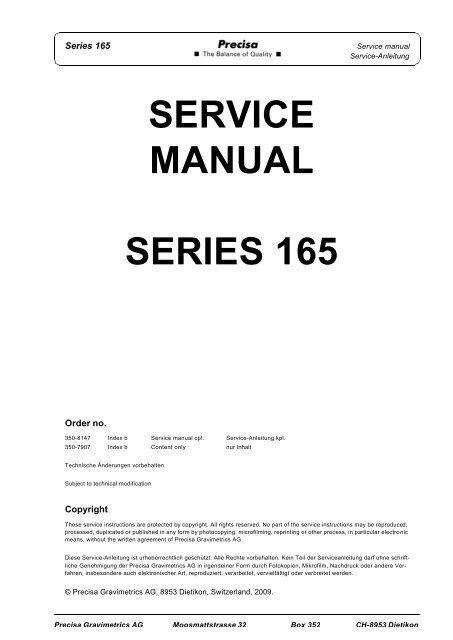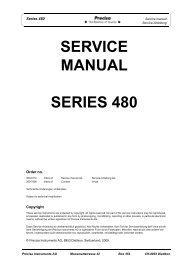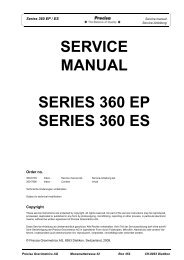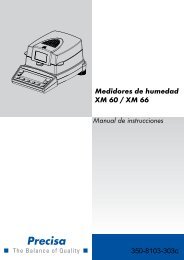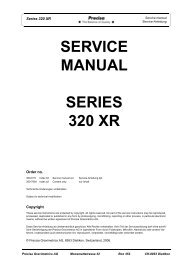SERVICE MANUAL SERIES 165 - Precisa
SERVICE MANUAL SERIES 165 - Precisa
SERVICE MANUAL SERIES 165 - Precisa
You also want an ePaper? Increase the reach of your titles
YUMPU automatically turns print PDFs into web optimized ePapers that Google loves.
Series <strong>165</strong>ContentsInhaltsverzeichnis4.1 Überprüfen und Einstellen von Über, und Unterlast......................................................... D64.2 Überlast Prüfung .............................................................................................................. D64.3 Unterlast Prüfung ............................................................................................................. D64.4 Linearisieren .................................................................................................................... D74.5 Endprüfung der Einstellungen.......................................................................................... D75. Datenblatt - Einstellungen und Endprüfung..................................................... D86. Fehlermeldungen................................................................................................. D96.1 Bedienungsfehler (Fehler verschwindet bei korrekter Bedienung resp. Anwendung) ..... D96.2 Fatale Fehler (Waage bleibt stehen, im Service-Mode behebbar)................................... D96.3 Hardware Fehler (Waage bleibt stehen) .......................................................................... D97. Rücksprache mit Hersteller.............................................................................. D10Section E: Adjustment - - - - - - - - - - - - - - - - - - - - - - - - - E11. Open up the balance............................................................................................E22. Removal of the base plate ..................................................................................E33. Replacing the beam..............................................................................................E43.1 Remove the beam ............................................................................................................ E43.2 Installing the beam........................................................................................................... E43.3 Adjustment and check of over- and underload................................................................. E44. Inspection / Adjustment.......................................................................................E55. Check and adjustement of over-, and underload protection............................E65.1 Checking overload ........................................................................................................... E65.2 Checking under-load ........................................................................................................ E66. Check corner load................................................................................................E76.1 Adjustment of corner load ............................................................................................... E76.2 Example of corner load adjustment.................................................................................. E76.3 Linearise .......................................................................................................................... E86.4 Final check of the adjustment .......................................................................................... E87. Programming the Flash-memory with the balance specificSoftware nnnn-nnn.PEE.......................................................................................E97.1 Installing the EEProm writer............................................................................................. E97.2 Programming the Flash-memory ...................................................................................... E98. Data sheet - adjustment and final control........................................................E109. Programming the Flash-memory with the balance programsoftware snn-nnnn.BIN......................................................................................E119.1 Installing the <strong>Precisa</strong> „DownloadVnnn.exe“ program ..................................................... E119.2 Programing the Flash-Memory....................................................................................... E1110. Error messages ..................................................................................................E1210.1 Operating error (Error disappears with correct use or application) ................................ E1210.2 Fatal error (Balance stays still, error repair in service mode)......................................... E1210.3 Hardware error (Balance stays still)............................................................................... E1211. Discussion with the manufacturer....................................................................E13<strong>Precisa</strong> Gravimetrics AG Index b i 2
Series <strong>165</strong>Section A: AccessoriesKapitel A: ZubehörSection A: AccessoriesKapitel A: Zubehör<strong>Precisa</strong> Gravimetrics AG Index b A1
Series <strong>165</strong> Accessories Serie 160 /Zubehör Serie 1601. Accessories Serie 160 / Zubehör Serie 160Note: The assessories are identical as for the model listed in the „Service Manual Accrssories“Hinweis: Das Zubehör ist identisch wie im „Service Manual Zubehör“ aufgeführt.<strong>Precisa</strong> Gravimetrics AG Index b A2
Series <strong>165</strong>Section B: Mechanics KapitelB: MechanikSection B: MechanicsKapitel B: Mechanik<strong>Precisa</strong> Gravimetrics AG Index b B1
Series <strong>165</strong> Top of the housing C, D, G-balance / Gehäusedeckel C,2. Top of the housing C, D, G-balance / Gehäusedeckel C, D, G-WaageKey-No. Part-No. Description Bezeichnung1 160-4000 Top of the housing Gehäusedeckel2 <strong>165</strong>-4000-...* Frontfoil with window * Frontfolie mit Fenster *3 PN 3730-002 Levelling unit Libelle4 PN 1100-198 ZK-Screw KA40x12 ZK-Schraube KA40x125 320-4056 Scotch for levelling unit Kleber für Libelle* See page B5 / siehe Seite B5<strong>Precisa</strong> Gravimetrics AG Index b B3
Series <strong>165</strong> Top of the housing M-balance / Gehäusedeckel für3. Top of the housing M-balance / Gehäusedeckel für M-WaageKey-No. Part-No. Description Bezeichnung1 160-2011 Windshild cover andWindshild base plateWindschutzdeckel undWindschutzboden2 <strong>165</strong>-4000-* Frontfoil with window * Frontfolie mit Fenster *3 160-4024 Top of the housing Gehäusedeckel4 160-7021 Contact spring Kontaktfeder5 160-7025 Windshild round Windschutz rund6 320-4056 Scotch for levelling unit Kleber für Libelle7 PN 1100-198 ZK-screw KA40x12 ZK-Schraube KA40x128 PN 1500-079 Clamp, type Raymond U-Klammer Raymond9 PN 3730-002 Levelling unit Libelle* See page B5 / siehe Seite B5<strong>Precisa</strong> Gravimetrics AG Index b B4
Series <strong>165</strong>Frontfoils / Frontfolien4. Frontfoils / FrontfolienKey-No. Part-No. Description Bezeichnung2 <strong>165</strong>-4000-001 Frontfoil with window BJ 100M Frontfolie mit Fenster BJ 100M2 <strong>165</strong>-4000-002 Frontfoil with window BJ 410C Frontfolie mit Fenster BJ 410C2 <strong>165</strong>-4000-003 Frontfoil with window BJ 610C Frontfolie mit Fenster BJ 610C2 <strong>165</strong>-4000-004 Frontfoil with window BJ 1000C Frontfolie mit Fenster BJ 1000C2 <strong>165</strong>-4000-005 Frontfoil with window BJ 1200C Frontfolie mit Fenster BJ 1200C2 <strong>165</strong>-4000-006 Frontfoil with window BJ 2100D Frontfolie mit Fenster BJ 2100D2 <strong>165</strong>-4000-007 Frontfoil with window BJ 4100D Frontfolie mit Fenster BJ 4100D2 <strong>165</strong>-4000-008 Frontfoil with window BJ 6100D Frontfolie mit Fenster BJ 6100D2 <strong>165</strong>-4000-009 Fronftoil with window BJ 8100D Frontfolie mit Fenster BJ 8100D2 <strong>165</strong>-4000-010 Frontfoil with window BJ 12100D Frontfolie mit Fenster BJ 12100D2 <strong>165</strong>-4000-011 Frontfoil with window BJ 6100G Frontfolie mit Fenster BJ 6100G2 <strong>165</strong>-4000-012 Frontfoil with window BJ 12100G Frontfolie mit Fenster BJ 12100G<strong>Precisa</strong> Gravimetrics AG Index b B5
Series <strong>165</strong>Plate cpl. / Bodenplatte kpl.5. Plate cpl. / Bodenplatte kpl.Key-No. Part-No. Description Bezeichnung1 160-7007 Plate cpl. Boden vormontiert2 160-7000 Support piece cpl. Träger kpl.3 PN 1100-172 Screw M4x12 ZL-Schraube M4x124 PN 1100-200 Screw KA40x20 ZT-Schraube KA40x205 240-4048 Stopper Anschlagschraube6 PN 1100-183 ZK-Screw KA35x8 ZK-Schraube KA35x87 Main board with LCDsee “Main board” on pageC3Hauptprint mit LCDsiehe “Hauptprint” auf SeiteC28 PN 1100-023 Screw M3x8 ZK-Schraube M3x69 PN 1300-043 Nut M4 Käfigmutter M410 PN 1500-075 Washer M4 Tellerfeder M411 350-74..-... Beam, see page B8 Biegebalken, siehe Seite B8<strong>Precisa</strong> Gravimetrics AG Index b B6
Series <strong>165</strong>Plate cpl. / Bodenplatte kpl.Key-No. Part-No. Description Bezeichnung11 <strong>165</strong>-8500Beam for 210C, 410C, 610CBiegebalken für 210C, 410C, 610C<strong>165</strong>-8501Beam for BJ1000C, BJ1200ClBiegebalken für 1000C, 1200C<strong>165</strong>-8502Beam for 2100D, 4100D,6100D, 8100D, 6100GBiegebalken für 2100D, 4100D,6100D, 8100D, 6100G<strong>165</strong>-8503Beam for 12100GBiegebalken für 12100G<strong>Precisa</strong> Gravimetrics AG Index b B7
Series <strong>165</strong> Weighing pan for M-balance /Waagschale für M-Waage6. Weighing pan for M-balance / Waagschale für M-WaageKey-No. Part-No. Description Bezeichnung1 160-7024 Weighing pan ? 100 mm Waagschale ? 100 mm<strong>Precisa</strong> Gravimetrics AG Index b B8
Series 160 Weighing pan for C-balance /Waagschale für C-Waage7. Weighing pan for C-balance / Waagschale für C-WaageKey-No. Part-No. Description Bezeichnung1 320-2016 Weighing pan 135x135for 0.01 g accuracyWaagschale 135x135für 0.01 g Ablesbarkeit1 160-2003 Weighing pan 140x170for 0.1 g and 1 g accuracyWaagschale140x170für 0.1 g und 1 g Ablesbarkeit2 160-2002 Pan holder smallfor 0.01 g accuracySchalenträger kleinfür 0.01 g Ablesbarkeit2 160-2004 Pan holder largefor 0.1 g and 1 g accuracySchalenträger grossfür 0.1 g und 1 g Ablesbarkeit3 PN 1100-204 Screw M4x10for 0.01 g accuracyET-Schraube M4x10für 0.01 g Ablesbarkeit3 PN 1100-205 Screw M4x12for 0.1 g and 1 g accuracyET-Schraube M4x12für 0.1 g und 1 g Ablesbarkeit4 160-4005 Centring bolt Zentrierzapfen<strong>Precisa</strong> Gravimetrics AG Index b B9
Series <strong>165</strong>Power supply / Netzadapter8. Power supply / Netzadapter123Key-No. Part-No. Description Bezeichnung1 PN 3606-015 Power supply EU Netzadapter EU2 PN 3606-016 Power supply GB Netzadapter GB3 PN 3606-017 Power supply US Netzadapter US<strong>Precisa</strong> Gravimetrics AG Index b B10
Series <strong>165</strong>Section C: ElectronicsKapitel C: ElektronikSection C: ElectronicsKapitel C: Elektronik<strong>Precisa</strong> Gravimetrics AG Index b C1
Series <strong>165</strong>Hauptprint1. HauptprintWichtig!Beim Austausch des Hauptprints, wurde aufgrund der vom Besteller angegebenen Waagendaten, allenötigen Waageninformationen bereits in den Ersatzteilprint heruntergeladen. Dieser kann also ohne nachträglichesdazutun Eingebaut.1. Waage öffnen -> siehe Seite D2, Kapitel 20..2. Flachbandkabel des Steckerprints zu Hauptprint, hauptprintseitig abstecken.3. Die drei Kunststoffschrauben (5) des Hauptprints entfernen.4. Print herausheben.5. Neuen Hauptprint in umgekehrter Reihenfolge einbauen.6. Waage Linearisieren, siehe Seite D8, Kapitel 4.7.Key-No. Part-No. Bezeichnung1 <strong>165</strong>-7200-020 Hauptprint mit LCD Anzeigefür 1000C, 1200C, 2100D, 4100D, 8100D, 12100G2 <strong>165</strong>-7201-020 Hauptprint mit LCD Anzeigefür 210C, 410C, 610C3 <strong>165</strong>-7204-020 Hauptprint mit LCD Anzeigefür 6100D, 6100G<strong>Precisa</strong> Gravimetrics AG Index b C2
Series <strong>165</strong>Main board2. Main boardImportant!When the main board is replaced, there is the need to programme the flash with the balance specific file„pee“. The balance specific file „pee“ is an individual and specific data file and consecuently only applayablefor the concernd balance. For this reason you need to demand the file at <strong>Precisa</strong> Gravimetrics AGand download it into the flash-memory.1. Open the balance, see page E2, chaptre 27..2. Remove the ribbon on the main print side, which leads from the connector print to the main print.3. Remove the three screws (5) from the main print.4. Lift up the main print.5. Install the main print in reverse order.6. Programme the flash-memory with software nnnn-nnn.PEE, see page E11.Key-No. Part-No. Description1 <strong>165</strong>-7200-020 Main board with LCD displayfor 1000C, 1200C, 2100D, 4100D,8100D, 12100G1 <strong>165</strong>-7201-020 Main board with LCD displayfor 210C, 410C, 610C1 <strong>165</strong>-7204-020 Main board with LCD displayfor 6100D, 6100G<strong>Precisa</strong> Gravimetrics AG Index b C3
Series <strong>165</strong> Connector board /Steckerprint3. Connector board / SteckerprintWichtig!Bei der Bestellung ist darauf zu achten ob die Steckerprintausführung ohne Zweitanzeigenschnittstelle(Bild 1) oder mit Zweitanzeigenschnittstelle (Bild 2) ausgerüstet ist.Important!By ordering, pay attention if the connector print version is equipped without interface for second display or(Illustration 1) or with interface for second display (illustration 2).1. Waage öffnen / Open the balance -> siehe Seite D2 / see page E2.2. Flachbandkabel des Steckerprints am Hauptprint abstecken. / Remove the ribbon cable of the connectorboard on the main board side.3. Die zwei Schrauben des Steckerprints entfernen und Steckerprint entfernen. Vorsicht mit dem Batterieclip./ Remove the two screws from the connector board and lift up the connector board. Pay attentionto the battery clip.4. Neuen Steckerprint in umgekehrter Reihenfolge einbauen. / Install new connector board in reverseorder.Bild 1 / Illustration 1Key-No. Part-No. Description Bezeichnung1 160-7201-020 Connector board Steckerprint<strong>Precisa</strong> Gravimetrics AG Index b C4
Series <strong>165</strong>Kapitel D: EinstellungKapitel D: Einstellung<strong>Precisa</strong> Gravimetrics AG Index b D1
Series <strong>165</strong>Öffnen der Waage1. Öffnen der Waage1. Waage vom Netz trennen.2. Waagschale entfernen und Waagschalenträger mit dem Line-Head Schraubenzieher, aus demWerkzeug-Satz der Waagenserie 320, lösen und entfernen.3. Mit Kreuzschlitzschraubenzieher Nr. 2, Schraube (2) am Gehäusedeckel entfernen.4. Mit selbem Kreuzschlitzschraubenzieher, Schrauben (3) am Gehäuseboden entfernen.5. Gehäusedeckel abheben.<strong>Precisa</strong> Gravimetrics AG Index b D2
Series <strong>165</strong>Ausbau Bodenblech2. Ausbau Bodenblech1. Waage öffnen, siehe Seite D2.2. Flachbandkabel (1) am Hauptprint (9) lösen.3. Schrauben (2) am Steckerprint (3) lösen und Steckerprint (3) entfernen. VORSICHT! Batterie-Clip.4. Stellfüsse (5) herausdrehen, Gewindehülsen (4) und die beiden Befestigungshülsen (6) entfernen.->“M“ und „C“ Waagen sind nur mit vorderen, „D“ und „G“ Waagen sind auch mit hinteren Stellfüssenausgerüstet.5. Schraube (7) entfernen.6. Das Bodenblech kann jetzt aus dem Gehäuseboden gehoben werden.<strong>Precisa</strong> Gravimetrics AG Index b D3
Series <strong>165</strong>Biegebalken ersetzen3. Biegebalken ersetzen3.1 Ausbau des Biegebalkens1. Waage öffnen siehe Seite D2.2. Bodenblech ausbauen, siehe Seite D3.3. Kabelverbindung (1) zu Hauptprint abstecken. Bei Waage mit Akkuausführung Flachbandkabel vomHauptprint lösen.4. Unterlast Anschlagschraube (6) nicht lösen oder verstellen, im original Zustand belassen.5. Wichtig! Die zwei „Überlast Einstellschrauben“, siehe Seite D5 nicht lösen sondern im original Zustandbelassen.6. Von der Unterseite des Bodenblechs, Imbus-Schrauben zur Befestigung des Biegebalkens (3) entfernen.7. Biegebalken aus dem Bodenblech heben.8. Zwei oder drei Imbus-Schrauben (4), je nach Waagentyp, vom Träger (5) entfernen.3.2 Einbau des Biegebalkens1. Neuen Biegebalken parallel zum hinteren Bodenblechrand ausrichten.Wichtig! Träger muss zwischen dem Spalt der Anschlagschrauben eingefürht werden.2. Montage des neuen Biegebalkens erfolgt in umgekehrter Reihenfolge.3.3 Einstellen und Überpüfen von Über- und Unterlast1. Waage ins Serviceprogramm bringen. Siehe Seite D5, Kapitel 23..2. Einstellen und Überprüfen der Über- und Unterlast. Siehe Seite D6, Kapitel 23.1.<strong>Precisa</strong> Gravimetrics AG Index b D4
Series <strong>165</strong>Überprüfung / Einstellung4. Überprüfung / Einstellung1. Jumper entfernen.2. Schalenträger montieren und Waagschale aufsetzen.3. Waage ans Netz anschliessen. Bei Waagen mit Akku oder Batterie Ausführung, können die nötigenEinstellarbeiten auch ohne Anschluss ans Netz durchgeführt werden.ÜberlastEinstellschraubenUnterlastAnschlagschraubeJumperON/OFF SchalterMODETaraRefPrint<strong>Precisa</strong> Gravimetrics AG Index b D5
Series <strong>165</strong>4.1 Überprüfen und Einstellen von Über, und UnterlastWaage muss sich im Serviceprogramm befinden, siehe Seite D5, Kapitel 22..4.2 Überlast Prüfung1. Anhand des Datenblatts, Seite D10, Prüfgewicht zur Einstellung der Überlast bestimmen.2. „Mode“ Taste gedrückt halten bis die Anzeige „TEST 1“ anzeigt.3. die Waage mit aufgesetzter Waagschale und dem Prüfgewicht belasten. Die Belastung der Waagekann auch durch einfaches aufdrücken der Handfläche auf die Waagschale erfolgen.-> Mit aufgesetztem Prüfgewicht muss sich die Anzeige im Bereich der Überlast Toleranzwerte„von - bis“ befinden, siehe Datenblatt D10.-> Wichtig! Wird mit der Handfläche auf die Waagschale gedrückt, ist zu beachten, dass nicht überdie Toleranzwerte wie auf der Datentabelle angegeben, gedrückt wird. Das Überdrücken des Biegebalkensüber die Toleranzwerte hat dessen Beschädigung zur Folge. Deshalb sind die Überlastschrauben(siehe Seite D5) vor der Einstellung gleichmässig an das Bodenblech heran zuschrauben.4. Die Einstellung der Überlast erfolgt durch die beiden Blechschrauben am Träger, siehe Seite D5.Durch Drehen im Uhrzeigrsinn verringert, durch Drehen im gegen Uhrzeigersinn erhöht sich dieÜberlast.5. Wichtig!-> Immer nur ca. eine 1/4 Drehung an den Überlasteinstellschrauben vornehmen. Die Einstellungmuss dabei immer gleichzeitig an beiden Überlasteinstellschrauben erfolgen.-> Wird die Einstellung nicht mit beiden Blechschrauben ausgeführt d.h. ungleiche Distanz zur Bodenplatte,besteht die Gefahr des Kippens und folglich der Beschädigung des Biegebalkens.4.3 Unterlast Prüfung1. Die Unterlast wird mit der Anschlagschraube eingestellt, siehe Seite D5.2. Die Anschlagschraube soll einen Abstand von 0,5 mm zum Träger haben. Einstellung mit der Blattlehre.<strong>Precisa</strong> Gravimetrics AG Index b D6
Series <strong>165</strong>4.4 LinearisierenWaage muss Betriebstemperatur erreicht haben, ca. 15. min Aufwärmzeit.1. Gehäuseoberteil entfernen, siehe Seite D2, Kapitel 1.2. „Jumper“ öffnen/entfernen, siehe Seite D5, Kapitel 4, dann Waage ans Stromnetz anschliessen.3. Waage über Taste „ON/OFF“ einschalten, sofort nach loslassen der Taste „ON/OFF“ die Taste„MODE“ gedrückt halten bis „0 - 5 CAL SET“ in der Anzeige erscheint.4. „Mode“ Taste drücken. Kalibrierpunkt 0 wird gesetzt, siehe kleine Anzeigeschrift.- Anzeige beobachten, sobald Anzeigewerte der grossen Ziffern ruhig sind, mit „Mode“ bestätigen.- Erstes aufzulegende Linearisierungsgewicht wird angezeigt, kleine Schrift.Allgemein : Mit grossgeschriebenen, bis zu sechs Ziffern, wird der Wandlerwert angezeigt. Dieserdient dazu, Gewissheit zu haben, dass die Waage bzw. der aufgesetzte Gewichtswert sich im Ruhezustandbefinden. Rechts neben den grossen Ziffern wird in kleiner Schrift der nächste Lineraisierungsschrittbzw. das nächste aufzulegende Linearisierungsgewicht angezeigt.5. Vorgegebenes Linearisierungsgewicht auflegen, siehe kleine Anzeigeschrift.- Anzeige beobachten, sind Anzeigewerte der grossen Ziffern ruhig sind, mit „Mode“ bestätigen.- Neues aufzulegendes Linearisierungsgewicht wird angezeigt, siehe kleine Schrift.6. Folgeschritte- Punkt 5 ist so lange zu wiederholen bis im Display „0 - 5 CAL SET“ angezeigt wrid.- Mit „MODE“ Linearisierungswerte bestätigen, Gewichte können, müssen dazu aber nicht entfernt werden.- Wichtig! Jumper wieder aufsetzen.7. Waage vom Netz trennen.8. Waage in umgekehrter Reihenfolge zusammenbauen.4.5 Endprüfung der Einstellungen1. Waage einschalten2. Die Waage muss die Betriebstemperatur erreicht haben, (nach 15 min).3. Waage nivellieren.4. Waage mittels „TARA“ Taste kalibrieren.5. Reproduzierbarkeit mit verfügbaren Gewichten kontrollieren.<strong>Precisa</strong> Gravimetrics AG Index b D7
Series <strong>165</strong>Datenblatt - Einstellungenund Endprüfung5. Datenblatt - Einstellungen und Endprüfung<strong>Precisa</strong> Gravimetrics AG Index b D8
Series 160Fehlermeldungen6. FehlermeldungenERROR-Nr. Fehler-Ursache Fehler-Behebung6.1 Bedienungsfehler (Fehler verschwindet bei korrekter Bedienung resp. Anwendung)ERROR 1 Falsches Programm Richtiges Programm ladenERROR 3 Gewicht zu klein Grösseres Gewicht verwendenERROR 4 Falscher Diebstahl-Code Richtigen Code eingebenERROR 5 Falscher Diebstahl-Code Richtigen Code eingebenERROR 8Nullpunkt ausserhalb BereichERROR 9 / 0 Kalibrierfaktor schlecht Nochmals kalibrierenERROR 9 / 1 Nullpunktsabweichung zu gross Nochmals kalibrierenERROR 9 / 2 Abweichung int. Gewicht zu gross Nochmals kalibrierenERROR 9 / 3 Kalibrierfaktor schlecht Nochmals kalibrierenERROR 30 Kein internes Referenzgewicht Mit TARA-Taste quittierenERROR 31 Kein externes Referenzgewicht Mit TARA-Taste quittierenERROR 47 Zu viele Werte Weniger Werte erfassenERROR 48 Andere Einheit als erster Wert Ursprüngliche Einheit einstellenERROR 49 Zu wenig Werte Mehr Werte erfassenERROR 53 Werte ausserhalb Bereich +/- 50% Entsprechendes Gewicht auflegenERROR 60ERROR 61Min. Wandlerbereich unterschrittenMax. Wandlerbereich überschritten6.2 Fatale Fehler (Waage bleibt stehen, im Service-Mode behebbar)ERROR 10 Keine Linearisierungs-Werte Waage neu linearisierenERROR 11 Kein Kalibrier-Faktor Waage neu kalibrierenERROR 21ERROR 22ERROR 23Keine Temperatur-Kompensations-Wertefür SCSKeine Temperatur-Kompensations-WerteKeine Temperatur-Nichtlinearitäts-Kompensations-Wertefür SCS6.3 Hardware Fehler (Waage bleibt stehen)ERROR 14 Modellcode falsch Service anrufenERROR 16 Internes RAM defekt Prozessor ersetzenERROR 17 Externes RAM defekt RAM ersetzenERROR 18 / 1 Programm-Checksumme falsch Richtiges Programm laden, FLASHersetzenERROR 18 / 2Nicht eichfähiges Programm in eichfähigeWaage eingebautRichtiges Programm ladenERROR 18 / 8 Leeres FLASH Richtiges Programm laden, FLASHersetzenERROR 18 / 9 Controller-Checksumme falsch Prozessor ersetzenERROR 19 Codezahl falsch Codezahl neu programmierenERROR 20 Temperaturmessung defekt Service anrufen<strong>Precisa</strong> Gravimetrics AG Index b D9
Series <strong>165</strong>Rücksprache mit Hersteller7. Rücksprache mit HerstellerBei Rücksprachen mit dem Herstellwerk sollten folgende Angaben der Waage angegebenwerden:• Waagen-Typ z.B. BJ 1000C• Bestell-Nummer z.B. <strong>165</strong>-9xxx-xxx(Etikette auf linker Waagenseite)• Serie-Nummer z.B. <strong>165</strong>xxxxxxx (Etikette auf linker Waagenseite)PRECISA Gravimetrics AGMoosmattstrasse 32Po-Box 352CH-8953 DietikonTel. +41 1 744 28 28Fax. +41 1 744 28 38e-mail: service@precisa.chInternet: http://www.precisa.com<strong>Precisa</strong> Gravimetrics AG Index b D10
Series <strong>165</strong>Section E: AdjustmentSection E: Adjustment<strong>Precisa</strong> Gravimetrics AG Index b E1
Series <strong>165</strong>Open up the balance1. Open up the balance1. Disconnect the balance from mains.2. Take off the weighing pan.3. Remove allen key (1) from the pan holder/support4. Use a No. 2 Philips screwdriver, to detach screw (2) at the top of the housing.5. Use same Philips screwdriver, to detach screws (3) at the bottom of the housing.1. Lift up the housing‘s top.Waage vom Netz trennen.<strong>Precisa</strong> Gravimetrics AG Index b E2
Series 160Removal of the base plate2. Removal of the base plate1. Open up the balance, see page E2.2. Remove the ribbon cable (1) of connector board (3) and main board.3. Remove screws (2) from connector board (3). Pay attention to the battery clip!4. „M“ and „C“ balances are only equipped with levelling screws in front. „D“ and „G“ balances are alsoequipped with levelling screws at the rear.-> Remove all levelling feet (5), thread sleeves (4) as well the fastening sleeves (6) with a hex socketwrench or an other similar tool.5. Remove screw (7) from the base plate.6. The base plate can now be lifted out..<strong>Precisa</strong> Gravimetrics AG Index b E3
Series <strong>165</strong>Replacing the beam3. Replacing the beam3.1 Remove the beam1. Open up the balance, see page E2.2. Remove the base plate, see page E3.3. Remove connecting cable (1). If the balance is equipped with accumulator or battery, also removethe ribbon cable connecting accumulator and battery with the main board.4. Remove the underlaod adjusting screw (6).5. Important! Do not remove the two overlaod adjusting screw, see page E5, leave them in the originalmanufacturer setting.6. Remove the allen key screws which fasten the beam (3) on the underside of the base plate, with anallen key screw driver.Lift up the beam from the base plate.7. Two or three allen key screws (4), depending on the model, must be removed from the support piece(5).3.2 Installing the beam1. Align the beam parallel to the margin of the rear base plate edge.2. Re-assemble the new beam in reverse order.3.3 Adjustment and check of over- and underload3. Adjustement and check of over- and underload, see page E6, chapter 31...<strong>Precisa</strong> Gravimetrics AG Index b E4
Series <strong>165</strong>Inspection / Adjustment4. Inspection / Adjustment1. The top part of housing must be removed.2. Disconnect the balance from the mains.3. Remove the jumper.4. Assemble the pan holder and fit the weighing pan.5. Connect the balance to the mains. If the balance is equipped with accumulator or battery the necessaryadjustments may be made without connecting the balance to the mains.Overloadadjusting screwUnderloadadjusting screwJumperON/OFF switchMODETaraREFPRINT<strong>Precisa</strong> Gravimetrics AG Index b E5
Series <strong>165</strong>Check and adjustement ofover-, and underload5. Check and adjustement of over-, and underload protectionBalance must be in service mode, see page E5, chapter 30..5.1 Checking overload1. Determine overload check weight, see data sheet page E10.2. Hold down the key „Mode“ until „TEST 1“ appears on the display.3. Load the balance with the check weight. You may also press with your hand on the weighing pan.-> With the check weight on the pan or the pressure you do exert with your hand on the pan, the tolerancesfor overload „from - till“ must be between the figures indicated in the data sheet page E10.-> Important! If you exer the pressure with your hand do not over press the tolerance figures indicatedin the data sheet. If you do over press, the beam may be damaged. Adjust the overload screwby turning clockweise till the screws touch the base plate and you can not any more overlaod overthe tolerances indicated in the data sheet.4. The adjustment of overload must be made with the two overload adjustment screws, see page E5,this is necessary to assure the screws are setted to the same distance to the base plate. Turningclockwise overload will be reduced, turning anticlockwise overload increases.5. Important! Take care that the adjustment is made with the two screws for overload. Turn only 1/4 inthe direction you need to turn.-> If the adjustment is not done with the two screws and both screws do not have the same distanceto the base plate, then the beam may tip over and be damaged.5.2 Checking under-load1. The underload may be adjusted with the underload adjusting screw, see page E5.2. The distance from the support piece to the stop screw needs to be adjusted to 0,5 mm with a feelergauge.<strong>Precisa</strong> Gravimetrics AG Index b E6
Series 160Check corner load6. Check corner loadThe corner load adjustment on the spare beam has already been done on factory. So a laterajustment of corner load is on principle not necessary. Should an adjustment still be necessary,follow strictly the instruction on chaptre 32.1.1. Determine the weight for corner load check, see page E10.2. Put the weight in the middle of the pan. Point „M“, see illustration.3. Take note of the displayed value.4. Put the weight on points A, B, C, D, see illustration 1. Do not slide the weight to the alternative positionsbut instead lift it up to move it from point to point. If you have a round pan (M balance) you needto check the corner load as you do it with a squre pan.6.1 Adjustment of corner loadTo be conscient of the effect of cornder load change when filing off the beam do it only with lightpressure on that way you will achieve the desired change in corner load.1. Prepare the balance without the top of the housing but with the pan holder mounted on the supportand the weighing pan on the pan holder.2. Cover the main board with a sheet of paper or cloth to protect it from metal filings.6.2 Example of corner load adjustment1. Determine the check weight for corner load adjustment. See data sheet on page E10.2. Put the weight on the centre of the pan, point „M“, see illustration 1.3. Determine the lowest corner value between A, B, C, and D in relation to point „M“.The corner loadadjustment starts at the highest negative deviation. on the corner with the major negative deviation.4. Apply the file carefully on the relevant point A, B, C or D and file in the push direction only. See illustration2 page E8.5. Check the corner again as explained on chapter 32.Illustration 1DCMAB<strong>Precisa</strong> Gravimetrics AG Index b E7
Series <strong>165</strong>6.3 LineariseThe balance must have reached correct operating temperature, warm up time 15 min.1. Remove housing top, see page E2, chapter 1.2. Remove/open jumper, located on MPCB, betweeen the display and the microcontroller, see alsopage E5, chapter 4.3. Connect balance to mains.4. Switch the balance ON and have the „MODE“ key pressed while balance is on turn on procedure.Hold the „MODE“depressed up to „0 - 5 CAL SET“ is displayed5. Press „MODE“ button, 0 point setting is called up.- Observe the display, when the big displayed figure values are quiet, do confirm with „MODE“. Zeropoint is setted now.- New and first linearisation weight to be putted on balance pan is indicated on right hand side of thebig figures, small lettering.Generally: With big, up to six digits, some convertor values are indicated on display. This valuesfunction act as reference to have certainty that balance respectively the weight putted on the panis in static condition. Right hand of the big digits, in small letters is indicated the next linearisationstep respectively the next linearisation weight to be putted on pan.6. Put indicated linearisation weight on the pan, refer to small lettering.- Observe the display, when the big displayed figure values are quiet, do confirm with „MODE“.- Next linearisation weight to be putted on balance pan is now indicated, refer to small lettering.7. Progressive steps:- Step 2 has to be repeated as long as „0 - 5 CAL SET“ is displayed again.- Confirm now with „MODE“ the linearisation values, the weights on the pan may but do not need tobe removed.8. Disconnect balance from mains.9. Important! Install jumper again in its pristine position.10. Re-assemble the balance again in reverse order.6.4 Final check of the adjustment1. Switch on the balance.2. The balance must have reached its correct temperature, 15 min. after turning the balance on.3. Level the balance with the levelling screws.4. Calibrate the balance, press and hold down key „0/T“, release key „0/T“ as soon as display shows„CAL“, follow balance/display instruction. For further calibration info see also user manual.5. Check reproducibility with available weights.<strong>Precisa</strong> Gravimetrics AG Index b E8
Series 160Programming the Flashmemorywith the balance7. Programming the Flash-memory with the balance specificSoftware nnnn-nnn.PEEPre information:To program the flash-memory with the balance specific software you need to ask at <strong>Precisa</strong> Gravimetrics AGfor the balance specifc file „PEE“, do that throgh the e-mail address service@precisa you will then get thefile by e-mail. Each balance possess an individual and specifc file, therfore you need to indicate the seriesnumber of the concernd balance. You find the series number on the rear of the balance on the white smallsticker near the bubbel leve or inside the blance on the base plate rear on the left side.7.1 Installing the EEProm writer1. Load the <strong>Precisa</strong> Gravimetrics AG homepage www.precisa.com2. Select the field „Downloads“.3. Select the field „Agents“ (Restricted Area).4. Feed user name and codeword into the computer. Both access codes has been given by salesdpt. with flash no. 500.5. Select the file „EEProm writer/“.6. Click on the EEWriterVnnn.exe.->download EEWriterVnn.exe. on your PC/Laptop.->define the folder where you want to install the EEWriterVnn.exe.->select the folder where you safed the EEWriterVnn.exe.->double click on the file to start the „unzip“ procedure.->three files will be opend.->click on the file „setup.exe“. You will be asked to install the download program EEWriterVnn.exe.->click on the big square with a PC icon.->the „program group“ <strong>Precisa</strong> will be suggested, confirm with „Continue“. The successfully „set up“will be confirmed with „<strong>Precisa</strong> EEProm Writer Setup was completed successfully“.7. select the windows bottom „start“->select „Program“->select „<strong>Precisa</strong>“->select „EEWriterVnn.exe“.->the EEProm Writer will be loaded.7.2 Programming the Flash-memory1. Load the balance specific file sent by Preicsa Gravimetrics AG on your PC/Laptop.2. Balance is disconnected from the mains.3. The housing‘s top is not mounted.4. Remove jumper.5. Connect the blance to the mains and switch on the balance pressing the „ON/OFF“ key.If the balance is equipped with a battery or an accu then there is no need to connect the balance tothe mains.6. Connect the balance over the RS232 interface with your PC/Laptop‘s interface.The data cable youneed for this connection is the same you‘ve got with the tool kit for the 320 series balance.7. Select on the „EEPromWriter“ tool, interface. Check if the right „port“ refered to your PC/Laptop hasbeen selected. Change if necessary and confirm with „OK“.8. Select „file“ and then „load“. Load the balance specific file supplied by <strong>Precisa</strong> Gravimetrics into theEEProm writer.9. Start the download by clicking on the green arrow.10.The new programming of the flash-memory is achieved as soon you get the message„download successfully“ on the EEProm writer tool.11.Fix the jumper and and the connection for battery and accu if balance was equipped with andassemble the balance in reverse order.12.Do now the linearisation as described on page E9.13.The balance is now again ready for operation.<strong>Precisa</strong> Gravimetrics AG Index b E9
Series 160Data sheet - adjustment andfinal control8. Data sheet - adjustment and final control<strong>Precisa</strong> Gravimetrics AG Index b E10
Series 160Programming the Flashmemorywith the balance9. Programming the Flash-memory with the balance programsoftware snn-nnnn.BIN9.1 Installing the <strong>Precisa</strong> „DownloadVnnn.exe“ program1. Load <strong>Precisa</strong> Gravimetrics AG homepage www.precisa.com.2. Select the field „Public Download Area“.3. Select „software“.4. Select the field „Tool for downloading“.5. Click on DownloadVnnn.exe.->download DownloadVnnn.exe on your PC/Laptop.->define the folder where you want to install the file DownloadVnn.exe.->select the folder where you like to store the program DownloadVnn.exe.->double click on the file to start the „unzip“ procedure.->three files will opend->click on the file „setup.exe“. You will be asked to install the download program DownloadVnn.exe.->click on the big square with a PC icon.->the „program group“ „<strong>Precisa</strong>“ will be suggested, confirm with „Continue“. The successfully „set up“will be confirmed with „<strong>Precisa</strong> download V2.03 setup was completed successfully“6. select the windows bottom „start->select „Program“.->select „<strong>Precisa</strong>“.->select „<strong>Precisa</strong> Download V2.03.->the program V2.03 is installing.ile you selected before and double click.9.2 Programing the Flash-Memory1. Load the <strong>Precisa</strong> Gravimetrics AG homepage www.precisa.com2. Select „Public download area“.3. Select the file Balance BJ.4. Select the software snn-nnnn.BIN and safe it on your PC/Laptop.5. Balance is disconnected from the mains.6. Re-assemble the balance in reverse order.7. Connect the blance to the mains and switch on the balance by pressing on „ON/OFF“ key. If the balanceis equipped with a battery or an accu then ther is no need to connect the balance to the mains.8. Connect the balance over the RS232 interface with your PC/Laptop‘s interface.9. Connect the balance over the RS232 interface with your PC/Laptop‘s interface.The data cable whichist needed for this connection is the same in the tool kit for the 320 series balance.10.Select on the Download Vn.nn program, interface.11. Select „Auto setting“ and confirm with „OK“.12.Select „file“ and then „load“. Load the balance program software snn-nnnn.BIN into theDownload Vn.nn tool.13.Start the download by clicking on the green arrow.14.New programming of the flash-memory is achieved as soon as „download successfully“ appearson the display.15.Do now the linearisation as described on page E9.16.The balance is now again ready for operation.<strong>Precisa</strong> Gravimetrics AG Index b E11
Series 160Error messages10. Error messagesERROR-No. ERROR responsibility ERROR repair10.1 Operating error (Error disappears with correct use or application)ERROR 1 invalid program load right programERROR 3 weight too small use higher weightERROR 4 wrong anti-theft-code use right codeERROR 5 wrong anti-theft-code use right codeERROR 8zero point outside rangeERROR 9 / 0 calibration factor bad repeat calibrationERROR 9 / 1 zero point difference too high repeat calibrationERROR 9 / 2 difference of internal weight too high repeat calibrationERROR 9 / 3 calibration factor bad repeat calibrationERROR 30 no internal reference weight acknowledge with TARE-keyERROR 31 no external reference weight acknowledge with TARE-keyERROR 47 too much values use less valuesERROR 48 other unit then first value use the original unitERROR 49 too less values use more valuesERROR 53 values out of range +/- 50% use right weightERROR 60ERROR 61minimum transformer area fallen belowmaximum transformer area exceeded10.2 Fatal error (Balance stays still, error repair in service mode)ERROR 10 no linearisation values repeat linearisationERROR 11 no calibration factor repeat calibrationERROR 21ERROR 22ERROR 23no SCS temperature compensation valuesno temperature compensation valuesno SCS temperature no-linearity compensationvalues10.3 Hardware error (Balance stays still)ERROR 14 wrong model code call serviceERROR 16 internal RAM destroyed replace CPUERROR 17 external RAM destroyed replace RAMERROR 18 / 1 wrong program check sum load right program, replace FLASHERROR 18 / 2no approved program build in approvedbalanceload right programERROR 18 / 8 FLASH empty load right program, replace FLASHERROR 18 / 9 wrong controller check sum replace CPUERROR 19 wrong code figure load right code figureERROR 20 temperature measurement defective call service<strong>Precisa</strong> Gravimetrics AG Index b E12
Series <strong>165</strong>Discussion with themanufacturer11. Discussion with the manufacturerIn discussions with the manufacturer's works the following information should be provided:• Balance type e.g. BJ 1000C• Order number: e.g. <strong>165</strong>-9xxx-xxx (Label on balance left side)• Serial number: e.g. <strong>165</strong>xxxxxxx (Label on balance left side)• As precise a description of the defect as possible• Weighing resultsPRECISA Gravimetrics AGMoosmattstrasse 32Po-Box 352CH-8953 DietikonTel. +41 1 744 28 28Fax. +41 1 744 28 38e-mail: service@precisa.chInternet: http://www.precisa.com<strong>Precisa</strong> Gravimetrics AG Index b E13
Series 160Index of catchwordsStichwortverzeichnisNumerics350 1350-8562 2350-8635 9, 11AAccessories 1, 2Adjustment 1Austausch des Hauptprintes 2BBiegebalken 4Boden 6Bottom 2DDiscussion 13EElectronics 1Elektronik 1Error 12Erweiterung für Zweitanzeige 2Exchange of the main board 2, 3Extension for 2-nd display 2FFehlermeldungen 9GGehäuse-Oberteil 4Gehäuse-Unterteil 2HHauptprint 2Hersteller 10Housing‘s bottom 2Housing‘s top 3, 4MMain 3manufacturer 13Mechanics 1Mechanik 1NNetzadapter 10OÖffnen 2Öffnen einer Waage 2Open 2PPlate 6Power 10Power supply 10RRücksprache 10TTop 3, 4WWaagschale 135x135 9Weighing 8, 9Weighing pan 135x135 9Weighing pan 140x170 8ZZubehör 1<strong>Precisa</strong> Instruments AG Index b 11