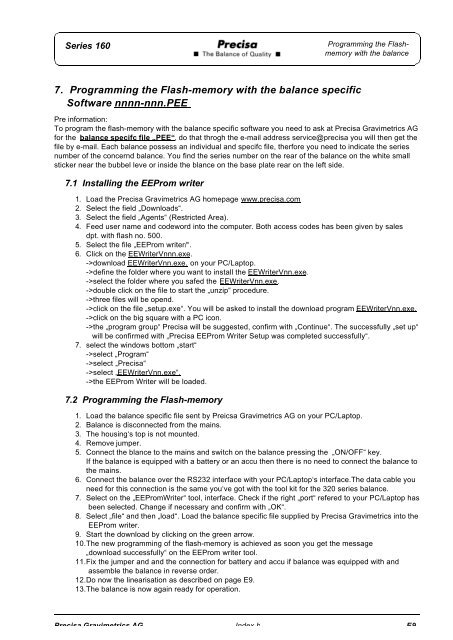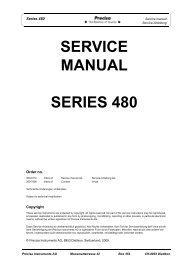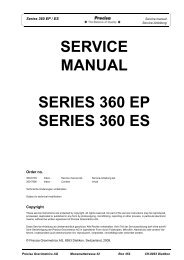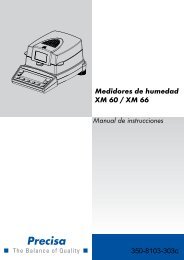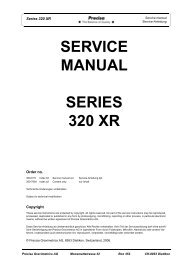SERVICE MANUAL SERIES 165 - Precisa
SERVICE MANUAL SERIES 165 - Precisa
SERVICE MANUAL SERIES 165 - Precisa
You also want an ePaper? Increase the reach of your titles
YUMPU automatically turns print PDFs into web optimized ePapers that Google loves.
Series 160Programming the Flashmemorywith the balance7. Programming the Flash-memory with the balance specificSoftware nnnn-nnn.PEEPre information:To program the flash-memory with the balance specific software you need to ask at <strong>Precisa</strong> Gravimetrics AGfor the balance specifc file „PEE“, do that throgh the e-mail address service@precisa you will then get thefile by e-mail. Each balance possess an individual and specifc file, therfore you need to indicate the seriesnumber of the concernd balance. You find the series number on the rear of the balance on the white smallsticker near the bubbel leve or inside the blance on the base plate rear on the left side.7.1 Installing the EEProm writer1. Load the <strong>Precisa</strong> Gravimetrics AG homepage www.precisa.com2. Select the field „Downloads“.3. Select the field „Agents“ (Restricted Area).4. Feed user name and codeword into the computer. Both access codes has been given by salesdpt. with flash no. 500.5. Select the file „EEProm writer/“.6. Click on the EEWriterVnnn.exe.->download EEWriterVnn.exe. on your PC/Laptop.->define the folder where you want to install the EEWriterVnn.exe.->select the folder where you safed the EEWriterVnn.exe.->double click on the file to start the „unzip“ procedure.->three files will be opend.->click on the file „setup.exe“. You will be asked to install the download program EEWriterVnn.exe.->click on the big square with a PC icon.->the „program group“ <strong>Precisa</strong> will be suggested, confirm with „Continue“. The successfully „set up“will be confirmed with „<strong>Precisa</strong> EEProm Writer Setup was completed successfully“.7. select the windows bottom „start“->select „Program“->select „<strong>Precisa</strong>“->select „EEWriterVnn.exe“.->the EEProm Writer will be loaded.7.2 Programming the Flash-memory1. Load the balance specific file sent by Preicsa Gravimetrics AG on your PC/Laptop.2. Balance is disconnected from the mains.3. The housing‘s top is not mounted.4. Remove jumper.5. Connect the blance to the mains and switch on the balance pressing the „ON/OFF“ key.If the balance is equipped with a battery or an accu then there is no need to connect the balance tothe mains.6. Connect the balance over the RS232 interface with your PC/Laptop‘s interface.The data cable youneed for this connection is the same you‘ve got with the tool kit for the 320 series balance.7. Select on the „EEPromWriter“ tool, interface. Check if the right „port“ refered to your PC/Laptop hasbeen selected. Change if necessary and confirm with „OK“.8. Select „file“ and then „load“. Load the balance specific file supplied by <strong>Precisa</strong> Gravimetrics into theEEProm writer.9. Start the download by clicking on the green arrow.10.The new programming of the flash-memory is achieved as soon you get the message„download successfully“ on the EEProm writer tool.11.Fix the jumper and and the connection for battery and accu if balance was equipped with andassemble the balance in reverse order.12.Do now the linearisation as described on page E9.13.The balance is now again ready for operation.<strong>Precisa</strong> Gravimetrics AG Index b E9