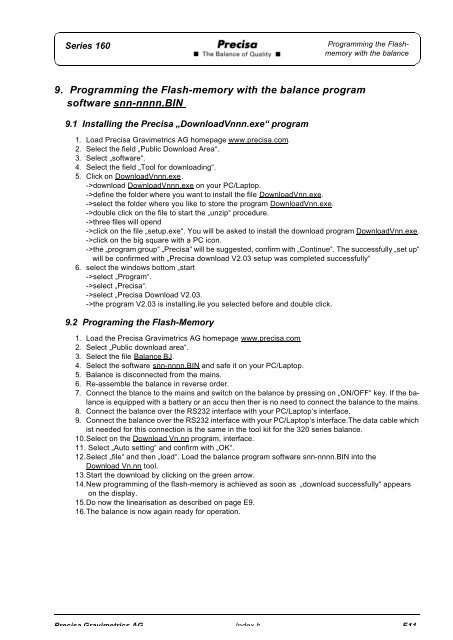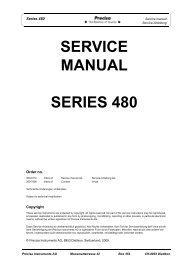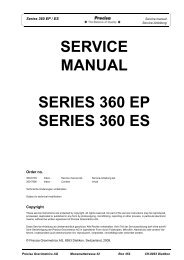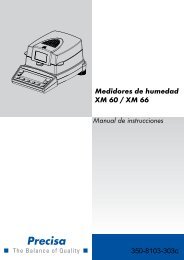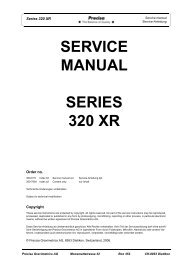SERVICE MANUAL SERIES 165 - Precisa
SERVICE MANUAL SERIES 165 - Precisa
SERVICE MANUAL SERIES 165 - Precisa
Create successful ePaper yourself
Turn your PDF publications into a flip-book with our unique Google optimized e-Paper software.
Series 160Programming the Flashmemorywith the balance9. Programming the Flash-memory with the balance programsoftware snn-nnnn.BIN9.1 Installing the <strong>Precisa</strong> „DownloadVnnn.exe“ program1. Load <strong>Precisa</strong> Gravimetrics AG homepage www.precisa.com.2. Select the field „Public Download Area“.3. Select „software“.4. Select the field „Tool for downloading“.5. Click on DownloadVnnn.exe.->download DownloadVnnn.exe on your PC/Laptop.->define the folder where you want to install the file DownloadVnn.exe.->select the folder where you like to store the program DownloadVnn.exe.->double click on the file to start the „unzip“ procedure.->three files will opend->click on the file „setup.exe“. You will be asked to install the download program DownloadVnn.exe.->click on the big square with a PC icon.->the „program group“ „<strong>Precisa</strong>“ will be suggested, confirm with „Continue“. The successfully „set up“will be confirmed with „<strong>Precisa</strong> download V2.03 setup was completed successfully“6. select the windows bottom „start->select „Program“.->select „<strong>Precisa</strong>“.->select „<strong>Precisa</strong> Download V2.03.->the program V2.03 is installing.ile you selected before and double click.9.2 Programing the Flash-Memory1. Load the <strong>Precisa</strong> Gravimetrics AG homepage www.precisa.com2. Select „Public download area“.3. Select the file Balance BJ.4. Select the software snn-nnnn.BIN and safe it on your PC/Laptop.5. Balance is disconnected from the mains.6. Re-assemble the balance in reverse order.7. Connect the blance to the mains and switch on the balance by pressing on „ON/OFF“ key. If the balanceis equipped with a battery or an accu then ther is no need to connect the balance to the mains.8. Connect the balance over the RS232 interface with your PC/Laptop‘s interface.9. Connect the balance over the RS232 interface with your PC/Laptop‘s interface.The data cable whichist needed for this connection is the same in the tool kit for the 320 series balance.10.Select on the Download Vn.nn program, interface.11. Select „Auto setting“ and confirm with „OK“.12.Select „file“ and then „load“. Load the balance program software snn-nnnn.BIN into theDownload Vn.nn tool.13.Start the download by clicking on the green arrow.14.New programming of the flash-memory is achieved as soon as „download successfully“ appearson the display.15.Do now the linearisation as described on page E9.16.The balance is now again ready for operation.<strong>Precisa</strong> Gravimetrics AG Index b E11