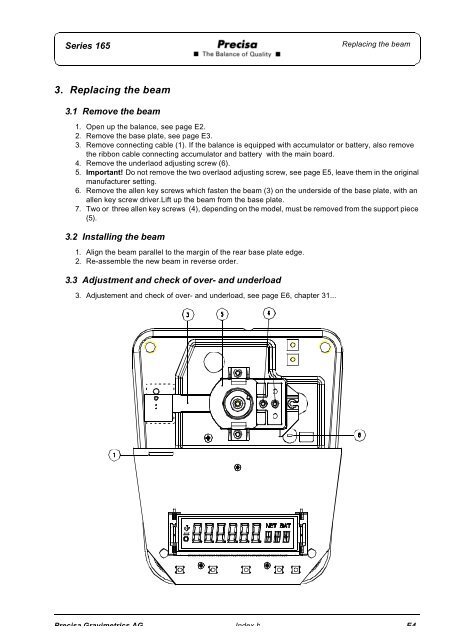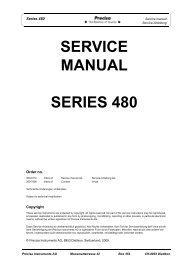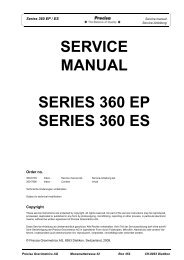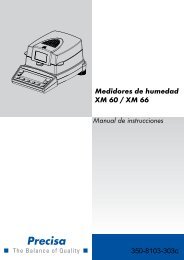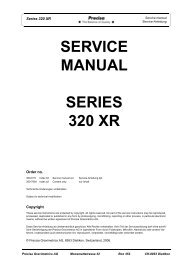SERVICE MANUAL SERIES 165 - Precisa
SERVICE MANUAL SERIES 165 - Precisa
SERVICE MANUAL SERIES 165 - Precisa
Create successful ePaper yourself
Turn your PDF publications into a flip-book with our unique Google optimized e-Paper software.
Series <strong>165</strong>Replacing the beam3. Replacing the beam3.1 Remove the beam1. Open up the balance, see page E2.2. Remove the base plate, see page E3.3. Remove connecting cable (1). If the balance is equipped with accumulator or battery, also removethe ribbon cable connecting accumulator and battery with the main board.4. Remove the underlaod adjusting screw (6).5. Important! Do not remove the two overlaod adjusting screw, see page E5, leave them in the originalmanufacturer setting.6. Remove the allen key screws which fasten the beam (3) on the underside of the base plate, with anallen key screw driver.Lift up the beam from the base plate.7. Two or three allen key screws (4), depending on the model, must be removed from the support piece(5).3.2 Installing the beam1. Align the beam parallel to the margin of the rear base plate edge.2. Re-assemble the new beam in reverse order.3.3 Adjustment and check of over- and underload3. Adjustement and check of over- and underload, see page E6, chapter 31...<strong>Precisa</strong> Gravimetrics AG Index b E4