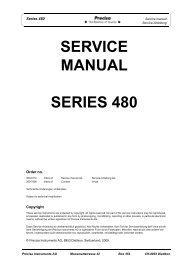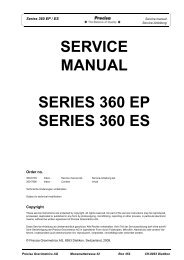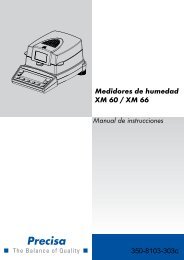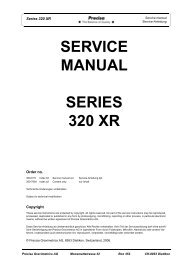SERVICE MANUAL SERIES 165 - Precisa
SERVICE MANUAL SERIES 165 - Precisa
SERVICE MANUAL SERIES 165 - Precisa
You also want an ePaper? Increase the reach of your titles
YUMPU automatically turns print PDFs into web optimized ePapers that Google loves.
Series <strong>165</strong> Connector board /Steckerprint3. Connector board / SteckerprintWichtig!Bei der Bestellung ist darauf zu achten ob die Steckerprintausführung ohne Zweitanzeigenschnittstelle(Bild 1) oder mit Zweitanzeigenschnittstelle (Bild 2) ausgerüstet ist.Important!By ordering, pay attention if the connector print version is equipped without interface for second display or(Illustration 1) or with interface for second display (illustration 2).1. Waage öffnen / Open the balance -> siehe Seite D2 / see page E2.2. Flachbandkabel des Steckerprints am Hauptprint abstecken. / Remove the ribbon cable of the connectorboard on the main board side.3. Die zwei Schrauben des Steckerprints entfernen und Steckerprint entfernen. Vorsicht mit dem Batterieclip./ Remove the two screws from the connector board and lift up the connector board. Pay attentionto the battery clip.4. Neuen Steckerprint in umgekehrter Reihenfolge einbauen. / Install new connector board in reverseorder.Bild 1 / Illustration 1Key-No. Part-No. Description Bezeichnung1 160-7201-020 Connector board Steckerprint<strong>Precisa</strong> Gravimetrics AG Index b C4