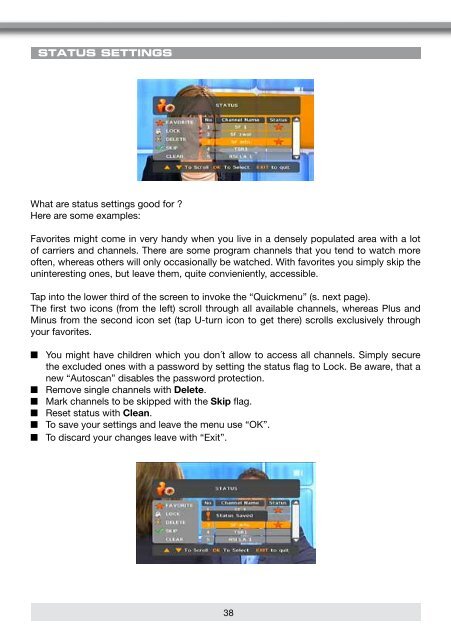2-CH DIVERSITY DVB-T TUNER MODEL N0: USER MANUAL - Zenec
2-CH DIVERSITY DVB-T TUNER MODEL N0: USER MANUAL - Zenec
2-CH DIVERSITY DVB-T TUNER MODEL N0: USER MANUAL - Zenec
Sie wollen auch ein ePaper? Erhöhen Sie die Reichweite Ihrer Titel.
YUMPU macht aus Druck-PDFs automatisch weboptimierte ePaper, die Google liebt.
Status settingsWhat are status settings good for ?Here are some examples:Favorites might come in very handy when you live in a densely populated area with a lotof carriers and channels. There are some program channels that you tend to watch moreoften, whereas others will only occasionally be watched. With favorites you simply skip theuninteresting ones, but leave them, quite convieniently, accessible.Tap into the lower third of the screen to invoke the “Quickmenu” (s. next page).The first two icons (from the left) scroll through all available channels, whereas Plus andMinus from the second icon set (tap U-turn icon to get there) scrolls exclusively throughyour favorites.■ You might have children which you don´t allow to access all channels. Simply securethe excluded ones with a password by setting the status flag to Lock. Be aware, that anew “Autoscan” disables the password protection.■ Remove single channels with Delete.■ Mark channels to be skipped with the Skip flag.■ Reset status with Clean.■ To save your settings and leave the menu use “OK”.■ To discard your changes leave with “Exit”.38