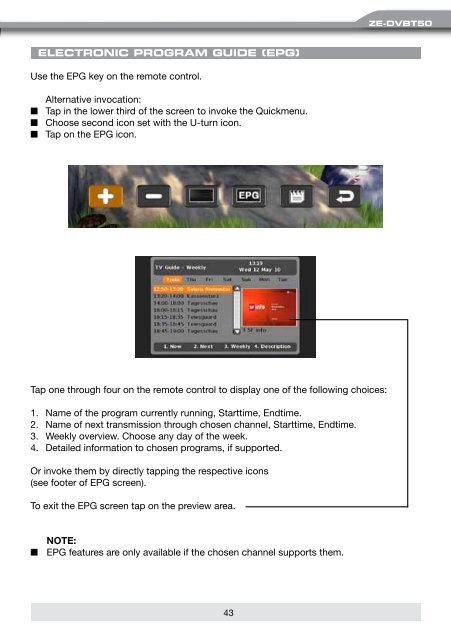2-CH DIVERSITY DVB-T TUNER MODEL N0: USER MANUAL - Zenec
2-CH DIVERSITY DVB-T TUNER MODEL N0: USER MANUAL - Zenec
2-CH DIVERSITY DVB-T TUNER MODEL N0: USER MANUAL - Zenec
Sie wollen auch ein ePaper? Erhöhen Sie die Reichweite Ihrer Titel.
YUMPU macht aus Druck-PDFs automatisch weboptimierte ePaper, die Google liebt.
ZE-<strong>DVB</strong>T50Electronic program guide (EPG)Use the EPG key on the remote control.Alternative invocation:■ Tap in the lower third of the screen to invoke the Quickmenu.■ Choose second icon set with the U-turn icon.■ Tap on the EPG icon.Tap one through four on the remote control to display one of the following choices:1. Name of the program currently running, Starttime, Endtime.2. Name of next transmission through chosen channel, Starttime, Endtime.3. Weekly overview. Choose any day of the week.4. Detailed information to chosen programs, if supported.Or invoke them by directly tapping the respective icons(see footer of EPG screen).To exit the EPG screen tap on the preview area.Note:■ EPG features are only available if the chosen channel supports them.43