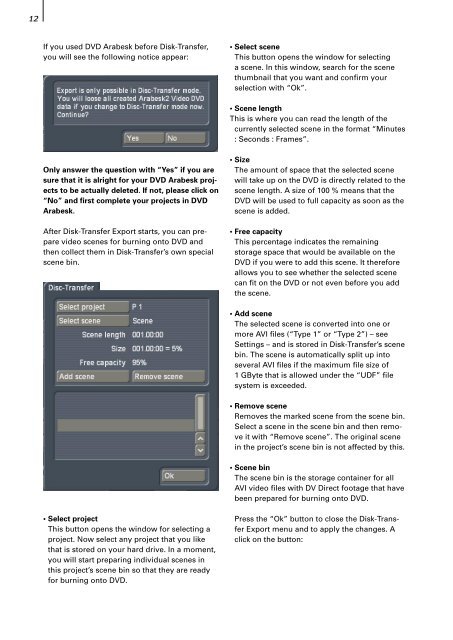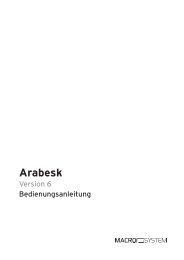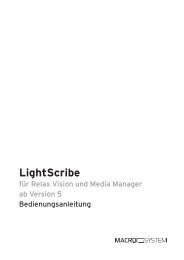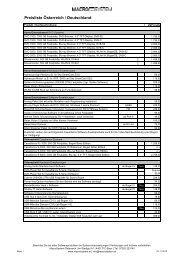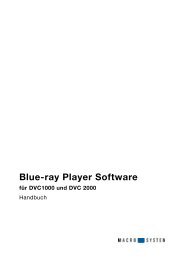PDF Download - MacroSystem
PDF Download - MacroSystem
PDF Download - MacroSystem
Sie wollen auch ein ePaper? Erhöhen Sie die Reichweite Ihrer Titel.
YUMPU macht aus Druck-PDFs automatisch weboptimierte ePaper, die Google liebt.
12<br />
If you used DVD Arabesk before Disk-Transfer,<br />
you will see the following notice appear:<br />
Only answer the question with “Yes” if you are<br />
sure that it is alright for your DVD Arabesk projects<br />
to be actually deleted. If not, please click on<br />
“No” and first complete your projects in DVD<br />
Arabesk.<br />
After Disk-Transfer Export starts, you can prepare<br />
video scenes for burning onto DVD and<br />
then collect them in Disk-Transfer’s own special<br />
scene bin.<br />
• Select project<br />
This button opens the window for selecting a<br />
project. Now select any project that you like<br />
that is stored on your hard drive. In a moment,<br />
you will start preparing individual scenes in<br />
this project’s scene bin so that they are ready<br />
for burning onto DVD.<br />
• Select scene<br />
This button opens the window for selecting<br />
a scene. In this window, search for the scene<br />
thumbnail that you want and confirm your<br />
selection with “Ok”.<br />
• Scene length<br />
This is where you can read the length of the<br />
currently selected scene in the format “Minutes<br />
: Seconds : Frames”.<br />
• Size<br />
The amount of space that the selected scene<br />
will take up on the DVD is directly related to the<br />
scene length. A size of 100 % means that the<br />
DVD will be used to full capacity as soon as the<br />
scene is added.<br />
• Free capacity<br />
This percentage indicates the remaining<br />
storage space that would be available on the<br />
DVD if you were to add this scene. It therefore<br />
allows you to see whether the selected scene<br />
can fit on the DVD or not even before you add<br />
the scene.<br />
• Add scene<br />
The selected scene is converted into one or<br />
more AVI files (“Type 1” or “Type 2”) – see<br />
Settings – and is stored in Disk-Transfer’s scene<br />
bin. The scene is automatically split up into<br />
several AVI files if the maximum file size of<br />
1 GByte that is allowed under the “UDF” file<br />
system is exceeded.<br />
• Remove scene<br />
Removes the marked scene from the scene bin.<br />
Select a scene in the scene bin and then remove<br />
it with “Remove scene”. The original scene<br />
in the project’s scene bin is not affected by this.<br />
• Scene bin<br />
The scene bin is the storage container for all<br />
AVI video files with DV Direct footage that have<br />
been prepared for burning onto DVD.<br />
Press the “Ok” button to close the Disk-Transfer<br />
Export menu and to apply the changes. A<br />
click on the button: